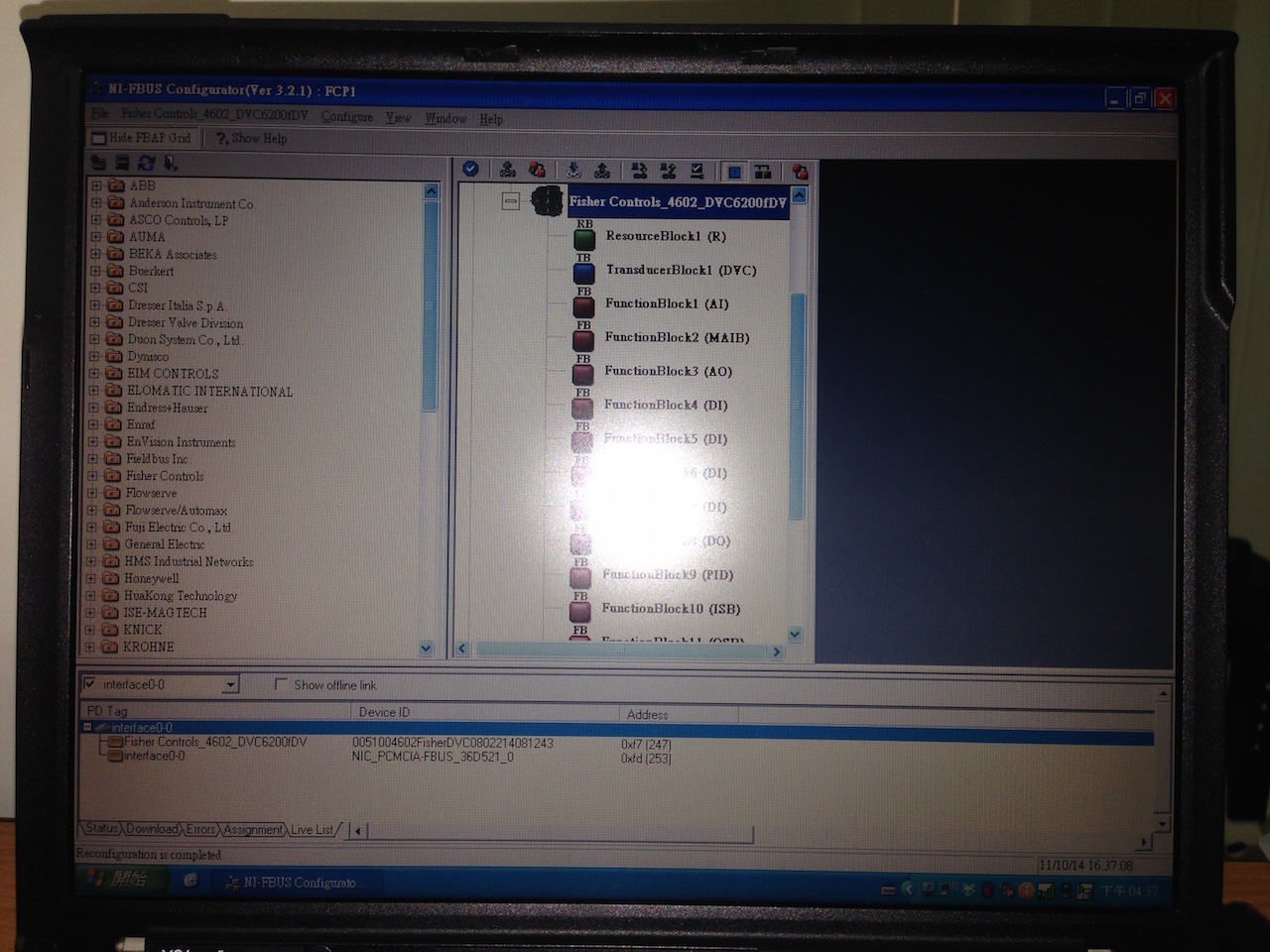Problems ZBook 15 mSata detection
I have a brand new 15 ZBook with a 180 GB mSata SSD (SSDMCEAW180A401) INTEL and a 750 GB HARD drive. MSata SSD lies in the operating system (Windows 7), the bios is set to legacy, quick start is off, and the only startup option selected is msata. The multiboot menu is also set to 5 s (just to see what devices are available, facilitating the diagnosis).
Turn on the laptop, boot Express options show mSata and portable hard drive, after 5 seconds, the mSata operating system starts and all is well. While in Windows, choose the stop, the laptop stops and then turn it back on, everything is the same that previously, Express boot options display mSata and Windows starts after 5 s.
Now, here's the problem:
Choose restart in Windows restarts the mobile computer, see Startup Express options, but the mSata is missing. Only the hard drive of the laptop appears and after 5 seconds I get not found Bootdevice! Pressing on enter, the laptop restarts again and terminal as HP PC Hardware Diagnostics (UEFI) appears. Choosing output and confirming the laptop restarts again, the startup options Express stil show only the Notebook hard drive and the process repeats. The only way out is to press the power button, and after he died. Turn it back on, the spectacle of Diagnostics of material for the PC HP (UEFI) upward and out there, startup options Express redisplay mSata and the system boots.
Seems to me as it is a BIOS problem - in restart mode, it does not detect the mSata drive. If it is in cold start mode. Maybe the mSata SSD is not yet completed initialization at the point where Express boot options go up and there should be a delay of some sort.
It gets very frustrating because the updates will restart the PC and it won't come back without my intervention. Having updates disabled is not an option.
Help please!
Thank you
JerryPi
Hello
To solve your problem, you must ensure that the SATA device is set to RAID, you can find it in the Menu advanced-> device-> peripheral Mode SATA Configurations.
I think that the problem is due to the implementation of HP with intel uses of wich cached smart answer only the msata ssd SSD should work only with a HARD drive and requires Sata in RAID mode.
So in the Zbooks with msata ssd that you must make sure to keep it in RAID mode. Also HP does not support the msata with ssd sata ssd, and I do not think that it supports the use of the msata ssd other other uses the cache.
Also, if you want to use Intel SRT the maximum size of the cache can be used on the msata SSD is 64 GB.
Best regards
Tags: Notebooks
Similar Questions
-
zBook G1 17: zBook 17-mSata + RAID clean install problems
Hey all,.
Context: I have a zBook 17 G1 that I try to do a clean install of Windows 10. I updated the system - Windows 7 Pro and 500 GB HARD drive - and added an mSata 256GB SSD and two-SSD 512 GB (in RAID0) in the bays of upgrade. The mSata will start the service.
Situation: I've upgraded to Windows 10 fine enough - changed the UEFI BIOS (with CSM), compatible RAID (checked CTRL-I option) and configured accordingly (RAID0) drives and no RAID for the mSATA. I installed a legitimate copy of earn 8.1 I've had and then upgraded to Windows 10 - no problems. Now, do a clean install of Windows 10: wipe all readers to clean all partitions and to nine.
The problem: The clean install is fine but then restarted I 3F0 (BootDevice not found) error. When I go back to the BIOS, RAID option is no longer visible (only AHCI and IDE). If I change the start of LEGACY and restart Option that I get the same error of 3FO. Back in the BIOS, RAID return. If I change the mode of UEFI (without CSM) I can load the operating system and restore the system running, but I lose the RAID option. Also setting UEFI (with CSM) and RAID allows me to use the ROM Intel to set volumes (CTRL-I). Works perfectly, to install the operating system, but the BIOS option disappears after a reboot. I see the CTRL-I to screen on startup, can I remove or recreate RAID volumes, even install an operating system but then I get error 3F0 on reboot.
I ran diagnostics UEFI disk - PAST. No matter what point of view on what could be the problem?
Note: I called on that second level of HP support and they have no idea (even less).
OK, I found it after a conversation with the 2nd level of support HP @ and a few alterations. There is certainly a strangeness of BIOS that passes. My problem has been resolved by the following:
1 reset the BIOS security and the default BIOS
2. remove all SSD without boot except the mSata SSD - set the BIOS to boot in the native UEFI (without the CSM support)
3 secure erase the mSata SSD boot (I had one more step in the PSID reset because the drive was encrypted)
4 affecting BIOS RAID device settings (the option is available and has remained in place)
5. installation windows 10 - clean and brand spanking again and update all drivers, including Intel RST
6. Once installation has been good to go, added the two SSD - rebooted twice and ensured that I saw them in RST / Device Manager
7. created my RAID 0 array using Intel RST - now I'm good to go
I guess to try to set up raid with UEFI (with the CSM support) was my problem. It all works now. Hope this helps anyone who is facing the same issue in the future.
-
Diagnostic tool hardware problems on Satellite has detected memory
Diagnostic tool memory detected in my laptop hardware problems. Now I don't know what part of the hardware's fault.
Whenever I start my laptop after shoutting it down for some time, it appears failed early and repair takes place and start using the system restore that will come back at some point.
Is that what this has to do anything with overheating?
Please help me immediately> Diagnostic memory tool detected hardware problems in my laptop. Now I don't know what part of the hardware's fault.
I would assume memory one or two failures of modules.
I recommend you to check them both.Remove a module and try to use the laptop with a connected module.
Then another module test. Make it as different memory locations.If two modules are corrupt, then you will need to replace both.
-
Zbook 15 G3: Problems Zbook 15 G3 WLAN/LAN
Hello.
Just bought 2 new G3 15 Zbook computers for the office and two of them have this problem.
It seems that the WLAN/LAN switching does not work, computers seem to only priority wireless, even though I have the cable.
Tried to turn on WLAN/LAN switching in the BIOS, updated to the latest version of the BIOS, tried to change the priority settings of the network affecting, downloaded the latest drivers from HP, all without success.
It seems that it is a driver problem, wifi-button"on the computer is not turn on or off the WIFI, but it turn bluetooth on or off.
Searched the web for different drivers but come back to the top with nothing.
What could cause this?
Best regards, Adam
Solved it by downloading the HP Hotkey support!
-
Wusb600n problem: no signal is detected
Hey I have a problem here, so I recently bought a wusb600n for my office because I upgraded my router and wanted a faster connection. so when I installed this wusb600n there is no signal detected. I did reinstall the wusb600n but nothing has changed. I have been reading forums and nothing has helped. so I called cisco and they did the exact samething, I did and was told that a senior technician will help me the next day, which is today. No appeal was so now im, ask for help once more. This version 1 of wusb600n. Maybe the transition between wusb54GC messed wusb600n? So please help.
things I checked that day:
clicked on properties of the wusb and it says its working properly.
tried to connect to a network and no signal is detected
wireless laptop works so you can't exclude that my router is the problem
Thank you
OK so I found what is the problem, it wasn't the wusb600n it was my firewall, zonealarm.
-
Passport blackBerry problem: Sim Card not detected after several days, reboot needed.
Hello
As the title suggests, every other day or two my passport tells me that it cannot detect the Sim Card. If I restart the device, the problem is solved but only for another day or two. I've never had any problem with this card before so I suspect it has something to do with the device. Is anyone know about this problem?
Kind regards
Willem
Here's what I'd do. The next time it happens, power down and remove the SIM card. Reinsert the SIM card and make sure it is fully inserted. Then to test and see if the error occurs again anytime soon.
I have not had this happen with my passport yet, but I experienced it here and there in the past. Unless the SIM works actually, the removal and reinstallation of the SIM card corrected the problem. Also, I experienced a failure of the SIM card, and it's all or nothing. Perhaps failure of the SIM card can be intermittent, but I doubt it.
If you get the error again, talk to your operator. They could suggest to try a new SIM card. At least this excludes from the SIM card and tap the device if you get the same problem with a new SIM card.
Alternatively, you can reinstall the operating system as a troubleshooting step. Yes, you shouldn't do this, but it is set on a software problem.
If you want to be as certain as you can know if the device is defective, it is my opinion on what to do. Otherwise, you can go ahead and request a warranty Exchange. I try and avoid that, personally and at least to eliminate other possibilities first.
-
I have windows 7 How to deal with a problem of wireless connectivity. The problem according to the diagnosis of computer's wireless adapter or access which was detected point
You have McAfee? McAfee has been updated at the same time as the last batch of updates from Windows 7 and this is the cause of problems of internet connection for most, if not all, users of McAfee.
See the communication from this "criticism" - McAfee
You should make the fix McAfee, if necessary. There are corresponding communications for their enterprise products.
I had to run the removal of McAfee Development tool a few times before and it caused a problem with the license if the PC was not connected to the internet during the abduction. Due cat of McAfee support reset their files in order to allow the relocation-reactivation. Here is their link cat - McAfee - media contains the link to the cat
-
HP 15-D103TX computer laptop problem: Windows does not detect the dedicated graphics card
Hi all
I recently bought a laptop HP 15 - D103TX , which is held responsible for Free on BACK. I have updated my Windows 8 operating system and have installed all the drivers from the HP website. The laptop has dedicated 2 GB Nvidia Geforce 820 M graphics card.
But when I checked, I found that Windows displays the graphic memory dedicated only 0 MB.

As you can see in the screenshot, it shows as 0MB dedicated graphics memory.
Anyone can clear me, upward on this subject? Is it a driver problem, or what is Windows 8 going crazy.
Thank you very much in advance!
Kind regards
Brahmnoor
Okay, I found the solution. In fact, the Haswell Intel i5 processor that my 15 HP D103TX has also comes with an Intel 4600 GPU intregated. So when I do normal tasks, the GPU intregated works, so Windows does not display the NVIDIA GPU 820M, but when I play a game or doing intense graphics work, he switches to the NVIDIA one.
In fact, it makes sense, because it preserves the battery of the laptop.
Credit: found this solution on the NVIDIA support forums.
https://forums.GeForce.com/default/topic/664986/GeForce-700-600-series/dedicated-memory-not-shown-/
-
Problem: Some devices are detected, some are NOT detected.
Dear Sirs,
We are NEITHER-FBUS Configurator Ver 3.2.1 with PCMCIA-FBUS.
There are three field devices on the segment, i.e. Rosemount 644, Rosemount 3051 and Fisher DVC6200f.
Power goes to the segment of services through the hub and power conditioner.
The LCD screens for issuers of Rosemount show information correctly as below.
However, NEITHER-FBUS Configurator show only Fisher DVC6200f and their blocks.
These two transmitters of rosemount are missing!
I appreciated if someone is able to advise the solutions!
Hi aarontseng,
Please refer to the Manual of Configurator - Appendix B Troubleshooting and frequently asked Questions.
Page 109 has lots of suggestions on issues as "a device does not appear in the tree of configuration.", "the device does not appear in the NOR-FBUS Configurator", etc.
Please first see if those who might work for you.
FYI, the latest version of NOR-FBUS is 14.0. You can switch to it free if you have a valid license for the older versions.
http://www.NI.com/download/NI-FBUS-Configurator-14.0/4943/en/
-
iTunes is not detect the iPhone
All first of all sorry if this has been posted in the wrong place!
I have recently upgraded to Windows 10 and since then, itunes was not able to detect my iphone. I've also recently updated itunes and my iphone so everything is up-to-date, just thought that I would mention that.
I have redownloaded and reinstalled the program, updated the drivers on my computer as well as restarted my computer and the program several times. This made me think my phone was the problem, but my computer detect it and I could access the folders.
I tried to plug my phone into my moms Apple computer and itunes has detected my phone. So, is it because I have upgraded to Windows 10 or is it my phone?
I don't really know what it is or how to fix this, so any help is appreciated!
Try to restart the AMDS > restart the Apple Mobile Device (AMDS) Service on Windows - Apple Support
-
IDevice not detected on iTunes
After update of iOS 9.3.1 I'm having a problem with iTunes to detect my iPod touch 5. Please help me find the fix for the same thing.
If your iOS device does not appear in iTunes, try the following:
- Open Control Panel > Device Manager
- Plug in your device
- Locate Bus USB Controllers > Apple Mobile Device USB Driver.
It is also possible that the device may appear under imaging devices, portable devices or other devices or as a device USB of MTB. - Right-click and select software update of the driver...
- Click Browse my computer for driver software
- Go to C:\Program Files\Common Apple Mobile Device Support\Drivers or
C:\Program Files (x 86) \Common Files\Apple\Mobile Device Support\Drivers - Click on let me pick from a list of drivers for devices on my computer
- Click on Apple Mobile Device USB Driver
- Click Next, then close and exit the Device Manager
To step 3 above, open the Device Manager. Expand one of the articles that are listed.
- USB Bus controllers
- Imaging devices
- Portable devices
- Other devices
Plug in the appliance. You should hear the telltale Windows sound device connection and a Division must acquire a new entry. This should be your device. It cannot be labelled properly at this point. If you do not hear a suspicious noise cable damaged.
Or try If iTunes does not your iPad, iPhone or iPod - Apple Support
If not try a complete tear down and rebuild iTunes in accordance with the resolution of the problems with iTunes for Windows updates.
Or try to go back to the last version of iTunes that has worked for you. See the programs installation of iTunes to download links. If you roll back to 12.3.3.17 to 12.3.2.35, for example, then you will also need restore the database in the manner described in the empty/corrupted after upgrade/crash iTunes library. The tip makes suggestions to reintroduce recent purchases, so at worst, you lose a few meters or a newly created playlist.
TT2
-
Tips for when your webcam is not detected
EDIT: If you have recently upgraded to Windows 8 and experience this problem, please read this document.
Here are some tips to solve a problem of webcam not detected. I see this question get asked a lot so here are the steps you should take to resolve the problem.
To start, you make sure that the device is detected by Windows. The following instructions are for Windows 7, but should be very similar to Windows Vista and Windows 8.
Option 1: Check Device Manager to make sure that it works correctly.- Right-click the Start button, type "Device Manager" and press ENTER.
- Once charges Device Manager click 'View' then "Show Hidden devices."
- Locate the section "imaging devices".
- Note If you see the webcam here.
- If the webcam is listed, click it and check that it is not 'disabled '.
- If the webcam is listed and disabled, go to Option 2. If the webcam is not listed, you will spend on Option 4.
Option 2: Allow Windows to re - install the device.
- All remaining in the Device Manager, right click on your webcam and select "Uninstall".
- If you are prompted select "remove driver and driver package".
- Restart your laptop and allows Windows to attempt to reinstall the webcam.
- If Windows detects the webcam check the operation of the webcam.
- If Windows does not detect the webcam and install move to Option 3.
Option 3: Manually install the drivers for your webcam.
- This site allows to determine your product/model number.
- Visit the Page of Support HP and use this product number to visit the specific page of your product.
- Go to "Drivers and software" and are looking for the driver for your webcam. NOTE: the drivers for the webcam are sometimes provided with the YouCam software.
- Download and install this driver.
- Restart the PC.
- Check the features.
Option 4: Manually re - detect the hardware.
- Disconnect all external devices.
- Shut down the laptop.
- Remove the battery and AC power.
- Press and hold the power button for 10-15 seconds.
- Reinstall the battery and AC power. Then turn on the laptop.
- Once Windows is loaded back to the Device Manager.
- Selection 'Action' and then 'search for material changes.
- If the Device Manager detects hardware let settle.
- If Device Manager does not detect the see material Option 5.
Option 5: System Restore and system recovery.
It is very well described in this document. Note that all data not saved prior to a recovery will be lost.
6 options: Repair or replacement.
If none of these solutions worked for you, it is likely that you are experiencing a hardware failure. It is possible to replace the webcam or reinstall a loose ribbon cable. However, it is one of most difficult repairs on the laptop. If you want to try this repair, you can visit your laptop support page and go to the section "manuals". There is normally a "maintenance and Service Guide" for laptops, this will cover the disassembly of the laptop. You can then use HP parts Surfer to locate the part for your laptop.If you do not want to attempt a repair yourself you can ask HP about a repair. For customers in the United States / Canada, you can call 1-800-474-6836. If you are not in this region, you need visit the HP Support Site to get contact information for your region.
I hope that everyone considers this information useful!
-
HP ENVY notebook: Headphones not detected on HP ENVY laptop
Headset/headphones not detected by the laptop when it is inserted into the audio jack.
tried several headphones which none were detected despite working on other devices.
USB headset is detected.
Have updated audio drivers using HP support Assistant and manually and not always no chance.
Had this problem because the laptop has arrived.
Any help much appreciated and I will try to provide all other necessary details.
Hey @ABONKERSCHICKEN,
Welcome to the Forums of HP Support! This is a great place to find solutions and help our community!I understand that you are having problems with headphones not detected on HP Envy laptop. I'd be happy to help you with that.
To begin, I would like to follow this document: computers HP - solve the headphones and headset problems
Please hold me.
By pressing the Thumbs Up button below, you can always say thank you!
See you soon. -
How to install this update and resolve problems of USB and the touchpad?
I Equium M50 (59th) and am bitten by an update that pulled my touchpad and keyboard. I did the new installation of XP Home and have all updated drivers and everything goes well. The last update, what I can't understand is for
Ana _2005_10_24_V1.2 driver is for, Standard Open HCD USB Host Controller... X 2 .........The update addresses all kinds of questions like I'm having and is an update recommended driver detective, I use offten.
The problem is that it says uninstall the drivers for the i have installed already and when I do it it hits off my USB mouse me leaving no able to install the new. When I reboot it installs those I don't want not reinstalled.
This is the read me, off the coast of the new update and really I don't understand to underdstand what to do... .so here it is?
Driver revision history:
Twinhan VP704A Driver Release Notes
-------------------------------------------------------------------------------
Note:
1. in the event that the system hangs when running with VP704A, please install ULI
Host USB 2.0 in \ULiUSB20Driver driver2. for XP/SP1, please update with the patch in
3. in XP/SP1, update driver will crash the system, while the new facility is ok.
The trick to update driver XP/SP1 is illustrated in the following steps,
a. uninstall the driver
b. disconnect and reconnect the USB device
c. install the driver
4 to support the controller remotely, please launch Agent.exe in \Agent.
Further details at \Agent\Readme.txtKnown issues:
1 multi-instance is not supported
2 remote wakeup is not supported
3. strong use of the processor from analog video/audio capture
4. bad Signal using color YUY2 format IST
5 AV sync if audio captured the wrong filter.
(Difficulty: use the filter "USB Audio Device" in the flow WDM capture device)
6. noise with analog TV and FM Radio
(Difficulty: use the filter "USB Audio Device" in the flow WDM capture device)Driver revision history:
-------------------------------------------------------------------------------
2005-10-24, version: 1.0.2.8
Bugs fixed and new features:
1 is not correctly configured.
-------------------------------------------------------------------------------
2005-10-21, version: 1.0.2.7
Bugs fixed and new features:
1. the firmware version read FLASH OK!
-------------------------------------------------------------------------------
2005-10-14, version: 1.0.2.6
Bugs fixed and new features:
1.MUtil - access driver empty part lower part of screen when IST!
2.MUtil - access HCT pilot check fix crash!
-------------------------------------------------------------------------------
2005-10-07, version: 1.0.2.5
Bugs fixed and new features:
1 tuner turns off when S-Video, Composite.
-------------------------------------------------------------------------------
30/09/2005, version: 1.0.2.4
Bugs fixed and new features:
1.agent.exe update for repeat bug!
2.TI5150 sign up to fix video Format!
-------------------------------------------------------------------------------
2005-09-29, version: 1.0.2.3
Bugs fixed and new features:
1.A pilot of the trial build for multiple access medium. (in the folder "\Multi-Access")
Note: The filter 'Audio device USB' provided by the system does not support mutil-access.
2 reset TI5150 when a new frequency is defined
-------------------------------------------------------------------------------
2005-09-27, version: 1.0.2.2
Bugs fixed and new features:
1. difficulty I2C unstable access on some devices.
-------------------------------------------------------------------------------
2005-09-23, version: 1.0.2.1
Bugs fixed and new features:
1. analog TV becomes sometimes darker.
-------------------------------------------------------------------------------
15/09/2005, version: 1.0.2.0
Bugs fixed and new features:
1. difficulty of installation INF for Windows 2000.
2 FM scan radio policy changed!
-------------------------------------------------------------------------------
13/09/2005, version: 1.0.1.9
Bugs fixed and new features:
1 USB string serial number not visible with USBView, updated firmware required.
2. political analysis of FM radio, return of release if PLLOffset > = 9 x 12. 5 kHz
-------------------------------------------------------------------------------
13/09/2005, version: 1.0.1.8
Bugs fixed and new features:
1. after the passage between AV/D/A several times, video display becomes dark in THDTV 2.61
-------------------------------------------------------------------------------
12/09/2005, version: 1.0.1.7
Bugs fixed and new features:
1. improve the performance of check channel lock status
2 pinnacle INF Fix.
-------------------------------------------------------------------------------
2005-09-09, version: 1.0.1.6
Bugs fixed and new features:
1. Add an audio initialization function.
-------------------------------------------------------------------------------
2005-08-31, version: 1.0.1.5
Bugs fixed and new features:
1 separation of PAL and NTSC resolution mode.
-------------------------------------------------------------------------------
2005-08-30, version: 1.0.1.4
Bugs fixed and new features:
1.AvgTimePerFrame.
2 frame drop.
3 pinnacle inf file HCT chkinf fail.
-------------------------------------------------------------------------------
2005-08-22, version: version 1.0.1.3
Bugs fixed and new features:
1. add remote control interface in digital source filter.
2.A new remote test tool that contains of the source code in \Test_RC.
-------------------------------------------------------------------------------
2005-08-16, version: 1.0.1.2
Bugs fixed and new features:
1. Pinnacel & Twinhan driver & file reorg.
2.VP704A_BDA_Test tool, add a test to the system code.
3. set the standard infrared protocol of "IRSTANDARD", "IRSYSCODECHECK1" registry keys in the INF file.
4 firmware update
-------------------------------------------------------------------------------
2005-08-15, version: 1.0.1.1
Bugs fixed and new features:
1 serial number feature is lost when the audio volume of the TV control
2.RC6A support CIR
(This firmware uses GPIO3 (M9207 pin 80) to decode the RC6 Protocol.
The material must be reworked to connect the M9207 80 pin to the CIR module and the actual
EEPROM must be flashed with \Firmware\M9207.bin)
3 Serieal, MAC address and name of device OEM taken in charge.
Please see for more details on the \Firmware\readme.txt.
4 Ioclt example source code included.
-------------------------------------------------------------------------------
08/08/2005, version: 1.0.0.10
Bugs fixed and new features:
1. increase audio volume analog TV.
-------------------------------------------------------------------------------
04/08/2005, version: 1.0.0.9
Bugs fixed and new features:
1. analog TV Video mode failed.
-------------------------------------------------------------------------------
2005-08-03, version: 1.0.0.8
Bugs fixed and new features:
1.off - centerf frequency scan + / 125Khz
2 difficulty program a copy scanned in MCE.
-------------------------------------------------------------------------------
02/08/2005, version: 1.0.0.7
Bugs fixed and new features:
1.THBDAConsole.exe 'ulFixedBW', 'ulDisableOffFreqScan', 'ulMCEFreqTranslate' bug
-------------------------------------------------------------------------------
2005-07-28, version: 1.0.0.6
Bugs fixed and new features:
1.THBDAConsole.exe 'ulFixedBW', 'ulDisableOffFreqScan', 'ulMCEFreqTranslate' support
2. improve the stability of I2C communication.
3 unify signaling resistance & quality as a THBda ioctl interface.
4 capture filter lock state control.
-------------------------------------------------------------------------------
2005-07-28, version: 1.0.0.5
Bugs fixed and new features:
1. the same strength & quality signals as VP7046.
2 debug build pilot
-------------------------------------------------------------------------------
2005-07-21, version: 1.0.0.4
Bugs fixed and new features:
1. put the INF update.
-------------------------------------------------------------------------------
2005-07-20, version: 1.0.0.3
Bugs fixed and new features:
1 improve performance in PCM4
2 passage of the analog TV Mode to FM Mode failure
-------------------------------------------------------------------------------
2005-07-04, version: 1.0.0.2
Bugs fixed and new features:
1. production tool FM test OK!
--------------------------------------------And here is the Readme file from the other file in the update?
************************************************** ************************************************
ULi PCI to USB Enhanced Host Controller Driver V1.72 for Windows 98 SE, Windows ME, Windows 2000 and Windows XP
************************************************** ************************************************----------------
INTRODUCTION
----------------This driver supports the host EHCI ULi controller under Windows 98 SE, Windows ME, Windows 2000
and Windows XP.-------------------------
CONTENTS OF THIS DOCUMENT
-------------------------1. installation instructions
2. uninstall instructions----------------------------
1. installation instructions
----------------------------(Windows 98SE & Windows ME)
ULi USB 2.0 Controller has strapped on the system
1. install the driver USB 2.0 ULi
-Run the Setup program.
-This program will copy the driver files in your Windows system, and then restart your computer.
2. after the system restarts, Windows will detect the new hardware 'ULi PCI to USB Enhanced
Host Controller"and install the driver.B.If any ULi USB 2.0 on the system controller
1. install the driver USB 2.0 ULi
-Run the Setup program.
-This program will copy the driver files to your Windows system, then turn off your computer.
-Fix the ULi USB 2.0 computer controller card and restart your computer.
2. after the system restarts, Windows will detect the new hardware 'ULi PCI to USB Enhanced
Host Controller"and install the driver.(Windows 2000)
ULi USB 2.0 Controller has strapped on the system
1. install the driver USB 2.0 ULi
-Run the Setup program.
-This program will install and load the driver and you do not have to restart the
computer.
B.If any ULi USB 2.0 on the system controller
1. install the driver USB 2.0 ULi
-Run the Setup program.
-This program will copy the driver in your Windows system files, before turning itself off
your computer.
-Fix the ULi USB 2.0 computer controller card and restart your computer.
2. after the system restarts, Windows will detect the new hardware 'ULi PCI to USB Enhanced
Host Controller"and install the driver.(Windows XP)
ULi USB 2.0 Controller has strapped on the system
1. install the driver USB 2.0 ULi
-Run the Setup program.
-Click "NEXT".
-This program will install and load the driver and you do not have to restart the
computer.
-Once install the driver ULi USB 2.0 successfully. System will detect "USB 2.0 Root '.
Hub. " Please select "Install the software automatically (recommended)" and then
Click 'Next' to continue the installation.
-This program will install and load the driver and you do not have to restart the
computer.
B.If any ULi USB 2.0 on the system controller
1. install the driver USB 2.0 ULi
-Run the Setup program.
-This program will copy the driver in your Windows system files, before turning itself off
your computer.
-Fix the ULi USB 2.0 computer controller card and restart your computer.
2. after the system restarts, Windows will detect the new hardware 'ULi PCI to USB Enhanced
Host Controller', proceed with the installation.
-Once install the driver ULi USB 2.0 successfully. System will detect "USB 2.0 Root '.
Hub. " Please select "Install the software automatically (recommended)" and then
Click 'Next' to continue the installation.Notice:
If you can not configure driver successfully. Please restart your system, then follow
steps to reinstall driver above.------------------------------
2. uninstall instructions
------------------------------1. open the "Control Panel" folder.
2 call the "Add/Remove Programs" icon
3 choose the "ULi USB2.0 Driver" section.
4. click on the "add/delete" button to remove drivers.-----------------------------------
Change list:
-----------------------------------
1.74
1 fix this multi-interface keyboard may not be detected on the USB 2.0 hub.
2. support all USB2.0 Host Controller.
1.73
1 problem on Win98SE, blue screen when you unplug a USB 2.0 Scanner after scanning image.
2 solve problem on Win98SE, blue screen when you unplug a few Scanner USB 2.0 USB 2.0 Hub after scanning image.
3 fix on Win98SE, blue screen when copying of files through the hub of UH-204 SUNBOX.
4 solve problem as wirless lan will disconect when the plug in usb device.1.72
1 fix that system crash when HD USB copy large files.1.71
1. improve the management of power in Win98 / Me.1.70
1. improve the devcie detection function.1.62
1 solve the problem that can not operate a USB HUB USB 2.0 disk when the system resume inactive.1.61
1 solve the problem that some device under USB 2.0 HUB is not found if resumes suspension system.1.60
1. in support of functions power management when a HUB with the USB plug in device
a root HUB.1.57
1. Fix USB with USB 2.0 HUB floppy cannot detect problem.
2. fix audio problem that can not display smooth when peripheral USB connect to the system.
3. fix system cannot detect DVICE USB when the USB device attached to the system in
suspend mode.
4 fix when root USB HUB have a full load, USB HD sometimes
failure of the transaction.1.56
1 fix that device of DVD decoder cannot display correctly.1.55
1. fix OTI USB 2.0 drive hand cannot detect question.
2. attach the USB mouse cannot be used after the resumption of hanging.1.54
1. to improve the safety of the driver.1.53
1. transfer bulk fix may stop if the USB device is connected to the USB 2.0 hub
2 difficulty USB 2.0 mass storage device cannot access after the release of the standby mode if there is an another USB 1.1 existing device1.52
1 correct fault of system pages when accessing the storage of mass Win98SE or scandisk device failure when selecting
automatically fix file system errors
2. fix system may hang on in Win98SE / ME if USB 2.0 cardbus card is pluggedv.1.51
1. to improve the compatibility of USB 2.0 card reader.
2. fix USB IDE devices are not accessible after the release of the standby/hibernation mode.v1.50
1. improve the transfer blockv1.48
1. difficulty of installation of the USB 2.0 LAN driver hangs up
2. attach a USB 1.1 card reader cannot be identified when plugged into the USB 2.0 hub
3. fix some laptops starting hanging Win98SEv1.47
1. improve the performance of bulk transfer.
2. fix the failure of USB 2.0 Preview in bulk webcam.v1.46
1. support USB 2.0 and 1.1 devices isochronous
2. fix system hang up when restarting system if the USB 2.0 host controller is disabled in Win9X / ME
3. fix system hang up when you uninstall the driver if there is USB 2.0 connected under Win2K/XP devices
4. improve the capacity of the device detection in Win9X / MEv1.45
1. fix system hang up when the mode standby ACPI.
2. attach the mouse sometimes does not disappear when it is unplugged.
3. fix the failure of detection of composite devices Win9X and improve device composite Win2K/XPv1.44
1. composite crutch
2 improve the detection of devicesv1.43
1 improve the failure rate of transfer IDE read/write with USB 2.0 to IDE bridge on the platform of PC card
2 difficulty at high peripheral speed detected as full-speed device
3. fix some problem of failure detection USB mouses
4. fix some problem USB 2.0 Hub failure detection
5 difficulty Win98SE crashing if ULi EHCI 1.42 is installedv1.42
1. fix PC Card eject hang up in Win98 / ME
2 difficulty of interruption/resumption hang up in Win98
3 sometimes solve USB 1.1 device cannot be detected if OS starts with USB 2.0 and 1.1 devices plugged
4. fix some failure detection of PC Card USB 1.1 devicesv1.41
1. Add new feature that system can install the driver ahead of the device is plugged in.
2. fix PCMCIA OHCI controller resources affect problem on Windos ME.v1.40
1. support Win9X/ME / 2 K/XP with ULi USB 2.0 driver.
2 fix PCMCIA EHCI controller detection device USB 2.0 problem in Win9X / me.v1.32
1. Fix problem that pilot cannot detect the Microsoft driver in Windows XP
If the path of the OS is not c:\windows.
2. Fix problem that pilot cannot detect the USB 2.0 controller device in a system.v1.31
1. Fix problem that driver cannot install on Windows 2000.v1.30
1 fix than Win9X / shows ME no USB 2.0 hub.
2 solve the problem that hang up when the second entry in Win9X S1 with HID device connected.
3 Fix problem that sometimes when you click on "search the hardware changes.
for PNP ULi USB2.0, controller, the system will inform you the usbehci.sys
file is not found.
4. Fix problem that v1.20 can't find no EHCI controller to install the driver for after different
verison of ULi EHCI controllers devices are connected and disconnected.
5 install the driver support for several features of controller EHCI ULi existing on
system at the same time.
6. determine Win2K/XP shows hub USB root for USB 2.0 hub.v1.20
1. support ULi USB 2.0 for Windows 98SE/ME/2000/XP host controller driver.ULi Coporation. (ULi) web sites:
http://www.Uli.com.tw/ (Taiwan)CAN SOMEONE TREAT ME LIKE A CHILD OF TWO YEARS AND GIVE SOME ADVICE AS TO HOW TO OBTAIN THIS UPDATE.
I'D VERY GRATEFULL AND KIND OF THINK IT would BE BENEFICIAL to a LOT MORE than PEOPLE LIKE I SEE a LOT OF XP AND PROBLEMS OF THE KIND THIS UPDATE IS SUPPOSE to FIX.
It is said above 2 relevant and 1 right ANSWER available...
I'm new here, so anyone could direct me to these answers?
-
Satellite A105-4001: detected wireless, but no network appears.
Hello
I've owned this laptop now for going on three years, but recently he has had this problem: wireless networks are detected, but when I click on the bubble that appears, it tells me there are no networks in range. I refreshed and on other forums on other sites that I read on the drivers (uninstall and reinstallation) but I'm afraid I will uninstall the wrong (I lost the restore disc that came with the laptop) and I'm so inept at this sort of thing. The end result is that I have no internet: (.) I'm really at a loss about what to do about this sort of thing... can anyone help?
Hello.
OK, U must first to install the new driver of this http://www.csd.toshiba.com/cgi-bin/tais/su/su_sc_modSel.jsp page.
Your model is A105-S4001
In this page, you select the notebook model and search for the driver of the deviceThen install the driver and maybe all the problems will be fixed.
In the case where u can't fix u can't find an authorized Service in http://www.csd.toshiba.com/cgi-bin/tais/su/su_gaspLocator.jsp?subs=tais in all countries of the world.Also
You can call Toshiba 1-800-457-7777 support in the United States and if you need the recovery media you can buy.
Maybe you are looking for
-
I spent a few days with the x force bike and I noticed that the power button works only when the top of the key is pressed and when the button is pressed longer down has no effect. Is this a design flaw or a problem with my device?
-
How to quit smoking all the void s vi before resetting digital outputs and then closing
I have a project that contains a main VI called home screen that calls many different sub vi. I am monitoring for a press of physical button by a digital input with a DAQ Assistant on the main VI and in this case I want my program to abandon all of i
-
Where can I download windows 7 ultimate 32 bit to upgrade a Vista Home Premium 32 bit?
Hello I have a little problem. I have this Toshiba laptop comes with Windows Vista Home Premium 32 bit version. It came with a free upgrade to Windows 7. Toshiba not did me not a CD for Windows Vista or 7. I was too lazy to update. Now my computer ha
-
Software update for Blackberry Smartphones blackBerry - PC crashed
All that remains of my 8900 is the nasty error messages. The first such message, once the battery is reinstalled (no keys work) is: "Eception exception: ApplicationRegistry.waitFor (0xf405d42294c6940e) timeout ' through a 'OK' highlighted under. Wh
-
import photos from iphone5 laptop hp laptop pavilion dv6
I downloaded icloud on my computer hp pavilion dv6 laptop and he says: I can import photos and videos of all currencies. I get about 10 photos recently taken before downloading, but that's all. I have enough available storage 10 GB - I just bought to