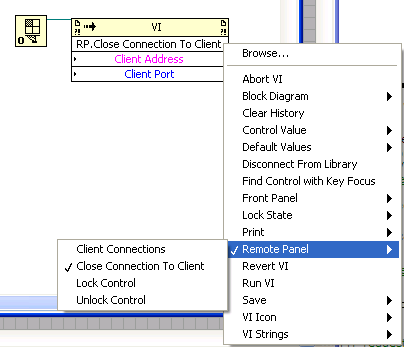Remote Web Workplace 2011 connected to the remote PC lot
I have a client who is having a strange question about Remote Web Workplace 2011.
It will connect to RWW that herself as usual, but when it connects to the remote computer, I'll call him PC1, it connects to a different machine (PC2).
I have logged on to the SBS server and made sure his remote PCs are configured correctly, she only has permissions for remote access to PC1, all other PCs have been disabled for the remote access.
There were no changes made to the names of PC or anything.
The server is a Windows Small Business Server 2011 Standard.
If I have excluded any information please let me know! Any help/ideas would be greatly appreciated!
Thank you
This issue is beyond the scope of this site and must be placed on Technet or MSDN
Tags: Windows
Similar Questions
-
VSphere Web Client cannot connect to the server vCenter Single Sign On.
I'm running the virtual appliance of the trial 5.5.0.20400 build 2442330 on ESXi 5.5.0, 2068190
While I try to log on to the Web Client, I get this error. VSphere Web Client cannot connect to the server vCenter Single Sign On.
I put fallow the steps to disable SSO by changing the webclient.properties line add file and ad sso.enabled = false . Then on the vCenter Server Appliance, restart the vSphere client service by typing service vsphere-client restart .
I enclose the reference files.
All ideas will be useful
This answer was simple, all I had to do was remove the # in front of the statement in the file. and SSO has been disabled after the restart of the service.
-
Satellite C660D-124 cannot display Web pages, but connected to the internet
Hi all
This is my first post and I hope someone can advise me.
I have a Satellite C660D-124. running win 7.I have a netgear router on my pc and the laptop is connected to my home network.
I'm hosting wifi using the mac address of the laptop to access control on the router.
I turned it on and off the power, but nothing helped.When I click on the wifi down icon to the right it says that I'm connected to the network.
When I select the network connection, it says excellent signal.When I open google I get a white screen saying loading tool bar, but it never loads.
If I plug in an Ethernet cable, nothing happens.
I run AVG Security, I tried to disable the firewall and nothing happened.So basicially my laptop says I'm connected but... I am not connected. !!
all responses appreciated
Donal
Donal salvation
If I understand you right you have the same problem using a LAN and WLAN connectivity. Is this good?
If so, I think that there is a problem with your router. Reboot the router and check all the settings there.
In the worst cases it set to the factory settings and basic stuff just for the Internet without playing with other settings there.
Did you maybe test it connect your laptop to another router?
-
I can't get updates for Adobe or programs AVG 2011 - connection to the server has failed
I have windows xp. and my AVG does not update my Anti virus and Anti spyware is obsolete. AVG Forum suggests that my windows installer should be activated, but I tried the adjustment option here, but it did not work. Same problem with Adobe, unable to update - the connection to the server failed. I could really do with some help.
Thank you very much
Kimhib
Hello Kimhib,
Try this solution that worked for others.
Go to Windows Explorer
Follow the path in C:\Documents and Settings\All Users\Application AVG\Update\download
Delete the 2 files .ctf there.
Then go to AVG and try to connect to the server. If all goes well, you can now save the download to your computer and install the new files.The files are: avginfoavi.ctf and avginfowin.ctf
If you still need help, you can post in the Forums of AVG: http://forums.avg.com/us-en/avg-free-forum?sec=theme&act=show&id=1
Thank you
Marilyn
Microsoft Answers Support Engineer
Visit our Microsoft answers feedback Forum and let us know what you think -
Web page unable connect to the ACS server
Hi I install DCC 5. -in vmware workstation. SecureCRT can connect to ACS and can see the running-config SSH. But I can not connect to its web page. When I entered the username and password(acsadmin/password), I got the error message "invalid user name" or password specified. Even if I set up a new virtual machine of ACS, I always have the same question. Can someone give some suggestions? Thank you
No, you must set via GUI only. CLI can be used to create the cli administrator accounts. User name for GUI and CLI are different.
Kind regards
~ JG
Note the useful messages
-
After the upgrade to 5.1, I've been running into this error a lot. For some reason, the SSO service appears to stop working after about a week and requires a restart to get it online. Anyone know a way to keep this service and requires no weekly restart my server vcenter which SSO, inventory and vcenter installed on it? Is there a service that I can restart or something like that?
In my case, the VCVA began on a new host, and time has not been properly synchronized. Set time, no more error.
-
Remote Web Workplace and remote printing
At home, I have a laptop Win7 and a new printer HP Officejet Pro 8620. I use Remote Web Workplace to connect to my Win7 desktop at the office (both are 64-bit). I installed printer drivers 8620 on the desktop PC.
I connected to the desktop through RWW. The desktop PC sees my 8620 home printer and says "redirect". I print a test page and open the printer to "see what is printing", I see the print queue, then print, then went in the window as if it is done. But she is never actually prints. My home printer doesn't even look like he gets no data from RWW.
I already had a HP Officejet printer model connected successfully. And, more recently, used a Lexmark Pro915. I need to replace the Lexmark.
After trying the 8620 without success, I reconnected it the Lexmark and it works fine.
Help, please!
Hello
Please contact Microsoft Community.
That your problem is limited to print remotely using the printer HP Officejet Pro 8620. I suggest you post your query in the TechNet forums to get help.
Check out the TechNet Forums:
https://social.technet.Microsoft.com/forums/Windows/en-us/home?Forum=w7itpronetworking
Please contact us if you need additional help with your windows, we will be happy to help you.
Thank you.
-
Help, please! Cannot access the web after connected to the VPN
Hello
I'm a newbie on Cisco products. I configured a Cisco ASA 5505 with VPN firewall. However, I can't access the web after I connected to the remote IPSec VPN. I also cannot connect to the bands using the intellectual property. But I can connect to the internal servers in the office with no problems.
Here is my setup, can someone help please? Thank you very much
ASA Version 8.2 (5)
!
host name asa
xxxxxxxxx.com domain name
enable the encrypted password xxxxxxxxxxx
xxxxxxxxxxx encrypted passwd
names of
!
interface Ethernet0/0
switchport access vlan 2
!
interface Ethernet0/1
!
interface Ethernet0/2
!
interface Ethernet0/3
!
interface Ethernet0/4
!
interface Ethernet0/5
!
interface Ethernet0/6
!
interface Ethernet0/7
!
interface Vlan1
nameif inside
security-level 100
IP 192.168.1.1 255.255.255.0
!
interface Vlan2
nameif outside
security-level 0
IP address dhcp setroute
!
passive FTP mode
area of zone clock - 8 schedule
clock summer-time recurring PDT 1 Sun Apr 02:00 last Sun Oct 02:00
DNS lookup field inside
DNS server-group DefaultDNS
Server name 107.204.233.222
name-server 192.168.1.3
xxxxxxxxx.com domain name
inside_nat0_outbound list of allowed ip extended access all 192.168.1.96 255.255.255.240
pager lines 24
Enable logging
asdm of logging of information
Within 1500 MTU
Outside 1500 MTU
IP local pool sc-192.168.1.100 - 192.168.1.110 mask 255.255.255.0
ICMP unreachable rate-limit 1 burst-size 1
don't allow no asdm history
ARP timeout 14400
Global 1 interface (outside)
NAT (inside) 0-list of access inside_nat0_outbound
NAT (inside) 1 192.168.1.0 255.255.255.0
NAT (inside) 1 0.0.0.0 0.0.0.0
Timeout xlate 03:00
Timeout conn 01:00 half-closed 0:10:00 udp 0:02:00 icmp 0:00:02
Sunrpc timeout 0:10:00 h323 0:05:00 h225 mgcp from 01:00 0:05:00 mgcp-pat 0:05:00
Sip timeout 0:30:00 sip_media 0:02:00 prompt Protocol sip-0: 03:00 sip - disconnect 0:02:00
Timeout sip-provisional-media 0:02:00 uauth 0:05:00 absolute
timeout tcp-proxy-reassembly 0:01:00
Floating conn timeout 0:00:00
dynamic-access-policy-registration DfltAccessPolicy
the ssh LOCAL console AAA authentication
Enable http server
http 192.168.1.0 255.255.255.0 inside
No snmp server location
No snmp Server contact
Server enable SNMP traps snmp authentication linkup, linkdown cold start
Crypto ipsec transform-set esp-SHA-ESP-3DES-3des esp-sha-hmac
Crypto ipsec transform-set ESP-AES-256-MD5 esp-aes-256 esp-md5-hmac
Crypto ipsec transform-set ESP-DES-SHA esp - esp-sha-hmac
Crypto ipsec transform-set ESP-DES-MD5 esp - esp-md5-hmac
Crypto ipsec transform-set ESP-AES-192-MD5 esp-aes-192 esp-md5-hmac
Crypto ipsec transform-set ESP-3DES-MD5-esp-3des esp-md5-hmac
Crypto ipsec transform-set ESP-AES-256-SHA 256 - aes - esp esp-sha-hmac
Crypto ipsec transform-set ESP-AES-128-SHA aes - esp esp-sha-hmac
Crypto ipsec transform-set ESP-AES-192-SHA esp-aes-192 esp-sha-hmac
Crypto ipsec transform-set ESP-AES-128-MD5-esp - aes esp-md5-hmac
life crypto ipsec security association seconds 28800
Crypto ipsec kilobytes of life - safety 4608000 association
crypto dynamic-map SYSTEM_DEFAULT_CRYPTO_MAP 65535 pfs Group1 set
Crypto dynamic-map SYSTEM_DEFAULT_CRYPTO_MAP 65535 value transform-set ESP-AES-128-SHA ESP-AES-128-MD5 ESP-AES-192-SHA ESP-AES-192-MD5 ESP-AES-256-SHA ESP-AES-256-MD5 ESP-3DES-SHA MD5-ESP-3DES ESP-DES-SHA ESP-DES-MD5
outside_map card crypto 65535-isakmp dynamic ipsec SYSTEM_DEFAULT_CRYPTO_MAP
outside_map interface card crypto outside
Crypto ca trustpoint _SmartCallHome_ServerCA
Configure CRL
crypto ISAKMP allow outside
crypto ISAKMP policy 10
preshared authentication
3des encryption
sha hash
Group 2
life 86400
Telnet timeout 5
SSH 192.168.1.0 255.255.255.0 inside
SSH timeout 5
Console timeout 0
interface ID client DHCP-client to the outside
dhcpd outside auto_config
!
dhcpd address 192.168.1.5 - 192.168.1.36 inside
dhcpd dns 107.204.233.222 inside the 192.168.1.3 interface
dhcpd allow inside
!
a basic threat threat detection
Statistics-list of access threat detection
no statistical threat detection tcp-interception
WebVPN
internal strategy group xxxxxxxx-sc
attributes of xxxxxxxx-sc group policy
value of 107.204.233.222 DNS server 192.168.1.3
Protocol-tunnel-VPN IPSec
XXXXXXXXXX.com value by default-field
xxxxx xxxxxxxxxxx encrypted password username
Strategy Group-VPN-xxxxxxxx-sc
remote access to tunnel-group xxxxxxxx-sc type
attributes global-tunnel-group xxxxxxxx-sc
address sc-pool pool
Group Policy - by default-xxxxxxxx-sc
tunnel-group xxxxxxxx-sc ipsec-attributes
pre-shared key *.
!
class-map inspection_default
match default-inspection-traffic
!
!
type of policy-card inspect dns preset_dns_map
parameters
maximum message length automatic of customer
message-length maximum 512
Policy-map global_policy
class inspection_default
inspect the preset_dns_map dns
inspect the ftp
inspect h323 h225
inspect the h323 ras
inspect the rsh
inspect the rtsp
inspect esmtp
inspect sqlnet
inspect the skinny
inspect sunrpc
inspect xdmcp
inspect the sip
inspect the netbios
inspect the tftp
Review the ip options
!
global service-policy global_policy
context of prompt hostname
call-home service
anonymous reporting remote call
call-home
contact-email-addr [email protected] / * /
Profile of CiscoTAC-1
http https://tools.cisco.com/its/service/oddce/services/DDCEService destination address
email address of destination [email protected] / * /
destination-mode http transport
Subscribe to alert-group diagnosis
Subscribe to alert-group environment
Subscribe to alert-group monthly periodic inventory
monthly periodicals to subscribe to alert-group configuration
daily periodic subscribe to alert-group telemetry
Cryptochecksum:5c1c99b09fb26fcc36a8bf7206af8e02
: end
Hello
Try adding the following commands
permit same-security-traffic intra-interface
NAT (outside) 1 192.168.1.96 255.255.255.240
Is there are always problems with VPN then I would maybe change VPN pool to anything other than something that comes into conflict with the LAN.
In this case, these configurations should do the trick
In order from top to bottom, they would do the following things
- First remove the pool VPN and VPN configurations
- Then remove the VPN pool
- Remake of the VPN Pool with different network
- Reattach the VPN pool for VPN configurations
- Configure NAT0 to the new cluster of VPN
- Remove the old line of the ACL of the configuration of NAT0
attributes global-tunnel-group xxxxxxxx-sc
no address-sc-swimming pool
no ip local pool sc 192.168.1.100 - 192.168.1.110 mask 255.255.255.0
IP local pool sc-192.168.2.10 - 192.168.2.254 mask 255.255.255.0
attributes global-tunnel-group xxxxxxxx-sc
address sc-pool pool
inside_nat0_outbound to access ip 192.168.1.0 scope list allow 255.255.255.0 192.168.2.0 255.255.255.0
no access list inside_nat0_outbound extended permits all ip 192.168.1.96 255.255.255.240
Of course you also have the NAT configuration for VPN pools new Internet traffic
NAT (outside) 1 192.168.2.0 255.255.255.0
Please rate if the information has been useful if this resolved the issue as mark responded.
-Jouni
-
eFax already register, cannot connect to the internet.
After tapping on the eFax print application, you receive error message "unable to connect to the internet, please activate the web services or connection eFax app."
Steps below are ONLY if your eFax app had previously been setup. A problem of synchronization as the eFax print requires HP Web Services to connect to the server.
Note: eFax Soft printing is ONLY available pre-installed on select HP printers.
1. press on the icon of web services in the upper left corner of your printer.
For the brief moment the printer say loading its actually re-sync with the server ePrint to load the email address of the current x. You should be able to press home, then press print eFax app for the previously saved eFax number.
NOTE: ePrint service: STOP will cause the same error message as ePrint is required to connect to the internet.
Press settings.
Tap ePrint, then tap activate ePrint characteristic of service.
Try tapping the Home button, then select eFax print app to see a previously saved eFax number.
Note: If it does not, the selection to print the report in the web services menu above requires the printer to reconnect to the ePrint server and automatically resynchronize with eFax server.
2. If the previous steps do not resolve the "cannot connect to internet" error message, you may need to adjust the network settings on the printer. See post below.
________________________________________________________
Say 'Thank you' by clicking on the Blue Star of congratulations in the post helped you.
Please indicate the position that solved your problem as "accepted Solution"; Therefore, it is easier for others to find.I am an employee of HP.
Thank you!
-
Hello
I am running vmware Fusion on my mac computer. I created a domain with 2 vm ESXI, VSPHERE client and a DC inside the merger. My mac is not inside the area, but can access the area through clearOS router which is also inside the virtual machine. my mac has IP 192.168.2.x and my management in the 10.0.0.x field segment
When I try to access a virtual machine on my esxi from my mac, I get the error failed to connect to the connection of mks (name of user and password) incorrect. I guess it has something to do with my mac is not in the area, but no idea how I can solve this problem?
Thank you
solved by adding the ip address of my ESXI in my macs hosts file
-
CSR SSL Cert for remote Web Workplace
Customer shall execute a certificate SSL for Remote Web Workplace and asked me for the Certificate Signing Request (CSR) information for the domain. I searched help and knowledge that they can't run their own SSL and now you're wondering how to move forward?
T Hey I need to use Remote Web Workplace, which runs on a sub domain
Looking for an answer on how my client can use their position of remote Web Workplace and have their site hosted on BC?
Remote Web Workplace is a feature of Microsoft Windows Small Business Server and Windows Home Server 2011 medium-sized product company, Windows Essential Business Server, that allows existing users to log into a network front face of the small Server Edition-Professional family interface-based.
After logging in to Remote Web Workplace (using their Windows domain user name and password used), a user can access enabled features of the Small Business Server or Essential Business Server, such as Outlook Web App, the viewing of SharePoint pages and (if a machine is running and allows him to) full remote control of client computers connected to the network to the server.Please and thank you!
Short answer (to date) you can not SSL certs on BC... so you can't generate CSR
-
Remote Web Workplace - VBScript: Remote Desktop disconnected
Using Small Business Server 2003 (SBS 2003 SP1 Premium). The Remote Web Workplace Remote Desktop connection has worked for years. We apply Microsoft Updates to the server last week and since that time, we get a message telling VBScript: Remote Desktop Disconnected - the client could not connect to the remote computer.
We have verified that no other changes were made in the environment since the last time that this feature was working. We looked on the web and on the Microsoft site, and none of the usual causes of this question seems to apply. Other features SBS seems to operate normally.
We are looking for additional troubleshooting steps, we can take.
Thank you.
Hello JohnM781,
Thank you for your message. Please submit your question to experts in the Small Business Server forum in TechNet.
See you soon
-
ORA-17629: unable to connect to the remote database server
Hello
I have put Dataguard in place with primary and 1 physical standby for learning/test database:
I do NOT plan the unloading of RMAN backups on the physics of the day before.
Recorded the primary database with RMAN and when "resync catalog db_unique_name all;" is issued.
I get the following error:
---------------------------------------------------------------------------------------------------------------------
RMAN > catalog resync db_unique_name all;
from full resynchronization of the recovery catalog
full complete Resync
resynchronization of data base with DB_UNIQUE_NAME ASTTESTB
RMAN-00571: ===========================================================
RMAN-00569: = ERROR MESSAGE STACK FOLLOWS =.
RMAN-00571: ===========================================================
RMAN-03002: failed to db_unique_name resynchronization command at 28/09/2011 11:34:23
ORA-17629: unable to connect to the remote database server
ORA-17628: Oracle 17629 error returned by remote Oracle Server
------------------------------------------------------------------------------------------------------------------
Configuration of RMAN for the main proceedings are the following:
RMAN > show all to db_unique_name asttest;
RMAN settings for database with db_unique_name ASTTEST are:
CONFIGURE RETENTION POLICY TO RECOVERY OF 7-DAY WINDOW;
CONFIGURE BACKUP OPTIMIZATION # by default
SET UP DEFAULT DISK DEVICE TYPE; # by default
CONFIGURE CONTROLFILE AUTOBACKUP # by default
CONFIGURE CONTROLFILE AUTOBACKUP FORMAT FOR DEVICE TYPE DISK TO "%F" # by default
SET UP THE DEVICE TYPE DISK PARALLELISM 1 BACKUP BACKUPSET TYPE; # by default
CONFIGURE BACKUP OF DATA TO DISK FILE TYPE DEVICE TO 1; # by default
CONFIGURE BACKUP ARCHIVELOG FOR DEVICE TYPE DISK TO 1; # by default
CONFIGURE MAXSETSIZE TO UNLIMITED; # by default
CONFIGURE ENCRYPTION OF DATABASE # by default
CONFIGURE THE ENCRYPTION ALGORITHM "AES128"; # by default
CONFIGURE COMPRESSION ALGORITHM 'BASIC' AND 'DEFAULT' LIBERATION OPTIMIZE FOR TRUE LOAD; # by default
CONFIGURE DB Nom_unique "asttest" CONNECT IDENTIFIER ' ASTTEST. UMDNJ. EDU'; _
CONFIGURE DB "Asttestb" of nom_unique CONNECT IDENTIFIER "asttestb"; _
CONFIGURE ARCHIVELOG DELETION POLICY TO APPLIED ON ALL STANDBY;
CONFIGURE SNAPSHOT CONTROLFILE NAME TO ' / opt/oracle/product/11.2.0/dbhome_1/dbs/snapcf_asttest.f'; # by default
Configuration of RMAN for instance physical standby are:
RMAN > show all to db_unique_name asttestb;
RMAN settings for database with db_unique_name ASTTESTB are:
CONFIGURE RETENTION POLICY TO RECOVERY OF 7-DAY WINDOW;
CONFIGURE BACKUP OPTIMIZATION # by default
SET UP DEFAULT DISK DEVICE TYPE; # by default
CONFIGURE CONTROLFILE AUTOBACKUP ON;
CONFIGURE CONTROLFILE AUTOBACKUP FORMAT FOR DEVICE TYPE DISK TO "%F" # by default
SET UP THE DEVICE TYPE DISK PARALLELISM 1 BACKUP BACKUPSET TYPE; # by default
CONFIGURE BACKUP OF DATA TO DISK FILE TYPE DEVICE TO 1; # by default
CONFIGURE BACKUP ARCHIVELOG FOR DEVICE TYPE DISK TO 1; # by default
CONFIGURE MAXSETSIZE TO UNLIMITED; # by default
CONFIGURE ENCRYPTION OF DATABASE # by default
CONFIGURE THE ENCRYPTION ALGORITHM "AES128"; # by default
CONFIGURE COMPRESSION ALGORITHM 'BASIC' AND 'DEFAULT' LIBERATION OPTIMIZE FOR TRUE LOAD; # by default
CONFIGURE DB Nom_unique "asttest" CONNECT IDENTIFIER ' ASTTEST. UMDNJ. EDU'; _
CONFIGURE DB "Asttestb" of nom_unique CONNECT IDENTIFIER "asttestb"; _
CONFIGURE ARCHIVELOG DELETION POLICY TO APPLIED ON ALL STANDBY;
CONFIGURE SNAPSHOT CONTROLFILE NAME TO ' / opt/oracle/product/11.2.0/dbhome_1/dbs/snapcf_asttest.f'; # by default
----------------------------------------------------------------------------------------------------------------------
When I tested missing missing datafile and control file scenario on the primary database, it worked (Advisor to recover data)
However, missing datafile scenario does not work on the physics of the day before.
Here are the steps I followed:
********************************************
1 renamed a file of physical data - in standby mode:
bash - $3.2 ls - ltr
Total 107832
-rw - r - 1 oracle oinstall 52429312 16 September 12:19 asttest_redo03.log
-rw - r - 1 oracle oinstall 61874176 Sep 29 15:41 asttest_temp01.dbf
-rw - r - 1 oracle oinstall 52436992 5 Oct 11:00 rmandg_data01.dbf
bash - $3.2 mv rmandg_data01.dbf rmandg_data01.dbf_old
bash - $3.2 ls - ltr
Total 107832
-rw - r - 1 oracle oinstall 52429312 16 September 12:19 asttest_redo03.log
-rw - r - 1 oracle oinstall 61874176 Sep 29 15:41 asttest_temp01.dbf
-rw - r - 1 oracle oinstall 52436992 5 Oct 11:00 rmandg_data01.dbf_old
2. restore the datafile (find the data file # view v$ recover_file):
RMAN > restore datafile 5;
From restoration to 5 October 11
Segmentation fault
3. in spite of the error, published "recover datafile command.
4 RMAN > recover datafile 5;
From pick up to 5 October 11
allocated channel: ORA_DISK_1
channel ORA_DISK_1: SID = 10 type of device = DISK
RMAN-00571: ===========================================================
RMAN-00569: = ERROR MESSAGE STACK FOLLOWS =.
RMAN-00571: ===========================================================
RMAN-03002: failure of the command recover at 05/10/2011 12:00:40
RMAN-06094: datafile 5 must be restored.
5. manually copy the physical primary datafile - in standby mode, & then problem recover RMAN command:
bash - $3.2 scp oracle@msudrainier:/ora03/oradata/asttest/rmandg_data01.dbf.
rmandg_data01.dbf 100% 50 MB 16.7 MB/s 00:03
bash - $3.2 ls - ltr
Total 159096
-rw - r - 1 oracle oinstall 52429312 16 September 12:19 asttest_redo03.log
-rw - r - 1 oracle oinstall 61874176 Sep 29 15:41 asttest_temp01.dbf
-rw - r - 1 oracle oinstall 52436992 5 Oct 11:49 rmandg_data01.dbf_old
-rw - r - 1 oracle oinstall 52436992 5 Oct 12:01 rmandg_data01.dbf
RMAN > recover datafile 5;
From pick up to 5 October 11
using channel ORA_DISK_1
RMAN-00571: ===========================================================
RMAN-00569: = ERROR MESSAGE STACK FOLLOWS =.
RMAN-00571: ===========================================================
RMAN-03002: failure of the command recover at 05/10/2011 12:01:59
RMAN-06067: RECOVER the DATABASE required with a backup control file or created
6. of course RMAN commands have failed to restore the missing data file;
So I renamed the file to original and rebooted repeat services applies - this restore the data file and now the configuration state of the DG is normal.
*********************************************************************************
Not quite sure if I'm still he hands the right way or if the error above is related to RMAN not able to synchronize with the physics of the day before.
The documentation I want to talk to is here (1 paragraph):
[http://download.oracle.com/docs/cd/B28359_01/server.111/b28294/rman.htm#BAJDFBDD | http://download.oracle.com/docs/cd/B28359_01/server.111/b28294/rman.htm#BAJDFBDD]
Any pointers/direction and advise is greatly appreciated.
Best regards
NKI got it!
/home/oracle:STANDBY >$ORACLE_HOME/bin/rman target sys/catalog / @rcatalog Recovery Manager: Release 11.2.0.1.0 - Production on Fri Oct 7 14:12:10 2011 Copyright (c) 1982, 2009, Oracle and/or its affiliates. All rights reserved. connected to target database: PRIMARY (DBID=1562898590, not open) connected to recovery catalog database RMAN> resync catalog from db_unique_name all; resyncing from database with DB_UNIQUE_NAME PRIMARY starting full resync of recovery catalog RMAN output not resynced for database with DB_UNIQUE_NAME PRIMARY full resync complete If the necessary connection string a target/sys and a catalogue
RMAN target sys /
catalog / @rcatalog I did my standby
Will try the primary
Best regards
mseberg
Work on both. Great question!
connected to target database: PRIMARY (DBID=1562898590) connected to recovery catalog database RMAN> resync catalog from db_unique_name all; starting full resync of recovery catalog full resync complete resyncing from database with DB_UNIQUE_NAME STANDBY RMAN output not resynced for database with DB_UNIQUE_NAME STANDBY RMAN>Published by: mseberg on October 7, 2011 14:16
Thanks a ton for sticking to it. I'll add this little thing to my web site.
Published by: mseberg on October 7, 2011 14:22
-
detect connections of the remote panel?
Is it possible for my VI to "detect" when someone has connected with a command remotely, and asked the control?
I have a problem (because of the size and complexity of my VI I'm sure) that when a RP takes control, after a period of time, the main VI starts to slow down and begins to lose data (this comes from a TCP connection)!
I would like to know when a RP takes control and disconnect them automatically after a period of time (5 min?). I know that there is a connection on the web page of publication delay, but it seems that come into play if 1 RP control and another actually demand. I need to be able to limit the time to control a single RP.
How about these functions?
If you look at the Help menu for 'Customer login' it is very useful.
Using the output of 'connection', you can index this table to obtain useful information on the current client.
You can then use a little logic timing to allow them to connect only for a specified time.
Then you deport 'em with 'close connection to the client.
-
Use of material connected to the remote computer during remote desktop connection session?
I use Remote Desktop Connection a lot, and I mean... A lot. In addition to managing workstations without having to leave my desk, I started to run to the House to make use of the desktop computer powerful in the room without having to get up from the couch and laptop.
However, I began to discover that far, I had to connect to the desktop computer to complete a task. An example is the computer that I'm controlling from the living room does not burn a disc. I can go stick a disc in the drive... but for some reason when I'm logged in from the outside, programs can't find the hard drive.
Another thing I just tried... (... and before you think 'kinky'...) Just know that I think 'Security'... lmao), was to see the web cam (Microsoft LifeCam). Unfortunately just like the hard disk, the program says "connect the webcam to the computer.
I guess the reason for this is to integrate the local hardware of controller in the session remotely... but whatever the reason, is there a way for me to operate the hard drive and the webcam to the computer, I'm connected during a session remotely with Remote Desktop Connection?
Thanks :)
(Moved to programs)
Hi Chris,
I suggest you to ask your question in the TechNet Forums, where we are the support technicians who are well equipped with the knowledge on issues of remote desktop. Please visit the link.
http://social.technet.Microsoft.com/forums/en-us/home?category=w8itpro
Answer please if you have any questions.
Maybe you are looking for
-
I'm tring to save a password, but it does not give me the potion for.
I had 2 passwords registered to this site, and when I deleted 1 that he removed the two form my saved passwords. I try to re - register and Firefox won't let me.
-
Stop the Internal Security 1.0 auto install module
Add on Security 1.0 internal continues self-install after being abducted. Firefox pointed out that it is a threat to the security and disables it. I have uninstall. He returned the next time I start Firefox. This has happened Each time Firefox opened
-
What type of screwdriver do need me for a MacBook Air (11 inch, late 2010)
I want to upgrade the memory of my macbook Air (which currently has 2 GB) 4 GB and I need the right screwdriver. I'll use a single 4GB DD3 1066 MHz memory. Is this right? Thanks for the tips.
-
Delay in resizing of front panel
Hello I develop GUI which needs to look nice and the user will have the option to resize. Since the ladder under the window property fails, I wanted to use the resize Panel event. But there is delay - controll is resized some time after I resize the
-
How can we stop windows? Replay for me to stop windows. You can do this.