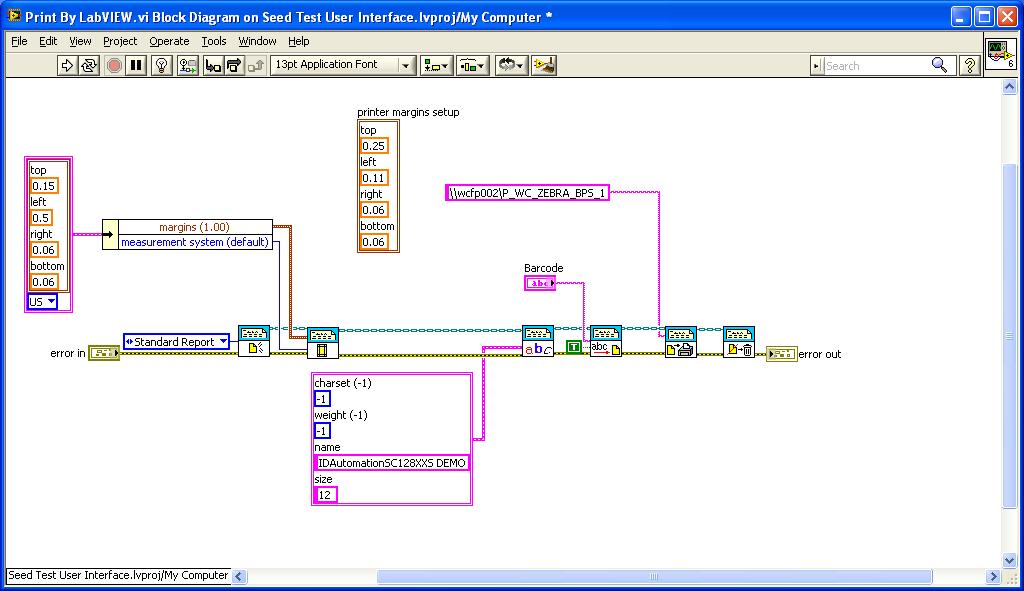repair shipping label does not print
According to the Sony website, I am charged $6.00 for a shipping label that didn't use or print because the site did not work properly.
I clicked on the button print twice and the shipping label did not appear.
I'll sue Sony in a NANOSECOND if I am charged $12.00 for these shipping labels.
This isn't a threat. It is a guarantee.
Hi stephendunne!
I regret the experience you have had with the Sony site. Please send me a private message with the following: contact information (name, phone number and email address), product information (model number, serial number and purchase date), no matter which reference number (e.g. E12345678) and a brief description of the problem you are experiencing. We'll see what we can do. Thank you.
Tags: Sony Products
Similar Questions
-
4500 Wireless: 4500 Wireless does not print
Hi, I have an Officejet 4500 Wireless printer. I set up the wireless connection to the printer, downloaded the software on my Macbook Pro OP Lion 10.7.5. Tried to print but queue indicates "printer is not available. Tried the reset from the list of printer/scanner on my computer, but still no solution.
Before I tried this with my Mac as PC with which the printer not working anymore. Tried reseting printer list unplug the printer when turned on and many other recommendations of FAQ. I even tried to use a USB cable between the computer and the printer. Queue sometimes indicates that the printer was not available, and other times the loading bar % completed as if printing but nothing happened with the printer itself.
Printer does not print with the PC or laptop. Any suggestions? Thank you.
Hi again @franshe08!

You're welcome and thank you for answering!
I now resume our path to troubleshooting software. Please try these steps, everything in order, and I hope that you will be able to print later. These steps rarely let me down, fingers crossed.

- Reset the printing system
- Repair disk permissions
- Restart the Mac.
- Click on this link, download and install the complete driver: HP Officejet full feature software and drivers - OS X v10.7
- Try to print again. Try Text Edit, among other applications.
Let me know what happens!
Display thanks to my answer for you help today by pressing the "thumbs up" icon below!
-
photosmart HP 6510 model B211a black does not print
Replace the black cartridge with a 564 XL HP cartridge. We used XL cartridges of HP past and only use brand. It does not print in black - tried 2 other cartridges with no luck. Ran the clean and align the cycle at least 4 times and still no luck. Is there a way to reset to factory default or somehow get this to print in black. The other fine print cartridges.
Becoming very frustrated.
Thank you
Scott
Follow these steps above with no luck. Decided to call HP and they have is not the printer but wants to see me one handed at a reduced price ($100). They send a label for me to post them the wrong printer because I am sure that they resell and it happens.
In my view, that the printhead is malfunctioning for the black cartridge only.
-
LV does not print the barcode fonts
It's the VI, I created to print a barcode. I set up the type size and police and then sent to the printer. But LV does not print the right font. When I made the same format in WORD and print, print correctly.
Barcode font, I used is not installed on the local PC, but it is available in the printer driver. I guess this is the reason why print all fines. WHY CAN'T LV?
You can simply use the TCP protocol to establish a connection to the printer on port 9100. The printer is set up to automatically close the connections that are inactive after 5 minutes. If you send only from time to time the label you must close the connection and reopen it when you send the next label. If you send a relatively steady stream of labels, you can leave the connection open.
-
OfficeJet 6000 E609n: One color (black) does not print
Background the color black does not print.
Background page printed from the printer status indicates that there is no black ink. This impression has said that there is sufficient (at least 20%) supply of three coloured inks. Per the comment above, no black printing does appear on the page printed of the status of the printer, even if the black cartridge has been rather recently installed (2015-12-24).
Background none of the four "low ink" lights on the printer are turned on.
Background the State indicated by the HP Solution Center utility displays a green check mark, that is to say, that everything is OK.
Background the "estimated ink levels" in the utility HP Solution Center indicate that the black ink cartridge is about 60% full.
Background I've done the first of these two cleaning procedures to clean the print head. It produces no change. (In fact twice.)
Background I removed the power cord to the printer and unplugged the power cord from the source and then wait 10 seconds. Then I reconnected things together. Nothing has changed.
Background I cleaned the vent for the black cartridge.
Background I replaced the black cartridge. The level indicated on the "Estimated ink levels" in the HP Solution Center utility now indicate that the black ink cartridge is 100% full. No change.Background now, I think that the problem may be the print head. I am discouraged.
Any suggestions?
Hi @Upper_Left,
It seems as if the HP product registration service is temporarily unavailable.
Normally you get invited to register immediately after installation is complete.
It's a Web page that can help you know if the printer is listed, or as aid re-register once the number of available service - Registration Question Index.
The term of defective kernel is used which means that the defective part you are replacing is the same part that you send back.
When you select the option to change the replacement part is usually repaired or refurbished, is why there is such a difference in price between the parties. It seems that if the defective part is not returned within the specified time. 'faulty base tax' is loaded.
I can't say for sure 100% that the problem will be resolved to the replacement printhead. If the printer was in warranty, it would be the normal order of operations.
Please click the "accept as Solution" and the "thumbs up" button up on top of my first response above and other similar issues may find the easiest solution.
Thank you! -
CP 1518ni to a friend and he just got a used does not print.
It's about everything else such as:
Web accessible via rj45 interface.
seems to boot ok.
When I launched a print or make a report from the Control Panel, the display shows the impression and the green light blinks but nothing happens-no print, no noise from engine - nothing.
I can 'x' out the print job on the printer.
saitsifed computer that has printed the print job.
has worked for a year and then put in stock.
black ink is about 19% while others are in the 1940s.
has shaken the toner cartridges.
Conversely the paper.
Since it is not print from the Control Panel doesn't much try since not a driver problem.
connected directly to a wall outlet.
the display seems to work fine.
I'll make a wild speculation and guesses that a connector somewhere it should be ripped out and reconnected.
What gives me this idea, is that there is no engine noise he's trying to pull the paper.
Electronics seems ok.
I need a copy of a repair manual to figure out how to get inside for the cards and connectors and try my theory.
the plastic parts on more recent printers seem all to snap and difficult to understand to tell - assemble.
other thoughts before you get out the screwdriver and start spinning.
It should be good to use from month to month. I would recommend that during long periods of inactivity that you remove and shake the cartridge (as I described above) before using the machine. Maybe just create a copy or a test print once a month to make sure that everything works as expected.
I'm glad to hear that the problem has been resolved, and you could get this printer up and running! If you wish, you can mark my post as the solution to the issue that that other customers will know the best method to resolve this question should they encounter it themselves.
It is for me to be here for you when you need me, if you ever fear to come on these forums and ask for help from me or my colleagues. We will do what we can to solve your problem.
I hope that you have a wonderful week and I hope that the time where you are is as beautiful as it is here! -
HP Photosmart printer does not print. Menu flashing support with a number?
My printer does not print. Initially, it had frozen jobs in the print queue. I deleted those and have uninstalled the printer and
then reinstalled the original disc. This still does not work even if it is said without a job queued waiting and ready in the printers and faxes
option in the Panel. The screen on the printer keeps beeping and passes between the screen photo/scan/copy and support
menu with a sort of rating label? Don't know what to do at this point.Hello
1. What is the number of the printer model?
Method 1:
I suggest download you the latest set of drivers for the printer from the link provided below.
http://WWW8.HP.com/us/en/support-drivers.html
Method 2:
Alternatively, you can visit the below link for troubleshooting steps on solving problems with the printer in Windows XP.
Resources for the resolution of the printer in Windows XP problems
http://support.Microsoft.com/kb/308028
You can also get in touch with HP support for help.
-
Body of the email does not print in Outlook Express
Body of the email does not printI had this same question posted under Outlook but was advised to post it under Windows...
I use windows xp professional outlook express and the body of the email will not be printed. The printer works well with other programs and the title of the print emails. I does not matter if I try to print starting from the preview pane, or open the email and try to print from there. All the settings are the same as they were while he was working. We use a printer HP Officejet Pro 8500 has. I have forwarded this email to my son who also uses xp and outlook and print with all the problems. I made a diagnosis on the printer and it says it's in good working condition. From now the only way to print an email is to copy in word and print it from there. Any thoughts?Hi mriddle27,
You can check if the following is useful.
Method 1: Clear the Auto-select option for encoding.
a. open the message.
b. click view in the menu bar.
c. point to encoding , and then clear the auto-select Option.
Method 2: You can try to repair Outlook express and see if it helps.
-
Completed tasks remain in the queue, subsequent job does not print.
Queue says 100%, but it never goes away. If I put the computer to sleep, it prints a second copy of the work "completed" (even if only one has been specified. If I have a second job in the queue, it does not print until I have manually delete one (a troublesome task with several jobs to print).
I tried a few suggestions that I found these boards of Directors, including the removal and re-adding the printer, printing (Option-click) system reset, unplug the power cord and plug and unplug the USB cable and reconnect. None of these things has eliminated the problem.
I can impose by the experts here to suggest something that I might have missed?
Photosmart Premium C310
Driver version 4.1.2
Mac OS 10.9.4
I recommend you only uninstall the HP software using the "scrubber":
Go to Applications/Hewlett Packard / click Uninstall HP
Click on continue
Highlight your device in the left pane
Press on and press and hold Ctrl + Alt + Cmd keys on the keyboard at the same time as you click on uninstall, it IS the Option of the scrubber, no button is labeled "washer".
There will be a pop up that asks if you are sure you want to uninstall all hp software. (At this point, if you continue, all HP printers you have installed will need to be reinstalled)
Click on continue and let it finishDownload and install this: http://support.apple.com/kb/DL907
Restart your Mac.
Now reset the printing system:
-Sys Prefs, Print & Fax
-Right (control) click inside the box that lists your printers and select Reset Printing System.
WARNING - This will remove ALL your printers!
-Select the sign + to add again. Search for the printer, select it, and wait until the button 'Add' becomes available. Until it clicks. -
HP Officejet Pro 8600: Printer does not print in color
I just got the color cartridges refilled at Costco. Now, my printer does not print in color. I printed out a diagnosis and cartridges are showing that they are full. The actual color of magenta is a deep rose, so I know that some of the magenta is crossing. Cyan (blue) and yellow printed black on diagnostic tests. I know that Costco filled cartridges with the appropriate color because I can see the color on/in the cartridge. Suggestions on what to try? I bought the printer on January 27, 2013.
Hi @monitons,
Welcome to the Forums of HP Support!
I see that your HP Officejet Pro 8600 printer will print correctly since fill you the ink cartridges. I'd be happy to help you and don't forget to come back to this thread and check "Accept as Solution" if I helped successfully will solve you the problem. If you want to say 'Thank you' to my effort to help, click on the "thumbs up" to give me a Kudos.
I understand the frustration you are experiencing. It seems that there is a problem with the print head or ink cartridges.
To determine the cause, I would like to use this document:
If the problem persists, I suggest you try a new complete set of ink cartridges.
How many times have you filled out the ink in these cartridges?
TIP: Reloaded cartridges can stop functioning over time, if the nozzle one chip or ink is damaged.
Note: HP recommends you to use genuine HP cartridges. HP does not guarantee the quality or reliability of cartridges HP cartridges refilled HP.
If you have completed all the above steps and your product still has a problem, service the product.
Contact HP for service in all countries except Asia-Pacific.
First, check your product warranty to check your warranty printer status and then go to contact HP support to find an authorized dealer or to schedule a repair.
Cost of repair out-of-warranty printers may apply.
What you can do, is to use the following link to create yourself a file number, then call and it can help to expedite the appeal process:
Step 1. Open the link: www.hp.com/contacthp/
Step 2. Enter the product number or select Auto detection
Step 3. Scroll up to "still need help? Fill out the form to select your contact options.
Step 4. Scroll down and click on options contact HP - click Get phone number
File number and phone number are displayed.Please reply to this message with the result of your troubleshooting. I can't wait to hear strings attached good luck!

-
Laser color CP1025nw spray: printer does not print
The LaserJet CP1025nw color does not print when I click on 'print '. The green light is, as if the printer is ready to print. Ordinary laser printing paper is properly loaded in the tray. The black toner is 70% and the three colors are all<10%. i="" have="" set="" the="" printer="" to="">
When I click on 'Print' there are no sounds of the printer, however, the green light remains on constantly. It does not, Flash as it does when you're printing.
This printer can print grayscale with empty color cartridges? I am trying to print a b & w text. If so, what should I do?
Thanks for any idea that you can provide.
JBC2
Hi @JBC2,
I see that you have problems printing and want to know if you can print grayscale if the colour toners are exhausted. I'd love to help you.
If any toners and are completely exhausted, the printer will not continue to print until they were replaced.
Try and print a self-test on the printer hardware to see if it is a hardware or software problem.
HP LaserJet Pro CP1025 and printers color CP1025nw - printing a Configuration Page.
I have provided a few steps if the problem is software partner.
Fix permissions of the drive on the Mac:
Close all applications.
In the Apple menu, click OK, click Applications, and then click utilities.
Double-click disk utility.
Highlight your hard drive / partition on the left.
Click on check and then repair disk permissions.
Restart the computer...
Reset the printing system:
Note: This will remove all printers in the print and Fax/Scan, any printer deleted can be re-added later by clicking the sign plus (+) symbol.
Click on the Apple icon and then click on System Preferences.
Click Print & Scan.
Make a right click (or Ctrl + click) in the left white side panel, and then click Reset printing system.
Click OK to confirm the reset.
Type the name and the correct password.
Click OK to reset the printing system.
Then click on the sign to add the driver, highlight the printer +. Then click the Add button.
How is the printer connected? (USB, Ethernet, WiFi)
If you appreciate my efforts, please click on the button below the thumbs up.
If there is anything else I can help you, let me know. Thank you.
-
C7280 does not print... said yellow empty cartridge and is not
I am totally disgusted and frustrated because I've never been. I tried for hours to get a response of 'Community' to this problem. It has been reported a million times and I have yet to see a solution. The printer does not print colors and wrote the yellow cartridge is empty and it is brand new. I need to color, not black.
Tomorrow at Sams and a new Canon and this POS is going to the dumpster. This shit has been underway for two months, and I've tried many times to get an answer... What a waste...
Hello
If you have already replaced the cartridges, it seems that your ink system is to give you the question. I suggest to call HP @8004746836 and see what options we have to repair or replace the unit.
-
HP Photosmart C309A: black ink does not print - print head prints correctly to a different printer
Black does not print. (All HP inks) Replaced the black head - has still not printing. Tested in an another HPprinter - head works very well.
Please answer - is there a software, cabling, physical issue with the black only? (Tried to restart the printer and cleaning already)
Hi @KenKrieger,
I understand that you are having problems with the black does not print, you have replaced the printhead to another printer and it prints fine. I want to help you.
I'm assuming that you used the same cartridges in the print head when you try them in another printer, let me know if you didn't like it.
Given that the new printhead works in another unit, it seems that it would be a problem with the hardware with the printer and it would need to be repaired.
I have provided all the documentation for this problem, probably all of the steps have been made previously.
Documentation to solve the black does not print:
This document provides instructions to manually clean the contacts of the cartridge.
' Ink cartridge problem - following ink cartridges seems to be missing or corrupt "Message say...
Here is a document to manually clean the print head.
For more assistance, please contact HP support . Check the model number and the form to receive a file number for faster assistance.
If you appreciate my efforts, please click on the "Thumbs up" button below. Thank you.
-
HP5610 printer does not print black no content
Hi all
I have a really strange problem with my HP5610.
He started last week - if I printed a document with multiple pages, the first page would be of standard quality, but by the last pages, the black text would be disappeared until this that practically illegible. If I left the printer for a few hours, I was able to print another page, but even once, it would get progressively lighter.
Although it's a new cartridge that was barely used, I changed it-assuming it was defective.
Since then, I put in a replacement cartridge and I have the same trouble. The text is very feint, so clearly not not using black ink at all. Seeing that it is already a new cartridge, I tried a test page, alignment of the printer (the alignment page has just blue on it!), the cartridges of cleaning (using the set towards the top/menu help). I cleaned the contacts inside the printer and the cartridge with distilled water. I have it cut to the grid and still no joy.
There ink from cartridge if I wipe it with a paper filter, so I don't think it's a problem with another cartridge... but can we else recommend what to do?
I even let the cartridge upside down for 2 hours outside the printer in case it was a problem of sediment in the cartridge, but that did not work!
Thanks in advance
Desperate:!
Hello Helenavm,
Looks like it is your printhead or the tube in the printer at this stage, given that you have gone through all the troubleshooting steps. The 5610 doesn't have a removable print head so it can not be cleaned outside the utility provided with the printer.
You can try to launch the application cleaning several times as a cleanup can't do. If after this the printer still does not print the likely product of must then be repaired.
You can use this warranty Checker to see if your printer is still under warranty.
If not, you can see what out-of-warranty options, you need to get out of here
HP out of warranty of the Support Options for selection of printers HP
-
Whenever spoolsv.exe runs, I do not see my devices nor anything does not print
Whenever the print spooler (spoolsv.exe) works I don't see my devices or whatever does not print and if I try to reinstall my printer it installs. I use Windows 7 Pro and the printer is a Samsung ML-2525. Everything worked until 2 days ago, I don't know if it has nothing to do with the latest updates. I also extracted the file of Windows 7 disc and replaced it just in case where it was corrupted and that did not solve the problem.
Hello
If you did all those who try a repair Installation which allows to keep the
programs and data backups redundant but are always a good idea.
(If you did not perform the above, then the same incorrect settings
exist and it has a chance to operate). You may need to reinstall
printer drivers and the other above methods use even after doing this.How to do a repair installation to repair Windows 7
http://www.SevenForums.com/tutorials/3413-repair-install.htmlI hope this helps.
Maybe you are looking for
-
Tabs in Firefox and windows seem to be related
When I open a new tab in Firefox, a new window also opens the new window seems to be the new tab, and when I close the new window, the new tab is closed. I would have rather than a Firefox window open with all the tabs and not several tabs and multip
-
Chromebook HP: Hp chromebook does not start.
My Hp chromebook does not start. At first I thought it was to be in the car for hours when it was hot outside. So I read online just let it sit and cool for a few days. So I was left sitting since Friday, today is Tuesday. I don't know if it's someth
-
Need the product key for Windows 7
Original title: product key I need see I update when let you all the people download for free and need product key need to fine product key for windows 7
-
BlackBerry Z30 BB strange earbuds
My new Z30 came with a set of tips that contain a strange semicircular protuberance of the egg that seems to prevent the earpiece to fit in the ear. I went through the documentation for any sort of explanation for how these are supposed to be insert
-
I received my new Dell laptop a few weeks ago. I can't figure out how to get a picture in an image. Any tips?