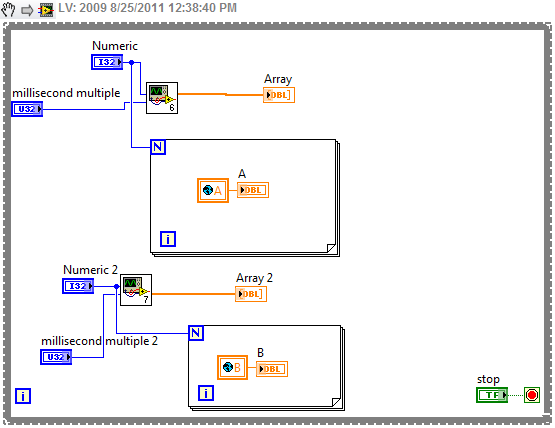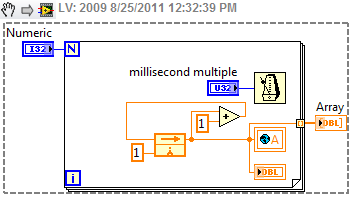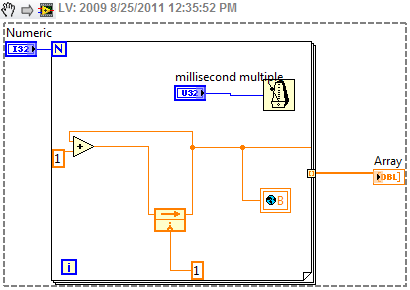Satellite C660 - 115 Win7 update stuck in the loop. SOLVED!
I have a Satellite C660-115 which is stuck in a loop "of despair".
I am a COMPUTER engineer support and a customer brought this laptop of mine, who was stuck in a loop of repair Win7 (64-bit prem) that simply says Win7 could not be repaired.
I backed up the profiles of subscribers using Hiren boot CD (done chkdsk as well - everything is OK), and then did a factory restore.
No problem at all with the restoration.
Started doing the updates for Win7; SP1 seems to install OK without errors.
The system then picked up 37 Win7 updates automatically and asked to reset.
Upon reboot, Win7 entered "drvload.exe" and started an auto repair.
It took time and the system started OK, but without any sign of SP1, looks so much like system restore to an earlier point?
I though this update to process 3 times now and each time after that a lot of auto update, the same sequence occurs.
How to exit this loop? What is causing this problem, which I have never seen before?
No software has been installed, other than that of the recovery process.
I even uninstalled McAfee, just in case this could be a problem - no change.
Ah, just took another look. It is stated in Win7 system registers that the restoration was caused by a corrupted file C:\ci.dll. Google to find it was a sign by a rootkit virus in the HARD Master Boot Record disk (the file ci.dll itself is NOT damaged). Found a fix tool
http://support.Kaspersky.com/viruses/solutions?QID=208280684
It identified the rootkit and removed.
Seems to be OK now!
Hope this post could help others.
Of course, the factory restore does not erase the HDD MBR rootkit...
Thanks for sharing!
Tags: Toshiba
Similar Questions
-
Satellite C660 - 115 WLan connection only works when the power cable is connected
Hello
A few weeks ago, I bought a Satellite C660-115. I want to surf the internet anywhere in my house without any son/cables.
On the first day, I had this problem: when I disconnect _power_ cable, the wireless connection will stop working.The Web page on my screen will always be there, but a new page loading is a problem.
It is sometimes useful to recharge (by pressing F5), - sometimes not. It is always useful to "ip address of repair", but not for long.The only solution is to atach regardless of how much power the battery has still the power cord.
When I do, it is no problem whith the connection at all.
I went back to the store where I bought it, they related to their own wireless network and they have had the same problem after a few minutes. In the shop too attach the power cable solved the problem.So the problem must be in my lap top, not in my network (modem or almost).
Doesn't this all seem familiar, and if so, how can I solve this?
I hope that my English is understandable, I live in Holland.
Thanks in advance!Here is the solution:
http://forums.computers.Toshiba-Europe.com/forums/thread.jspa?threadID=59177Change options for saving for the Wlan in Windows 7 power management
-
Satellite C660-115 - error message "Gfxui works not" at startup
I got a Toshiba Satellite C660-115 Windows 7 and at startup I get the message ' gfxui works not ", can I ignore what my laptop seems to work ok.
It is a problem with the GUI GUI Intel.
You need to reinstall the Intel graphics driver.Visit the page of the Toshiba UE driver and download and save the correct Intel driver
-
Problem restoring system on Satellite C660-115
Hi all
Satellite C660-115 my niece has a problem and I want to make it usable for its Christmas.
Turning on the power of the computer, which gives as a result the message: * can not find the operating system ', so I tried the system restore by pressing first the 0 key and after numerous tests, changing the order of the boot and the other (with F2 or F12)... ". But there was nothing.
From there on, I realized that I couldn't go any further without original recovery DVD from Toshiba. So I ordered last Saturday and got today Thursday. After as indicated by Toshiba (boot sequence starts on the CD player), the system begins to load (Windows is loading files...) offer the available languages on a beautiful table, and then choose window .dropoff...
So, until then, everything seemed to be going as it should, is that by clicking on the 'next' button to validate my choice of language, only an error message appears in a dialog box named RecoGUI:
ERROR:. _INFO IOCTL_GET_DISK_LENGTH------------PHYSICALDRIVE0 the device is not ready.
When I press OK, then it's in French:
Hard drive # 0 is not available or bad RAID configuration!I still press OK (I have too much choice) and then submit the next window restoration which requires me to validate the language of the operating system to install... French (Windows Win 7)
and the States: the current size of the restoration is: Expert ModeYet once I click OK and a warning box tells me that: all hard drives will be completely erased. Do you want to continue?
OK... and cmd prompt appears who says (in brief)
Looking for the car not mounted V: V drive...
Ckecking to the C: drive... C: disassembled!
ending with: ERROR files copy of database recovery failed.
Press a key to continue (if I do, I find the Toshiba screen and invites another cmd telling;Waiting for WEIRD to become available...
STRANGE D: drive ready.
Check for support in drive D; ...
Continue...
DrvLoad: Successfully loaded X:------Windows \ inf-battery.inf.
No RAID - continues normally...
Installation in progress...
Press any key to continue... and if I do, then placed below:X: \ Windows-system32 >
That's where I stayed, because I always come back to the same thing.
If anyone could be kind enough to help me solve this problem?
Many thanks in advance...+ Edited & translated the message +.
Hi Den
On this forum, all ads are in English. Please be so kind and post in English, so everyone can understand you and try to help or give some feedback.
Use the option EDIT and exchange some texts with English version please. -
Re: Satellite C660-115 very strange problems Wifi!
I've been busy with a problem on a C660-115 wireless, always without success.
Satellite C660-115
Windows 7 - 64 bitThe case:
-Laptop is connected to the power supply: Wifi works fine, no problem
-Laptop power supply disconnected: Wifi does not work, although there sometimes seems to be a link with the router access point/wifi.
No internet/network communication
-Laptop computer connected to power--> wifi works, unplug the power--> after a 1/2 minute or two, no internet connection...I tried to find a new driver, but we already use it the latest version.
Then I turned off the feature "this computer can switch of this device to save power", without success.Ideas anyone?
Check this box:
http://forums.computers.Toshiba-Europe.com/forums/thread.jspa?threadID=57685&TSTART=0
You must disable the Wlan Card saving! -
Satellite C660 is unable to start for the first time
I have a Satellite C660 - PSC0AQ-03C019 + 1B194392K
For the last year laptop worked fine in the last 2 months, however he had a problem starting. The first starting attempt of the day, it does not start, it is consumed on gets in front of splash screens after the cursor flashing in the top left then hold with a blank screen (not the cursor just a low glow).
Hold down the power button / turn off and turn on again then the computer will start. sometimes (not always), it will ask to start normally or repair.
The laptop works perfectly in use does not fall out of mistakes. Restarting the laptop works as expected close and turn on/off after 5 minutes works great.
If the laptop is left for an hour or more, it starts the same as above. turn off and turn on/off the system will start but with boot normally the question.
He has not indicated in the error logs files
I did a full reinstall of HARD drive recovery system.
I did a full system reinstall from recovery DVDs.
I did a full system reinstall from DVD disk a hard new recovery.
I replaced the ramI tried to update the bios, but get an error
BIOS version more than 200
Battery capacity over 10%
AC is attachedHello
The description of your problem is, for me, quite confusing, and I do not understand your problem.
Can your notebook load and start the preinstalled operating system or not?Enter the BIOS and set it to default settings. After that restart your laptop and to describe what is happening exactly.
-
My Satellite C660-155 won't boot to the top
My laptop Toshiba Satellite C660-155 won't boot to the top. When I turn it on, I get a flashing "-" at the top left, then the screen goes black and nothing happens after that. It's more than a year, which means he went from his guarantee.
It happened already, about 4-6 weeks, a friend fixed but it is now back to the black screen.
Any advice would be greatly appreciated.For better understanding, you must offer more specific information.
You can enter boot options using F8 at startup?
Figure option fix my computer in the list?
You can boot OS in safe mode?Did you create the recovery disk?
-
My computer is stuck in the loop "Update Configuration". Boots only in safe mode.
My computer is stuck in the loop "Update Configuration". Boots only in safe mode. I tried to do a system restore, but an error message appears that says:
To perform an offline system restore, you must specify which Windows installation you want to restore. For example, if the installation is in "C:\Windows:" should be restored, enter the following command: rstrui.exe/OFFLINE:C\WindowsI typed in the "run" command, and it didn't work either. VIsta came installed on the computer, so I don't have a disc to insert and reboot with. Help, please!Thanks, BenOK, I found how to fix this problem.
Go to this site download and buy the repair for Vista disc. Burn it to a disc.This link will guide you in burning instructionshttp://NeoSmart.NET/wiki/display/G/Burning+ISO+images+with+ImgBurnStart your computer with the disk and follow the instructionshttp://NeoSmart.NET/wiki/display/G/Burning+ISO+images+with+ImgBurn -
Lenovo Y410P was stuck in the loop of auto repair, but it came out
So my Lenovo Y410P was stuck in the loop of auto repair, I tried holding the power button and F11 and on as the third seeks the laptop turned on as usual. But now I'm afraid to turn my phone off, how do I know if the problem is solved? And if it is not, what should I do?
TookMeAWhile wrote:
So my Lenovo Y410P was stuck in the loop of auto repair, I tried holding the power button and F11 and on as the third seeks the laptop turned on as usual. But now I'm afraid to turn my phone off, how do I know if the problem is solved? And if it is not, what should I do?
Check the system for corruption files by running sfc/scannow in an elevated command prompt.
-
How to get the updated values of the loops while they are running
Hello
I am trouble with a very basic problem, how to access the updated values of the "loop FOR" during operation? Basically, the VI I is currently working on two sub vis calls each sub VI has a loop for, and the two screws may or may not work for the same number of iterations. My goal is to read the values in each terminal within the loop of two sub VIs, in primary VI. I tried to do this using Global Variables, but in main VI it will display only the last iteration of the two value sub live. Could someone please tell me whrere I go wrong? Is there any other/better way to do this.
I appreciate any input on this issue.
Pass a reference of the main VI control to the Sub screws. See attached example.
-
Noise of the fan on the Satellite C660-115
Hi, Toshiba Satellite C660 users
I want to buy this model and he knows all the specifications. I have just a question about the fan noise. What a noisy? Thank you to all the answers in advance
Dear, moderator. Please, remove this thread I bought already :) It's well and good laptop for office work, surf the Internet and fan is not noisy like a500-1dn' a. Worthy to buy it!
-
Satellite C660 - 1J6 Win7 installation failed - disk HARD disabled controller
IV received a toshiba satellite c660-1j6.
The problem is that the hard drive has been deleted (including the back upward). I don't have any of the Toshiba backup disks, but I have new copies of win 7 home prem and xp pro. However when I try to install win7 that I get as far as selecting the installation drive and I click on the drive and I get the message about how windows cannot be installed to this disk please check the drive controller is enabled.IV check the BIOS then several times and I can't find anything to do with it apart from the Mode of the SATA controller and which dose nothing.
The Toshiba tech support when no help at all. so is locked HD or BIOS, and is it possible to unlock them so I can install the o/s?IV tested the drive by hooking up a PC desk top and installing windows like that, but as soon as I put the drive in the laptop it comes up with no installed new o/s
Can anyone give any help... or even indices, iv it for a week now and im going crazy.
Hello
HARD drive is not locked. You can install any OS on the HARD drive.
Usually, the Windows 7 operating system already contains the SATA drivers that are required to see the HARD drive. So it of not necessary to include the SATA drivers while installing Win 7. You said that you have a copy of Windows 7 disc. Is this an original disc for Win 7 complete with functional Microsoft?
I ve installed several times Win 7 on my Toshiba notebooks and didn t need to use SATA driversIn the BIOS, you have found the SATA controller mode. This should be set to AHCI. You can change this pressing SPACE.
But also the default BIOS settings should do the job. -
Loss of wireless connection casual on satellite C660-115
Hey,.
I have a Toshiba Satellite c660 (2.5 years now, I think) and I have problems with my wireless connection (for 3 weeks now).
Never had any problems with my connection before.When I use my laptop + - every hour my laptop disconnects Internet and immediately connects again.
My computer is often used for playing games online and after 3 weeks, it's starting to annoy me, because I need to restart the whole game etc...Now, I have already updated all my WLAN drivers, I have the latest version of the BIOS update, and I adapted my energy profile settings to make sure that my computer is not turning off my wireless connection.
I really think that the problem is on my computer because I have the same problem on 2 different networks.
Don't know what to do, I hope someone can help me.Kind regards
JeroenDouble messages or crossed messages are not allowed. You already posted in this thread: http://forums.computers.toshiba-europe.com/forums//thread.jspa?threadID=72824
Follow * a * thread to avoid misunderstandings. -
Satellite C660-13R - BIOS update problem
Hi all
I was updating the BIOS on TOSHIBA SATELLITE C660-13R of 64-bit windows 7. Downloaded driver toshiba web. To halfway the portable installation hangs. I left it for 40 minutes to run, but he did not return to the normal state. As the motherboard fan began to move at high speed, I decided to take out the battery. Result when I power my laptop back I 1 beep from the motherboard and a black screen.
Can someone help me please?
Of course, the BIOS update procedure has not. Something was wrong during the update process and it seems that the EMRPOM module was not properly flashed.
This is the reason why the laptop is no longer.Possible solution?
Well, if EMPROM isn t damage, it should be possible to re-flashing the BIOS module once more, using special version of BIOS and crisis disk BIOS.
Usually the authorized Toshiba maintainer in your country should be able to re-flash of the module using this disc of crisis.I also read in this forum that some people managed to re-flash EPROM module using some 3rd party crisis disk found somewhere in the internet but it still does not
The ASP will therefore probably be your last resortHowever, to use the forums advanced search option to find related discussions on the crisis disk BIOS could be interesting for you
-
Satellite C660 - 1 DR - impossible to install the audio and video driver
HY!
I just brought a Toshiba Satellite C660 - 1 DR today and I can not install audio driver, I get it on the site but when I unzip install is complete but still nothing is installed and I can't install the video card ATI Park XT 512 MB can't find the driver.
Any help is great.
Hey Buddy,
What operating system you have installed on your C660? Have you installed the latest Service Pack before you begin with the installation of the driver?
Generally, all the drivers for your laptop can be downloaded here:
http://EU.computers.Toshiba-Europe.com/innovation/download_drivers_bios.jspIf you have installed all the drivers, no yellow exclamation point shouldn't be in Device Manager. Did you check that?
Maybe you are looking for
-
Update of El Capitan 10.11.5 does card PCI does not work
When I upgraded to 10.11.5 my PCI-424 card (it's a MOTU audio interface card) has stopped working. Rather than appearing as 'PCI-424 In' it appears now as "optical / digital» Ditto for out when I go to System - Sound preferences. I took the card and
-
When I work on my site, a popup says I can't copy and paste. Your instructions are way to complicated. I need simple help to solve this problem. I prefer firefox over chrome, but this issue is so boring. I don't want to type on an entire page in my W
-
47VL900A - screen keeps showing a few seconds after ignition
I have a 47VL900A that has seen about 20 hours of use. After not turning on for a month or two, I went to use it the other day. For some reason, about 10 seconds after turning on and display an image, it will stop anything show him will just black sc
-
Assistance calculation of cell?
If you make a cell for the calculation and the maximum number I want illustrated is 5 and the answer is 7 is anyway to show that the maximum number in the cell, no matter how high the sum is?
-
No Orkut account on my motoblur
I imported my Motorola Quench of the United States. When I try to add my orkut orkut network account is not shown. The only showing accounts are: blur, google, Facebook, Twitter, Picasa and LastFN. How to add an Orkut account?