Satellite C660 and blue screen
Hey,.
So after trying to install the bios update v 1.30 in the toshiba bulletin board blue screen appears for only a second, and then the computer restarts after you restart it asks "Unexpected Windows shut down, searching for solutions" additional info:
Issue name: blue screen
Version of the OS - 6.1.7600.2.0.0.768.3
ID of locale - 3081
BCCode - e4
BCP1 - 00000001
BCP2 - 8AB1FCA8
BCP3 - 00000000
BCP4 - 00000000
OS version - 6_1_7600
Service Pack - _0_0
Product - 768_1
Files
C:\windows\minidump\060111-31590-01.dmp
C:\users\teejays\appdata\local\temp\wer-68936-0.SysData.XML
ADWARE TRACKING COOKIE.
any advice with this problem would be appreciated muchly.
Thank you, Oliver.
Stand by.
You can start your laptop properly?
You can use the preinstalled operating system?
Blue screen appears when you try to update the BIOS only?
Tags: Toshiba
Similar Questions
-
Satellite C660 becomes blue screen on playback of videos
Hello
My Toshiba laptop windows7 64-bit (model name: Satellite C660-249-Ref.: PSC1GE) still get a blue screen when playing movies / youtube / DVD.
I have same thousands of times reinstall portable mine and put the factory by Windows startup settings.
I also have the latest Adobe installed on it and display drivers installed on AMD site and the homepage of Toshiba.I'm sick of it.
Sincerely,
RRAP Singh
Graphics card can be the troublemaker.
Have you tested the feature play games?
It will be interesting to know if the same problem occurs again and again. -
Satellite C660 shows blue screen (memory management)
I have a C660-24f, which is around the age of 12 months, and I had the problem with it since I got it.
There suddenly restart with blue screen (memory management).
> I have a C660-24f, which is around the age of 12 months, and I had the problem with it since I got it.
Why wait so long? You may contact Toshiba service whenever you want and ask for help, or at least for the good advice.Have you tried to do something about it?
Clean installation of recovery maybe? Have you noticed this error when the laptop works with the factory settings? -
Re: Satellite C660-1LD blue screen while trying to connect to internet
I had a lot of trouble trying to get my laptop to connect to internet, when I was trying to solve it, the blue screen appeared and it stops, I didn't have enough time read all the information so I don't really know why it appeared. The laptop has rebooted and still cannot connect to our wireless network, I tried many restorations system that could not realize even though I tried it after I turned off my AVG protection.
Finally he connected and I was able to go on the internet for a short period of time with a very temperamental connection, disconnect and then again after about 15 minutes, I fought so he can connect again, but when I finally made the connection seems well and does not drop.
I stopped it and when I turned it back I had the same problem again, it wouldn't connect, the store could not solve the problem, although several times he has identified the problem as a "problem with the wireless adapter. I tried everything I could think of, more system restores, re - install the "network adapters" in the Device Manager, change the maximum power for the wireless adapter options and check the computer does not turn off the current record, remove all the wireless networks and then try to reconnect to their. After about 2 hours, I managed to get it to connect again after the restart it in safe mode and the connection is good now.
But I'm afraid I'm having this issue whenever I turn my laptop to go on the internet. I am also very concerned about the "blue screen" which came, it happened yet and it was the first time I have ever seen one and I have been informed by friends that his pretty severe and is known as the 'blue screen of death '. I don't know if it's something to worry about or if it's just a stop? Is it possible that my laptop could have some kind of virus or bug? Or a possible hardware problem? Any help or advice would be greatly appreciated.
I'm fairly certain that there is a problem with my laptop and not on the wireless network I can access the internet on my iPhone and internet works perfectly on all laptops of my roommate.
Thank you
Hello
You should not worry BSOD. I guess that the reason was a software conflict.
Are you using the original OS that you got with your laptop or your own installation of the OS?Have you noticed this problem with WIFI only?
You can use LAN?
Have you tried to test with another router and other WLAN? -
Satellite A100 and blue screen
I have a Toshiba Satellite A100, which is about 4 years old.
When I start the computer, I get a bluescreen with an error message until I see my computer background. But I can successfully start in safe mode.The error message reads:
"
A problem that summer detected and windows has shut down to prevent damage to your computer.If this is the first time you've seen this stop error screen, restart your computer. If it appears the following steps once again. :
Run a system diagnostic utility supplied by your hardware manufacturer. In particular, to achieve a memory check and look for faulty or incompatible memory. Try changing video cards.
Disable or remove any recently connected hardware and drivers. Disable or remove any newly installed software. If you need to use safe mode to remove or disable components. Restart your computer, press F8 to select advanced startup options, and then select Safe mode.
Te3chnical information:
STOP: 0X0000007F (0X00000008, 0XF794ED70, 0X00000000, 0X00000000)
"If anyone can get me through a few stepsto try it would be greatly appreciated
Hello
You need to reinstall Windows with recovery disk (disk image hard F) or copy of Windows disk is the best solution in your case, fixing the problem will receive more time.
-
Satellite Pro A60: Blue screen - ATI2DVAG display driver. DLL in endless loop
Hello
Laptop is a Toshiba Satellite Pro A60 with ATI Mobility Radeon 7000 IGP video card, running Windows XP Professional and SP 2.
During the start in most cases systems hang up with blue screen.I installed the latest drivers from http://uk.computers.toshiba-europe.com/cgi-bin/ToshibaCSG/download_drivers_bios.jsp?service=UK (Version dated 6.14.10.6430 Date 09/03/2004) but the problem continues. After second - last third - it reboot now works.
The blue screen says (translated from German):
"Component that probably caused the problem: ati2dvag.dll; the device driver is in an infinite loop; Subsequently the unit does not work, or the device driver is not program the equipment in the right way. STOP 0X000000EA. A dump was created.Please HELP - THANKS in advance!
Best regards
FrankHello
I studied a bit on the Toshiba site and found this interesting paper Toshiba on the error message Satellite A60 and blue screen on startup.
http://support.toshiba-tro.de/KB0/TSB5300X7000MR01.htmThis document describes how to upgrade the BIOS. The update of the BIOS should help solve this problem. Take a peek inside.
Please post if you have solved the problem -
Satellite A500 - crackling sounds and blue screen
Hey everybody.
I bought a laptop Toshiba Satellite A500-19w about 4 days ago (today it is Sunday, March 7, 2010).
I had the sounds of crackling of my speakers which have been mentioned so many times in the forums, no real solution.
I also experienced the crash of the blue screen, that's already happened 7 times while I was not strongly using my newly buy laptop.
I'm not looking for a repair or a replacement, because I find it quite unacceptable to have to think about the errors, faults & fixes as much as the laptop is brand new.What I want is a refund, but I'm not sure on how to do it.
I know that Toshiba has some sort of refund policy, but if someone can tell me exactly how it works, because I want to get rid of my laptop as soon as possible (I will not buy any more portable Toshiba, especially since I had some similar problems with my Qosmio f30).
If someone can give me some guidance, because I don't want to be mocked or used and cheated out of refund.
I bought my Toshiba in the Middle East (perhaps refund policies are different here).
Thank you.Post edited by: mihran
Hi mihran.
If you want to pay off your laptop, you should talk with your computer store where you bought it. Only the can repay your laptop and not Toshiba directly.
Of course it is also depending on the country where you life, but normally you can pay within 14 days I think. So in your case I speak with the seller or give them a call. They explain how to do this.But let me give you a little advice: regarding your problems with the crackling sound and blue screen I recommend that you contact an authorized service provider or ask a new A500 (this should be possible if you have only 4 days). Generally, I can say that a friend of mine has Satellite A500 and he is quite satisfied with her. This laptop has a great design equipped with new material for a good price. :)
-
Re: Can't do and blue screen with the recovery tool
Hello
After I start my computer, leaving the office, but I can't do anything, everything freezes!
I tried the recovery (with F8) tool and it starts, but after a while the bluescreen apears.
Can someone tell me what is the problem?
Thank you
Hey,.
What laptop, you have exactly and blue screen appears exactly?
If disk HARD recovery doesn't work you should try the Toshiba Recovery disk recovery facility.
-
Cannot install windows - MEMORY_MANAGEMENT exception and blue screen
Hello
IM unable to install windows on my laptop computer, because whenever I try to install it, after installation there is exception MEMORY_MANAGEMENT and blue screen. It all started since a few exceptions on my previous windows which gives began several exceptions like DRIVER_IRQL_NOT_LESS_OR_EQUAL as errors and PC rebooted each time. Then I thought to install new windows and the problem started. I'll be very grateful if you look forward to my problem
Thanks :)
First run Memtest86 +:
It runs from a floppy disk or CD and should eliminate or confirm if one or more of your memory
sticks are bad or the values of the SPD in the BIOS are correct.
Let it run for as long as you can: 2,4,6,8 or several hours (at least 3 full passes), so no errors at that time then your ram is OK.
http://www.memtest.org/
Memtest86 + Guide/How To (use the.) ISO to create a bootable CD)
http://www.overclockers.com/forums/showthread.php?t=409152Hard drive test:
(1) If you do not know your readers make / model number AND your computer is no longer able to load Windows:
(a) Renmove the drive of your desktop and check the label for the serial number and model.
(b) remove the bottom cover of your laptop, remove the disc and check the label for the serial number and model.(2) If Windows is still usable, install 'Speccy', it provides information of the computer/system in detail on your:
OS, CPU, RAM, motherboard, graphics, Hard Drive, optical, Audio, peripherals, network.
Note: Option RAM indicates number of slots, DRAM Timing.
Works your memory speed (frequency). The nominal frequency of your memory.
http://www.Piriform.com/SpeccyTest drive - create a Bootable CD:
(or connect the drive to anther PC and install the appropriate test software)Note: Reliability of the drive hard has come the way down over the last 24 months and improved a bit lately according to manufacturing.
Ranging from 5 to 25% (depending on the make and model) new hard disks are defective.List the factory utilities, walk.
If you have a new hard drive Seagate the very next thing would be to download Seagate Seatools
(bootable CD) and check bad sectors.
SeaTools for information: http://www.seagate.com/support/downloads/seatools/
SeaTools for Windows download: http://www.seagate.com/support/internal-hard-drives/enterprise-hard-drives/saturn/seatools-win-master/
SeaTools for DOS download:
http://www.Seagate.com/support/internal-hard-drives/consumer-electronics/LD25-series/SeaTools-DOS-master/For Western Digital disks, download the file .iso from WdDiag:
http://support.wdc.com/product/download.asp?GroupId=613&lang=enSamsung Estool: http://www.samsung.com/global/business/hdd/support/utilities/ES_Tool.html
Samsung Disk Manager software: http://www.samsung.com/Products/HardDiskDrive/utilities/shdiag.htmHitachi Drive Fitness Test Software: http://www.hgst.com/hdd/support/download.htm#DFT
Diagnostic tool available for use by customers who believe that having a brand Toshiba Fujitsu hard drive:
http://SDD.Toshiba.com/main.aspx?path=ServicesandSupport/WarrantySupport/SoftwareUtilitiesNotice of Fujitsu drive management utility: http://www.fujitsu.com/us/services/computing/storage/hdd/
Toshiba CD bootable: (BACK Diagnostic Tool version 7.0 for IDE/ATA/SATA hard disks)
http://SDD.Toshiba.com/main.aspx?path=ServicesSupport/FujitsuDrivesUSandCanada/SoftwareUtilities#diagnosticAlso try Home Edition free Partition Wizard option "Test of disc surface":
http://www.partitionwizard.com/free-partition-manager.html= Test SSD - modified software: 24/10/14 =.
Intel® drive SSD Toolbox
https://Downloadcenter.Intel.com/Detail_Desc.aspx?AGR=Y&DwnldID=18455Corsair SSD Toolbox:
http://www.Corsair.com/en-us/blog/2013/may/the-Corsair-SSD-ToolboxToolbox of Kingston:
http://www.Kingston.com/us/support/technical/sandforce_ssd_toolbox.aspxOCZ Toolbox: http://ocz.com/consumer/download/firmware
PNY support: http://www.pny.com/support/contact-us
Samsung: http://www.samsung.com/global/business/semiconductor/minisite/SSD/global/html/about/whitepaper07.html
Samsung Magican review:
http://www.TweakTown.com/articles/5638/Samsung-magician-4-2-first-look-new-SSD-Toolkit-adds-rapid-mode/index.htmlSanDisk SSD Toolkit: http://kb.sandisk.com/app/answers/detail/a_id/9328/
Seagate: http://www.seagate.com/support/internal-hard-drives/laptop-hard-drives/laptop-600-ssd/
Life of the SSD: http://ssd-life.com/
J W Stuart: http://www.pagestart.com
-
HP elite e9160f had compatible windows error/process stop notice and blue screen freezes.
HP e9160f Vista Home Premium running is compatible notice of error switch Windows and blue screen freezes. Any suggestions?
I went ahead and ran the HP disks to reset to the factory settings and loaded Windows 7. No problems now! Thank you for your help and persistence.
-
Satellite P205-S6337 - blue screen and the black screen with the display driver
Hello
It is my first time here, so let me know if I did something wrong in the post or something of the sort.Info:
Toshiba Satellite P205-S6337
Windows OS: Win XP Pro SP3 x 86 (x 32)
BIOS version: 1.40
RAM: 2 GB
CPU: Intel Core2 T5300-1.73 GHz, 1.73 GHz (Dual Core)At the beginning I was watching a video on my laptop with Media Player Classic, I made an update of windows, after I did the update and rebooted my computer I tried to re - open the video with Media Player Classic, then once I did it kept freezing, then gives me a BSOD (Blue Screen Of Death) saying :
'igxprd3 '.
Beginning physical memory dump
memory dump complete physics. »So I kept getting that whenever I tried to watch a movie, so I thought it was due to the update of windows, because it is is not the first time that the updates on their part messed up everything. So I reformatted and once he was done after I install all the driver I want to restart my computer, once Windows is started almost entirely the screen begins to bog down then finally go completely black, the computer seems to work very well once he does, but just no screen, so I went in SafeMode (F8) and would be either disable or uninstall the video After that it would be fine, just that it does not use the video card and all current graphic stuff are bogged down and looks bad and I installed versions older and more recent video card and it always does.
Since I'm more savy with desktop and never loved laptop a lot, but what I've tried and what not it just seems that the video card is out. I even tried it blow and ensuring that everything is in place, but I hope I'm wrong and he is not out, if so, is there a way to put a new or add another external any?
The only thing I could think about maybe trying to update the BIOS, but I never had no problem BIOS with any thing with that I'm not kidding, and never a update BIOS since Ive never liked to play with her.
Hello
In General, change the graphics card is not possible because the graphics card is attached to the motherboard. In this case the entire motherboard must be replaced and an authorized service provider can ask for help.
A point would be interesting: you can install Windows Toshiba Recovery disk? I ask this question because it would be interesting to know what is happening with the factory settings. And you can determine if this hardware or software problem.
-
Satellite Pro L510 - crashes and blue screen
Hello
I am a new user of the Toshiba Satellite Pro L510, since last September, barely 3 months.
Recently, had met 2 crashes (2nd is today s). As it happened today, there are blue screen that appears, which included messages like 'crash', 'written' physical memory... etc.In addition to send it for repair for this new laptop, I don't know what is the best way to manage this accident and what might be the best way to prevent this accident.
Recently I installed programs such as Microsoft SQL Server 2008, anti-virus program (Sophos), which I think are necessary (the first was for my studies as well).
Would appreciate any pointers to advise me if these could be the causes of the accident, and that I have to do to keep the better laptop or y at - it any generic deficiency maybe I should take notes.
Thanks in advance for any advice for this laptop.
Kind regardsHey,.
First of all, I must say it is very difficult to say whether this problem is software or hardware related, but in most cases these accidents are caused by software or drivers...
I put t know how many programs you have installed, what OS you use and if there are compatibility problems, but you can test it yourself: Toshiba start recovery disc recovery facility. After that, you have the same settings that you have purchased.
You should examine it a little these parameters. If everything is ok, it was just a problem software or driver. ;)
-
Satellite L300-1DN - blue screen and STOP 0 x 00008086
Dear users of Toshiba
I use Vista Service Pack 2, 32-bit on Satelite L300-1DN. My laptop does not start.
I get a blue screen with a message at the end STOP: 0 x 00008086
I tried F8 and Mode without failure and also the F8 and repair, but after I started downloading files is is stuck at "crcdisk.sys" or after obtaining the flashing green Co bar of Microsoft I get a black screen with a white pointer and then crashes and gives the same blue screen.
Any help will be greatly appreciated.
Best regards
Joe
Find the other thread you have created some time ago:
http://forums.computers.Toshiba-Europe.com/forums/message.jspa?MessageID=251690
Seems that you had a few problems with the OS in the past
Have you tried to recover the laptop using the Toshiba disk?Maybe it was material nuisance
Check the RAM and HARD drive.
HARD drive can be verified using free software called Drive Fitness Test.The RAM modules could be removed separately and you can try to run Notepad using a module in each slot
Maybe this help or new modules must be usedOf course, it would be possible that the RAM is ok and the problem is related to the serious fault of motherboard
-
Resolve a problem with a USB driver
You have received this message because your universal serial (USB) bus driver caused a stop error, also known as a blue screen error. This error means that the computer has stopped abruptly to protect against potential corruption of data or loss.
 What is a driver?
What is a driver?A driver is software that allows your computer to communicate with hardware or devices. Without drivers, the hardware you connect to your computer (for example, a video card or a webcam) may not work properly.
The recommended steps that follows can help to eliminate this problem, or at least reduce its frequency. Try them in the order listed. If a step cannot solve or reduce the problem, then move on to the next.
Steps to fix this problem
 Adjust your computer's power settings
Adjust your computer's power settingsThe following power settings may help reduce the frequency of this problem.
Turn off the USB selective suspend setting:
Click on the Start button
 .
.In the search box, type power options, and then press ENTER.
Find the plan selected, and then click change plan settings.
Click change advanced power settings.
Double-click the USB settings , and then double-click on USB selective suspend setting.
Make sure that the USB selective suspend setting is disabled. If it is enabled, click it and select disabledand then click OK.
Disable power saving mode (computer portable computers only):
Click on the Start button
 .
.In the search field, type power options, and then press ENTER.
Under Preferred Plans, ensure that High Performance is selected, and then close the window.
 Look for an update of the BIOS for your computer system
Look for an update of the BIOS for your computer systemSeveral computer manufacturers whose computers have this problem published BIOS updates to fix this known issue. Contact your computer manufacturer to see if a BIOS update is available for your computer model.
 What is the BIOS?
What is the BIOS?The basic input/output system (BIOS) is software built into a computer that runs when the computer is turned on. Among other things, this software starts the operating system, and supports the transfer of information between hardware devices (such as the keyboard and the monitor).
 How can I find the manufacturer of my computer?
How can I find the manufacturer of my computer?Click on the Start button
 , type msinfo32 in the start search box and press ENTER. The manufacturer of your computer is listed as the manufacturer of the system in the right pane of the system information window.
, type msinfo32 in the start search box and press ENTER. The manufacturer of your computer is listed as the manufacturer of the system in the right pane of the system information window.
 Click here to go online to see the contact information for most of the computer manufacturers
Click here to go online to see the contact information for most of the computer manufacturers Download and install the latest updates and drivers for your computer
Download and install the latest updates and drivers for your computer
It's a good idea to periodically check the updates of driver for your computer, especially if you added new hardware recently, such as a USB hub or other USB device.
 What is a USB hub?
What is a USB hub?A USB hub is a device with multiple (USB) universal serial bus ports. USB ports are narrow and rectangular connection points to connect USB devices to your computer. A USB hub is used an Extender of port or port replicator, providing more USB ports to run from a USB connection on your computer. USB hubs can be external devices that connect to a USB port, or they can be internal devices built into your computer.
To check for driver updates:
- Use Windows Update to find and install updates:
Click the check for updates in the left pane, and then click view available updates.
 What happens if I see any updates available?
What happens if I see any updates available?If you see you receive updates: managed by your system administrator, you can try clicking on the link to check online for updates from Microsoft Update or Search online for updates from Windows Update, but you should maybe contact your system administrator to get the desired updates.
If you do not see the message above and no update is available in Windows Update after clicking on the link check the updates in the left pane, then the available updates have already been installed.
Select the driver for your device updates and more updates to install.
Note
We recommend that you install all Important updates and recommended. These updates improve the security and stability of your computer.Click on install.
 If you are prompted for an administrator password or a confirmation, type the password or provide confirmation.
If you are prompted for an administrator password or a confirmation, type the password or provide confirmation.
If you recently added a new hardware device on your computer, go online to the manufacturer's Web site to see if there is an update to the driver.
If you recently added a new program on your computer, go online to the manufacturer's Web site to see if an update is available.
Steps to work around this problem
 Warning
Warning
These measures are intended to solve a specific problem, but could do so by temporarily disabling or removing some features on your computer. Try to remove newly added USB devices
Try to remove newly added USB devicesIf this issue occurs after adding a USB hub or other USB device, consider removing to see if the problem goes away. If this resolves the problem, contact the manufacturer of the device for the updates or other recommendations.
 Do not disconnect USB devices while the computer is to stop or go to sleep
Do not disconnect USB devices while the computer is to stop or go to sleep
This problem is known to occur when USB devices are disconnected when the computer is trying to stop or switch mode to 'sleep'. This is common with cell phones, especially those with a docking station, as docking station can act as a USB hub. The frequency of this problem could be reduced by allowing your computer to completely close or completely in sleep mode before detached from its docking station or unplug it or the docking station USB devices.
If you know which USB device is causing the problem
It may be possible to prevent the Blue error screen by choosing the option remove the device safely in the Notification area, before putting your computer into sleep or Hibernate mode.
In the system tray, click the icon to remove the device , select the USB device that you think that the origin of the problem and then click OK.
Do not physically remove the USB device.
Perform the action which resulted in the Blue error screen, so that was taken the functioning of your computer after the mode standby, hibernation, or, in the case of laptops, close the laptop computer or place it in a docking station.
If the Blue error screen persists, it is likely that the problem is with another USB device. Try this procedure using other USB devices until you find that at the origin of the problem.
If the Blue error screen disappeared, you have probably identified the device causing the problem. Contact the manufacturer of the device for more information on how to solve this problem, or use the option to remove the device safely to work around him.
-
Re: Satellite A665-11Z - blue screen problems and stop abrupt
Hello
I'm having these problems recently. but I do not know why, or what is the cause!
Sometimes, I have a sudden shut down, even if the battery is charging.
also, I get the blue screen issue! & After restarting the laptop, I get this:
It's in Arabic xD... I hope someone will understand!... the title says that windows recovered in one abrupt stop down! : P

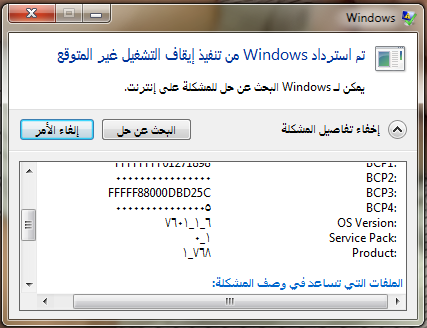
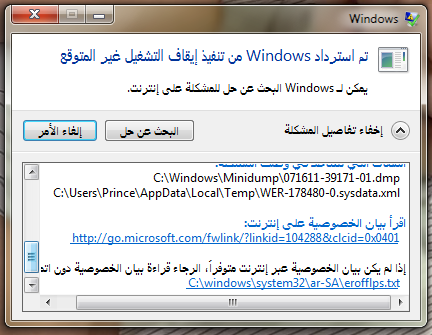
I don't know much about computers, so I hope that somwone could troubleshoot >.<>
Thank you: 3
Hello
Unfortunately I do not understand what is written on these messages, but for better understanding, you should provide more info on this strange issue.
Since when you noticed this behavior?
Can this be related to installing some software, install updates or any other similar action?
Does this happen when you do specific things on your laptop (open some software, some game)?Have you tried to do something about it?
Note
Depending on the manufacturer and model, some USB devices will become available automatically when you resume using your computer. Others will require that first disconnect you physically and then plug back in front, they will be recognized by the computer. Check the system tray to see if the USB device that you removed safely become available when you started to use your computer again. If she did not become available automatically, then physically unplug it and then plug it in again.
This is the screen it gives me. Help, please! If problem fixed, will BE AWARDED!
Hi ChayceSteffiare,
For instructions on solving problems with USB devices, see the following article:
Tips for solving problems of USB devices
To fix blue screen errors, see the following article:
Pick up the pieces after a computer crash
See also:
Optimize Windows Vista for better performance
Ways to improve your computer's performance
Maybe you are looking for
-
Firefox 4 beta too slow / crashing after upgrade memory?
Hello my beta firefox started crashing my whole system yesterday and only noticeable change I did was upgrade memory of 3 to 4 GB of RAM... I tested my system widely and it works very well until firefox is started, after that, the system started cras
-
Satellite A75-S2112 switch to adapter & battery not charging
Hello I have seen that many people have this same problem, but there is not an answer to solve, so I decided to shift again. I have a computer laptop A75-S2112 and Im having this problem with the adapter and the battery. When I connect to the adapter
-
Image Enhancement off when put in charge.
Hey,. I have xperiaz2. I put x-reality for mobile/Super Vivid mode in option for Image improvement. But every time that I put the my phone on charge on the next time I found Image enhancement is in the off State. What is automatically disabled. Any i
-
I can not download after effects CC 2015 compared with clouds Creative
I'm trying to download after effects CC 2015 compared with creative clouds but everytime I try the download of rises to about 45 percent, and it just says failed to install. When I click on more information to show me this:Exit code: 15Please see spe
-
Try to reinstall Adobe Design Premium Web. I have the serial numbers for this product. Download image appears on my desktop. Click on the image and "unrecognized image '. Why?