Satellite C855-1TV - Webcam on Windows 8
Hi, I recently bought a Toshiba Satellite C855 1TV. It's my first (also first Toshiba product ever) and I am very happy with it. However, I have trouble with the webcam. I have Windows 8 and I'm just learning how to use (used to have XP so now things are very different for me).
Windows 8 integrates the camera app (which as most of its applications, which I don't like) and the cam works fine when I use the app, but there must be another way to do the webcam and I can't understand it.
Go to start > Search: "assistant camera" produces no results.
The "Camera" search finds only the Windows application.
Need help, please :(
>... but there must be another way to do the webcam and I can't understand it.
What do you mean exactly? Webcam can be used with different applications like Skype or camera application preinstalled.
I put t understand what do you mean exactly with another way.
Tags: Toshiba
Similar Questions
-
Satellite C855-1GF - Webcam driver download interrupt
Hello
I am trying to download the camera driver, but the download stops when it reaches 30% or more.
Description:
* SATELLITE C855-1GF
* PART NO. PSKC8EI TRIED TO DOWNLOAD FROM THIS PAGE:
http://www.Toshiba.EU/innovation/download_drivers_bios.jsp?service=EUthis is also the same result.
Please can someone help me?
Thank you.
Hello
I ve tested link and download driver webcam has been completely and without any interruption.
Try again -
Satellite C855-1GF - webcam does not work
Hello
I need help how do I get my webcam back to work, I checked on Device Manager and the imaging device is no longer on the list. I also did a system restore it does not always think that he could will to help save the lost files that has disabled the webcam application.
Can someone help me pls?
How to solve this problem?
Thank you!Stand by. You have installed recovery image again and webcam does not work with the factory settings, right?
-
Satellite C855 - several Partitions running Windows 8.1
Hi all
I know the laptop has begun with the W8 and with 3 partitions (recovery, system & main C drive) and all were in good condition.
When I upgraded to W8.1 quite some time he created another recovery partition which in essence is very good but I had some problems with my laptop and recovery options Toshiba to 'Refresh' of my laptop and doing so created another partition but this time, it's 8GB!
Now, the update did not help so now, I finished a full 'Reset' of the computer laptop back to factory settings and waiting for the 2 additional partitions should be deleted as I well than that "Reset" option re-formatted the hard drive and but this return to a State of Out-of-the-Box.
Can I remove the 2 additional partitions? or should I chose a better option to wipe the laptop new?
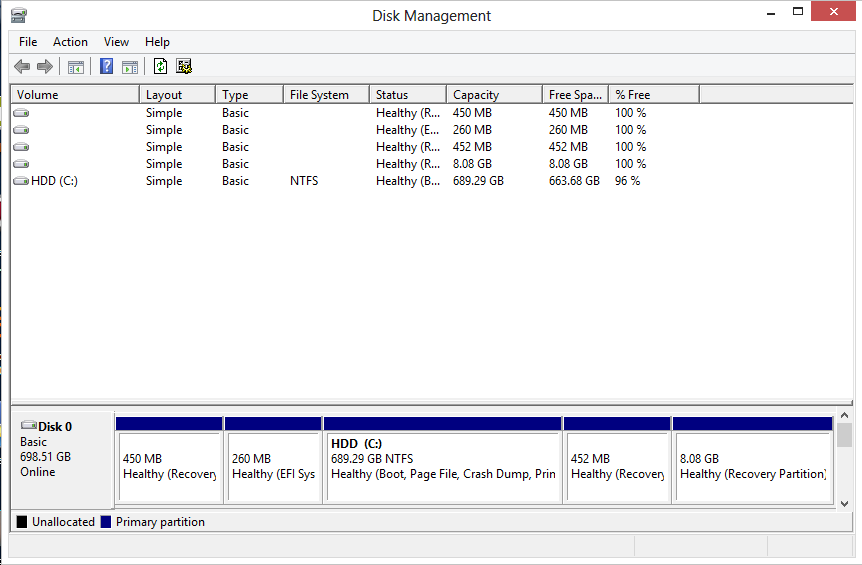
Thanks - Jason
Can I remove the 2 additional partitions? or should I chose a better option to wipe the laptop new?
Question: did you create the recovery media (disk or USB flash stick) Toshiba in the past?
Before you try to remove all partitions on the HARD drive, I highly recommend creating recovery discs!After that, you can try to delete these partitions or will it mark the laptop back to factory settings!
-
Satellite C855-1U4 - no low battery alert running Windows 10
Hi all
I have a toshiba satellite c855-1u4
I installed Windows 10 and everything works perfectly,
When I win8.1 and PC was exhausted me a warning message that the battery was empty...Now since I have 10 windows message to the environment that I get more and if I'm not looking at what time is the battery in time, he died alone and do it me know...
solutions?Hi all
I have a toshiba satellite c855-1u4
I installed Windows 10 and everything works perfectly,
When I win8.1 and PC was exhausted me a warning message that the battery was empty...
Now since I have 10 windows message to the environment that I get more and if I'm not looking at what time is the battery in time, he died alone and do it me know...
solutions?I have the C850 - model F0152 and have been warned of my graphic card Intel 4000 is not compatible with the copy of win 10 I got resered by Microsoft. Looks like I can't update the driver. Stay on Win 8.1 or updating? Mike5141
-
Satellite c855 - VGA port suddenly does not work
Hi people
I have the toshiba satellite-c855 - 17 c. Windows 7.
Usually, I work on my laptop and monitor, which I use by plugging the vga cable. I use this set to the top for more than a year and never had any problems.Now, nothing happens when I plug in the cable. I checked with another laptop and the screen appears on the monitor - it seems that the problem is with my laptop.
Do you have any idea why this has happened and the solution to this problem?
Thank you
Ben.Hello
What happens if you use key Fn + F4 (or just F4) video output?
You can move the monitor internal and external? -
New hard disk dive on Satellite C855-29N
Hello
I have a breakdown of total hard drive with my laptop Satellite C855 - 29N 64-bit Windows. I ordered a new hard drive for replacement. My problem is that although I did back up disks of my damaged disk before it failed, I fear that these disks will not work for the new hard drive.
I would appreciate your advice on what I need to do to reinstall the operating system and any contact: e-mail, phone numbers or any other useful tips.
Thank you very much.
Why not? Recovery media created has no limitation. Many people Exchange original HDD with the most recent or even SSDS. I did the same thing and I installed after Exchange, original image of recovery without any problem.
Just, without panic. ;)
Exchange HARD drive, set the BIOS to the default settings and try to install the recovery image using recovery media created.
If please post comments and do not hesitate to ask if you need help. -
Satellite C855: webcam not found - initialization failed
* Hello.
I have a Toshiba Satellite C855 and I had a problem because I spent in windows 7 64 bit (I was on 32 bits), the problem is that I can't find the webcam.and when I run the "Toshiba Web Camera Application" application in the device driver it displays this message:+ the failure of the initialization of the webcam. Check the operation of the camera, and then restart the application or restart the computer. +
I don't know what to do I just try to update the driver on the official website of Toshiba, also uninstalation instalation and all... nothing worked.
Please help me.
and I thank you in advance.Post edited by: soubou
Is the webcam or any device marked with visible yellow exclamation point in Device Manager?
Otherwise, the webcam module is defective and must be replaced.
-
Webcam not found on Satellite C855
Hello
I uninstalled my built in webcam in Device Manager. Now I want to reinstall it, but I can't find the "imaging" section in Device Manager. I tried to search for "webcam" in the start menu, but he said 'impossible Web camera initialzation.
My laptop is Satellite C855-1gx, windows 7. PSKC8E-0C0005EN
Backup restore has failed.
Help, please
Viv.
Please go to http://pc-support.toshiba-europe.com/drivers/, choose your country and download the driver of webcam for your laptop model.
Please install the downloaded driver and check the functionality.Post comments.
-
Lost the disk for recovery of Windows 8 for Satellite C855 1v9
Hello
I bought a new laptop (toshiba satellite) 8 original windows pre-installed,
However, I wanted to repartition my hard drive and without warning I deleted the recovery partition, therefore, the laptop could no longer starts.So I asked a professional if he could get my laptop to its original factory condition as it was when I bought it (with 8 pre-installed... original windows) in order to sell it later and he told me that it is impossible since I do not have the recovery disk, and the only way to make it work is by installing windows 7.
I have lack of knowledge in it staff that's why, I haven't had not to make a copy of a recovery disk.
Now, as I intend to sell my laptop, I was wondering if there is a possible way to sell me the recovery disk that allow me to back up my laptop to its factory condition (with original windows 8 pre-installed and pre-loaded software of course), and the estimated total costs that I pay.
PS:* My laptop information:
- * SATELLITE C855-1V9
- * CORE I5 - 3210M
- * 2048 MB 1600 MHZ
- * 500G HDD (5400 RPM) SATA
- * 39.6 CM TRUBRITE HD LED
- * DVD-DINNER-MULTI DRIVE
- * COLOR: LUX WHITE PEARL
- * BLUETOOTH W - LAN (802.11B/G/N)
- * WEB CAMERA
- * MS WINDOWS 8
I also have: product code, serial number, MAC LAN, WLAN MAC
Eather way, thank you for your support... looking forward to hearing from you soonhappydz
Hello
Original recovery image, you can order on https://backupmedia.toshiba.eu/landing.aspx
Using this drive you can install the original recovery image and your laptop will have factory settings again.If you have any other questions do not hesitate to ask.
-
Satellite A300 - Chicony webcam does not work after upgrade to windows 7
I'm frustrated so I came here to see if anyone knows a way to help solve this problem.
I have a Toshiba Satellite A300, which came with Windows Vista 64 - bit pre-installed. After about a year or two to have the laptop, I decided to upgrade to Windows 7 64 bit. In the process, I believe that the driver of my webcam (Chicony usb 2.0 camera) has been eliminated.
When I go into the Device Manager in the Control Panel, the webcam is not listed; nor is "imaging devices."
I tried to download the driver manually, but I get an error message "Webcam open fail." Restart the computer or the camera. »
My computer has registered my webcam as 'unknown device '.
If anyone knows how to solve this problem, please, I beg you, let me know.
> My computer has registered my webcam as 'unknown device '.
> I tried to download the driver manually, but I get an error message "Webcam open fail." Restart the computer or the camera. »This means that the the webcam driver is not installed correctly.
Visit the page of European driver of Toshiba and install the software/driver webcam just for this model of laptop.If the installation fails, restart the laptop and the tent.
This should solve the problem. -
Satellite C855 - update Windows AMD 7610 GPU causes restart and restore
On a TOSHIBA Satellite C855 with graphics AMD Radeon HD M 7610, I'm getting repeat ' Advanced Micro Devices, Inc. - Graphics Adapter WDDM1.3 - AMD Radeon HD 7500/7600 Series "update problems when installing the Windows 8.1 (64-bit).
During the installation of the update, restart the laptop and only a restore option is available.
Every time this update causes a reboot and restore.
A very miserable situation.Toshiba knows why in this case, what is the solution?
Update Microsoft recommends this update for users of Toshiba.Toshiba has official advice on satellite users should apply Windows updates like these?
This problem has been ongoing since late December;
[http://answers.microsoft.com/en-us/windows/forum/windows8_1-hardware/problem-with-graphics-driver-update/a7a6da38-6575-405b-86c2-71a620be06b7]Kind regards.
Before you begin to discuss your problem, I would like to know if you have updated Windows by following the instructions on http://www.toshiba.eu/innovation/generic/windows8_1-message/?
You will find detailed instructions for the Win8.1 update. -
Satellite Pro A300 - Webcam does not work in Windows live messenger
Recently bought a Satellite Pro A300, with integrated webcam. However, when I try to use the webcam in Windows live messenger it comes up with the following error messages.
* "We couldn't start your camera. Please check that your camera is not currently being used by another program, and then try again. » *
Also this message...
* "Messenger is not available right now. Please try again later. (0x82000009). "
Now, the camera is not enabled, and Messenger works normally.
* HELP! *
Thank you
Folic
When you get the message if another program uses always the camera.
So, try to disable the webcam software and other e-mail programs in msconfig.
Restart the laptop and if you want to use the webcam software you need to start the first webcam software. -
Windows Recovery CD lost 8 for Satellite C855
Hello
Thus, on December 18, 2012, I bought a Toshiba Satellite C855
(Intel Core i5 - 3210 M 2.5/3.1 GHz, 4 GB RAM, 500 GB HDD, Windows 8, USB 3.0, Bluetooth)After a while, I put windows 7 on the laptop.
Now I want to reformat and put windows 8 and put to upgrade to windows 8.1.
The problem is that I can't find my restore CD.There is no windows key on a sticker on the laptop or the box.
There isn't just a windows sticker 8 under the laptop, but no key.
I read that I can ask for a replacement CD key, but I have no idea how to do that.Any help would be appreciated.
Kind regards
Liam
You can order this disc of recovery from this page:
https://backupmedia.Toshiba.EU/landing.aspxHere is also some information on the order of recovery DVDs
http://APS2.toshiba-tro.de/KB0/TSB0202TA0000R01.htm -
Satellite C855 - windows factory reset
My wife bought me this laptop toshiba Satellite C855 for Christmas last year and it came with windows 8, but Icouldnt do for windows 7 ultimate had instead put, but my son has been so screwed up then that Ive been working away while I would do a factory reset and how would that work
Disk recovery or recovery Flash Media key appeared in the past by using the preinstalled software called Recovery Media Creator described and mentioned in the user manual as?
Isn't it?That s no good guy.
In this case, you can simply follow the advice coming from Ilay.
You wish to order this disc of the Arvato. Link above.
Maybe you are looking for
-
After update Windows7, Firefox is no longer in effect. Only black screen no menu only.
Posted solutions include new download video driver. Not something I am qualified to do this. I don't understand why Firefox is the only browser hit after the Windows update. IE, Chrome, and Safari all work normal.
-
I'm trying to make a film of a short sequence and it fails
I use the FCP 6.06 with Mac OS X5.8 for several years with no problems. Suddenly, I tried to make a short film in quick time and he made me a loop of the first seconds and has not reached the end of the sequence. What can be the problem? ELSA
-
Satellite M200 - has internal Bluetooth?
I have a serial number of System Satellite M200 PSMC3A-06N008: 18139050Q with motherboard Intel Corporation SANTA ROSA CRB BIOS: Phoenix Technologies LTD 1.90 20/12/2007The user guide says it must be installed on the motherboard by Bluetooth, but whe
-
PC XP crashes when I plug in my iPhone 3gs
Happened 4 times in a row can anyone help or point me in the right direction
-
I have a msg of e-mail which reads like this: windowslive ALLERT! PLEASE PROVIDE US WITH YOUR EMAIL ADDRESS, YOUR DATE OF BIRTH, YOUR PASSWORD OR YOUR ACCOUNT WILL BE TERMINATED... THIS address IS FROM a SENDER CALLED * is removed for privacy... * PL
