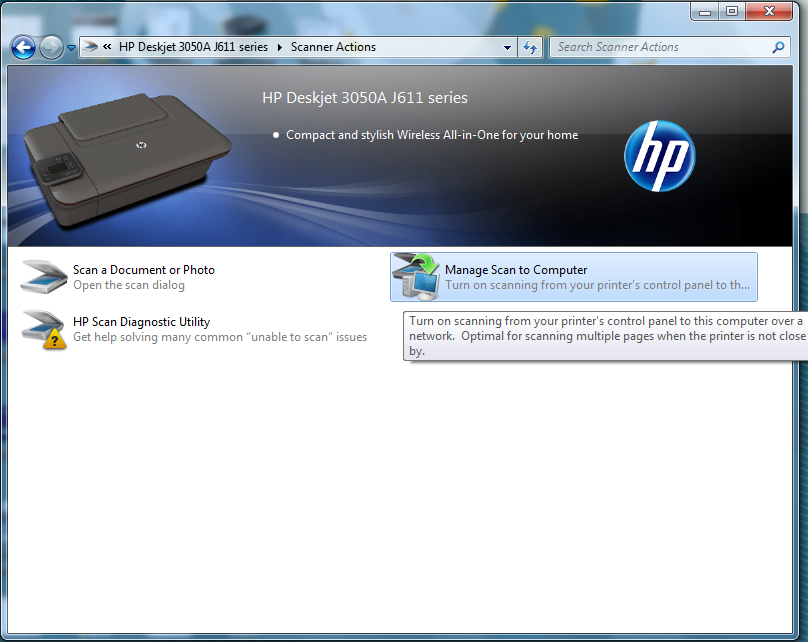scanning from my pc
How can I find the screen to scan from my printer hp 5510d series pc, I'm confused... I can't remember where the controls are on the pc...
Hello
For Windows, you can click HP 5510 icon on the desktop, and you can see this option in the menu.
Kind regards.
Tags: HP Printers
Similar Questions
-
Scan from the printer HP for MacBook
After the Update September 1, 2016 at the HP6500A, the scan from the printer to the computer software has become inoperative. Printer cannot detect the MacBook Pro. Can you help me?
You might have better luck using the image transfer application on the pre installed in your folder scanner Applications.
Help here > the basics of the Mac: using a scanner - Apple Support
-
Start scanning from the computer?
I have a hp photosmart C5550, when I try to scan to start the scan of the computer says, how can I do?
Antal Hello
That article and the instructions are for a different printer and software. You should see 'Manage Scan to Computer' under the 'Actions of Scaner. If you get an error or messages let me know. I noticed you did another post where you mention Windows 7 which is your operating system?
How to scan from my computer. How can I activate my HP 3050 scanner? Windows 7
-
HP Officejet Pro 8600 Premium: Printer leaves black lines during copy and scan from ADF
I know this question has been asked several times, but whenever I try to copy or scan from the automatic document feeder, it leaves black lines on the copy (with the document on the works of glass like a charm). I've read through the forums and have tried the advice to unplug the machine and so on, but none of these suggestions work. Any help would be appreciated.
Hey @Huskers1,
Welcome to the HP's Support Forum!
I see that you have some problems with a line when copying from the document on your Officejet 8600 Premium feeder e-all-in-one printer. I can help you with that.
To start, make sure that the printer is plugged directly into a wall outlet, not a surge protector. Once done:
- Get a little water and a lint cloth.
- Open the left upper part of the printer, where the document since the charger goes into the printer. It should open up as you opened a book.
- With your damp cloth wipe the rubber stamp, the rollers in the cover and the casters on the bottom of this section.
- Again open the left side of the printer, as you opened a book.
- With your damp cloth, wipe the rollers, you will find inside this section.
- Close the upper sections of the printer and open the flat section.
- With your damp cloth wipe the rollers and the white bar you see on top of the printer
- Clean the glass on the left side of the printer.
Once all the pieces you cleaned dry, please let me know the results. If you remove the line, click on accept solution. If you appreciate my help, please click on the thumbs up icon. The two icons are below this post.
-
I can scan from the printer wireless on my I Pad
I have a printer of HP Deskjet 3050 a all-in-one wireless and I would like to scan on my I Pad 2?
Hello
You can scan from your iPad via the wireless network using the HP Printer Control application:
https://iTunes.Apple.com/us/app/HP-printer-control/id469284907?Mt=8
The application is available for download from the App Store, be sure to search iPhone apps as the application compatible with the iPad, but isn't an application native iPad.
Shlomi
-
HP3070 b611all in a printer: HP3070 unable to scan from the printer control panel
Hello
Although I can scan a document from my laptop I can't do it from the printer control panel.
I tried following the instructions in the Support Center
"HP Deskjet 3070 e - all-in - One Printer Series - how Scan: from the control panel" but I didn't know where I could: ' activate the scan to the computer connection (Windows only).Anywhere there is no mention of "Scan" under settings B3070 only in a separate file, HP Scan on my system...
Thanks for your help so far. I now have much more HP files/programs that I started with. What can delete and to be able to continue to print wireless & scan of the computer, or maybe I should ask what files do I need and I can uninstall.
I ordered the following cable to establish a connection between my laptop and a printer? I hope it is the right one.
USB printer cable lead for HP Hewlett Packard and Lexmark A - B
-
scanning from hpOfficejet Pro 8610 for OSX ELCapitan
I can't scan from my Officejet Pro 8610 All-in-one scanner my computer Mac (OSX El Capitan). It prints well ok. Someone can help me. Thank you.
Hi @Ellen6,
Thanks for joining the Forums of HP Support for a solution to your problem of scanning.
I understand that you can print fine on your computer Mac OS X 10.11 El Capitan for a HP Officejet Pro 8610 e-all-in-one printer, but you are unable to scan. I would like to help with that.
I would like to start by resetting printing Mac system. If you are unsure how, here is an Apple Support document that can help - reset the printing system.
After resetting the printing system, the printer will have to be added to the printers and Scanners window. You want to make sure that you select the driver "HP OfficeJet Pro 8610 series" instead of the driver "AirPrint" in the menu in the window of printer "Add" drop-down 'use'. Here is a document that can help with this if needed - Add or remove a printer.
Please let me know if that solves the problem, or if you need assistance. -
can not scan from printer to computer Windows 8.1
scan from the printer to the computer not windows 8.1
Hi @skinz
Thank you for letting me know what HP printer you have. I'll guess that you receive an error message about a connection error when scanning.
I've included the document a "Computer no. has detected" or "connection error" message when scanning for HP Officejet 6600 e-all-in-one and 6700 Premium e-All-in-One Printer Series (H711) . Please click on your operating system and follow the troubleshooting steps.
Please let me know the results.
-
Scan from the printer to the phone
I have a hp envy 4500 and the eprint app on my android phone. It works fine for printing, but it wont let me analyze what I can send it in an e-mail.
Anyone know if it is possible to do, or do I need a different application to make it work.Hello
It is possible to scan from the application of remote control HP all-in-one.
You can find the steps listed below:
-
HP Deskjet 3050: Hp Deskjet 3050 how scan from computer to the printer?
Since I can't print
I was wondering how I could scan as to place the paper and scan from the computer?
Isn't this possible?
Thanks for the reply
Sabrina33 wrote:
... I was wondering how I could scan as to place the paper and scan from the computer? ...Hello
No, you cannot scan from computer to the printer. You have to put original on the glass and you can use the HP scanner on computer software to scan and save a document/photo scanned on computer.
My question: do you have installed the software and driver on your computer yet? You should do this first.
Kind regards.
-
HP OfficeJet Pro 8710: Scan from the printer to laptop can leave laptop to the printer
Hi I have problems with the new operating system for sierra on my macbook pro. I can manually scan from my computer to the printer and can print but when I try to scan from the printer, an error message on the printer, that is the counl scan could not be completed, make sure that the computer is connected to the printer and then try again. on the computer, the message is communication Scanner cannot be established make sure your device is turned on check the connection and make sure that your network is working properly if these conditions are correct restart the device and try to scan the image. I just had a llok in HP Utility under the menu fax and scan of the computer is not activated. The message asked me to go to support, but I downloaded the drivers twice and still it will not activate the scan of the computer. What am I missing to make this work.thanks for your help
Hello
Scan of the computer can be activated that the current software was conducted before Sierra.
Software update should be available in the next few weeks to fully support the Sierra, for now just start analysis of your Mac.
Kind regards
Shlomi
-
Unable to scan from officejet j4680 for Mac OS10.6
I get an "unknown error" message when I try to scan from officejet j4680 on my Mac (OS 10.6). I can print, but not an analysis. Are there simple troubleshooting patches? Thanks, Gil
Restart the Mac,
Apple menu > software update... Install updates
If it does not perform these steps:
- Applications
- Uninstalling HP * warning step below it will remove all THE HP software *.
- Hold down CTRL and CMD and Option on your keyboard while clicking on uninstall to remove all software
- Apple menu > System Preferences > print and fax
- Hold down the CTRL key and click in the white box on the left side.
- Release CTRL key, and then click Reset printing system
- Applications > utilities > disk utility
- Check the permissions of the drive
- Repair disk permissions,
- Download the latest software from HP
- http://FTP.HP.com/pub/softlib/software10/COL30074/MP-74787-1/HP_Installer_Officejet_Full_Group04_10.3.dmg
- Install and try to start a new search
-
OfficeJet Pro 8620: can not scan from my printer on my computer
Hello. My computer recently downloaded windows 10 and since then I can not scan from my printer to my computer (although I can scan my computer on my printer). I get the following error message (and hp scan doctor found no problems): "the analysis could not be performed because of one or more of the following problems: - computer connection is lost, the application of scanning the computer is currently in use, OCR application - is not installed on the computer.
Is there a way to fix this?
Thank you!
Hello
Thank you for using the HP forum.
You can download and install the software COMPLETE features of HP printing for your operating system:
Once you have downloaded and installed the software, FULL of features, you will be able to print and scan.
How to scan to computer
Once you have installed the software,
1. click the printer (on your desktop) and it will bring up the HP printer Assistant.
2. in the menu analyze, there is a 'manage Scan to Computer', click on that.
3. make sure that 'enable' the Scan of the computer. Also check the tab "Automatically start Scan of the computer when I connect Windows" is to check if you want to have this feature permanently. (an example is shown below)
Hope that helps.
-
Scanning from feeder OfficeJet Pro 8500 has
I tried to search several times but I can't seem to find anything that addresses this specifically.
I'm trying to scan multiple pages on my OfficeJet 8500 a on a machine running XP. I deally I would that they in a single file, but if not possible I can deal with that later.
However, unlike other scanners XP, I used, there no option to select the tray as the source. This doesn't seem to work when you try to scan directly from the printer. Instead, I get a blank image scanned from the glass, and no paper is fed. Documents (a stack of 9 or more) * are * inserted in the charger as they should be, as much as they are when I copy successfully all the time.
Please tell me it is possible to do - it seems like a no-brainer. What I am doing wrong?
Well, it works now. Don't know what I did differently, but there you go.
-
Scanning old photos; Scan error try scan from computer or read documentation.
I have a HP Photosmart printer and scanner and a Packard Bell laptop.
When I try to scan pictures, I get the message on the printer. Scan error try scan from computer or read documentation.
I don't know how to scan from computer and lap top does not come with documentation, that everything is on the help screens. I looked and could not find any help for my problem screen.
I ran the printer troubleshooting, but who has detected no problems.
Elaine O'Hagan
Hello
Looks like you are trying to use the Scan button on the printer, that should work.
When he says scan of the computer, you open the HP printing software that you have installed since the first installation of the printer, and you use the option/instructions HP Scan from that.
See you soon.
Maybe you are looking for
-
Skype does not not to make a call
I've recently updated to Skype 7.6 on windows 8.1, but every time I make a call the program would become "unresponsive". I tried to reinstall and do the reset Skype, but two of them do not work. is there another solution to this?
-
I can't find my driver CQ60-215EE Sound and Ethernet XP SP2. any help!
I lowered my for XP oprating system, I found that all drivers accept sound and ethernet, can any body help me
-
Why has my Aspire 5750 G temperature - is too high
Hello guys. Why has my Aspire 5750 G temperature-"6 GB RAM / Intel Core i7 2630QM 2.0 GHz 2.93 GHz / 540M GPU" is too high as it my power options is high-performance but in any kind of power change options, there is nothing Sorry for my bad English
-
Computer not stay awake for the scheduled task
System wakes up to the task at the right time, but falls asleep almost immediately after starting the task. Power management is set to put the computer to sleep after 20 minutes, but eventlog shows the alarm system at 01:59 for the scheduled task an
-
I tried to sign my bar converted to Android, but I don't get the SJC email files. I did a ton of chips on https://www.blackberry.com/SignedKeys/codesigning.html, but no files are sent to me. I looked in the spam folder and registered another account.