SCXI-1600 drivers
Just discovered that 64-bit to the scxi 1600 drivers do not exist. Place a service call to see if they are working on it. Is there a third-party driver that I can buy? It's really ridiculous. Must use a 32-bit computer to make it work. Really disappointed.
What I understand, the device is unique and the design is old and not recommended for new designs. You can also request support on the exchange of ideas, but I would not hold much hope, unfortunately.
Tags: NI Software
Similar Questions
-
Error - 10401 with the SCXI-1600
Hi all
I have a system of aquistion of data based on the SCXI-1600 and already work with LV6.1 software and I want it to be used with LV12 improve.
When I tried to record data using MAX I have, it works very well. but trying to save data in labVIEW with function "I acquire waveforms", it gives me error attached 10401.
can someone help me solve this problem?
Thanks in advance,
Ahmed Elsayed
This function is part of the outdated traditional DAQ driver and your image shows DAQmx is active for the device. You should carry all your code to use DAQmx. DAQmx was introduced with LabVIEW 7. If you choose to stay with the outdated driver, you will need to do a reset and switch drivers, but assistance will be limited.
-
SCXI-1600 is not communicating with MAX
All-
Maybe that someone else has come across this. I have connected an SCXI-1600 module in an SCXI-1000 chassis to a computer with a USB cable. I can not get NOR-MAX to recognize the device. I ' v tried to restart and reconnect in different orders. I traded with a well-known USB cable. I even took it on another computer. On the new computer, when I plugged it first of all, I have a message "new hardware found" Windows (XP) that the-1600 had been identified, but I still couldn't it appears in the tree, even if I tried to add devices manually. I removed the other modules in the chassis and reconnect the - 1600, still no luck. Any advice would be great! Thank you.
Reinstall the suite OR-DAQ solved the problem. Didn't try it before posting because I had the same problem on several computers and so I thought of something else. Please do not take into account post. Thank you.
-
Since our IT obliges us to switch to Win7, 64-bit edition, our SCXI-1600 becomes unnecessary because there is no 64 bit driver (Sidenote: the device is still available in the online catalog without obvious by the lack of such a driver warning). in an another tread on this subject, Seth_B advise
For example, the USB-6251 device mass termination that provides 5 x faster sampling with 7 x better accuracy, USB 2.0 transfer speeds of data transfer more reliable and is only about $300 more including the cable between the DAQ hardware and the SCXI chassis.
I need more information - I don't understand how exactly who will replace the SCXI-1600 as a connection to the SCXI block, for me, it looks like an ordinary e/s USB device must connect directly to several types of e/s analog and digital through a CBS. What cable should I connect the chassis SCXI containing other maps, how she will turn upward in MAX - in short: I need to decide if the replacement is more trouble with respect to particular software rewriting labview and other efforts that fight OUR guys to keep the System 32 bits for this testbed.
Hello MBohnet,
To avoid work or acquisition of new equipment on your part then I would recommend against your IT Department to maintain 32-bit system.
If you need to upgrade to Windows 7 64 bit then the 6251 is an option at your disposal to communicate and scanning information of you modules SCXI.
There are steps for setting this up
- Remove the 1600 chassis.
- Fix a module SCXI-1349 in the back one of the SCXI modules. Then use an SH68-68-EPM cable (the cable is listed on the pricing for the device 6251 tab) to connect the SCXI-1349 module to the PCI-6251.
- Your configuration in Measurement & Automation Explorer would be alike in what concerns the addition of your device, but you will point to the 6251 as the digitizer.
- The quote above regarding the (5 x faster sampling rate) applies only when using the USB-6251 in parallel mode.
- You wouldn't have to make changes to code with switching on the material element.
- Also, if you are not connected to the USB take a look at the PCIe-6320 or PCIe-6341 with the SHC-68-68-EPM cable. They are less expensive than the USB-6251 housing alternatives.
Kind regards
Izzy O.
Technical sales engineer
National Instruments
-
SCXI-1600 vs term of mass OR-6251 (SCXI-1000 chassis)
I just need a mental health check using an SCXI-1600 instead of a NOR-6251 module.
I have a SCXI-1000 chassis with 3 cards: (w/1300) module SCXI-1100, SCXI-1104 (w/1300) and SCXI-1126 (w/1327)
I'm sampling 62 channels of these cards to 1200 samples per second, using LabVIEW 2011 on Win 7 (32 bit).
We previously had a PCI-6040E to connect to the chassis, but we must move on to a USB interface. I tried the 6251, but we have serious space and mounting issues since that a portable Setup. I would use one SCXI-1600 module instead, but I'm afraid of all the severe warnings recommending a 6251 instead. Are there problems I'll meet? This seems to be such a basic configuration.
The 1600 allows me to save space the 6251, its power supply and cable 68 pin linking the two.
Hi CoryM,
Since you are using Win 7 (32 bit), I plan no compatibility problems. We strongly encourage our customers to use the 6251 because it is a new product with more features, but if you need the SCXI-1600, that should be good as well. I hope this helps!
Carisa - L.
-
Hi Experts,
I'm new to this interface SCXI. Kindly help me in the framework
I'm developing an application that will be using the SCXI-1125 and SCXI-1600 controller module. In the application, I want to allow the user to configure the different tasks in the front panel.
What are the necessary controls in the front panel to allow the user to configure the task
How to read the data of the SCXI-1600,
How to differentiate the eight channel data from 1125 SCXI thro SCXI-1600
Thanks in advance
True, you can't simulate the SCXI-1600. This means that you will not be able to run your code without the hardware. For simulation purposes, you can, however, use another device that would work in the same way for the SCXI-1600 in terms of triggering, resolution and the frequency of sampling.
In regard to programming, would use it DAQmx as I'd mentioned. There is no specific examples for the SCXI-1600, but you really do not need them. The SCXI-1600 is basically a data acquisition module, which is located in a SCXI format with a USB connection. Your software is concerned, you will use DAQmx to read data from it. Then, take a look at DAQmx examples as data on data acquisition devices.
Your task will define how many channels you will read. Since you are reading a mixture of measures (temperature, pressure and tension may be simple), you will need to decide whether to create separate tasks for each of these measures that are configured to be specific to this type of measure, or to create a task that reads simply all channels not adjusted values (i.e. raw tensions) and then put you in the scale of values in your code. If you open the example Finder and navigate through the input and output hardware tree-> DAQmx-> Analog measures you will see different categories for types of measure. Many of them have graphics.
If you have not already done so, you can start here: http://zone.ni.com/devzone/cda/tut/p/id/3116
-
Hello world
I used my scxi-1000 chassis with the scxi-1600 daq card. Today, I get this error when I try to get data from several modules. Error number is 200329 and I have attached a screenshot for this error. Do you have an explanation for it?
Thank you
Bertrand
Hey Berkayaga,
It is possible that a single module, once damaged, which can affect three chassis. There are a few steps that you can do to try to fix your equipment. You might start by checking the fuses on the chassis. Information on this may be found at Troubleshooting an SCXI chassis. As well as specific information on the fuses themselves, there is also a documentation on where you can find them.
If this does not work, you can consider the process of authorization to return goods (ARM) located in a National Commission of Instruments sent in for repair or calibration.
-
Read more http://zone.ni.com/devzone/cda/tut/p/id/3308 he says rather non-challantly that ' module PXI-2567 and SCXI-1167 can also be programmed using the functions of NOR-DAQmx DIO. "
Does that mean that what follows (simple example) would work with the SCXI-1167, installed in a SCXI-1001 chassis?
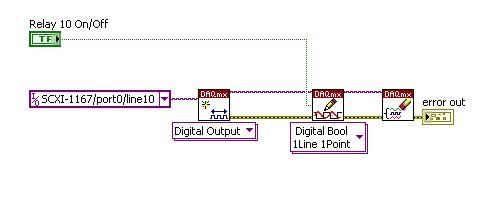
What happens if the SCXI-1167 was connected to the PC via the USB-1600 module? I'm inclined to think it WOULD because of the statement of the SCXI-1600 data sheet:
"The SCXI-1600 is a module of control for entry SCXI analog, analog output, digital i/o modulesand switching and full 16-bit digitizer."
Hello!
Please post on the Forums OR! I have configured material today and succescully executed the code you posted. So, you're right, it's possible!
-
SCXI and acquisition with Windows 7 x 64
Our just updated IT to update our phones and we have received Windows 7 x 64.
Data acquisition, we use the SCXI hardware in the SCXI-1000DC chassis and an acquisition of data SCXI-1600 USB card. Doing my gear OR set up on the new laptop, I discovered that neither does not support Windows 7 x 64 for the SCXI-1600. The other options to connect the SCXI-1000 chassis to a laptop are the DAQcard-6062E and DAQcard-6036E, nor which supports Windows 7 x 64. According to the information below, there are no plans to support x 64.
What are my options to continue the use of the material, we have invested with the laptop running Windows 7 x 64?
You will need the NI SCXI-1349 connection block and SH68-68-EP cable. The SCXI-1349 plug at the rear of your SCXI module and cable connects the 1349 the USB device series M mass termination. The rest of the configuration is identical to any PCI/PXI E Series device. The USB M Series device will be the analog-to-digital converter for the system instead of the SCXI-1600.
-
SCXI and USB 6210? Getting started...
Hello
I'm looking to get an online data collection system and had a few quick questions of SCXI signal conditioning high-performance... First of all I have is 1 chassis SCXI-1000, SCXI-1121, SCXI 1180 and 1100 SCXI modules assorted. I also have a few blocks of different endings, SCXI-1300 block and a 1320.
(1) by section "what to start' in"the SCXI chassis user manual"everything only I need is hardware of SCXI chassis (in my case the SCXI-1000 chassis), a 120 VAC power chord and a computer. However in the ' what you need to get started section "of the manual"Getting started with the SCXI"I need also a SCXI-1200 or"Hardware DAQ"module So my question is this, can I set the SCXI-1000 chassis directly to my laptop without any additional hardware? I feel, I need something else, but want to make sure...
1 (b) assuming I need a material additional DAQ to start, I can use a NI USB 6210 somehow? I checked the manuals and little is said about SCXI.
(2) neither manual mentions a controller, but the SCXI Advisor shoot one. They should say if all I do is collect data, not active control?
Thank you
Mike
Mike,
There are two options for you to get your SCXI system operational. You will need either an M series or a card of E-Series you connect to your SCXI system or you could focus on the NI SCXI-1600, which is a controller for your SCXI chassis and allows you to connect your laptop to the controller via a USB cable. This controller will operate similar to the E-Series and M-series cards.
We also offer a couple of PCMCIA cards which allows you to integrate the SCXI system with your laptop. It comes from the NI DAQCard-6036E, and NI DAQCard-6062E. Unfortunately, your NI USB-6210 is unable to be used as a device for the Acquisition of data for your SCXI chassis. The list DAQ cards which are possible to use with your system can be found here on the tab 'controller '.
http://ohm.NI.com/advisors/SCXI/pages/SCXI/modules.XHTML?conversationContext=1
In addition, we have an old manual SCXI of starting you can find here:
http://digital.NI.com/manuals.nsf/WebSearch/C195895E8C9CAE3D8625691F004DB285
-
6361 versatile usb data acquisition does not automatically detect the SCXI chassis/accessories
versatile usb data acquisition 6361 will detect automatically SCXI chassis and accessories?
Hello kdCMC,
As far as I know that the SCXI-1600 USB Module is able to auto-detect SCXI Modules.
This is also mentioned on page 11 and 12 of the following SCXI to start document:
http://www.NI.com/PDF/manuals/373236m.PDFAll data (including USB-variants such as the NI USB-6361) have only a 68 pin shielded cable (IO) between the DAQ hardware and the SCXI chassis.
This cable does not auto-detect opportunities since it basically just "transfers analog and digital signals" between SCXI chassis and DAQ hardware.Is there a specific document that created the confusion on this subject?
-
multiplexing of the strain gages with the scxi-1001
I am trying to write a MatLab program that uses the C++ functions. I managed in the collection of data of an extensometer, but I do not understand how to configure the multiplexing.
I use a DAQ, SCXI-1600 in a SCXI-1001 chassis with 9 input modules 8 channel universal bridge SCXI-1520.
I know that the hardware is possible to multiplex all 9 SCXI-1520 for the acquisition of data because we did it in LabView. I have currently no LabView on my computer.
My question is:
How labview use C++ functions to implement this material to record 72 straingage channels.
That's what my code looks like:
Clear, clc
rate = 100
time = 1If ~ libisloaded ('myni')
DISP ('Matlab: load nicaiu.dll')
[notfound, warnings] = loadlibrary ("C:\WINDOWS\system32\nicaiu.dll",...)
"C:\Program NIUninstaller Instruments\Shared\CVI\include\NIDAQmx.h",...
'alias', "myni")
endcards = 1
Chans = 8
taskh (1) = uint32 (1);% This is the C++ function called from MatLab-> int32 DAQmxCreateTask ('master', taskh (1))
[a, b, taskh (1)] = calllib ('myni', 'DAQmxCreateTask', "master", taskh (1))
chains of % for both channels 0 through 7 on each and SCXI-1520 cards.
taskchans = {'SC1Mod3 / ai0:7 ',' SC1Mod4 / ai0:7'};
samples = time * rate;
chanName = ";
minV = - 10F-4;
Discharge = + 10-4;
excitV = 3;
gageFactor = 2.09;
iniBrdgV = 0;
nomGageR = 350;
poissonR = 0.3;
wireR = 0;
scaleName = ";DAQmx_Val_Strain = 10299;
10065 = DAQmx_Val_FromCustomScale;
DAQmx_Val_QuarterBridgeI = 10271;
DAQmx_Val_Internal = 10200;
DAQmx_Val_Rising = 10280;
DAQmx_Val_FiniteSamps = 10178;
DAQmx_Val_GroupByScanNumber = 1;% creation of extensometer (virtual) channel
[c] = calllib ('myni', 'DAQmxCreateAIStrainGageChan', taskh (1), tank (taskchans (i)),...)
chanName, minV, discharge, DAQmx_Val_Strain, DAQmx_Val_QuarterBridgeI...
DAQmx_Val_Internal, excitV, gageFactor, iniBrdgV, nomGageR, poissonR...
wireR, scaleName);% set samplerate and number of samples
for i = 1:cards
[a, b] = calllib ('myni', 'DAQmxCfgSampClkTiming', taskh (i), cm, rate, DAQmx_Val_Rising,...)
DAQmx_Val_FiniteSamps, samples)
end
Disable the trigger for the start of the %
for i = 1:cards
[a] = calllib ('myni', 'DAQmxDisableStartTrig', taskh (i))
end% create variables to read data
readarray1 = Ones (CARDS, Samples);
readarray1_ptr = libpointer ('doublePtr', readarray1);
arrayLength = samples;sampread = 0;
sampread_ptr = libpointer ('int32Ptr', sampread);
void = [];
empty_ptr = libpointer ('uint32Ptr', Empty);Organization and reading raw data
strain = ones (maps * chans + 1, samples);
t = 0:1 / rate: time-1/rate;
Strain(1,:) = t;)for i = 1:cards
[readarray1, sampread, empty] = calllib ("myni', 'DAQmxReadAnalogF64', taskh (i),-1,-1,...)
DAQmx_Val_GroupByScanNumber, readarray1_ptr, empty_ptr, sampread_ptr, arraylength);
strain (chans * i-(chans-2): chans * i + 1, :) = readarray1;)
end% Stop all tasks
for i = 1:cards
[a] = calllib ('myni', 'DAQmxStopTask', taskh (i));
If a == 0
fprintf (' slaughter task %s...) OK \n ", tank (j (i)));"
on the other
fprintf (' start task %s...) Failed \n ", tank (j (i)));"
end
end% Clear all tasks
for i = 1:cards
[a] = calllib ('myni', 'DAQmxClearTask', taskh (i));
If a == 0
fprintf (' task claire %s...) OK \n ", tank (j (i)));"
on the other
fprintf (' task claire %s...) Failed \n ", tank (j (i)));"
end
endIt is the General form of my code.
I tried to do one task per channel, but I can start only one task at a time.
I tried to use DAQmxSwitchCreateScanList and DAQmxSwitchSetTopologyAndReset.
-> but I don't know what the name of device for the switch.
If anyone can explane how all these SCXI-1520 multiplex LabVIEW cards that would help a lot.
Thank you.
OK, I found the solution to this problem.
The SCXI-1600 multiplexes based on which channels have set you up. I simply add all 72 channels to the taskh (1) with the function DAQmxCreateAIStrainGageChan (...) then my samples are multiplied by the number of channels, I added.
-
Rear connector of the SCXI-1520 module as input?
Good morning,
Regarding connectors on the SCXI-1520, is it possible to use the rear connector as a 68-pin input (instead of an output)?
I have the following hardware and wanted to know if it's feasible to pipe a signal from an SC-2345 to a PC through the path below.
NI SC-2345 (Signal Cond. Block) --> NI SCXI 1520 (Universal Strain/Bridge) via 68-pin cable --> NI SCXI 1600 (USB Digitizer Card) --> PC
Thanks
Hello hma1,
Unfortunately, you will not be able to do. The only "entry" would be taken in chassis cascading signals.
-
application is not running on the target system
Hello, this is my first attempt using this forum & creating applications LV and I met a brick wall.
I have created a simple VI to display some readings of T/C, which works well on the development system (LV teacher 8.5), but not on another PC target.
The target computer is not installed, just software LV DAQ - MX for Windows V8.6
The DAQ hardware is a SCXI-1000 chassis with SCXI-1600 USB interface, taking data with SCXI 1102. I use the same material on both
PC development and the target computer. Data acquisition equipment works correctly on computer target (using MAX). My application of load, but simply
work on the target computer.
Hi Bob,
- Ensure that you have included drivers OR DAQmx and measurement and Automation Explorer (MAX) with your Installer.
- Use target MAX on the computer to check if you are able to see the device.
- Ensure that the name of the card MAX device corresponds to its device name in the program i.e. Dev1 MAX = Dev1 in the program
- Also, check the names of device between the development system and the target system. IE Dev1 on dev = Dev1 on the target system.
I hope this helps!
-
Range of the signal DAQmx outdated?
It could be me not quite understand the works of ADC express signal range.
I use a chassis SCXI-1001, SCXI-1600 USB DAQ and a table of 1520 SCXI and 1314 for measures of constraints. Within daqmx I have my range néc - 500 to 3500 uStrain with an excitement of the factor of 10V and pledge of 2.2. After a recent test, I measured more than 4000 uStrain. Real or not (we think maybe it's a sign of bad) I feel like the ADC must be on track to 3500. What I'm missing here? If the range does not reflect the real max and min then what it means.
The range you define just tells DAQmx range values to cover. With your configuration, you might be able to read much read more than 4000 depending on the configuration. The given info, I just couldn't understand that the device is set on currently, but I'm sure you could dig a little in the specifications with your configuration to find out what Beach is using the card in your computer.
If you feel that the material can act weird, there's a great KB help with measures of constraint in case of problems with your specific hardware.
How can I solve the inaccurate measurements with the SCXI-1314?
http://digital.NI.com/public.nsf/allkb/625E1FE5C6DD2A0C862579600073009E
-Bear
Maybe you are looking for
-
early 2008 mac pro running capitan
My hearts early 2008 pro mac will no longer responds and the fan speeds. It takes multiple attempts to hear the startup sound and then not in mode 'sleep', machine works very well. "Sleep" mode is not automatic. I put on standby. Anyway, once invited
-
Recently, some of the videos I want to see on msn or through my emails will be not displayed. I can get the audio but the video can twinkle on and outside, or he may not appear at all. The text on some pages may also appear only partially. I can't
-
x 51 R3 disable an integrated graphics card
Is it possible to disable the onboard graphics on a x 51 R3 of the bios settings? If so where the option is listed?
-
When will blackBerry smartphones there be a new date for the storm?
dose - anyone know when there is a new update for the storm?
-
Sleep problem graphics amplifier AW 17 R2 (2015)
AW 17 R2 (2015) - Windows 8.1 When the graphics amplifier is plugged all the options for the laptop on standby are unavailable. When the amplifier is NOT plugged (1) the laptop sleeps (2) power options to change the behavior of the power buttons and