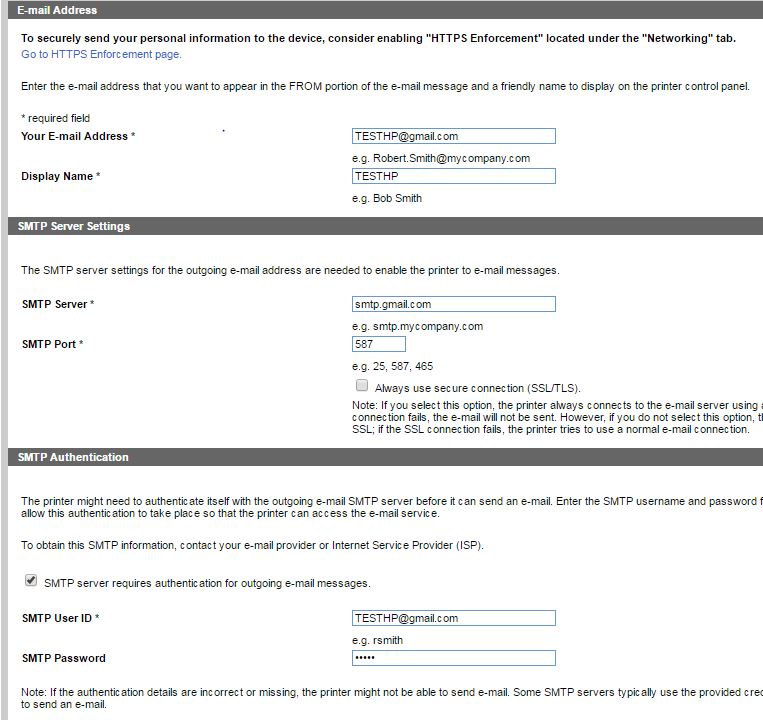Service user profile Service could not be loaded for the Admin
I'm trying to connect to the admin acct and when I type the password in the next thing that happens, is that the service of showing message for this profile user profile Service cannot be loaded. so, how to solve this problem and is there another admin Act to connect through ~
jlcg
Hello
1st thing to try is the system in safe mode restore to before the problem
http://www.windowsvistauserguide.com/system_restore.htm
Windows Vista
Using the F8 method:
- Restart your computer.
- When the computer starts, you will see your computer hardware are listed. When you see this information begins to tap theF8 key repeatedly until you are presented with theBoot Options Advanced Windows Vista.
- Select the Safe Mode option with the arrow keys.
- Then press enter on your keyboard to start mode without failure of Vista.
- To start Windows, you'll be a typical logon screen. Connect to your computer and Vista goes into safe mode.
- Do whatever tasks you need and when you are done, reboot to return to normal mode.
If that does not solve it read more
read the tutorial below
When you log on a Windows Vista-based or a Windows 7 computer by using a temporary profile, you receive the following error message:
http://support.Microsoft.com/kb/947215#letmefixit
Your user profile was not loaded correctly! You have been logged on with a temporary profile.
http://support.Microsoft.com/kb/947242
If you tried to log on to Windows and received an error message telling you that your user profile is damaged, you can try to fix it. You will need to create a new profile and then copy the files from the existing to the new profile.
http://Windows.Microsoft.com/en-us/Windows-Vista/fix-a-corrupted-user-profile
Tags: Windows
Similar Questions
-
starting to get a pop up = document Manager service could not be started, check the filter of the vault is loaded and run
Hello
· Since when are you facing this problem?
· Remember to make changes to the system?
Method 1:
I suggest you uninstall and reinstall download System Manager and check if the problem is resolved. See the article mentioned below.
How to change or remove a program in Windows XP
http://support.Microsoft.com/kb/307895
Thanks and regards.
Thahaseena M
Microsoft Answers Support Engineer.
Visit our Microsoft answers feedback Forum and let us know what you think. -
The class or interface 'mx.remoting.Service' could not be loaded.
Flash 8 has been reinstalled on a new update of the machine. Application using flash remoting may not be updated after this new Setup error when you try to publish the application is:
The class or interface 'mx.remoting.Service' could not be loaded.
is it because I don't have the "Flash Remoting for Flash 8 ActionScript 2.0" extension installed?
and if so do I have to re buy this or it can be reinstalled from the old hard disk of the machine replaced? wouldn't be a *.mpx file?
The application works, but I can not publish any new changes without getting that error. and this has started since my machine has been updated... so I hope that this is the problem...
Thanks in advance...
Chuck
Flash remoting components are on the site of adobes by download here
-
Restore error 'file \minint\System32\kdcom.dll could not be loaded. The error code is 4 "
Hello...
I have a DELL D830 with XP and I get the message:
File \minint\System32\kdcom.dll could not be loaded. The error code is 4.
Everytime I try and restore my computer...
What can I do to fix this, that does not cost a lot of money?
The only cost of $180 (refurbished) computer... I really don't want to pay that much to fix this...It sucks, virus SUCK! Why do people do the virus? (it seems lame)
Help, please!
I had installed security trend, however apparently the virus that caused this exceeded the trend...
Hi NickRider,
Follow these methods.
Method 1: Performs a search using the Microsoft safety scanner.
http://www.Microsoft.com/security/scanner/en-us/default.aspx
Note: The data files that are infected must be cleaned only by removing the file completely, which means that there is a risk of data loss.
Method 2: Disconnect all external devices and try to start the computer.
Method 3: Follow these steps:
Step 1: Start the computer in safe mode and check if the problem persists.
A description of the options to start in Windows XP Mode
http://support.Microsoft.com/kb/315222
Step 2: If the problem does not still in safe mode, perform a clean boot to see if there is no conflict of software like clean boot helps you eliminate software conflicts.
How to configure Windows XP to start in a "clean boot" State
http://support.Microsoft.com/kb/310353
Note: After completing the steps in the clean boot troubleshooting, follow the section How to configure Windows to use a Normal startup state of the link to return the computer to a Normal startupmode.
After the clean boot used to resolve the problem, you can follow these steps to configure Windows XP to start normally.
(a) click Start, run.
(b) type msconfigand click OK.
(c) the System Configuration Utility dialog box appears.
(d) click the general tab, click Normal startup - load all services and device drivers and then click OK.
(e) when you are prompted, click on restart to restart the computer.
Method 4: Follow the steps in the article to check the drive for errors.
How to perform disk error checking in Windows XP
http://support.Microsoft.com/kb/315265
Note: If bad sectors are found in the hard drive, then it could try to fix this particular sector. If you have any data on that, it can get lost.
-
Automator action "CVS Update" could not be loaded because the file ' / usr/bin/cvs "is not found.
Hello
I just receive my MBA a few weeks ago to Apple and noticed my Razor mouse worked only with BluTooth but not when it is plugged into a usb port. Other mouse usb and external drives readers work well. Razor support told me the plug-and-play subsystem has screwed up, and errors have been associated with Automator.
I have only a local account and I have not linked to the iCloud account.
I don't want to reinstall my laptop because I have 300 GB of data on it, as well as some programs that I installed.
I think that a package is not properly installed or missing, but my OSX knowledge is poor, because I have just started using a Mac!
Sophies-MacBook Darwin kernel version - Air.local 15.2.0 Darwin 15.2.0: Fri Nov 13 19:56:56 PST 2015; root:XNU-3248.20.55~2/RELEASE_X86_64 x86_64
Error are usually refers to a/usr/bin/cvs binary missing, and he's not here.
# ls-l/usr/bin/cvs
LS: / usr/bin/cvs: no such file or directory
Some key messages,
The "CVS Update" action could not be loaded because the file ' / usr/bin/cvs "is not found.
19 Dec 10:34 - Sophies - MacBookAir Automator [729]: action "Filter iPhoto items" cannot be loaded because the "iPhoto" application not found.
Someone would let me know how I could diagnose it and perhaps repair?
Best regards, Sophie.
System.log reported,
[dec 19 10:33:59 - Sophies - MacBookAir loginwindow [99]:-[SFLListManager(ServiceReplyProtocol) notifyChanges:toListWithIdentifier:] notified of changes of the list element with the identifier com.apple.LSSharedFileList.RecentApplications
19 Dec 10:34 - Sophies - MacBookAir Automator [729]: the "Add movie to iDVD Menu" action could not be loaded because the application 'iDVD' not found.
19 Dec 10:34 - Sophies - MacBookAir Automator [729]: action 'Add Photos to the Album' could not be loaded because the "iPhoto" application not found.
19 Dec 10:34 - Sophies - MacBookAir Automator [729]: action 'CVS Add' could not be loaded because the file ' / usr/bin/cvs "is not found.
19 Dec 10:34 - Sophies - MacBookAir Automator [729]: "CVS Checkout" action could not be loaded because the file ' / usr/bin/cvs "is not found.
19 Dec 10:34 - Sophies - MacBookAir Automator [729]: action 'CVS Commit' could not be loaded because the file ' / usr/bin/cvs "is not found.
19 Dec 10:34 - Sophies - MacBookAir Automator [729]: "CVS Update" action could not be loaded because the file ' / usr/bin/cvs "is not found.
19 Dec 10:34 - Sophies - MacBookAir Automator [729]: action "Filter iPhoto items" cannot be loaded because the "iPhoto" application not found.
19 Dec 10:34 - Sophies - MacBookAir Automator [729]: the "Find items from iPhoto" action cannot be loaded because the "iPhoto" application not found.
19 Dec 10:34 - Sophies - MacBookAir Automator [729]: action 'Get iDVD slideshow Images' could not be loaded because the application 'iDVD' was not found.
19 Dec 10:34 - Sophies - MacBookAir Automator [729]: the "Get Selected iPhoto Items" action cannot be loaded because the "iPhoto" application not found.
19 Dec 10:34 - Sophies - MacBookAir Automator [729]: 'Get iPhoto features' action cannot be loaded because the "iPhoto" application not found.
19 Dec 10:34 - Sophies - MacBookAir Automator [729]: action 'Import files in iPhoto' could not be loaded because the "iPhoto" application not found.
19 Dec 10:34 - Sophies - MacBookAir Automator [729]: action 'Launch of remote broadcasting' cannot be loaded because the application "QuickTime Broadcaster" was not found.
19 Dec 10:34 - Sophies - MacBookAir Automator [729]: action "IDVD New Menu ' could not be loaded because the application 'iDVD' was not found.
19 Dec 10:34 - Sophies - MacBookAir Automator [729]: action "IDVD new sequence in the film ' could not be loaded because the application 'iDVD' was not found.
19 Dec 10:34 - Sophies - MacBookAir Automator [729]: action "IDVD new slideshow ' could not be loaded because the application 'iDVD' was not found.
19 Dec 10:34 - Sophies - MacBookAir Automator [729]: action "IPhoto New Album ' could not be loaded because the"iPhoto"application not found.
19 Dec 10:34 - Sophies - MacBookAir Automator [729]: "New QuickTime slideshow" action could not be loaded because the application "QuickTime Player" is not found.
19 Dec 10:34 - Sophies - MacBookAir Automator [729]: action 'Play Slideshow iPhoto' could not be loaded because the "iPhoto" application not found.
19 Dec 10:34 - Sophies - MacBookAir Automator [729]: action 'Photos of the magazine' could not be loaded because the "iPhoto" application not found.
19 Dec 10:34 - Sophies - MacBookAir Automator [729]: 'Set Background Image iDVD' action cannot be loaded because the application 'iDVD' was not found.
19 Dec 10:34 - Sophies - MacBookAir Automator [729]: action 'Set iDVD button face' cannot be loaded because the application 'iDVD' was not found.
19 Dec 10:34 - Sophies - MacBookAir Automator [729]: action 'Set Annotations of film' couldn't be loaded because the application "QuickTime Player" is not found.
19 Dec 10:34 - Sophies - MacBookAir Automator [729]: action 'Set the properties to read film' couldn't be loaded because the application "QuickTime Player" is not found.
19 Dec 10:34 - Sophies - MacBookAir Automator [729]: action 'Set the movie URL' could not be loaded because the application "QuickTime Player" is not found.
19 Dec 10:34 - Sophies - MacBookAir Automator [729]: action "See the iDVD Menu hand" could not be loaded because the application 'iDVD' was not found.
dec 19 10:34:13 Sophies - MacBook - Air SpotlightNetHelper [301]: tcp_connection_tls_session_error_callback 9 __tcp_connection_tls_session_callback_write_block_invoke.434 error 22
dec 19 10:34:13 Sophies - MacBook - Air SpotlightNetHelper [301]: 8 22 tcp_connection_tls_session_error_callback __tcp_connection_tls_session_callback_write_block_invoke.434 error
dec 19 10:34:44 - Sophies - MacBookAir syslogd [48]: sender ASL statistics
P.S Xcode is installed from the app store.
and MacPorts is installed.
-
I've been setting up a windows xp professional operating system, I saw an error message "File\i386\C_437.nls could not be loaded. The error code is 7. Setup cannot continue. Press any key to exit", can anyone help me how can I solve this problem? Thank you.
Hi HannaAntoun,
See the article after some troubleshooting for your question:
http://support.Microsoft.com/kb/330181
I hope this helps!
-
original title: I get an error code 32768
File \i38\system32\ntkrnlmp.exe could not be loaded. The error code is 32 768. Implementation cannot continue. How can I fix?
Hello
· What is the number and the model of the computer?
· Which edition of Windows you install?
Try the steps listed in the link below and check if it helps:
"Ntkrnlmp.exe could not be loaded. The error Code is 7 "Error Message occurs during installation of Windows: http://support.microsoft.com/kb/318729
-
File\i386\C-437.NLS could not be loaded. The error code is 32768
Would somebody get out me of my question below?
When I set up my operating system professional Window XP, an error message popped up as "File\i386\C_437.nls could not be loaded. The error code is 32 768. Setup cannot continue. Press any key to exit. "It's a brand-new product of geniue which I bought in Singapore from Microsoft on the Web.
Now, I want to have the problem fixed so that I can be able to configure system. Thank you very much.
Hello
You can clean your system by using the disk cleanup utility (i.e. remove unwanted files from the system). I suggest you return the item mentioned below.
Description of the tool in Windows XP disk cleanup
http://support.Microsoft.com/kb/310312
I also suggest you to extend the system C:\ drive and check if the problem is resolved.
The partition size is extended, but the file system remains the original size when you extend an NTFS volume
http://support.Microsoft.com/kb/832316
How to extend a data volume in Windows Server 2003, Windows XP, in Windows 2000 and in Windows Server 2008
http://support.Microsoft.com/kb/325590
How to use disk management to configure dynamic disks in Windows XP
http://support.Microsoft.com/kb/308424
Thanks and regards.
Thahaseena M
Microsoft Answers Support Engineer.
Visit ourMicrosoft answers feedback Forum and let us know what you think. -
FastCore-Routinen-Modul could not be loaded because the tools does not work with this version of Photoshop.
The MMXCore Routinen module could not be loaded because the tool does not work with this version of Photoshop.
The Mehrprozessorunterstutzungs module could not be loaded because the tool does not work with this version of Photoshop.
Hi zimlo,
Please check the below link which may help you:
https://helpx.Adobe.com/Photoshop/KB/error-could-load-fastcore-multiprocessor.html
Concerning
Sarika
-
Hello gentlemen,
I can not only save this virtual machine with Backup Exec 2014 for a long time.
They are there was no snapshot in snapshot Manager.
Could you help me?
Hello
I found the solution.
I disabled the JOB BE general relativity.
and the host where the virtual machine belong was not the right time. No Ntp server has been configured.
I did and now there works.
I think that the problem can come from this.
-
VB 6 could not be responsible for the RSD file
Hi all.
I have vb6 itself works and when I opened my project file any .dsr, .dsx files won't load with the following error (what compels me to go in the log file).
Line 2: Class {BD4B4E61-F7B8-11D0-964D-00A0C9273C2A} control crBooking was not a loaded control class.
Line 0: The file C:\Users\Greg\Desktop\VB6 - Conversion\VBSource\crBooking2.Dsr could not be loaded.
I use: OS Win 7, VB6, Crystal report 9
Can anyone help please?



Hi Thiddddthi,
The question you posted would be better suited in the MSDN Forums. I would recommend posting your query in the MSDN Forums for assistance:
-
I can not connect to. Software Microsoft gets Ths user profile Service Service has no connection user profile cannot be loaded.
Hello
References to Vista also apply to Windows 7.
You can try to fix it with Safe Mode - repeatedly press F8 as you bootup. Safe Mode ADMINISTRATOR account has no password by default (unless someone has changed the password so it should be available).
Some programs such as the Google Updater (if you added the toolbar Google, Chrome or Google Earth) has been known to cause this problem.
Error message when you log a computer Windows Vista-based or Windows 7 by using a temporary profile: "the user profile Service has no logon. Unable to load the user profile.
http://support.Microsoft.com/kb/947215Difficulty "the user profile Service has no logon. User profile cannot be loaded. "Error in Windows 7
http://www.SevenForums.com/tutorials/186131-user-profile-service-failed-logon-user-profile-cannot-loaded.htmlHow to fix error "your user profile was not loaded correctly! You have logged on with a temporary profile. "in Vista & Windows 7.
http://www.Vistax64.com/tutorials/135858-user-profile-error-logged-temporary-profile.htmlBE VERY CAREFUL IF YOU USE THIS ONE:
DO NOT USE THE ACCOUNT HIDDEN ON A DAILY BASIS! If it corrupts you are TOAST.
How to enable or disable the built-in Windows 7 Administrator account
http://www.SevenForums.com/tutorials/507-built-administrator-account-enable-disable.htmlUse the hidden administrator account to lower your user account APPLY / OK and then lift it to ADMIN. This allows clear of corruption. Do the same for other accounts if necessary after following the above message.
You can use the hidden - administrator account to make another account as an ADMINISTRATOR with the same password (or two with the same password) to use a test or fix the other.
You can run the Admin account hidden from the prompt by if necessary.
How Boot for Windows 7 System Recovery Options or use a Windows 7 boot disk.
http://www.SevenForums.com/tutorials/668-system-recovery-options.htmlWhat are the system recovery options in Windows 7?
http://Windows.Microsoft.com/en-us/Windows7/what-are-the-system-recovery-options-in-Windows-7How to create a Windows 7 system repair disc
http://www.SevenForums.com/tutorials/2083-system-repair-disc-create.htmlIf you cannot access your old account, you can still use an Admin to migrate to another (remember to always leave an Admin who is not used except for testing and difficulty account).
Difficulty of a corrupted user profile
http://Windows.Microsoft.com/en-us/Windows7/fix-a-corrupted-user-profileI hope this helps.
--------------------------------------------------------------------------------------------
Rob Brown - Microsoft MVP<- profile="" -="" windows="" and="" devices="" for="" it :="" bicycle="" -="" mark="" twain="" said="" it=""> -
ps1 script could not be loaded because the execution of scripts is disabled on this system
I just loaded PowerShell and Toolkit VI on my new laptop computer and I get the following security error "snapshot.ps1 cannot be loaded because the execution of scripts is disabled on.
This system ". What authorization security or politics I need to change to fix this?
Hello
The Set-ExecutionPolicy changes the user preference for the shell execution policy. The execution policy is part of the Windows PowerShell security strategy. It determines if you can load configuration (including your Windows PowerShell profile) files and run scripts, and it determines which scripts, if any, must be digitally signed before they will work.
You must set the executionpolicy unrestricted by using the cmdlet below
set-executionpolicy unrestricted
get-executionpolicy will return the current executionpolicy.
Thank you
Christel
-
Color LaserJet MFP M476nw: Could not resolve SMTP for the scanning functionality of e-mail
Help, please!
I tried for days to get the scan to E-mail feautre to work and continue to get an error "Cannot resolve the SMTP server". I tried to use both @gmail.com and addresses @hotmail.com as a result of indications on each single post, that I could find related to this topic on the forums of HP, making sure to try every possible combination of SMTP/SSL/Port according to the parameters indicated by each email provider (including this special setting "app not secure", that I need to activate it for Gmail) and NOTHING.
I use the web server HPs to set up the configuration.
I'm desperate and start a new post on the forums is my last resource before you put this printer to sleep.
Thanks in advance for the help!
Hello @jerefle
Try to do the following
Upgrade the operating system on the printer (Firmware)
Select the operating system and to choose the option fimware run the application and send the upgrade
Go to the printer and go the following changes after the upgrade
Implement > network > network services > IPV6 > Off
Implement > network > link speed > complete 100TX
Now of course at this stage you want to try to use the function
His chest that we review a few moments so the way tea set up was made, I thin
(The following information as its dummy data has just develop my point)
For gmail, you can test with port 465, as well
For hotmail that you want to use smtp.live.com port 25 or 465
After this quick settings review if it does not then you want to do this
On this Web page with the ip address that you're on go to network > identification identification network, save your primary and secondary DNS information, and then change to primary to 8.8.8.8 and 8.8.4.4 secondary and test again
-
Could not get flow for the task setting
When sending Document and trying to view documents in Worklits you get the following error:
< error > < oracle.soa.services.workflow.worklist > < BEA-000000 > < < oracle.bpel.services.workflow.worklist.servlet.ADFAttachmentHelper.getTaskAttachment >
Could not get the feed for the fixing of the task:
This seems to have been a bug in earlier versions of Oracle BPM, but we receive it on 11.1.1.7
Any idea of what this could be the cause?
someone experienced a similar problem but solved bu, application of a patch
ID 1453480 - someone who has experienced a similar problem, but was solved bu patch
Thank you
Full restart of the committed environmental issue
Maybe you are looking for
-
HP Stream 13: How could I install Windows 10 on HP Stream 13 (32 GB SSD)
I wanted to install windows on my Stream 13 (only 32 GB SSD) 10. With the recovery partition and windows plus 8.1 all updates, I was left with not enough space to install Windows 10. After a few failures, I could do this job and this is how. My solu
-
Lenovo G40 ~ 70 ram upgrade problem
I bought a lenovo G40 ~ 70 cell and I wanted to update my ram. It contains 4 GB of ram and I wanted it go to 8 GB. What kind of ram card should I buy and after upgrading my computer will have problems? Thank you.
-
I found that there is no frequency in the AC_V parameter. Because I have two voltages of sinsuoidal as an entry in my shemetic circuit and they have different frequencies. I put single frequency in project options already which is totally different
-
HP ProBook 450 G2: My laptop HP ProBook 450 G2 it support5g
My laptop is HP ProBook 450 G2(Hewlett packard). I have a wifi that supports 5G, but it is only showing 2g. I don't know what the problem is can u help?
-
Connection to the local only - any help with payment facilities?
My laptop can find router when I connect to another user not guaranteed. But when I try and connect to the internet using mt all own connection I get is local connection only? This happenened all when my son PS3 got an error code and it reset the rou