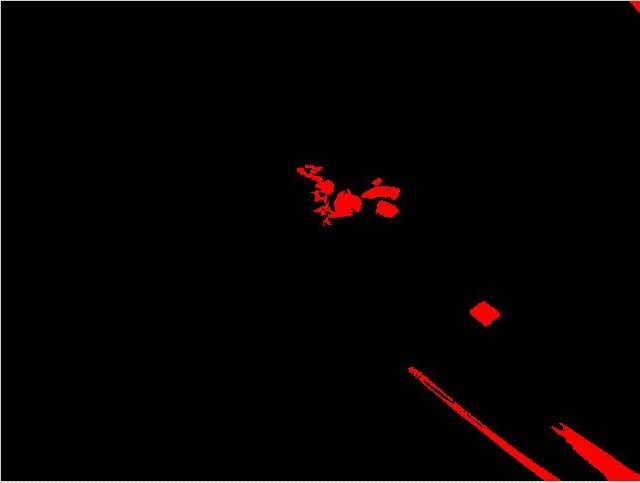software to detect the Photoshopped image
Hello
yesterday, I was watching the news and they talk about photoshoped images and they named a software able to detect if a picture is photoshoped
I don't remember the name of the software extacly, but is something like complete game (I'm pretty sure match'
you know it?
Thank you
see you soon
-What is it?
http://blogs.Adobe.com/jnack/2012/09/a-new-Photoshop-extension-detects-image-manipulation. HTML
Tags: Photoshop
Similar Questions
-
Need to disconnect the photoshop image! Help!
I opened a Photoshop (psd) file and began to chart on it with Illustrator, thinking, as JPEG files, the railways would float over the image and then when I finished the drawing I want to just delete the jpeg image. This time after finished my drawing, I see that the Photoshop image is linked to the paths such as if I try to remove it remove paths as well! I tried to figure out how to get rid of the image without removing the paths and no dice. The only thing I could do was dim the image at 0%. Is it possible to delete? Of course, I'm a newbie to Illustrator, so I appreciate the help!
Earlier figured it out, thanks to someone who read it anyway!
-
CS6 - create a button using the photoshop image file
I'm new to still the so bear with me here:
I'm working on creating DVDs work which includes 1 main menu with 25 deadlines to the option choices. It's basically a list of tracks and I would use a Photoshop layer menu work was created from be highlighted when we quiver-over/selected in the main menu.
I created a simple work in AE, rendering out animation and brought it in again. What is the best way to get this layer in the photoshop document in again and use it as a sort of superposition that puts highlight when a range is selected? Thanks in advance!
Maximum number of buttons in a DVD menu: 36 if 18 if 16:9 and 4:3. If you can do the 25 if the menu is 4:3.
Highlights (what you see when you rollover / select) can only be indexed 2, 2 bit color, so no image and, in any case, no animation in a layer.
-
Cut and paste the model part of the Photoshop image to .csv
Hi all
I have my own javascript to determine what portion (coordinates) of an image I want to cut.
But what codes can I add to my javascript to paste the image into a model of excel (.csv) that I've prepared on the desktop?
And if the above is possible, how then to control which row/column in excel (.csv) will be the image stuck in?
That's because excel (.csv) is a model, so I need the image to be stuck only in certain rows/columns...
Can someone help me?
Thank you very much in advance.
Very strange, I created the relevant folders and everything seems to work ok here, so don't know what is wrong?
#target photoshop function main(){ if(!documents.length) return; var paper_no=900; var Excel = File("~/desktop/myfolder/records/"+Number(paper_no)+".xls"); var Cell ="C22"; if(!Excel.exists){ alert("SpreadSheet does not exist!"); return; } try{ var SB = app.activeDocument.selection.bounds; }catch(e){return;} app.activeDocument.selection.copy(); var Width = SB[2].as('px') - SB[0].as('px'); var Height = SB[3].as('px') - SB[1].as('px'); var doc = app.documents.add(UnitValue(Width,'px'),UnitValue(Height,'px'),72); app.activeDocument.paste(); doc.flatten(); var tmpFile = File(Folder.temp +"/deleteMe.jpg"); if(tmpFile.exists) tmpFile.remove(); SaveForWeb(tmpFile,60); app.activeDocument.close(SaveOptions.DONOTSAVECHANGES); var VBS = File(Folder.temp +"/VBS.vbs"); VBS.open('w'); VBS.writeln('Set objExcel = CreateObject("Excel.Application")'); VBS.writeln('Set objWorkbook = objExcel.Workbooks.Open("'+decodeURI(Excel.fsName)+'")'); VBS.writeln('objExcel.Visible = false'); VBS.writeln('Set mypic = objWorkbook.ActiveSheet.Pictures.Insert("'+decodeURI(tmpFile.fsName)+'")'); VBS.writeln('mypic.Top = objWorkbook.ActiveSheet.Range("'+Cell+'").Top'); VBS.writeln('mypic.Left = objWorkbook.ActiveSheet.Range("'+Cell+'").Left'); VBS.writeln('mypic.Width = objWorkbook.ActiveSheet.Range("'+Cell+'").Width'); VBS.writeln('mypic.Height = objWorkbook.ActiveSheet.Range("'+Cell+'").Height'); VBS.writeln('objExcel.ActiveWorkBook.Close True'); VBS.close(); VBS.execute(); } main(); function SaveForWeb(saveFile,jpegQuality) { var sfwOptions = new ExportOptionsSaveForWeb(); sfwOptions.format = SaveDocumentType.JPEG; sfwOptions.includeProfile = false; sfwOptions.interlaced = 0; sfwOptions.optimized = true; sfwOptions.quality = jpegQuality; activeDocument.exportDocument(saveFile, ExportType.SAVEFORWEB, sfwOptions); } -
Get the script to detect the selected image (AS CS3)
After years of old Quark of script, I do my first, wobbling steps in InDesign. From something simple, I try to get an applescript script to detect a selected picture anywhere in a document. Following the examples, I already spoke with a frame when I know what page it's on. What interests me is the ability to get a script to work without cable references 'Page 1' etc. I hope that I have not forgotten something in the examples!
The approximate equivalent of "current zone" is "article 1 of the selection", although often you can just address 'selection' as if it were a reference to a single element, even if it always returns a list.
--
Shane Stanley [email protected]>
AppleScript Pro Sessions http://scriptingmatters.com/aspro>
-
Put the media on top a Photoshop image
I currently have a Web site that is the basis of Photoshop. I created a whole page on Photoshop, including all my texts and images. I used hot spots / image maps to connect users to different pages. But I'm unable to make components related flash in Photoshop. (Example: the Dream Weaver image viewer). My question is, how am I able to place an image view my Web page in Dreamweaver on top of the Photoshop image? I tried to make the layers, but the problem is that it has a fixed position and he won't be able to adapt to different sizes of office. I want to view image must be able to move toward the Center with my Web site.
I currently have a Web site that is the basis of Photoshop.
If you browse this forum, I bet you will see that > 50% of the posts here are people who took just that approach. Photoshop (and Fireworks) do not write quality production HTML. The HTML code you get from any graphic application is extremely "brittle" and will break as soon as you start to change the shape of the content of each page. You must use a graphics application to make your graphics card and a HTML element writing system to write your HTML code. It's the truth.
I created a whole page on Photoshop, including all my texts and images. I used hot spots / image maps to connect users to different pages.
The content of your text is part of the image? You realize that you won't get ranked by search engines when you do that, right? It's the worst thing you can do, really.
My question is, how am I able to place an image view my Web page in Dreamweaver on top of the Photoshop image?
Now you have found in the heart of the case. To tell you how to do this, we must use the language HTML and CSS-talk, that you're not likely to understand if you use Photoshop just to write your HTML code. The answer to your question is that you make your graphics a background image of the container involved and place your support in this container, properly oriented in this direction using padding and margins.
I tried to make the layers, but the problem is that it has a fixed position and he won't be able to adapt to different sizes of office. I want to view image must be able to move toward the Center with my Web site.
You can do this way, * and * make the center of the element to absolute positioning with Web site by wrapping the entire page in a container positioned relatively, for example, and balance
... the rest of the code from your page...
-
I perminantly deleted a photoshop image.
I perminantly deleted a photoshop image, I've restored but it is empty, how can I get it back? I'm not too computer wise when it comes to these things. Thank you
Hello
You can try the suggestions in the link and check if it helps:
Recover lost or deleted files
http://Windows.Microsoft.com/en-us/Windows7/recover-lost-or-deleted-files
Because the problem is with the Photoshop image, I suggest you to send your query to the Photoshop forum for assistance:
-
Photoshop Image Processor resize due to permissions error
Hi all
I'm trying to resize a batch of images in adobe bridge via the Photoshop image processor, and whenever I did, all my images produce this error message:
", I am unable to create a file in this folder. Please check your access rights to this location"followed by the path to the location of the file. I do this on a computer at school, if while I'm not owner, I did not have permission to write files. All my permissions check out when I go to "Get Info" on the record, in that I'm trying to save the images, and the file is unlocked.
I found a similar position, but the solution was not relevant for OS X Yosemite, so I could not apply it. Here is the link to this one:
"Cannot create a file in this folder."
I hope you can help me,
Anja
If you put all the images in a folder and to select them in the image processor, it should work. You will also need to choose a folder where you want the saved processed images, assuming you want a different from the original ones.
-
Adding a flash to a Photoshop image file
I've created a banner for a website in Photoshop. On the right side of the banner, I want to have a flash file I created with the area of the transition.
I also use Dreamweaver but the banner is such that I can't add it together in dreamweaver, or at least I have not figured out how.
Is the way I would do it in photoshop, but the photoshop image will play the swf file?
I tried to create a gif in photoshop, but who does not play as I would like. I'm only using three images 330 px by 248 px so it isn't huge.
Can someone point me in the right direction as I am confused with all the different items.
I use the suite CS6.
Thank you.
Photoshop can't play or make the SWF files like that. (the library SWF is not really Setup for rendering on the right like Photoshop needs)
You will need to play/render it elsewhere and probably do a screen capture.
-
I have problem install photoshop5.5 and 6.0 software upgraded. The software, future error message
Error checking version of photoshop or ImageReady qualification has not been detected. Please try again or cancel the installation if you have a valid copy of photoshop or ImReady that was detected. Please call Adobe Customer Service. . Someone help me please
Phillip winter
If I'm just remember, you need to enter your serial number of photoshop 5.5 when you install the upgrade photoshop version 6.
The number that is on the upgrade to photoshop registration card 6 does not work for the installation of an update to photoshop version 6.
-
I updated Adobe Photoshop elements 11 to Camera Raw Plug in version 7.4, which still isn't a version more enough to accept the raw images for editing of my Sony alfa 7R. Is it possible to upgrade to version 8.3 or do I have to buy new software?
No, you pushed PES 11 up to the limit. You could move on to PSE 13, or you can download the free adobe dng converter and use it to make the DNG files that your version of ACR can understand.
-
Error Installer of photoshop cs5 "eject the disk image.
I use a mac but already owned a PC, for which I bought Adobe Photoshop cs5 about 4 years ago. I installed photoshop using the disk on my PC after that first of all, I bought the product and I'm now trying to set up on my new mac. However, the Setup program will not open on my mac because when I click on "set - up.exe" it says that my mac cannot open this type of file - which makes sense because I know that if I install on a mac, it should say 'install.app' on the file I'm supposed to open. This leads me to assume that I bought the product to download on a PC instead of a mac, I thought wouldn't matter because I know that you can download the installation program from cs5 photoshop on the adobe Web site, then I can just post my previous purchase of photoshop cs5 using serial number. However, when I download the installer from the website, open the "Adobe Photoshop cs5" file, and then click 'Install', I get an error message which reads "'Install' is corrupted and cannot be opened. You must eject the disk image. "as shown below.
I deleted the program installation and re-uploaded three times now and it comes up with the same message everytime I try to open the installer.
Is it possible to install photoshop cs5 on my mac using the disc that I bought for my pc 4 years ago, although I could not open the file "set - up.exe?
I do something wrong when I try to download photoshop cs5 on the adobe site?
Should I buy a new version of photoshop to install on my mac?
You do not put diesel in a petrol car, and you can't install Windows on a Mac programs... unless you want to install http://www.parallels.com/ "emulator" on your Mac to run Windows programs
At least that the documentation provided with your Windows disk explicitly says that you have a serial number that works also for a Mac version, download the Mac to install it won't hurt, because your serial number does not work
And there is the problem of the old software on a new Mac... read below... which, as I said above, won't help you with a serial number of Windows
CS6 and previous programs have not been tested and will not be updated to run on Mac El Capitan
-which means you are trying to use CS6 and earlier at YOUR risk of having problems
-You can get CS6 and previous programs to install and run, or you can not (some do, some don't)
-Java https://helpx.adobe.com/dreamweaver/kb/dreamweaver-java-se-6-runtime.html can help
Install CS5 on Mac 10.11 https://forums.adobe.com/thread/2003455 can help (also for others than CS5)
-also a TEMPORARY security change https://forums.adobe.com/thread/2039319
-the guardian https://support.apple.com/en-au/HT202491
-
HP software detects the printer, but then "the printer could not be installed on the network.
I tried looking for a similar problem, but have had no success yet. I doubt I'm the first to this problem!
The computer is XP SP3, is printer Deskjet 3050 has, and it's a WiFi WPA - PSK.
The printer confirms that it is connected to WiFi.
When I run the tool on the computer, to the point of network configuration check, the installation software detects the printer with the correct IP address. It's the only thing he discovered.
I click Next, and after a minute or two, I get the error "the printer could not be installed on the wireless network" click Retry to try reinstall the printer on the network, or click Cancel to return to connection options.
This just cycles with no progress. I have disabled the Windows Firewall and also disabled the AV. No change.
I can access the interface web printer - but still cannot install the printer. It is listed in the printers and faxes as being offline.
I'll try removing it again and add new-but-that someone has encountered this problem before, please?
Well, my problem is almost solved. I uninstalled the software and then downloaded the software of the printer on the HP site where it is more recent than what was on the CD... and it's fixed!
I can print wireless!
Cannot scan, the printer gives an error, but that's OK for now. -
Detection of edge in the binary image
Hello
I have an image that I play with Vision Assistant. I used the threshold function for binarise, and I have now two blobs straightish separate in the right corner below. I want to be able to detect the outer edges of this pair of bloba, but can't seem to do it using the edge detector or Straight Edge tools.
Can you help me please?
Thank you!
Dave
Most of the failure of a difference of 20 or more edge edge detection routines. Since it is a binary image, the difference to the edge is 1. You can set the contrast of the min on 1 edge detection routines, or multiply your binary image of 255 to get the high contrast edges. I like the multiplication because it is quick and easy.
Bruce
-
How to detect the red frame in a series of images using the webcam?
Hey, I'm a new use lab view(8.2_n_8.6).kindly ca any1 help out me in the detection of the color red in a series of frames being taken by a usb web cam.i have done the striking thing but don't know what to do now.plz help out me. Basically, I have to do the following:
(1) the camera continually does video
(2) at the time of what a red or red frame color comes through the camera, the camera is programmed, such that she will grab this red box. and display the captured image
Please hep me out.i need serious help.
I enclose a vi that is striking images and then the info n thn displyaing color red xtracting his lines intensities and wise coumn on a graph.here, I used a Gaussian surface to locate the color red.
Maybe you are looking for
-
How to fix the bug of 1970 on iPad mini 2
How to fix the bug of 1970 on iPad mini 2
-
A matrix that I calculate keeps display in an imaginary form i.e. 90 + 0i, 75 + 0i, even if I selected all mathematical operations which is the matrix to be "real matrix. Any ideas?
-
Compound arithmetic question GOLD...
Why?
-
Microsoft Security Essentials and Firewall error code 0 x 80070424
I am a user of both Windows XP service pack. I get the error code 0 x 80070424 every time I try to say Security Essentials to begin to monitor my computer. I can't throw it as my windows either firewall. It all started as a result of a virus/malwa
-
Pavilion HP P6680t dual monitor question
Hey, I have a Pavilion p6680t with a GeForce Gt 420 card and I want to be able to use both screens. This is what looks like the back of my computer. http://I956.Photobucket.com/albums/ae42/demonex/20130613_173736_zps9b222224.jpg I have my secondary m