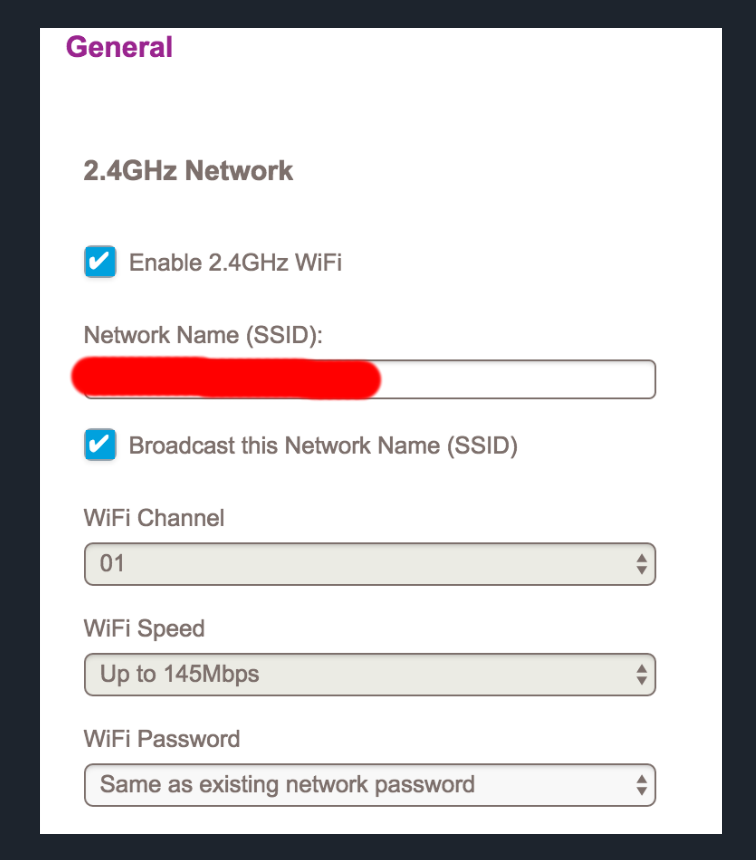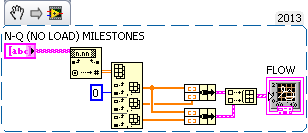Speed range and wifi.
Hello
I wonder where to find documentation (wikipedia or something) on the concepts.
- You can get a longer range if you change the speed of 54 Mbit/s to 11 Mbps.
Is this true? - I can't to 11 Mbps Wireless B or G WiFi?
- If I place an AP in speed of 2 Mbps, which means that if I have 10 clients, each client
can download it at 2mbps? Or the download speed will be 2mbps / 2?
I tried changing from 54 to 11 Mbit/s and I can confirm that you get more range and improved stability
in the external situation. But need some evidence of Linksys or another site.
Thank you very much
Oliver
Check out this Web site and I think this will answer all your questions.
Tags: Linksys Routers
Similar Questions
-
Cannot change the speed of the WiFi with WN3000 Extende range
Hi all
I try to change the speed of the WiFi after successfully connecting to the WiFi network original and extending it with the WN3000. But the drop-down list is blocked. When I connect to the network original WiFi directly speed is up to 300 Mbps, which is why I thought I could also change in the range extender.
Any idea?
Thank you!
Daniel
Hello danaldo
Then, this is why he is not allowing the 300 SBM because your main router is out which and the Extender that will reduce by half for all the devices connected to the Extender but not if they are on the network from the router. Here is a good article explaining this.
https://www.repeaterstore.com/pages/WiFi-booster-Repeater-Extender-differences
DarrenM
-
My HP 14 laptop is not recognizing the usb ports and wifi at startup.
During the last few days I been dealing with the issue that my laptop does not recognize the usb ports and wifi. After several reboots, it works fine. My drivers are up to date, so I don't know why, I'll have this terrible problem.
Welcome @hildergarn,
Thank you for visiting the Forums HP's Support and welcome! It is an excellent site to find answers and ask questions. I understand that you have a problem with your Wi - Fi and USB ports on your laptop from HP.
My first suggestion would be to use the wireless network troubleshooting and Internet tool. At the bottom it will ask you questions to help you diagnose the problem.
Please take a look at this great Charter called troubleshooting wireless network and Internet. This document will help you to solve the problem of Wi - Fi.
Have you tried to restore the BIOS?
Have you tried to connect directly to the Modem/Router?
You have uninstalled the driver in Device Manager?
Please try to uninstall the driver in Device Manager by using the following steps:
- Go to the Device Manager.
- Expand network adapters.
- Right-click on all NICs individually.
- Click on uninstall.
- Restart the laptop twice.
How many devices you try to connect?
What you are trying to connect via USB?
Are - what you happened to try to use the HP Support Assistant?
Here is a link to the HP Support Assistant, if you not him have not yet tried. Simply download and run the application and it will help with the software and drivers on your system that need updated.
Here are other troubleshooting steps that may help too. If the USB device does not appear in Device Manager, then it might be a question of power requirement. Unplug the machine and perform the following steps until the device is detected:
- Reboot the laptop
Plug in and wait five seconds.
If the device does not appear, try connecting to another USB port.
If the USB device is displayed in Device Manager after you connect the cable to a different port, then uninstall and reinstall the software of USB device driver.
If the device is not recognized in any port, unplug it and go to the next step.
- Open the Device Manager.
Double-click Bus USB controllers,
Double-click on a USB root hub,
Click the Power tab
Click on properties of power supply (if it is displayed).
Devices need that are connected to the hub are shown, as well as the power they have. If the total displayed power is more than 500 mA, remove the devices and use a hub powered.
Continue looking at the properties of the power of each USB hub. If the total power required exceeds the total available power for the hub, then remove a device on this hub to a decrease in the number of consumption.
Plug in and wait five seconds. If the device is not recognized, unplug and go to the next step.
Please note; Remove USB cables at high speed that are more than 3 m (9.8 ft) in length and use cables at high speed that are shorter than 3 m.
Source: troubleshooting USB connections - please look at this document and follow all the steps in it.
When we came to a resolution, please share what has worked for you with others by marking this post as an acceptable Solution. If you do not want to show your appreciation for my efforts today, please take a second to click the Thumbs Up button below.
If please re-post and let me know the detailed results of all the troubleshooting steps in this post. Could you please provide me with your model number (How can I find my model number or product number?) also.
Can't wait to hear from you!
Have a great day!

-
I just installed an airport extreme router and WiFi works, but the status light still flashes.
I just installed an airport extreme router and WiFi works, but the status light still flashes.
Open airport utility... Click EI... and see what the cause of the problem. It will give the list of questions on the summary page. Click on each of them and he will offer you even solutions.
for example the firmware needs to be updated... nothing major... or DNS is wrong or double NAT...
Without our crystal ball, we do not know what is the issue.
-
I have SE phone BT and WiFi problems
2 questions
Voice of BT in car quality is terrible with the phone SE - not like that on old 6s I sold to buy this phone.
Just noticed that the WIFI icon has disappeared! Despite the detection network WIFI with excellent signal strength and network selected checked the actual signal is not there - it is always in the upper left corner of any I phone that I had previousdly not there now! I think that it is connected OK as connection is faster than the 3G or 4 G-
Someone at - it an idea of what is the problem and how to sort for BT and WIFI?
Please do the following and after each test to see if the problem is resolved - if yes, then you can omit the following steps - I tried to list them in ascending order of the effort at least on a Mac and / or an iDevice
- Check if the problem is related to a single device and if other devices connect normally-
- If the answer 1 is 'yes' - try to connect the device assigned to somewhere else if possible - coffee or the University
- Perform a forced - restart cela do not delete or purge all data and allows to solve many problems - here is how - press and hold the Off / On Home button and at the same time for about 15-20 seconds, until the Apple logo appears. Allow normal startup upward.
- Settings - WiFi - < network name > - Click on forget network - do a restart forced according to 3 and then add again the network
- If home - reboot the router by unplugging it for 60 seconds (power) and the plug and reconnect - obviously, this step can be done in a public place like a cafe or airport or University. While you're there - make sure your router is working on the latest firmware (check manufacturer's website)
- Settings - general - reset - Reset network settings - remember to have very practical WiFi passwords because it erases the WiFi passwords
- If it is a new specific net device in your home - make sure that the router gives enough DNS for all numbers which must / wants a connection - stuff like the printer, Chromecast get overlooked - ask for more details on this so not sure option
- Backup the device to iTunes - restore as NEW (no) - see if solves problem - if yes - restore backup
- An appointment of 'Genius' to an Apple Store, or select another authorized service provider.
For Bluetooth
- If the pencil of Apple is connected - "Forget it" and try again
- Control Center - tap bluetooth and turn it on again - 8 - 10 times
- Force restart the iPhone
- Update to the latest iOS if not done
-
DV6 - 2173cl: what the drivers of network adapter for LAN and WiFi for HP dv6 - 2173cl
Hello
I have reinstall my drivers for the computer hp laptop dv6 - 2173cl. This laptop has LAN and WiFi cards. I looked at the driver for this model and I see that for drivers WIFI HP has:
Available drivers Atheros and Broadcom.I let Windows Update and it installed an Intel WiFi Link driver which is not yet on the Internet HP site. I have
Do I need to install Atheros or Boardcom WiFi driver for this model? I'm afraid that, perhaps, the Intel driver is a generic driver that makes the card works but is not optimizing his performance as do dedicated pilots.
How do I know what brand for the wifi card I have?
Thank you
You are the very welcome.
You need the JMicron card reader driver for your model.
You don't need the driver of Intel Matrix Storage manager.
The Intel matrix storage driver manager is used for disk raid configurations.
I couldn't find a W7 driver for your Intel card. The site is down or they can't stand any more of the map.
It states right they do not provide phone, chat or emal support for this card.
So here is the latest driver I could find at HP.
If it is newer that what update of windows installed, then you can install it.
15.0 (February 14, 2012)
-
I updated my iPhone to iOS 9.3 6s today and now my data and wifi are in place. Whenever I try to open an app or send text messages with data it does not at all. And with wifi, it just works. I tried just like turn roaming off and off and other lte but nothing seems to work at all. Can someone please?
I have this same problem too, it really gets me upset
-
HP 15 - ac043tu: need help with the key feature and WiFi Drivers
Hi team,
I try to activate the key feature and WiFi in my new HP 15 - ac043tu laptop.
I use Windows 7 Ultimate 32 operating system.
I installed all the drivers available on the site Web of HP (http://support.hp.com/us-en/drivers/selfservice/HP-15-ac000-Notebook-PC-series/7771404/model/8326116... for my product.
To activate the function key, I installed driver: HP System Event Utility - sp71716, but it doesn't seem to work.
In Device Manager, network controller shows exclamation as shown below. I tried to install Broadcom and Realtek WLAN drivers, tried to turn on/off, uninstalled/reinstalled drivers referring to other positions, but that did not work.
I also tried to install HP SoftPaq Download Manager, but it did not help. Tool does not show my product described.
I went through a similar question posted by other members, but failed to get the solution. This question gave me hard times.
Appreciate your help in this regard.
Thank you
Kishan
Hello:
You need these drivers wireless and bluetooth driver 64-bit file should have the 32-bit drivers too.
Network controller (wireless card):
FTP://FTP.HP.com/pub/SoftPaq/sp71501-72000/sp71528 .exe
Bluetooth:
This package contains the Broadcom bluetooth driver and software for the laptop models running a supported operating system. Broadcom Bluetooth 4.0 driver is required to activate the bluetooth 4.0 Broadcom devices and is compatible with Broadcom bluetooth 3.0 and earlier versions.
File name: sp71440.exe
Unfortunately, I can't help you with the next question. The system of the event utility would be the only software I can think that would have worked.
You can try the software HP Quick Launch, but I doubt it will work.
http://h20565.www2.HP.com/hpsc/SWD/public/detail?swItemId=ob_112835_1
-
HP pavilion G4. Keyboard stopped working and Wifi off, unable to turn on the WiFi.
I have a HP pavilion G4, Windows 7. Keyboard stopped working and Wifi off, cannot turn on the wireless device. I use a keyboard usb type, but has no a wireless on/off button. I tried F12, ctrl + F12 or Alt + F12, etc. without effect. I tried the keyboard of the screen, but it also has wireless on/off button.
Is there another way to turn on the wireless device?
Thank you.
First install the hp connection manager, open it and use the power in front of the wireless button to turn on the wireless connection
link
-
5701ng HP Jet 7: flight Mode is AS WELL AS Bluetooth and WiFi - why?
My HP Jet 7A (during awhile now, otherwise the whole - not sure how far behind he'll), had the Action Center Flight Mode button 'on' as well as WiFi and Bluetooth on startup in Windows. Flight on this tablet mode seems to have 3 positions after the start and not just on or off. If the flight Mode button is lit with WiFi and Bluetooth as it became after just re-start in the Tablet, if I type a time, flight Mode button stays on (on) and Bluetooth and Wi - Fi will be off (go their gray buttons). Tapping new Flight Mode will make the flight Mode button go off / gray, then Bluetooth and WiFi will come back on - as expected if then, it works as expected but why is airplane Mode on when it starts Windows 10 in the first place.
Did someone else gets this strange behavior of flight Mode?
Ago my 8 stream do the same. Airplane mode is highlighted as well as Wifi and Bluetooth (if enabled).
I went through the fixes as well but no solution. Although Wifi / Bluetooth works fine if the airplane Mode is on or not.
Its not just tablets of HP for this problem. Seems to be a Windows problem. Maybe MS will come out an eventuntually fix.
-
HP 14-r019tu: need bluetooth and wifi driver
I already install all drivers for my HP 14-r019tu by http://support.hp.com/us-en/product/HP-14-r000-Notebook-PC-series/6874538/model/7234387/drivers?cc=u...
but I can not find the driver for bluetooth and wifi. Thanks for your help
Hello:
Here are links to drivers for BT you need and wireless...
-
Networking will be faster if I turn on ethernet and wifi?
Is my MacBook Pro (OS x version 10.11.2 (15 c 50) capable of firing party of ethernet and wifi at the same time, to increase network throughput?)
N ° it is one or the other.
Ciao.
-
problems of gps and wifi iPhone 6 9.2
My iphone 6 does not connect to the wifi unless it is less than 5 feet from the router and the GPS can't find my spot. This has happened since Apple updated the software around the release of the 6s.
None of the versions subsequent correction of the problem, nor has any troubleshooting discussed in online forums, proposed by technicians apple or carried out by technicians from apple to the store.
My phone is a few months after its warranty (how convenient for apple) and they would not replace it without paying me $ 280 to do.
I am a few months since my full upgrade with Verizon, but the lack of GPS and wifi not connecting not caused much frustration and data usage, which was costing money because it does not connect to wifi when the fact of other devices in my apartment.
This is one of the worst customer experiences I've had with apple. I'm on the edge of Verizon plan, which allows me to update when I want if I don't care keep my phone or get money to trade it. I'm two months from own the phone outright, but I will probably go to a Samsung better buy a promotion gift card $ 150 to go to Samsung and trade in my iPhone. I'm an advocate of Apple for a long time, but clearly widespread lack of solution to this problem is not a good look for a company that built themselves on the convenience and simplicity.
After two months of headaches, I feel like it's worth to wait until March and I should not have to this fact.
You have a question or you did he yell?
-
PC(ENERGY: My Bluetooth and wifi not working. pour ordinateur portable HP-15d005tu)
Unfortunately my laptop Bluetooth and wifi driver uninstall and remove, this is why my laptop Bluetooth and wifi work not... my laptop computer product name is PC (ENERGY STAR) for laptop HP-15d005tu.
Pls help me...
SDJL wrote:
Hi @Abhi9,
Here is a document that you can follow the steps on it for troubleshooting and upgrading the drivers:
HP PC - Troubleshooting wireless network and Internet (Windows 8)
Let me know if you can reinstall the driver, and what message received you in troubleshooting.
It's my computer laptop screenshoot... my laptop computer wifi background also does not work... Please help me...
-
I'm reading the data (speed rate and flow) of a table and it plot in a graph.
I'm reading the data (speed rate and flow) of a table and it plot in a graph. I need to draw two values of l/min (speed) to the same speed. How can I do using a loop for?
There is no need actually to use a loop FOR this. And using a graphic waveform isn't the type of field for this, for a waveform you a (Start), the dT T0 (greatness not) and table D (Data), this isn't what you want unless you know precisely the measure will take place according to an orderly disposal, you'd want a xy chart so that you can trace the measures where they occur in the axes X and Y of preference.
Maybe you are looking for
-
When I use my laptop computer on a regular basis, it tends to release burning touch on the side of the laptop. I had randomly stops while I work on something. It will not be loaded to the top a system restore, when I press the power button, it automa
-
What cloud services are supported by HP scan to the cloud?
Hi, I am interested in buying a range of printers HP ePrint enabled with the «Scan to Cloud» feature However, I can't find any information online about what cloud services are supported. I would particularly like to the printer to be able to direct s
-
Hi all looking for some advice on how to use my "netphone" with my WRT1900AC VOIP service? After some googling, it seems that I have to use a third-party voip adapter? Anyone using such a facility already, any recommendations? Thanks, Lee
-
Windows System32/ShimEng.dll file does not work in windows. What is this file do and how do I fix this error?
-
Only IPSEC AnyConnect VPN certificate authentication
How can I activate "authentication certificate only" for AnyConnect IPSec IKEv2 VPN connections, so that users do not have to enter the user name and password.