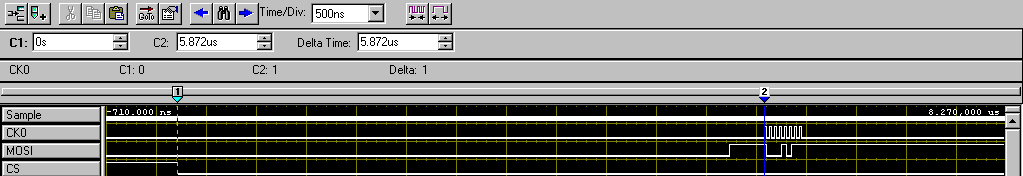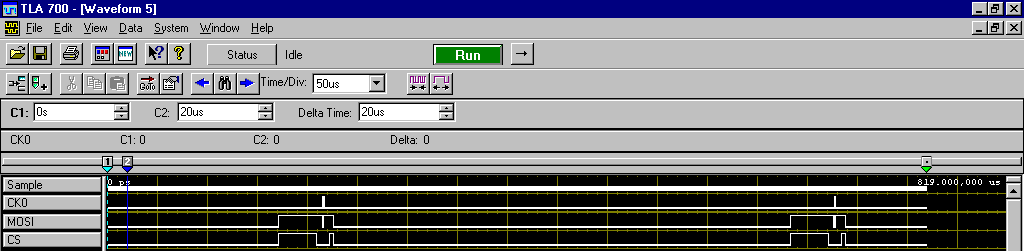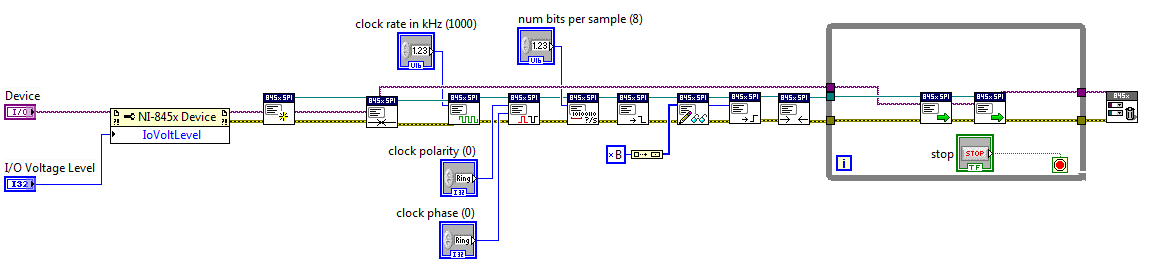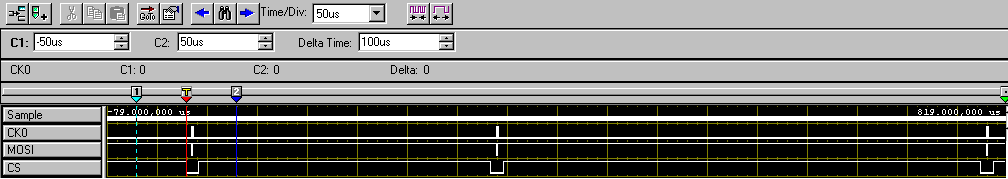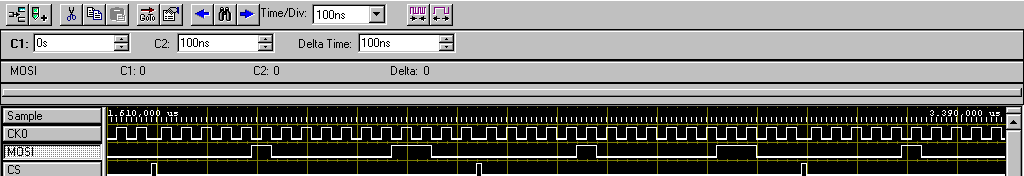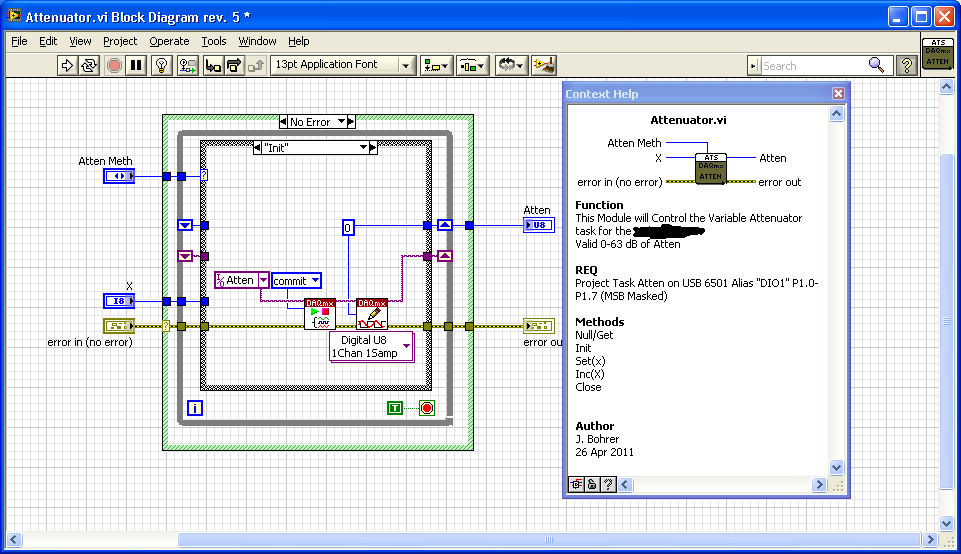Speed USB StorE Art 320gig & read/write question
Hi all
I have a HARD 321gig store that has developed a strange problem, first thing I noticed when I was adaptation files and it took much longer than then usual, so I checked the speed drive using HD Tune and every time I read or write data on the disc the speed drops to zero every few seconds This was not the case when I bought the disc. I tried to reformat the drive (Fat32 and NTFS) and the same problem occurs.
It's a little more than a month and it just started happening about a week ago. I can't think of any changes I made that can have an impact on the HARD drive like this. I am using the supplied USB cable (I also tried others), I tried different USB ports as and other computers, but not luck.
Any advice would be greatly appreciated
Thanks in advance
Hello
It is not easy to say what the problem is here. All that you have done to test the functionality of the HARD drive is OK and I think I'll try the same.
I don't really know what else you can do about it except to request a replacement. I recommend you contact Toshiba warranty service.
Your product is under warranty and you can ask your defective product online.
Please see the tracking page:
http://EU.computers.Toshiba-Europe.com > devices & Services > PC Options & Accessories > Support Options & accessories PC > help with warranty > verify what is written under warrant service, especially third stepp.
Tags: Toshiba
Similar Questions
-
Toshiba Store Art 4 USB 3.0 1 TB works not with USB3.0 or USB 2.0 port
Hello
I have a big problem with my external hard drive and I hope someone can help me.Here's the thing:
I used my external drive only on computers that don't have any port usb 3 and all worked well. The drive has been used only with usb ports 2.
Now, I got a computer with a usb port 3 and I was happy to be able to use my external hard drive at full speed.
Has been fine until I wanted to transfer a file using my drive.The disc has been recognized either of usb ports 2. The NTFS partition is a partition BRUTE! I had to ' chkdisk/f G:' to make it work again on my usb ports 2. And some files were missing!
Then, back on my other computer (usb port 3), the contents were not the same! I mean some of the files that I deleted when it is plugged into usb 2 returned when plugged usb ion 3! And then, back to the usb 2, partition became RAW and I had ' chkdisk/f G:'... once again!
So, to make it as simple as possible, after some testing, it seems that the drive can only be used on the usb ports 2-only on ports usb 3 but can not be used at a time, which is very annoying for a portable external hard drive.
I tried to format the drive to my usb port 2 and return on the usb port 3, the content came as if I had never formatted it and then back on the usb port 2, the RAW score again...
I use Windows 7 and 8.1 Windows computers.
Someone at - it experience that? What is the drive (Toshiba Store Art 1 TB USB3 4)? What is the USB 3 specification? Is - Windows 7 or 8.1 drivers?
And above all: what can I do?Thank you very much!
This external plug & play Toshiba HDD supports two USB standards: USB 3.0 and USB 2.0
HARD drive around needs bus power 900mA to work correctly.The USB 3.0 port supports this standard 900mA. The USB 2.0 port allows only to 500mA.
If in case the HARD disk is not working properly connected to the USB 2.0 port, I recommend you to use a USB cable to Y in order to connect the 2 ports USB 2.0 HARD disk.I have no idea why the content on the HARD drive is different, but from my point of few of the USB standard does not affect content.
In my opinion, the HARD drive wasn't working properly using a USB 2.0 due to the low power.
By the way: this HARD drive supports some additional features like the ability to oversight function and monitor to alert of the disk space that sends a alert when there is not enough available storage space.
For advanced users, Toshiba has added the ability to customize the backup routine, including the ability to select only the most common file types for backup and change how many times a backup takes place.
-
NEITHER USB-8452 - reach the maximum write SPI speed
Hello
I have a USB-8452 with the latest version of the software installed (2.1.2). The host computer is a Core i7. I am trying to achieve the maximum SPI write speed with the camera possible. I tried the basic block read/write SPI, SPI Scripting blocks and SPINNAKER streaming, but the first two have large delays between CS falling and the data being written (with so that delays in loop), and the last seems to be useful only for read operations.
Can someone tell me if there is a way of a) reduce the time of installation for basic SPI / SPI Scripting or b) writing different values in a single stream of SPI? Thanks in advance for any help on this issue, even if it's just confirmation that yes they is hard limits that cannot be overcome with the LabVIEW 8452 interface at this time.
Here's the best I can do right now, as shown in my logic analyzer. Change of the SPI clock speed does not affect installation time and delays that are primary and secondary bottlenecks:
SPI read/write database-
Program: Basic Configuration followed by read/write of SPI block itself in a while loop
Main bottleneck: ~ 450 delay us into iterations of the loop (see Figure 2)
Secondary bottleneck: ~ 6 us delay between falling edge of CS and the first synchronization signal (see Figure 1)
Capture 1 - delay highlighting between CS falling and first SCLK pulse
2 delay highlighting between all iterations of the loop of capture
Scripts of SPI-
Program: Followed two Script blocks Basic Configuration run in a while loop (to check the two block to block and delay loop iteration)Main bottleneck: ~ 450 delay us into iterations of the loop (see Figure 3, space between the second and third images captured)
Secondary bottleneck: ~ 250 us delay between blocks of Script run consecutive (see Figure 3, space between the first and second captured images)
Capture 3 - highlighting delays consecutive run the Script and delays between while the loop iteration
SPI in Streaming- It's the closest to achieve a fast writing speed, but unfortunately, it seems to be only useful for read operations (e.g., ADC), do not write.
Program: Configuration of the base stream followed by start of the flow block
Main bottleneck: impossible to write something else than the data value unique property "wave 1-> MOSI data." I can write a byte array to this property, but it will simply put all these bytes in an image and repeat this framework (see Figure 4) rather than go through each value.
4 - two bytes sent repeatedly using SPI capture stream. Delay of CS is finally good, but no possibility to change the MOSI image to image data.
Hi JBender1,
This show looks like what we would expect for a 8452.
If you need higher performance, I encourage you to watch using a card R or FlexRIO FPGA series for your implementation.
-
a speed of read/write DAQ card mode change will reach 200K
HEY, man,
I have a project needs to test two points I name them point A and point B, the first time, I should point A 5V DC input, voltage inductive test point B, sencodly, give point B 5V DC input and inductive point test output voltage, this means and two analog ports must read and write sharing mode , and the test speed must be 100 KB, if I have a 200 KB data acquisition card, can the speed of read/write mode change reach 100 KB for an analog port? or, please give your suggest for my this kind of situation, thank you.
Hi API,.
I see that you are trying to measure voltages using a single channel at a time on a data acquisition card.
Unfortunately, you cannot change the inputs to the outputs or vice versa on a map of data acquisition, they are static.
What I recommend is either using a switch like this: http://sine.ni.com/nips/cds/view/p/lang/en/nid/207130 where you will need a high chassis.
Or, having four channels, 2 inputs and 2 outputs and try to measure it. You should have the necessary speed as well.
If you have any other questions, I'd be happy to answer.
Thank you very much
-
Sony ILÇE-7R - what is the speed of read/write in the camera
I have several Sony ILÇE-7R cameras used for a given application where more than 80 panes in a row with 1 second interval occur.
When you are taking pictures on a 1 sec shutter time / 1.2 s, then the camera tends to slow when writing the buffer on the SD card. (A suitable high-speed sdcard has been used). When the buffer is disabled on the SD card, then the camera accepts no any command of the shutter (IR Led or cable gives the same question), so I'm missing components/images.
What is the read/write speed in the camera?
What are the compensation of buffer time?
Are there settings that can improve the buffer time on the SD card, while taking still pictures of compensation?
Is there firmware settings that have been implemented to improve the write speed camera?
Thank you very much
Kind regards
-
Driver: driver USB embroidery personalization VIP v6.2 system d/card reader/writer
I use the system software embroidery personalization VIP v6.2 that I need a new driver for the card/d USB drive to run on windows 7.
I was running the program under windows XP, everything seems to work fine on win7, I can't it the usb card to operate. With a labour
card reader/writer usb I can't transfer my designes for my Husqvarna Designer II sewing. The software company will not answer all
one of my emails. All advice from someone sure would be useful.
Thank you
Hi JMiller,
I imagine the inconvenience that you are experiencing. I'll certainly try and help you in the matter of fixing.
To help you to propose measures to solve the problem, I would appreciate if you could answer the following questions:
1. what happens when you try to use the card reader? You get the error message?
2 are you able to use other USB devices without any problem?
You can run the FIXIT and check if it helps.
You can also update the drivers and check if that helps.
Hope this helps and let us know if you need more assistance. We will be happy to help you.
-
How do you know the speed of read/write of a flash drive?
Who knows a program to read/write speed?
Hi Cristi,
Thanks for posting in the Microsoft Community.
An indication of the standard flash drives read/write speeds is the following:
USB 2.0:
Sequential write speed range = 4-10 MB/S
Sequential read speed range = 15 to 25 MB/S
USB 3.0:
Sequential write speed range = upto20 MB/S
Sequential read speed range = upto45 MB/S
These reading and writing speeds offer a guide to the read/write Flash Drive performance and have been identified in recent tests. Please note that we are changing the components USB Flash Drive at any time based on the availability and cost. This means that the read/write speeds above cannot be guaranteed.
You can use your favorite search engine to search for this application that measures the speed of read/write of flash drives.
Warning: Using third-party software, including hardware drivers can cause serious problems that may prevent your computer from starting properly. Microsoft cannot guarantee that problems resulting from the use of third-party software can be solved. Software using third party is at your own risk.
Hope this information helps. For any other corresponding Windows help, do not hesitate to contact us and we will be happy to help you.
-
Hi-Speed USB-CD-Burner can Memorex Ultra speed I store files of backup on it
Hello Chris,
While there is no reason why you can't burn files to your CD burner for backup, most people use an external hard drive and backup Windows for this purpose.
The reason behind this, I think, is that CD can get scratches and become unreadable, while external hard drives are more resistant.
If the answer is "Yes you can", but there are other methods that others use.
Let us know if that helps.
Best regards
Matthew_Ha
-
USB disabled not able to write and read access but user authorized to datacard possible
Dear all,
I need usb disabled unable to access both read & write. But able to access a Data card and USB mouse. This is possible thanks to a block log. Please post your suggestion.
Hello
1. What is the exact problem you are facing with USB?
2. you receive an error message?
3. have you made changes on the computer before this problem?
Please provide us with more information to help you further.
-
Am about to buy DW. 2 quick questions before proceeding. (1) can I associate a DW created an EXTERNAL SQL Express database for the read/write site? Can be made safe? (2) am plans to use Contribute to allow non-technical end users EASILY change the sections of the web site. Can this work? Thank you.
I would like some ideas.
A CMS is the standard solution in the industry today. The most common environment is LAMP (LINUX, Apache, MySQL, PHP).
Some of us to write custom CMS systems for a living. I concentrate on CMS for retirement centers. There are all kinds of solutions CMS available ranging from generalist, off-the-shelf CMS like WordPress, completely custom, with a lot of opportunities in the meantime.
-
Read/write port DAQmx questions
Environment
Windows XP SP3
LabView 7.1
NOR-DAQmx 8.7.1
(2) PCI-DIO-96 cards
I'm trying to move from the level of registry TDAQ programming DAQmx and give me an "intensive" in mx. I'm not sure about a few things.
I need to put in place 20 channels/tasks that will run a mix of single, large port (8-bit) bed and written. Some will be handshaking (82 c 55 mode 1) and some no handshake (82 c 55 mode 0).
The plan is to create all tasks during an initialization routine and save the names of global tasks. I open the task after creation and use the globals during the main part of the program execution, when I make the reads/writes on the port. The body can run for hours at a time. When the main is closed, the stop routiine close all tasks to exit ahead.
Regarding the task creation/destruction - is it safe to create tasks and leave them open, or should they be created and destroyed every time that a write is performed?
Regarding the port reads/writes, I suppose that when a port single read/write is made, there is no established buffer. Is this correct? Specifically, if I use the method above and leave task open, is it possible saturation of buffer or something similar to happen?
TIA
Charlie
Regret - Yes, you said 7.1 - I can't keep back away, but here is a screenshot
And - the task is saved outside of LabVIEW, so it's not really 'Open' or 'Closed', even when programmatically, create and destroy jobs. Tasks exist or do not exist. If they exist and have no errors, they can be run.
Tampons are to move data to and from the device. For static DIO, this isn't a problem. You CAN run into problems with a task of acquiring buttons if it acquires data as soon as you read the data, but you can work around this by starting and stopping the task properly.
-
Stupid question... presentation layer "read / write" permission
I am curious to understand what exactly happens when you grant permissions users ' reading / writing "on objects of presentation layer? "Read" is self-explanatory... but what exactly 'writing' allows it to do?
Thank you!
ScottHi Scott,.
Used for writeback. Give read/write permission to enable writeback in the column of presentation.
Kind regards
DpKa -
A better way to make a continuous read/write on a NOR-6008
Hello
I use a USB of NOR-6008 module and have a loop of the software configuration where I acquire analog signals, digital signals, then, then put a digital high or low and repeat. I use digital multiplex outside the material so that I can use 6 of the analog inputs to read 12 signals. The digital inputs that I have are connected to the buttons on a panel that are used for the entry instead of the screen of the computer of the user. My loop is also to build a buffer zone of all the signals on the analog and digital lines that I read in so I can on average and this process elsewhere in the program.
The question that I am running is because this loop is very slow and on the final product is performed on a touch screen, XP Embedded PC and just this acquisition loop begins again as much CPU as the rest of my program. I would say that drops of loops on 4 or 5 cycles per second, which means that my update of 2 multiplex signals or longer than a second time. I would really like to better performance and does not use as much of my CPU resources.
I use a way simple enough to make the loop of the acquisition, by setting the parameters I, reading, deleting the task, defining the parameters DI, read, erase the task and then by setting the parameters, write about it and delete the task, which gives a slight delay and repeat.
Any thoughts on a better way to start the read/write that what I'm doing?
I have attached the code examples in the loop of the acquisition that I use.
Thank you!
First of all, the best plan is to move the chain DAQmx before the loop to create and use a start DAQmx, then write in the loop, then clear once the loop ends. This configuration must be done once, not every time you write the channel. This should speed things up considerably.
-
Re: Toshiba Store Art Exteranal 320 HARD drive not recognized
Hello
I have a problem with my 320 GB Toshiba Store Art HDD Exteranal.
I bought it a week ago and everything worked well on different systems: Win 7 (64), Vista (32), XP Pro.
But today when I tried to use it it displays a message that * unrecognized device * and it cannot install the driver for this device.Unfortunately there are no drivers to download for this device drivers Toshiba page.
I checked it on Win 7 (64) and Vista (32) - same problem.
I remember, the last time that I used it was on XP Pro.I checked the internet for a solution, but in the end I had to write a message here.
Hope for more help.
> I bought a week ago and everything worked well on different systems: Win 7 (64), Vista (32), XP Pro.
> But today when I tried to use it it displays a message this device not recognized and it cannot install the driver for this device.If the HARD drive worked perfectly in the past without the use of drivers, then I guess that this has nothing to do with a missing driver.
In your case I would recommend to check and test the HARD disk on another computer/laptop running a Win XP or Vista.
If the drive HARD wouldn't connect and would not be functioning with the help of other computers, then a hardware problem is possible
PS: this external USB hard drives are Plug & Play compatible and so a pilot should not be necessary!
-
In the target FPGA read/write control function?
Hi people,
I learn a lot from the sample project FPGA, including how you can easily retrieve and set controls and indicators in an FPGA using the read/write control function running in an RT target.
However, I can't find a way to do something similar in a FPGA target. I've been down this road before - that is, trying to move the data in/out a looping VI FPGA (void) to a (parent) FPGA VI - where my memory points to reach what I needed use.
So I was happy to see the palette FPGA enabled me to drop the control functions to read/write on a FPGA vi target. But alas there where tons of errors (not compatible son for target, etc.) and I guess now it's not possible.
So, just to be sure, I'm not missing something, is there something like control functions to read/write to use in an FPGA for read/write in an another FPGA (looped)?
In addition, why would I be able to read/write on a FPGA vi control functions if they are not supported? (Sorry for the n00b question)
Thank you
Steve
maherhome wrote:
You're right that I don't have this knot in my palette. However, I also do not seem to have a Refnum Occurrence in the palette is in the FPGA (see below), but I need to synchronize several loops of FPGA and added research using the textfield in the VI editor (and if compiles and runs). So 6 months to Labview and I'm fuzzy on how the palette is restricted
I don't know what you're trying to prove here. There is no control of refnum in search in your image. Occurrences are available in FPGA, and for control of refnum for one you just right click on a function of the instance and create a control. If you can create a valid thread of a certain type of data, then you can create a control or the indicator for it, regardless of the question to know if this type of control or indicator appears in the palettes. However, the functions that you can use in the block diagram are limited by what is available in the palettes.
maherhome wrote:
Regarding orders read/write for the FPGA/lights, I'm surprised that the infrastructure developed to allow read/write between RT and FPGA has not mobilized to allow read/write between FPGA and FPGA. The elements of memory function, but they are less convenient.
You may have noticed that you cannot compile the individual parts of an FPGA VI and combine them later; This is because when you compile an FPGA VI, all its subVIs are essentially merged to create a single block diagram (with additional logic if one not reentrant Subvi is used in multiple locations, this is why it is not recommended on FPGA). The subVIs no longer exist in the FPGA compiled; reading and writing a control on them would make no sense. If you want similar behavior, use global variables - but understand that global variables store values in FPGA logic resources. Using the elements of memory (or FIFO, which can also store in memory) leaves more fabric available FPGA logic by storing data in resources specially designed for this purpose.
Maybe you are looking for
-
Windows 8.1 on the function Fn + Z510 keys does not work and I see no Lenovo so that they work again
This computer came with FreeDos and I had to buy a windows at retail, so it was not a custom set for the laptop and when I page driver Lenovo for Z510, the only touch pad driver and keyboard page is the touchpad drivers. Nothing for the keyboard. So
-
WdiServiceHost does not get the error code 5 access denied
Diagnostic Service Host System (WdiServceHost) has been unable to restart when you try to restart maintain error code 5 access denied. How to restart the Service
-
How can I find my list of folders under Vista?
Hello guys,. Can someone tell me how to watch my folder list, I can't find it? Raymond.
-
using Vista, I get a message that I have "limited access" wireless
I have Vista on one of my laptops, I started to use it more as a problem occurred on a laptop more elderly with XP on it. With Vista, I get a message I have connect to my router wirelessly with a limited access wireless. This will show me deservi n
-
My serial number is not activate Fireworks 2004
I am trying to record Fireworks 2004 and it seems to be, but when I reopen it Fireworks it asks me to enter my serial number again.I tried using the key of Adobe Fireworks 2004 (DELETED), but the same happens.How can I get around this?[NEVER SEND A S