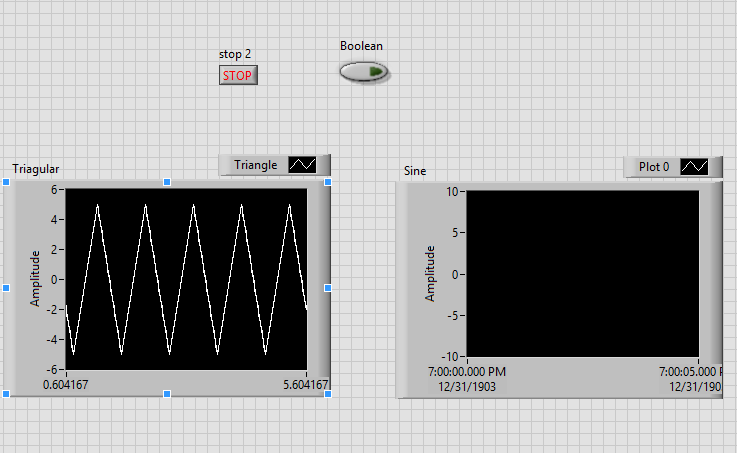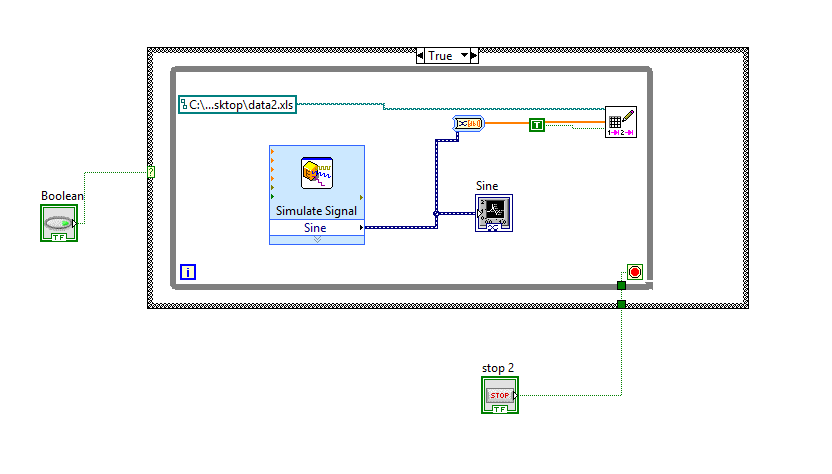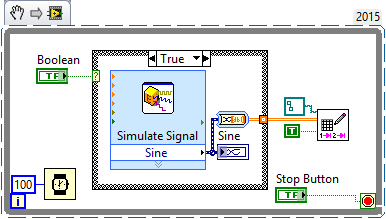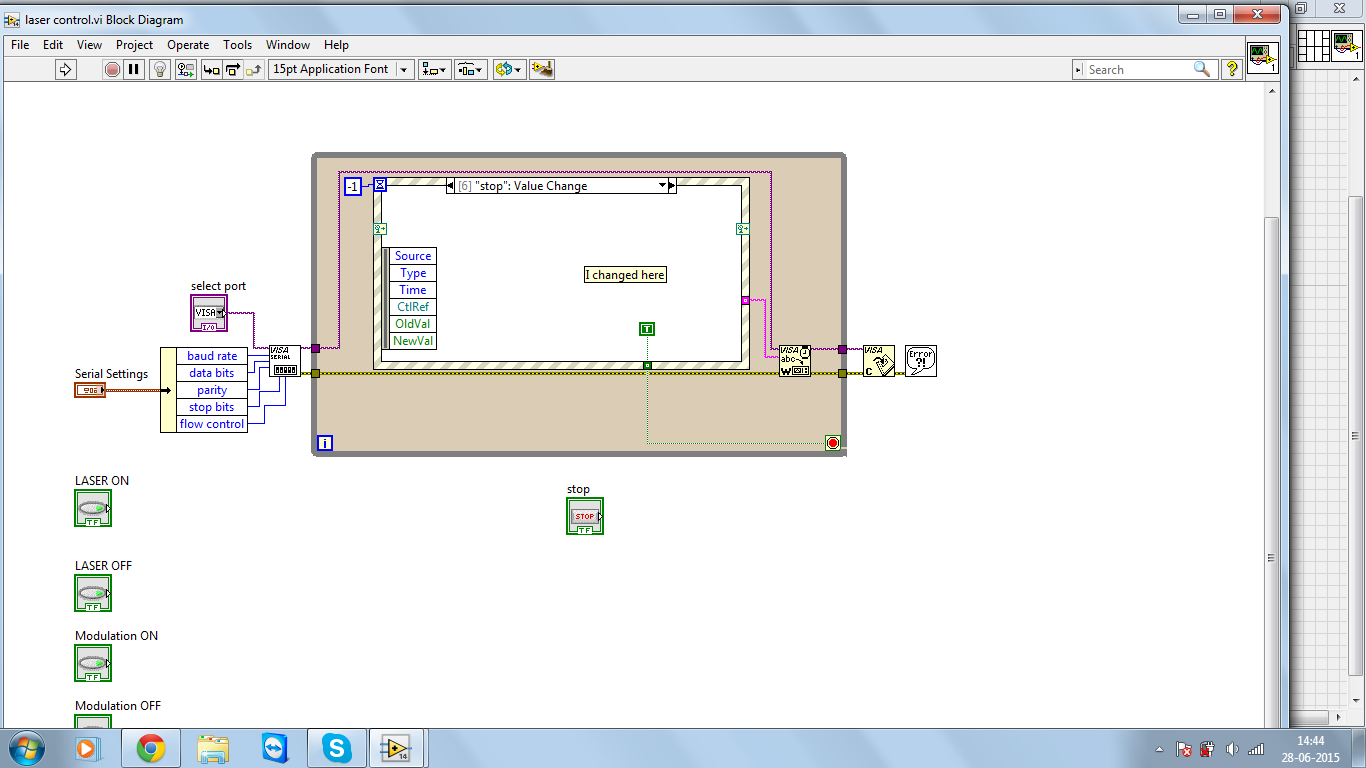Stop button does not work.
Hello. How to stop the vi by using the button on the front? I tried to use stop button inside while loop but when vi is running, and if I press the button on the front of the vi will not stop. I have to stop manually. My vi have two structures of the event. I even tried to leave buton. The button remains pressed, but vi is stopDoes the program wait until both executed for the button stop working.
I have attatched different variation of vi.
Thank you.
You need only a structure of the event in your program. Add an event to it press the button exit and stop your loop with the same.
Delete the sequence structure. It is not necessary.
Move your init function VISA outside the while loop because you only need to do once.
Move the VISA close outside the while loop. You only need to do once.
NEVER use the Labview output function.
Tags: NI Software
Similar Questions
-
HP PhotoSmart C310a market and stop button does not work.
Disconnect the power and rear connection does not work. Printing is sitting at the initialization and the button does not illuminate.
Hey jacobyaz,
If the printer does not respond when you press the power button, you can try the steps in this video here:
-
I am a beginner. I'm trying to create a simple VI only switches beetween two types of signals like sine and triangle when someone press on the push button and at the same time, save the data in the file to my desktop. I also have a stop button which no longer record data. Here are my questions and dproblems:
1. when I press the button, it does not the true and false in the structure of the case so that I can see the triangle wave stops and begins the sine waveform table.
2 when I press the stop button, I want the program still running, but the process of writing data in time the loop stops. I don't mind if the graph of the wave stops too but it would be better for the user to see the wave form is running, but the data will stop recording.
3. Although the condition of the loop did not accept the local variable for the stop button inside the loop or within the structure of the case, so I put the button outside all the loops and the structure. (I know that this is a problem, I do not know how to use a single button several times in a single code. The local variable did not work the world premiere? I have to?)
4. the data file it creates hase a lot of lines and columns. I expect a time column and a column of mixed signals based on the push button amplititude this user press every time. I did that with the acquisition of data and a sensor, it automatically gives me the voltage and time in a column. I tried 2D and 1 d and it has not changed anything.
Thank you for your help
Like you said, you read only your entries at the beginning, then whatever value they had before you hit run is worth to be seen by the rest of the code. Programming LabVIEW is based entirely on the data flow and parallelism. It is incredibly powerful and has led to its success over the years (coupled with graphical programming), but is usually one of the first things the new developers stumble on. This is a simple resource to familiarize themselves with its functioning. The function to highlight execution is a great way to watch how your application uses data streams.
Simple code goes like this:
- Containing the main code of while loop
- Inside of the whole loop is all user interaction code or modify the code entry
- Stop the terminal loop is attached to stop certain criteria or user selection of a stop button
- Loop initialization above all if necessary
- Closing referrals and communications, etc after all loop
It's very simple code. If you want to watch in more advanced architectures that are scalable, Google "LabVIEW State Machine" or "LabVIEW producer consumer."
If you are just starting, you should do a free training have the capabilities of LabVIEW.
"Give me six hours to chop down a tree and I will spend the first four sharpening the axe. -Abraham Lincoln
Here are some free training focused mainly on LabVIEW and hardware tools to help get started.
-Guide of MyRIO project Essentials (a lot of good simple circuits with links to youtube events)
Learning OR training videos resources
Introduction to LabVIEW for 3 hours
Introduction to LabVIEW for 6 hours
Paced self-study for students
Self Paced Training beginner to advanced, required SSP
LabVIEW training Wiki - Containing the main code of while loop
-
the stop button does not respond when I needed to stop a program
I want my labview program to stop when I press the stop button, but this isn't the case... stop button does not work... I have used a loop in which there is event structure n structures case... I have attached my file... so please help me...
Hello
In your code, this can be done by using the new event on "Stop" button when press it it will give a true
Like this
-
Satellite A300 - 1GN PASGCE - LED light button does not work with Win 7
I improve my laptop for windows 7 everything works fine but the touchpad multimedia light led power button does not work.
Play, stop, next work earlier but not the light / off does not work.No idea why?
Hello
Maybe it's a question of s a Win 7.
I mean that the software is not intended for Win 7 but only for Vista.But you should check if you can reconfigure this button again.
In Toshiba Assist-> optimize, you can find the Support of Toshiba Button tool.
This tool can be used for the new configuration of the control buttons.First click on the button that you want to reconfigure and target path you can then choose the path to the exe file that must be executed by pressing this button.
As far as I know that the exe files are placed in the program files/Toshiba/TSB folder.
You will find different applications and one of these applications control the light on/off.
-
Re: Left mouse button does not work on Satellite L
Hello
I bought this computer notebook June 2010 and I never had no problem recently while watching movies has suddenly stop and happens quite often... and recently, I noticed that my left mouse button does not work correctly
all useful suggestions please
Thanks in advance
PramodHi pramod_1,
Have you tested an external mouse if the problem is maybe a few related software?
-
My wireless button does not work.
My wireless button does not work to turn my wireless on it gloves just a red color. It's do the same thing on my vista and win 7 on my laptop it's a chrome bar on top that comtroles my game functions and the player on the right side and fast is my wireless button that does not. on my win 7 lap top, however the other keys work always but on my computer vista laptop they have stopped responding. I can't turn on the wireless another way?
I already did everything and all the updates possible i ' v deleted the drivers and reinstalled and updated their new. I haven't done a complete system and reinstalled format yet but I want to avoid this.
Hello
In most cases, if the physical button it is an indication that soemthing is wrong with the wireless hardware.
If you are still under warranty contact the assistance of suppliers of the laptop.
Jack, MVP-Networking. WWW.EZLAN.NET
-
Wifi button does not work after upgrade to windows 7 to windows 8
Hi all
I use a computer hp laptop pavilion. My wifi button stopped working after the upgrade to Windows 8. I installed the latest drivers wifi but the wifi button does not work on wifi. Help, please
Concerning
Wandi
Hello
I use a hp pavilion dv6 7030ei.
I solved the problem of my wireless button not switching not wifi enabled or disabled. My laptops wifi button now works perfectly.
I have has been Manager of access devices, then selected, network adapters
-Click with the right button on intel Centrino Wireless - N 2230,
-then click on uninstall and then uninstall. Restarted my PC.
Then bang! my wireless button started working! I don't update this driver up to what Microsoft or intel acknowledges this problem caused by the wifi drivers 8 windows and provides an updated driver that is causing the problem I encountered.
Thank you all for your comments.
Concerning
One_D
-
iPhone 5 home button does not work after ios 10
My 5 Iphone Home button does not work after update final IOS version of 10.
The home button works on the first push to wake the phone but it will not open the phone the second button.
I activated the assist button, which does not work either. But what I discover is if I open device for assistance then touch and lock screen click on the button home will work once to open the phone. If I open any app I can't close it unless I go through the same routine.
You attempted to restart your phone?
You can do so by holding the sleep/wake button and the Home button simultaneously until the Apple logo appears
-
I'm locked out of my iphone5 not connected to my wifi at home and my home button does not work, any ideas on how to fix?
< re-titled by host >
Take it to an Apple Store for repair or replacement.
-
The button does not work everytime I try to put my phone on silent. I turn it down and it will automatically return to the sound, it activates again upward. What can I do?
Hello Jackie101foever,
Thank you for using communities Support from Apple!
As I understand it, you can't silence your iPhone. I have a suggestion that should help you with this.
The first thing we want to do is to make sure that you have a current backup of everything on your iPhone. If you follow this link, you will find instructions on how to make a backup:
The backup of your iPhone, iPad and iPod touch
If the silent button moves upward on its own, so you must do this checked by a service representative. You can find the nearest one by looking here:
If the button is stay down, but do not silence the iPhone then we want to restore all settings.
Reset preference files resets all parameters that may be problems. This step will not delete your contacts, photos or personal information. It deletes all your preferences for Wi - Fi, Bluetooth, do not disturb, Notifications, general, sounds, brightness & wallpaper and privacy and removes your Touch ID & password.
Do you this by clicking on settings > general > reset > reset all settings.
Once you have done this, restart the iPhone and see if you are able to turn off the sound.
Have a great day!
-
"Back" button does not work and lost bookmarks
I followed the instructions that Firefox has been extremely slow. He said my favorites would be saved and everything should work as usual. However, I lost all my precious Favorites, and now the back button does not work. She is pale grey all the time, and itls drives me crazy, that I can't go back to the search page. I have to type everything in full again.
If I can't change it, I'll have to switch to another web browser, after being with Firefox for more years than I care to remember.
I liked using Firefox and have recommended it to all my family and friends.
I'm very angry on my favorites, because I used these regularly and had a few coordinates links and important model for my sewing and knitting, as well as time-saving links. Now, I'm completely lost without them.
If this isn't the page said it would be saved, then I would not have changed anything.
It's very frustrating and annoying, after spending months, where I wanted and now he lost get it all because of the wrong information. I am very anxious.
LesleyYou can check for problems with the database places.sqlite file in the Firefox profile folder.
- http://KB.mozillazine.org/Bookmarks_history_and_toolbar_buttons_not_working_-_Firefox
- https://support.Mozilla.org/KB/bookmarks+not+saved#w_fix-the-bookmarks-file
You can see if you can restore bookmarks to a JSON or a compressed backup of JSONLZ4 in the bookmarkbackups folder in the "Old data Firefox" folder on the desktop.
-
I think I'm on Firefox 13.0. He put itself as part of the update of my computer up to date (at least I guess that's what happened, because it has changed). I noticed yesterday that he would not favorite Web sites, but I thought it was just the website or bookmarks have been full-time or something. Today, I tried to remove a few bookmarks to make more, but they would not remove. I tried to register a new site, and it wouldn't work. I tried to close/exit firefox and re-opening of the program. While the program was closed, I installed the next set of updates on my computer. When I have opened firefox, all my favorites, and the tab menu (or what you call personal small bar on the actual tabs) were gone. I can't always favorite of new sites, so I can't even re-do all my favorites (and I got a lot, all of them arranged so it's a big loss and incredibly annoying). Then I realized that the back button does not work. And the cursor remains on the typing that I symbol, it does not change the arrow, when I click on a link.
One possible cause is a problem with the places.sqlite file that stores the bookmarks and history.
- http://KB.mozillazine.org/Bookmarks_history_and_toolbar_buttons_not_working_-_Firefox
- https://support.Mozilla.org/KB/bookmarks+not+saved#w_fix-the-bookmarks-file
You can also try to repair the database of places with this extension:
-
"Back" button does not work with the latest version of any help?
Hi, I use the latest version. When I go through the pages, I can not be able to return to previous pages. The back button does not work. When I click the back button, the same page, it's not coming back... Any help would be much appreciated!
Start Firefox in Firefox to solve the issues in Safe Mode to check if one of the extensions or if hardware acceleration is the cause of the problem (switch to the DEFAULT theme: Firefox (Tools) > Add-ons > appearance/themes).
- Makes no changes on the start safe mode window.
- https://support.Mozilla.com/kb/safe+mode
You can click right back or front button to open the history list.
You can hold down the left button of the mouse either back or next to the history tab list opens.
The current active entry has a bullet in front of it.
If you place an entry in the historic session with the mouse tab, so you see an arrow to the left pointing (rear) left or right (forward) to show the direction.
You can left click on an item to open it in the tab active or middle-click or Ctrl, click on an entry in this list to open that link in a new tab, just as you can with the other links. -
TV out button does not work on my Satellite Pro M30
Hello
I installed Windows XP SP2 and all drivers for M30 but the "TV out" button does not work although I have also installed the tool "Controls Button from Toshiba" (continues to ask to be assigned to a program), it worked before installing the new.
I also noticed that the "Fn + F5" also does not work too (eg. do not send the signal to the TV).
Can anyone help?, thanks in advance.
Hi Karim
Write about you? :)
In any case, try to install TOSHIBA common Modules again. Maybe it helps!
Maybe you are looking for
-
Terminate my subscription of Apple's music
I want to stop my subscription of Apple's music. How do I finish that?
-
A LARGE pop up that I couldn't remove came today saying my max 1800 app has been overused and all my microsoft was closed. I called the number of 855 573 7122 to know what the problem was. They asked to take over my computer remotely and I said OK. T
-
Input analog don't read do not correctly in normal mode
Hello I try to perform a simple test using Keithley KUSB-3102 like interface that sends a Dout of + 5v and the bed on the Ain. External circuit consist of a mosfet as a switch that puts the + 12v power to a relay and yes I am new to LabVIEW environme
-
I get an error box "class not registered" from the Microsoft Management Console when I try to open my device manager. I run windows vista home prem x 64 help
-
How to move files to the external drive to the right folder
EXTRACTION OF DATA EXTERNAL HARDIVE IN APPROPRIATE ON LAPTOP COMPUTER LIBRARIES My laptop crashed and I had to have my hard drive, removed and downloaded on my external hard drive. I then had the external hard drive, downloaded on my new laptop but i