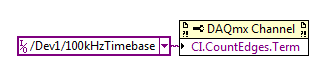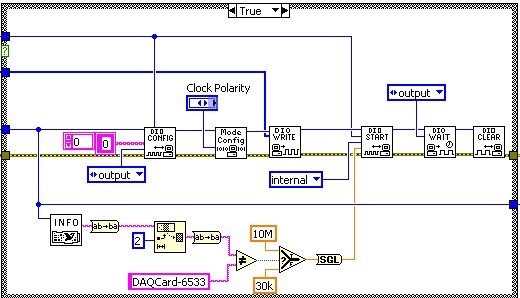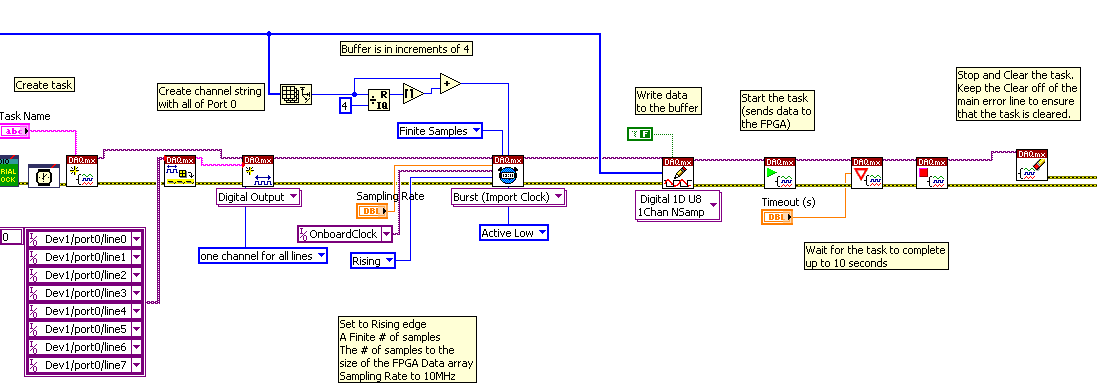Traditional DAQ against DAQmx Counter
I'm trying to convert an existing legacy application written in LabVIEW LabVIEW 2012 6. I have a problem with a traditional Daq counter. Specicically the VI "event or time meter Config.vi. In the attached VI, you can see that 1 meter is configured to count the cycles of an internal signal, not a PIN counter SOURCE signal. This configuration generates an integer for each cycle of the internal signal: every 10 microseconds in this case. I can't find a way to replicate this feature in DAQmx. I use a DAQCard-6062E (PCMCIA Slot) card in a Dell D620 Laptop. I tried to attach a fully functional VI, but get the error 'the content of the attachment does not match the type of file.' to fix this I had to fix a JPG image. I've included comments in VI to clarify things. Any help appreciated. Thank you.
In DAQmx you can achieve the same result by setting the terminal entrance for a task of edge to the time base County internal 100 kHz:
The 100 kHz Timebase is considered to be a "Advanced terminal" (don't get started me on the topic) so see in the dropdown menu, you must right-click on the control / constant and select the appropriate name of I/O filtering option.
Best regards
Tags: NI Software
Similar Questions
-
Why do my pci-6052e configured as traditional daq and daqmx in MAX?
I have an old computer of three year with 1 GB of RAM and a 3.00 GHz running Windows Server 2003. It has already been used for experiments of movement control and has a 7333 motion control card and a PCI-6052E. Now all I want to do is sample data of a pressure sensor and a flow meter using the PCI-6052E, but for some reason, this card is configured in MAX as a DAQmx device and a traditional DAQ (Leagcy) deivce. Unfortunately, when I write the LabVIEW 8.2 VI, the only available data acquisition tools are DAQmx and Max my two instruments are installed in traditional DAQ.
If there is only one card PCI-6052E in the computer, why MAX card PCI-6052E called dev3 DAQmx and a card PCI-6052E dev1 in traditional DAQ? How can I fix?
Cpesko,
I am happy here, you have a few things working under Windows Server 2003. We do not however have any software under this OS except what is listed here.
DAQmx and TDAQ are 2 different drivers and this is the behavior expected that devices that support both would be present in the title of each driver.
-
Traditional DAQ and DAQmx data representation
Hello
I use a card PCI-6013-NOR and used DAQ_Op and DAQ_Start to acquire the data of the device (with game 1 win), who have a CCD camera to acquire data.
I migrated the DAQmx application, it works fine, but the intensity of the curve drawn using data is lower than expected.
During the migration of the old code, I replaced the logic below DAQ_Op
/*------------------------------------------------------------------------------------------------*/
TaskHandle ulTaskHandle = 0;
DAQmxCreateTask ("", & ulTaskHandle);
Double dMaxVolt = 5.0;
Double dMinVolt = - 5.0;DAQmxCreateAIVoltageChan (ulTaskHandle, "Dev1/ai0", "", DAQmx_Val_Cfg_Default, dMinVolt, dMaxVolt, DAQmx_Val_Volts, NULL);
/ * This function handles various combinations to select the signal.
* - Select_Signal (1, ND_PFI_2, ND_IN_CONVERT, ND_HIGH_TO_LOW)
* - Select_Signal (1, ND_SCANCLK_LINE, ND_SCANCLK, ND_LOW_TO_HIGH)*/
RouteSignal();
DAQmxCfgSampClkTiming (ulTaskHandle, NULL, dSampleRate, DAQmx_Val_Rising, DAQmx_Val_FiniteSamps, ul64SamplePerChan);
DAQmxStartTask (ulTaskHandle);
/ * Allocation of memory for data acquisition. */
Double * pDataBuf = new double [ulCount + 1];long lSamplesToRead = (long) ulCount;
long lSampsPerChanRead = 0;DAQmxReadAnalogF64 (ulTaskHandle, DAQmx_Val_Auto, DAQmx_Val_WaitInfinitely, DAQmx_Val_GroupByChannel, pDataBuf, lSamplesToRead, & lSampsPerChanRead, NULL);
If (ulCount! = (unsigned long) lSampsPerChanRead)
{
}
on the other
{
for (unsigned long ulIdx = 0; ulIdx)< ulcount;="">
{/ * psBuffer is a short table.
* Here, I'm trying to convert and copy the new buffer (double value)
* to the old buffer (short values)
*
* I guess that old values will be in the millivolts range.
* To convert the values of v of the buffer in millivolt I am multiplying by 1000
*
* I don't know if it is true.
*(psBuffer+ulIdx) = static_cast
((*(pDataBuf+ulIdx) * 1000));
}
}I'm not sure whether the conversion I did new buffer for old buffer is true. I need to create a DAQmx_Val_FromCustomScale to get the same value DAQ_Op returned?
Could you find something wrong with the logic? How can I get the same DAQ_Op value returned by the double buffer returned by DAQmxReadAnalogF64() is there any best mechanism available?
concerning
Praveen.DA
The reason for your bug is that you apparently did not understand what does the DAQ_Op function. In help for this, it is clearly stated that the data returned is I16. Your choice of data F64 was an obvious conflict with how you have porgrammed traditional in DAQ board. The Council resolution doesn't really matter. The big difference is set to scale and without scales.
-
Is there a DAQmx function to duplicate the traditional DAQ "Index.vi channel".
I've been converting an old app using traditional DAQ to DAQmx. It's a complicated piece of code and makes installation of all available channel group config, then the user selects the specific ways to acquire data on. It uses the "Index.vi channel" to achieve this. Is it possible to replicate this feature in DAQmx, or will I have to rewrite the whole mess? Thank you.
Thank you aNltaB. I was able to implement a task with the necessary channels for each thing that I did and circumvent the need to configure all channels and then indexing them. I didn't know how it was all rooted in the program, but make the separate tasks seems to work well. As far as I am concerned, this issue is resolved.
-
Tradition DAQ installed but not available
Hello
I have a system that had LabVIEW executable v6.0.2 running with 6.9.3f3 NOR-DAQ with a PCI-6052E. I have now installed LabVIEW 2009 with NOR-7.4.4 traditional DAQ OR DAQmx 8.9.5 on this system. My 6052E appears in MAX under NOR-DAQmx and NOR-DAQ traditional (old) devices, but under the legacy, the button 'Test panels... '. "is grayed out and if I get the properties of this device, tab 'System' of later dialogue has the resources box in gray gray as well as 'Test resources' and 'Run Test panels' buttons. I tried to reset the device under DAQmx, but it does not help. I ran a self-test of the 6052E by right-clicking on the device under DAQmx and happening.
Another problem I noticed is when I try to run any traditional LabVIEW DAQ example, I get the following error repeatedly: "load error"C:\Program NIUninstaller Instruments\LabVIEW 2009\vi.lib\Daq\lvdaq.dll". A dynamic link library (DLL) initialization failed. "This happens for each traditional DAQ VI who is trying to load.
Examples of LabVIEW DAQmx load and run fine.
This looks like a corrupted installation of NOR-DAQ (Legacy). My goal is to get my code that runs under the latest NOR-DAQ (Legacy) and then transition to DAQmx. What is the best way to proceed is this new OR-DAQ (Legacy) to run?
Thank you
Greg
You have fixed the problem by repairing the NOR-DAQ 7.4.4 (legacy) install via Windows ' Add / Remove programs.
Greg
-
Problem with traditional DAQ passage to DAQmx using NOR-6534
I'm moving the traditional following of DAQ code to DAQmx:
This code is used to send data to program a FPGA using a PCI OR-6534 DIO. This code works like a charm, but when I try to write the equivalent code using DAQmx (in LV 8.6 as well) it does not work. I don't get any errors, but the FPGA do not program.
The General procedure is as follows:
The value of all the lines on the Port exit 0
Set up the mode of transfer to low Active
Write the data in the buffer
Send the data using the internal clock of 10 MHz of the 6534 (6533 is no longer used, but the code was never updated)
Wait until the output is made
Disable the task
In DAQmx I configured as such:
Any ideas on what has changed in DAQmx or what I am doing wrong?
Looking at your code traditional DAQ once more, he is actually setting up handshaking vs just a straight sample clock. The Config VI Mode with the "clock polarity" setting is not a sample generated at a certain rate clock, but instead, it's a protocol handshaking attack or the trailing edge. TDAQ had much more flexibility with what DAQmx and some handshaking protocols are not transferable to DAQmx completely.
So when you say the configuration of your device in TDAQ bass Active transfer mode, I don't see what is happening in the code TDAQ. It's really a negotiation protocol of unknown polarity (given that you use a control and I don't see the default value in the public Service).
You can try to determine which protocol handshake TDAQ you use first, then determine if there is an equivalent for DAQmx. The three modes that cannot be transferred are level ACK, tip, or long pulse modes. These have ACK leading REQ, which is not possible for DAQmx to manage. You can read more in the user guide for the 6534 and starting on page 3 and 4 are the comparison of the different modes of handshake.
Then move forward options are do not migrate or to download a beta driver TDAQ, if you perform the migration for the purposes of the compatibility of the OS.
Hope this helps, let me know what other spawn of this. Thank you.
-
Traditional speed DAQ vs DAQmx comparison
I currently use four 4 boards of 16th-1 MIO PCI National in the HP running Windows XP workstation test simultaneously four 4 medical devices at a time. We currently use traditional DAQ and LabVIEW 8.2 to test our products to the main line. Our test software is strictly controlled and requires reesources important for validation when changes are made. We bought the LabVEIW 2010 and it supports more traditional DAQ. We know that somewhere in the future we will make the transition to DAQmx and LabVIEW 2010.
I need to perform a cost compared to the benefits of the conversion of the test of LabVIEW 8.2 and traditional DAQmx and LabVIEW 2010 DAQ system. If the profit is high enough I was able to hire a consultant to expedite this process.
I know there are many variables that factor in speed, and I know that I have not provided details, but can anyone provide rough estimates. Is this 2%, 10%, 20%? What is your best guess/estimate?
Thanks in advance
Hi Int_man,
Traditional DAQ 7.4.4 does support LabVIEW 2010, but to install traditional DAQ to a version of LabVIEW at once more, you have to follow a procedure described in the readme file. Traditional DAQ does not support newer operating systems such as Vista or Windows 7, and it does not support new hardware such as M or X series. Given your validation needs it sounds like you might not be upgrading your operating system or hardware in the near future, but if you ever decide to do, you would need to spend to DAQmx.
Performance is a little tricky... You could see a perforamnce increases with an upgrade to DAQmx, but this depends entirely on your application. I wouldn't feel uncomfortable providing any kind of estimate of the increase in performance without any information on the application itself. For example, DAQmx provides thread that can often be used to increase the performance of the application at the same time, but if your application writes past most of the time of digital static call in order, you may see a performance decrease slightly because of the overhead of a cheque that has been implemented in DAQmx in order to avoid the double-driving lines. Overall, most of the functionality has improved in speed, but it is not possible to say outright that "move to DAQmx will give X % increase in performance" in all cases.
That said, if you have to go through a validation anyway it might be timely to review the whole of the system as a whole (including the DAQ equipment used). Unless you are implementing your comments or need to input user scope, the speed of the software driver calls could be made essentially irrelevant if you are able to use the material that allows buffering and trigger your necessary inputs and outputs. As someone who has been loaded to optimize the suboptimal systems (if necessary), I strongly encourage you to review the entire application as a whole and where the greatest improvement.
Best regards
-
NOR-DAQ traditional to NOR-DAQmx
I am a neophyte of LabVIEW. I inherited a previous employee long gone from the company, so that I work a LabVIEW project. The project has been written using NOR-traditional DAQ and I need some update OR-DAQmx so that it is 64-bit capable. Of course, I ran into trouble with the VI first that I try to put in level.
This VI was built with LabVIEW 2011 SP1 and I need to replace the Config AI, I start, I Read, Index channel, control and HAVE clear screw with their equivalents of NOR-DAQmx. Upgrade to SP1 2013 LabVIEW is possible if that makes things easier.
Now here is the tricky part. I want to keep the terminals on this VI even if possible. This VI is used in several places and a few different programs and I want to make the change as minimally invasive as possible. If possible, I want the changes must be made within this VI.
I am looking for any help and or advice. Thank you.
First, abandon all hope to keep the same connector components. It is possible, but it's foolish to try. (Just trust me, OK?)
Read these articles in the knowledge base
http://www.NI.com/white-paper/3021/en/
http://www.NI.com/white-paper/4342/en/
What you're trying requires skills usually not developed in a neophyte of LabVIEW. (And you start with the 'Spaghetti' code - this is not 'Fun') Do an internship of audit and meet with your representative local of NOR. Chances are that some local expert advice will point you away from some serious mistakes.
Take care
-
Conversion of a VI that uses OR-DAQ traditional to NOR-DAQmx
Hello
I'm trying to convert a VI that uses OR-DAQ traditional to NOR-DAQmx. I'm almost there, but when I run my new rear version number 'read' and 'scan' are not the same.
In the original version the "number read" always came back as 1 and "scan" backlog is always returned as 0.
In the new version, "number readings" and "rear scan" could come back with any value. It's sure to shake my recording of measures and VI the interaction with the rest of the program.
I have attached a light version of the VI for the old OR-DAQ traditional and new OR-DAQmx that illustrate this problem. The two VI is written in LabVIEW 2011 SP1. I would be willing to upgrade to SP1 2013 LabVIEW if it would help solve the problem.
I would be grateful for any guidance.
Thank you in advance.
I think I did. Use-1 to erase everything in the buffer when the program is waiting for the countdown to the end and then just ask for 1000 measurements when the countdown reaches 0. Do not need the Scan back or number reading. Also don't need to add the measure in table 1 at a time because I get them all at once.
I enclose a copy of my solution for all those who might need to do something similar in the future.
Gary
-
How can I configure a PFI to high on a 6602 traditional DAQ board
Dear all,
I'm using LabVIEW 8.5 on 32-bit Windows XP with a data NEITHER the 6602 acquisition Committee. In the past, I used DAQmx but for compatibility with older software, I need to do a few simple things using traditional DAQ, which I never used. Specifically, I want to make a simple VI which affects 5 PFI high when the user presses a button and then low when they press a second time. How do I put 5 PFI for output and then write faithful to her?
Thank you
Ed
Dear all,
Apparently its also simple to use digital writing line VI. However, the non-obvious thing is the width of the Board 6602 32 port is not the default value 8. Buried in the LabVIEW help files is a list of widths of physical port to fall on. As the cave of bats. In the picture as an attachment to the super simple VI, I did the 16 designated PFI 16. Good to know.
Best,
Ed
-
NOR-traditional DAQ will work with a USB-6008?
Hi guys,.
I have ordered a USB-6008 and I would use it with the NOR-DAQ traditional 7.4.4 instead of MX. Is this supported?
Thank you
Jim
LV 8.6
LV 8.01
LV 7.1
TS 4.1
Jim,
No, traditional DAQ isn't USB compatible, 6008.
You can use DAQmx base instead, but I wouldn't recommend it.
hope this helps,
Norbert
-
Determine the number of channels selected for traditional DAQ
The blocks 'DAQmx task' and "Traditional DAQ Channel" look pretty similar (see attachments). The DAQmx block ist an individual selection of channels and I am able to determine the number of selected channels.
Now I am trying to determine the number of selected channels to a traditional DAQ, but the property DAQmx block does not work here. I already tried the trad to some form of blocks. Range of data acquisition, but failed.
Any idea?

In traditional DAQ, there are several ways of specifying the list of channels. Assuming that your picture shows how you use your channel list is just a string of delimited by commas. Wire a constant to a string array node worksheet and specify "comma" as the separator and the number of columns must tell you the number of channels.
Ben
-
Difficult to see the details for the traditional DAQ functions
I'm migrating a Tradtional DAQ to DAQmx applications and manage to LV 8.6 to see 'details' for traditional data acquisition functions. I looked to the traditional manual online user DAQ & a few other pubs and impossible to find a good explanation, parameters of entry and exit to functions. Can someone help me?
Thank you... PacMan
In talking with Kent Lau, an applications engineer at NOR, told me I was missing the file nidaq.chm for a reason any. Even after trying it from reinstalling drivers traditional DAQ of Q4, 2008 software distribution, it is still missing. So, I installed an older version of the driver on a computer that has never had LabVIEW, then copied the file nidaq.chm in the folder 8.6\Help of LabVIEW & was able to then see the traditional DAQ work details. Thanks Kent!
-
Windows 7 is compatible wit DAQ or DAQmx?
HELLP? My CEO has a question on the XP of Windows 7 mode. He wondered if we can install NIDAQ driver of Windows 7 XP mode. But I think that it won't work and you guys OR not want to do, your timeless efforts on NIDAQmx

If you have already tested, let me know the result.
Kind regards
Hello anarkie,
In anticipation of the release of Windows 7, we have tested OR DAQmx on Windows 7 for a while. NOR-DAQmx 9.0 works well on Windows 7, both 32 - and 64-bit. It is not officially supported yet, but our internal testing shows excellent results. Official support should be available soon.
NOR-traditional DAQ won't work on Windows 7 and there are no plans to develop a version that works on Windows 7. XP compatibility mode helps with the functionality of the user mode only. NOR-DAQmx and NOR-traditional DAQ use calls to extended kernel-mode which will not affect using the XP compatibility mode in Windows 7.
Hope this helps,
-
Determine the number of traditional DAQ hardware using Labview.
Hello
Anyone can answer the question:
Regarding materials traditional DAQ, for example the DMM OR-4060, how
can I programmatically determine the number of device which can be seen in MAX?
With the help of Labview 8.5, I looked into the following function libraries:
NOR-DMM
VISA
NOR-ModInst
None of the libraries above seem to provide access the number of traditional DAQ hardware
property, which is automatically assigned.
Background:
I have a 18 PXI chassis containing 2 DMM, in housing 3 and 14.
The DMM may be a mixture of type OR-4060 or NOR-4070.
The system is controlled by a Teststand sequence employing IVI - DMM
steps.
When you set the IVI logical name step, I am referring to IVI device defined Sessions
Max - rutime determined.
Labview VISA functions using I can determine the model, i.e. 4060 or 4070.
Because the DMM just locate into the slots 3 or 14, then the devices NOR-4070
are accessible using the following descriptors of resources: PXI1Slot3 or
PXISlot14.
(The 4070 is compatible DAQmX.)
So for devices OR-4070, I can predefine 2 Sessions of IVI device, knowing
It will be sufficient for all occasions, when I run my Teststand sequence, which will be
determine what device session to use at run time.
But I'm stuck for the NOR-4060.
At the Session of the device, I have to give a descriptor of resource the following
format: DAQ::x (where x is the device number)
I could create device 18 sessions each reference to a different DAQ::x, but to select
the good pair during execution, I would need to programmatically determine the device
number, i.e. the value of x.
Where my question.
The closest I came to a solution was an entry of the Knowledge Base that said that the
Assigned device number would be the same as the slot number, providing the
Number of the device had not previously configured manually.
Unfortunately, our device numbers have been changed manually and maybe in the future.
All popular solutions.
Gary.
Hi Gary,.
Good afternoon and I hope that your well today.
Thanks for your post and I want to help you solve your problems.
I don't think there is just a function that you can use to identify and collect information on all cards with your. For traditional DAQ devices in particular I suggest using the Information.vi of DAQ devices get.
If you look at this link,
SAL posted an example VI entitled, find dev trad.vi.
You can get information such as serial number, Dev name and the Base address.
The assistance of the respective drivers to collect information you could generate an array of strings with the information that you need all the slots.
Please let me know if this is useful at all,
Maybe you are looking for
-
Photosmart C4680: photosmart C4680 will enlarge photo?
Can I enlarge photo with photosmart C4680?
-
One last question on the upgrade from my old computer
I bought an old HP P6243W computer (that's all I can afford on my disability WILL) I'm looking to upgrade the video card buy buying a low price PCIe Express X 16 video card I need a little more power video to play diablo 3 (please forgive my ignoranc
-
Customized for the RT FIFO device details
Hello I have a few questions about the FIFO VeriStand in a custom device asyncrounous. I saw a post earlier where a - 1 to the function of reading of FIFO of RT for him to wait indefinitely for an item to enter the FIFO. This allows pseudo - synchron
-
Windows update KB979909, KB982168 and KB974417 install over and over again
Windows update KB979909, KB982168 and KB974417 install over and over again. This update I had during the last few weeks over and over again. Installation and restart and the update comes again. How can I stop this? Looks like the only way to stop the
-
HP all-in-one printer install software "think" the software is already installed - it is not.
I have a printer all-in-one HP Photosmart C8180, connected via USB directly to my Windows 7 system. Over time I installed, updated and uninstalled the software. At the present time, when I try to install the software is properly run, it did not ins