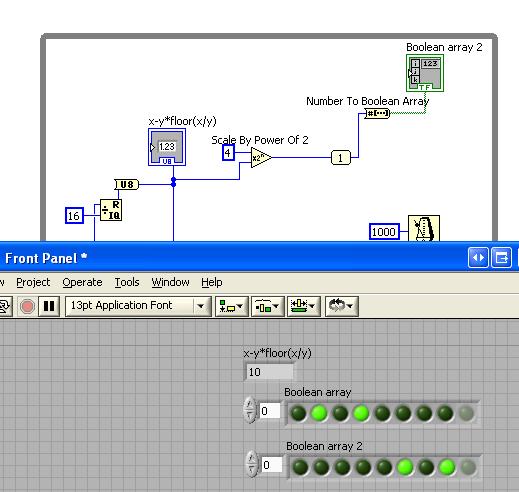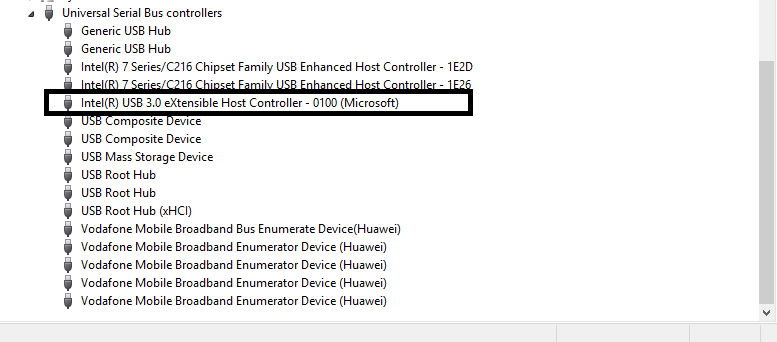two ports usb port notworking
I have a problem of two USB ports that do not work. In Device Manager, they are questioning two points and it is written for universal serial bus. They are both the following ID each:
PCI\VEN_1022 & DEV_7812 & SUBSYS_1849103C & REV_03
PCI\VEN_1022 & DEV_7812 & SUBSYS_1849103C
PCI\VEN_1022 & DEV_7812 & CC_0C0330
PCI\VEN_1022 & DEV_7812 & CC_0C03
my laptop: hp pavilion g6 5CD249693Y WINDOWS 7 Professional 32-bit
Please help me!
This is not the problem:
http://h30434.www3.HP.com/T5/wireless-Internet-home-networking/please-help-me-to-solve-this-PCI-VEN-168C-amp-dev-0032-amp/TD-p/2336205
Download, install AMD chipset driver & restart and see:
http://support.AMD.com/en-us/download/chipset?OS=Windows%207%20-%2064
Tags: Notebooks
Similar Questions
-
How I fixed my USB ports not working not problem. Two ports left side previously does not... HP Dv7
So I do not know what is not "where it will honestly, but put there just to try to help someone else who has struggled with this as long as I did it...» I ended up having my two USB ports on the left side (turned out to be my 3.0 ports) working again when they recognize nothing. I could use the USB 2 on right 2.0 ports, but the transfer rate was terrible.
My answer on another question where someone had a similar problem... good luck!
'Hi. '
Not sure if this will help, but I had the same problem, the two ports on the left did not work on my Dv7. All this time I thought that the USB on the right were my 3.0 ports so I thought that would be nice, but it's been over a year that I initially had this problem and made a bunch of maintenance of the system meant that I would look through it again. In any case, I went to the Device Manager through the computer management tool. I know that you can go straight to the Device Manager, but just give you exactly how I did it. You can search just to start computer management.
So I chose Device Manager in the menu on the left side and it looked like ordinary Device Manager. Went down to Universal Serial bus controllers... at this stage, I watched the action menu on the right and select more actions, opinions and you click Show hidden devices. After that I went through my USB controllers one by one as I had done many times before and checked them, tried the update of drivers, etc... Under the USB controllers Section, I noticed something like xHCI Host controller of compliance Test... I right click it and went into its details, I tried the driver updated and installed the new driver. 2 new USB controllers immediately arises: Renesas Electronics USB 3.0 Host Controller and root hub.
Switched on a test drive from the right thumb to the left and the computer instantly recognized and installed the driver for the stick.
And that was all... hope it helps even if this is later. "
Hi @klark1kent,.
Thank you for visiting the Forums Support HP's, welcome and thank you for the important information.
Have a good week.
Thank you.
-
Two ports in the NI 9401 module?
Hi all
I'm relatively new toLabView, but I have to say that I'm enjoying learnicg it. My problem is that I need to generate two independent signals with a connected NI 9401 module a OR cDAQ-9172.
I need to generate a sequence of bits to control a demultiplexer, the sequence is 0000, 0001, 0010, 0011... 1111, 0000, 0001... So far, with the help of this great forum, I managed to generate the sequence, my problem is that I need to use the other bits to control the spindle enable (bit) of an another demutiplexers cascading.
I read that the NOR-9401 is configurable nibble, so I understand that I could use bits 0:3 to generate the sequence and 4:7 bits to control bits allow for demultiplexers. But until now I could haven´t this task, I see all the 8 rows as a single port and I was not able to learn how to configure two ports as outputs time and generate different signals.
I'm using LabView 8.6
Could someone help me please in this task, I would appreciate any help really.
Kind regards
Joseph
Hi Joseph,.
I thought after studying the best way to do it, not with the crazy arry.
Use the power level 2 - n = 4 and x being the u8. You can then wire the output for the upper nibble DAQ.
Note: If you have placed a number of u8 to a data acquisition task configured for the 0 line - it will seek only to bit 0. It is the extension of what ever and the number of selected lines.
Hope this helps

-
Configure two Ports on an ASA5510 with 2 different inside networks
How can I configure two ports on an ASA5510 (version 8.4 (5)) or with 2 different inside networks out interface or two inside and two on the inside outside routing to an outside and inside another for the rest outdoors?
Specifically, I had all three interfaces with dhcp and basic configuration of all, I got one (10.1.0.0) inside out successfully from the internet (208.83.73.193 for example), but I'm not sure of the second internal interface (192.168.1.0) out to the internet.
I need VPN or any connection between the two internal networks.
This is the basic configuration of may:
interface Ethernet0/0
nameif Internet
security-level 0
IP 208.83.73.x 255.255.255.240
interface Ethernet0/1
nameif inside
security-level 100
IP 10.1.1.1 255.255.0.0
interface Ethernet0/2
Guest Network Interface Description
nameif GuestNetwork
security-level 100
IP 192.168.1.1 255.255.255.0
Route Internet 0.0.0.0 0.0.0.0 208.83.73.206 1
Route Internet 192.168.1.0 255.255.255.0 208.83.73.206 1
dhcpd address internal 10.1.5.100 - 10.1.5.254
dhcpd dns 10.1.2.7 10.2.1.200 internal interface
dhcpd wins 10.1.2.7 interface internal
interface of lease 432000 dhcpd internal
field of dhcpd
internal interface
enable dhcpd internal
dhcpd address 192.168.1.2 - 192.168.1.50 GuestNetwork
dhcpd dns 208.67.222.222 208.67.220.220 interface GuestNetwork
enable GuestNetwork dhcpd
network object obj - 10.1.0.0
dynamic NAT interface (internal, Internet)
I tried to configure nat for the guest network the same way that I have it set to the 10.1.0.0 network and also nat static and that it did not work (maybe I did wrong).
If get this accomplished is possible I would very much apreciate a configuration example of what do I do
Help, please
I also found this two articles from Cisco that applies to the ASA Version 8.3 and I guess she could apply to Version 8.4 (5), please let me know if yes:
http://www.Cisco.com/en/us/products/ps6120/product s_configuration_example09186a0080b7c939.shtml
http://www.Cisco.com/en/us/products/ps6120/product s_configuration_example09186a0080b1ee95.shtml
Thank you
two inside networks to one outside is no different to a demilitarized zone and inside outwards. Both come from a security level higher and go to a lower level of security. In your case, there is the second inside network for guest users, I would use a lower level of security as the guest network is probably not as trustworthy as the internal network.
The second requirement (two inside and two outside) would need a form of routing that the ASA does not support the way in which you want to use based on policy (there are some hacks with NAT, but it's really horrible). That you could use for this are security contexts. A context with inside1/outside1, the other context with inside2/outside2. Here, you can easily route traffic inside2 to outside2 and inside1 to outside1.
--
Don't stop once you have upgraded your network! Improve the world by lending money to low-income workers:
http://www.Kiva.org/invitedBy/karsteni -
My two front USB on the front slots do not work. How to decide what could be the problem? Thank you
My two front USB slots don't work. How to decide what could be the problem? The machine is a HP Pavilion p6516f-b. Thank you
try to uninstall the drivers (usb root hub) from Device Manager, restart the pc if you see little red or yellow circles can mean the mistake with the equipment. see if the keyboard works in ports
-
StorE Alu2: two ports USB ports or not?
Hi all
I can't understand that the series of external hard drive StorE Alu2 takes 2 USB ports, to work or not.
There are two exams in the Amazon saying it does:
(OLE http://www.amazon.co.uk/gp/product/B00472861W/ref=s9_simh_gw_p147_d0_g147_i1?pf_rd_m=A3P5ROKL5A1 & pf_rd_s = center-2 & pf_rd_r = 0VS71D4V6ZDJWW3JSKA6 & pf_rd_t = 101 & pf_rd_p = 467128533 & pf_rd_i = 468294),but there is no confirmation of nowhere elsewhere.
Even the manual States produced with all the letters that he only use a single USB port
(http://www.toshiba-multimedia.com/eu/store-external-hard-drives/alu-2-25/).Anyone able to help?
Thank you!
> Manual States even produced with all the letters that he only use a single USB port
> (http://www.toshiba-multimedia.com/eu/store-external-hard-drives/alu-2-25/).Page Multimedia Toshiba says it supports a high speed USB 2.0 ports and you can see from the photos on this page.
> I can't understand that the series of external hard drive StorE Alu2 takes 2 USB ports, to work or not.
I think it depends on the USB ports on the computer/laptop.
The common standard USB should provide 500mA but this may be different and in this case the USB hard drives would not get enough power to operate correctly. In this case, you need a Y USB cable to connect an external USB HDD to two USB ports. -
Qosmio G does not recognize the mouse using two left USB ports
I'm right handed so I naturally put my optical mouse Saitec in the port of the right hand.
The other day I plugged it in the ports of the two left hand and the machine did not recognize the mouse.
He went through the process of installing the drivers (even if it was done a few weeks ago, when I plugged in the port of the right hand)In any case the mouse doesn't at all plugged into ports on the left side.
Does anyone have any ideas as to why what is happening?
Look of Sean.Hello
Have you tested the two left with other USB devices USB ports. That is to say USB flash stick?
Maybe you should do this to see if it could be a defective USP port.But I recommend to test this;
First disconnect all USB devices
Then go into the Device Manager and all the USB host controller and hubs USB remove from the list of devices.
Close all windows and restart the laptop.Finally the operating system should recognize the new devices (USB ports) again.
Connect a USB device to one of the ports on the left and check if it would work.Good bye
PS: What Qosmio do you have?
-
Pavilion g6-2160se: problem in win USB 3.0 (two ports) 8.1
I have an external hard drive and my usb 0.3 ports have read as usb 0.2 and read it again as 0.2 usb port
... any help?Your laptop was originally running Windows 8.1?
Try to go through this process and see if you have a bit of luck.
HP PC - troubleshooting USB (Windows 8) connections
Also here is the: HP Pavilion Notebook PC - Maintenance and Service of Guide g6
The features of one of the ports is a USB 2.0 and USB 3.0. You have probably already checked this, but if you have used one on the right side it is a USB 2.0 port.
Ports USB 3.0 (two on the left side)
USB 2.0 port (right side)I hope this helps.
-
computer hp laptop pavilion g6 2314 - is problem in USB 3.0 (two ports)
I've already installed windows 7 sp1 on "pavilion g6 2314 - is mobile" and installed all the drivers.
but two USB3.0 ports on the left does not work

It worked on windows 8, 8.1, but the problem in windows 7
My currency manager
I hope to solve this problem
thnx,
the problem is solved
I installed this driver: Intel (R) _USB_3.0_eXtensible_Host_Controller_Driver.zip
https://Downloadcenter.Intel.com/Detail_Desc.aspx?DwnldID=21129
and he solved
Thank you

-
G4-2275dx of HP left two ports usb ports not working after OS install.
Hi all.
I had to remove my windows 8 (upgrade to Pro before) install due to compatibility with some programs and I was not very satisfied with the results.
So I had an extra cd key for windows 7 x 64 home premium.
Everything went smoothly.
I had all my drivers installed.
I installed Direct X also.
But when I tried to use my Beach tutle headset it would not install the driver for the helmet or even make the sound when a device is mounted.
So I checked the Device Manager and saw three yellow excelemation errors.
two were "series universal host controller '.
one was "SM bus controller".
I installed the drivers catalyst several times but no dice.
Any help will be appreciated.
Happy holidays.
Hello
Download and install the Chipset driver from the following link.
http://support.AMD.com/en-us/download/chipset?OS=Windows%207
Once completed, restart the laptop.
Kind regards
DP - K
-
How to synchronize two ports data series at different frequencies of sampling?
I have a .vi I'm reading two different sensors that operate at different sampling rates high. I am able to read these two, however, there seems to be some problems of synchronization/strange offset with the devices. The first device is a device running at 5 Hz GPS. This is convenient because the time GPS is included in the data that I read. The other device is a sensor operating at 6 Hz. Ideally, I am recording the data of these two devices in the same file. An example is attached. It seems he collects GPS data, although it seems to write at much lower rates. Strangely, as it is written to the file, it will slowly store 'blocks' of data in order to a much lower rate. It seems that a lot of the GET of a buffer, and then it jumps ahead by about 5 seconds (see lines 214-220 of the attached file). Meanwhile, the data from the sensor 6 Hz are get recorded normally. I'm puzzled. Would it not be better to connect these as separate sets of data in separate files? Creating two executions of read/write "parallel" within the same .vi?
Any help or examples, would be much appreciated!
-
How do you connect committed virtual network in a network of two ports in Multisim
Hello world.
I am designing an ADSL transmission in the Multisim environment, my problem is how to connect the Network Analyzer to the line, so I can measure the loss of return, loss of insertion and other parameters.
Please I would be very grateful if someone can help me because I'm having a big problem to find ways to establish a correct connection of the Network Analyzer
I have attached a single unit line just to show what Im doing.
Thanks in advance
Dessy
To get a good value S12 is correct. S11, you use a directional coupler as I mentioned previously. It is then connected to the parser, and you would need to put a load on one end of your network as well.
-
I can't get two cards USB worked at the same time
I use Labivew 8.6 to program an application using NI UBB-9211 and USB-6211 connection to two USB ports on my PC in order to measure the temperature and pressure (voltage) at the same time. Also, I need to generate two AOs of USB-6211 to drive my engines. I tested two cards, they are OK. But when I program them together, I get only 9211 worked, an error poped to acquisition of data USB-6211. Could you please help me on this? advice or examples of VI / would be greatly appreciated. Thank you in advance!
Hi navistar.
It seems that you should be able to do what you are trying to accomplish. Can you post some information about the error you receive? You use the lower level Assistant DAQ or DAQmx screws in your application? You can post a screenshot of your code where it is merged together and easier troubleshooting. You use any trigger of your application? We have examples in the example Finder (help > find examples) under Hardware Input and Output > DAQmx. These examples are a good place to start to build your application. If you already have the code work for each instrument and you have problems combining them, it might be easier to work with where you are at as opposed to leaving it everywhere.
-
Two cables USB to s external HARD disk.
There are two USB cables to s external HARD disk, what is the porpose of this while the cable with the largest cord can transfer data?
Does this affect the speed of transfer rate?It is similar to this? http://www.toshibadirect.com/TD/B2C/Adet.to?poid=438342
Quoted by top link explaining the purpose:
«The USB cable to provide the extra power that you need for your external hard drive or other USB device when a standard USB cable is not able to transfer enough energy to operate your camera.» Simply plug in your USB device mini-B cable and both ends of the USB A open USB ports on your PC or Mac. The cable is powered from two USB ports and increases the output to the external hard drive or USB key. »
-
I am trying to set up a single laptop Windows 8.1 for someone who uses it according to the seasons in two locations (FL and MY). I installed a HP LaserJet P1102w printer in each location. I wish I had a printer that is connected USB (one at a time will be connected) able to access in an only menu icon Office or file print command.
When you add the second printer, Windows8.1 recocognized, the driver is already installed, he apparently recognizes the different addresses MAC and/or numbers of series of different printers and present second printer on the page devices and printers in Control Panel or allow a second printer on the desktop icon. The only way to tell apart printers is that one is listed as a Hewlett-Packard LaserJet P1102w and the other is listed as a HP LaserJet P1102w. It is rather confusing to the elderly person who will be using the laptop.
Is it possible to have the mobile exploit any printer is connected both by means of a simple print command or icon? Maybe by connecting via a WSD Port Monitor?
Thanks for any help or advice!
Dave Waters
Hey @dmwaters138,
Welcome to the Forums of HP Support!
I understand that you do not want to have two HP LaserJet Pro P1102w printer operation via USB Wired on 1 single machine with a single order of printing or the icon. I would like to help you with the configuration of this option today. Because there are two distinct Laserjet on Windows 8.1 computer printers, to do two icons impression for various devices. The best way to tell the difference between the two devices is to rename printers. Thus, when the client goes in file and print in the print dialog window, simply choose the printer name that corresponds with the device they want to print to. You can rename printers all you want. Install printers on the WSD Port wireless network would give the same result of having two copies of the printer is installed on the computer. One thing I see, is that the name of the HP Laserjet Printer is unusual. It seems that your printers may be using the built in Windows drivers, rather than the HP Full Feature driver package for the device. This may cause printing conflicts in the future. Can I please you follow the steps below to set up and install both LaserJet HP correctly.
Step 1: Remove the drivers:
It is crucial that your HP LaserJet are using the correct HP driver package. So I'll have you remove two copies of your HP Laserjet of the computer. Please make sure that the USB cables are connected.
- Open the screen, Start by selecting the Windows icon at the bottom left of the computer screen or by selecting the Windows key bottom left of the keyboard, to the right of the Ctrl key
- In the start screen, type devices and printers. Click on devices and printers
- In devices and Printers window please right click on the Hewlett-Packard Laserjet and select delete device or delete. Once this copy is a party, please right click on the HP Laserjet P1102w and select 'remove device' for this one as well. After have removed two copies of the Laserjet please close devices and printers.
- Then, on the Start screen type programs and features. Click on programs and features to launch the window
- Scroll the list of programs and find the HP Laserjet driver package. If you see the HP Laserjet printers select Uninstall. Please follow the prompts on the screen to complete the uninstallation. Once the uninstall is complete, please close programs and features and continue to the next step.
Step 2: Remove temporary files:
- Open the screen, Start by selecting the Windows icon at the bottom left of the computer screen or by selecting the Windows key bottom left of the keyboard, to the right of the Ctrl key
- In the start screen, type run. Click on Run to launch the run dialogue box
- In the run box, type %temp% , and then click OK
- When the Temp folder opens, select Ctrl + A at the same time on your keyboard. Everything in this folder will highlight now.
- Select the "delete" button on your keyboard. The Temp folder contains the temporary internet files. None of the actual files or folders on your computer will be affected by deleting Temp files. A Temp file should you will automatically get the pop up to 'jump' this point.
- Close the Temp folder when it is empty
- Right-click the recycling bin on your desktop and select empty recycling bin. Please proceed to the next step.
Step 3: Install devices:
1. Please leave unplugged USB cables
2. Please click here to download the package full feature software and driver for the HP Laserjet Printer
3. when the download is complete, please follow the instructions on the screen to install the first Laserjet. Make sure you select the 'install the printer software ' tab connect the USB cable only when the installation window prompts to.
4. Once installation is complete for the first printer, please open the Start screen and type devices and printers.
5. once the devices and printers opens, you will see the first copy you installed HP Laserjet. Please right click on the HP Laserjet Printer , and then select printer properties
6. under printer properties , you will see the name of the printer on the general tab at the top. Please rename the printer to something that the customer acknowledges that this first printer. Then click on apply and then OK to save the changes.
7. close devices and printers
8 open the Start screen again. This time, type run. Click on Run to launch the run dialogue box.
9. in the run box type %temp% , and then click OK. The Temp folder is now open
10. in the Temp folder to locate the 7z... file. Click this folder to open it. This is the HP Installer package for HP Laserjet printers. Scroll to the bottom of this file and double left click on the P1100_P1560_P1600.exe driver package. The installation program will now open.
11. in the title of the installation window, select "Add another printer. Don't connect not the USB at the moment. Click Next.
12 connect the USB cable for the second printer once the installation window invites you to. After the second installation, please open the Start screen.
13. in the start screen, type devices and printers. Click on devices and printers to open the window.
14. in the printers and devices window, you will now see a second copy of your HP Laserjet. Right-click on the new copy and left click on properties of the printer. When the Properties window opens please rename the second copy of your printer. Click on apply then OK to save the changes.
15. close devices and printers
When the customer print, in the print dialog window they will just now to choose the name of the printer that fits the HP Laserjet Printer they wish to print to.
I know that sounds like a lot of steps, but I wanted to give you as much detail as possible to ensure that this process goes well for you.
Please let me know if the steps I have provided to resolve your problem. Good luck!

Maybe you are looking for
-
After the update to iOS 10.0.2, tried to change my time of sev photos and download circle appear in the middle of the screen and does not download. I tried to restart the photos and restart the phone with no luck at all. How would I fix this?
-
Output HDMI 2016 MacBook flicker
I have two MacBook 2015 and 2016 MacBook, and I bought the original USB - C adapter AV digital Apple Multiport. I loaded the two MacBook with authentic versions of Windows 10 Pro with bootcamp partition split in half between Mac OS and Windows 10. Th
-
It covers all the right side of my screen. Can't do email very love. Tried it do fall down or simply disappear but not luck. ARGGGGGG
-
How to connect Qosmio F750 to 2 projectors?
I have a Qosmio F750 and 2 DLP projectors,a connected via RGB output and the other connected to the HDMI output via a HMDI/RGB adapter. I've set up the Nvidia control panel with 2 projectors with desktop across 2 projectors,both the value 1024 X 768.
-
How to change admin password in BIOS if the old password is forgotten in windows xp?
Can you tell me how to change the admin password in the BIOS under Windows XP if I forgot the original? Thank you.