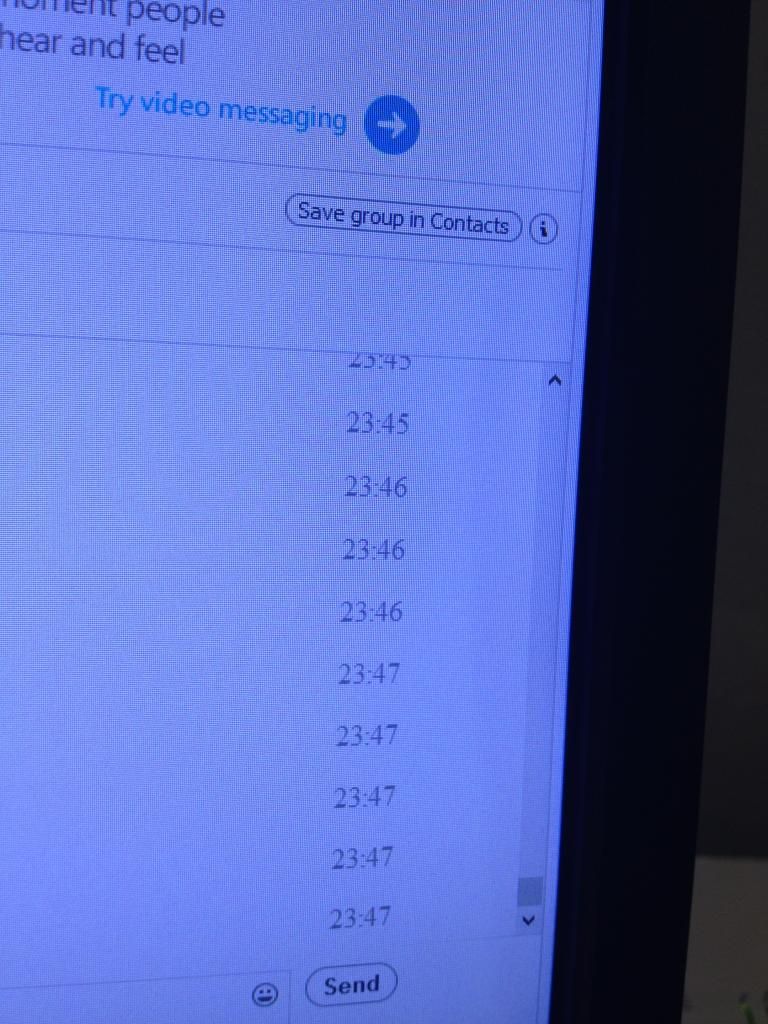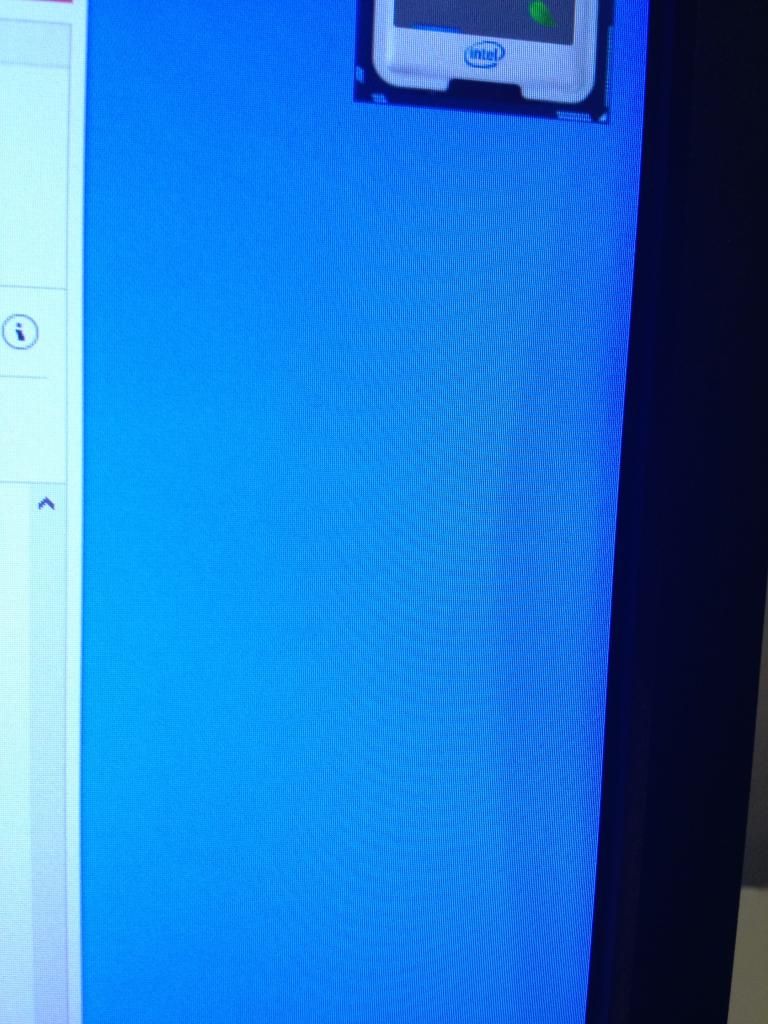U2312HM monitor energy use
Dear fellow Forumers,I can't find an enduser support email address, so I ended up here with my question. I recently bought a Dell U2312HM monitor and I have some questions about it regarding the power consumption.It consumes 9W in soft off and even when turned off manually. (I trust the measuring device, was used before countless times.). Who can I turn to?Can You give me an email address please?Thank You!
dellsanyi,
The team of monitors questioned the measuring device. All our screens meet our power consumption tests before leaving the factory.
Tags: Dell Peripherals
Similar Questions
-
U2312HM monitor is not recognized by my computer, when you use the USB cable
I have a Dell XPS L702X running on Windows 7 Professional. When I connect it to my Dell U2312HM monitor (using the USB cable), does not recognize it at all. My monitor has a mistake about it, saying: now the VGA cable. When I try to select the input Source, USB isn't even an option. I tried to change the ports on my laptop, reboot with the connected monitor, making sure that all the cables are properly inserted. Nothing seems to work. Any help would be great.
Thanks in advance,
Daniel
Daniel_hicks1,
You've lost me. You try to send a laptop computer VIDEO signal in the monitor through a USB cable? If so, it will not work. USB upstream cable connects from the monitor to the computer to activate the USB ports monitor downstream. To get the video from the laptop to the display, you must connect the VGA, DVI or DP of the monitor cable to the laptop.
-
How to monitor the use of the PXI UC?
Does anyone know a way to control CPU utlization on a controller with LabVIEW PXI programmatically? I know that NEITHER had a VI owner to monitor the use of memory called rtgetmemorysummary.vi to monitor the memory usage, and I want to do the same for the CPU usage.
If you mean a targer RT, then you can use
RT get CPU loads.vi
See here
Marco
-
. Video streaming
I can stream movies on my PC using the desktop PC monitor. But when I unplug the monitor and use a PC to TV HDMI cable I get the video but the audio now... Suggestions?Thanks for the file INF. I ck'ed for driver updates and I have the latest drivers installed. I got the sound working on the TV by hanging the audio output of the PC to the entrance of the TV with the HDMI cable in place for video. It's the simplest solution to this problem, so I took it.
By the way, I have a Dell 620 with windows 7. -
I am trying to remove all the printing to epson artiasn from my computer software, I use Windows XP. I can delete all except Epson Fax software. My norton 360 opens with a note saying: high energy use Epson Fax software 99% of CPU usage. I called Epson, they cannot help me remove the program. I spent 6 hours trying to remove the program, I did a full scan for all and all the viruses I tried to delete 100 times (the envy) and I still can't get out this Norton tell me that it's on an efxijrmv.exe file but I can not locate this file you can help me. I couldn't afford your 800 number to pay for the service, I just lost my job after 40 years in the business. Is there something I can do?
Thank you
Phil
Hi Phil,
Follow the steps in the article.
How to solve problems when you install or uninstall programs on a Windows computer
How to manually remove programs from the add tool / remove programs
Note: This section, method, or task contains steps that tell you how to modify the registry. However, serious problems can occur if you modify the registry incorrectly. Therefore, make sure that you proceed with caution. For added protection, back up the registry before you edit it. Then you can restore the registry if a problem occurs. For more information about how to back up and restore the registry, click the following link. http://support.Microsoft.com/kb/322756
-
Monitoring the use of telepresence MCU ports
Hi people,
I have a MCU4501 with 12-port HD. I wonder what a way to monitor the use of ports?
Thank you
Chenzhe
See this thread: mcu-5320-port-use-report
Wayne
--
Remember the frequency responses and mark your question as answered as appropriate. -
I'm a language monitor, I use Adobe Presenter to work properly on both, English, Spanish and presentations with the same software?
It shouldn't be a problem. Ultimately, presenter doesn't care what language the audio content is in, he will give all the same. The only problem I could see because of problems would be the appearance of the player. There Spanish lables, but they show only on a computer with the operating system in Spanish. If you want the student to view the two Englishmen and a version in Spanish on the same computer, you may have two versions of the language.xml file where you have one that has the help of English labels in the 'fr' section and the other where it has Spanish labels in the section 'fr '. You would then share those files in and out of the folder located at, C:\Users\ {UserName} \AppData\Local\Adobe\Adobe Presenter\Themes, you must publish a presentation in English or Spanish.
-
How to monitor the use of the Hyperion applications
Hi all
We have developed a classical Planning Application in Hyperion 11.1.2
The application is running in production mode, and now we want to monitor the use of this application, in this regard, I have following questions:
(1) how to activate the newspapers?
(2) how to monitor the time of connection and disconnection of each user
(3) how to check the amount of data entered in a particular week
(4) how to check that data are entered against how much the faculty members?I won't pretend to know what should I know about this subject, but I get this question of a large number of customers. So, here is my answer. There is no right way to monitor who logs and how many times they connect. If you enable the audit DATA, that you can do is to see when a user loads the data and how often they do. This does not match the connection, but planners usually don't connect to display data (which are normally made in EN or SmartView), they connect to load/update of data. With active audit DATA, you can query the HSP_AUDIT_RECORDS table, which is where the audit is stored, and see how many times the user load the data and the last load of data. Is not correct, but it is far more closely than any other method I've found.
Example of the last connection (really last loaded data)
SELECT USER_NAME AS 'User', time_posted as 'Last Login Time' OF HSP_AUDIT_RECORDS WHERE TYPE = "data";You can use a similar query to count the number of data loads.
This would also show you what the user has launched it to business rules.
Another option would be to enable SSAUDIT on the planning application in Essbase (this is done in the Essbase - google SSAUDIT server configuration file). This will create 2 files. The first is a file index or pointer. There will be a line for each record, via a web form or SmarView load. The second file contains all of the loaded data. The first file will tell you that loaded which lines in the second file and what time he did. The downside is that each connection between planning and Essbase uses the ID of the source of data for planning. So, it always shows the same loading data ID and will not be the real of the user who did it.
Note that users do not have to connect through planning. They can directly connect to Essbase. All financial reports that would be misunderstood by looking only at the planning.
If you really want the actual load, you really watch the Essbase and Essbase application log files. Would not show you users, but could show you the number of queries, the data loads, etc. You could analyze these logs in a relational table for quick access to the use of the query.
That's a lot of things to take. Unfortunately, to answer your question, it is not a quick option, "click here."
Utility to analyze the logs can be found at http://code.google.com/p/jrightlog.
------------
Kyle Goodfriend
http://www.in2hyperion.comPlease be sure to assign the post as answered and answers as response or useful if others can benefit from your experience.
-
Hello
I would like to ask what had happened on this monitor?
My monitor is U2312HM IPS.This appears when I turn on my computer desk for 5 minutes.
Thank you.
The dealer will not do anything.
* If you purchased the monitor by itself, Dell will provide a warranty of 3 years from the date of manufacturer built into the serial number alphanumeric monitor 20 digits. So if the dealer had on their shelf for 6 months, you get only 2 1/2 years of warranty. That's the price to pay for not buying the monitor directly from Dell
* 24 "and more small Dell monitors do not receive a service number, so you can't 'save' using Dell's online tools
* Because you bought the monitor by itself from a reseller, you must follow these instructions
Save the invoice of the shop
* If you need a replacement of the screen, you will need to contact Customer Service by telephone (not Technical Support) for your country
* You you provide by e-mail or fax an image or a PDF of the original invoice showing the date of purchase and your information. If you lose the original invoice, we will not be guaranteed the monitor
* You would provide the following data for the Customer Service representative if you need a replacement monitor in this 3 year derived from alphanumeric to 20-digit serial number:
Brick or shop online:
Monitor model:
Monitor 20 serial alphanumeric digits:
[Your]
E-mail address:
Name:
Shipping address:
Phone number:
Operating system:
Video card:
Video card ports tested:
Question:
Performed troubleshooting:
Monitor the done Factory Reset
Watch chess self-test Diagnostics and integrated
* Post more troubleshooting -
Pavilion 14-n231TU: can I connect a monitor and use this screen as a monitor for my laptop?
The name of my laptop is HP Pavilion 12-n231TU.
I want to use an external monitor with my laptop.
Is this possible?
How can I do?
#Reason - his only 14.5 inch display and can me not delight enough, when playing gamees with this small monitor...
Waiting for answer
Thanks bro. It has an HDMI output

-
Problem with external monitor when used with the Satellite P100-434
I'm trying to use a Vizitron L - 151 monitor flat screen connected to the VGA port on the back of my Satellite P100 - 434 (PSPADE)
I find that the screens seem to periodically - feeding cycle windows resize themselves and then the screens settle down again. This happens with the laptop and the external monitor.
I've updated the latest available BIOS V4.20 (November 2, 2007) I use 7.15.11.6369 NVIDIA GeForce Go 7600 driver version. I'm under the edition of Vista Home Premium to standard build.
I even resorted to the use of the dvd system recovery to rebuild completely the laptop and the problem persists. In Device Manager I have generic Non - PnP monitor and below that I have a generic PnP monitor I tried and it is not possible to get specific drivers for the monitor Vizitron L-151. * NOTE * I saw dxdiag that the external display is identified the Non - PnP device
The display configuration that I'm trying to use is to have my laptop as the main screen with the external display on my left as an extension to the desktop. In display config my computer screen appears as number 2 with the additional display in the poster as a device 1
While typing this my screens have made this three times and the last time, this IE7 window installs itself to the external display in restored down to size.
If anyone has a glimpse of it, I would be very grateful. There are no problems when the external display is deleted.
_I can reproduce this problem on demand_ by uninstalling the monitor Non - PnP Device Manager.
Sorry, mate, but you ad confuses me a little and be hones I m not 100% sure what you take on
You have some problems with the resolution of the external display or what?I've found another thread on the setting of the external screen as main screen:
http://forums.computers.Toshiba-Europe.com/forums/message.jspa?MessageID=96263#96263According to this statement:
> In display config my computer screen appears as number 2 with the additional display in the poster as a device 1
It seems that the external monitor has been on the main screen and display books internal as external.I recommend you change this settings and to use books appear as 1 and the external display form 2.
-
Can I connect a VGA cable simultaneously with a DVI cable to a monitor and use the source switch?
I found a similar, but not exact question and I was wondering if I could use the VGA cable AND cable DVI simultaneously on a HP 2159 m monitor and switch back and forth from analog and digital using the source switch on the screen? I noticed that some casual games such as found at BigFish and other gaming sites works best on VGA on DVI but I like to watch movies and other DVI instead of VGA?
I did two HP 2159 m monitor but it could in fact be wise space more convenient to just use the right now and switch from the analog to the digital format.
Thanks for any response.
Hello
You will need to edit the video in the monitor source selection when you want to switch. Don't put it on AUTO.
For a test, connect two monitors and then configure your PC for two monitors. Then, remove the monitor as the secondary (VGA) and now connect the cable to the main monitor VGA port. Now try the video source selection in the menu of the monitor. I never tried it on my 2159 m but it can work.
Some monitors do not react to two active flows.
-
Double "stacked" on first desktop on one monitor - desktop screen came just after using two monitors (Netflix on TV extended
My computer kept crashing after I had hung a dual monitor. The second monitor was my television, playing a Netflix movie while I also used my computer to work on. After splitting the two, I kept crashing for a few days. I tried to delete the second monitor in the display settings, but does not know how to do this, if it's possible, but I think it's the problem and the cause of the double view of the desktop on my computer now.
Does anyone know how to confirm what the problem is for some, and/or instructions how to solve this problem if you already know what can cause this problem. No assistance at all would be greatly appreciated. I tried to understand this two days...
Note, in the heat of the Las Vegas area, I thought this may be due to overheating, but I actually he cooled in the refrigerator for a short time and restarted, but still have the problem. Thank you.
You have a Nvidia 8600 M GS graphics chip located on the motherboard, the drivers for it are provided by your manufacturer, HP, PC-specific to your model and NOT of the site MSUpdate or Nvidia.
http://www.nvidia.com/object/notebook-Win7-WinVista-258.96-WHQL-driver.html see the following"However, please note that your notebook original equipment manufacturer (OEM) provides certified for your mobile drivers specific to their Web site. NVIDIA recommend you check with your OEM laptop on the software updates recommended for your laptop. The OEM cannot stipulate support technical issues raised by the use of this driver. »
Since you apperently have a laptop / Notebook, you get all pilots that manufacturers of PC and NOT of MSUpdate site system. Driver version numbers shown on the MSUpdate site cannot be relied on as correct
-
economy on screen display timeout monitor energy function doesn't work properly with windows 7
running Windows 7 ultimate 64 bit RC. When I connect my new LCD Acer X 223 that just built system I have a question. on the function of delay display the screen of the monitor is a feature that goes to a black screen after awhile... to save energy which is adjustable up to 2 hours via the menu of the monitor. The time-out period is supposed to restore the screen a few seconds after a mouse is moved or a key. Is not... restart only restores the display on the screen. Support of Acer said that it is a bug in windows 7. Is it possible to control or to disable this feature of the operating system? It is the first day after the building of the system with the Intel DG45ID motherboard and Intel Quad processor. I found that running a webcast in the background keeps the system of locking me... when a web show is still active, the screen turns off after a certain time (time determined by osd menu timeout on screen) but function returns normally when a key is pressed or the mouse moved. Without this or something else running the keyboard or mouse cannot return to the screen.
If it's a bug, Acer will repair before Oct22nt. I would look to Windows Update for the news about the availability of driver for the Acer chipset.
Messages rating helps other usersMark L. Ferguson MS - MVP
-
Connect to monitor files using Foglight 5.6.4
Hello
We try to use the filter of the journal agent to control the log files in our guarded environment. With the help of documents and help forums, we have known that he collect newspapers reviews and put them in the log of events and we alert.
We are in doubt, if the agent works the same for PHP applications as well? If Yes, what is the required access to the configuration of the agent on the servers PHP... and these are all components required for the deployment of the agent on the application server (as PHP applications supported versions)...
Please share us the info on this because it is very urgent and important...
Thank you best regards &,.
Guenoun.
Logfilter agent should work for application logs (application servers, the client connects, it doesn't care if it's PHP, Weblogic, different version or simply you have Developer logs), it's a very simple agent, once it's pointing to text log file it leans on the lines that are added to the file and send notifications when he sees the pre-defined keywords that indicate a problem...
You can see an example of the use of logfilter here
You must install Foglight Agent manager on the target computer, you must deploy agent logfilter, to point to the log files and to indicate what keywords are a symptom of a problem and the attention of what say that they indicate.
If you have a restricted environment, you can install fglam as the same user who is creating/writing these log files.
Hope this helps
Golan
Maybe you are looking for
-
HP50g: HP50g - how to combine the programs and data of some units?
Like some people on this forum, I have a few pieces of HP50g. On each article there are data and different programs. I'm tired of this mess and want to combine all the programs of all the units in a BASE directory and install the same programs on eac
-
Satellite Pro L770-14N - cannot find any drivers
Hi all I bought the laptop Satellite Pro L770 - 14N PSK3TE. I installed a clean version of windows 7 ultimate, but I can't find any drivers for this model. For example,--> on page dowbload toshiba, is the required WLAN driver not in the download sect
-
Satellite 2805-S603 does not recognize the new HARD drive
The old HDD that laptop died a horrible, another bougth - HM040HC (PATA) of Samsung, but the HARD drive is not set! What?Too recent for 2805 controller?Which one i should buy, he worked normally? PS: Sorry for the bad English-_-
-
How to connect my Qosmio F10 on TV?
Help, please!How to connect my laptop Qosmio F10 on TV?
-
Full screen for videos doesn't work is not for the Satellite L355-S7812
Hey,. I just got this laptop (Satellite L355-S7812) and whenever I click on full screen for any video (Ex. YouTube, Google, etc.) a blank screen appears. So if someone can help me with this problem and tell me what I could do I would really appreciat