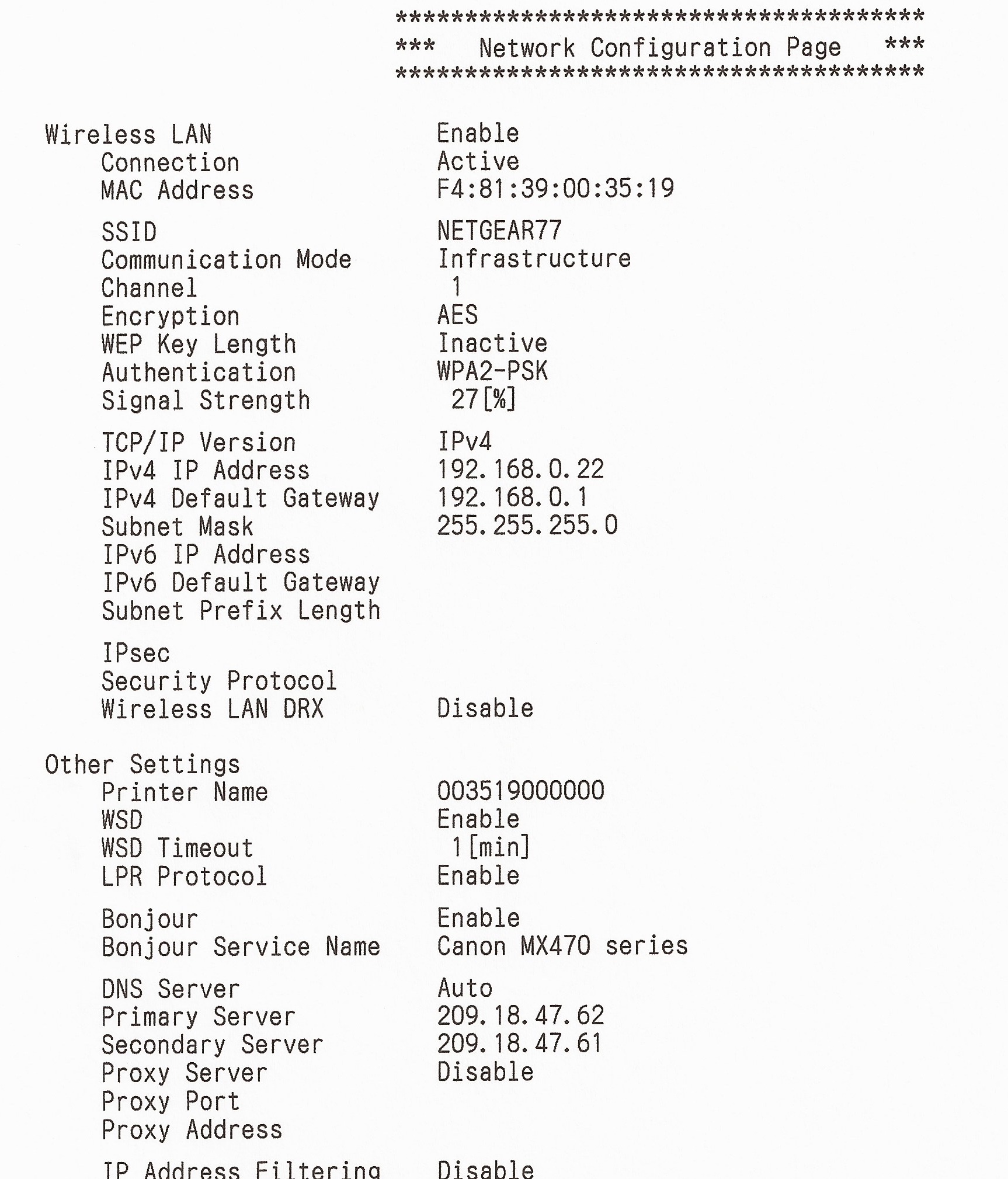Unable to connect to the netgear router, it says failed to connect check connection
Original title: netgear router
Im trying to connect to my netgear router a TI repeat check connection failed to connect, but I can go on the internet. He began to do after I changed the channel on the router one moment I can reconnect you to fix. or go to the web page on the internet to solve if someone could help me that would be great.
Hello
1. What is the model No. the Netgear router?
2 have you tried to login using the different browser and check?
If you are unable to log on to your router
http://KB.NETGEAR.com/app/answers/detail/A_ID/1097/~/if-you-cannot-log-on-to-your-router
Alternatively, you can contact Netgear support for more details:
If you have any other questions, answer here and we will be happy to help you.
Tags: Windows
Similar Questions
-
I have both a laptop and a desktop computer and use a modem wired high-speed internet. I bought a router "Netgear" 5 port so that I could have both online at the same time, but when I connect my computer to the router, they do not seem to recognize the signal from the modem. I have to run each device directly to the modem (one at a time) for internet access. It gets very tedious, please help...
Original title: router does not work...
Hello
Welcome to the Microsoft community.
I see that when you connect multiple computers using the Netgear router, it does not recognize the signal from the modem.
You must contact the ISP to verify if they can help you with this question.
In addition you can keep these items handy, it might help you.
Set up a wireless router
http://Windows.Microsoft.com/en-in/Windows7/set-up-a-wireless-router
Install or remove a modem
http://Windows.Microsoft.com/en-in/Windows7/install-or-remove-a-modem
Change modem settings
http://Windows.Microsoft.com/en-in/Windows7/change-modem-settings
It will be useful.
If you need help with Windows, let know us and we will be happy to help you.
-
HP PAvilion dv1000, Windows XP
I would like to print from laptop to the printer at home. The printer is connected to the NetGear router ethernet.
I was able to print wireless from laptop to HP Officejet 7310 all-in-one, but now all I get is document to print message' failure '. " I can get documents to print on the printer using my smart phone, but not the laptop.
I used the "find printer" button on the print screen and can see the printer to select.
Any suggestions?
Figured it out after watching a few other posts...
Configured the printer port IP address and now it is printing perfectly.
Thank you to have messages out there for review.

-
upgrade to windows 10 and unable to connect to the Netgear router
After the upgrade to Windows 10, I get a connection limited to the router. I have tried everything that seems to indicate that I have seen but not solution. I went back to 8.1 and everything is ok. Drivers are all to date I can say. The problem seems to be related to the default gateway or the lack of it. It is not good to reset the router. My labtop HP running windows 8.1 works fine but my Dell Inspiron gets only limited access to the router. I need help to solve the end.
keybaudI do not have a Dell, but I'm having a similar problem with the Netgear WNDR4500 v1 router and an ethernet Intel I217-V adapter. 10 Windows does not recognize the router is via the Ethernet connection, but it does not work with a wifi dongle.
This is to help, adding that I don't expect Dell to solve my problem. :-)
Hello
Not sure what help I can give since I know not what system you have, and if it is considered compatible Win10, but here is the link to the driver Windows 10 ethernet Intel 1217 - V cards. ((NOTE: le lien que je fournis est pour la version 64 bits de Windows 10.)) If you have installed the 32-bit version and then to just change the drop-down list of BONE near the top of this page))
I would also say that updating the firmware on this router would be your next step. See if one or both of the Exchange help people.
If this isn't the case, then remove all your system's ethernet drivers, reboot and see if Windows 10 has all the innate drivers that may work. Or else let Windows Update search and download a driver. Who has the strongest chance of finding a compatible driver.
I hope this helps.
Todd
-
Dell Wireless 1395 WLAN can communicate with the Netgear router
Everything works very well with my old HP laptop.
Now, I also have a Dell Inspiron 1520 with a Dell wireless 1395 WLAN mini map. I can't links with my Netgear router using the new Dell. However, I can link to the top of my next "s"Linksys"router, but by very weak signal because of distance. How can I set up for my Dell to connect with my Netgear router? I went through all the routines of wireless network of Microsoft AND Dell Wireless network routines.
-
How can I get online to the netgear router ex7000 muy
I wanne get online, in my router, look into a few settings?
for mywifiext.net. my password is not correct.
im sure I have the password.
Is the NETGEAR EX7000
what I've done wrong?
who can help me? Please contact me at [email protected]
already solved, got the wrong password...
-
With the help of Windows Vista Edition family and unable to connect to the Netgear router.
No matter what patches I try, I still, I get a message error "settings saved on this computer for the network do not match the requirements of the network. Two other latops under Xp and Windows 7 connect perfectly. The user called Geeksquad who told him it was the router. Replaced the router and the same issue. This default laptopp local only access point. Fix regedit for broadcast and Fixit file downloaded here have not solved the problem. Have you tried to push the direct connection button on the router, change the network connections settings... everything. Nothing works. Help, please! The user of this laptop is uber frustrated. I don't know what else to do.
Geek Squad - use if you do not want necessarily fixed it - but you like overspending for no reason.
Sounds like a bad driver/software.
What is the wireless network device in the system in question (I hope that something like Intel...?)
Is the latest software and drivers from the manufacturer of the device (don't not relying on Microsoft)?
May need to remove all network components, reset it and install the latest drivers - and if you think Geek Squad would do that... They could - if you get a child who loves really networking of their own things at home - but the odds are against it.
-
Satellite P10 - how to get the Netgear router to work?
Morning
Can someone tell me how to get my laptop Satellite P10 to work out of my router Netgear wireless zone that goes with my virgin package please?
I work in the area of modem at the moment... or the P10 wi - fi like my acer laptop which is everything mounted in.
Be more grateful if anyone here can work this 1 out for me the switch on the left side of the laptop is slipped on.Thanks... take care of Dennis
Hi mate
Have you read the manual of the router?
Do this if you didn't check the manual and the instructions how to set up the router!Regarding the availability of Sat P10 and WLan.
As far as I know the other Satellite P10 support different hardware specifications, which means that not all P10 have been equipped with the WLan card.
You should check your device manager if the wireless network adapter is installed.
If the laptop doesn't support wireless network card then I would recommend using a USB WiFi key which is the simplest solution to prepare the notebook WLan.Welcome them
-
I did the update and then he asked me to choose a network address, I have seleceted one and now can not go further
HI Jeannie,
If the connection wasn't working before the update, and not after, looks like it's the driver who needs to update, so download the newest one (or one you know you were using previously) and load.
Also, here is a link for troubleshooting:
hope this helps,
B Eddie
-
Unable to communicate with the wireless router
When I open the Customer Manager. I have a full signal strength and the correct SSID/network name. But there is a warning saying problem IRQ or encryption. I disabled the encryption, and there is no conflict for my card Wifi (Lucent on a Tecra8200). I tried to change the IRQ but no joy.
I tried to test the link and no test packets I send, I received.Matt Street
Hello
Using Windows 2000?
If so, what service pack?BR
Tom
-
during the implementation it keeps saying failed... can not delete output file
I am trying to install a wireless printer... went to the hp site and downloaded the new software, halfway inside his failure (not CAN NOT DELETE OF TURN FILE.. said IAM on windows 32 bit, ie9... It's a laptop, so I can't use software cd so the download... Thank you tony
Hello! Could you please provide more information about the issue, for example what product do you use? Additional information will be useful in resolving your problem. Thank you!
-
When I turn on my computer, WindowXP rises and few seconds more late two small boxes with the "DLL Load Failed" and doesn't have a keyboard shortcut appears. I rebooted into «Safe Mode "and it's good that someone can give me a solution?»
Looks like you may have a virus or other malware. Get your updated antivirus program and boot into Safe Mode. Note that some viruses can hide from your normal antivirus program, so you really need to scan in Safe Mode. To enter in Safe Mode when you turn on first, press F8 on every seconds until you get the menu, and then select Safe Mode. Then run a complete system scan.
Microsoft has suggestions and offerings to
http://Windows.Microsoft.com/en-us/Windows7/how-do-I-remove-a-computer-virus
Moderator Forum Keith has a few suggestions along this line to
If that suits him fine. If this is not the case, use system restore to go back to an earlier date at the beginning of the problem. To run system restore, click Start-> programs-> Accessories-> System Tools-> system restore. Click on the box that says show more restore points.
You can check the corrupted system files. Open an administrator command prompt and run SFC if the above does not help. Click START, and then type sfc in the search box, right-click to SFC. EXE and click run as administrator. Then, from the command prompt type sfc/scannow.
Finally if all else fails, you can look at the rather cryptic system event log. To make, click Start-> Control Panel-> administration-> event viewer tools. Once in Event Viewer system log-click and scroll entries looking for these "error" with indicator see if you can find guidance on where the problem may be.
I hope this helps. Good luck.
-
Atheros 5007 won't stay connected to the Netgear WNR3500 router internal wireless
I just bought a new laptop Compaq CQ60-420us (nw156ua) a week ago. Machine comes with Vista Home Premium and I installed Win7 rc1 64 on another partition.
Initially I could not it remains connected to my router for more than 15 minutes approximately. I just press the wireless button to turn it off and turn it back on. Who would fix it for about 15 minutes.
I called HP support, they tried many things including for me to do a factory restore. They finally decide to send me a new wireless card. I received the new card yesterday, had it installed and it is essential to do the same thing. Last night, I dug an older linksys wireless router that I have used in the past. Hooked upward and the laptop stays connected to her very well. I had the wpa security enabled on the linksys routers both netgear.
Then, I went to the netgear router and disabled security. It is very well connected. Not sure if wep security will allow him to work. I refuse to use just the wep security. It is easily hackable. And of course I will not let it be secure.
So it seems to be a compatibility issue between my router netgear wrn3500 and the atheros 5007 wireless card security. The router has the latest version of the installed software package.
I guess I'll call HP tonight and see if they can send me a different brand/model wireless card. All my other wireless devices work fine with this netgear router. I don't want to get rid of the cause of netgear, this is a gigabit & Wireless N router.
Does anyone know of any other mini pci express card that works with my laptop? I would get a card N. I thought maybe the intel wifi link 5100 card. Not sure if those who are compatible with HP or not.
Thank you!
When I called HP back support, they were completely useless. Everything I tried to ask them is if they could just give me a list of wireless pci-express cards that would be compatible with my laptop. They did not understand my problem and could not give me a list. I wanted to the list because I read several times that HP has a 'white list' cards that will work with their motherboards. If you put a card that isn't on the list you will receive a message to remove the card from the bios when you turn on the machine. I checked this by testing the intel 5100 card on my laptop and it gave me this message.
Oh btw, it's MUCH safer these days to update the bios of your computer, it was many years ago. I do all the time and have never had a 'brick' on me. Even safer on a laptop with a battery in good condition. In fact I recommend it as part of your troubleshooting process. That will not fix the problem tho atheros wireless.
However, in the end, I was able to operate pretty well no thanks to HP!
I had to buy another card Atheros tho. It was the 5009 Atheros. And it's a card N I so was able to get with my router N 300mbs speed!
I found it on ebay for about $25 plus delivery charges. Oh and these cards are VERY easy to replace. There is a door on the bottom of the laptop with a captive screw - remove the door, then another screw which holds the card down. 2 drivers who commit on the 2 connectors on the map - the map out on the right.
This card worked very well for me I highly recommend to solve the problem with shit card atheros 5007.
Unfortunately, my laptop was stolen 2 weeks ago! (it was only 2 months old!) Some loser scumbag broke in with me so that I was at work and stole my laptop and my LCD 24 ''!
I've had this laptop for $350 new Staples. I can't find a similar agreement now.
Don't know if I'll go with HP\Compaq after what I went through just to make it work wireless...
-
Printer HP Inkadvantage 2545 - issue with setting up wireless home: Netgear router
Recently bought HP Inkadvantage 2545.
I want to connect to my home network wireless that will allow the mobile and portable on any room in my house feel.
However, the Netgear router is unable to identify the printer on the network wireless... message "router and the printer are on a different network.
I tried HP Diagnostics. If the printer appears on the 'list of printers', it is not recognized by the router to connect through the wireless router.
Hi ADUTT,
Welcome to the HP Forums!

I see that you have problems connecting your printer to your Netgear router.
What operating system you use on your laptop? Windows or Mac? What version?
In the meantime, I suggest to view this guide. Installation of the software of the printer for a wireless network connection.
Hope this helps and have a nice day.

-
MX472 unable to connect to Mac running 10.11.2
What worked once I can no longer do work without modification in the OS or something else, I am aware of. I can get the printer to connect to the Netgear router, and I can even add the printer to my Mac running 10.11.2. It installs the MX472 using the MX472 driver.
But when I go to print, the spooler window says that the printer is offline and cannot be found. ????
I disabled DRX and ipV6 by following the instructions. No cigar.
The other problem is that the printer seems to give up after awhile once I managed to get somehow it works again. Help appreciated. I am very close to buy a long USB cable, or just drop the barrel in electronic trash. The picture was scanned on my HP printer.
Yes, I think he was trying to connect with another hot spot in my house and not the router which is 2 feet from the printer.
I was able to finally get everything connected by:
1. reset of the printer on the Mac in the console System Preferences-> Printers & Scanners
2 rename the main drive-> library-> printers folder
3. download all the drivers and other software to install from the Canon site
4. following the instructions in the settings wireless. However, I was not able to connect wirelessly until I connected the printer via a USB cable first and set up the printer via the cable.
5. Add the printer in the list on the Mac using the installation instructions. Voila! Another name for the printer appears that was not there before and this isn't a Hello connection!
6. at the moment that it seems to work, but for how long?
People, it's 2016. It's too complicated and too heavy and too unreliable. It's like something I used to do in the ' 80s, when IBM's first personal computers came out.
Maybe you are looking for
-
I live in the United States, but Firefox gives me GB of the search engines (such as yahoo.co.uk)
I see in my Firefox search engine, search for GB engines, as yahoo.co.uk, amazon.co.uk, ebay.co.uk etc. I live in the United States and I want the American search engines.
-
Hello A week ago I received the new T500. I tried to divide the drive into 3 partitions and I managed to do it with GParted LiveCD. Windows XP worked fine after that. Then I did the BIOS update with ThinkVantage System Update. After that (I'm not sur
-
Bluetooth not looking for any device
Hello Sir, I haven't bought the HP 15 d103tx in a store as value by default, there is no operating system so I installed windows 7 SP1 64-bit windows, all the drivers are up to date but now I am unable to use bluetooth as it is not looking for any de
-
OK, let's go nothing... Whenever I get a date above that I'm left with the same problem! Each of my posts to Facebook back on my Z10, even if I deleted previously. I've just updated this morning again and guess what... I have well over 8 messages new
-
Is it possible to make scalable UI skin? For example, I need a button, the size of which depends on its label of the skin. Thank you