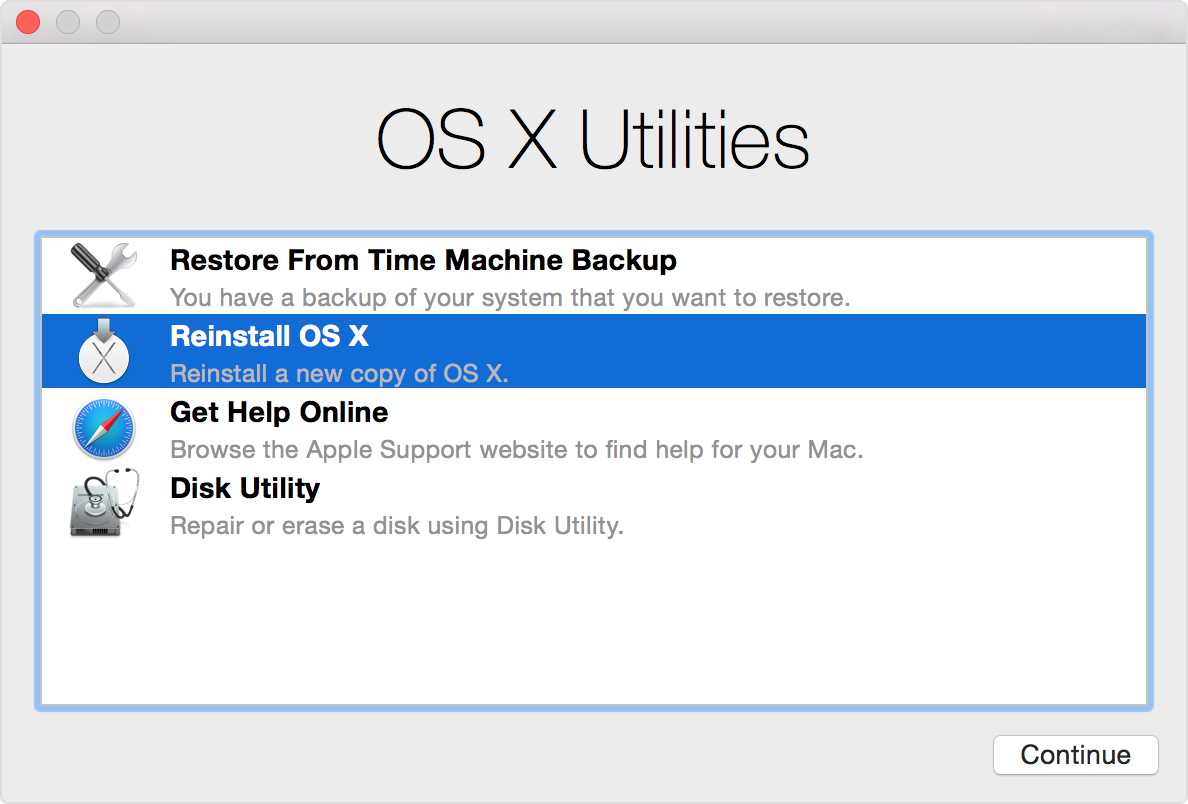Unable to connect to websites win xp sp3
Hi I have a problem with one of my laptops. its an old HP Compaq 6120, with XP SP3 installed, Norton 360 as AV, and I have a DSL for Internet connection.
my brother borrowed about 2 months with little or no access to the Internet, and when I came back I immediately updated everything. The problem started when I saw that Norton began to have problems with update and its SONAR tab has been disabled. I then checked to see if XP has been updated normally, and he did at first, then after restarting, I found myself stunned that it connects to the internet again. so I tried all the tricks I know to repair winsock, tcp/ip and I managed to get the connection works again, but the only thing left that does not connect is web browsers. Can I update Norton very well, but the rest need a URL does not yet connect. I tried to diagnose using netsh diag gui controls and I see a lot of things failed. When I checked the ipconfig command, I get one? for an ip address.
I would like to avoid a clean format and install so if there is anything that can help me, I would really appreciate it
Hello
The Norton removal tool can remove and check if it helps.
http://us.Norton.com/support/kb/web_view.jsp?wv_type=public_web&docURL=20080710133834EN&LN=en_US
Tags: Windows
Similar Questions
-
Satellite L350 - 17Q - unable to connect to WiFi Win XP
Hi all
I removed Vista on my new laptop and after a clean format (now I'm also the creator of disc I guess) I installed XP.
I installed all the drivers and also wireless Realtek driver and Atheros Wireless Manager.
I installed as LAN driver so I could connect to the internet with a cable.Again, I uninstalled drivers in windows control manager system: ethernet controller...
My wireless connection is still not visible and cannot be detected by the wireless research (toshiba utility).The wireless switch is turned on and the sign is on.
What could be the problem?
Concerning
min1kuke
Great!
Thanks for the comments. :)
-
When I open Safari from the dock it shows as usual, but when I try to connect to it looking for Web sites, it does not. can't display preferences etc either. Also, my wife uses the Imac and has a separate login ID and its works very well for her. Worked ok until the end of the week. Any ideas how to fix? Have tried to install the latest version of Mac OS X, but nothing helps.
What version of Mac OS X is installed, your profile shows 10.7 but I suspect that it is not correct.
-
When you use a Proxy, FF4b12 unable to connect to websites over HTTPS
Until including beta FF4b11 this behavior doesn't happen; using proxies was no problem at all. Since FF4b12 I can browse Web sites using HTTP, but is no longer using HTTPS. The proxy server uses the standard port 3128.
A result of this. As far as I know, they seem to think that there are 2 or 3 different with the same symptoms or very similar problems, all involving proxies. They think that they have set their all for RC1.
I passed along addresses but now, it seems that we just want to test an early version.
You can get that here:
http://ftp.mozilla.org/pub/mozilla.or.../Firefox-4.0b13pre.en-US.Win32.installer.exe
Install this somewhere (not in your current installation directory), quit all instances of Firefox and try it. I would like to know if it works.
-
Unable to connect to the HP ePRINT with Color LaserJet Pro 400 M475dw MFP website
LaserJet Pro 400 color multifunction m475dw-Just installed. Print, scan, copy and fax all works fine! use of WiFi
Using IMAC OS 10.8.2 with all updates
Netgear DGN2200v3 router using
Printer not connect to the HP ePrint website
Printer connects using Hp and profile
for fax set up etc. But the "HP Web Services" article when enrecorded and hit the Activate button - it does not connect to the site - it seems just to refresh."If I try to connect thro the printer not the imac and try to activate the web services, it says" connection "on the screen BUT after a few minutes of trying - so says" CONNECTION ERROR - the printer is unable to connect to the service. Check the internet connection
ANY IDEAS - HAVE I MISSED SOMETHING?
Thank you very much
I try to pull up the built-in web server (EWS) by entering the IP address of the printer in a browser and set a static IP & DNS address.
The information for the default gateway, subnet mask and IP address can be accessed from the Setup menu on the front panel, go to settings > reports > network summary and it will print off the coast.
Once you entered the IP address in a browser and have the EWS pulled up, go to the tab above titled "Networking". Then click on IPv4 in the left column; who will bring to the top of the address configuration page. Place the manual radio button and fill in the IP address, the default gateway and the subnet mask with the information from the report. You don't fill the part entitled WINS server, which can be left alone.
You will then want to fill in the DNS of the page part, the favorite should be set to 8.8.8.8 and the alternative/secondary must be set to 8.8.4.4. Then click 'apply '.
Power cycle the printer. Turn off the power, wait 30 seconds and then turn it back on. Once it is fully operational, try again to connect to web services.
-
Unable to connect on the websites except Google and facebook
I am currently unable to connect to all websites except Google or Facebook since yesterday. I did the basic check through the menu in SAFARI preferences with no result. Could someone help me in this matter?
Thank you.
Hello.
If you have problems to open Web pages, take a look at these techniques proposed by Apple of troubleshooting.
https://support.Apple.com/en-us/HT204098
Go to the Safari menu (at the top right of your screen next to the Apple icon), choose 'Quit Safari'
Press the "Shift" key and while holding this button on your unique keyboard, click the icon of Safari on your Dock.
Open Safari - Preferences - Privacy - data to remove any Web site.
Open the menu to go with the Option (Alt) key - library - key locate Safari folder and place it on your desktop. Restart your Mac, open Safari and delete the file from your desktop.
Also, try the following steps:
Restart your Mac.
Try to start:
-Stop your Mac
-Wait until your computer turns off and after that press the power button
-Just after you hear the startup tone, press in and hold the SHIFT key
-Release the SHIFT key when you see a gray Apple sign and the progress under this sign bar
-Once your Mac boot, restart dhcpd as you usually do.
If this does not help, follow the instructions below:
-Stop your Mac
-Wait until your computer turns off and after that press the power button
-Just after you hear the startup tone, press in and hold the SHIFT key
-Release the SHIFT key when you see a gray Apple sign and the progress under this sign bar
-Once you see office, start a scan Disk Utility to detect and repair file system errors (remember to choose your primary hard drive)
-Click on the disc to check, then, if requested to solve the problems on the repair disk
-After that click on verify disk permissions, and then click Repair disk permissions
-Once the process is complete, stop your Mac and turn it on again after 30 seconds
I hope this helps!
-
Unable to connect 660 s Inspiron with Win 7 Ultimate to the internet
Unable to connect 660 s Inspiron with Win 7 Ultimate to the internet. Window, says "you are not connected to a network. Clicked on the difficulty of the problem of connection and new window says "install a driver for your network adapter." The computer is connected to a Xfinity modem via an ethernet cable and no wifi. Still nothing. How to connect?
Happy it all resolved now.
Please mark this thread as answered.
-
Unable to connect to the website of 'http', steam and App Store
I use a Macbook Pro 13 inch, mid-2012 with OSX Yosemite 10.10.5. I had a problem with my network which I cannot connect to the 'http' site in Google Chrome or Safari. It shows ' site is not reachable, refused to sign, ERR_CONNECTION_REFUSED '. In addition, I can not connect to Steam and it shows 'code error - 102, unable to connect to the server. "Server may be offline or you cannot be connected to the internet". I can access the App Store, but most of the app doesn't load the image, and it seems weird that I cannot install or update applications from the App Store. It is said "we could complete the purchase. Cannot connect to the server'. Finally, I can connect to the Web site "https" as google.com, facebook.com, youtube.com, and apple.com. I don't know what I was doing before that happens because I'm not all of the firewall settings or IP network since I bought it. I don't even no matter what antivirus installed on my macbook. I do not think that the problem of my wifi because it works fine on my other devices. I try to fix but still have no luck.
Here what I was trying to fix my problem:
1. I try to restart the computer, then reconnect to my wifi - nothing fixed
2. I have try to change the DNS 8.8.8.8 and 8.8.4.4 - still not fixed, worse still, unable to connect all Web sites
3. I try to delete the Library/Preferences/SystemConfiguration folder and restart the computer - nothing has changed
4. I try to start safe mode and it works very well and when I reboot to normal, it still happens
5. I try to remove and re-add the Chrome in the firewall settings to allow incoming connections - nothing fixed
6. I try to delete all the data navigation and cookies in Chrome and Safari - still not fixed
7. I try to plug in the ethernet cable, as a first step, it works very well. Then, when I disconnected and reconnected again for the second time, and then he had the same problems.
What I saw here, I check that iTunes had recently many updates with the same version of iTunes 12.4.1 since June 4, 2016 (1 time), June 5, 2016 (1 time), June 6, 2016 (2 times), June 7, 2016 (7 times), June 8, 2016 (2 times), June 10, 2016 (9 times), June 11, 2016 (1 time) and June 12, 2016 (1 hour). I don't know if this is normal or not because he had to download and installed about 24 times with the same versions! It is possible that iTunes is the cause of this problem? Any help and suggestions that can solve my problem? Thanks in advance!
Is your date and time is set correctly? 5 minutes from the perfect?
-
Satellite A500 - 03P: unable to connect to the WLan using Win 7 + event message
Hi all
I recently bought the Satellite A500 with the offer included Windows7 while he was available late October 09.
So I had the Toshibe DVD for the upgrade and followed the steps and Visa home premium upgrade to Windows 7. Now I have two questions.
(1) I get a system event Notification after start, talk to me about the system event log. The full message is below.
Unable to connect to a windows service
Windows could not connect to the System Event Notification service. This problem prevents limited users to logon to the system. As an administrator, you can view the system event log to see why the service failed(2) I was able to use this laptop for the internet before the upgrade, both via a USB wireless drive as well to the office via a DSL modem.
Now I can't access the internet after the upgarde of Windows 7!For example the Optus dial-up box pop up appears commandeLorsque I click on 'connect', it does not connect.
Can anyone help please?
Thank you
C IHey Buddy,
(1) did you check the Configuration of the Service for this service? The Boot System Event Notification Service type must always be set to automatic. This service is absolutely necessary for Windows and shouldn't t be disabled or set to manual startup type.
Check it!(2) to be honest I never heard on the internet BEFORE, but normally, it should also be possible to access the Internet with Windows 7.
Make sure that the WLAN or LAN card is installed properly and check the TCP/IP settings. If you are missing some driver you can get on the page of Toshiba. -
Satellite Pro 4600 - unable to connect to the wireless network
Hello, I have a problem with my Satellite pro 4600 model # Ps460C-04NVX
The problem is with the PA3070U-1MPC wireless adapter
I see my network in a wireless network with excellent signal, but it does not connectI have a fresh install of win xp sp3. I don't have original driver cd.
Can someone help me please? Thank you
Hello
As Akuma suggested you should ensure that you are using the latest driver WLAN on Toshiba website for your laptop.
I founded your model on Toshiba Canada website: http://support.toshiba.caYour network configuration is not kwon to me, but you should check the TCP/IP settings. If you have DHCP do you get an IP address from the router? You can check this in the start menu > run > cmd > ipconfig/all
If you use a 3rd party firewall, you must disable.
Good bye
-
Windows 7 - Excel 2010 - unable to connect to the OLAP Cubes SQL 2000
Running 32-bit Windows 7 - Excel 2010 - unable to connect to SQL 2000 of the GreatPlains OLAP Cubes - message Getting connection refused actively.
It works with XP and even load Excel 2010. I can't find what I need to change in win 7. I guess that's the firewall or driver settings. I completely disabled the firewall and still no luck. I also took the file to connect to the XP machine and tried to use it as an existing connection and still have the error. I ran Excel on the Win 7 XP SP2, XP SP3 and still no luck. I have spent hours reading and researching the issue and can not find an answer.I tried to change the OLAP service account and open all ports on the server. Still nothing. The error message will connect to the client computer and the server does not record demand, so I think that I don't yet get on the server. I do not understand as well as if the message is actively refusing connection.I can run the cubes very well on the server and on the XP SP3 with Excel 2010 machine.I'm in my troubleshooting garnis. There has been some problems, that I have not been able to solve in Microsoft Servers and this is one. I know that there is an answer. I'm just not see it.Thank you!!Hi Litiasheldon,
The question you posted would be better suited in the TechNet Forums. I would recommend posting your query in the TechNet Forums.
SQL Server (TechNet Forums)
http://social.technet.Microsoft.com/forums/en-us/category/SQLServer
I hope this helps.
-
Unable to connect to Internet in Firefox 33.0
I just installed the FF33.0 update and I am unable to browse the Internet.
I'll have to use a different browser on the same laptop to access this site.
I have Windows installed on a computer 8.1 laptop i7. I connect via WiFi using my router broadband. The connection is good (checked and double checked). Can't even access my router through FF33.0 GUI.
I checked the Firefox site and downloaded FF33.0 from there. Went through the process (update was chosen) and the same problem occurred.
Hello, normally these problems are caused by a security/firewall software which does not recognize and therefore blocks the new versions of firefox. If please delete all the rules of the program for firefox to your firewall and let it detect the new version of the browser again.
Difficulty of problems connecting to websites after Firefox update
-
Unable to connect to Apple ID after upgrade to ElCapitan 10.11.5
I have the Macbook Air 11 "1.4 Ghz i5 with 4 GB 1600 MHz DDR3 (early 2014)
I can't connect to the Apple ID (iCloud, Appstore...) after upgrade in ElCapitan 10.11.5
About 3 weeks ago I improve my OS in ElCapitan as there was a signal of the Appstore upgrade.
The download process and the installation was successful, but stuck on 'prepare your mac' session. It took about 2 hours, with cursor processing... Then I closed (push the power button on the keyboard) and turn.
My Mac can work and in "about this Mac" already made it known that the OS is ElCapitan 10.11.5.
But unfortunately, since then, I can't sign my Apple ID in the Mac (I use several apple 'iphone', 'ipad' products and my apple ID still works)
I came to the nearby authorized Apple service, they don't have that one solution to re - install my Mac and I have to pay
Maybe someone has a solution...
Hi atiqurrakhman,
From the information provided, it appears that you are unable to connect to your Apple ID for several services on your Mac from your update of OS X El Capitan 10.11.5. I know it's very important to have access to these services on your Mac, then I would be happy to provide assistance.
Before you start, I recommend that you create a backup of your data using Time Machine. This website will provide more information:
Use Time Machine to back up or restore your Mac - Apple Support
Since the update seems stuck, it can not been installed properly on your system. The next step, I would recommend that you reinstall OS X from recovery using the steps here:
How to reinstall OS X on your Mac - Apple Support
Reinstall OS X from recovery
If a recent Mac, you can use OS X Recovery to reinstall OS X.
- Turn on your Mac.
- As soon as you hear the startup tone, hold down the command and R on your keyboard.
- Release the buttons after the appearance of the Apple logo.
- If you are prompted, select a Wi - Fi network, or connect your Mac to the Internet via an Ethernet cable.
- After that the recovery menu will appear, select the option to install OS X.
- Follow the prompts on the screen to select your destination drive and install OS X.
Once this process is complete, try to sign in with your Apple ID using multiple services to see if the problem has been resolved.
Have a great rest of your day!
-
Unable to connect satellite C55 - A WLAN
Hi, I am unable to connect to my WIFI.
My router has been zapped in recent storms and talktalk sent me a replacement. While setting up, I decided to change the ssid and the psk.
The new router but not my Satellite C55A will connect other devices in our home (laptop, desktop and Tablet). He can see the new ssid but when I enter the psk it gives the message "unable to connect to this network. I have win 8.1 ar956x, driver atheros wireless network adapter is 10.0.0.263.
Any suggestions?
It is really strange. Normally it should not be a problem. When the WIFI network is detected, all you need to do is put the correct password.
Have you checked all the WLAN settings on your machine?Is there a possibility to test with another WLAN from your friend, just to see if the problem is the same?
-
Hi all
I just bought 8 streams HP 5901tw 4 days ago, yesterday, after internet connection using my card of 4G (WWAN driver) in my Tablet 8 Stream, suddenly the internet connection dropped and I lost my 4 G network card. I don't know why it happens by itself. But for connection Wifi still works well and wifi interface is always detected in network adapter but 4G is missing from the list.
In Device Manager I see list of pilot missing in other devices-> HUAWEI Broadband Driver Module is missing from my Windows with Bing 32 bit OS 8.1. I try to find the driver through windows update, website of hp or other sources, but is not found. I also tried to update the BIOS firmware to the latest version and upgrade of such software firmware driver LAN, etc. from the HP Web site, but still can not fix missing pilot of the HUAWEI Module of high speed.
I also try reboot several times, making recovery, but still having lack of driver for HUAWEI ADSL Module.
Last effort, I try to current level Windows 8.1 to Windows 10, but still no conclusion success lack driver HUAWEI or fixing my 4G network missing question.
Now I can still connect to the internet with my 4 G card more every trip.
Someone there solution and how is address/where to download those missing 4 G network driver (HUAWEI ADSL Module) 8.1 for Windows or Windows 10 HP 5901tw 8 streaming?
Really appreciate for any help and answer including HP support.
It's really annoying to have this problem and get stuck without a solution. I just enjoy this new Tablet HP for 2 days and now unable to connect to the 4G network more.
Thank you.
Kind regards
Wachyu
I finally found the problem with the HUAWEI ADSL Module in my stream 8 HP (after 2 days of sleep trying to install and uninstall the driver and try all options).
It seems maybe some Windows Update or a driver is trying to change the firmware inside the card top debit MOBILE HUAWEI to download mode (VID:12 d 1 PID:1568), so it can't use any driver installed in point 8.1 of Windows.
I tried to manually change the download mode inside the HUAWEI tools firmware: Revskills (B. Kerler credit) return to the standard mode and then reset, then the Device Manager will detect again under the new material in NIC as HUAWEI Mobile Broadband Module (VID:12 d 1 PID:1570) and automatically installed its driver from Microsoft.
VOILLAA, My Mobile Broadband can now be re-used to connect to Internet and now also presented in the connection.
A lot of delicate here to force Windows using HUAWEI driver to use the COM Port to communicate with the card mobile broadband HUAWEI inside and then using Revskills tools to change the mode to return to standard mode.
If someone knows this problem and wants my help, just ping me and I'll be happy to help you in the orientation.
Maybe you are looking for
-
While a single J5780 - BOUNCING fax
Hello I'm down like muxh info I can I have problems of fax. It is intermittent and I made the diagnosis. It is especially large fax (10 pages or more) and he stops in the middle and gives me an #346 error. I called the phone company and they claimed
-
It seems to me turning off my touchpad on my Satellite C
Hi I have seem to have disabled my touch pad - reflected on the control, but it is not clear where the power switch for this option. Hope someone can help please.
-
I want to login to my account to give new numver credit card
I want to give a new credit card number, so I can pay my account
-
KB274484 update fails repeatedly
Security cumulative update for Internet Explorer 8 for Windows XP. 0x800F0102 error code. Set to automatic update is not 13 times, perhaps from a disk defragmentation.
-
Will be able to upgrade my Vista Home Premium, 32-bit Windows7 computer refuses to upgrade to SP2?
Microsoft told me I can improve my Vista Home Premium to the Enterprise version of Windows7, but it will be a "clean install" (install uninstall complete.). Should I wait for problems if my computer will not upgrade to Vista Service Pack 2? (I tried