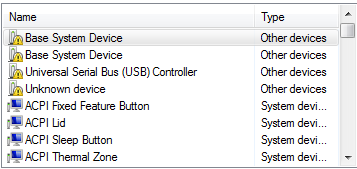unknown device is not a driver
A message pop up in my laptop saying "unknown device is not a driver." I tried to solve this problem, but it does not solve. If anyone can HELP Please
If this occurred immediately back from HP, before that you did anything, other than the commissioning, the go back to HP support.
However, if you used winupdate to install recommended updates (drivers) review what has been installed and rolling back these drivers.
Tags: Windows
Similar Questions
-
Pavilion g6: I get the message "PCI device has not a driver" I don't know what to do.
EHEN I run the trouble Shooter, I get the message "PCI device has not a driver" I don't know what to do. Can I get a link to load down even. This problem has prompted after a system restore.
Hello
Most as it is the PCIe card reader drivers. Please try:
http://h20564.www2.HP.com/hpsc/SWD/public/detail?swItemId=ob_133237_1 & swEnvOid = 4158
Otherwise after return what its hardware id.
Kind regards.
-
HP officejet 6500 installed but a printing software unknown device... no driver installed?
used cd to install printer hp 6500 office jet series. everything is supposed to be there. does not recognize the device. device manager unknown device States, no driver installed. using the usb connection. I tried 2 different cords and do not proceed with the connection. the drivers downloaded from the hp Web site and still no go. spent 45 minutes with hp today and I think I know more than them! Help, please. Windows xp (x 86) all updates are underway.
Hello Sosocompliterate,
Thank you for your message. This computer connects to your printer via the USB port? If Yes, are you able to use other USB devices on your computer? You can try to change the output port the printer is connected to exclude a possible bad USB port on your computer. Otherwise, if USB is detected on your computer and that you can't always not to recognize the printer, the result is most likely a bad cable or a defective printer.Please let us know.See you soonEngineer Jason Microsoft Support answers visit our Microsoft answers feedback Forum and let us know what you think.
-
HP EliteBook 8540w: "Base system device is not installed driver.
Hello
I recently installed Windows 7 Enterprise on my HP Elitebook 8540w, and since then the unit has been a couple of kinks.
The material under properties pc looks like the picture. It does not install a driver for my printer/scanner, and the headphone jack has not worked since installing Windows 7 Enterprise.
Thanks in advance.

Hello:
Please first install the chipset driver and restart:
The base system device is lack of card reader driver:
See if this driver USB 3.0 solves the problem of USB.
If the unknown device persists after installing the above drivers please do as David has requested and post the hardware ID's for her if we can send you the link for the drivers.
Paul
-
Unknown device appeared not installed in my device manager.
Please, I need help. Unknown device appeared in my device manager after I upgraded my probook of windows 7 pro for windows pro 8.1. I don't know what to install. Please, if you know tell me.
Hello
Please see the link which shows you how to get the id of the hardware:
http://www.WikiHow.com/find-hardware-ID
then after return.
Kind regards.
-
Original title: hardware device
I'm trying to get my iPod and ipad to communicate via bluetooth. I finally got the computer to recognize the ipad, but when I try to do something, told me in troubleshooting that the device didn't bluetooth "t have a driver. I tried to download without success. I'm not what you call computer savy. could use a little help.
Hi Annemschipper,
You can check the following items and check if Windows is able to recognize Bluetooth devices.
The problems with Bluetooth devices
Change settings for a Bluetooth compatible device
You can also visit the Apple support article and see if it helps.
Device not recognized in iTunes for Windows
Bluetooth and Wi - Fi settings grayed out or dim
Hope this information is useful.
-
WSD Print device is not installed driver
I try to print on my Brother MFC 9970 and when I trouble shoot, I get a "WSD print device driver not installed. Well, I know that, because I've uninstalled it after several times trying to update due to the previous error it not updated. Now, I have no idea how do to download the driver and cannot find a driver to download to a Microsoft website that actually works. Help, please?
Hello
This happens for your model of printer you have given us: MFC-9970CDW NO result found at Brother for MFC 9970.
Go to the website of brothers.
Uninstall/reinstall your printer using the latest drivers from here your operating system.
http://support.brother.com/g/b/downloadtop.aspx?c=us_ot&lang=en&prod=mfc9970cdw_all
Most of the manufacturer will also have troubleshooting steps for you to take registered there, too.
This can also help you:
"Solve printer problems.
http://Windows.Microsoft.com/en-us/Windows-Vista/troubleshoot-printer-problems
"Solve printer problems.
In the upper right corner, select your operating system from the menu drop-down.
See you soon.
-
WSD Print device is not a driver
Hello
I am trying to connect to a printer Savin MP 2852. My computer is Windows 7 64 x Home premium. The printer appears in my menu-devices and printers, but I can't connect to it. When I click on solve it looking for a pilot and fails. What can I do to fix this?
Hello Louis,.
Thank you for reaching out to us to Microsoft Community. Please be assured that we are here to help you.
I understand that you are not able to function with the Savin MP 2852 printer as the proper drivers are not installing. Sometimes, Windows Update will not be able to install the drivers for the device. I would like to ask you to download the drivers from the Support of Savin Web site manually and then install.
Please choose the operating system Windows 7 (x 64) and then download the drivers.
http://support.Ricoh.com/BB/HTML/dr_ut_e/SAV/model/MP23/mp23en.htm#
Hope you get the operational printer. Answer with the results, so that we could seat you more far.
-
HP 8560p: unknown device on PCI bus driver ACPI\HPQ0004 for hp book 8560p elite
which driver is necessary to install to ACPI\HPQ0004 on my hp 8560p
I tried to search automatically but cannot find the correct driver
junaid_as
Install the Software of HP 3D DriveGuard
for windows 7, you can install the driver pack
-
Attempt to iphone to pair with my HP Elitebook 8530w Windows 7 64 bit. But fails says that I don't have the required driver.
And that Apple is saying about it... After all, it's their phone! I think this is part of iTunes, but I never expect Microsoft to include an Apple driver in their software, just like I expect to find a Windows Mobile Phone driver included in OSX!
-
"" Unknown device is error message "is not a driver" when you run Microsoft Fixit Center
Original title: driver problem
When microsoft fixit center running, I get a message that says ' unknown device is not a driver. What should I do?
Hello Stephanie,.
Welcome to the community Microsoft and thanks for posting the question.
According to the description, it seems that you are having problems with Microsoft Fixit Center. "As I understand it, you get an error message" unknown device is not a driver.
I need to ask you some questions to help you better.
1. why you use Microsoft Fixit Center?
2 do you have connected a device to the computer apart from keyboard and mouse?
Reply with answers to help you in a better way.
-
Hello
I used Windows 7 64 bit Home Premium edition
on my laptop 3040 CA DM1.
I have recently installed Windows 10 64-bit Home Premium edition.
Now, in Device Manager, under other devices, I show this unknown device is missing a driver. Under details in the Device Manager it says ACPI\HPQ0004\2 & DABA3FF & 0
I think it might be the button wireless hp as my wireless button / stop does not work. Fortunately, the wireless is on. If I push it offshore, the light changes from white to orange, but it's still on.
I downloaded the driver from sp71707.exe but it seems to have done nothing... the power button / stop wireless still not working and still unknown poster peripheral device manager is missing a driver.
Can someone tell me which driver I need? Thank you.
Hello:
You need the driver for this device.
http://h20566.www2.HP.com/hpsc/SWD/public/detail?swItemId=ob_125640_1
It would have no effect on why the wireless button does not work.
I'm afraid you'll have to live with this issue, because there is no wireless switch driver for your model.
If there was, there would be an unknown device with a hardware ID of ACPI\HPQ6001.
-
Portege M440 - Vista problems: problems of Bluetooth, the unknown device and tablet.
I just installed Vista on my Portege M400 and installed all the drivers on the driver Vista page.
But I have several questions...1: bluetooth does not work. I can't find anywhere in Control Panel whatever it is on a connection bluetooth or something else.
2: after you have installed all the drivers on the driver Vista page, there is 2 "unknown device" in Device Manager. I can't find any information on what are these devices. However, when I tried to manually install the driver bluetooth on the first of them "Unknown device" he admitted the driver. This does not work on the other. And it does not solve the problem of the bluetooth missing.
3: the tablet itself feature works very well - the pen and everything. But when I turn the screen into tablet mode it does not change the screen layout. Or the buttons on the lower part of the screen to work.
I hope that there is some sort of solution to these problems - and that someone can help me.
Concerning
Jonas HermansenI am also very interested in these drivers because all I know Toshiba Vista drivers are not available at this time.
-
Satellite Pro L670 - 18F PSK3FE Webcam works become "unknown device".
The * webcam * on my * Satellite Pro L670 - 18F PSK3FE * who is running * Windows 7 64 - Bit * a well worked until this week. My notifications bar started to say * "unknown USB device" * and when when I went to use the webcam it no longer worked.
When I disabled the webcam in the BIOS the notification has stopped, but when I turned it on the notification came back again to the top. The unknown device is clearly the webcam.
I updated my BIOS and tried the system restore.
I also downloaded the driver for the webcam of http://uk.computers.toshiba-europe.com/innovation/download_drivers_bios.jsp?service=UK and have tried running that - + but it NEVER seems to complete the installation. + I have will continue to try to reload the driver and see if that helps, but from now on, I do not think that the pilot will help.
If it is just a driver problem, someone could suggest how to get the driver to install really :-(
I am now at a loss. I'm not sure what to do now. Suggestions?... + Please! +
Hello
Unknown device means that the driver is not installed.
I think that the installation of the webcam driver should fix it.As face recognition also use the webcam, I recommend you to uninstall this tool as well as the older version of the software of the webcam.
Both (or just face recognition) should appear in Control Panel-> softwareNow download both applications to the driver page.
Start with the installation of the webcam driver:
(1) unpack the webcam driver package(2) the TC30049700N.exe may also be decompressed (right click-> extract here)
(3) now you should see different files exe, dll, and others attempt to run setup.exe to start the installation. If this does not work, go to Device Manager, mark (webcam) unknown USB device and install the driver pointing to the folder that contains the files of webcam driver. The system should automatically recover dll files.
(4) restart the laptop and follow with face recognition software.
Good luck
-
M18x R2 Windows 8 "unknown device".
Hello everyone, I have an Alienware M18x R2, which displays "Unknown device" in Device Manager.
Here are the specs:
I7 3920
32GB 1600 Mhz RAM
2 x GTX 680's
2 x 1 TB drive HARD Western Digital 5400 RPM
1 x 60 GB OCZ mSATA HDD
380 Bluetooth
WiFi killer
Win 8 Pro 64-bit
This particular "unknown device" does not appear with a Windows 7 operating system
If I use Windows seven and install all recommended drivers, there is no problem, the "unknown device" in question is not yet with Windows 7 running, I did a clean Windows 7 and verified installation each device ID in Device Manager before installing anything else to see if I could find the one causing problems in Windows 8 - this is no where
As soon as I install Windows 8 and check Device Manager, then this particular "unknown device" appears again, even after the installation of all the drivers in Windows 8 recommended is the only 'unknown' on the left.
I tried searching the Internet using the hardware vendor ID and the device ID provided in the details section of the "unknown device" but could not find an entry useful, even using the databases of the seller and the material has been a waste of time
Here is the hardware device ID exactly as it appears, three lines altogether, but I think the top one is relevant.
ACPI\VEN_DELL & DEV_ABCE
ACPI\DELLABCE
* DELLABCE
Any help would be great.
See you soon
Hi, this is certainly the driver for switching to airplane Mode. I finally could get mine put to update the other day. If you let Windows search the best pilot, it can automatically find now, he appears to have done on my machine.
Maybe you are looking for
-
Lost administrative password recovery options
About once a day, I see the same post "I lost my administrative password for my computer" "I don't remember my password" "I need to change the password and I don't remember" Without failure, we put the passwords and forget about them and it is not al
-
My Apple Watch gets my texts & SMS but does not appear on my iPhone its synchronized with
This happens not all the time but it's embarrassing seriously. I check my phone before I check my watch. Sometimes, the watch will get all my text messages and my iPhone will miss 1 - 3 on the texts but my watch will bring them. But my watch told me
-
Is it possible to enumerate devices by PCI properties, HAVE / AO?
I asked this in the CVI forum yesterday, but there are probably more people who know NIDAQmx here. Reason: I would like to program my application to use some HAVE and AO, he can find on a CompactDAQ chassis. It is the 4th update to this app in 20 yea
-
Stuck cursor on grab and drag the hand? Grrrrr
OK, so a little more than a week ago I have noticed that my cursor has messed up and that it is always the 'grab and drag' hand. It will not highlight the text, and it is almost impossible to click on things. I removed the old mouse, tried a shiney n
-
Remote Desktop is not connecting
I am trying to connect to a computer on my home network running W7 Professional using DRC. It is the only station that does not accept the connection. All are part of a domain. Is there a domain server. Symantic End Point Protection a firewall (firew