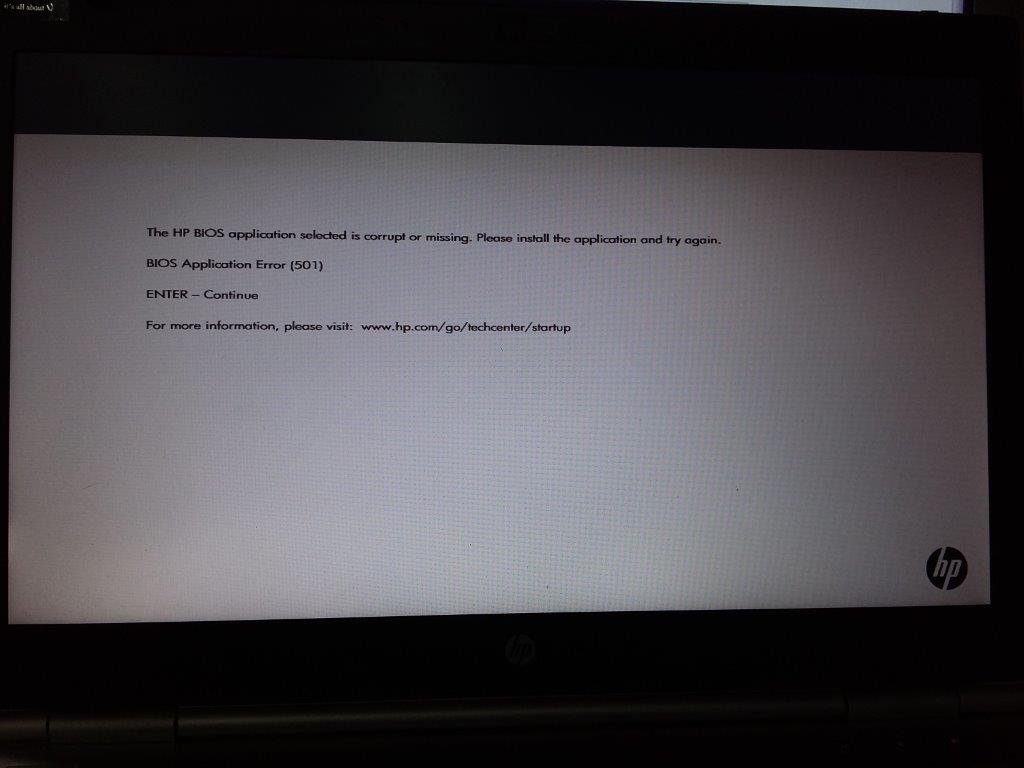Update BIOS Version error!
Kindly help!
Update the BIOS to T61; the old bios is 1.21(2007-8-22)
I download the latest version 2.20(2008-7-1)
Run the winuptp.exe my mistake is "driver loading failed, the utility cannot continue."
What could be the cause of this?
any help would be appreciated...
Thank you
Neo
Hello
I recommend to download the Bios as a .iso file and burn it to a disk. Then insert the disc and the start of it.
Updates to the BIOS through operating system Windows is a higher risk, than to do it on the back thanks to a bootable cd.
Think about the possibility of brick of your system.
Welcome them
Tags: ThinkPad Notebooks
Similar Questions
-
Qosmo F60-111 - cannot update BIOS version 2.70
Nice day!
A computer laptop qosmio F60-111 (pqf65e-01501mru) with BIOS version 2.10 (05/06/2010)!
When I try to install the version 2.70 (21/12/10) on windows 7 x 64, flies such error
Tell me what to do! Update is needed! Help!Is the original version of Win7 you have with your laptop preinstalled or do you use the clean version of the OS?
-
Update to version error msg 26 - Win7Pro
Received the prompt to update Firefox version to Firefox version 26 25. Click on update now and downloaded the update. When I tried to run the update, I get the error message "the version of this file is not compatible with the version of Windows you are using. Check your computer's system information to see if you need a x 86 (32 bit) or x 64 (64-bit) version of the program and then contact the software publisher. "I have the 64 bit version of Windows 7 Pro. I tried performing the installation with all other applications closed. I tried the manual update. I tried the update from the About menu. None of this works. Nobody has solved this problem?
Hello
First uninstall the other version of Firefox:
After that, install Firefox:
If you do not, please tell us!
-
Update BIOS version 1.55 for the hard-to-find S540!
I discovered by chance that today there is an update of the BIOS for the Thinkpad S540 at the link:
http://support.Lenovo.com/en_GB/downloads/detail.page?&docid=DS038373
This is the version 1.55, released on 12 May.
.. .and even if I go to drivers in general download page for the selected as the portable S540 concerned and looking at the BIOS available in the list of available software and drivers, it is still the old one version 1.54 of 12 March and not the new BIOS version 1.55 may 12 as in the link above!
I think that there is a problem of updating web pages at the Lenovo site downloads?
It seems that Lenovo support web pages are updated now so it's resolved.
-
HP ENVY 15-k004ne Notebook PC: update BIOS version for HP Envy 15
Hello
My operating system is Windows 10 and F.03 InsydeBIOS version.
On the download software & drivers Hp site, there is no BIOS listed for my laptop for Windows 10.
However, for Windows 8.1, F.07 BIOS version is listed for my computer laptop than the last.
Can I update?
Hi @ShreyansJ,
I brought your question to the attention of a team within HP. They are likely to ask for information from you to get your information or product serial number. Please search for a private message from a contact HP identified. Also, remember not to publicly post information and series numbers.
If you are unfamiliar with the operation of the function of private messages of the Forum, this post has instructions. -
Satellite 4100xcdt does not recognize HARD drive after update BIOS version 8.20
My laptop is a satellite 4100XCDT with windows xp and I want to install linux.
Have the cd bootable linux (tested on other computers) but laptop doesn't not boot cd shape so I updated the bios with version 8.20 from the toshiba support site.
Tried the disks formatted 1.44 and 7.20 such as recommended in the manual of the 4xxx series. BIOS has been updated successfullyResult: after pressing the switch of the usual screen Toshiba appears, after the disc hard led flashes for a few seconds then windows except modus menu appears. After I made my choice (all tried) a few seconds later (and hard drive led light) flashes a blue screen (not enough long to read the message) and the computer is restarted. When starting from a back bootable floppy, I can't reach the (cd rom) drives (hdd) C and D
But in my opinion that Windows Save menu modus is called from the hard drive (so I think that the hard drive still works)Hello
Well, in my opinion a part on the HARD drive or bootable partition might be corrupted.
You are right, if the windows save mode appears therefore HARD drive has been recognized by the BIOS and the HARD drive is bootable.I think there must be something wrong with the data on the HARD drive.
Something similar happened on my laptop several weeks ago. After you use the chkdsk/r, I was able to run the operating system again. But then I installed everything again.On the Toshiba page I found the companion disc.
The accompanying disk is capable of detecting your CD-ROM drive on the
Toshiba during the boot process. If you need access to your CD-ROM
Hunt, then delete "rem" Word the following lines in the Autoexec. BAT
and CONFIG. SYS on the accompanying disk.REM if exist toscd001 a:\mscdex D:TOSCD001 /M:10 (AUTOEXEC. BAT)
REM device = a:\toscdrom.sys (CONFIG. (SYS)
It may be useful
-
HP Pavilion DV4-1125nr cannot start after the update/update BIOS version F.12 to d.55
System: HP Pavilion DV4-1125nr PC Notebook
Product #: FR922UAR #AB
The system board ID: 30F7
Version of the BIOS (before the update): F.12
OS: Windows 7
I tried to update the BIOS to d.55 which was provided by HP. After the successful installation the closure of new windows BIOS correctly. I restart the PC, HP Logo appears and then nothing happens. The operating system do not load or start at all.
I also tried to boot using the Windows 98 Second edition CD (to charge BACK), but it did not work.
Please help me...
Fortunately I found a Solution to this problem.
Here are the summaries (and modified according to my needs) the steps that I've taken of the following thread:
1. go to the hp site and download the correct version of your BIOS. In my case it had to F.12. Why not the latest version? Because there is no guarantee that the last one will work for you, know after measures.
2. go where you downloaded the file and using 7 - Zip (or tool of your choice of course) unzip the contents to a folder of your choice. We'll get to that later, so keep this file open.
3. use 128 MB or no matter what key-USB USB key (the smallest, you might find, because they said the smaller the better
 ) and reformatted to FAT or FAT32 click with the right button on the drive by clicking on "format".
) and reformatted to FAT or FAT32 click with the right button on the drive by clicking on "format".4. now that my USB is ready, go back to the folder where you extracted the file to update the BIOS (always open to the right of the folder?)
"5. If you have the graphics card Intel integrated like me, copy the ' 30F7F12U. FD"of the key USB and RENAME the file '30F7F12U. FD' at '30F7. BIN ". Remember that this name calling to order "DV4-1125nr. If you have a different motherboard, the system or the BIOS, the name must be determined according to the.
The next steps are exact 0.0 as follows (the link of a full detailed discussion is provided below), I simply numbered:
6 unplug the adapter from the laptop.
7 remove the battery from the laptop.
8 insert the USB key into one of the USB ports on the laptop.
Does not seem to matter which.9. press the 'Windows' key and the 'B' key
10. connected to the power adapter.
11 press the 'Power' button on the laptop.
12. when the LED is entered, letting go of the power button / stop and the two keys down earlier.
13. After about 10 seconds the notebook started to read the USB key. While searching for the file, the laptop beeps every seconds.
The number of beeps varied, depending on what size of the key USB has been and
the number of files on the USB key, a single beep for many.
If the file was not found, the laptop will restart and try again.14. If the file is found then it took about 12 seconds for the laptop to load. No beeps sound not heard during the loading time.
15. when it is responsible for the laptop has started flashing, indicated by beeps every 2 seconds. It took about 32 seconds.
16. about 5 seconds after the ringtone had stopped off the laptop computer.
First I update my pc with the last BIOS (F.66), but did not work for me (operating system not loaded after HP Logo
 ). So I decided to go back to the old F.12 (the version that has been shipped when the laptop was purchased) according to the procedure described above. But the problem is where to find version F.12 as HP currently provides links only for the version of the BIOS F.66 to d.55 (in the drivers from the hp support site section)
). So I decided to go back to the old F.12 (the version that has been shipped when the laptop was purchased) according to the procedure described above. But the problem is where to find version F.12 as HP currently provides links only for the version of the BIOS F.66 to d.55 (in the drivers from the hp support site section)
Fortunately, I found a direct link to this version F.12 in the next thread.
F.12 version:
FTP://ftp.HP.com/pub/SoftPaq/sp40501-41000/sp40749.exe
This was F.12 and worked for me. Thank God Almighty I return my PC.

Thanks to all who contributed in the discussions above.
Kind regards
-gmuhammad.
If you think that this post has helped you, then please give KUDOS *.
Close the thread (Accept as Solution), if your problem is solved *.
-
HP EliteBook 8460p: BIOS Application Error (501) missing or Currept
Dear all,
I have problem with my HP EliteBook 8460p
"BIOS Application Error (501) missing or current" I install newer and updated date of the BIOS and drivers but problem not solved, there is another problem is the power of the laptop on through Internet browser button. Can I replace the motherboard with a new one. Issuance of replacement still exists please need full as soon as possible.
Dear all
I find the solution of the power on the issue, in solving this problem of corruption of the Bios is also resolved. And the solution is mentioned.
Just to go to the bios-online currency configuration => and change the "Web View" button like hide (by default it is selected as change or use) and also update BIOS version
Thanks and greetings
Mohammed Sohail
-
Re: BIOS version 3.30 Tecra A11/M11: problems with Ubuntu systems?
I just got the updated BIOS version 3.30 on my Tecra A11/M11 invitation.
I'm still under Win7 now, but plan to add a dual boot with Ubuntu when the next LTS strikes in April.Is anyone having problems with the new BIOS?
Should I upgrade or leave intact 3.20?I don't find any evidence of trouble with 3,20.
Why upgrade BIOS if everything is OK?
In addition to as much as I know that Toshiba can't stand not the Linux operating system, and I doubt that the new BIOS would improve any Linux performance so, if you are satisfied with the version 3.20, stay with that
-
Re: Need updated BIOS for my Satellite A660
I have an A660 (PSAW3A-07P00R) and can't at latest NVIDIA drivers under linux.
It has been suggested that the problem I'm having can be addressed by an update of the BIOS.
I currently have firmware BIOS 1.9 version y at - it a future update of the A660 PSAW3A-07P00R?If Yes, where can I get it?
Last updated BIOS version are still available on the official page of support Toshiba so if you can't find probably it doesn t exist.
As far as I know Toshiba doesn't offer any kind of Linux support so all offered stuff is for Windows. All available updates of BIOS are versions of WIN so it can be started under the Windows OS and I don t know how you can do it using Linux.
-
Qosmio F50 issues after update Bios 1.50
Hello
I have updated Bios version 1.50.
I work with audio software and I noticed the performance issue (about 15%-20% performance reduction!).
Operational front is also strange.Now, I can not turn off the lights or start Media center or something else.
How can I downgrade the Bios Version 1.30?
Winphlash doesn't let me do that.Help, please!
Thank you
May not be the answer you are looking for, but have you tried to do a restore of the software? Remember to back up everything!
-
Satellite L50 - B - same as BIOS ROM error update
I tried to download the update to the BIOS, but there was an error to say how much the size of BIOS or the version is identical to the ROM what - does that mean and can I update anyway?
With the help of satellites L50 - B.
BIOS version is installed on your machine? I just want to check the version of the BIOS update on the Toshiba download page.
By the way: what is the reason for the update? Is there a problem you're trying to fix with BIOS update?
My advice to you is: don't change anything, if not necessary. -
Problem of updating BIOS on Satellite M60 - 175 - error rom size
Hello
If anyone can help!
Tried to update my bios M60-175 with toshiba bios downloads but size rom error receiving while trying to flash rom
my current bios; version toscpl-6040000, 1.00parttblx, smbios v 1.04Thank you
Please check this Toshiba FAQ document about;
+ I can't update my BIOS with the function BIOS Phoenix-file ZIP Windows XP Windows. +
+ I always receive following error message: the size of the ROM file is incorrect. +http://support.toshiba-tro.de/KB0/TSB59014X0000R01.htm
It should help to solve this problem
-
Example: Z820 Workstation: HP Z820 dilemma Workstation system BIOS version 3.88 updated
HP drivers & software Support, URL page: http://h20566.www2.hp.com/hpsc/swd/public/detail?sp4ts.oid=5225043&swItemId=wk_149650_1&swEnvOid=405... it is said that the last v. updated 3.88 to Z820 BIOS will display an error message and fail to start if Management Engine firmware is not the correct version for the processor. This statement poses a real dilemma in my case: my Z820 is one of the first of its kind, dating back to mid-2012. It includes the original version of processors Intel Xeon E5-2670. Happened to be initially installed with Intel ME firmware 7.1.21.1134 version and Boot Block Date 28/12/2011. After 2 years of relatively safe operation, the Z820 failed, and support on-site HP replaced the motherboard with a new brand: block Start Date is 06/03/2013 with Intel ME firmware 8.1.52.1496 version. However, the same original pair of processors Intel Xeon E5-2670 remained and is still running safely in position on the new motherboard. They do not have lack of so that they were not replaced. So now, if I update the BIOS to v. 3.88, it can detect the 'mix unsupported engine management software and the processor' and prevent the system startup... Should I update the BIOS? At present, it is v.3.87. Please notify.
You had a motherboard original type and original type processors. The most recent (HP calles revision 1) type motherboards with the later block starting date have not lost their ability to perform original processor types, you've met. Those who can run all the old processors approved, as well as the more recent processors listed in the QuickSpecs. The "unsupported configuration" runs the newer processors with the firmware of IME plu type in place. I've updated all of our Z620s for the version 3.88 BIOS, and we have mothers with type 1 original time and review (with both the original and newer type of processors in our cards mothers review type 1) with zero problems. IME firmware update, if you want, requires juggling, but has never failed me either. Which, of course, differs from the IME software update. I always update BIOS from BIOS now... Unpack the SP 3.88 for the BIOS update and harvest the .bin file from the BACK folder that is placed at the root of drive C, as well as other parties. You only need the .bin file. Place it on a USB drive, higher level and start in F10 with one inserted before power shut... then you can navigate to the USB for the update of the BIOS. It is best to do these updates to the BIOS when not started in Windows, in my opinion.
-
Satellite Pro L850 - 1-8 - a few problems after the last update to BIOS version
Hello.
I have some problems after that the latest bios upgrade to version 6.80. First of all, I would like to note that Setup of HW does not work for me. I tried to use this tool to change the settings of the bios without success. This was done also by running this application with administrative privileges without success.
The initial problem appeared after I tried to disable "open Panel - Power on" setting.
This has been activated before the update bios and at some point I wanted to disable, because he gave me a nightmare when you carry because she would then put the computer in a bag.No matter how many times I tried to turn it off, it seems always enabled in HWsetup.
Another feature that I can't edit's startup speed.
It remains fast even if I tried to change to normal.I'm on Windows x 64 8.
The case is now.GROUP OF EXPERTS
HWsetup reports Open PANEL - PANEL as activated, while the Bios shows it off. It is indeed turned on and I could not turn it off. I even tried him for in the Bios and then try to disable in HWsetup, no change.
STARTUP SPEED
HWsetup startup speed related to 'NORMAL' but actually is 'FAST '. In the Bios, it reports its normal, but its easy to say to his FASTING in.My questions are.
1. it can be the cause?
2. How can I reset all of the values in the Bios to see if that fixes anything to start?
3. is it possible to Flash the Bios with a version more old to see if this corrects the problems I have?I should also mention that 'System settings' has never worked for me. I get a message "Supervisor password check failed". Please note, there is no installed password.
I will be grateful for any given solution. Thanks in advance.
Can you please tell us which model of laptop you have exactly (the complete model name)?
Maybe you are looking for
-
How to decrease the width of the sidebar bookmarks?
I wish that the bookmarks sidebar to be narrower than allowed default range for the width. I have tried many tips, without success. I tried to create something like userChrome.css with the recommended snippet inside, but it did not work. Others have
-
Hello Unfortunately, recently my laptop was stolen from me Satellite A200 PSAECE and I know exactly where in this toshiba forum I should ask the question, but I hope that it is the only one. The laptop had windows vista license Home premium on it (on
-
Can I reinstall Windows vista 64 bit with a product key.
Original title: Switch system I have a 64-bit Windows license and the product code on my computer. Caused by a virus I took it to a repair store. Back in the Properties section it now shows as a 32-bit system and is included in the new product code t
-
Windows 7 not genuine - how can I turn it back on
I have a laptop HP with Windows 7. Now a year more a few months after the purchase, I get a message windows 7 is not genuine, build 7600 - does not display that enabled. What I do - I have the key of product only.
-
I am the admin on my computer and only one user, but I keep getting permission to access files
I am the administrator on my computer and the only user, and yet it keeps telling me I don't have permission to access to the files. Have tried to allow me access & permissions but it keeps telling me that there is a computer error. Can you help me