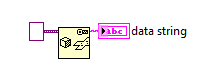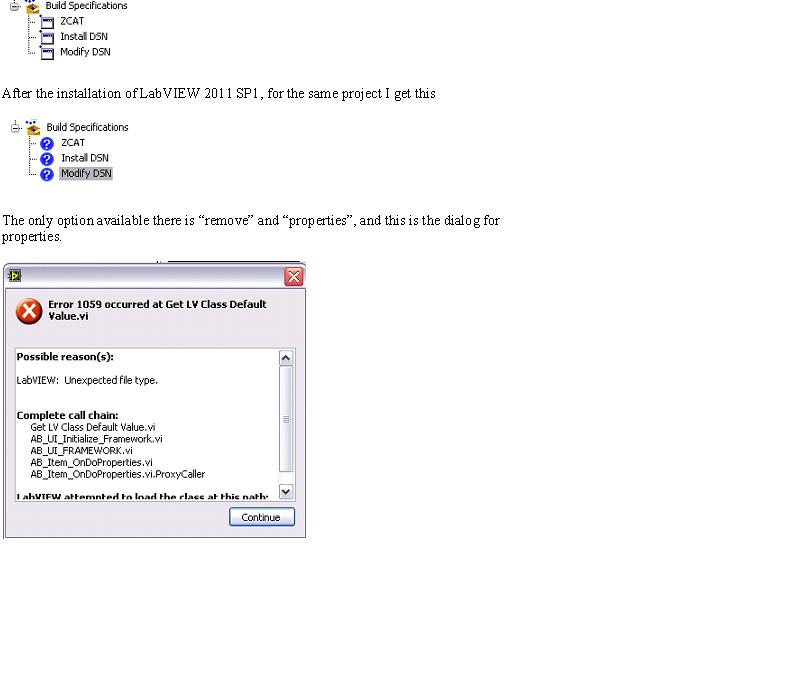update of LabVIEW 2011 & 2012
I currently have installed LabVIEW 2011 and runs OK on my laptop. Each quarter, it seems that we get a new series of DVD from National Instruments. Currently we have sent a package of DVDs for the first quarter of 2012. Should I just use these DVDs and reinstall them to help on the current installation of LabVIEW or should I remove the last version before installing the new updates of the new series of DVDs. If I currently have MAX configured for a device group and the tasks that they will remain the same without new installation erase them? Also, I have a couple of tools, like code capture tool, circular buffer, etc. installed on the laptop, they will always be in the new installation of update or I have to go back and reinstall these tools?
double post and you marked as resolved. Why ask again?
Tags: NI Software
Similar Questions
-
Migrate from Vision Builder for LabVIEW 2011 2012
Can I migrate LabVIEW 2011 Vision Builder AI 2012? Or I have to install LabVIEW 2012?
Nope. If you have the Vision builder AI 2012 it supports LabVIEW 2011:
http://digital.NI.com/public.nsf/allkb/A2639FCFCCB2A8B086257FA300559827
-
Convert TCPIP_Nagle_algorithm.zip 2012 LabVIEW LabVIEW 2011
Hello
can someone convert the screw in the zip file of the LabVIEW LabVIEW 2011 2012 please. I need them to study.
Thank you very much for your support.
In addition, I'm sorry that I put my post in LabVIEW and non-Conversion of the Version
-
Error Code HDL with CRio RFP generation after update for LabView 2012
Hello everyone,
I use a CRio DP Comsoft master/slave module for my communication with a PLC system. The application worked perfectly under LabView 2011. After the update to LabView2012, I got an error message that the HDL Code generation failed. After that I've updated also the Software NI Profibus CRio in Version 1.3, but this n ' t´t solve the problem. The next step was to use the example of project code "CS_cRIO-PB_DP-MasterExample" which was delivered with the new NI CRio Profibus software. Even with this code example, the problem still exists. For detailed information on the configuration and the error message please refer to the screenshot. Any help or idea would be appreciated.
Jürgen
Hi Jürgen,
I looked inside and could reproduce this error. Somehow the compiler with LV 2012 has problems with the coded 8.5.1 Subvi LV. Please use the attached VI and copy it to the following location. (\\Program Files\National Instruments\LabVIEW 2012\vi.lib\addons\Comsoft.lib\cRIO PB)
Before do you it please close your LabVIEW.
Then try to compile again.
Let me know if it still does not. We are currently working on a new installer that will correct this problem.
DirkW
-
Just LabVIEW 2012. Why am I being asked to download LabVIEW 2011 SP1 f2 RTE Patch?
Hello
Recently, I got a new machine (clean install of Windows 8) and installed LabVIEW 2012, with no other previous versions. However, when I ran the Service OR day, he registered "LabVIEW 2011 SP1 f2 R(32-bit) Run-Time Engine Patch" as an update is critical.
I'm confused; I accidentally installed LV 2011 too?
Thank you
No, you did nothing wrong. time engine run freely installed with LabVIEW 2012 to record for previous versions. Install the patch.
-
I can't install NI Veristand engine RT to LabVIEW RT 2012 2011
Hi all
Since I'm pretty new to this Board, excuse me I'm double questions...

I work with:
System RT: PXI-8135
Software:
LabVIEW 2012
NEITHER Veristand 2011 SP1
NEITHER Teststand 2012
I am currently trying to get my simulation Veristand work correctly. So this means I have to install NOR Veristand Engine to RT target using MAX.
I heard the message (see attachment) when installing.
Question:
Is it possible to install NI Veristand engine 2011 my RT controller that has motor in time real Labview 2012 without downgrading my 2012 LabVIEW for 2011?
Any help would be appreciated...
Thank you
Rajamodol
Hi Rajamodol,
the following document describes the compatibility of facilities of LabVIEW VeriStand:
http://digital.NI.com/public.nsf/allkb/2AE33E926BF2CDF2862579880079D751
VeriStand 2011 SP1 requires a LabVIEW 2011 or 2011 SP1 installation.
Best regards
Peter
-
Why is a different flat variant in 2012 of LabVIEW and LabVIEW 2011?
When I flatten a variant of this way in 2012 of LabVIEW, the hexagon I get is 1200 8004 0000 0001 0004 0000 0001 0000 0000 0000. When I do in 2011, it's 1100 8008 0000 0001 0004 0000 0001 0000 0000 0000.
Why the difference?
I'm having a flattened cluster that contains a variance between executables in two different versions of LabVIEW by using TCP and I get an error on the unflatten of the chain.
This behavior is by design. Now, we include the version number in the flattened chain so that we can change/add to the representation in the future, and new versions of LabVIEW will be always able to read flattened strings that have been flattened in the past.
If you want to flatten a Variant to an older version of LabVIEW, you can use
\Utility\VariantFlattenExp.vi. It must be a version number under hexagonal - to flatten for the 2011 version, you used above, switch to 11008008 in hexadecimal. If you group for this version, it will be able to be read by versions 2011, 2012, and all future. -
When you try to install labview 2011 or 2012 on a windows machine 7, I get a message "setup.exe has stopped working". I tried to run setup.exe as an administrator with the same results. I have Microsoft .NET Framework installed on the affected machine 4.5.1. Could be the cause of this problem? Or does anyone know the root cause of this error?
Hi - are you getting it at the beginning of installation, during or after 100% progression ended?
Is it fair to LabVIEW you install, or is it drivers too, in this case, what was the last big package that has been installed at the time?
This can be caused by the NVIDIA chipset driver:
https://decibel.NI.com/content/message/46299?TSTART=-130
Thank you
Sacha -
Hello
I recently updated my Labview from 2010 to 2011. And then I tried to install the latest driver for Profibus (DF_PROFI_II_LV_1.36.2.zip) that I downloaded from (http://joule.ni.com/nidu/cds/view/p/id/2687/lang/en). Release date: 10/10/2011
Normally, this extension must be installed to the location following (C:\Program NIUninstaller Instruments\LabVIEW 2010\vi.lib\addons). However, I did find it in the folder "addons" Labview 2011. There never to this question? To resolve this problem, should I just copy Comsoft.lib in the folder "addons" from 2010 to 2011? Something else I have to do?
Thank you
Zhi
I t looks like that it detected the LV 2010 version as the current and did not install anything in 2011. You should be able to copy files on the same path mentioned.
DirkW
-
Update of LabVIEW, which updated 9.8 DAQmx. SMU-8101 to 9.4 DAQmx. Difficult how?
I am trying to use MAX to navigate up to a DAQ SMU-6363 connected to my SMU - 8101 RT connected to my local network, but encounters an error: "error-88716 occurred at communication·entre·dispositifs·de·sante·personnels, or the possible reasons: the requested operation failed because a driver on the local and remote system versions are different." Updated the driver for versions on both systems are the same. "Remote system: 172.17.2.65, Incompatible driver: NI - DAQmx Device Driver 9.4.0f0.
This problem occurred recently when I've updated LabVIEW on my development computer to the latest version (2013 f2), which updated DAQmx on my development for v9.8 machine.
While I'm not quite there, I intend to analyze an audio signal using the SMU-6363. I guess I'll need to have all the properly information in MAX before I have a hope of implementation in LabVIEW.
I am now updating the drivers / firmware on the SMU help system full of communication between my development system and the SMU system and having problems.
During an attempted 'Select all to install' for 'NOR-DAQmx 9.8.0"in the" Add/Remove software"on the SMU-8101 thanks MAX system, I get the error:
---------------------------
Cannot continue following unresolved dependencies:
Acquiring dynamic signals 9.8.0 requires linguistic support for LabVIEW RT 1.0.0.3
Acquiring dynamic signals 9.8.0 requires Intel 8254 x Ethernet Driver 5.0
Counter/Timer 9.8.0 requires linguistic support for LabVIEW RT 1.0.0.3
Counter/Timer 9.8.0 requires Intel 8254 x Ethernet Driver 5.0
NOR-DAQmx 9.8.0 requires linguistic support for LabVIEW RT 1.0.0.3
NOR-DAQmx 9.8.0 requires Intel 8254 x Ethernet Driver 5.0
Multifunction 9.8.0 requires linguistic support for LabVIEW RT 1.0.0.3
9.8.0 multifunction data acquisition requires Intel 8254 x Ethernet Driver 5.0
CompactDAQ 9.8.0 requires linguistic support for LabVIEW RT 1.0.0.3
CompactDAQ 9.8.0 requires Intel 8254 x Ethernet Driver 5.0
CompactDAQ 9.8.0 requires LabVIEW time real 12.0.0
E/s digital industrial 9.8.0 requires linguistic support for LabVIEW RT 1.0.0.3
E/s digital industrial 9.8.0 requires Intel 8254 x Ethernet Driver 5.0
Analog output series 9.8.0 requires linguistic support for LabVIEW RT 1.0.0.3
Analog output series 9.8.0 requires Intel 8254 x Ethernet Driver 5.0
OR-653 x 9.8.0 requires linguistic support for LabVIEW RT 1.0.0.3
OR-653 x 9.8.0 requires Intel 8254 x Ethernet Driver 5.0
SC Express 9.8.0 requires linguistic support for LabVIEW RT 1.0.0.3
SC Express 9.8.0 requires Intel 8254 x Ethernet Driver 5.0---------------------------
This dialog box does not offer an option to automatically try to download or to locate the missing packets. Research online revealed no obvious statement upgrade for my particular case.
I downloaded and installed v9.8 DAQmx as well as RealTime 2013 module on my development machine, and am trying to download the 4 GB device drivers.
Is there a suggested method for the SMU-8101 software update / firmware must match that of my development machine that does not require me trying decrypt and download the packages manually?
I've never worked with the SMU (or any remote system) with LabVIEW front and wait it would be an easy fix for someone more experienced in this.
Owen
AHA!
OK, that explains it. You actually have LabVIEW 2011 on target (SMU-8101) but you have LabVIEW 2013 on the host. You have all the required software installed on the host computer, but there are conflicts between the required versions of the software on the controller itself compared to what you're trying to install now. You have 3 ways to do this:
(1) the cleaner to proceed is to keep track of all the software components that you have installed (version is not important) and then UNINSTALL all the controller software, and then REINSTALL your software (leaving MAX select the latest versions of everything). This ensures that you'll get the latest components of software.
(2) the 'simpler' wat to proceed is to pass by and "update" symbolizes all the components with an icon 'Bang' (yellow triangle with an exclamation point) to upgrade/reinstall the latest version found on the host - the icon of 'bang' software currently installed on the target, but more recent versions exist on the host computer. Version does not update without user intervention, even if the other components require more recent versions. This lump all your versions later, that's what want the latest version of DAQmx.
(3) nuclear option - reformat your controller and reinstall all software. This is not recommended, but this option always exists.
-Danny
-
I was wondering if anyone knows if\when Labview 2011 the service pack will be available? Have just got the CD for 2011 of it Department, but realizing that they often release a service pack in February in order to don't want to lose a day to install the original on machines only to withdraw again.
Service Packs generally download released, but NEITHER pre-announce them. Installation of LV2011 before the Service Pack is not a big deal, certainly useless "uninstall anything" before the Service Pack on your computer. If you include addons or tool boxes, these are usually not updated in the service pack there are a number of good reasons to go ahead and put 2011 on your computer now.
-
Deal with failure when using LabVIEW 2011 and DSC MODBUS communication
I'm currently reading from operating records a PLC with MODBUS/TCP. I confirmed that the PLC will update the values and in response to a MODBUS communication correctly by using a third-party program called Modbus Poll. However, when I try to query the PLC using the LabVIEW shared variable engine, I am unable to read the values of the same addresses that I consult with Modbus Poll.
My installation is simply to a PC directly connected to the controller via Ethernet without a router between the two. I'm using LabVIEW 2011 SP1 with the DSC module.
I opened the Manager of distributed systems OR to display the State of all variables in the Modbus Library that I created, and I noticed that the ILO CommFail permanently the value 'true '. All other variables with a 'read' access mode signal "failure of process". I tried to restart the process and stop and start the local variable engine without success. I also restarted my computer several times to see if any services did not exist, but this does not appear to have solved the problem.
Finally, I resorted to listening to communications on the network card I have the PLC connected via Ethernet using Wireshark and found that while Modbus Poll communicates with PLC, number of MODBUS and TCP packet is sent and received. However, when using only LabVIEW or the DSM OR communicate with the controller, there don't seem to be any communication on the network card.
Something that may be interesting to note is that I could communicate with the PLC and to read values with the DSM just once, when I understood everything first what address I should be reading of. All of this has stopped working shortly after. Prior to this, 'CommFail' was not generally set to 'true' with my current setup. Thinking it was my firewall, I have since disabled my firewall, but this seems to have had no effect on the problem either.
Any help on this would be appreciated.
So, I thought about it. It turns out that the IP address of the server i/o MODBUS must be set to the address of the MODBUS slave, not the local computer. The address of the i/o MODBUS server is defined by the navigation in the Explorer window projects, expanding the variable engine shared library for MODBUS and right click on the server MODBUS (for example Modbus1) item and select Properties.
In addition, the addresses seem to be shifted by + 1.
Thanks for the tip so.
-
Formula node - text do not cover wrap in LabVIEW 2011
I recently updated a usage control system general vi from LabVIEW LabVIEW 2011 8.0. In the previous version, the text of the node form (real expressions) encapsulated automatically reaching the edge of the box. It does not in LabVIEW 2011.
Although I can turn on the scroll bars, my boss would prefer to see the text on several lines, as before.
Is it possible to force wrapping?
Otherwise, carriage returns can enter arbitrarily without affecting the analysis of expressions?
Shift + enter will put you on a new line just as if line took place.
As far as just using the Enter key and if it effects a formula, why not give it a try? I don't think that CR can be placed.
-
LabVIEW 2011 SP1 makes such a big difference?
Here's my work construction specification in LabVIEW 2011
Any idea?
First of all I spend time to upgrade to 2011SP and after the update, when I learn about broken build specification. I started to wonder is it really worth spending time to upgrade?
BTW, the problem is resolved. How I have no idea. For the first 2 times, I opened the project, the build specification has been broken and the third time that I was correct. Fortunately I did not spare the first project 2 times.
-
Install the engine 6.1 enforcement (or compatible) labview with the labview 2011
I installed a Labveiw 2011 trial version in order to check for potential problems to upgrade, I get if I decide to spend labveiw 6.1. Well, needless to say, there has been a lot. This is as expected because I have not updated labview for many years. I'm still not under any pressure to update; However, I want to in order to get help and make sure that I have no problem of compatibility with new equipment purchases. I was able to solve most of my problems of compatibility with code simple and other corrections. However, twice now I ran into an error at the launch of labview executeables compiled by two different manufacturers. The equipment I use is not yet old... maybe a year or two. When I run labview executables for the device on a PC that has the trial period 2011 installed labview under control, I get an error message saying something like "this requires a motor enforcement 6.1 (or compatible) of Labview. I tried to download and install the labivew engine 6.1 but I can't install this engine on a PC that has labview installed 2011. Can someone explain how I run these executables under labview 2011. I can't imagine that these executables were developed using 6.1 as this equipment is not yet a year old now.
You should be able to have a number any time installed and 2011. I have several versions back to 7.0. I asked what exactly happens when you try to install it.
Have you tried 2011 withdrawal, execution 6.1 installation and then installation of 2011?
Maybe you are looking for
-
FlipShare is unable to connect to the Internet
Title: I'm trying to run flipshare to my flip mino HD camcorder. The software tells me that I am not connected to the internet when I am. I am trying to run flipshare to my flip mino HD camcorder. The software tells me that I am not connected to th
-
I received a call today a stone that identified himself as Windows Support calls. He informed me that my Windows program was in danger of crashing, and if I went on my computer immediately he could walk me through the steps to correct this situation
-
First of all sorry for my English! Yesterday I was playing games and weird things happened to my laptop. Symptoms: black screen ONLY when I try to play games, pixel popping and green dots on the screen for laptop, by closing and sometimes I have the
-
When you use the webcam with some Web sites, PC off
I installed a video for jwin JC-800 on webcam on my windows xp pc. I used the disc of the included software to install drivers, etc... When using the sites web cirtain to activate the camera, such as windows live instant messaging, it stops the pc. T
-
Is there a way to only show the pages with a color label?
I'm working on a document and I have several pages with colorful labels (gold, blue)I ask if there is a way not to show my pages gold for example, so I have an overview of these pages?Thank you