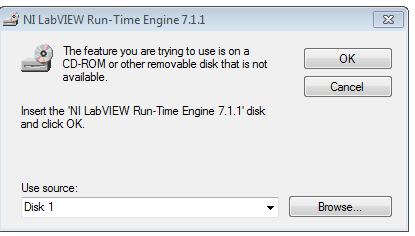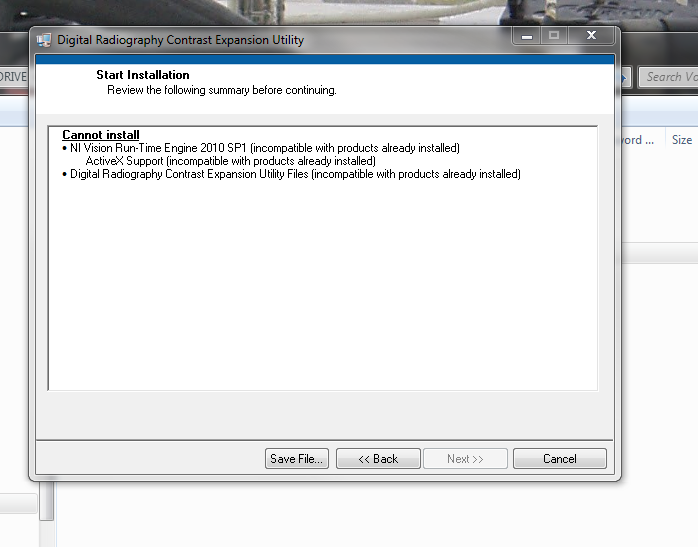Update Vista, run time
Update Vista worked for three hours - still on 1 of 5! How long is this process supposed to take? Can I interrupt the process safely?
Hello
· What type of internet connection do you have?
· You try to make the automatic updates or manual updates?
Method 1:
If it is still stuck on the installation of update page, thenrestart the computer and choose boot normally and check what is happening. If you enter Windows and not all updates have been installed, you can install the updates one at a time and see if one of them is having a problem. See the Windows updates are installed
http://Windows.Microsoft.com/en-us/Windows-Vista/see-which-Windows-updates-are-installed
Method 2:
So, everything has not updated, then try todownload and install the stand-alone package with updates from the Microsoft Download Center.
(a) download updates from the Microsoft download Center:http://www.microsoft.com/downloads/en/default.aspx
(b) enter the item in the field number search and download the same.
Note: Before you install the updates, configure your computer in aclean boot State. Once you have finished installing the updates, follow step 7 article to start on normal startup.
Hope this information is useful.
Amrita M
Microsoft Answers Support Engineer
Visit our Microsoft answers feedback Forum and let us know what you think.
Tags: Windows
Similar Questions
-
After updating to iTunes, I couldn't open TI-kept saying: run-time error.
After updating to iTunes, I couldn't open TI-kept saying: run-time error. Help please
C:/program files (x 86)
R6034
An application has made an attempt to load the C runtime incorrectly library.
For more information, contact the application support team.
I uninstalled iTunes, tried to reinstall, it never leaves me. Always giving this error.
Original title: Microsoft C ++ Runtime error
Hello
Uninstall everything according to the instructions from Apple:
«Remove and reinstall iTunes, QuickTime, and other software components for Windows Vista or Windows 7»
http://support.Apple.com/kb/HT1923
It is also the same list of what to remove what is in the link above from Apple:
http://pcsupport.about.com/od/findbyerrormessage/a/MSVCR80-DLL-not-found-missing-error.htm
Or try this program to remove it:
http://www.revouninstaller.com/revo_uninstaller_free_download.html
Then, download and save the iTunes on the desktop > then right click > select run as administrator to install.
"Resolution of problems with iTunes for Windows Update"
https://discussions.Apple.com/docs/doc-6562
If the advice already given does not, please contact Apple for assistance.
"Not to install iTunes or QuickTime for Windows"
http://support.Apple.com/kb/HT1926
"iTunes support-how to use iTunes.
http://www.Apple.com/support/iTunes/
"Contact iTunes Support.
http://www.Apple.com/support/iTunes/contact/
Or ask in the community Apple iTunes:
https://discussions.Apple.com/community/iTunes
See you soon.
-
What improvements have been made by the update of firmware for sx280 & aprox 1.0.2.0 what run-time, you can get with the video shooting.
Not another thread!
Canon supports firmware solves the problem many others here have proven the opposite, it's the same thing on many other forums, not just this one.
To find your answer, you look way, way back in the pages here:
The result not only of the camera closing but many a time in his life of shots where lost because of the problem, I guess than that 'threw fat on the fire' so to speak.
Dave
-
Vista SP2-Microsoft Update offers several times
Original title: Vista SP2.
I tried to install Windows Vista SP2, it shows that II have installed, but it comes back that I need to install it. What can I do to fix this
Hi Tony,.
Thanks for the post.
Like you have a problem with Microsoft Update offers several times, refer to the following link.
Windows Update or Microsoft Update repeatedly offers the same update.
http://support.Microsoft.com/kb/910339
I hope this helps.
-
Windows Update always running in background
Hi all
I am running Vista and have reformatted and reinstalled three times in the last four or five months. Whenever I installed, the pc works fine for a while then after a windows update, I don't know which, I start getting a lot of substantive activity on my hard drive. This activity relates the mouse so much that sometimes it won't let me move it for 10 to 20 seconds. Even with the keyboard.
After each reinstallation, I load Vipre, to update and run a security analysis. Can I update Vista with each patch MS listed as critical or recommended before installing other software. Now, all that is loaded is MS Office, Adobe Web Premium, Sony Ebook Library and some printer drivers.
Manager tasks indicates little activity, 1-3% on each of the 4 hearts. I restarted in safe mode, just to see if it might be something that takes over and I have the same problem in safe mode. Lock the mouse and the hard disk activity. Again, all the security scans show nothing other than a few cookies.
I saw in other Councils there have been problems with either Windows Update has blocked upwards or with the MS .net framework installed.
Someone has seen this before and if yes is there a solution that doesn't require a reformat and reinstall?
Thanks in advance,
EricI'm still confused why you say "Windows Update is always running in the background" If you have not confirmed it.
-Online open tasks on the process tab Manager: is there always an instance of WUAUCLT. EXE running in the background?
Moving...
After a clean install, you will have the equivalent of a "new computer". After each cleaning installed, you take care of everything on the next page before connecting the machine to the internet or a network otherwise and before using a USB or SD card that was not brand new, or had not been freshly formatted?
4 steps to help protect your new computer before going online
http://www.Microsoft.com/security/pypc.aspxIs WinXP fully patched to Windows Update & is also installed & updated VIPRE up-to-date?
The foregoing notwithstanding:
On the Vista partition:
1. download the Norton Removal Tool, save it to your desktop: ftp://ftp.symantec.com/public/english_us_canada/removal_tools/Norton_Removal_Tool.exe2. close all open applications (that is, anything with an icon on the taskbar).
3. click right on the file saved in #1 above, and then select run as administrator to run the utility. DO TAP not your keyboard until the race ends, then restart.
On the partition of Windows XP:
4. download the Norton Removal Tool, save it to your desktop: ftp://ftp.symantec.com/public/english_us_canada/removal_tools/Norton_Removal_Tool.exe5. close all open applications (that is, anything with an icon on the taskbar).
6. double-click on the file that you saved in #4 above to run the utility. DO TAP not your keyboard until the race ends, then restart.
Not better?
~ Robear Dyer (PA Bear) ~ MS MVP (that is to say, mail, security, Windows & Update Services) since 2002 ~ WARNING: MS MVPs represent or work for Microsoft
-
How can I fix "diagcab" file Ext. my register 0 Error 80070002 x? I can't update Vista.
How can I fix "diagcab" file Ext. my register 0 Error 80070002 x? I can't update Vista. It seems I have to redo a diagnostic firm or something.
Thanks, Greg
Run a full scan of CHKDSK and SFC...
Click Start > all programs > Accessories
Right-click on the entry of the command line
Select run as administrator and accept the UAC - elevated command prompt window prompt should appear.
At the command prompt, type
CHKDSK C: /R
and press the Enter key.
We'll tell you that the disc is locked,
and the CHKDSK runs the next time he started - press Y and restart.
The CHKDSK command will take a few hours depending on the size of the disk, so be patient!
Once executed, the command CHKDSK Windows should start normally (possibly after a second auto).
Then, run the SFC.
SFC - SFC System - Instructions
Click Start > all programs > Accessories
Right-click on the entry of the command line
Select run as administrator and accept the UAC - elevated command prompt window prompt should appear.
At the command prompt, type
SFC/SCANNOW
and press the Enter key
Wait for that analysis at the end - make a note of any error messages - and then restart.
Copy the CBS.log file created on your desktop (you can not manipulate directly) can compress the copy and transfer it to your SkyDrive (http://skydrive.live.com ) and post a link to it so that I can take a look.
Post a new MGADiag report with details of any error messages encountered.
-
I get a Run time Error, whenever I connect to internet explore
... Error message whenever I connect to internet explorer, an error message appears "Run time Error and stops, I tried to solve the problem I even called my internet provider Verizon... Please help!
Hello
Internet Explorer freezes or crashes
http://support.Microsoft.com/GP/ie_freezes_or_crashesTips for solving problems with Internet Explorer
http://Windows.Microsoft.com/en-us/Windows7/tips-for-solving-problems-with-Internet-ExplorerWhen you start Internet Explorer, it opens, flashes and then closes immediately
http://support.Microsoft.com/kb/967896------------------------------------------
Several troubleshooting methods:
What antivirus/antispyware/security products do you have on the machine? Be one you have
EVER had on this machine, including those you have uninstalled (they leave leftovers behind which)
may cause strange problems).If no joy there's something blocking perhaps.
Start - All Programs - Accessories - System Tools - IE with no Addons - what works best?
IE - Tools - Internet Options - Advanced - tab click on restore, and then click Reset - apply / OK
IE - Tools - Internet Options - Security tab - click on reset all default areas - apply / OK
Close and restart IE or IE with no addons
not better?
IE - tools - manage Addons (for sure disable SSV2 if she's here, it is no longer necessary but Java
installs and it causes more questions - have you never update Java to go back in and turn it off again.) Search
other possible problems.Windows Defender - tools - software explore - look for problems with programs that do not look
right. Allowed are usually OK and "unauthorized" are not always bad. If doubt about a program
ask about it here.Could not be a free - SpyBHOremover - BHO - standalone program, needs no installation, download.
unzip and run - all are not bad, but some can cause your question (toolbars are BHO).
http://securityxploded.com/bhoremover.phpHow to change, add or remove startup programs in Windows 7
http://www.SevenForums.com/tutorials/1401-startup-programs-change.htmlAlso get Malwarebytes - free - use as scanner only.
--------------------------------
Try these to erase corruption and missing/damaged file system repair or replacement.
Run DiskCleanup - start - all programs - Accessories - System Tools - Disk Cleanup
Start - type in the search box - find command top - RIGHT CLICK – RUN AS ADMIN
sfc/scannow
How to analyze the log file entries that the Microsoft Windows Resource Checker (SFC.exe) program
generates in Windows Vista cbs.log
http://support.Microsoft.com/kb/928228Then, run checkdisk - schedule it to run at next boot, then apply OK your way out, then restart.
How to run the check disk at startup in Vista
http://www.Vistax64.com/tutorials/67612-check-disk-Chkdsk.htmlI hope this helps.
Rob Brown - MS MVP - Windows Desktop Experience: Bike - Mark Twain said it right.
-
Satellite A300-1IK - impossible to update Vista
Hello
I recently reset my Satellite A300 to its default values by using the utility HDDRecovery. Now, the OS is Vista Home Premium SP1, but I'm not able to update vista drivers or get the upgrade to SP2, so I was struck with my SP1 default.
I tried installing updates with automatic update, or manually checking the updates under "Windows Update" options. I have achieved anything with the first method (planned updates begin at all), while with the second method when I click on the button "Search for updates", it tells me "impossible to verify new updates; CODE ERROR 80072EFE»
So I tried to download the executable update packages microsoft official to their download area, but all fail to install.
What am I supposed to do?Thanks in advance, Alessandro
Hi caiusteblack,
> So I tried to download the executable update packages microsoft official to their download area, but all fail to install.
Pack update that you downloaded?Of way General if SP1 is already installed you can begin with the installation of SP2 for Vista but SP1 must be installed in the first place. SP2 is available for download on the official site of Microsoft (no Windows Update). Download SP2 and run the install and check what is happening.
-
Satellite X 200 - 25 G: problem of Flash Cards - Run time error file TCrdMain.exe
Hello world!
I don't know how, but I have a problem when my windows Vista from (running)
The problem is with these file TCrdMain.exe this file is for Flash cards, end running every time when I put my PC on (with windows startup). But I see this problem: "Run time error file TCrdMain.exe ' and I should click Close.
I don't know where can I uninstall this program and when I find that driver (Software) (if I uninstall and then install this driver, maybe that everything will be OK). This is the main problem.And another question...
There are so many programs with this computer (laptop), and if I want to install Windows XP for example, where can I find everything (each programs) there may be 10 or 15 pograms.It will be a big problem if I change my OS. Y at - there a site where I can download, everything...
Thanks for the replies, nd sorry about my English :-) skills
Best wishes from the Bulgaria and have a nice day!Post edited by: me
null
Hello
I'm not very well why the executable Run TCrdMain.exe error, but it is certainly up to Toshiba FlashCard software and the FlashCard belongs to the package Toshiba Vista added value m.
Kody is good. Reinstall the VAP and check if this helps solve this problem.
With regard to the question of the other;
You are right; the notebooks are preinstalled with many different applications. But it is necessary because the laptop supports many different features.
However, if you want to install XP OS on the X 200 PSPB9E series, you will need drivers Toshiba XP and all need Toshiba XP drivers are available on the European driver Toshiba pageYou must install all the drivers available if you want to use all the features of the laptop.
Concerning
-
Satellite Pro A200: update Vista messup my wirleless adapter
Help
I updated vista Professional on a Satellite A200 the latest patch and everything worked well until that point.Now my driver Intel (r) PRO/Wireless 3945ABG Network does not work. It has the "!" in the Device Manager.
I downloaded and install the latest driver from intel, deleted and reistalled the drivers and each time said vista the correct driver installed, but still the «!»Thank you for your suggestions fix the wireless adapter
Hi Hannah
Problem persists if restore you the system to an earlier time, before all these updates?
-
iCloud library not updated iPhone photos of Mac. This happens frequently and I don't see a way to force him (he always says that he updated all 'on time'). I tried restarting both devices. Mac is running latest update of el capitan, and iPhone is 9.1 (on hold until that the photos are actually saved to update to 9.2)
Try to go to iCloud.com to see if the elements are there and whether the device or the computer. That should indicate if the device or computer is not synchronizing. If the computer, try going to System Preferences/iCloud and stop synchronization. Wait a few minutes, then recheck the timing. If the device, go to settings/iCloud and do the foregoing.
-
How can I add a page control tab at run time?
Hello
I'm trying to add pages in the control tab in run mode, but I can't because it must be in edit mode.
Here are the steps that I have:
1. run the application.
a. the application reads a txt file and it translated into a table with the number of rooms; [201, 202, 203, 204]
b. the application takes this array and puts in place of the pages after how it is in the table and names must be the same as the numbers. (Now the program will start to collect information to fill the pages.
c. the user can now change between pages. (Each page will have a table that will be updated with new information at run time)
Is this possible or have you another solution?
Grateful for answers.
No, you cannot add pages, just as it is not really supported to add commands or the lights either (well, unless you plan to have always installed LabVIEW and not only the execution engine. If this is the case you can self-generate tabs etc. with VI Scripting pages).
You can use an image control to "simulate" additional tabs, the orders or the lights, but normally it is possible to find a different and easier solution.
In your case, it seems that all the pages have the same controls on them, it would be just the content that would change. So what you really want is a way to navigate between the 'rooms' availability You could add a list next to the tab control box, fill the list box with the availability of the rooms and the value of the list box to select the content to display on the tab of single page beside him, or you can use a menu drop-down. If you do not like these alternative presentations of the room options then you can generate the tabs in an image control and have a tab control page below which showed the content of the tab selected in the image control. That's a lot of work.
Another option would be to create Let's say 10 pages in edit mode and then have the arrows under the control that allowed the user to navigate through the available rooms in groups of 10 (still is not really necessary to individual indicators on each page you don't need to make them on page... something to get this must simply move the indicators and controls on the tab control with the) arrow keys Cela will give you a black frame behind them, but in run mode, it will look as if they are on each page). In this way, you could have the appearance tab and navigation without having to simulate the tabs with an image control. The fact that many other graphical interfaces have such navigation of two levels means that the user will still find intuitive to use.
-
??? Insert the "NI LabVIEW Run-Time Engine 7.1.1.
OK everyone, I'm "dead in the water" when launch LabVIEW 2014 SP1 after a long night of installing updates to Developer Suite 2014 DS2 SRL 2015 DS1 SRL
Search Forum has this old thread
Since 2008
NOTE: at least its looking for a CD ROM is not a floppy disk!
Hooray!
I've recovered from that. And Yes, I'll tell you how that you can do it yourself if this happens to you:
From the control panel select programs and features, then National Instruments software.
Scroll to "LabVIEW Run - Time Engine 7.1.1" and select Repair
You will need the following:
- Device drivers OR August 2014
- C:\ProgramData\National Instruments\Update Service\Installers\NI_20150630_0736
- NEITHER Developer Suite 2015 Encarta software
- Patience
-
NI Vision Run - Time Engine (incompatible with already installed products)
Hi people - I created an installer for a simple application using LabVIEW and Vision 2010 SP1 64-bit. The application works fine in Win7/64-bit OS development environment. Failed to install on another computer with the same operating system, which gives the following message is displayed.
The additional setup only I checked is the Vision Run-time Engine 2010 SP1. I've completely updated all my products OR with the last set level DVD, which is for 32-bit products. I can send the LLB from the source code if someone from NI Vision support staff needs this.
Help!
Thank you
Don
In prior OR components unistalling and then put it back, we have able to install this application.
NOR can give a message more informative than the screenshot, I showed, as try uninstalling some components OR already residing on the machine, so we know where to start.
Thank you
Don
-
I created an automated test and had to run as an executable on a test computer stand alone. I've updated my LabView 8.6.1 software. I just made some changes to the test and recompiled it. When I tried to run it on the computer of stand alone it gave me an error about the missing LabVIEW 8.6.1 run-time engine. I thought when the project was built all the files related to execution it were also built in the folder. Someone at - it run in which could offer some advice.
Thank you
Chirs
Did you create an installer, or simply build the exe? If you have built only the exe file, you will need to install the runtime on the target computer. If you have created an installation program, you can include the installation of runtime as part of the Setup program.
Maybe you are looking for
-
HP deskjet 3540 series (D142AF: print validation error)
I am trying to print from my computer hp laptop on my wireless printer and I got valedating of the printer... Please can you help me now?
-
I cancelled driver sound in Satellite Pro M70
Help!WITHOUT DOUBT, I CANCELLED THE AUDIO OF MY SATELLITE M70 DRIVER. WHAT CAN I DO NOW? Please let me have a swer soon!Thank you
-
Tecra 750: Question on the infrared remote control and TV
Hello I wonder if anyone can help. I have an old Tecra 750 which I use as a sound system to play my MP3 collection. It has an infrared detector on it and I was wondering if it is possible to use this to receive a TV remote control IR, so I can use a
-
Hello! I can't find the FM Radio app to my Lenovo A536. I checked in the specs, but it says that it has installed in to the FM radio. I was going to use it, but then I can't find it. What could I do to fix it and have FM radio?
-
Whenever I have my laptop startup, I have to run the Fixit solution to connect to my home wireless network. How can I save the settings fom the solution permanently so I don't have to do this run every time? I am running Windows XP,