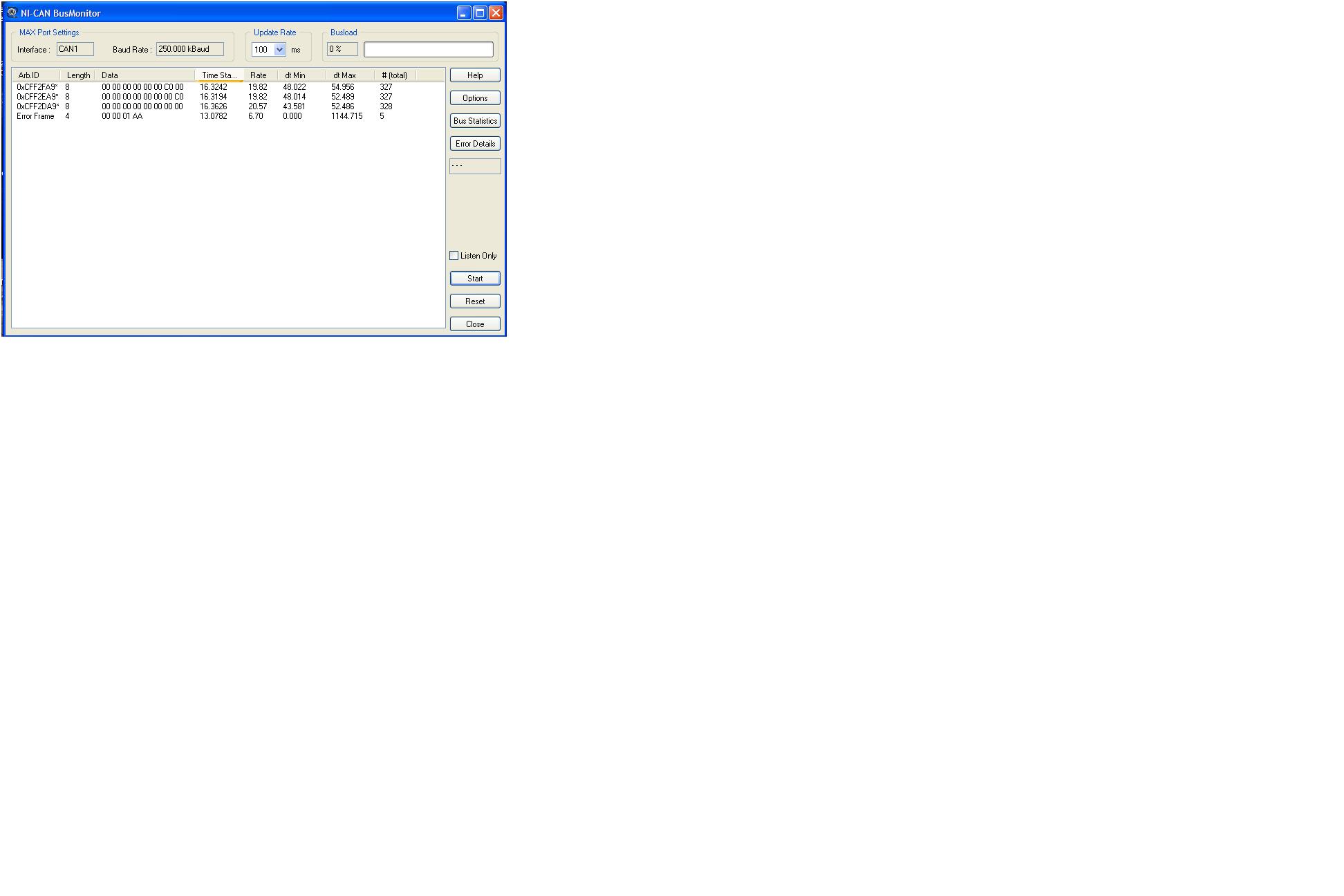USB-8473 BusMonitor error frame
I use a USB-8473 to monitor messages sent by a 'new' module J1939.
The BusMonitor that comes with the USB-8473 tells me that there are frameworks of the error on the bus.
Most of the time I see 00 00 01 AA for the first 4 data bytes (although there are other messages of 4 bytes seen).
Is there a list somewhere that tells me what it means?
Thank you.
Tags: NI Products
Similar Questions
-
We bought the usb-8473 to build a diagnosis for a device CAN customized used in a laboratory of high energy physics.
The appliance can use extended (29-bit) message frames and custom message ID.
These requirements would not be a problem if I could use the API of canal, of which it turns out is not available for the usb-8473.
Is it possible to use the OR usb-8473 with the frame channel conversion, or I just bought an expensive paper weight?
Sorry if I missed some relevant examples, but I look at-
To use the scope ID, you OR the value 0 x 20000000 for the ID of arbitration (may be 0 x 4000000, but I think it's 0x20000000). This should be in the manual.
-
CAN transmit/receive same Port using USB-8473?
Hi, I'm new to the CAN interface. I have a USB-8473 attached to my USB using Labview 11. I write labview routines to use the port, but since I don't have 2 of them, I thought just to transmit a data frame and read it on the same port for testing purposes. Currently I'm using transmission same reception Port.vi example, just to see, if it works, but when I run the VI and transmit data and then set the RTR bit to receive the rear frame, nothing is ever reported. Are there any additional settings I should do before using the device CAN 8473. I even tried setting the attribute of free reception as well and nothing ever gets the spokesperson. I use a baud rate of 125K on CAN0 flow. Can someone help me understand why it does not work?
Thank you.
No.... everything will be virtual (pass on 256, 257 reception). NI-CAN comes with two virtual ports internally interconnected. They are not exactly the same as a real port, but it can help you to carry out tests.
-
Change in the ID of arbitration with the help of usb-8473
Hello everyone,
IAM using USB 8473 Receive messages on CAN Bus. For what Iam using CAN Receive.vi and Net Interface Logging.vi. IAM receiving messages correctly, but I have a problem in arbitration received IDS. If the current arbitration ID is 0 x 14FF0001 (Extended) then Iam receive as 0 x 34FF0001, and if the arbitration ID is 0 x CFF0127 then Iam receive as 0 x 2CFF0127. However, the channel in the frame information is correct. Can someone help me how to fix this problem. The first 2digits are 14 is dispalying 34 or if the first digit is C, it takes 2 c.
Thank you
Zo.
Thanks for the reply Matt. I could find the solution.
Zo.
-
Is is possible to access channels from a database in labview with NI USB 8473 s
Hello
I would like to know if it is possible to access a database BOX, which is downloaded through MAX, in labview.
Specifically, I downloaded my CAN of database to the MAX and I want access to each specific channel in labview.
IE according to the photo, I would like to have access to the canal of n_Motor_InsRpm of E1_L0_1 (motor speed) in Labview, in order to define and pass a value of speed via CAN. Would this be possible with the NI USB-8473 s? If so, is there a simple example in Labview?
Thanks for your help
Charis
There are several ways to get information from database without the need of hardware. Here's one I made earlier.
-
CAN read Interface of USB-8473 programmatically
Hello
I'm looking for an example to get the name of my usb-8473 card BOX interface. I developed an application for his colleagues and I do not know CAN name of the interface they use (CAN0, CAN1,...). It will be great if I could read this name in my application, to set properly the name of the object of the communication CAN I setup and opening.
As joined, an example that I started but I can't finish.

Location of data in MAX:

I work with:
LabVIEW 2012 SP1 (12.0.1f3), 32-bit
MAX 5.4.0f0
NI-CAN 2.7.4
Thank you
If it were a XNET device it would be detectable in a similar method, but I * think * the only way I found to do this in the past is to provide an array of names of interfaces and use ncOpen.vi. Something like the following:
Edit - you can easily try something similar to create a table of connected interfaces (if you have several devices)
-
The CAN bus activity: why can I not see my CAN bus activity using MAX and a NI USB-8473?
I use an NI USB-8473 and Measurement & Automation Explorer on a CAN bus I know works. He does not see as a traffic CAN bus.
Any ideas on how to trouble shoot to find out why this material does detect any signals at all?
DOH!

We've all been there. I'm glad you have work.
-
USB CODE 10 ERROR, complete the automatic entry in case of problem, problem keep after reboot...
USB CODE 10 ERROR, troubleshoot automated, everything is OK, resart problem comes back after a reboot...
What is the USB (type, manufacturer, make and model)? What version of vista are you using? The problem occurs if you start in safe mode?
The following applies in some cases (I don't know if it applies to you but I don "t know the appliance, has no validation of the ccmplete and the message in its entirety (Word for Word), and I don't know if that's what you tried - but here it is anyway):http://support.microsoft.com/kb/933442/.
If this does not work, try a boot minimum http://support.microsoft.com/kb/929135. If the problem goes away then it's just a matter of tracking down the culprit at the origin of the problem. Follow the procedures described in the article. Once found, remove, delete, disable or uninstall. Once remember to put Vista in normal status, as described in the procedures. If the problem occurs in clean mode then just restore the system to normal and reboot - this solution will not work.
I hope this helps. If this isn't the case, then when you have identified the device and answer the other questions, I have more specific recommendations.
Good luck!
Lorien - MCSA/MCSE/network + / has + - if this post solves your problem, please click the 'Mark as answer' or 'Useful' button at the top of this message. Marking a post as answer, or relatively useful, you help others find the answer more quickly.
-
My 4 GB USB shows this error "Windows has stopped this device because it has reported problems. (Code 43) ». How do slove this problem pls tell me
Try the USB device on another computer. If you get the same error in another computer, then the unit has probably missed and the files that it contains are lost.
-
Satellite P300: - 0701 usb over current error on the splash screen for the hc port
Hey there,
Yesterday I woke up and I started my laptop, and it gave me this error at startup:
0701 usb over current on hc port
0701 usb over current on hc port
I had the possibility to press f1 to continue and f12 to get into the bios.When I press f1, that my laptop will not start, it brings me to the BIOS anyway. Then when I restart, the screen turns black and does nothing.
Now I does not solve the screen doing nothing problem by removing the battery and replacing the battery, but I still have these USB errors.I also noticed that before that there is this problem, my laptop does not recognize a storage device, not even my blackberry. He acknowledged, however, my mouse and keyboard (since they are not storage devices).
Can someone help me? Thank you!
What model of laptop do you have exactly?
When you start your notebook F8 press to display the advanced startup options.
It work? You can start a computer laptop in safe mode? -
Protocol settings NODES in LabVIEW using NI USB-8473
Hi, I was recently introduced to this Protocol for diagnostics on the ECU.
What I want to do: -.
I want to read messages from the ECU using the program called 'UDS Diagnostic Demo', which is available in the game for example provided under the help section in LabVIEW.
I know: -.
I can communicate with ECU very well with the screws of NI-CAN and the same material (8473 NIUSB) I used initially for monitoring CAN messages.
What I want to know: -.
- I don't know about the parameters I put the Protocol Settings section if I use UDS Protocol?
- What are Transmit and receive IDs, are these specific ECU or a few standard values?
- For UDS and ISO TP Normal mode chosen - I learned I didn't need to worry about the ID of the channel and Transmit / receive address Extensions but don't I care about periodical CAN ID?
Also by reading this forum I came across an issue where it was mentioned as a transmit and receive ID 7E8 and 7E0 respectively. I also tried but no luck.
Using values as specified in the screenshot, I'm able to run the VI and it doesn't give any errors but he don't give me any respinses ECU is.
Any help will be much appreciated.
Thank you
Vicky
Hi Frank,.
I'm back with the solution. I managed reading ECU information such as part number, serial number and other settings engine such as temperature, pressure, battery voltage and so forth and on.
When you use the example LabVIEW VIs for the UDS protocol you have no need of the fields under Protocol for diagnostic.vi settings open except transmission and reception ID. (Normal - value ISP TP transport protocol)
After further reading on different ECU. I discovered this ID to pass - 7E0 and receipt ID - 7E8 are aone of the most common ID to connect with most calculators of major manufacturers such as Delphi.
What ID service you will find standard IDs based on Protocol NODES here. For the propreitery ID, you need help from manufacturer or Integrator.
http://www.neweagle.NET/support/wiki/index.php?title=Unified_Diagnostic_Services
Let me know if you have any questions.
Thank you
Vicky
-
USB-TC01 gives error-201165 "firmware for this device is too recent.
Not sure where else to this post, but the USB-TC01 DAQmx uses, so maybe someone recognizes this.
I plug it to the USB port and it lists very well. It runs the application very well canned.
But when I try to take data under DAQmx 9.1.5 I get this curious message, as well as boards "Downgrade of firmware for this device" I don't want to do that.
EDIT: I see that the firmware of the device is 1.1.0f 1
The specifications of the USB-TC01 don't say what version of DAQmx is necessary, although 9.1.1 supports the device.
I tried on XP and Win7 with the same result.
TIA
Ed K
I guess that "ancient" is relative. Budget and LV9 story of me and I have to stay on the DAQmx version. But NEITHER finally took me in his Web and it's time for an upgrade. A trial version of new LV and 9.9 DAQmx solved, of course. I just wish that error message had been less weird. At least, it is here for someone else could find an answer, no matter how obvious.
-
With the NI USB-6008 case error-200077
I try to run the C program example with my NI USB-6008 data acquisition card. I am trying to run the example of "ContGen - ExtClk.c". I get the following error when I build the program:
DAQmx error: the requested value is not supported for this property value. The value of the property may be invalid because it is in conflict with another property.
Property: DAQmx_SampTimingType
Asked the value: DAQmx_Val_SampClk
You can select: DAQmx_Val_OnDemand
Task name: _unnamedTask<0>
State code:-200077
End of the program, press the Enter key to exit
Thanks for any help.
Have you done a search for this error code? As you can see on the care for the 6008, the analog output is only software timed, so you can select calendar on request. Your real update rate will vary a little, and according to specifications, have a maximum of 150 s/s.
-
Cannot start device USB (code.10) error
Original title: device usb ayre
Cannot start this device (code 10)
Hello
1. what operating system is installed on your computer?
2. don't you make changes to the computer until the problem occurred?
I suggest you try the steps from the link below and check if it helps.
Description of errors related to the 10 Code that generates the Device Manager in Windows on computers: http://support.microsoft.com/kb/943104
Hope this information is useful.
-
Here's the error that I have on my VI so can you help me to seraiat cool thank you.
The error 1074396010 occurred at: frame of reading AVI IMAQ
Hello
This error has been corrected in version 2012 SP1 (12.1) of the software.
I guess that you have a previous version?
Kind regards
Maybe you are looking for
-
So I ran a restore of the system on January 1. After restoring nothing will open correctly on xp.
When I try to open Windows Update (for example), I get a choose the program you want to open this file with the message. Please please please help. IM ready to throw my laptop out the window.
-
What is the small icon that appears on the left of a file name when you use Explorer?
I use a program that renames it to bulk file names, but it recognizes only a single file in a folder. When I use to discover all of the program files, the only difference, it's a single file has a bright red icon, the other a dull red. What is this i
-
I have a HP Pavilion dv6-6c54nr, Windows 7 64 bit. I have some experience with desktop computers, but I've never opened a laptop. My dvd burner has to be replaced, I am told that there will be instructions, if all goes well, they are good. Pointers?
-
How can I fix this error? Failing application wmplayer.exe, version 11.0.6002.18311, time stamp 0x4c8e2d72, failed module wmp.dll, version 11.0.6002.18311, time stamp 0x4c8e47da, exception 0xc0000005, offset error 0x003e95a8, process 0x240c id code,
-
Our it staff moved us from one server to another. Although I did a sync with all my spotted "available offline" files before the move, the change of server name left me with an orphan sync partnership. Is anyway to disconnect this partnership? I h