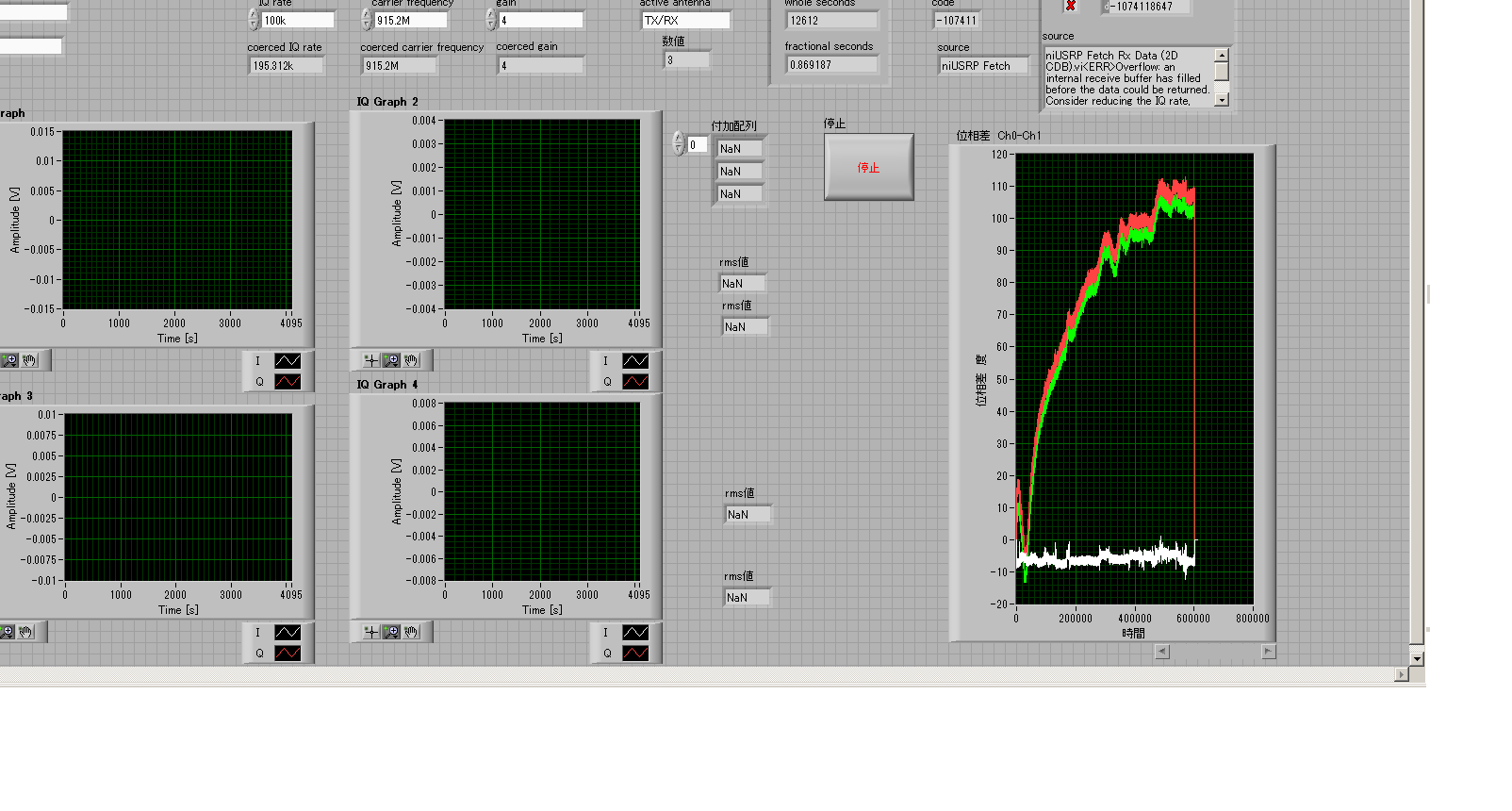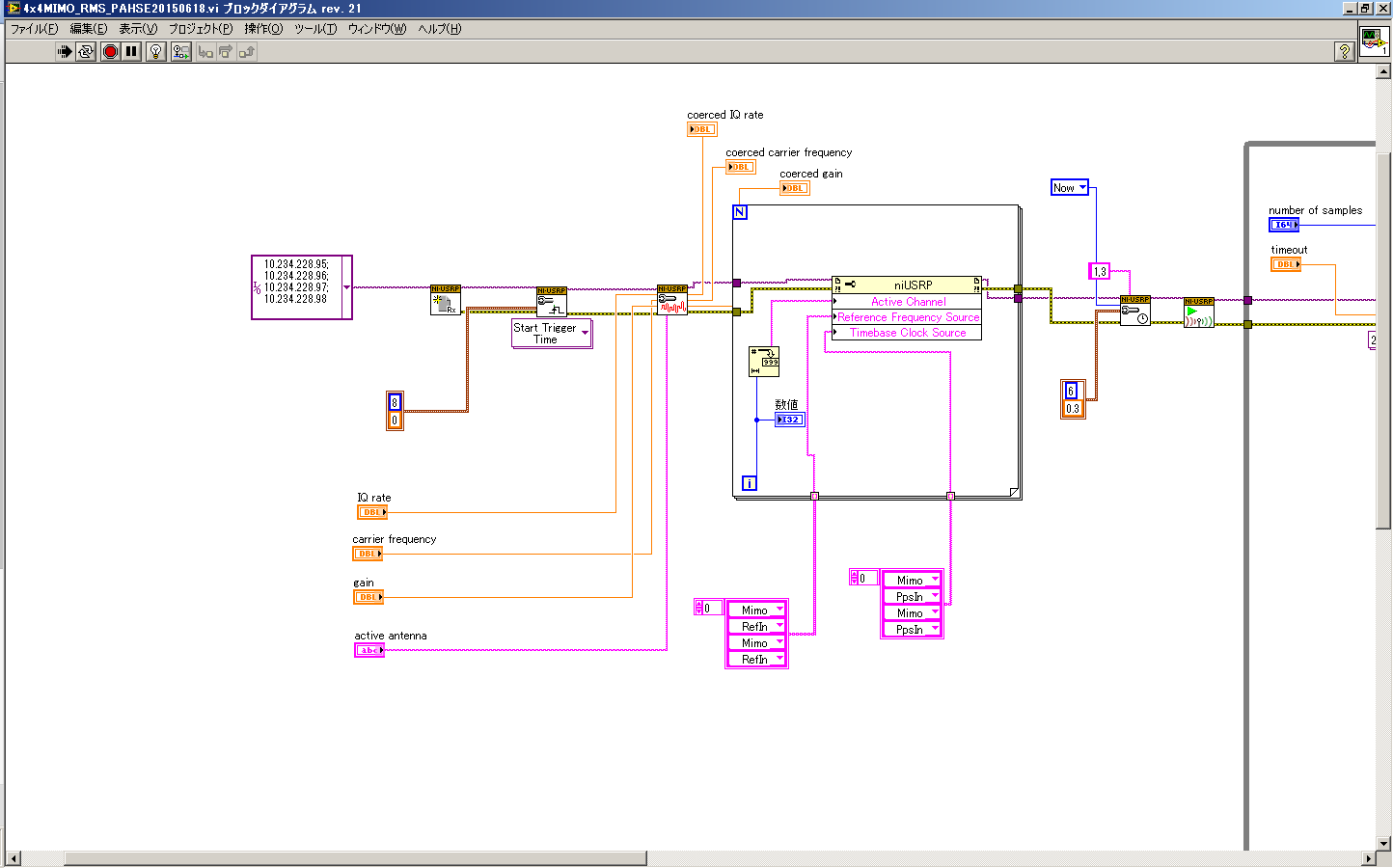USRP N210 connect through SWITCH GIGABIT
Hello
A quick question to make it easier to work.
Now, I use 2 computers to the internet and work with the USRP.
Is it possible to connect my computer AND usrp to a gigabit switch so I can use internet and at the same time the USRP?
The subnet I receive is 10.67.49.1, so I give 10.67.49.2 my USRP.
My computer is assigned a random ip address in the DHCP-here beach. 137, but I can't see the USRP (not in the cmd > arp - a, not in of usrp config util). Even when I change the IP of my computer to: 10.67.49.3 it does not work...
But when I connect the usrp to my computer and use static IP address, it recognize...? Or is it just not possible...?
USRP n210
Windows 7
Thanks in advance
Tags: NI Products
Similar Questions
-
Problem with connecting to USRP N210
Hello
I have some connection to the USRP N210 device problems. I have 2 in my possession at this moment and I use a switch to connect the two to my laptop. Thus, 1 has a IP address of 192.168.10.2 and the other has 192.168.10.3. I can connect however only la.2.3 device and not a. Even when I plug unit only 1 to my laptop (without the switch), I still can only connect to the peripherique.3 and not la.2 one.
.2 device appears in the application of devices to find however and I can ping to it. Only when I try to connect to the device through Labview, I always get an error.
You have any ideas about what could go wrong here?
My specifications:
LabVIEW 2012 (32 bit) + Modulation toolkit + OR USRP API
Windows 7
Hello!
Two quick suggestions to try:
1. is the firmware update for the FPGA and EEPROM.
2. What is the error you get in LabVIEW? (Explanation of text and number)Erik
-
Source a current Sine using USRP N210 with Labview
Hello
I use USRP N210 with boards LFTX/RX for communication (electromagnetic Induction) cable and programming using LabVIEW and downloaded the drivers. I need to order the USRP to send a signal sine of 1 MHz through the barbed wire. I used the "Sine simulation block", but I'm not sure the block to which it must be connected to. Please let me know the steps or the blocks/screws that can be useful.
Thank you.
Hi Julie,.
I think you need to use the open niusrp and log screw
You don't need to use the configuration VI signal because I think that you can not set the frequency of the carrier on the Remora LFTX and LFRX.
I think you can use the sinus blocks of generation as shown in the picture as an attachment.
Thank you.
-
Problem connecting a switch to a Linksys router.
Hello
I need a little help and I looked for a solution and tried some of the different proposals on other threads and nothing seems to work. I have a Linksys WRT310N router wireless (most of the settings are enabled by default) connected to a cable modem. The House I live in is connected through this router. In my living room, I have a home theater setup where I want to connect several devices like an xbox, PS3, a media center and so on. To do this, I placed a netgear gigabit switch in the living room to connect the devices. Unfortunately, none of the devices can connect to the internet through the switch. If I connect them directly to the wall jack in the living room (which is connected to the router), they work fine. It's only when I add the switch in there that they do not work. I tried to leave a port open on the button beside that I connect to the router, but who don't seem to have any effect. I even exchanged the switch out for a brand new and it has the same way. Is there a setting on the router I have to change to make it work?
Some additional information: it is a switch 8 ports with no uplink port. When I plug in the devices, the lights on a blink switch show me that there was a link with them. I called Netgear customer service and check that the switch is functioning properly. When I connected a laptop computer, he could see other devices on the switch, but he was not able to connect to the router. I think it may need a crossover cable, but I read that it is no longer necessary.
Any help is greatly appreciated. Thank you
No, the switch is transparent. If you connect a device on the switch, it still does not?
-
Can I connect a switch to my Airport Express 1st gen?
Hi Experts,
I was wondering if I'll be able to connect a switch 8 ports to the ethernet port on my AirPort Express?
My current setup is the D-Link router/Modem > airport Time Capsule <> AirPort Express
So I've matched the AirPort Express to the Capsule to expand my network.
FYI: AirPort Express is 1st Gen model.
Thank you.
Tony
If you really have a 1st version of the AirPort Express Gen (see note below *)... and you have configured to connect to the time Capsule using Wireless 'add a wireless network', then the Ethernet port is active and you can connect a switch to the Express.
Don't forget that the Ethernet on the Express port is only 100 Mbit/s capable, so even if you could have a 1 000 Mbps or Gigabit switch, the speed will never be higher than 100 Mbit / s.
* A 1st Gen Express is A1264 model number. Look on the side of the Express to locate the model number. Hard to see, with grey lettering on white background.
-
problem running example project USRP FPGA connected via Ethernet
Hello
I am trying to run the example project of USRP FPGA on a USRP-2940R connected to a PC windows using Ethernet. I have not made any changes to the FPGA VI or screw host and I'm tryign to run the host Rx in Streaming, VI. I get the error-63180 function Open Bitfile dynamic reference (called from the VI open device), with a possible reason for "the specified resource name is a reserved word or an invalid alias. Alias of RIO can only contain alphanumeric characters, '-' and '_ '. I specified an IP (192.168.10.2) for entry of address of device to function. I guess the address of the device is the problem. This who should I be specifying the address of device in this case. Any help would be greatly appreciated.
Jerry
jerrysydir wrote:
The restriction you mentioned is specific to the USRP platform? The website NOR talk using Labview FPGA with a RIO Ethernet expansion chassis. (http://www.ni.com/tutorial/11703/en/).
LabVIEW FPGA on Ethernet is only available through LabVIEW RT. Behind the scenes of the target is still connected to the well RT via PCIe controller and then the RT controller is connected to the host via Ethernet. There are also some USB LabVIEW FPGA targets (http://www.ni.com/white-paper/14821/en/).
For the RIO USRP, MXIe is currently the only bus taken in charge for LabVIEW FPGA.
-
Phase shift USRP N210 WBX has not remained constant
Hello
Here's the anouced;
After setting the RF front end, each local oscillator can have a random phase offset by separators in the VCO/PLL channels. This shift will remain constant after initialization of the device and will remain constant until the device is closed or re-look.
However,.
I found the phase shift has not remained constant for some USRP N210 with WBX in system of synchronized receivers USRP N2x0 20 minutes.
I'm currently building the measurement system of synchronized phase using USRP N200 x 2, x 2 OCTOCLOCK N210.
CH1 and ch2 is connected with the MIMO cable
Ch3 and ch4 is connected with the MIMO cable
CH2 and ch4 is connected OCTCLOCK wiith 10 MHz and PPS.
All entries were coupled to the SG not sincronized exit.
attached screenshot shows the results observed for 200 minutes. .
Right end indicates derivative of phase offset for 200 minutes; white line is ch2 - ch1, red line is ch3 - ch1, green line is ch1 - ch4.
It seems that each pair MIMO has kept the same phase offset but pairs diffreent MIMO.
Is - this results?
Here's the configulation in LabVIEW Block diagram.
I tried like and found my phase USPR N210 WBX offset remains constant.
My vi can be a bad thing.
Sorry for the bad because of my misunderstanding infromation display.
After fixing my mistakes of Vi, I'll show them.
-
get internet connection through another computer...
Hello
I would go straight to the point :)
I have a desktop running windows vista. I have a normal internet connection through a router that connects to the internet on this desktop computer.
now, I also have a laptop with windows xp and here is what I do. my laptop's wireless was always bothers me, sometimes it connects, sometimes it doesn't work out... so I saw that there is an Ethernet card installed in the laptop with an Ethernet port.
My question is this:
I have a lot of Ethernet cables at home and I was wondering if there is a way to get internet to my laptop via the Ethernet port on my desktop, but without needing the desktop computer to be running, cause I only use my laptop these days and my router is too far to connect from my room. I hope you understand my problem. In theory, I think it's possible to do, but I'm not sure how, so please help me on this one. my laptop also has firewire, but I prefer ethernet for some reason any.
Thank you
Hello
Sorry, but you cannot get a connection via another computer if the computer is off.
I'm not sure that I understand completely the topology. However, if the office is connected by cable to a router for Internet connection, you can solve the problem by buying a simple network switch.
You take the cable from the desktop and connect to the switch. Then you plug the desktop and laptop computer at the switch.
That this switch network does, it divides a cable to feed many computers.
Example of a switch that can be connected with a cable to a router and feed 5 computers.
http://www.Newegg.com/product/product.aspx?item=N82E16833166034-
Jack - Microsoft MVP, Windows networking. WWW.EZLAN.NET
-
View 5.0 upgrade cannot connect through security on PCOIP server but RDP works very well
We have improved the sight of 4.6 to 5 and we are no longer able to connect through pcoip via security server. When you connect remotely if you select rdp everything works fine, but pcoip goes to a black screen and then return and error message of 'the connection to the remote computer is done '. Everything worked well in 4.6 before the upgrade and no settings have been changed. Any help would be greatly appreciated... Thank you
Just had this problem, same solution, external IP had changed its internal IP DMZ, it switched back - totally fixed.
-
Pouvez individual emails to group TB that are connected through answers?
Is there a setting for the connection or group individual email who is a connected through answers. Outlook (used to work) has this feature and I really like it. Any new e-mail associated with the original is added to the title of the original, by eliminating a long list of separate emails over the place.
View menu > sort by > threaded
-
Unable to connect to the internet through firefox, can connect through aol, firefox was conneting before, now I get "cannot connect to the proxy setting.
- Press F10, or press the Alt key to bring up the 'Menu Bar' temporarily if the menu bar is hidden.
- Use "Firefox > Options" instead of "tools > Options" If the menu bar is hidden.
-
R8500 disorder connect through C1100Z modem (Qwest)
I'm having difficulties to keep the connection or sometimes even to make connection through my modem. (the modem) works on its own, but I bought this router on Ebay non-recorded. Any help appreciated.
Finally had time to try this, I went all the way to clone the mac address of the cpu and well. Thank you
-
Can not share the internet connection through Wifi
Hi all
I am connected to the internet using an external antenna connected via USB to my mac (WIRELESS n 801.11). I want to share this connection since my mac with other devices, i.e. my iPhone. I use the internet connection through system preferences--> sharing--> sharing internet--> connection on the part of wlan to computers via WIFI and give a name and a password for the wifi settings. When I start the connection icon wifi on the the high watch the arrow menu to the top, but it gives an IP address from 169 auto... etc etc and I can't any traffic to my iPhone.
I tried to configure IPv4 to use DHCP with a manual (instead of automatic DHCP) address and IP I enter the IP address used in the WiFi, wifi says that it is connected to the name of the internet connection in the shared connection, I opened but once again no traffic to the iPhone. Also tried disabling the firewall, once again nothing.
I run El Capitan 10.11.2.
Clues?
-
Hi all
I'm doing a two-way-going using the USRP n210. To be able to do that, I will need to know the exact time that samples have been sent and the time that I have received back.
Trying to implement that I want to use 2 USRPs linked together.
(USRP HAS) (USRP B)
TX<----------------->
rx -----------------> txFor the porpuses first test, I used a single USRP linking the RX and TX together. With the help of a simple flow in the RRB graph I out a pulse (using the vector source) and at the same time, I have everything from the entrance of the USRP stored in a file (using the file sink block). For comparison, I also used a file sink block in the output.
Testing again the difference between when I starts the code and the time the impulse arrives at the RX looks like that there is a kind of random delay. The difference between the send and receive in return the pulse fluctuates around 8000 ~ 10000 samples. Because I use a single USRP with RX and TX interconnected I though that this time limit should be almost zero.
There's a better way to implement what I can get better accuracy in the timestamp?
One solution that has helped me to solve my problem was using the following code in the code generated by the companion of GNU python:
now = self.uhd_usrp_sink_0.get_time_now (#Store) the real time of the FPGA
Self.uhd_usrp_source_0.set_start_time (UHD.time_spec_t (1) + now) #Set the source to start 1 second after the real time of the FPGA
Self.uhd_usrp_sink_0.set_start_time (UHD.time_spec_t (1) + now) #Set the sink to start 1 second after the real time of the FPGAIn this way both tx and rx, will begin at the same time.
-
Need me a firewall if my internet connection through a router. I'm with Virgin and I have a D-Link router
On Friday, June 8, 2012 14:45:42 + 0000, Ian 213 wrote:
Need me a firewall if my internet connection through a router. I'm with Virgin and I have a D-Link router
Your router provides firewall protection, so the need is not the same
as if you had no a router. There are some who say you need to no.
all firewall software.But my opinion is that you would be a lot safer if you have run a
router software, and since there is little reason not to, I
recommend that you do.Ken Blake, Microsoft MVP
I agree.
@OP Windows XP (SP2 and above), Vista, 7 and 8 all have active firewall software by default.
There is no need of any 3rd party firewall.
Some users like running programs such as ZoneAlarm because it warns him from the processes that use the network, and then there is the possibility to deny/allow it on the spot, or deny/allow forever. There may be slight discomfort in the installation, but once it's for all your programs, and then it really can work in silent mode.
Microsoft Firewall simply leave everything default, but they can be configured manually to block anything outgoing or incoming.
Maybe you are looking for
-
Compaq elite 8300 sff: upgrade memory for compaq elite 8300 core i5 3570
Hi experts,I m using compaq elite 8300 sff on win 7 x 64.He has already double 2 GB pc3-12800 (800 MHz). I want to spend at least 8 GB. I m thinking about buying 2 x 4 GB of the same type, is it possible to do?I can't find any specs for its bus speed
-
Do a NAS of sorts the Airport Extreme Base Station Extreme (802.11 g)
I recently got an older airport extreme base station and have a USB of Seagate 1 TB hard drive. Is it possible to make a NAS of sorts and if so, how. MacBook Pro 13 inch retina Early 2015 OSX (10.11.2)
-
some computers cannot acquire images using the PCI-1410
I have a big problem in the acquisition of the images using the PCI-1410. It was a standard camera (SONY XC-ES). The test of the device is OK with my computer. I can not get a correct image via MAX. Also, I try to use the file of the camera for that
-
NI-VISA takes a unique I.D. number for each USB device?
Hi all I'm relatively new to LabVIEW and VISA Toolbox. When you communicate with LabVIEW and a USB via VISA, VISA shoots a D.I. unique number for the USB device for each connection established? I have reference: http://www.ni.com/white-paper/4713/en
-
How can I gett margins lines more near the edge of the page.
my work always starts too far in the page, and I want to spend more than near the left side if can get all the words on a single line ex: want this: totrtotyoyoytotyotooooptootp instead: tiourtrtyottotytyptypytytotititi