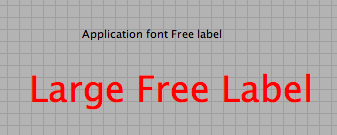Weird fonts in dialog boxes
I would be grateful if someone could tell me why these funky fonts are showing up in my Dreamweaver CC dialog boxes. I have never seen this before CC and I been using DW for many years it drives me crazy and I can't imagine that Adobe has done this. I think it has something to do with my computer? I would be very happy if someone could tell me how to stop
Thanks in advance... Here is a screenshot of what I see: https://dl.dropboxusercontent.com/u/18843334/funkytype.png
That is most likely caused by a conflict of fonts on your system.
Basically, DW uses an extra police for its interface and you have two on your system with the same number.
This particular font does not resemble what is installed by default (perhaps you added recently?). It must be something you can find relatively easily in Control Panel > fonts. Set very large icons so that you can see better. Find the offending police looking for Star Trek and remove it.
EDIT: Oops, didn't notice you were on a Mac, same thing, only use your book of fonts for an offender and disable/remove it from there.
Tags: Dreamweaver
Similar Questions
-
All the fonts in dialog boxes are TOO big in Acrobat XI?
My dialog box fonts and layouts have become crazy. It is similar to other issues of 2014 but here is what I tried:
(1) No, I can't read the preferences Menu to change the resolution to scale. I was tabbing and guess, but it does not help.
(2) Yes, I have at least two fonts Segoe UI installed.
(3) Yes, I 'fixed' and restarted several times, but no, I have not reinstalled.
(4) I noticed that if I change the resolution of the screen, the problem is that slightly better IE dialog boxes are arranged correctly, but there is no text.
(5) the only thing that remains is re - install, but if it is a mistake to system fonts, then what good what would you?
(6) I have the most recent update.
I have Win 7 Pro, 64-bit
FINALLY! Yes the Segoe fonts are corrupt, as other posts have indicated. Do NOT buy those from Microsoft. Go to another Windows 7, 8 or 10 and copy all of the Segoe fonts. It's probably the Segoe UI symbol protected police that causes the problem.
-
Weird shared Variable dialog box message
I came across a strange in the dialog box behavior, while I created a new shared variable.
That I was typing in the name, I kept see a warning will appear in the dialog box. It would come and go as typed. I realized that whenever I typed a space, and it is thus temporarily the last letter in the name SV, the warning popped up. Type the next letter, the warning would leave. You can see the space ending the name right before the cursor in the top image and name that ends with a normal character in the background image.
Now, it is logical to me that ends a name shared with a space variable would be a bad practice and should be warned against. But the warning never actually says that you cannot end with a space. To be more precise, it says that you can not the slash code \s in the name of the variable. Now I'm not really in the slash codes, but I'm in the spaces. And they seem to work in variable name, just not if it is the last character very well.
It just seems to be a disconnect between what says the warning, and what you can and can't do.
Can you have spaces in the name SV? From my experience, you can.
In addition, in its LV 8.6 on a machine XP SP3.
Thank you. Please post the CAR ID # to the thread once you have it, then I'll put a link on the bug thread.
Just to clarify, I see basically three questions.
1. the error message is incorrect because spaces are allowed in the shared name of the variable, but the unclearly error that says they aren't.
2. the spaces at the beginning or at the end of the shared variable, in my view, should not be allowed, but Ben could have an instance where he "backdoored" one in there.
3. nuisance of user interface. If spaces are not allowed at the end of the OAS, there is no need of an error message flashing on the screen that appears whenever you finish a word followed by a space before the next word begins. The error message should really popup only once you click OK to save the variable.
-
How to apply the font to Yes/No confirmation dialog box?
Hello everyone,
Every time I call it "Dialog.ask (...)", it will appear a dialog box with a default font.
I would replace the provided default font.
Can someone please suggest a few ideas...
Thanks in advance...
Vinay...
The FontManager allows you to tune your application policies:
If this does not work, try the same with system fonts:
E.
-
Dialog boxes for the interface user uses the wrong font
Don't know how to explain it. Windows 7 x 64 bit with adobe reader 10.1.10. It seems that the dialog box for example use a courier font. Don't know what it is supposed to be using. Forums suggest Segoe. I went into regedit and here's what I see here, but when I go in c:\windows\fonts, I see only 5 fonts listed. Microsoft has an update of symbol Segoe font but do not know if this is what I have to replace all of these missing fonts or if that's still the problem. This isn't only the dialog box, this whole adobe reader has this particular font. S Windows 7 fonts, however, are not at all this font and displays correctly anywhere else. Any suggestions?
Hi mo4ya2000,
Try the latest Adobe Acrobat Reader DC Adobe - Adobe Acrobat Reader DC Distribution.
Kind regards
Nicos -
Font sizes in menus and dialog boxes
Is there a way I can increase the size of fonts in menus and dialog boxes. Now, they are so small that I have to resort to using the magnifying glass to 400% to read options. And it really makes using the complex menus.
Hello
If you use Photoshop CC then surely you can do.
In PS CC 2015 do theses.
Open PS
Click on edit-> preferences-> Interface (Windows)
You will find an option to user interface scaling-> that would be automatic, make sure that 200%.
If you use a MAC then right click on photoshop and select open in a low resolution.
~ Jitendra
-
Delete the "Missing fonts" dialog box during the execution of JavaScript
Hello
I develop a script (in JavaScript) which allows to convert all the InDesign files in a directory specified for PDF files. I'm running into a problem when I run the script because all InDesign files have missing links / fonts. Therefore, a "Missing fonts" dialog box opens after each InDesign file opens. I believe that because this dialog box is open, I get the error:
"cannot process the request because a modal dialog box or the alert is active.
Again, I'm assuming that my script does not work because the dialog box open "missing fonts.
Is it possible to remove all the instructions of the user? I've read some things about the levels of user interaction, however I have not found a way to settle this with JavaScript.
I'd appreciate any help.
Thank you!
Hey!
Try this:
app.scriptPreferences.userInteractionLevel = UserInteractionLevels.NEVER_INTERACT;
and on the finish to put this:
app.scriptPreferences.userInteractionLevel = UserInteractionLevels.INTERACT_WITH_ALL;
--
tomaxxi
-
Dialog box fonts / sizing broken, can't see the options
Hi all
I'll insert two images to illustrate a problem with Adobe Reader on Windows 7 Pro (updated). The same problem occurs in 10, XI and DC.
The first menu is to print the Second Edition - Preferences. Sometimes the police are ridiculously high and it is not possible to scroll sideways to see what I do, sometimes the police is only a black pixel by character.
I uninstalled, remove entries from registry under HKEY_CURRENT_USER\Software\Adobe\ < program names concerned here > reinstalled; no help.
I tried to reset the toolbars, but the dialogue is broken in the same way and does not solve the problem.
I have read some threads with similar problem as Impossible to resize too large print dialog box , but haven't found a solution.
Anyone hazard a guess as to how to solve this problem?
Best regards
--
Dogo
Hi dogo42,
Try the troubleshooting steps in this document KB empty dialog boxes or missing GUI text.
Let me know how it goes.
Kind regards
Nicos -
I have a VI user dialog box that needs a banner at the top in a large font size. Is it possible to do this without a command or the indicator?
It would be great if I could do a silk screen and slap it on the entire page diagonally which says 'No. Production', but a simple banner at the top in red will do. The label of the decorations group is too small and seems to have no size/color adjustment property.
Thank you
JVH
Use a free label. Set the font, size and color in the font menu in the toolbar.
Lynn
-
Cannot read Windows dialog boxes.
All windows dialog boxes are just a lot of symbols and not readable at all. How can I fix. I tried to do a system restore and could not. (Said I didn't made any changes?)
Hi JackieBarnette,-Remember to make changes to your computer after that this problem started to happen?Try to change the fonts for Windows and check if that helps fix the problem.For more information, see: -
Open/Save dialog box as in Windows 7 appear not
Hello
I have an intermittent problem with Windows 7. I tend to keep the programs up and running for weeks, because every day instead of shutting down the computer, I put on standby. The problem is, after a few weeks to go in and out of sleep, the open/save as box stops in programs which were broadcast during weeks of dialogue. Here is an example:
I open word, excel, firefox, January 1. I opened random documents by clicking through Explorer or just browse the web. But I never completely close all programs. I could open up doc1, doc2, doc3, doc1 close, open doc4, narrow doc2, etc.. All programs stay in memory. After a few weeks, said Jan 28, if I select file-> open, the dialog box is not pop up. I can open via the documents Explorer, but no file-> open. Also, I can't make a file-> save as. I can do-> file save (saves the document), but nothing that causes the dialog box. It is reproducible in word, excel, firefox, or any other program, I leave the door open for several weeks.
Here's the weird second problem. Say I got word, excel, and firefox open for weeks. If I exit excel completely, and then restart, the dialog box continues to work in excel. But it remains broken in word and firefox.
Everyone race in this issue? Somehow I can fix this without having to restart the program? The main reason, it's a problem for me is because I do not often know that this problem occurred. Hopefully, I'll open a spreadsheet from a web page and start editing. I try to do a save as, only to find the pop dialog box - up will not appear and I can't save the work I do. Or I have a word document open for weeks. I usually just hit the Save button, but this time I want to save it under a different name. I can't do it while this problem is here and I have to close microsoft word completely to get the box to start working again.
Thanks for your help!
Hello
The key is that every so often, you have to restart things, windows programs, the computer itself, in order clearly to all the memory, unload all managers, the .dll files - indeed clear the cobwebs from the computer. If you do not, you can continue to run into the problem you describe.
For my part, even if I do not turn off my computer, I restart from time to time to get a fresh start, for me, that means being able to have all the features with drag-and-drop processes; for you, this is the Save as dialogue box.
Nothing else to do.
Kind regards
BearPup
-
Fontstyle warning message dialog box problem
Hi all
I have something interesting to get the solution on your part.
When settings changed, automatically third peripheral font style (any) application (s) font for the message (message) Dialog.alert style also get change. Intentionally, I want that my style of application policy should remain same regardless of changes in the settings of the device. To do this, I used Family.forName ("bbalpha sΘrif"), to stay the same text in my application. But I can't seem to use the same for alert default dialog box messages.
Can someone give me an idea please.
Hello
As pradeep said, in your situation, you must use dialogClosedListener().
Means that you can write your code by pushing to the next screen
For example like this:
Dialogue _dialog = new (message, choices, values, defaultChoice, bitmap) dialog box;
_dialog. SetFont (policy);
_dialog.setDialogClosedListener (new DialogClosedListener()
{
' Public Sub dialogClosed (dialog, int choice dialog box)
{
If (choice is Dialog.D_OK)
{UiApplication.getUiApplication () .push (new NextScreen());
}
}
}
_dialog. Show();
Kind regards
Lakshman K
-
Hello
I have my doubts about dialogue box, I have the dialogue box, with edtfield in it, if I enter anything in the box of dialogue, even if I press cancel it just passes values
what I want, that is, if I press ok, button must pass, if I press Cancel, it must cancel and close the dialog box, which is command must I use for it
public final class CustomDialog extends Dialog { EditField entryField; SeparatorField s,s1; Font ft; public CustomDialog() { //super(Dialog.D_OK, "Custom Dialog", 1,Bitmap.getPredefinedBitmap(Bitmap.EXCLAMATION), Manager.FOCUSABLE); super(Dialog.D_OK_CANCEL,"Medication Settings",1,Bitmap.getPredefinedBitmap(Bitmap.INFORMATION),Manager.FOCUSABLE); s=new SeparatorField(); add(s); entryField = new EditField("Enter Medication type: ", "", 50, EditField.EDITABLE|EditField.NO_NEWLINE); ft=this.getFont().derive(FontFamily.SCALABLE_FONT, 18); entryField.setFont(ft); add(entryField); s1=new SeparatorField(); add(s1); } public String getText() { return entryField.getText(); // return "code"; }This is the dialog box, I use
Anh help on this year.
Concerning
Rakesh Shankar.P
Try how to handle the OK and CANCEL button click
CustomDialog dialog = new CustomDialog();int result = dialog.doModal();if (result == Dialog.OK){// do your on OK processString text = dialog.getText();}else if (result == Dialog.CANCEL){dialog.close();} -
How to freeze my application until the dialog box is closed?
Hi everyone, I wonder how to freeze my application until the dialog box is closed.
Please look at my code first:
inputDialog=new InputReadMessageNumberDialog(selectedGroup.getName(),msg,numPost,choices,values); UiApplication.getUiApplication().invokeLater(new Runnable() { public void run() { inputDialog.show(); if(inputDialog.doModal()==Dialog.OK){ System.out.println("FROM: " + inputDialog.getFrom()+" TO:"+inputDialog.getTo()); } } });As I throw the runtime exception, then I tried to do this:
inputDialog=new InputReadMessageNumberDialog(selectedGroup.getName(),msg,numPost,choices,values); UiApplication.getUiApplication().invokeLater(new Runnable() { public void run() { inputDialog.show(); } });while(true){ synchronized(this){ if(inputDialog.isClosed) break; else wait(500); }}if(inputDialog.doModal()==Dialog.OK){ System.out.println("FROM: " + inputDialog.getFrom()+" TO:"+inputDialog.getTo()); }She also throws an exception too. Now I don't know how to solve this problem.
Any ideas?
Thank you!
Steve
While I have deep religious convictions against the complicity of an author of the modal dialog box,
I can say that this code seems to work and these dialog box classes are easy to use. If you
Look at the API these altneratives will be pretty obvious.
but there are two usages mixed with a be commented (both
Work as much as I KNOW).
String [] ch = new String() {"ACCEPT", "REJECT"};
int [] vx is new int [] {Dialog.YES, Dialog.NO};.
D = new dialog box dialog (m_tc, ch, vx, vx [0], new Bitmap (1,1));
D = new dialog box dialog box (Dialog.D_YES_NO, m_tc, Dialog.NO, Bitmap (1,1), 0) new;
F = d.getFont (police);
d.setFont (f.derive (Font.PLAIN, f.getHeight () - 1));
int x = d.doModal ();This will block your thread until there is something to "xx."
However, I must reiterate that you evaluate the options before deciding that you need
to lock all the other options. This is especially true in this environment where things
might take some time and resources are limited.
If you want to hang your entire application, no doubt you
can define a volatile indicator around the doModal call and have other threads check it.
-
Track changes of dialog box too big for 10-inch netbook screen.
My Dell netbook 10-inch screen is too small (both high and low screen resolution) to display the entire dialog box.
This means that I can't change the default options in the track changes, because the OK button is a invisible and (b) inaccessible.
The idea of reducing the size of the dialog box does NOT, according to the forums, seems to be possible.
Any ideas to solve this problem would be appreciated.Hello derettens,
Thanks for posting on the Microsoft answers Forum.
Have you tried to hold the CTRL key on the keyboard and use the scroll of your mouse buttons. This will decrease the size of the font on your screen and you can see the whole dialogs on your screen.
Please let us know if that helps with your question.
Sincerely, Marilyn
Microsoft Answers Support Engineer
Visit our Microsoft answers feedback Forum and let us know what you think
Maybe you are looking for
-
Yesterday it stop working, I mozill update nothing works office https://addons.Mozilla.org/ru/Firefox/addon/desktop/
-
Hi people, can you give me a hint? I found a current entry here to reinstall Safari on OS X 10.11.5? I have a lot of trouble with it and I would like to remove and reinstall. Download the current Safari apple.com or how this could be done? Thanks in
-
Is this something to do with Firefox or Comcast?
-
I just picked up this model and wanted to know the ram max can I put in. I know it should be opened up to change I guess there are two slots because I've never seen a single module of 6 GB.
-
Can't turn on my XP computer, includes a multi driver error
He has a multi driver error I can enter the command prompt, but it doesn't let me do a chkdsk r he says he's busy and just a chkdsk there doing nothing, but does not go into windows? any suggestions