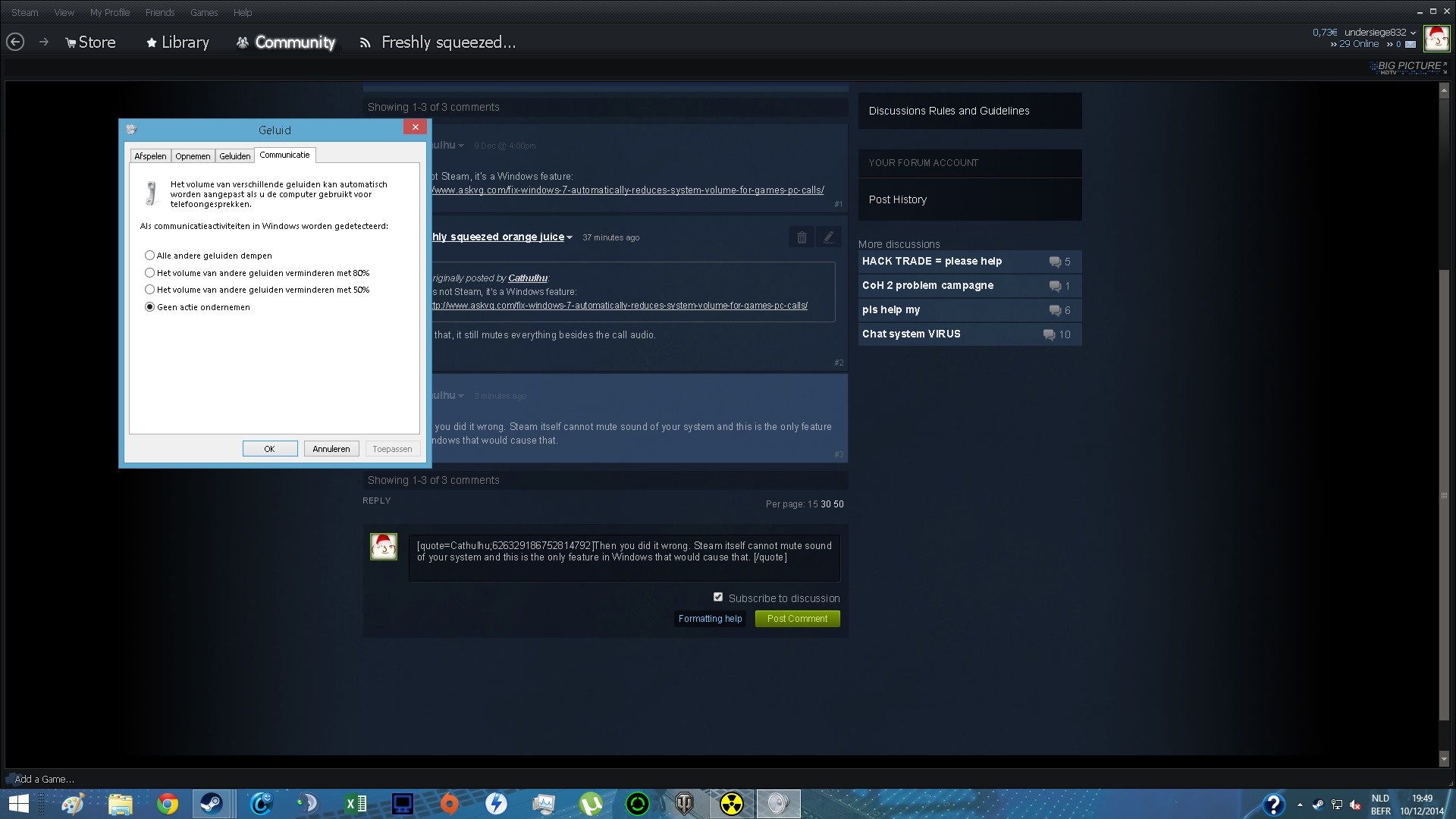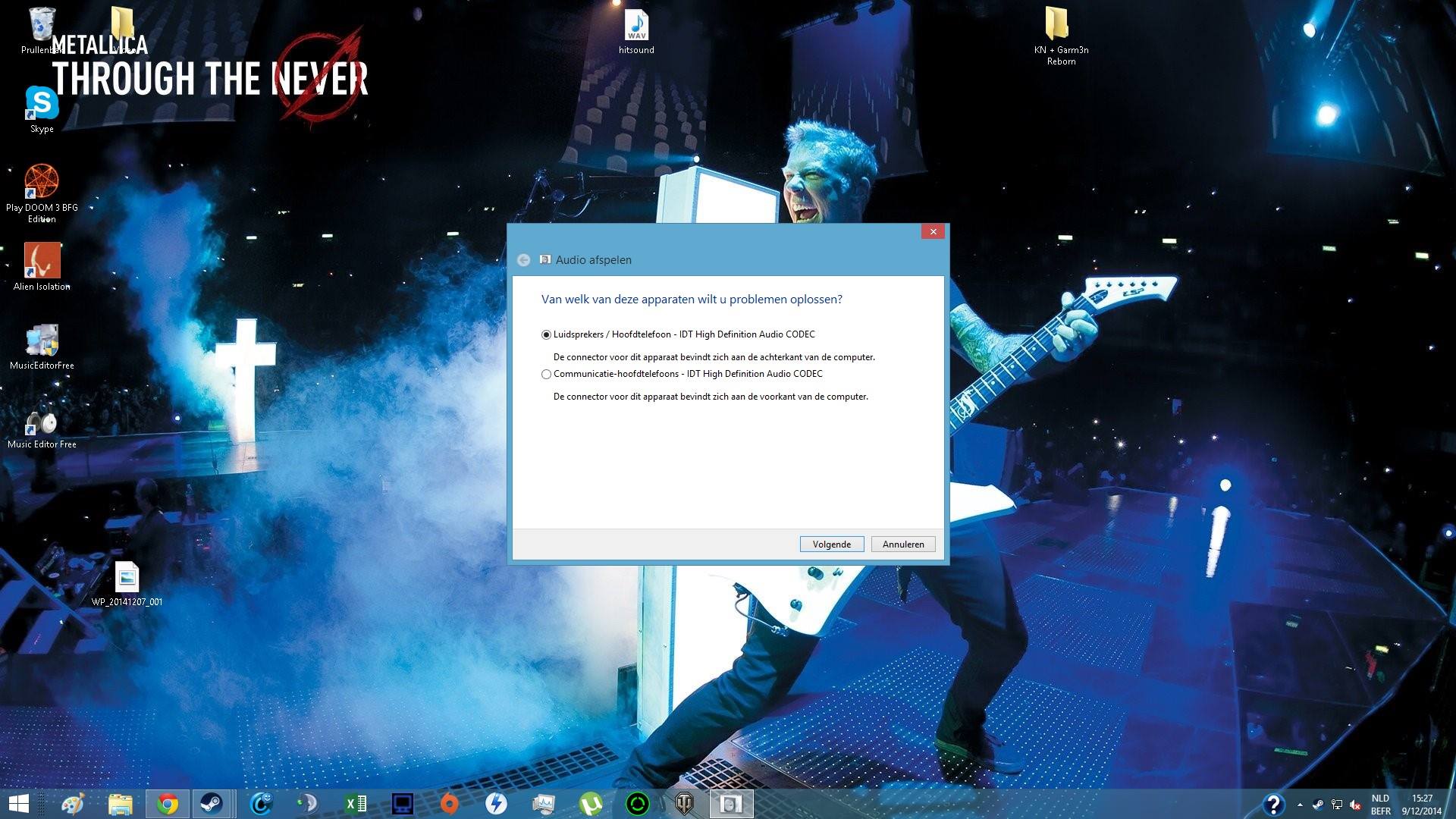When I'm on Skype mic continoues to beep
MY COMPUTER KEEPS BEEPING AND CANNOT STOP WHEN I'M ON SKYPE
Hello
Because the problem is associated with the Skype app, I suggest you contact the Skype support at the following address.
Skype support
http://support.Microsoft.com/kb/2629803
Tags: Windows
Similar Questions
-
Caller ID info displays when I call a Skype mobile, it is not what is in my profile
When I call a cell phone from my Skype account, it ID me by information and photo that are not in my Skype profile. I quadruple-checked all information in my Skype account and cannot understand why he did this and how to get it to just show my Skype profile picture & name no matter what camera I'm calling you.
Does anyone else have this weird problem? Solutions? ... or anyone know how to contact technical support to Skype directly more? Thank you!
I'm on MacBook, OS x 10.6.8
Okay - this is a problem, and I need to get help.
Does anyone know how to contact Skype support, if it exist anymore?
My Skype account shows the icon user & name on my Mac when it identifies my Skype calls on the devices, I give the floor. It makes no sense, and I can't understand why it does not display my Skype avatar / icon and the name I have on the number (for my company).
It is quite frustrating that I have to subscribe to Skype and pay a little money every month, but can not get a question of technology responded.
-
How to fix error 0x8007000E DX when start webcam on Skype
When starting a webcam Skype call or check the video settings in tools/options in Skype, the DX error 0x8007000E error message appears and prevents normal video on Skype, even if sound/audio function still seems to work ok.
Previously, had no problems, but this started after using a cell phone program Skype on another remote computer sometime before from Skype on my desktop home normal when the error appeared. The portable Skype program worked well both on another remote computer
The webcam is built into my ASUS VK222H LCD monitor after trying to install a driver updated for the webcam, a different error message in the BACK said that this cannot be done and now the webvam does not at all.
I am pleased to inform you that this problem seems to be fixed.
I followed the advice of the ASUS support forum and just reinstalled the webcam USB then restarted and both Skype and webcam now seem to work normally.
-
a problem is when I click on Skype tey say a problem caused the program to stop working correctly windows will close the program and notify you if a solution is available
Hello
Be sure to contact the Skype Support like this might be a known issue and they might have the solution.
There is also information and on the Skype Forums.There is an alert to update Skype system on the Skype homepage
http://www.Skype.com/intl/en-us/home?intcmp=AlogoSkype - Support
https://support.Skype.com/en-us/Skype - Forums
http://Forum.Skype.com/I hope this helps.
-
When I connect to Skype it locks all the icons on my desktop and task bar.
Original title: Skype locks my taskbar!
Hello
I hope someone can help me.When I connect to Skype it locks all the icons on my desktop and task bar.I tried to do a full uninstall and reinstall of Skype in accordance with their instructions. It did not help.Support Skype say there must be something to do with windows.Can someone tell me how to solve this problem.RickHi Rick,
1. is the issue limited to the Skype connection?
2. you remember bringing all recent software or hardware changes on the system before the show?
This seems to be a bug related to the latest update of Skype.
For more information see the Skype support link:
Skype v.6.2.0.106 freezes Explorer on Windows 7 when signing in
You can also check out the link to support Skype and check if it helps.
http://community.Skype.com/T5/Windows-desktop-client/Skype-is-freezing-my-taskbar/TD-p/1524369
You can also get in touch with Skype support to check the same.
Hope the helps of information.
-
When you try to Skype I can see anyone, they can't see me.
Original title: skyping
When you try to Skype I can see anyone, they can't see me, my video icon contains a slash through it.
This means that your camera is turned off. Tap the icon to turn your video stream.
Check the settings in Skype > options to change the default behavior of the camera.
-
When I type on my keyboard my laptop beeps and the keys seem to react quickly to be like.
When I type on my keyboard my laptop beeps and the keys seem to react more quickly especially when I hit the same key twice. My cat has been on my keyboard, and when I found it on it there was all kinds of screens that she had accessed... ridiculous!
Hello
I suggest you to perform a system restore to restore the computer to an earlier point in time before the problem started.
Refer to the article help:
http://Windows.Microsoft.com/en-us/Windows-Vista/what-is-system-restore
http://Windows.Microsoft.com/en-us/Windows-Vista/system-restore-frequently-asked-questionsKind regards
Afzal Taher
Microsoft technical support engineer -
When you open the laptop, there is a beep noise
Hello
When I open my Lenovo X200t when it is in hibernation/standby, beep loud and as little as it may seem, it causes disturbances in time if not unnecessary. I realize that it will not issue when the volume on the laptop is on mute or 0%, but y at - it another way, in which it will not beep?
If you are not familiar with it, the sound signal also appears when the battery level is critical and four beeps.
Please tell me that there is a way to turn it off!
Thank you
MoeKara
You can disable it in the bios. F1 at the start screen, alarm, config, control, disable beep. You can also disable the low battery alarm if you want from there.
-
Reproduction through loudspeakers for computer, no helmet, when during an audio Skype call
Hi all
I've seen a few of these topics that are similar, but none that I have met have my setup. Let me describe quickly.
I have my laptop speakers, a usb headset that I use for Skype and that I don't have permanent plugged into the laptop using a mini-jack.
The problem I have is that whenever I'm on a Skype call, it seems, as all audio workarounds (except the Skype call), my helmet and comes straight out of my laptop speakers. My usb headset works as it should as the default communications device.
Can any suggestions on how I make sure that the sound signal (non-Skype) happens in my helmet when I'm on a call?
Thank you!
Kenneth
Hi, thanks for the response.
Basically, the reason for audio devices is that it is my work computer. So I have decent headphones for practically everything. Then I have the headset for Skype and other communication applications. The speakers of the laptop, I didn't really the possibility of withdrawing

I managed to fix the problem by removing an audio device that seemed to isolate my headphones into the socket. This means that the 2 devices are separated instead of having an audio option of the speakers/headphones.
Hope this was able to help someone else with the same problem.
Thanks again,
Kenneth
-
When I talk on Skype, I hear no sound in Skype.
I have just updated to Windows 10 and I had to reinstall Skype. It happened before I updated my OS so maybe it's a problem with Skype or my OS settings. Just to clarify, I'm not talking Windows setting that cuts my other sounds when I make a call on my computer. When I talk I can't hear the person I'm talking until I stop talking. It's almost like a walkie-talkie; so if I say something and the person is trying to say something about me I don't hear them at all. I just had this problem with Skype, so I guess it's that a Skype related question and I tried raising my specific problem on this forum and on google but I couldn't find a solution. Someone here has a solution to this problem?
I'll leave that for someone else, but I've just updated my headphone drivers using the Logitech gaming software and it got rid of my problem.
-
Nothing happens when I click on Skype icon
Every time I click on the icon of Skype to Skype start nothing happens. nothing comes, there is no option to connect there is no blue screen that does not have the journal in part. It's just that nothing comes with the exception of the Skype offline status symbol in the box where you click to view hidden icons
I am using windows 7 64 bit and I tried to uninstall and reinstall, which didn't work and I'm using the latest version (6.18) and I've tried clicking the icons you see in the image in attachments that have nothing more. Any help would be appreciated
Also although I uninstalled it but when I search my drive (c) with the key word Skype a lot of things come still upward like Skype, click to call, Appcrash_Skype.exe (followed by a string of random numbers) and a bunch of randon of Skype icons png files (are those supposed to be there)
and there is another image in the attachments and there are many people and many things like him who say "appnexus? IID.
side note - the app crash files in archive report are numerous enough, is that simply show that just a file reports all the time my Skype broke down?
Try to install the 6.14.0.104 version of Skype:
-
error 0x013d7c41 when blocking computer with Skype running
Windows 8.1
He used to work normally, but then all of a sudden I started having this error.
I installed Windows clean 3 times and I still have this problem.
Google the error code and nothing came.
This error prevents my computer to shut down normally and I must dismiss the error message so that it can move forward.
-
PC cut his all when I called via Skype or use other programs
A few months ago I bought a new desktop pc HP Envy and I'm really deal with it, but recently I'm under problems.
A couple of weeks, my PC started all my audio muting for no reason when I got a call via Skype, at first it wasn't a problem because I could use other programs such as Teamspeak or mumble, but recently these programs get the same problems as well.
The standard solution to make sure that the checkbox in the communication tab is set to "to do nothing" is checked as seen on this page, http://www.askvg.com/fix-windows-7-automatically-reduces-system-volume-for-games-pc-calls/
I tried all possible combinations in the tabs in my reading and recording, but it still doesn't work.
I added some screenshots that show what it looks like.
Hello @Archangel52210,
I understand that you are having problems with your new computer running Windows 8.1 where the audio is automatically inhibition. I'm you provide a document from HP support: use of the Recovery Manager to restore the software and drivers (Windows 8), which allows you to restore the original supplied with your computer drivers. As these drivers and their settings are working I think they once again and I hope when they are updated the next time Hey take better.
Please re-post if you need extra support. Thanks for posting on the HP Forums. Have a great day!
-
When I answer my Skype video call, Skype crashes and a microsoft error message
After execution of all tests with Skype, my system has said everything is AOK with program but why does it shut down when you go to a video call and Microsoft Windows error message appears: Skype has stopped working. A problem caused the blocking of the program works correctly. Windows will close the program and notify you if a solution is available. Then nothing...
Hi PatrickAlton,
· Did you do changes on the computer before the show?
It is a possibility that a third-party application is causing the conflict with Skype. We can perform the clean boot troubleshooting and check which program is causing the conflict.
See the article below for instructions on how to start your computer in a clean boot state.
How to troubleshoot a problem by performing a clean boot in Windows Vista or in Windows 7
http://support.Microsoft.com/kb/929135
Note: When the diagnosis is complete, don't forget to reset your computer to normal startup. Follow step 7 in the above article.
I hope this helps.
-
error code 2738 when trying to install Skype
Error code 2738 appears when I try to install Skype - to do with the toolbars.
All solutions?
There are solutions here.
Maybe you are looking for
-
Satellite Pro U400-130 - restarts after shutdown down
Hello I bought a laptop Toshiba Satellite Pro U400-130. The operating system is Windows Vista 32 bit. I have a problem when I try to quit the Menu Start-Shut Down laptop. The system will reboot after that. Then if I select closes without connecting t
-
HP pavilion x 360 u004tu 13: how to change ssd
How to upgrade of the ssd in Hp pavilion 360 13 u004tu x please say or do the new model convertible laptop with ssd with 6 gen i3 and 540 iris graphics upgrade.
-
Get Windows XP to new computer replacement
My CPU of the card mother got desktop fried in a power surge (despite a surge protector!) after a Blizzard of Halloween. It's a computer, I built 2.5 years ago. I like XP and you want to continue using it. I plan on the construction of a replacem
-
Access Manager would prevent me from surfing the internet permanently.
I get a lot of windows that prevents me from surfing the internet. Windows like for example, CONTENT ADVISOR WILL NOT let you to see this site. Windows how for example, THIS PAGE IS NOT A NOTE HAVING. I use internet explore 8 and windows xp profess
-
BlackBerry Passport SE - frame under the keyboard by clicking on...
My old Passport of 4 months SE developed a clicking sound when you press / hold lower frame below the keyboard, it looks almost like a key on the keyboard, and I can say without a doubt that it's a little loose... This can be corrected?