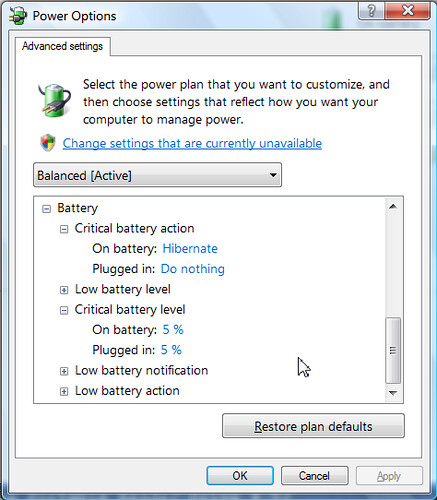Why the SAN disks and drives NAS recognized differently by the computer?
Hi all;
I'm a newbie in the sharing of storage.
Why the SAN disks and drives NAS recognized differently by the computer? Computer sees SAN disks as local drives, NAS drives as network drive, even if they are all connected to the computer by the same network topology.
I knew that SAN uses the block level transfer to transfer data all in SIN use level file transfer. Is that what this has something to do with which SAN and NAS drives are recognized differently by the computer? If so, how?
Thank you.
Hello
The question you posted would be better suited in the TechNet Forums. I would recommend posting your query in the TechNet Forums.
http://social.technet.Microsoft.com/forums/en/w7itpronetworking/threads
Tags: Windows
Similar Questions
-
Why the computer browser Service automatic stop?
Why the computer browser Service automatic stop?
Please follow the steps:
1. access user Admin / user connected2. my computer icon > properties-advance-performance (setting) > Data Execution Prevention3. turn on DEP for all programs and services except those I select.4. click on Add button > select service path C:/system32/select computer browser service and other.OK 5. -
Why the computer wants me to choose a program to open the downloads with
Why the computer wants to choose me a program to open the downloads with
I fixed missing .exe file
-
Why the computer turns off when it should ' t
I have the computer and look at things and then all of a sudden he stops he can resume, but then he comes only to request password and stops I have to wait a few minutes and restart it, it works for a while and then starts all over again did a number of things to clean the disk and defrag and norton viruselp but still have some prob please h
Hello
Could be heat related - try using a small fan to blow into the air intakes to see if that helps.
It is just like it loses power or stop it in the normal way?Remove ALL power and reinstall all the memory cards and cables (both ends where possible).
in fact, remove and replace - don't do not just tight. Remove the dust bunnies and clean the
air vents. Check that fans are working (before and after opening the case). When your laptop on all the
You can do is to reinstall the memory and clean the vents (still may try to add a small fan as a
test).This sounds like material so if the above does not help you then probably need help
a real computer store (not the leeks and the glances at a Best Buy or other stores) or the
Support of system Maker.===========================================================
Check with these utilities to see if information may be collected: run BlueScreenView
to see if there were any BlueScreens and verify in MyEventViewer at shutdown
(or a few seconds before) See the event log contains useful information.It is an excellent tool for displaying the blue screen error information
-Free - BlueScreenView scans all your minidump files created during "blue screen of death," collisions
and displays information about all accidents of a table.
http://www.NirSoft.NET/utils/blue_screen_view.html-------------
MyEventViewer can be verified at the time of the blue screen (BSOD) or event within a second
or time of the BSOD or event to provide more information about the possible cause - see TIP.MyEventViewer - free - a simple alternative in the standard Windows Event Viewer.
TIP - Options - Advanced filter allows you to see a period of time instead of the whole of the record-
Set it a bit before and after the time of the event or BSOD.
http://www.NirSoft.NET/utils/my_event_viewer.html------------
AppCrashView - free - a small utility for Windows Vista and Windows 7 which shows details
application of all accidents occurred in your system. The information breaks down is extracted from the
.WER files created by the Windows Error Reporting (WER) of the operating system component of each
time that an accident has occurred. AppCrashView also allows you to easily record the list of accidents to
text/html/csv/xml file.
http://www.NirSoft.NET/utils/app_crash_view.html------------------------------
Also do this so you can see the probable bluescreens. (You may or may not be able to see
them if they occur even after doing this according to the cause.)Windows Vista restarts automatically if your computer encounters an error that requires him to plant.
(also Windows 7)
http://www.winvistatips.com/disable-automatic-restart-T84.html===========================================================
Troubleshooting methods:
What antivirus/antispyware/security products do you have on the machine? Be one you have NEVER
on this machine, including those you have uninstalled (they leave leftovers behind which can cause
strange problems).----------------------------------------------------
Follow these steps:
Start - type this in the search box-> find COMMAND at the top and RIGHT CLICK – RUN AS ADMIN
Enter this at the command prompt - sfc/scannow
How to analyze the log file entries that the Microsoft Windows Resource Checker (SFC.exe) program
generates in Windows Vista cbs.log
http://support.Microsoft.com/kb/928228Also run CheckDisk, so we cannot exclude as much as possible of the corruption.
How to run the check disk at startup in Vista
http://www.Vistax64.com/tutorials/67612-check-disk-Chkdsk.html==========================================
After the foregoing:
How to troubleshoot a problem by performing a clean boot in Windows Vista
http://support.Microsoft.com/kb/929135
How to troubleshoot performance issues in Windows Vista
http://support.Microsoft.com/kb/950685Optimize the performance of Microsoft Windows Vista
http://support.Microsoft.com/kb/959062
To see everything that is in charge of startup - wait a few minutes with nothing to do - then right-click
Taskbar - the Task Manager process - take a look at stored by - Services - this is a quick way
reference (if you have a small box at the bottom left - show for all users, then check that).How to check and change Vista startup programs
http://www.Vistax64.com/tutorials/79612-startup-programs-enable-disable.htmlA quick check to see that load method 2 is - using MSCONFIG then put a list of
those here.
--------------------------------------------------------------------Tools that should help you:
Process Explorer - free - find out which files, key of registry and other objects processes have opened.
What DLLs they have loaded and more. This exceptionally effective utility will show you even who has
each process.
http://TechNet.Microsoft.com/en-us/Sysinternals/bb896653.aspxAutoruns - free - see what programs are configured to start automatically when you start your system
and you log in. Autoruns also shows you the full list of registry and file locations where applications can
Configure auto-start settings.
http://TechNet.Microsoft.com/en-us/sysinternals/bb963902.aspx
Process Monitor - Free - monitor the system files, registry, process, thread and DLL real-time activity.
http://TechNet.Microsoft.com/en-us/Sysinternals/bb896645.aspxThere are many excellent free tools from Sysinternals
http://TechNet.Microsoft.com/en-us/Sysinternals/default.aspx-Free - WhatsInStartUP this utility displays the list of all applications that are loaded automatically
When Windows starts. For each request, the following information is displayed: Type of startup (registry/Startup folder), Command - Line String, the product name, Version of the file, the name of the company;
Location in the registry or the file system and more. It allows you to easily disable or remove unwanted
a program that runs in your Windows startup.
http://www.NirSoft.NET/utils/what_run_in_startup.htmlThere are many excellent free tools to NirSoft
http://www.NirSoft.NET/utils/index.htmlWindow Watcher - free - do you know what is running on your computer? Maybe not. The window
Watcher says it all, reporting of any window created by running programs, if the window
is visible or not.
http://www.KarenWare.com/PowerTools/ptwinwatch.aspMany excellent free tools and an excellent newsletter at Karenware
http://www.KarenWare.com/===========================================
Vista and Windows 7 updated drivers love then here's how update the most important.
This is my generic how updates of appropriate driver:
This utility, it is easy see which versions are loaded:
-Free - DriverView utility displays the list of all device drivers currently loaded on your system.
For each driver in the list, additional useful information is displayed: load address of the driver,
Description, version, product name, company that created the driver and more.
http://www.NirSoft.NET/utils/DriverView.htmlFor drivers, visit manufacturer of emergency system and of the manufacturer of the device that are the most common.
Control Panel - device - Graphics Manager - note the brand and complete model
your video card - double - tab of the driver - write version information. Now, click on update
Driver (this can do nothing as MS is far behind the certification of drivers) - then right-click.
Uninstall - REBOOT it will refresh the driver stack.Repeat this for network - card (NIC), Wifi network, sound, mouse, and keyboard if 3rd party
with their own software and drivers and all other main drivers that you have.Now in the system manufacturer (Dell, HP, Toshiba as examples) site (in a restaurant), peripheral
Site of the manufacturer (Realtek, Intel, Nvidia, ATI, for example) and get their latest versions. (Look for
BIOS, Chipset and software updates on the site of the manufacturer of the system here.)Download - SAVE - go to where you put them - right click - RUN AD ADMIN - REBOOT after
each installation.Always check in the Device Manager - drivers tab to be sure the version you actually install
presents itself. This is because some restore drivers before the most recent is installed (sound card drivers
in particular that) so to install a driver - reboot - check that it is installed and repeat as
necessary.Repeat to the manufacturers - BTW in the DO NOT RUN THEIR SCANNER device - check
manually by model.Look at the sites of the manufacturer for drivers - and the manufacturer of the device manually.
http://pcsupport.about.com/od/driverssupport/HT/driverdlmfgr.htmHow to install a device driver in Vista Device Manager
http://www.Vistax64.com/tutorials/193584-Device-Manager-install-driver.htmlIf you update the drivers manually, then it's a good idea to disable the facilities of driver under Windows
Updates, that leaves about Windows updates but it will not install the drivers that will be generally
older and cause problems. If updates offers a new driver and then HIDE it (right click on it), then
get new manually if you wish.How to disable automatic driver Installation in Windows Vista - drivers
http://www.AddictiveTips.com/Windows-Tips/how-to-disable-automatic-driver-installation-in-Windows-Vista/
http://TechNet.Microsoft.com/en-us/library/cc730606 (WS.10) .aspx===========================================
Refer to these discussions because many more excellent advice however don't forget to check your antivirus
programs, the main drivers and BIOS update and also solve the problems with the cleanboot method
first.Problems with the overall speed of the system and performance
http://support.Microsoft.com/GP/slow_windows_performance/en-usPerformance and Maintenance Tips
http://social.answers.Microsoft.com/forums/en-us/w7performance/thread/19e5d6c3-BF07-49ac-a2fa-6718c988f125Explorer Windows stopped working
http://social.answers.Microsoft.com/forums/en-us/w7performance/thread/6ab02526-5071-4DCC-895F-d90202bad8b3Hope these helps.
Rob Brown - Microsoft MVP - Windows Expert - consumer: bike - Mark Twain said it right.
-
So dead computer battery died. Why the computer is not put in Hibernate or stop safely on its own?
It must be a problem with Vista. When my computer battery runs out, my computer dies. Why is it not computer smart enough to know the battery died about to close? When I used XP, the computer would Hibernate protection itself. With Vista, I get a warning that the battery is almost dead, but most of the time I don't get any warnings, the matrices of the computer. Because he died, when I restart the computer, 9 of 10 times I get an error message and several varying options to start in safe mode to start normally. The other tenth, the computer takes about 20 minutes to get back to normal, sometimes I even to restore the computer to a previous backup. Its been getting worse lately, these last 2 months. When the computer was new 1.8 years ago, I never had to restore when the computer was turned off.
From the beginning, I returned the computer to bridge and when I came back, they did something that until now I know. The computer is always went cold Turkey when the battery was missing. Recently, I thought of the situation and realized that it wasn't a gateway problem but a problem with the operating system.I'm wrong, it of a Vista problem and shouldn't the computer hibernate or sleep instead of just trying to die and lose everything?
Make sure that your power options are set correctly:
Place your mouse over the the battery icon on the taskbar and right click.Select "Power Options".According to the plan used on your computer, click on "Change Plan settings".Click on "change power avancΘs."Scroll down and expand the entry for the battery.Expand "critical battery Action.Make sure it is set to Hibernate or sleep, you like (Hibernate allows you to Exchange batteries without data loss).Expand "Critical battery level" and set the battery level at which this action take place (5-7% usually leaves enough power to go in hibernation).Click on 'Ok '.Once the laptop goes into hibernation, not to interrupt the process by removing the battery until the light on the hard drive and all the other lights stop flashing and power down. Once they have fed completely down (may take a few minutes) you can exchange the batteries safely. To wake up from hibernation, press and release the power (once) button. Function of various factors, your laptop can take 1 to 5 minutes to return to the login screen, although usually, it will be one or two minutes, not five.Please let us know if this is not the problem.Best wishesBookwormDragon -
Why the computer quit when you listen to music?
When listening to music, such as Sirius radio, with other activities on the computer, he will play only for a short period and then he will leave until the mouse is moved. I tried to find an arrangement, but havn't had any luck so far.
Hi Chiniwayne,
I will definitely help you with this.
1. what version of Windows is installed on the computer?
2. what web browser do you use to listen to Sirius radio?
3. you get any error message?
4 have have there been recent changes made on the computer before the show?
I suggest you to refer to the advice given by Srinivas KR on January 22, 2012 and check if it helps.
If anything in my post is not clear or if you have other questions, do not hesitate to let us know. We will be happy to help you.
Thank you.
-
Why the computer restart does not appear
Widows Vista Home premium, service Pack2
32-bit operating system
By performing the steps to boot as recommended by Microsoft for windos vista, not a single prompt automatically appears to restart the computer, I have to manually apply.
Is this ok for the version of windows or of such a function should be fixed and how to fix it
By clicking on this link and by running the downloaded file must reset the quick settings
If it is still not perhaps that this is not in VistaDoesn't bother me, restart the option he did the EXACT SAME thing with manual restart -
Why the computer won't put to sleep after an hour, as I expressed it in 'power options '?
I went to 'power options' Panel command five times and specified that the computer to fall asleep after an hour - it isn't - I have vista
Hello
1. What is the number of brand and model of the computer?2. have you set a scheduled task for the computer to perform for 30 minutes or more?3. what was the recent hardware or software change is high high computer prior question?Method 1When you configure power options for the active power plan in Windows Vista or in Windows 7, the changes do not appear in the Power Options item in Control PanelImportant this section, method, or task contains steps that tell you how to modify the registry. However, serious problems can occur if you modify the registry incorrectly. Therefore, make sure that you proceed with caution. For added protection, back up the registry before you edit it. Then you can restore the registry if a problem occurs. For more information about how to back up and restore the registry, click on the number below to view the article in the Microsoft Knowledge Base:
322756 (http://support.microsoft.com/kb/322756/)
How to back up and restore the registry in Windows
See also,On troubleshooting in Windows power managementMethod 2If you still face the question and then start your computer in a clean boot and check.How to troubleshoot a problem by performing a clean boot in Windows Vista or in Windows 7http://support.Microsoft.com/kb/929135
Note: Please follow step 7 of the article mentioned above to start the computer normally, once you have completed the necessary troubleshooting.
I hope this helps. -
Why the computer freezes in stop mode? I have to unplug it to restart.
I have Windows Vista and Internet Explorer version 9. Sometimes when I quit the screen freezes or crashes so that closing. There is no update to apply. I have to unplug the computer before you can start it again.
Hello
1 did you change on your computer?
2 did you receive an error message?
Method 1:
Step 1:
I suggest you check in safe mode.
http://Windows.Microsoft.com/en-us/Windows-Vista/advanced-startup-options-including-safe-mode
Step 2:
I also suggest you perform the clean boot and check.
How to troubleshoot a problem by performing a clean boot in Windows Vista or in Windows 7
http://support.Microsoft.com/kb/929135
Method 2:
Please look in the Event Viewer when this happens, especially if you do not get the error messages. This should help to find what is the cause of the shutdown.
http://Windows.Microsoft.com/en-us/Windows-Vista/open-Event-Viewer
What are the information in event logs? (Event Viewer)
http://Windows.Microsoft.com/en-us/Windows-Vista/what-information-appears-in-event-logs-Event-Viewer
-
How to find why the computer is slow to start?
My windows is very slow to start the system when you turn on the computer. What can I do to remedy this situation short recovery windows itself? I tried system restore, that it has only gotten worse. I have also come it HP themselves.
Type msconfig in the start search box. Under the Startup tab, clear some of theAutomatic programs from.Also, see http://support.microsoft.com/gp/mats#tab4 and lookCommon system maintenance tasksProblems with the overall speed of the system and performance--..--"Gerry Andrews" wrote in messageNews: e1865f00-b0ec-4e38-bf96-5c416e7c3413...> My Windows is very slow to start the system when you turn on the computer. What> I can do to remedy this situation short of recovery windows itself? I have> have already tried the just system restore, it got worse. I also just got it> back to HP themselves.> -
HP ProtectTools encryption recovery disk: USB drive not recognized
I encrypted hard drives of a couple of notebooks HP Elitebook 8560p using HP ProtectTools drive encryption. Saved 4GB USB DRIVE formatted FAT32 discs recovery keys. BIOS and latest available drive encryption versions today.
Today I decided to test the functionality of recovery. So, when the BitLocker Drive login screen appears at the start, I select Recovery. Then I click on browse to find the recovery on the USB drive key. However, the USB is not visible doesn't help not hit 'refresh readers '. I tested it on two laptops. The system simply does not see the USB drive at this stage (works very well under Windows). Any ideas? I lived the most obvious BIOS settings.
An update on a case where someone has the same problem:
The USB key is recognized and everything works fine if the laptop is in its docking station, and the USB is connected to the USB port of the docking station.
-
Lost my software disk and driver for HP Officejet 8600 all in one
I somehow misplaced the disk with my drivers and software for my new Hp Officejet 8600 all in one. I was about to download on the site but I don't know which one to get? Does only I the ng911a, the ng911g, the orng911n? What is the difference in all three? I have no idea what to do.
Thank you very much for your help!
Hello
The software installation package is the same for each of the models above - a quick link to download the full installer of features is below.
http://ftp.HP.com/pub/softlib/software12/COL40120/bi-108858-3/OJ8600_1315.exe
Best regards
DP - K
-
Is anyway to install my old version of Photoshop CS2 on my new mac without disk?
Adobe won their former activation servers if you cannot activate install CS2 from your CD. Adobe put at disposal a new CS2 download that uses their new activation servers for activation of their former clients of CS2 can download and install.
-
Recently, I replaced an old computer running Windows XP with a newer computer of Windows7.
I have TWO Toshiba external hard drives 2... one of them (Mdl HDDR250E03X) is used for external backup of data on my computer. I started using it for my old computer that was running on Windows XP. Due to a Trojan infection, I had to buy a new computer running Windows 7. I thought that the hard drive is simply a plug-and-play device, BUT my new computer has not recognized that there is a device plugged until someone suggested that I make a change in the Device Management section (which only works at Midway). My new computer now sees that the drive is there, BUT the data displayed under a name of file/folder (dec22a69bbd43e6966c9935e4720f7). Data include WORD files, EXCEL files and .jpg files. When I click on this long file/folder name, I get a long list of records as well as other unknown files that I don't recognize. Inside each of the files is the SAME set of files (EULA, LocalizedData and SetupResources.dll. When I try to save a WORD or EXCEL file on this disk, I tells me that the drive is empty, then the path and destination does not allow me to record anything. I suspect that the problem lies in the Windows 7 software to recognize the hard drive but, I'm totally new to this Windows 7. Everyone recognizes what is the problem? I KNOW that the data is always there because I ran my virus on this single drive software and I could see many file names as they were read.
Hello DuaneMeyer,
What are you help save external hard disk?
It is built in the backup part OS backup software or a 3rd?Please let us know.
Marilyn
-
Why the computer preformance decreases when documents are stored on the desktop?
you have a "document" that explains - only shortcuts to programs should go to the desktop?
* original title - only program shortcuts should go on the Office *.
I really think that most of it comes from the icon cache and the time of Windows 95, nothing more. The desktop icons are consuming a small amount of RAM, the question is did it really matter that much on the machines of today, and it really mattered on Windows 95 machines with enough RAM, like 32 MB or more.
You can see ancient literature of technical Toolkit for more information on the bottlenecks of memory bottlenecks and suggestions to solve them. Since the Server 2000 Resource Kit:
Solve a memory bottleneck
Although adding memory is an easy solution for a memory bottleneck, it shouldn't be the first option, that you agree. Try the following, more profitable alternatives before you spend money on additional memory. If you decide eventually to add memory, note that the maximum amount of memory recommended for a computer running Windows 2000 Server is 4 GB.
Monitor your applications and replace or correct those that a memory leak or use it inefficiently.
Modify your application in order to improve locality of reference. The Working Set Tuner, included in the Platform SDK, recommends an optimal organization of the code functions. For more information, see the MSDN link on the Web Resources page at http://windows.microsoft.com/windows2000/reskit/webresources .
Increase the size of the pagefile. Generally, the more you can do, the better. You can also have multiple paging files, but you should have several files of pagination by physical drive when the drive is not partitioned into logical drives. Volume aggregated by bands can be used. This helps to improve the rate of reading / writing to the pagefile because the work is distributed on multiple disks.
Check the available space on your disks. If you use a large swap file space is not available, this can produce symptoms of a memory bottleneck.
To conserve memory, avoid using certain display and sound effects. Who can drain memory offers animated cursors, desktop icons, wallpaper large bitmap and some screen saver programs; deleting or disabling can offer certain benefits in a limited-memory system. Reduce the color depth and screen resolution display can also save memory, but to a lesser extent.
To free memory, disable services that you don't use. Stop services that you do not regularly saves memory and improves the performance of the system. However, make sure you that understand the ramifications to stop a service before do you.
Remove the drivers and unnecessary protocols. Similarly slow protocols use space in the pools of memory paginated and not paginated. Drivers also use memory. You can see how a driver uses the memory with the parser in Pool (Poolmon.exe).
Replace the 16-bit systems with 32-bit systems for better reliability and performance.
If you have other computers that are underutilized, move applications in memory of these computers.
http://TechNet.Microsoft.com/en-us/library/cc938584.aspx
Icons on the desktop MAKE use memory, but seriously, how much difference is really only at this time? In my opinion the last word goes to the NT4 Resource Kit:
"If all else fails, add memory. After struggling with a neck memory bottlenecks and exhausting effects, you will find the best answer of the whole system is well worth the investment. »
http://TechNet.Microsoft.com/en-us/library/cc749872.aspx
John
Maybe you are looking for
-
gs803uar #aba: I can't find recovery
I can't find recovery for my laptop, my name is HP pavilion DV 6948se and when searching by my product number, which is gs803uar #aba, I received another product name HP pavilion DV 6648se. I can't do recovery or find drivers for 6948se and where to
-
Spotlight search does not turn off
I tried have disabled in general settings and it says its odf, but he won't let mt screen
-
Satellite A300-1LI - HDMi works with the video but no sound on LCD TV
Hello I am the owner of a Toshiba Satellite A300-1LI, operating system Windows 7 Ultimate edition. I connect to the laptop with my Bravia KDL-40W4500 and the video is ok but the audio didn't come from the laptop not the TV. When I had Windows Vista e
-
How to extract the images filled in numbers?
Hello community, I have prepared a file number for one of my clients with basic information and photos of products. I now need to export to Excel, but it does not keep the images which were filled in the cells of the numbers. Is there a way to extrac
-
Why windows Explorer not stop on click with the right button on an entry
When I try to right click (or remove a file by using the delete key) when, in windows Explorer, it freezes and says there is a problem, but no suggestion is provided as to what went wrong. I also have problems with Outlock with a similar problem and