Win7 blue screen problem
I recently installed my Win 7 on my laptop and it suddenly showed a blue screen, its time until now but I would like to know what is the problem with him and fix it in advance.
It happened when I was playing a youtube video on Chrome as usual, but I don't think it would be relevant to the question.
Mine is in Korean so it showed the error code in Korean so I'll try to translate below
Problem Signature
Publish the event name: BlueScreen
OS version: 6.1.7601.2.1.0.256.1
Locale ID: 1042
More info about:
BCCode: 1e
BCP1: FFFFFFFFC0000005
BCP2: FFFFF880021193B0
BCP3: 0000000000000000
BCP4: 0000000000000000
OS version: 6_1_7601
Service Pack: 1_0
Product: 256_1
Files that could help explain the problem:
C:\Windows\Minidump\121815-13899-01.dmp
C:\Users\Jeremy\AppData\Local\Temp\WER-18189-0.SysData.XML
Read the terms and conditions: - (not important)
http://go.Microsoft.com/fwlink/?LinkId=104288&clcid=0x0412
If the link above regarding the terms and conditions does not, read this. -(important step)
C:\Windows\system32\ko-KR\erofflps.txt
Associated with the Netwsw00.sys Intel® Wireless WiFi Link Driver of Intel Corporation
Tags: Windows
Similar Questions
-
Windows 7 blue screen problems
Windows 7 blue screen problems is so frustrating. The blue screen of death or BSOD because it is often called. I need help...
Hello
Check this thread for more information using BlueScreenView, MyEventViewer and other methods
to troubleshoot the BlueScreens - top 3 responses (+ 1 other).We can analyze the minidumps if make you it available to the SkyDrive or another file
sharing sites.ZIP or download the content of the C:\Windows\minidump
Use SkyDrive to upload collected files
http://social.technet.Microsoft.com/forums/en-us/w7itproui/thread/4fc10639-02dB-4665-993a-08d865088d65-------------------------------------------------------------------------
Also this, so you can see the probable bluescreens.
Windows Vista restarts automatically if your computer encounters an error that requires him to plant.
(also Windows 7)
http://www.winvistatips.com/disable-automatic-restart-T84.html===========================================================
Check out these utilities to see if information may be collected:
It is an excellent tool for displaying the blue screen error information
-Free - BlueScreenView scans all your minidump files created during 'blue screen of death '.
hangs and displays information about all accidents of a table.
http://www.NirSoft.NET/utils/blue_screen_view.html-------------
MyEventViewer can be verified at the time of the blue screen (BSOD) within a second or
so time of the BSOD for more information on the possible cause - see TIP.MyEventViewer - free - a simple alternative in the standard Windows Event Viewer.
TIP - Options - Advanced filter allows you to see a period of time instead of the whole of the record-
Set it for a bit before and after the time of the BSOD.
http://www.NirSoft.NET/utils/my_event_viewer.html------------
AppCrashView - free - a small utility for Windows Vista and Windows 7 which shows the
Details of all application crashes occurred in your system. The information of the plant are extracted
the .wer files created by the Windows Error Reporting (WER) of exploitation component
system each time that an accident has occurred. AppCrashView also allows you to easily record the
list of accidents to the text/html/csv/xml file.
http://www.NirSoft.NET/utils/app_crash_view.htmlI hope this helps.
Rob Brown - Microsoft MVP<- profile="" -="" windows="" expert="" -="" consumer="" :="" bicycle="" -="" mark="" twain="" said="" it="">
-
Windows 7 blue screen problems, please help me
Hey guys, I'm using windows 7, my laptop these past two weeks have blue screen problems. When I boot my laptop, and I use internet after some cell time but I have a blue screen with MSG (Message Details: to your computer. igdpmd64.sys PAGE_FAULT_IN_NONPAGED_AREA)
If this is the first time that you have, "
Please help me, there are the details:
Signature of the problem:
Problem event name: BlueScreen
OS version: 6.1.7601.2.1.0.768.3
Locale ID: 1033
More information about the problem:
BCCode: 50
BCP1: FFFFF8811C177B60
BCP2: 0000000000000000
BCP3: FFFFF880067A5A18
BCP4: 0000000000000005
OS version: 6_1_7601
Service Pack: 1_0
Product: 768_1
Files helping to describe the problem:
C:\Windows\Minidump\042414-20155-01.dmp
C:\Users\manjeet varsha\AppData\Local\Temp\WER-37752-0.sysdata.xml
Read our privacy statement online:
http://go.Microsoft.com/fwlink/?LinkId=104288&clcid=0x0409
If the online privacy statement is not available, please read our offline privacy statement:
C:\Windows\System32\en-US\erofflps.txt
Here is an article describing how your problem may be related to a bad Windows Update.
KB2670838 update uninstall can solve the problem for you.
-
Win 8-getting all blue screen problems
A few months back I get every week a different blue screen problem, I tried different things but nothing worked, and add one more I hear crackles of sound and the performance is bad, I need help please I can't use my computer over to the University of the way its functioning!
Computer: hp envy 15
AMD 10 - 5750M APU AMD RADEON HD 8650G
16 GB OF RAM
1 TB of space
Thank you!
Tom salpurido
Hello Tom,
Thank you for your response.
I appreciate your time.
Because Windows cannot find the updates, I suggest you run the Windows update Troubleshooter and check. Please follow these steps:
a. press Windows + C keys together, and then click Search.
b. type Troubleshooting in the search box, click on it in the search results.
c. click 'show all' and then click 'Windows Update'.
d. click on 'Next' and follow the on-screen instructions.Please also update BIOS and drivers chipset or firmware from the following link and check.
Reference:
http://support.HP.com/us-en/drivers/selfservice/HP-envy-TouchSmart-15-J000-notebook-PC-series/5354987/model/5447182Note: Changing the BIOS / semiconductor (CMOS) to complementary metal oxide settings can cause serious problems that may prevent your computer from starting properly. Microsoft cannot guarantee that problems resulting from the configuration of the BIOS/CMOS settings can be solved. Changes to settings are at your own risk.
Please keep us updated.
Thank you
-
Blue screen problem, error: DRIVER_IRQL_NOT_LESS_OR_EQUAL
Original title: blue screen problem
I got a new toshiba laptop with windows 8 three weeks ago and he has recently begun a lot of give me a blue screen. The main mistakes were a driver power state failure or error DRIVER_IRQL_NOT_LESS_OR_EQUAL. I thought it was because I had software anti computer virus, zonealarm and norton. So I uninstalled norton and the problems seemed to be stopped, because the computer collapsed in four days, however, it will be the laptop I take in College, if I want to make absolutely certain that all drivers and stuff are up-to-date. If possible I'd like transfer the files of dump here and I hope someone is watching and tell me if I have to correct all the drivers on my computer. Unfortunately I do not know how to access my computer crash dump files. So if someone could walk me through this process and look at the files I would be very happy.
Nikhil52
You try to remove Kaspersky of the programs & features Panel first?
Not only do you have Kaspersky and Symantec, but I just noticed that you have Zone Alarm. Who has withdrawn as well.
Zone Alarm is often the cause of BSOD.
http://download.ZoneAlarm.com/bin/Free/support/Download/Clean.exe -
Blue screen problems with Windows 7 64 bit
It's my first time ever to come here so go easy on me if I have not posted correctly haha.Anyway, I came here to see if anyone can help if all goes well shed some light on the issues I'm having. I get these blue screens recently and below I have posted some of the recent issues. To follow and the State for the record that I am aware of a RAM problem that I'm trying to hash it out, but it seems not matter what I always blue screens. I am considering a complete replacement of the RAM, but before you start spending money I don't have I want to get some opinions more. I'll post what I can which may or may not help but any constructive contribution will be GREATLY appreciated.
It's happened today:Signature of the problemProblem event name: BlueScreenOS version: 6.1.7601.2.1.0.768.3Locale ID: 1033Additional information about the problemBCCode: 3BBCP1: 00000000C 0000005BCP2: FFFFF960002C66DCBCP3: FFFFF8800E988CB0BCP4: 0000000000000000OS version: 6_1_7601Service Pack: 1_0Product: 768_1Bucket ID: X64_0x3B_win32k + 2566dcInformation about the server: d597ded6-f553-4a5b-962c-9fef9d479eb8It took place on 26/04/13:Signature of the problemProblem event name: BlueScreenOS version: 6.1.7601.2.1.0.768.3Locale ID: 1033Additional information about the problemBCCode: 101BCP1: 0000000000000031BCP2: 0000000000000000BCP3: FFFFF880009E9180BCP4: 0000000000000001OS version: 6_1_7601Service Pack: 1_0Product: 768_1Bucket ID: X64_CLOCK_WATCHDOG_TIMEOUT_4_PROCInformation about the server: d179de1f-a3f4-4303-8fe7-d91692670210This happened on 24/04/13:
Signature of the problemProblem event name: BlueScreenOS version: 6.1.7601.2.1.0.768.3Locale ID: 1033Additional information about the problemBCCode: 1aBCP1: 0000000000041790BCP2: FFFFFA800135CB70BCP3: 000000000000FFFFBCP4: 0000000000000000OS version: 6_1_7601Service Pack: 1_0Product: 768_1Bucket ID: X64_0x1a_41790_nt! MiDeleteVirtualAddresses + 40330Information about the server: 407de12b-0f29-45e1-a934-e63146fe2f26I don't know if this is necessary, but I used my Steam to obtain more detailed information on my system. All that may be necessary let me know.Processor information:
Seller: AuthenticAMD
Speed: 2511 Mhz
4 logical processors
4 physical processors
HyperThreading: unsupported
FCMOV: supported
SSE2: support
SSE3: support
SSSE3: unsupported
SSE4a: support
SSE41: unsupported
SSE42: unsupported
Version of the operating system:
Windows 7 (64-bit)
NTFS: support
Crypto Provider codes: supported 311 0 x 0 0 x 0 0 x 0
Video card:
Driver: NVIDIA GeForce GTS 450
Name of the DirectX driver: nvd3dum.dll
Driver version: 9.18.13.1422
The DirectX driver version: 9.18.13.1422
Driver date: March 14, 2013
Desktop color depth: 32 bits per pixel
Monitor refresh rate: 59 Hz
DirectX card: NVIDIA GeForce GTS 450
VendorID: 0x10de
Device ID: 0xdc4
Number of monitors: 1
Number of logical video cards: 1
No SLI or Crossfire detected
The main screen resolution: 1680 x 1050
The desktop resolution: 1680 x 1050
Main display size: 23,35 "x 14.57" (27,48 "diag)
59.3 cm x 37.0 cm (69.8 cm diag)
Main bus: PCI Express x 16
Main VRAM: 1023 MB
Supported MSAA modes: 2 x 4 x 8 x
Sound card:
Audio: speakers (VIA A high-definition
Memory:
RAM: Mb 6143
Various:
INTERFACE language: English
Media type: DVD
Total disk space: 152586 MB
More great free block on the hard disk: 26355 Mb
Humility101
Sorry just missed your post. 22 of the 35 were directly related to the corruption of memory
These accidents were caused by the corruption of memory (probably a driver). Run these two tests to check your memory and find which driver is causing the problem.* Don't forget to download any other DMP files (especially those running auditor)
* If you are overclocking reset all default before running these tests.
In other words STOP! If you don't know what it means that you're probably not1 - Memtest.
* Download a copy of Memtest86 and burn the ISO to a CD using Iso Recorder or another ISO burning program. http://www.memtest.org
* Boot from the CD and let it run at least 5 or 6 passes.
* Don't forget, anytime Memtest reports errors, it can be bad RAM or a bad motherboard slot.
* Test the sticks individually and if you find a good, test it in all slots.Any error is indicative of a memory problem.
If a well-known stick fails in a slot of motherboard, it's probably the slot.
2. Driver Verifier
Using Driver Verifier is a dubious proposition. Most of the time it will crash and it will tell you what is the driver.* But sometimes it will crash and will not tell you the driver.
* At other times it will crash until you can connect to Windows. If you can't mode without failure, then you will have to resort to editing the registry offline to disable driver verifier.
* I would suggest that you first back up your data and make sure that you have access to another computer so you can contact us in case of problems.
* Then do a system restore point (so you can restore the system using the functionality of Vista/Win7 Startup Repair).
Here is the procedure:
-Go to start and type "auditor" (without the quotes) and press enter
-Select 'Create a custom settings (for code developers)' and click 'Next '.
-Select "Select individual settings from the list complete" and click "Next".
-Select the entire document except for "Low resource Simulation" and click "next".
-Select "Select driver names from a list", then click "next".
* Select all drivers that are NOT supplied by Microsoft and click on "Next".
-On the next page, select "Finish".
* Restart the system and wait as he crashed to blue screen.
* Continue to use your system normally and if you know what are the causes of the crash, do it several times. The objective here is to get the system crash because Driver Verifier is stressing out the drivers. If it is not planted for you, then let it run for at least 36 hours of continuous operation.
* If you are unable to Windows because it crashes too early, try safe mode.
* If you can't mode without fail, try to use the system from the installation DVD restore to bring the system back to the previous point of restoration that you created.* Further reading
http://support.Microsoft.com/kb/244617 -
Re: Satellite A665-11Z - blue screen problems and stop abrupt
Hello
I'm having these problems recently. but I do not know why, or what is the cause!
Sometimes, I have a sudden shut down, even if the battery is charging.
also, I get the blue screen issue! & After restarting the laptop, I get this:
It's in Arabic xD... I hope someone will understand!... the title says that windows recovered in one abrupt stop down! : P

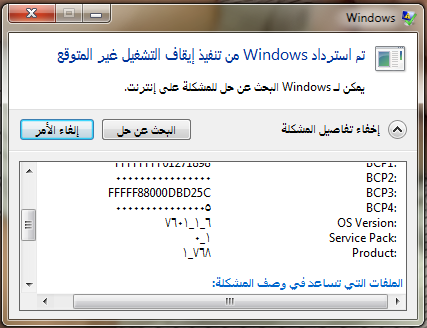
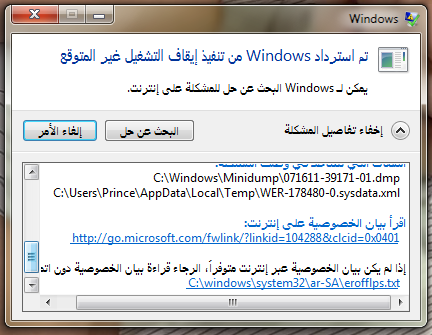
I don't know much about computers, so I hope that somwone could troubleshoot >.<>
Thank you: 3
Hello
Unfortunately I do not understand what is written on these messages, but for better understanding, you should provide more info on this strange issue.
Since when you noticed this behavior?
Can this be related to installing some software, install updates or any other similar action?
Does this happen when you do specific things on your laptop (open some software, some game)?Have you tried to do something about it?
-
Equium A60: Blue screen problem
I have a series of A60 Equium (PSA667E), refurbished. There is a blue apearing screen sometimes when I start sending me an error message. I tried to update my BIOS, like the Web site noted. But a message tells me that I have no need, because its already set to level. So, I have the correct BIOS but my problem blue screen persist. What I can do...
Hi Eduardo,
Can you give a little more information about the error message on blue screen? These usually occur because the operating system has encountered an error serious and can not continue, but without the details of the screen, it is not possible to advise you what to do next.
Kind regards
-
Satellite Pro A100 - driver Nvidia GeForce 7600 Go blue screen problem
Hi all
I have a problem with my Toshiba laptop Satellite Pro A100 PSAASE.
Description of the problem:
During a game for half an hour the screen darkens and a second view later, I get a blue screen.
After the reboot, that the solution of the problem of Windows Vista tells me that the problem is caused by the graphics driver Nvidia see dietails below:Problemsignatur
Problemereignisame: BlueScreen
Betriebsystemversion: 6.0.6001.2.1.0.768.3
Gebietsschema-ID: 3079
Files that help describe the problem:
Mini101708 - 01.dmp
SysData. XML
Version.txt
More information about the problem:
BCCode: 116
BCP1: 87A8A3A0
BCP2: 8C8109B0
BCP3: 00000000
BCP4: 00000002
OS version: 6_0_6001
Service Pack: 1_0
Product: 768_1
Serverinformationen: 1daf36bb-f6aa-446d-9ddf-545744789c19I tried to find a solution or a new driver for my graphics card, but I couldn't find any useful information. I really the lates driver for my graphics card according to Toshiba lateral support (driver version: 7.15.11.5616), on the Nvidia homepage I also could not find a newer driver that I have.
Details on my laptop:
Modellname Satellite Pro A100
TEILENUMMER PSAASE-00G004GR
Serial number 27069711Q
BS-Microsoft Windows Vista Version? ¢ Home Premium 6.0.6001 Service Pack 1
BIOS 6.00 version
Processor Intel (r) Core (TM) 2 CPU T5500 @ 1.66 GHz
2048MB RAM Arbeitsspeicher
Festplattenkapazitat 120,580,372,480 [bytes] 112.299 [GB]
Capacity of the freien Festplattenspeichers 27,078,627,328 [bytes] 25.219 [GB]
Video NVIDIA GeForce Go 7600 Version = 7.15.11.5616
Bildschirmauflusung 1280 x 800 pixels
Farbqualitat True Color (32 bit)
Its Realtek High Definition Audio (with SRS) Version = 6.0.1.5326
Netzwerk Intel (r) PRO/Wireless 3945ABG Network Connection Version = 11.5.0.32 MAC-address = 00:19:D2:5E:37:D2
Intel(r) PRO/100 VE-Netzwerkverbindung Version = 8.0.44.0 MAC-address = 00:A0:D1:6 B: F1:F5
Modem TOSHIBA Software Modem Version = 2.1.73.0
Internet Explorer 7.0.6001.18000
IDE-Gerät TOSHIBA MK1237GSX ATA Device
CARPET * a DVD-RAM UJ-850 s ATA Device Version = 1.10 FW
YC3555P CIP693I SCSI CdRom Device FW-Version = 1.0I really would apreciate if someone can help me solve this issue.
> During a game for half an hour, the screen darkens and a second view later, I get a blue screen.
Well, my first thought is that this problem is related to the graphics driver.
I mean it could be a software problem.
But I know that a BSOD can also occur if the graphics card chip began to malfunction.
In your case I m not sure what could cause this problem. But to play a game, that the GPU is running with a maximum yield and produce a lot of heat. If the temperature rises to a higher level the GPU can also cause a BSOD.Anyway, first of all, you must check if the graphics card driver update could solve this problem.
Maybe you could use a driver from other websites but please note that this is ONLY possible at your peril! -
On the Qosmio F50 of blue screen problem
Hello world!
Suddenly, I have a problem with my Qosmio F50. Frequently, it goes to the blue screen and says there is a problem with the hardware. I am running Vista and I havnt really brand new programs installed recently. I tried to write the code for the last time, it's happened, but has failed to catch the last didgits:
STOP 0X0600008E 0CC0000005 (0X00000000, 0XA7F5IA9C...)
Can someone help me please?
Thank you.
Hi blackgravy,
At the present time it is difficult to tell why you get a blue screen it s often associated with drivers or RAM/HDD. First of all, you must follow the instructions posted by Akuma. Check your RAM with Memtest86. It s a freeware for RAM diagnostic tool where you can download an iso image to create a startup disk.
To test the HARD drive, I can recommend similar Drive Fitness Test procedure such as Memtest86 with iso image and the bootable disc.
Check this box!
-
Blue screen problem Qosmio x 770 (0 x 00000051)
Hey,.
I have a problem with my Qosmio x 770:
Last week I was confronted to a blue screen (STOP: 0 x 00000051 (...)) Registry error) randomly after a few hours of use (especially at the launch of firefox. I decided to reinstall Firefox, but it did not help).
Now after an update Windows 7 Edition family, I get this bluescreen every 5 to 20 seconds after the connection.Safe mode works fine however.
Well, I googled my problem and found generally two main sources for this error:
(a) corrupted registry
(b) broken RAMBecause I can run Windows in safe mode I'm sure this isn't my material, so I think I have a corrupted Windows registry.
To resolve this, say, I have to use my recovery disc and it will be fine.
And this is the point where my problem begins: I am in Australia for hiking at the present time and not able to get a recovery Qosmio x 770 W7 disk there.
I'm not in the mood to wear a doorstopper 4 kg while traveling, then I'd be extremely happy if there was no other solution to my problem.
Thank you much for the help :)
Hello
If you have two Rams in your laptop, I would suggest removing one to see what is happening. If you still get bluescreen try with this one.
If this does not help, you can try a program like "Little Registry Cleaner" to repair the registry, but it could get worse.
I do not like these programs who mess up with your registry, but if you have nothing to lose, you can try. -
blue screen problem update Radeon hd 6770 m
so I went to amd and makes automatic detection, so I can get the latest driver for the video card in HD 6770 m... once I downloaded the new driver updated and installed, I can not open my catalyst and says that I have no hardware support and I also get the blue screen crash my computer... to solve this problem, so I had to do a system restore and restore all the drivers and im currently stuck with the version of the 8.882.2.300 driver that was published in the year 2011...
I have a HP Pavilion dv7-6195us laptop computer
and I hurt after my gpuz so you can help me solve my question... Thank you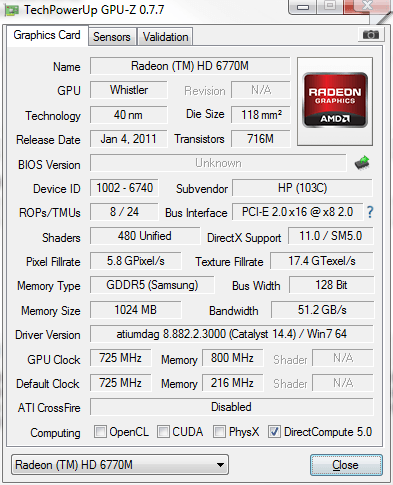
Please help meI have a HP Dv7 6197 ca with the same card as you, then here is how you fix this problem: update your BIOS to the latest version, and then in the BIOS screen (press ESC, then select the Bios Setup) and change the setting for the Graphics Mode fixed to Dynamics. This should solve your problem. If you can't find this option in the BIOS update, then try the UBR tool in the installer of UNIFIL. I suggest try F840 and F940 values.
If the resolution is all wonky after you go into the BIOS, you will need to re - install the drivers.
-
Blue screen problem T430s HELP!
Hi all!
I just got my laptop T430s yesterday and installed the patches for the system. However, today I met several times blue screen while browsing the Internet... Could someone help?
Description of the problem is listed below... Thank you very much!!!
Signature of the problem:
Problem event name: BlueScreen
OS version: 6.1.7601.2.1.0.256.48
Locale ID: 2052More information about the problem:
BCCode: 124
BCP1: 0000000000000000
BCP2: FFFFFA8006AEF028
BCP3: 00000000B 2000000
BCP4: 0000000000100402
OS version: 6_1_7601
Service Pack: 1_0
Product: 256_1I think this should help you. Basically, you need a new motherboard. If you have Lenovo machine, ask for a new machine of replacement due to the DOA. If you have it in a store, then go and get a new replacement.
-
15 - t235ne: Nvidia Geforce 820 M driver, leads to the blue screen problem
Hello
I have to computer laptop 15-r235ne, windows 7 64 bit, I am faced with because of the driver of Nvidia Geforce 820 M,
When I tried to use the nvidia Control Panel options, blue screen appears and windows crashes.
Also please help on this issue
concerning
NASIR
I have the same problem, uninstall the Nvidia Geforce and re-download drivers hp upgrade sooner or later, you can use official site Nvidia http://www.geforce.com/drivers and it will automatic update your drivers and software also.
-
That means the closing blue screen problem down in WinXP? DMP attached.
Received the blue screen error and need help to interpret .dmp file. Having read the advice here and don't understand the error.
DMP link here. Can someone please help?https://SkyDrive.live.com/redir.aspx?CID=5de3dc24cafcbc7c&RESID=5DE3DC24CAFCBC7C! 136 & authkey = TPC026azOCU % 24The dump file suggests that Hitman Pro is the culprit. They just released a new version last week.
Here's what the dump file has to say:
==================================================
Dump file: Mini100311 - 01.dmp
Crash time: 03/10/2011 15:38:19
Bug Check String: KERNEL_MODE_EXCEPTION_NOT_HANDLED
Bug check code: 0x1000008e
Parameter 1: 0xc0000005
Parameter 2: 0x806048f9
Parameter 3: 0xa6d6baf0
Parameter 4: 0x00000000
Caused by the driver: hitmanpro35.sys
Caused by the address: hitmanpro35.sys + 1ab5
Description of the file:
Product name:
Company:
Version of the file:
Processor: 32-bit
Computer name:
Full path: C:\WINDOWS\Minidump\Mini100311-01.dmp
Number of processors: 1
Main version: 15
Minor Version: 2600
Size of the dump file: 65 536
==================================================You only install only recently? You can uninstall, reboot and see what things look like. If things look better without it, you can be sure that you use the latest version.
I used BlueScreenView to interpret the dump file and so you can next time.
Download BlueScreenView here:Unzip it and run it (BSV installs nothing) and let him complete the digitization of all your crash dump files.If you double-click on depressed, you will get information on it (including the field caused by the driver) and you should be able to spot the problem right away - especially if you see a model in landfills where Caused by field pilot is the same (beginning with this driver).BlueScreenView tries to find the right driver or module that caused the blue screen by looking inside the stack of the accident. However, be aware that the driver detection mechanism is not 100% reliable, and you should also look in the lower pane, that display all drivers/modules found in the stack.Select (highlight) one or more of the most recent dump files by clicking on them and hold down the CTRL key to select multiple files. Try to select only the most recent links that relate to your problem (perhaps five or six to start dump files).Click on file, save selected items and save information from the dumps to a text file on your desktop called BSOD.txt.Open BSOD.txt with a text editor, copy the text and paste it in your next reply.
You can always put stuff on your SkyDrive of course if you need another set of eyeballs - BSV is not perfect - sometimes you have to dig deep with the windows debugging tools.
Maybe you are looking for
-
Network connection problems...
So I have the iPhone 6 Plus. I work in a call (a little pre framing) Center. For the last year, things have been fine with my phone use at work, get alerts, messages, emails, etc. But; here in the last 2-3 months I can say with certainty that I wa
-
Download several languages in firefox and thunderbird easier
I use English and Dutch girlfriend in Thunderbird and Firefox.Alist various languages in Firefox and Thunderbird separately to be accessible easily would be much appreciated. Too much and too long at the present time research
-
Portege M800: webcam does not work with Win 7 64 bit - webcam driver open failed
Hey guys just got my companion to upgrade me for win 7 64 bit.Now, my camera does not work. I had to reinstall the drivers (they only had vista drivers) - can anyone help? "driver open webcam fail. Please restart camera or computer. See you soon
-
How can I generate sine signal long 10ms?
Hello world I would like to do next: generate a sine or a DC signal for a period of time, 10 ms, that is to say after that, I want that my trips to Earth, so that the next time that I run the program. I use DAQ Assistant and DAQ 6211. Any help or adv
-
Why my blackberry cannot print directly to my printer
Hi new here so go us, I have a HP officejet 6500 has more I download the HP eprint site APP blackberry Web can you tell me why I can't print directly to my printer? I can print to it if I email the address of the printer, but I should if I'm sitting