Windows Update up code 80244019 error and after a retry, I have an infinite "check updates".
I tried to install Windows 7 on another new hard drive, once windows finishes the installation, I install the motherboard drivers, then the keys to the internet, so as soon as I search for updates in Windows Update I code 80244019 error, then I try again once or twice I have "install the new Windows Update software". To check the updates, you must first install an upgrade for windows update. "Your automatic update setting will not change... to install the update will automatically close and reopen. After i 'install', I and infinite "check updates". This has happened 3 times now when I tried to install Windows in a new ssd. I have no idea what to do.
Hi Fabio,.
My sincere apologies for the late reply. Where did you get your Windows 7 installation media?
Looks like you need to get a new copy with integrated Service Pack 1.
See instructions how you can download a new copy:
How to: What are my options for Windows 7 reinstall media?
Tags: Windows
Similar Questions
-
Wireless problem Post Infection - Windows has encountered a critical error and close in one minute.
Hello
I recently had my computer infected by the virus of the Ant-malware Doctor and I believe that it has been completely removed now. However, I think that one of its components attached to a driver of key computer or something and when I removed it I accidentally deleted this essential engine with it. So I can not access the internet for more than a minute. If I turn on the wireless, I connect but immediately the computer says: 'Windows has encountered a critical error and ends in a minute' and 'Service and controller app has stopped working and was closed ". I checked also further in my error reports and think that it may also have something to with THE COUNTER Service? It is difficult to correct the situation when I can't access internet from my computer, but I can use another computer and transfer the files needed to repair the damage. Also I have a product Id, but as Im not using my own computer (to which the Id is attached), I can't access to professional advice. But if someone here can help I would be very grateful. IM thinking of uninstalling Service Packs and reinstall them but I'm not a computer expert. Thank you in advance.
Updated after you have everything installed Norton Internet Security on my laptop the scans detected some trojan infectios and I'm checking for more information and to remove all the. Also, when I've updated my Norton Internet updates no warning sign came on a mistake criticism or service and controller app. It seems that viruses are to blame for the problem and despite the using various anti-virus software and scan many times before Norton virus remained unchanged. It's possible lack of virus definitions updated authorized to do this as the internet connection difficulties made difficult to download updates lasted. Thank you, and if the problem doesn't go away, I'll re-post say.
-
How to disable the restart automatic windows vista minute by minute and enable MICROSOFT SECURITY ESSENTIALS to his SWEEP of the REGULAR SECURITY?
Each time windows vista is fully on, after a few seconds it is automatically followed by a pop up message that reads as follows: "WINDOWS is MEETING A CRITICAL ERROR AND IT WILL RESTART in 60 SECONDS." I know that this is caused by a virus. You have experience with this kind of problem? Please provide steps on how to fix this problem if possible. Thanks to you all.
original title: HOW TO DISABLE WINDOWS VISTA RESTART AUTOMATIC MINUTE-BY-MINUTE
Hi Readen Astorys,
Method 1
Step 1: I suggest to start the computer in safe mode and check if the problem persists.Startup options (including safe mode)
http://Windows.Microsoft.com/en-us/Windows-Vista/advanced-startup-options-including-safe-modeStep 2: If the problem is solved in safe mode, then I suggest you perform the clean boot and remove the program that is causing the problem.
How to troubleshoot a problem by performing a clean boot in Windows Vista or in Windows 7
http://support.Microsoft.com/kb/929135
Note: Follow step 7 clean boot KB929135 article to reset the computer in normal mode.Method 2
I also suggest to run virus scan online by using the Microsoft safety scanner.Microsoft safety scanner
http://www.Microsoft.com/security/scanner/en-us/default.aspxMicrosoft safety scanner
http://www.Microsoft.com/security/scanner/en-us/default.aspxNote:
when you do an antivirus online, you will lose data that are affected by the virus. Microsoft is not responsible for the loss of this data.Additional information:
How to remove a computer virus?
http://Windows.Microsoft.com/en-us/Windows-Vista/how-do-I-remove-a-computer-virus -
Windows has encountered a critical error and close in one minute
Whenever I have reconnected my network cable, I get the error message "Windows has encountered a critical error and will close automatically in a minute. Please save your work"and another message,"Services and controller app has stopped working ".
The computer is running in offline mode and in safe mode, but the lack of internet access is a little pain! I am currently using another computer to look for solutions.
I tried the system restore, but when it restarts, it says that it is not successful.
I checked the log of the observer of events and event ID 1000 error which suggests that "services.exe" is the problem. I ran Malware and anti virus scans and there is no problem in the report.
I had a problem with the AV Security Suite fake Scam three days now, this problem has been fixed, but the AVSS stuff has been removed, but this problem comes from the time.
Is it better to just to do the restore to factory settings option? It's extremely frustrating!
Thanks for any help/advice anyone can give.
Thank you. I had a CD of "Install Drivers on my computer" Dell. When I put that in, it listed the available drivers and I extracted the files on the network card driver and it reinstalled a new network adapter driver. Have had no problems since last night when I did, so all it seems has (finally) been resolved.
For me, the return of the AV SEcurity Suite malware download problem. This has been the most problematic bug I encountered. At the end of the day, a clean installation of Windows Vista seems to have solved this, and reinstalling the driver for the network card. I have not elsewhere found the Web to REaltek site it useful as the link does not work (it says I don't have permission to access the download). When I contacted their support, they pretty much told me to do what it says on its Web site and, of course, it did not work. It made me hunt for this driver CD.
It makes me happy, I had these original discs of installation provided with your computer, saved me a lot of £s!
Thanks again for your help.
-
my windows xp desktop it stops automatically and after a while it turns on automatically I need
My windows xp desktop it stops automatically and after a while it turns on automatically, I need, I don't have the card because I use it my children using it I'm not with them so I would appreciate if anyone with this problem
Is this a real stop or it just goes to the sleep or Hibernate? Are the power always turn the machine when she "quit"? Could it be overheating? Have you checked to see if the fans are all spinning? What is a screen saver? Have you checked for a spyware/adware/virus?
-
Original title: teredo tunneling adapter error number 10 on windows 8
on my acer travel mate 6292 which I just upgraded to windows 8 pro recently got a problem with teredo tunneling adapter.
It says error code 10 and that the device cannot start, it made me unable to use wifi on my laptop
I tried to reinstall the driver but it just says: windows encountered a problem installing and he says its error code 10
Please help me
Thanks in advance
Hi Samuel,.
We appreciate your efforts to solve this problem. We will put all our efforts in order to solve the problem.
Teredo is a tunneling protocol designed to grant IPv6 connectivity to nodes that are located behind IPv6 NAT (network address translation) not compatible devices. It defines a way of encapsulating IPv6 packets in IPv4 UDP (User Datagram Protocol) datagrams can be routed through NAT devices, on the IPv4 internet.
I wish to inform you that Acer has not released Windows 8 compatible drivers for Acer 6292 travel companion.
I suggest you try to install the drivers for the card wireless in compatibility mode and check if it works. Check out the following link to download and install drivers in compatibility mode.
Make the programs more compatible with this version of Windows
http://Windows.Microsoft.com/en-us/Windows-8/older-programs-compatible-version-Windows
The link below to download the drivers for the wireless card: http://us.acer.com/ac/en/US/content/drivers
A Code 10 error is generated in the Device Manager in one of the following situations:
1. the Device Manager cannot start the device.
2. one of the pilots who needs the unit does not start.
3 device Manager has sufficient information to recognize the error that spread upwards by the device driver.
We could try following common resolutions to solve the problem:
1. update the drivers for this device
2 launch a service of automated troubleshooting
3 contact material supplier technical support
For more information, please see the following article:
FIX: "this device cannot start" error Code 10 in the Device Manager in Windows
http://support.Microsoft.com/kb/943104/en-us
In addition, this article could also be designated:
How can I troubleshoot network card?
http://Windows.Microsoft.com/en-in/Windows/fix-network-adapter-problems#1TC=Windows-8
Please answer us on the State of the question to help you further.
-
Code 8007065E error and 800 b 0100
Receive error codes during update of windows Vista.
Hi DebCarter,
I suggest you follow the methods below and check if it helps.
Method 1: Follow the link below and check if that helps.
http://support.Microsoft.com/kb/956702
Method 2: Disable the antivirus and check if it helps.
http://Windows.Microsoft.com/en-us/Windows7/disable-antivirus-software
Note: Antivirus software can help protect your computer against viruses and other security threats. In most cases, you should not disable your antivirus software. If you do not disable temporarily to install other software, you must reactivate as soon as you are finished. If you are connected to the Internet or a network during the time that your antivirus software is disabled, your computer is vulnerable to attacks.
Method 3: Follow the steps below and check if it helps.
I hope this helps.
-
Windows 10 Upgrade, code 0x80072efd error
* O.T. > upgrade Windows 10
I use Windows 7 professional edition, 32-bit. I can't switch to windows 10. I get the following message
0x80072efd error codeIndicators of error code that your PC is not able to connect to the servers.
See the answer here and check if this is useful:
-
2 problems: code 80070424 error and a message saying that I am not under a copy is authentic.
Out of the blue, I get a message in the corner of my screen, "Windows 7 Build 7601, this copy of Windows is not genuine." All day, I tried Microsoft solutions without success. At the same time, I got a window that asked my product ID, and I used the 25-digit Microsoft label on my computer. The ID was dismissed as unfounded. Long story short, I got the key product using Belarc and its different from that on the label, but it's correct. I know because Microsoft, I learned the last 10 digits and it matches. Now I can not find the Microsoft page requesting my product ID. I don't have the option, click Start, right-click computer, click Properties and activate. It says unavailable.
Second problem that my being the result of the first, when I use the update of the window, I get the error code 80070424. I tried all the solutions on the Microsoft Web site, and I feel like a dog chasing its tail. I downloaded all Fixit and even said that it is not a problem with the Update window. When I click on windows update, I get the message "you may be victim of software counterfeiting. My computer is a gateway and Windows 7 has been factory-installed by Acer.Of you techies light allows an old man to solve these problems?JerryHello
Thanks for posting of application on Microsoft Community.According to the information you have given it seems that you are not able to run Windows Update as a result of not being able to activate Windows. Therefore logically first difficultythe problem of activation and then work on Windows updates.As you say "at a time given, I got a window that asked my product ID, and I used the 25-digit Microsoft label on my computer." The ID was rejected as unfounded". I wish to inform you that a product ID is different from the product key. If you receive an activation window then in order to validate the window you must enter the product key 25 digits.The 20-character product * ID * is created during the installation and displays highlight down (in the Activation section) on the opening window resulting Panel right click on the computer icon and select 'Properties' from the context menu. It is used to get/qualify for technical support (limited though it may be) of Microsoft; It is of no use during the installation process.25 character product * key * is used to 'prove' ownership of a license is necessary to perform the installation and is either stored on the DVD packaging on a sticker that says "Don't lose that number", or on a certificate of authenticity (CoA) label
for an OEM computer.To access the window of Activation of Windows, follow these steps:- Click Start
- Type slui.exe and press ENTER.
- You will see the Windows Activation window
- Enter the 25-character product key and try to activate Windows.
See also the suggestions of Keith - on April 30, 2010
Error "Windows is not genuine" in Windows 7 or Windows Server 2008 R2Note: Above the method contains steps that tell you how to modify the registry. However, serious problems can occur if you modify the registry incorrectly. Therefore, make sure that you proceed with caution. For added protection, back up the registry before you edit it. Then you can restore the registry if a problem occurs. For more information about how to back up and restore the registry, click on the number below to view the article in the Microsoft Knowledge Base:For the problem with Windows Update, I suggest you refer to the article below:
Windows Update error 80070424
http://Windows.Microsoft.com/en-us/Windows/Windows-Update-error-80070424#1TC=Windows-7
Additional reference:
Genuine Windows: Frequently asked questions
http://Windows.Microsoft.com/en-us/Windows/help/genuine/FAQ
Hope this information is useful. If the problem still persists, please post back for further assistance, we will be happy to help you.
-
active Windows code has rubbed off of my laptop and after reinstallation comp after my windows fatal error has expired and must activate windows genuine product key? PLEASE HELP ME.
Toshiba satalite product
Recovery of your computer (Windows) using "Recovery Partition" of the Manufacture
To get there, start your computer and then pressing the appropriate function key. It can be either F1, F2, F9, F10, F11, F12, DEL or tab key. Check the manual for your make and model.
If your hard drive has failed, you must contact the manufacturer support team and request a "recovery disc" which allows to reinstall Windows 7.
How access/start the process of recovery of the manufactures listed below.
Toshiba: Press on F12 or the value 0 (zero) key on the top of the keyboard (not the zero on the numeric keypad key)
and at the same time, press the button power once to turn on your laptop.
When the Toshiba screen appears; release the 0 key.
References: http://www.mytoshiba.com.au/support/items/faq/71
http://forums.Toshiba.com/T5/system-recovery-and-recovery/how-to-perform-system-recovery-Windows-7/Ta-p/279643Windows 7 - location of the Partition Recovery and information.
"Configurations of drive partitions using the BIOS has recommended.
Note: Check the diagrams of this article
http://TechNet.Microsoft.com/en-us/library/dd744364%28WS.10%29.aspxJ W Stuart: http://www.pagestart.com
-
Boot Manager Windows keeps giving me an error, and I can not boot vista now. : O
Hey guys, I have more solutions for the time and thought that I have turned to a group instead of address on mine.
When the problem started?
This morning, so a few hours there.
What have you tried to fix it?
Restore Vista CD
What is the error message (all)?
Says, the file: \Windows\System32\Drivers\oduzt.sys
Situation: 0xc0000225
Info: Windows could not load a critical system driver is missing or corruptI've never heard of this file...
What was the last thing you did before the problem started?
Tried to delete/remove virus and malware
Malwarebytes
used, Microsoft's malicious remover<-- from="" microsoft="">
the Microsoft file was the last thing I used before that happened.
literally on reboot has happened.What are your system specs?
Vista sp1 home
Laptop Gateway
Guessing 32bits
Model no: MA7
Model mt6840
I'll tell you more if I could pull up? I can access the recovery cd cmd there at - it a command that will show?Do you have a screenshot?
a little... haha taken with a camera...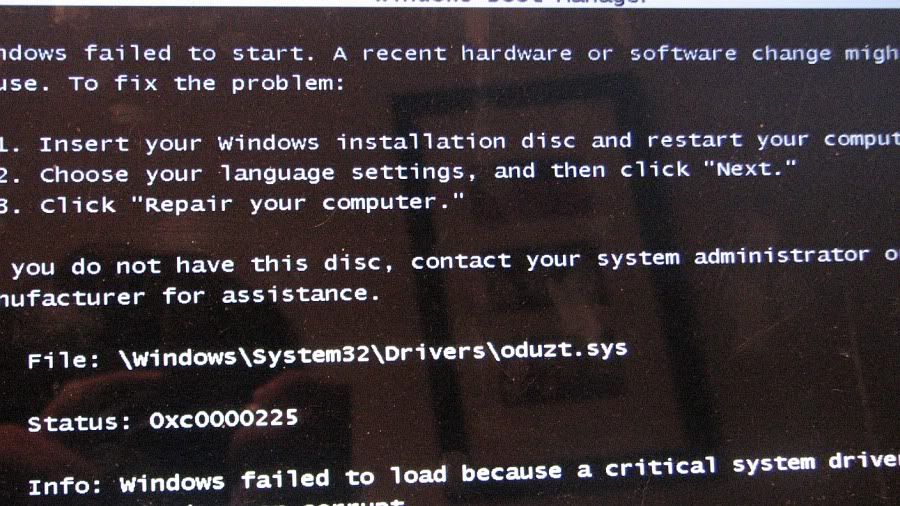
Also I was wondering... is there a way I can run a partition to say windows XP and take all the files off your computer and save them.
then if it comes down to it, I can just empty the computer and install vista?
Start your system and start typing the first F8 options should be repair you computer, select it, press on enter. Press the OK button on the next screen. It will ask for a user name and password, type you're windows journal on credentials and after that click ok. No system recovery tools in quick order.
Type cd c:\windows\system32\drivers command and her then press ENTER after typing the command del oduzt.sys
and press ENTER. After that, restart the systemIf you do not repair you computer after F8 try to boot from the disk and under the install now screen you can click on the repair, you're computer and there steps are the same. Let me know what happens...
-
Windows XP Fatal Sys "c000021a" error and file sharing problems
I have a Windows XP pc which has received the following during startup, error message "c000021a... system fatal error of ocx000034 w/status" and that followed several instructions troubleshooting with no resolution. Given that the pc does not start, I wanted to first of all, remove the hard drive in order to try to save the data to another media, before I try to reinstall the OS from the XP installation disk. Unfortunately I can't access the files due to permissions/access errors and ask for any recommendations. I am a novice not necessarily w/computers, but willing to try and learn something new... without spending $ to a service technician.
This isn't a good idea for troubleshooting and one that tells you to go back to school XP.
Are you able to get into the Recovery Console?
What means the error usually is that somehow the file c:\windows\system32\winlogon.exe has developed missing. This may occur if your antivirus/antimalware unspecified program examined the file a threat and quarantined (effectively removed) it.
Describe your current antivirus and software anti malware situation: McAfee, Symantec, Norton, Spybot, AVG, Avira!, MSE, Panda, Trend Micro, CA, Defender, ZoneAlarm, PC Tools, Comodo, etc..
If you can get into the Recovery Console, there are copies of the file of winlogon.exe in other places on your system, then here are the commands that I ran the RC to see if you can replace the file:
Copy c:\windows\system32\dllcache\winlogon.exe c:\windows\system32
or
Copy c:\windows\servicepackfiles\i386\winlogon.exe c:\windows\system32
Answered in the affirmative if invited to replace the existing file and then you should see a
message 1 file (s) has been copied.Remove the CD and on the RC line, enter 'Quit' and the system will restart.
P.S. in the future, never shorten the error messages see you. There is a lot of error message that are similar, so try not points of suspension (...), text, numbers, etc. or you might get a response that says «Try...» "and it will help you!
-
After you have installed the Realtek drivers, I get code 10 error and cannot start sound.
original title: help with my sound pleaseAfter you have installed the realtek driver it says code error 10 can't start sound...
also I can't find the button sound.video and games on the Device Manager heres the message in Event Viewer:Log name: SystemSource: PlugPlayManagerDate: 17/05/2012-18:50:27Event ID: 12Task category: noLevel: errorKeywords: ClassicUser: n/a: My computerDescription:The device ' in Build Conexant Type 2 modem "(HDAUDIO\FUNC_02 & VEN_14F1 & DEV_2C06 & SUBSYS_10250126 & REV_1000\4 & 37d33e44 & 0 & 0102) disappeared from the system without first be prepared for removal.The event XML:12 2 0 0 x 80000000000000 435 System badimo-PC Modem Conexant - in the generation Type 2HDAUDIO\FUNC_02 & VEN_14F1 & DEV_2C06 & SUBSYS_10250126 & REV_1000\4 & 37d33e44 & 0 & 010200000000 Hello I want to,
The problem you describe looks like you are maybe install the wrong driver for your sound card.Have you checked that the driver is for your specific device?If you look in your system's Device Manager, is there a yellow exclamation next to the audio controller?If so, this seems to indicate that the drivers installed are not good for your sound card. Usually if you double-click the device in Device Manager, it will say something in the sense of "Device cannot start". -
Windows 7 bsod 'Kernel Power' errors and bugs.
I built my own PC and installed windows 7 64-bit. have a lot of stability issues.
I formatted the Partition o/s and re-installed with only minimal software and still blue screens!
Errors in the paper are either checking bug like this... The computer was restarted after a bugcheck. The bugcheck was: 0x0000001a (0xfffffa8001f799d0, 0x000000000000ffff, 0 x 0000000000041790, 0 x 0000000000000000).
Or errors in core like this power: the system has rebooted without judgment properly first. This error can be caused if the system unresponsive, crashed or unexpected power loss.
I have many minidumps etc but no tool to examine the...
In fact, I just them loaded up to my sky drive...
http://CID-af314679bdeeac55.SkyDrive.live.com/self.aspx/.public/041210-16738-01.zip
I have a mirror RAID hardware for my o/s using the matrix aboard the intel RAID Controller and could get a lot of warnings in the log of events like this:
An error was detected on device \Device\Harddisk1\DR1 during a paging operation.
I tried to fix this using the tools for the RAID controller, if I check and repair the volume, then the errors disappear for a few days, but then start again.
I hope that I don't have a hardware problem... I ran the windows recovery options which reported no material error.
The specs of my PC are:
Intel Core i7 950 CPU
ASUS p6t Deluxe V2 mobo with 6 GB of RAM Patriot
2 x WD SATA 300 GB hard drives configured in RAID 1
Videocard ATI Radeon xfx4770
can anyone help me track down the issue? I also have a pro 9000 Logitech webcam that I uninstalled now to see if this is the cause.
See you soon,.
Danrth
Error checking 1a is "MEMORY_MANAGEMENT. This indicates memory corruption has occurred. This may be due to a hardware failure (defective RAM, for example), or a bad/buggy driver.
Consider the following general guidelines to treat the type of memory, corruption problems which could mean a defective hardware such as memory, or a bad driver.
Consider running chkdsk on all partitions. Leave complete chkdsk on each partition and see if that helps.
It may be useful to use the driver verifier. To activate the... Driver Verifier start-> verifier.exe-> OK-> create standard settings-> next-> driver select the names to a list-> next-> sort by provider-> select all other Microsoft drivers-> finish and OK your way out of the dialog box.
Then restart and use the system as you normally and wait for a problem. In case the system does not completely start after activation of the Verifier, boot mode safe and run driver verifier and tell him to remove the changes.
Wait for a bugcheck occurs after you have enabled the auditor as described, and then download the dump on your SkyDrive and provide a link.
Also consider running SFC/scannow.
If you start in safe mode, do you still feel bugs? What if you do a clean boot, or boot device?
Consider the memory with memtest86 or Windows Memory Diagnostic test. Note that memory that pass the tests isn't necessarily good memory - he not only failed a review. Examine systematically to eliminate the system RAM - run with a few modules for awhile and see how things are going. Then try the other modules.
Other common suggestions include ensuring drivers are up to date, but also to ensure that you use the latest version of the BIOS.
-
OPatch commands fail with code 255 error and not able to find pots YES
HelloI am trying to apply a patch using opatch but I get this error: "OPatch was not able to find pots YES to load their duration. Please provide valid Yes location using 'oui_loc' option. OPatch failed with error code 255".»
Oracle is 11.2.0.3 x 64 on Windows Server 2008R2 x 64. The PATH variable have % ORACLE_HOME%\OPatch, % ORACLE_HOME%\OPatch\jlib, %ORACLE_HOME%\bin in it.
The single command OPatch that works and not to throw the error is the command "opatch version.
OPatch Version: 11.2.0.3.5
OPatch succeeded.
No luck on the search for resolution of problem or documentation on MOS.
I can't find any documentation on the option 'oui_loc '.
Any help would be appreciated.
Sébastien
First check that your ORACLE_HOME\oui\jlib directory already exists. If so, make sure you have "srvm.jar" in the directory. If not, copy and paste the directory or file (depending on what you're missing) of 11.2.0.3 another environment. I had the same problem and support was able to recreate the problem by renaming the folder jlib, but my specific question was the missing file 'srvm.jar '. Copy one through another system solved this issue. If you are missing "srvm/jar", you can also check ORACLE_HOME\jlib for "srvm.jar", because this could be a problem, as well (it was for me).
Maybe you are looking for
-
Finder or by default in the view extended folder on hard drive external
I'm trying to understand why, when I open an external window of Finder on my hard drive, it always expands to display a specific folder I used months ago. I do not know Finder using the default views and I can't determine how to reset back to the vie
-
Hi all I had the problem of slow typing in Mail, on Yosemite (10.10.5) I tried some published suggestions (spelling etc. deselection, moving com.apple.mail folder) without success. I use iCloud drive. However, I noticed that the problem seems to occu
-
When I Scan photos to a resolution of 300 DPI or less using WIA it gives me an image corrupted with horizontal lines. What will I do to fix this?
-
processing in Kannada on macpro
I want to do word processing in Kannada on mac pro. How to do? Please explain.
-
Pavilion 15-p264na: battery far cited
15.6 LED display "1366 x 768 8 GB of RAM & 1 TB hard drive Quad-core AMD A10 processor, up to 6 hours of battery life Hello I bought this laptop about a week ago, and a large part of my decision was the battery life. However, the real battery life is