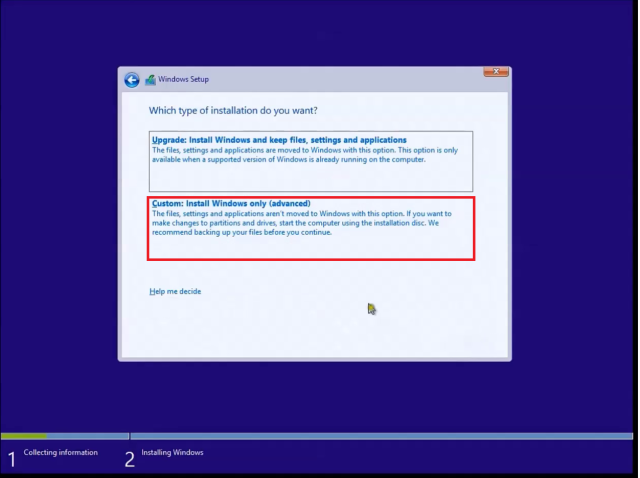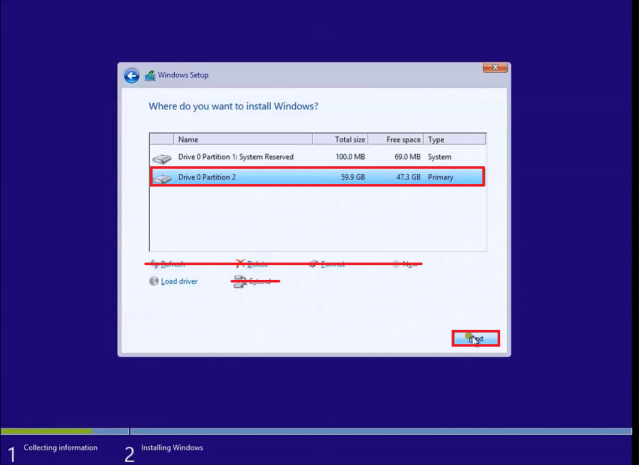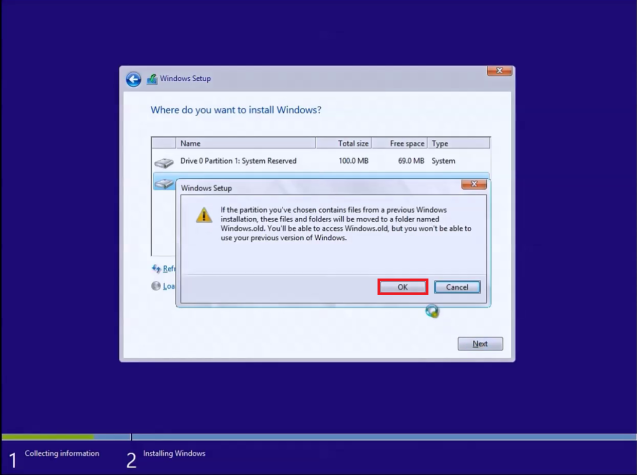Windows XP starts, but does not allow to do something! __
I was called twice by the members of the family of their impossibility to open programs, files, etc under win XP
It starts fine but an alert is popping up on malicious software being installed, please use this link to delete, download this software to protect you...
Not able to run anything, software antivirus, spybot, anything!
You know this subject? and how to fix it?
I had to reinstall Win on the machine of my father; don't want to do the same thing with my sister.
Thank you
P.S. All the extensions of files have disappeared. I tried repair CD Windows option but did nothing to solve the problem
Hello
· What security software is installed on the system?
· Your sister says to make changes to its system (e.g. to install any application)?
I suggest you follow the steps mentioned below.
Method 1:
I suggest you to run a virus online and software malware scan on the system in safe mode with network and check. Follow the steps mentioned below.
a. restart the computer and keep tapping F8 until you reach the start menu.
b. Select SafeMode with networking startup options and press to enter.
c. run the virus scan and check.
d. check the links below to launch the virus scan.
http://OneCare.live.com/site/en-us/default.htm
http://www.Microsoft.com/security_essentials/
Thanks and regards.
Thahaseena M
Microsoft Answers Support Engineer.
Visit our Microsoft answers feedback Forum and let us know what you think.
Tags: Windows
Similar Questions
-
Software for printer C410 starts but does not load.
Software for printer C410 starts but does not load. Using Windows 7 Home Premium SP1 on a Pavilion HPE-140f. Click on install and the process starts, goes in all the scans and the two notations. When I click on load it just goes dead and will not charge.
Try to run the installation once more
Once to reach the license not agree, click on the link 2 (use of connection Internet
Make sure that both options are defined as no, thank you, approve and proceed with the installation
You see no progress
If the same appears, please specify whar you are which means by "going dead" - is there a specific error message?
Specify as detailed as possible, a screenshot can help to understand better as well.
-
Windows 7 Starter Edition does not recognize a hard drive WD
Windows 7 Starter Edition does not recognize a hard drive WD, I used until last month. Device Manager sees it, he sees the USB controller (it lists as a mass storage device), but I can't access the information on the hard disk, or make use of the last backup. I tried to uninstall USB drives - it is not the thing. It gets listed under disk drives.
Thanks for the reply.
There was no error message: the device has been recognized (listed) by the USB controller and the Device Manager, but not by the management of the disks - so I couldn't access.
I managed to fix the problem after:
-J' scanned the computer (DELL Inspiron) with the Safety Scanner
-J' completely uninstalled all the software associated with an external hard drive
-J' uninstalled the USB controllers
-reboot the system
-reconnected the external HD
-After gaining access to the drive, I installed the dedicated softwareBest regards
-
Can I allow an application for one person on my family share but does not allow for each other?
Can I allow an application for one person on my family share but does not allow for each other?
You can't delegate who has access and who doesn't have access to the applications. You can lock devices with age restrictions, so only items appropriate age are at their disposal. Or you can hide your list purchases. The purchased app can then be displayed when you want to share with someone else, then be hidden again once the application is downloaded on their device.
I hope this helps.
SI10
-
The workspace page, loads, but does not allow the toolbar.
Dear Sir
I use the EPM11.1.2.2. The page of the workspace loads, but does not allow the toolbar with the "Explore". Can someone help me?
Thank you
Perhaps you have not installed and configured the components of the RAF.
See you soon
John
-
I use creative cloud of Adobe Premiere Pro and it does not allow me to drag. In the line of time, only the audio files of the video MXF files. Video plays in the source window, but does not to drag me and thenedit on the time line with the. MXF files. audio will slide to the time line, but not the video. Interestingly, not later than end of December 2015 it allowed me to change with .mxf files, but no, it won't. Any help out there?
Neil, get it fixed, I do not have the video channels set correctly on the left
side of the line of the time. Learn the new adobe; Thank you
Monday, February 15, 2016 13:20, R Neil Haugen [email protected]>
-
Set - up.exe starts but does not show installation routine - what am I doing wrong?
Hello
I downloaded the trial version of aftermath. But if I start the set - up.exe it loads a green progressbar but does not continue with the installation routine itself. I already disabled my anti-virus software, but it did not help. What could I do?
You can change the default installation location, although this is generally not recommended. Open the creative cloud desktop application and click the gear on the top icon to the right of the window. Choose Preferences > Apps > installation location > change. Navigate to the location you want, and then click Open. Your new installation location will appear in the menu.
-
Windows starts, but does not charge not (black screen with cursor)
[Sorry for the long post, but I feel the need to explain my situation]
I have the following problem:
I turn on my PC, and Windows shows it is normal loading screen, then it goes in a completely black screen, with just the mouse in the middle. By the size of the cursor, I can say that it is in a low resolution, probably 800 x 600 (compared to my usual 1920 x 1080). I am able to movements of the mouse, but with no particular purpose without something to click on. No other keyboard input seems to work, except for press SHIFT 5 times, which shows the keys dialog box to self-retaining (with just 'yes' or 'No' options, no other connection); and Windows key + U, which shows the ease of access Center. CTR + Alt + Del does NOT work.
So far, that's what I tried (in chronological order):
- Start in Safe Mode, Safe Mode with network, safe mode with command prompt Mode, start low resolution video, last known good configuration: all give the same result as to start normally.
- Repair of your computer:
- Startup Repair: find the registry errors (I realized and fixed this more later on)
- System Restore: did not find any previous restore points (I know with certainty that there is, I took the habit of making regular restore points).
- Windows memory diagnostic: not found error.
- Command prompt:
- Ran the command chkdsk /f r, has no error report.
- Ran sfc/scannow: I don't remember the exact report, but he asked to restart the computer to complete the repair of the problems. I rebooted and ran the new order for the same result.
- Forced the scan with: sfc/scannow damaged = c: \ /offwindir = c:\windows, concluded and repair errors, not always not load windows.
- Ran Dell Diagnostics start, found no errors.
- Startup Repair ran found once again the registry errors. I found the solution to this in a forum for Microsoft Help ( answers.microsoft.com/.../f77d5355-b8be-41d6-af24-cae994e1768f ) and fixed the problem. I rebooted, but the problem persists.
- Startup Repair does not detect now no error. I tried restoring the system again, we find 2 restore points dated AFTER the beginning of my problem. I decided to restore it in any case, but none of them worked.
- I ran Windows Defender in offline mode:
- Quick scan: and found 2 threats and remove.
- Full system scan: found 4 more threats, removed 2 of them, the other two could not be removed because they were in an ISO file.
- I've tried steps 1, 2 and 3 with no luck.
With every step, I am aware that I am closer to having to reinstall Windows, then I decided to see if I could still access my HD to save my personal files. I did a live Linux CD (with Ubuntu), but I have a problem of mounting the readers, because they are in a RAID0 configuration. "sudo dmraid s" gives the following error: "ERROR: Sie: number of devices in RAID wrong value"isw_dbdffjficc_ARRAY0"[1/2] on/dev/sdb.
Important details:
I changed my graphics about 4 months ago (a 750ti of Nvidia GTX for an ATI Radeon HD 6450), and told me that I can run short with the power supply. The new card requires a minimum of 450W, and I think that my diet is 460W. This may or may not have something to do with this question, I have no idea.
My 2 hard drives of 500 GB RAID0 configuration has brought me a lot of problems of the day 1. One of the HARD drive would be randomly (I am able to hear a clicking sound different when this happens) failure and the computer would break. At the start, he would ask a boot device. The Dell boot utility would then recognize only 1 readers, but would end without errors. After a reboot or two, everything would be fine and would be boot windows normally (apart from the usual error recovery screen) with no sign of corrupted data or anything. As I said, it happened are the arrival of my PC, but restarting a couple of times still attached. From now on, the two HD seems to work very well, the Dell utility recognizes two of them and found no errors in one of them, and I can access any directory from the command prompt.
Is there anything else I should try before reinstalling Windows?
Before the installation, I really wish I could recover my files (I have important documents of the College), is it possible to do this?
Sorry again for the very long post (and for any errors of language, English is not my native language) and thanks in advance.
Since you have not yet had your data readers. I recommend a Windows installation without formatting the drive... I don't like this solution, but at this point, you have probably tried everything.
Use a reinstallation of Windows 7 installation DVD, make sure that you select...
Select custom: Install Windows only (Advanced)
If you do not select one of the route options and everything simply highlight the largest partition and click Next:
Windows will dump all the old Setup files into the Windows.old folder
-
Windows media player (11) starts, but does not play file
When I double-click an audio file, WMP opens but then does not play the file.
MP3 and WMA (and other formats) files are configurΘ for dΘmarrer with default WMP and video files to various formats still work very well.I can get the audio to play by doing a right click and select 'Open with' - 'WMP '. Drag and drop files into the playlist now also does not work.I'm under WMP 11 on XP Pro version.Any ideas?This just started recently?
If so, what has changed?Try to uninstall the codec pack, it can cause conflicts, play media files.
If the problem persists, try reinstalling the Media Player and test.
In addition, you can test a corrupted profile by testing under a new account:
-
endpoint audio Windows said leave but does not start
I had a problem with my audio, generating audio endpoint computers windows say 'start-up', but it never actually starts.
I really don't know what to do.
I had a computer portable 64-bit windows 7PLEASE HELP ME!
I don't know what was wrong, but a few hours later was fixed.
One thing I did was I ran C:\Windows\System32\svchost as administrator, maybe. -
Windows 7 starter edition does not recognize HP LaserJet 1536 dnf printer
I use the Acer Aspire one 521 netbook with pre-installed windows 7 starter (it was bought with Win 7 starter). I have the HP LaserJet 1536dnf printer. I install, it worked well, but every time that I unplug the usb cable from my netbook and plug it in again, windows does not recognize the printer (but oddly enough, regognizes the scanner). So is it possible that I should not install/uninstall the printer each time I plug/unplug the printer?
Hello
1. What is the exact error message you get?
2 did you a recent software or changes to the material on the computer?
Method 1:
Run the tool material and devices and check to see if that fixes the problem:
http://Windows.Microsoft.com/en-us/Windows7/open-the-hardware-and-devices-Troubleshooter
I also suggest to go through the steps from the link provided and check.
Method 2:
Printer in Windows problems
http://Windows.Microsoft.com/en-us/Windows/help/printer-problems-in-Windows
Hope this helps and keep us posted.
-
USB 3.0 port select the pen drive, but does not allow to load mobile
Hello
I have acer Aspire V3 - 471G laptop with usb 3.0 port. In this port, it says usb charging device
the manual also says it can charge when connected to the laptop via a usb port.
If I insert the USB key, it allows to use, but when I connect the mobile to laptop using data cable
the mobile isnot responsible... Why? Please help me... I m in prblem... I think that usb 3.0 is not damaged but not chargin... makes me using trouble.please! 11 If the USB 3.0 port sees the other USB devices correctly, we know that the USB port works correctly.
This does not guarantee that load power supply is working properly.
Make sure that the cable is a charging cable. If this does not work, you may need to contact the Department for further assistance.
-
Windows xp starts, but can not access to all programs
I have 4 users with admin capabilities on my Winows XP system. I am the main user/administrator. Windows XP will start and open, but on my side of the score of 'user', some Windows applications don't open with icons appearing on the taskbar of lower start-up. By clicking on any of my desktop icons "shortcut" to open the box with "Choose the program you want to use to open this program" no response, when you select the applicable program. Open the control panel and clicking on an icon brings up the tab: "C:\Windows\System32\rundll.exe application not found. When I open one of the other 3 users, I have windows total access to applications. Why this problem only happening with my score "user"?
You will appreciate all the advice. I have Windows XP Professional Service Pack 3. Thank you very much.
You can spend a lot of time trying to find and fix the problem, but since it only affects a single user, then that narrows it down to a problem of user profile. The fastest way to recover is simply to create a new user and copy your old stuff to the new user profile. Just follow the instructions below, claiming that your current connection is damaged...
"How to recover damaged Windows XP user profile"
<>http://support.Microsoft.com/kb/555473 >HTH,
JW -
Windows Sidebar opens but does not display anything.
My windows sidebar open but doesn't display any image. All I see is the outline of the sidebar. Does anyone know a way for me to solve this problem?
Hello
Try to remove the gadgets until he answers correctly. Right-click the system tray icon and choose Properties. Click the button to view the list of running gadgets and start to remove them one by one.
Good luck, Rick Rogers, aka "Crazy" - Microsoft MVP http://mvp.support.microsoft.com Windows help - www.rickrogers.org
-
Windows 7 start menu does not work
Hello
I use Windows 7. Menu start does not work. How can I stop?
Hello Ishrak
Push the power button. If it does not work. Hold the power button in until the PC is turned off.
Maybe you are looking for
-
FYI: It's posted on the forum iPad 2 because it's the registered Apple device I own for the forums, so if a moderator could move to the Mac section, I would appreciate it. Hello everyone, first time poster here (and I hope a first time Mac owner, as
-
The new features may not be used withFirefox v 14.0.1; but Firefox is updated...
I tried the steps listed, but they did not help. But I received a message that my computer is insufficient for other versions of Firefox. I hope that the Mac Air is sufficient. Thanks to you all.
-
Why my iPhone 6 s not connects to any network at the Japan?
My iPhone connects automatically or manually to any network at the Japan. I did not receive my e-mail messages and text normally but no voice.The display shows the message: no service. What can I do? I bought my iPhone and a new SIM cart about 1 mont
-
I've just updated to FireFox 5.0 and I try the app tab. I followed the instructions on how to do, which was, click the arrow at the top right, then drag the tab pages to the empty spot. But... There was no empty space to drag them up. So now, I can't
-
IZotope Ozone plugin disappeared from FCPX
IZotope Ozone 6 is still on my computer and I can run as a stand-alone, but it is no longer available in my effects. How do I re - install? I don't remember having to do anything a year when I bought it; Just recognized FCPX and let me use it as a