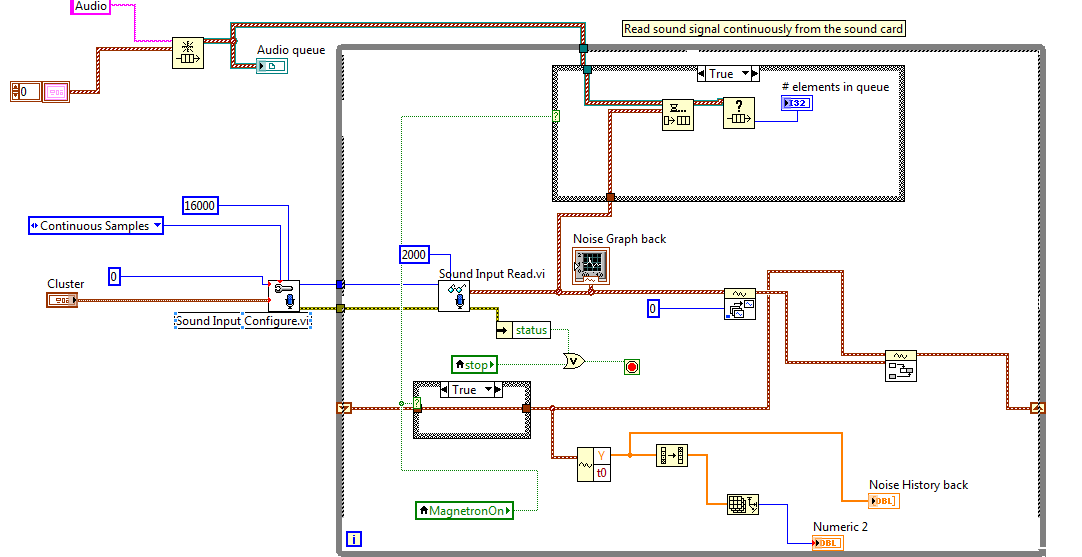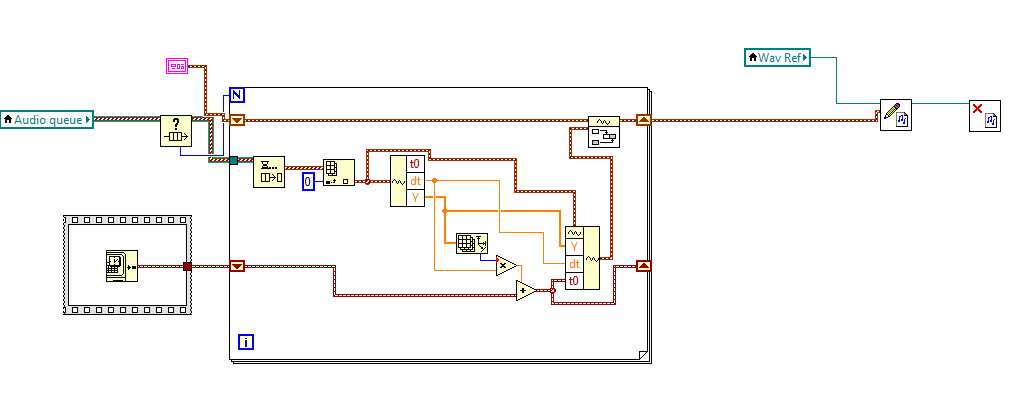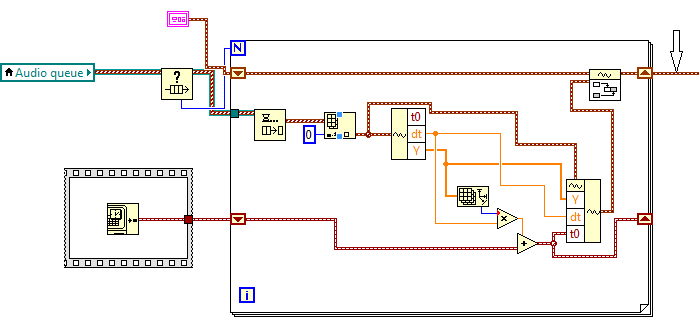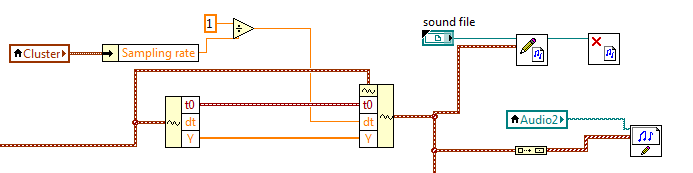Audio recording problem
Hi all
Can anyone suggest me the code to run the audio recording!
The implementation of audio recording!
Hello
Check this code it will work.
try{
player = Manager.createPlayer("capture://audio?encoding=amr");
player.realize();
rc = (RecordControl)player.getControl("RecordControl");
bt = new ByteArrayOutputStream();
rc.setRecordStream(bt);
fc = (FileConnection)Connector.open("file:///store/home/user/RecordedFiles/audio1.amr");
if(!fc.exists()){
fc.create();
}
ot = fc.openDataOutputStream();
rc.setRecordStream(ot);
rc.startRecord();
player.start();
}catch(Exception e){
e.printStackTrace();
}
Tags: BlackBerry Developers
Similar Questions
-
On the audio recording problems
Hi all
I have a problem with regard to save audio files in Labview.
In my program, I acquire the audio signals of the soundcard of the PC constantly and save them in a queue. After that certain prerequisites are activated, these audio signals in the queue is stored in a .wav file. This program works well, except a problem, which is the time lag in this .wav file. For example, I save a sound segment for about 30 seconds, but after the backup, this .wav file is just 21 long s. It contains all of the original recorded segment, but the time axis is compressed, which sounds like played fast. I searched all day and could not find any information about it.
These sounds record and save functions are part of a comprehensive program, and I'm sorry that I can't give a single vi on it. I add the numbers below and I hope it helps. I am also willing to provide any additional information.
PS: I have reviewed the incompatibility caused by approximation of the "t0" (published in http://forums.ni.com/t5/LabVIEW/Time-mismatch-with-Sound-Input-Read-VI/td-p/1385404 ) and compensate for that during the savings phase. (see figure 2)
Thank you very much for the help!
Hi, Vans,
Thank you for your response.
For your questions.
1. I'm using Labview 2011 sp1 on Windows 7/Xp. I tested the program on desktop computers and laptops. I don't know about the types of sound card, but given that this problem occurs on several different computers, I think that this is not the problem of sound cards.
2. for the sound card sampling frequency, in fact I checked that. I read signals of waveform of the 'read.vi of sound entry' and the term 'dt' is equal to 1 on the sampling frequency. So I think that the sampling rate of the sound card is correct.
In fact I have just solved this problem by myself, but the solution is pretty weird. I think there are two reasons that caused this problem.
1. when I receive tones of "read.vi of sound input", I first save them in a queue. Once the acquisition is completed, I save all the signals in the queue to a .wav file. But I'm going to do to overcome the overlapping sound and the gap caused by the "t0" reconciliation, a waveform signal re - organize before saving it, as below. According to my knowledge, I think that this 'dt' in the resulting waveform (indicated by the arrow) must be the same as before, but in fact it is not, and it becomes 1.
2. Thus, to solve the first problem, I manually change the term "dt" once again as below. After the change, I'm sure that the "dt" is back to the correct value. But then is the strange thing is I saved the same signal waveform in two different ways, using "his write.vi file" and "file its writing simple.vi" respectively. The first method is the one I have used before and it caused the problem I posted here. The second works. In my program, I put as 16 kHz, 16 bits/sample, and 1-channel sampling rate. The file .wav from the first method has a strange flow 705 bps and the wave from the second method file has the right bitrate which is 256 bits/s.
I tested the program of hundreds of times and each time he acted like I described above. I don't know if anyone has ever faced the same problem as me, but I hope that my solution can be useful for others. And I also hope to be useful to improve your LabView products.
Thank you for your time.
Best regards
Sun87
-
I am facing problem with playback of the audio recorded.
Original title: sound recording problem
Use built in mic, I recorded w/vocals/guitar,... and playback starts well, but after a few seconds the sound loses the basis... or low frequencies.
It is uniform everytime I try. What I am doing wrong?
Rich
[Moved from comments]
Hello
What version of the Windows operating system is installed on your computer?
If I understand correctly you are facing some problem with the audio recorded. There is no way to lose the sound after a few seconds; There seems to be a problem with the registration. I suggest you to run the game audio recording Fixit then try to register once more and check if it works.
Automatically diagnose and fix problems of Windows audio recording:
http://support.Microsoft.com/mats/AudioRecording/
For more information, see the following link:
http://Windows.Microsoft.com/en-us/Windows7/record-audio-with-sound-recorder
Hope the information is useful.
-
Recording and audio playback problem
I have windows 7 and I have problems with the audio recording and playback. If I record something myself, or just play something on the internet, the "stretch" sound in places as the person talking is now on a particular letter; for example, they might say, "" Hi, theeeeeeeeeere. "» or "I'm nnnnnnnot a joke." How to return to nice, audio cleanup?
Hello
Welcome to the Microsoft Community Forum.
I understand that you have a problem with the playback of the sounds and audio recording in Windows 7. I appreciate your efforts to solve this problem, I'll probably help you with that.
To solve your problem, I'll give you some troubleshooting steps.
Method 1
Run the tool of Windows troubleshooting audio in your Windows 7.
See the following Microsoft Help article and run the Audio troubleshooter and check if it helps. This is a built-in convenience store that helps you solve common problems with Audio.
http://Windows.Microsoft.com/en-us/Windows7/open-the-playing-audio-Troubleshooter
Method 2
Try installing the latest audio drivers and check if the problem persists. This is to check if the problem is caused due to not install the drivers the most recent or not.
http://Windows.Microsoft.com/en-us/Windows/Update-driver-hardware-ISN
You can also view the following Microsoft Help article below:
Try the above steps and get back to us if the problem persists.
Thank you
-
Siri and audio recording does not
Hello
the audio recording with my front camera does not work and Siri cannot hear what I say.
All the other stuff that needs a microphone works perfectly and I installed the latest version of IOS
Hope someone has an answer to this problem
Vanessa
Hello
Try following the steps outlined here:
- Siri to use on your iPhone, iPad or iPod touch - Apple Support (see 'Get help').
-
original title: sound problems
Hello!
I tried to record some live audio. I downloadedWondershare Streaming Audio Recorder
I opened the program - but could not hear the audio that I tried to play. I don't know if downloading this program is related to the problem.I opened Skype - and everything worked fine. I could hear, etc. But if I run an MP3 in Windows Media Player - I hear nothing!My sound is at the top.In my Volume mixer, I see:1 output device digital (SPDIF) bounce up and down. (but I don't)2 but applications: sounds of Windows, Windows Media Player and Google Chrome will not move. (but they are at the top).Any suggestions?JewsI managed to get the results of work. I don't know where come the SPDIF.
I downloaded a new driver Realtek for audio from the computer. This corrects the problem.But I still want to know what happened. -
Win 7 Sound recorder-audio recording device is not found
New installation (new player) to Win 7 Premium 64-bit on Dell XPS 420 Quad Core Hiome. When I run the sound recorder, it gives an error this audio recording device is not found. Microphone is plugged into the front socket. It worked with Vista. I enabled see the disabled devices and devices disconnected sho. Any ideas? I also tried taking back mic. I scanned for hardware changes.
I did the things that you mentioned above:
1.) method 1: Windows 7 responded that he could not identify the problem
2.) method 2: check the show disabled devices and still no device appears. He says still no audio device installed under the recording tab.
3.) method 3: tried to update driver and reports of Win 7 I already have the most up to date driverAny ideas?
There is really no other solution that a better driver for the device.
Messages rating helps other usersMark L. Ferguson MS - MVP
-
Webcams for video and audio recording
Hi team,
I'm new to Microsoft webcams and I am looking to buy a good webcam. I have the following questions & requirements...
(1) is the webcam (Microsoft Life Cam HD - 3000) capable of recording audio and video images over distances of 7-8 feet from the source for a period of at least 2 hours?
(2) are the video and audio, free software or licensed from the webcam as the videos will be uploaded to youtube? Also the audio must be of good quality.
(3) I have a small budget for webcams is there any other non-Microsoft Life Cam HD webcams - 3000 Webcam that can do this?
(4) which is the best MS webcam for video and audio recording that Microsoft offer?
(5) I have a lenovo w520 (laptop) and a windows 7 (OS). Microsoft webcams do work on this configuration?
(6) are there service centers available in India (Bangalore) for the support of these products? Also is there warranty on the product.
(7) do you need a tripod or stand to place these webcams on?
Hello
Thanks for posting the query on Microsoft Community. Sorry for the delay.
If I understand correctly you want to buy a good quality with low budget webcam. I suggest you go through the link below to select and buy a webcam that works for you.
With the help of a webcam:
http://Windows.Microsoft.com/en-us/Windows7/using-webcam
The Microsoft HD - 3000 cam Life is compatible with Windows 7. Check the link for more information below.
2 b & BreadcrumbPath = Microsoft + life + Cam + HD + 3000 + & TempOsid = Windows + 7
To install Microsoft Life Cam HD - 3000, you can check the link below.
http://www.Microsoft.com/hardware/en-us/p/LifeCam-cinema/H5D-00013#support
If you have any further questions, contact the Hardware Support team.
http://www.Microsoft.com/hardware/en-us/support/contact-us
I hope this helps to solve the issue. If the problem persists, get back to us. We will be happy to help you.
-
Select the audio recording device
I have inspiron 1501 (a new replacement), with 32-bit amd anthlon, windows vista OS.
My micro phone volume was very low, the person on the voice chat could not hear it. I tried to make it work properly, by mistake, I disabled the device for registration of the properties. now I don't know how to re - activate again. It gives the message that no audio device is installed. I think by the upgrade of a link to forums to dell than the old problem will be over, but I do not know where to install the audio recording device. I tried the installation of equipment as well, but did not work.
laasa.
-
Audio recording in voice command (no transcript of speech recognition)
Does anyone know a program/application record that allows a person control the audio audio functions during an audio recording with voice commands? I would like to dictate (no transcript required) to a .wav file or .dss with an earpiece bluetooth and power say 'start', 'stop', 'rewind', etc. when recording while I'm totally hands-free during the autospies I do.
Hello
I would say that you can use your favorite search engine to download and install a voice controlled application audio recording, you need to use.
NOTE: Using third-party software, including hardware drivers can cause serious problems that may prevent your computer from starting properly. Microsoft cannot guarantee that problems resulting from the use of third-party software can be solved. Software using third party is at your own risk.
Hope this information is useful.
-
Microphone not recognized "an audio recording device is not found."
Original title: Microphone System
Hiya,
I am grateful to this avenue. Please, I'm using a Hp Pavilion g6, and the microphone does not work.
Only, I discovered the problem about a week ago, when I tried recording via "sound recorder". It opens not cos it says "an audio recording device is not found."
I tried upgrading audio drivers in Device Manager, but he says that they are up-to-date. When I right click on the speaker icon in the bar of tasks and open to recording devices, "no audio device is installed" is displayed under the disabled show the loggers tab. are active. The operating system is windows 8. Please, how can I solve this problem. Kindly guide me as if you are teaching how a toddler. Thank you
Hello
Thanks for posting your query to the Microsoft forum. I will definitely help you with this.
I would like to know;
- What is the status of the microphone in Device Manager?
- Are there updates pending?
The question can be caused either because of its pilot is missing, damaged, outdated or it could be a hardware problem.
Please try these methods below to diagnose the cause of the road.
Method 1: Run the troubleshooters.
I suggest to connect the microphone in the same port and try to run these convenience store to diagnose the problem.
Step 1: Run audio troubleshooter.
You might be able to solve certain problems by running a convenience store will automatically fix some common problems with audio.
Follow the steps to run the Troubleshooter:
- Press the keys Windows + C on your keyboard to show the charms bar.
- Troubleshooting type, and then click Troubleshooting under settings.
- Now select Search and solve problems.
- Select troubleshoot Audio playback.
- Follow the steps prompted to solve this problem.
Step 2: Use the hardware troubleshooter.
The convenience store is a tool that will check the hardware attached to the computer for all known with him of the issues and provides details and how to fix them. Follow these steps and run the troubleshooter.
- Connect the devices to the computer.
- Press Windows + W on the keyboard.
- Troubleshooting type in the "search" tab and press enter.
- Click on display all in the left panel.
- Click hardware and devices, new window will popup.
- Follow the instructions on the screen.
If the problem persists, follow method 2.
Method 2: Check the Microphone State.
Check the status of the Microphone in the Device Manager and the steps to see the Microphone in Device Manager are:
- Press the Windows key on the keyboard.
- Type run.
- In run window type devmgmt.msc.
- In the search for a Device Manager window for Microphone.
- Check if there is no exclamation point on them or not.
Method 3: Check the status of micro.
Make a right click on the speaker icon at the bottom right of the taskbar.
Check if the microphone is on it.
If not, configure it.
Let us know the results. Thanks for posting for further assistance, we'll be happy to help you.
___________________
Thank you best regards &,.
Isha Soni
-
Premiere Pro CS3-"audio recording is not possible?
I'm reinstalling Adobe Premiere Pro CS3 on a new computer, but getting the message across "his currently installed adapter driver does not support entry DirectSound.» Audio recording is not possible. I took note of comments on the problems of his fellow men elsewhere but have not seen anything which seems to solve this problem. Is the problem with the change in windows Vista environments to Windows 7 (on Dell Alienware i7) or I have to buy another sound card, or is it Premiere Pro CS3 here the rub? Thank you, eirrom.
Yes, quite probably a compatibility issue. CS3 used an older model of compatibility, which long has been surpassed by newer versions of DX. However, still does backward compatible, so the problems you might have may depend on requiriung a specific driver, installing the legacy DirectX or as a minor, full support by changing some permissions on the system to allow the loading of drivers unsigned legacy and compatibility modes. It's a problem more complex that simply flipping a switch eitrher average. Check your device manager and then work your way through...
Mylenium
-
An audio clip on my time line is not exported with the rest of the video. It has synchronized audio to an audio recorder and this is the only clip that comes out of the silence. Other audio is rendered. The clip shows up on the time line and normally reads on the time line. Someone had this problem? Is there a solution?
I have "fixed" the issue by exporting to the hearing and recording an audio extract file. He seems to have recognized it. In a test report.
I got errors 'Master clip' whenever I opened the project and the same audio clip should not any audio in it. I have to copy the audio track to another project and paste in this timeline of projects and it worked for a while until her SOUL would not export the clip said. I tried to dissociate and restoring links the file without result.
I also have issues when I open the project none of the media seems to load, his perpetually showing 'media pending' to fix this I then re - enable and disable all clips that brings media partners in the time line.
-
Audio record control never renders on the screen
System:
Windows 7
Adobe captivate 5.5
On a laptop
Problem:
At work, I have second dacking and monitor\ stations. Plug my laptop into a docking station.
Open captivate and slide deck, choose it Audio > Rrcord > zip
Opens the control of audio - I want to save. everything is fine.
Eject from the docking station, tried to use portable Captived on any computer (no dock, no attached monitor)
Select Audio > recording > zip
No recording control window, the window in captivity is there but all the disabled buttons. Press ESCAPE - caprivate window buttons to reactivate.
Togle window to see if there was a hidden window - not good
Resized screen - not good
Made sure to disconnect it from the projector (fn + f7) - not good
not rebooted - no good
not rebooted - no good
Tried the configs different montor - not good
Are gone home, I tried my monitor at home with an another docking station
does the same things as before - not good
Nothing.
Return to work - works fine.
I can't do all the rocrding at work that my office is too noisey.
Help?
Hello
I had similar problems after having cut a second monitor. Captivate seems to leave some dialog boxes on the second monitor which is no longer there. Before disconnecting (at College) of the second monitor I check if everything is once again on my main screen (laptop computer =) and then no problems. But now, I am confused, as if I forgot (which I did yesterday), I connect another second monitor, extend my desktop to this monitor and can't seem to drag everything back to the main screen. It seems to be a different configuration with your docking station.
Lilybiri
-
Audio recording is no longer works in Cap5 - ideas?
I created a presentation and audio recording in several ways (Audio - recording - slide) (the Audio icon in the taskbar).
Yesterday, I opened the Captivate and these two options don't work anymore. I do not mean that I can't save. I mean I can't access the screen in the software that lets you record.
Registration generally works very well - I record in Audacity. This isn't a problem of Windows (XP) or an entry problem or a hardware problem.
Everything else works in Captivate.
Audio of the previously saved slide sets. I just can't save. After using the above option, Captivate freezes and I need to click ESC to unlock.
I know, it's weird. If you don't believe me, look here. Let me know if you see me something wrong while you're there.
http://screencast.com/t/0fsLsR5Lh
So, I did what anyone facing a weird isolated software problem would do. I reinstalled Captivate. Today, same problem.
Help? Any ideas? I do the final changes on my project, there is a delay, etc., etc.
First thing to try is empty the cache using the key in the preferences.
If this does not resolve the issue, you can try closing Captivate and delete the Preferences file itself.
On Xp, it is located at: C:\Documents and
Settings\Application Data\Adobe\Captivate 5 Settings\ Captivate will re-create this folder next time it starts, but settings preference, you have done will be lost.
Additionally, make sure that you have installed all the updates and patches.
Maybe you are looking for
-
why I can't connect to itunes?
why I can't connect to itunes?
-
How I change my graphics card?
I have a MacBook Pro (2010) with an NVIDIA GeForce 320 M 256 MB graphics card and I wanted to get a game that says it's minimum is an Intel HD 4600 or equivalent. I was wondering if my computer meets the requirements, and if it does not, if I can rep
-
RN204 UPGRADING TO V6.6.0; SHARED ACCESS PROBLEMS?
Hello At the moment I'm runninf v6.5.0 on my ReadyNAS RN204, I upgraded to v6.5.1 and lost connectivity to my files shared via the Internet link, so I went down to v6.5.0. I see that v6.6.0 has been released and since the national issue date aren't g
-
How to open MSWMM file on my computer
I have a MSWMM file and you want to open or save on my computer. I have Windows XP and windows movie maker. How can I do this?
-
Crop a photo using Photo Gallery
I try to crop a photo in the photo gallery - used to be able to crop the photo then wud get a new picture out of it - it does not work now. Can someone help me. I hv Vista (if that makes a difference). He things r to pic I want to eliminate the "c