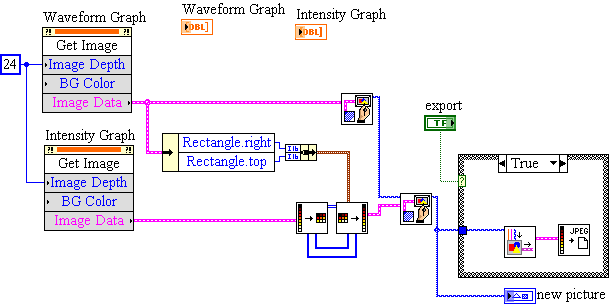Auto new imaging HP T610 problem
I have a bunch of new T610s from HP that I need the image. I used one to create the environment I want, and I can manually copy this image to the HPDM, then manually deploy that image on a new (self discovered) thin client.
When I add a "rule" for first Contact Rules:
Name: Auto Image
Filter set (all criteria, IP address contains 10.22 which is the first two parts of all our internal IP space, I really want to a filter that would say all/all) if I click on generate a list of devices, it shows all existing devices.
Trigger: first Contact
Operating system: HP WES/XPe
Category: imagery
: Model 20131118 rule (self created when I took the picture manually)
Activated: ticks
When I plug a new HP T610, it is automatically detected by HPDM (DHCP specifies the HPDM) and then proceeds to restart in a cycle, and never made the task of imagery.
The HPDM log shows:
Card to the master repository repository
Special Envoy to the device management gateway
Task has been retrieved by the Agent
Task has been retrieved by the Agent
Task has been retrieved by the Agent
Task has been retrieved by the Agent
Task has been retrieved by the Agent
etc., until I cancel the job
Reset the status of the task to cancelled
Can someone tell what I could be doing wrong, or how I can make this work? Should I manually start a task image, is the "first time" works not properly, I have to narrow the filter to avoid 'already seen' devices somehow?
Thanks for your suggestions.
Thanks for your suggestion, I checked that the devices already come with the new version of the agent.
I found/solved the problem, which I had changed the settings by default in:
Tools-> Configuration-> task settings-> write filter, WOL and adjournment of the task
I changed it to "run regardless of the State of the write filter.
So obviously the thin client was sent to the statement to start the task of imaging, rebooted, then collected the statement again from the beginning etc... creation of the loop.
Once I changed this back to the ' If write filter on restart to clean the overlay, to execute and to commit and then restart for commitment is taken into account ", everything works perfectly.
Hope this helps someone else...
Kind regards
Adam
Tags: HP Desktops
Similar Questions
-
I am currently trying a bunch of new thin clients in t61o of images. I've never worked with these models before, but I used the t5740e and t5730 models. I used the Altiris deployment solution instead of the HP Device Manager, but I never had a problem with Altiris imgaing until I had these models t610. Altiris supports WES7 and I have no problem t5740e customer light Imaging.
The problem I have amd haing is when Idistribute Altiris image created of the t610 it applies to the image without any problems, but once rebooted and the installation program starts, I always get the "Windows Setup cannot configure Windows on hardware on this computer. I have connected a dvd rom for the thin client and not started the recovery console to look at the error logs sysprep but there is no error reported in the newspapers at all. I tried to change the Unattend for sysprep answer file, but I still get the same error message.
All customers light t610 have been updated with the last update of the bios and I keep the image of the master as possible vanilla only add an application to the image. Does anyone know what could be the cause of the problem? Also if you know of anyway I can get the newspaper report this error message in detail I woould appreciate it?
I was able to get the logs and it was the EWF partition causing failure. I don't know what is different in the configuration of the t5740e partitioning gets partition screwed to the top over imgaing, but what I did was change the imaging process to be done sector by sector copy and that fixed the problem. Thanks for all the help.
-
VHD expired
http://t.co/exzliimb - where I downloaded the XP VHD of
http://t.co/8vhbKuzu - error screenshot
I need a new Image of XP because my expired original but when I downloaded it again, the new XP said its has expired, too! I thougt of caching problem of virtual machine manager, but I'm not sure. I deleted all the VHDs before you download again. Any ideas?
Hello
Your Windows XP question is more complex than what is generally answered in the Microsoft Answers forums. It is better suited for the IT Pro TechNet public. Please post your question in the Technet Forum. You can follow the link to your question:
http://social.technet.Microsoft.com/forums/en-us/w7itprovirt/threads
Hope this information helps.
-
Addition of the new Image and text to an existing Page created with Tables
Work in DW 5.5
I try to add a new image/link and a small amount of text to an existing web page that was created with tables and centered. I use AP div tags. One for the image and one for the text. Everything works fine, but I can't get the new anchor points and to re - center with the rest of the page. I'm not able to get around the "absolute positioning". I tried different solutions of various tutorials but I can't make them work with tables.
Added items are a Facebook button and text.
Go to: http://www.sugarhollowfarms.NET/index.html See the problem.
Help, please. I'm not that experienced.
First, make a back up of the page before you implement the changes below!
Take the bit of code below to
...... to..........and insert it directly after the opening tag div FWTableContainer and before your opening table tag (see location below):
">Join us
on Facebook
Then add - position: relative; -to the css of FWTableContainer (as shown below):
{#FWTableContainer209091602}
/ * The div master to make sure that our contextual menus get properly aligned. Be careful when you play with this one. */
position: relative;
margin: auto;
Width: 800px;
height: 600px;
text-align: left;
top: 20px;
background-image: url(images/homepage_new3.jpg);
border: medium solid #336600;
position: relative;
}
Edit the css for FBlogo to as below:
{#FBlogo}
position: absolute;
left: 700px;
top: 380px;
Width: 91px;
z-index: 1;
text-align: center;
}
Edit the css for bodytext as below:
{.bodytext}
do-family: Verdana, Arial, Helvetica, without serif.
do-size: 11px;
line-height: 13px;
margin: 0;
padding: 0;
}
-
46YL863: change TV channels - delay before the new image appears
Hope someone can advise me please on an "issue" that's appeared recently with my 46YL863 TV.
I say 'problem' rather than problem in case it's something to do with my settings, which is the cause.When I change channels I notice that there is a delay of several seconds of the current image to the new. I narrowed down it to this happens only when you switch from a HD channel to a one SD card, or from a SD card on a HD.
In these circumstances the screen will first black, then blue and after a couple more seconds the new image of the string will appear.
Switch between HD or SD channels and the new image appears almost immediately.This happened before the last two days, so either a fault has developed or I changed a setting in some way.
I tried other plugs of HDMI input and the situation is the same.
Any suggestions please?Thank you.
> I tried other plugs of HDMI input and the situation is the same.
This means that you are using an external decoder which receives signals from TV? -
In Photoshop, I go to file, new, then I enter the size of the image you want.
No matter what size I enter the new image appears long and thin.I can't do anything with it.
I must have something handed to skinny.
I have no idea where and how remedy.
Note: Restart Photoshop does not help.
CTRL-k to get the screen below.
Reset your preferences in Photoshop as shown below, and then restart Photoshop. Is always the problem?
-
To download to the remote server using FlashFXP: new images will not upload. [was: Question]
I use Dreamweaver CS4 in my school. We create the Web site using a local drive and use FlashFXP to upload to a remote server. Suddenly, the new images we have inserted on the site will not transfer. The show upward in mode live view and when test us them in different browsers, but will not transfer out of the queue and will be not displayed on the Web site. It is only with the new images we have created; Download all the old images. Something is corrupt in our records, our code, or is FlashFXP?
This looks like a problem with permissions on the server.
Looks like that is not allowing you to replace the files that already exist.
-
No preview image deployed when you try to import new images, no possible imports all the
Hello
I use Lightroom 5.7.1 on a 'Late 2012 iMac' with Yosemite OS X.
I installed Yosemite first and then Lightroom 5.
After that I encountered the first problem (no preview images shown the import module when you try to import new images, the central part of the screen remains black, now shaded not extracted, nothing, no possible to import at all), I tried all possible changes to checkboxes and preference settings.
After reading dozens of Internet Forum articles on very similar problems seem to many other users, I even deleted all preference setting files in the OS X Finder (a recommendation that has been said to succeed), however, the problem remains.
Also, I completely deleted the software entirely from my iMac (including all the system and setting files), downloaded the latest version (5.7.1) Adobe, rebooted the system, installed new Lightroom, even restarted again, WITHOUT SUCCESS.
What could I do? As I can't work at all with Lightroom, I would be very happy to get any help on this issue.
Best regards
Thomas.
If the Destination Panel does not appear.
You must make the Destination panel displayed on the right side by right-clicking one of the other items Panel (like "file management") and then place a check next to the Destination
-
New images do not appear when you download [subject edited by Moderator]
So, maybe it's a matter of delevoper although I can't understand why it happens at all!
Here are my steps:
- I design work in Photoshop and use Photoshop for the bracket
- I create the template in Dreamweaver (2014)
- I create the style sheet (css)
- I place images and text and never deviate from the style sheet
- I have applied the model to different pages.
- I check my links
- I check the site in integrated browsers, i.e., Safari, Chrome and Firefox
- I opened my host access panel, download the files in my public record in accordance with the instructions, check if it have download
It worked perfectly the first time that I uploaded to the site in this way. The problem began to develop a month ago. For example, the model of photoshop has a background slice (content_bkgd.jpg & banner_bkgd.jpg). In November, I added that little Christmas in the background in Photoshop work (at the top of the flow in the features tree - like slice fell). But downloading the background changed to host meet failure as do all new images. I checked everything I could imagine: I download the stylesheet changed, do I have to download all the images changed, files. I asked the host to see if the new files do not by chance ended up in the wrong file, did indeed upload: the host has no idea. Sometimes people who looked after the query has managed to correct the problem within minutes saying that its just one of those things! B@UT most of them say there is a problem of developer - any suggestions anyone?
What the host is trying to say (I think) is the same as any host tells a new hosting account owner. Is that all Web sites should go in the folder root to the web hosting account. This includes files * and * folders. So if you have a folder in your local site called 'images' then this folder should also be on the remote server in the same place as it is in the local site. In fact, the hierarchy of the files/folders that you see when you connect to the remote server must be identical to the file/folder hierarchy that you see in your local site. If this isn't the case, then you'll exactly the symptoms you report.
-
How can I add new images to the layers panel?
Hello
I am brand new with photoshop elements 11. I'm having a problem understanding how to import new images in the layers panel. If I type "create a new layer" all that I get is an empty layer. I want to do is to import an image where I'll cut part of it and layer it on another image. For example: of lets say I want to put a picture of myself in front of a tree. I want to take the image myself from a photo and he sleeps on the photo that has the tree on it. How can I get both of these images in the layers panel even? I can get the picture of me in the layers panel as layer #1, so I can cut myself out of the picture. My problem is when I try to import the picture with the tree on this subject, it opens upward in a new tab. If I try to hit 'create a new layer', only a white layer appears above my first coat. I tried to drag the new image on the layers panel, but will not join. All the tutorials I could find and monitor, have already all the images they work with pre-loaded in the layers panel. I just need to know how to get my pictures in the Panel, so that I can start working with them.
Thank you in advance for any help you can give.
Glen
P.S. I'm working on an iMac 2009
After selecting, you press Cmd + J and which will put the selection on a new layer.
Drag your tree to the top of the location of the project in the main image window.
Organize layers for example you may need to drag the tree stratum under the layer with yourself.
See my tutorial that uses a background solid colr.
-
Return key starts a new image, not a new paragraph
I used adobe pagemaker since version 3 and of course Indesign all the way through to now and have never seen it.
I used ID2 without any problem. On a new laptop, I downloaded ID3 and found that the back button did not start a new paragraph, he started a new image. The only way I can get to have a new line or paragraph is to use the tab key, (even an elegant at least).
I therefore installed the old ID2 to use and noted the occurrence of the thing.
I don't know where to go to change this, any ideas? Help would be very appreciated.
Andrew
I don't know where to go to change this, any ideas?
Go to the keyboard shortcuts editor in the Edit menu. In the "field of the product, select"Menu of Type. Locate the "break the character:" items - you will find "Paragraph back" (with the default key 'Enter') and 'Frame break' (default is "Num Enter"). Either change or also one that you like and save what a new set of keyboard - I assume here that any computer name displays the key in the new shortcut box ('Enter', 'Return', 'Zig - zag') also works in the program.
-
I have the time to default iPhone 4 iOS 7.1.2 iPhone App not updated since the last 3 days and also checked all the settings for location and also set as new iPhone always present problem... Please try to fix... Thanx
Turn off your device and turn it on again. If this does not help, sign out of your account and reconnect.
In addition, you can try to reset your settings.
- Press and hold the sleep/wake button
- Press and hold the Home button
- Press and hold both buttons until the display turns off and on again with the Apple logo on the subject.
Alternatively, you can go to settings - general - reset - Reset all settings
-
Why iPod nano 7th generation does not support Khmer language with the latest version 1.1.1? Apple could release a new update for this problem?
I am from Cambodia, I love Apple products, so I need Khmer language with all Apple devices!
Thank you!
For Apple to see your application, you should repost it to
-
Put the pictures side by side in a new image
Hello
In my program, I had two (each 400 x 400 px) images I want to combine them into a single image (and save it on the disk).
To do this, I extracted the image data and table construction allows to create a new image Board.
Then I create a new image with dimensions 0,0-800 400 and use the new table of image as input data.
The image is saved to the disk, but the two original images underneath the other.
I would like to have them side by side, but I don't know how to do this.
A screenshot of my original program is attached.Kind regards
Björn
There are two ways to leave the photo functions to do the work for you. The most effective is to change the rectangle of the second image, but the code to change this to that and add this to it's a bit ugly, so I take the easy this time, but suggest that you write a little Subvi to simply move the rectangle. You can choose side by side, on top, add padding, etc.
Here is the ease (in code).
-
I have T5740 several clients with the version of the Windows Standard light 2009 5.1.810.WES0 image. I downloaded the new image V5.1.989 want to install using a USB key. The process hangs without giving me a message. The units have 2 GB Flash and 2 GB of RAM. This image is too recent for the t5740? If Yes, what is the most recent version of the image, I can use?
Issued or resolved. I contacted HP and this is the resolution.
1. switch to update the BIOS at the bottom of the link given.
2. after the Bios Update, please try to image 5.1.989 Rev unit and check for the issue and please make sure that you use a 4 GB FlashDrive on the unit.
Maybe you are looking for
-
I found the solution for the problem of sound-acpi with Satellite P100-219
Hello I found the solution for the problem of sound-acpi with Toshiba P100 (it works with P100-219 at least). I can provide the source modified and compiled table DSDT, but I would like to know if it is possible to get these changes in the next updat
-
4th generation shuffle does not illuminate or fresh
I have the 4th generation shuffle, I think that medium 15 version. All of a sudden it just stopped working. The red light turns on for 5 seconds, disappears. Accused for hours, no green. Never appears in iTunes either. Performed troubleshooting: -mul
-
PILOT BLUETOOTH TO HP 2000 2116TU WITH THE HELP OF WINDOWS 8.1 ENTERPRISE 64-BIT
I TRIED ALL THE OLD DRIVERS BLUETOOTH IN WINDOWS 8.1, BUT ALL HAVE COMPATIBILITY PROBLEMS AND DOES NOT. IN COMPATIBILITY TROUBLESHOOTING I TRIED ALL VERSIONS OF WINDOWS (FROM WINDOWS XP TO WINDOWS 8) BUT NONE WORK.WHERE IN THE PREVIOUS WINDOWS 8 (64-
-
Update failure on WiFi - I must be cable connected? (Windows 7)
I am temporarily forced to a Wifi hotspot; I can browse the web and send and receive e-mails, no problem. But I can't download the last batch of Windows updates. I don't get an error message, just a Fender Bender, endlessly turning wheel. Are there a
-
Music of blackBerry Z10 - file not supported
All of my music appears as this attachment. Anyone know why? (Either way, they are media purchased ) Thank you!