Black screen, but powe and fan
For shiva nb200 XP won't start. Push the power and the power of the battery and plug lights come one like the fact the fan, but nothing on the screen. Will not answer all the functions F. Reprenaient apart and put together and nothing helped. Think I've done the CMOS thing but honestly don't know if I'm doing things. So to recap, push on the power symbol power lights fan turns on but screen remains black, computer stays on until the power is eventually but never boots. F functions don't work not done a drain of power and took all of this out, nothing works. It is a hardware failure which is not?
Hello
I suggest you to follow the steps in this article and check if it helps:
http://support.Microsoft.com/kb/308041
It will be useful.
Tags: Windows
Similar Questions
-
Satellite L300D - black screen but powers and FN light answer
Hi, I have my friend L300D that is given to me to be fixed. I'm not a technician, but the kind of interested in the business of fixing :)
Recently laptop screen just went black.
Symptoms:
-Laptop power on when you press the power button, but nothing coming screen.
-Caps lock does not respond when you press him.
-No hard drive light not flashing.
-Power LED light and adapter lights up constantly.
-Caps lock flashes once the first second
-Laptop seems to continue to run with black screen but does restart or turn off.
-Fan turns and no problem of heat.
-Laptop can always power off when you you press power button for 5 seconds.
-Is no beep or display any changes then from these modules removed from ram.He looks dead to me, but fortunately, it's not quite dead because the FN button seems blinking light under the F10 key. It is the only evidence that I have on this laptop telling me that it is not quite dead.
I tried to put the latest bios file in a floppy 1.44 MB fat16 formatted in a usb floppy drive and the f key down before I plug in the charger, but still no change. I also tried B of WIN, the FN B, WIN ESC, the FN ESC.
Please can someone give me some advice.
Hello
For me, it looks like serious hardware problem.
What you can do is to test the device with an external monitor:
Connect the external display and check if you see something like start screen for Toshiba, etc if you see something like that, then internal laptop screen is defective and must be replaced if not if nothing would seem-> the related problem of the motherboard. -
Laptop doesn't go out normally... va just black screen but the light is on and the fan is also on... so I have to stop it by pressing the power button... help plz...
Hello
On some machines, the pilot for 11 series IMEI has been known to cause that kind of question of the judgment, so it may be worth trying an earlier version.
Try to use the following method to see if you can install an earlier version of the driver IMEI.
Download driver IMEI on the link below and save it in your downloads folder.
http://ftp.HP.com/pub/SoftPaq/sp66001-66500/sp66228.exe
Disable your wireless card (should be f12 ).
Open your download folder and run the installer - it warns you that it is an earlier version, but simply continue.
When finished, restart the laptop.
If the computer shuts down correctly, turn on your wireless adapter and use the utility on the following link to prevent Windows 10 to update automatically the driver IMEI again.
https://support.Microsoft.com/en-GB/KB/3073930
Kind regards
DP - K
-
Get a black screen BIOS afer and before Windows logon
So get a black screen after BIOS and before the Windows logon screen. I checked the RAM and one on two RAM sticks that was bad. But I still have the black screen. I tried an external monitor but still a black screen. I tried all the normal things (verification of the restore point disc, e.g. via the command prompt, startup repair, etc.) and no luck. I ran a test to check the hard drive, and it is impossible to find the hard drive. But then I ran AVG anti-virus, the AVG Live (bootable CD) and at the very start gave me this error: 106 error to the power of disk on life: 8768 (365 days + 8 hours) and underneath were basically the same error, just different numbers. But it still allowed me to run a scan and he was going through the files ok so she did not see the hard drive and files (contrary to the test of hard drive and yes the hard drive test was a bootable cd of same manf. like the hard drive), he found no virus. Even when I ran Defender in offline mode. Then I tried to re - install the operating system on the same drive with a cd. When he was going through the first part of the establishment where it was drivers and so forth: I kept getting the BSOD. Then I took the drive from the laptop and install it in another laptop but she has done the same thing, black screen, so I thought it was the hard drive. But then I begin another hard drive from the laptop and put it in the laptop original and he gave me the black screen and I know that the hard drive was good, she was an operating system that starts when I put it in the not troubled laptop. So any ideas anyone? Would it be possible that the all three things at once: RAM and hard drive laptop motherboard? Any help would be appreciated. Yet once, bios starts, just to Gets a black screen and does nothing after the bios but before the windows logon. The operating system is Vista and it is a Dell laptop, Studio. Any ideas?
Thank you
Don
Hello
Thanks for posting your question in the community of Microsoft Windows. I understand that you do not get black screen.I imagine the inconvenience that you are experiencing. I will definitely help you with this.To help you suggest several steps to solve the problem, I would appreciate it if you could answer the following questions:. Did you of recent changes made to your computer?Please follow the methods and mark the question below:Method 1:Follow the steps in the link below.What to do if Windows does not start correctly:
http://Windows.Microsoft.com/en-us/Windows-Vista/what-to-do-if-Windows-wont-start-correctlyNote: When you restore the system to a previous state, programs and updates installed later will be deleted.Important: Running chkdsk on the drive if bad sectors are found on the disk hard when chkdsk attempts to repair this area if all available on which data may be lostNote: When you restore the system to a previous state, programs and updates installed later will be deleted.Warning: Before installation, you must be prepared for the worst scenarios that led to your existing data on your computer being removed. These data include data personal, settings, information about the hardware and software drivers. In case of a worst case scenario, you may have to reinstall all the programs. Make sure that you back up personal data to disks or other storage devices before performing a clean install.
Method 2:How to fix a blue screen stop errors that cause Windows Vista to shut down or restart unexpectedly:
http://support.Microsoft.com/kb/958233Note: When you restore the system to a previous state, programs and updates installed later will be deleted.Warning: Before installation, you must be prepared for the worst scenarios that led to your existing data on your computer being removed. These data include data personal, settings, information about the hardware and software drivers. In case of a worst case scenario, you may have to reinstall all the programs. Make sure that you back up personal data to disks or other storage devices before performing a clean install.Your response is very important for us to ensure a proper resolution. Please get back to us with the information above to help you accordingly. -
black screen at startup and even on HDMI
My hp pavilion dv7 gives me a black screen at startup and even if it is connected to my HDTV via HDMI. have tried several methods but still not working (the battery grip and long pressing the power button and then using the AC adapter to turn on). Can someone help me solve the problem please.
Yances,
Welcome to the forum.
Have a look here:
Provides the steps necessary to test the memory and the hard drive and restore the operating system if the laptop does not start and no error message is displayed.
HP Notebook PC - troubleshooting black screen displays with no error message during startup or boot
The next document implies that the system provides an Error Message:
-
When I cut my phone I see a black screen, but the lights shine, could someone help?
When I turn on my laptop I can see is a black screen, but the lights turn on, could someone please help me with this?
This is a seller on eBay who will fix it for $100:
These guys have different levels of service; cheaper if you remove your motherboard and that just send.
You have a port monitor on the laptop. Hang a regular computer to the laptop monitor and the power. Press the fn key and the f4 key when you rewind to see if it appears on the external display. If this is probably just a screen.
-
HP 500-046: 6 beeps at startup, can't access boot options (black screen) but then Windows loads ok
After making a system image backup I wanted to test the recovery disc. To start from the cd tried to change bios to disable secure boot and enable legacy startup. Could not get the pc to boot once so reset cmos by shorting the pins on the mboard. Now to start always get 6 beeps and black screen, but after a minute, windows login screen lights up and it works fine. Unable to access the bios Setup screen any key used at startup. 6 beeps indicates a video card problem, but no material error in device mgr points. Want to update to Win 10, but unsure about do to address this problem starting. Appreciate any help.
Thanks for the information to know.
You can try the DVI port on the motherboard
I/o Ports and internal connectors
Figure: IO back panel
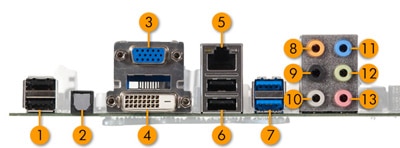
USB 2.0: 2
Output S/PDIF port optical
VGA
DVI - D
LAN
USB 2.0: 2
USB 3.0: 2
Audio: Port of central/subwoofer (yellow-orange)
Audio: Rear Speaker Out port (black)
Audio: Side Speaker Out port (gray)
Audio: Line (light blue) port
Audio: Output line port (lime)
Audio: Microphone (Pink) Port
If is not shows the start then try the Bios reset/recovery (windows + B key).
Please keep me updated.
-
Dear anyone!
I need a help of deperate. I have a Windows 7 first OA type HP laptop at home that he is the specification that I have.
I would write what happened. I always before I close my laptop I chose the tab.and of sleep when I open again is to start automatically, but somethimes I do the Start button. So my problem started when I did my usual close choose the sleep tab and he's fine, leater but10 to 15 minutes, I forgot something and I wanted up, after the start I heard my lap top speed and good early but the screen is pitch black, no company logo and nothing! I've noticed that only a seeing of CAPS LOCK button is on and outside. My question is what is the problem, I hope that no Virus! Or I had to close something? How can I start my lap top once again? Help, please!
sincerely
Zoltan
Try a hard reset:
-
Windows/Windows Live Movie Maker no video black screen. but with the audio and subtitles...
I made a movie in windows live Director and windows movie maker in windows live movie maker, he's playing very well and I've registered as a project and a movie (on my computer), but as soon as I opened in windows movie maker, windows MediaPlayer, youtube or anywhere else, half of the video goes to a black screen. I had all the audio and subtitles, ect for the first minutes of my film no photo or video. I tried to convert the file type, I tried to burn to a disc, then I just gave up and he made once again. still the same problem... Please help? :(* Le fichier EST àle format WMV et je l'ai ai copié et converti en autres formats et juste le même problème à nouveau... quelqu'un peut_il s'il vous PLAÎT m'aider?) its for a project, my friends and I are trying to do and we spent 5 weeks of filming and editing just to be confronted with a problem end:(, je serai vraiment reconnaissante à toute personne si ils peuvent m'aider à résoudre ce problème)
Hello
The question you have posted is related to Windows live and will be well suited in the Windows live forum. Click on the link below.
Windows Live Solution Center
-
Satellite A200-13R - black screen after cleaning the fan
Model name: Satellite A200-13R
Model no: PSAE0E-011014GEI clean the fan, and I put new thermal paste to the processor. After finishing this job button press / the laptop works but the screen is black. The laptop shows that read the hard drive and the processor works well. I'm trying to remove the battery, disconnect the power, hold the button works / power off for 60 seconds, turn on computer with power plug, then stop, add the battery and restart * but the screen is always black *. I try to press Fn + F5 reboot screen * but again is black *.
Any solution please?
Thank you
Nick
You have disconnected the display while you cleaned up the laptop?
Are you sure that the display is connected correctly?
Check the cable?> The laptop shows that read the hard drive and the processor works well.
How do you know that? Flashing LED HDD?
You know, it's not easy to say what may be the problem.You can also try testing with external monitor.
-
HP Envy 15 notebook PC C8P47AV: black screen on laptop and also when I connect to monitor
When I turn on my laptop I can see only a black screen. I don't quite see the HP logo. The hard drive seems to be spinninge I can hear the fan and the lights on the wireless and the caps lock are functional; believe so everything works well except the video. I tried to connect to a monitor via HDMI, but you still get black screen after trying the F4 key. There is no beep codes or the upcoming diagnostic lights. Before I lost the video, I had taken the laptop fan because there was a message that he did not work properly. Turned out a screw was stuck in there. I removed the screw and replace the fan in. Everything closed and turned on the laptop - no video. I tried to re-seating the RAM. Basically, I would like to see if people think it's the motherboard or the video chip that is the question; in this case, I'm going to buy a new laptop because motherboard costs about $200. Also if anyone knows if there is a diagnosis of material that I could run that might give some beep codes. I think that Dell has something where you hold D down and power on the phone to start the diagnostics. Full disclosure this laptop fell a few times as well, so this problem can only await the right time appear.
Hello and thanks for the display on the HP support forums. If you can, nothing appears on the screen or enter the bios at all this means you have a hardware problem. You will need to contact the HP support by phone for repair at this point.
Please use the following link to connect to the appropriate service.
Please let me know how things are going. Thanks again for posting and have a great day.
-
Inspiron 1520 black screen at power on
Hello, I have a problem with my laptop Inspiron 1520. When I turn it on the screen just stays black. LEDs are flashing and the fan starts. But then nothing happens. No dell logo. No splash screen. I plugged it to an external monitor, but there is also no signal. I did the test screen by pressing D and turning the power on and I can see the colors on the LCD but it is very dark and when it restarts it is completely black. I don't think it's to start completely to windows because I can't activate num or scroll caps. Nothing happens when I press the buttons. I also started with by pressing fn and after a minute or two, I hear as a result of beeps: * chime chime chime * beep-beep-beep-beep - beep beep pause pause and repeat. I got the graphic card replaced not even 2 years warranty and I think it might be broken again? Please tell me if I could try more and what I should do next. Thanks in advance, Ingo
It seems that the system completes POST but do not start Windows since you are not able to allow caps num or scroll and also while the diagnostics (Fn + power button) you hear the beeps (which suggests the diagnosis was running on the bottom) running.
But on the LCD BIST test (pressing D and power) you see the color screens (but dark) LCD screen should be fine and it could be a problem with the video card. I'm afraid that without the screen, that we will not be able to check further and you may need to check the installation by a local technician.
-
HP G62 - black screen on power on
Hello
Having a problem with my laptop HP G62. The computer will continue to feed on, the screen does not light, but the light on the power button flashes. The indicator light next to the charging port is red, just like the light next to the button wireless.Thank you
Anahit Serobyan
Hello AnahitSerobyan,
Thanks for posting on the HP Forums!
I understand that the computer does not start correctly and remains a black screen. I apologize for the late reply, but I will do my best to help you! To resolve this problem, try the procedure described in this document from HP: Troubleshooting screen displays black with no. Error Messages at startup or start-up
The document lists the useful steps begins with reset the product. More specific measures are explained according to your problem. I think that this troubleshooting will solve the problem. If this isn't the case, I would contact HP support by phone for help. You can use this Web site for information about how to contact HP properly, based on your region: Contact HP worldwide
Please let me know if you have any questions or concerns. Thanks for posting on the HP Forums. Have a great day!
Mario -
Satellite L655 - black screen when power on
My Satellite L655 became black last night... now when I go to turn it on, it goes through the movements but only a black screen after booting in safe mode.
Any suggestions?
Stand by. Why safe mode?
What happen exactly when you press the power button / stop?
See Toshiba welcome screen? If Yes, what will happen after that?Try please enter the BIOS, the default settings and try again?
-
HP Compaq has a black screen at power up... The BIOS Corruption failure?
I have a Compaq Presario CQ61 product: VM9496Q2X model: CQ61-319WM series: [edited by moderator serial number], which has a black screen when I turn on. The wifi button stays red and the caps lock flashes twice. I think that it indicates a BIOS curruption faliure. I tried to reset by unplugging and removing the battery and holding the power for 30 seconds button. I tried the f8 key and esc repeatly to power upward. I also tried pressing the windows and the B key and the power key, but nothing has worked. Any help would be greatly appreciated!
I'm very disappointed with the lack of response of an HP Service Technician. I ended up taking my laptop to a computer repair shop. My problem is that the graphics card has become dessoudée of the motherboard. They have rearranged my motherboard and it works fine. fix $ 79.00.
Maybe you are looking for
-
change the name of the computer
I gave my computer to my friend. It has the name changed. OS X.11.6.
-
When I click on the firefox icon in the toolbar on a mac, I "InBox" as a search engine. How can I get rid of it and go back to Firefox and Google?
-
I'll have a publication error during export
Need help, then click Export on my film I get unable to prepare the project for publication (the project might not be prepared for publication because the error) error in user parameter list I don't know what that means or how to fix it
-
I had a quick question on hp machines. We sell a ton of HP desktop computers to customers and once from time to time a machine comes back and forces us to use the partition recovery or restore discs. I want to rather the Office at the end of the proc
-
How do I remove my stored user names and passwords?
How can I delete stored user names and passwords?