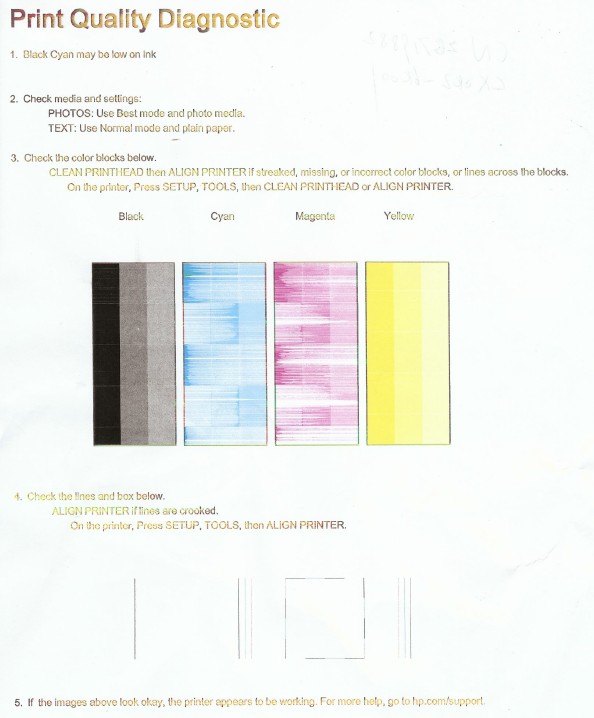C309 ink flow
Have an IMAC, 10.5.8 op, printing with C309. How can I set the printer to print text with only with black ink? (I uderstand it now uses color and black printing ink.) And is it possible to use less ink (IE, as in old "draft" mode)?
With 10.5, it is difficult, but possible. First, when you start a print job with file > Print or Cmd - P, if the arrow next to the name of the printer does not point to the top, click on it.
Now, on the drop-down list below to choose paper type/quality and select draft. Also on this menu drop down there may be a color setting where you can choose grayscale (no color).
Sorry I don't have access to 10.5 to test this and 10.6 has a greatly improved print menu system.
Tags: HP Printers
Similar Questions
-
Behavior very stange Photosmart B9180, prints with a huge amount of ink
Today, I have a huge problem (ink) with my photosmart B9180
I noticed that the prints come out almost dripping black ink. The ink flows paper and consists of all kinds of ink colors
I tried HP paper glossy advanced photo
When I select plain paper, (the best) it works OK
When choosing among other documents, the problem occurs.
I tried settings such as (printer / mac color management), (settings of photo paper / glossy, mast... etc)
I tried advanced options - volume of ink slider to the left
I have tried electric bike/off voltage
I tried to reinstall the printer with the HP website software
Then I made an A4 composition in photoshop all white with a colored bar little degraded in the middle (not to waste ink during the test)
The stange thing I noticed, is that the print head sweeps on all the white parts as well as printing something?
Can someone explain what is happening here?
I lost too much paper and ink...
My system
IMac - intel
i5
OS x 10.7 Lion
B9180 with LAN connected
Hi all
the problem is caused by Apple update for HP Printer Drivers Version 2.7.
This isn't the only failure in this package. (I'm not sure if it's great to use this same update for Mac OS 10.6 and 10.7).
Of course to restore the folder 'hp' in/library/printers/to using Time Machine should solve the problem.
Clearer to solve the problem is to do following steps:
-Remove from the list of printers HP printers (System Preferences > print and fax (MacOS 10.6) / print and scan (Mac OS 10.7))
-Move the entire folder "hp" / Library/Printers/in trash
-Download and install HP drivers Update Version 2.6 from the following link:
FTP://hppsu2_6:7iy * [email protected]/
-Restart the Mac
-Add the printer in system preferences...
With regards MacFrk
-
Photosmart Pro B9180: Exhausted ink with new cartridge message
I had 2 showing depleted, inks Light Cyan and Magenta, so I replaced them both. After a bit of memorization and re - insert, I managed finally to get the LC to be accepted, but kept showing Magenta empty ink Replace cartridge. Finally I managed to get the printer to accept the cartridge by removing the yellow and magenta and the closing door ink cartridge so this printer it has advised both cartridges where either missing or damaged. I then re inserted the Magenta cartridge and closed the door and waited for the error message about the yellow show and then re-inserted cartridge yellow. The printer then went to the ready state. Hurrah! After a print test sheet and a couple of head cleans and then some photos on plain paper I tried to print on photo paper. At half way through printing the machine stopped and threw the message for the Magenta cartridge is exhausted. I cheated once again the printer twice to remove the yellow and magenta cartridge and put back as before. It has managed to get at the end of printing, which indicated that the heads remain a pure which I proceeded to do. Unfortunately the printer cannot again print throwing up the message that the Magenta cartridge was exhausted and needed replacement.
After doing a lot of research online, it seems it is a common problem, but what I failed to find are solutions even on the HP forum.
Is this a problem with the cartridge having questionable chips? Is this a problem with the printer, chiefs or general design?
I really need an answer that will prevent me from buying inks Dungeon I am wasting money. I have tried all resets as described in other posts here. Unfortunately once the exhausted ink message nothing different pose can be done as the printer all crashes.
Does anyone have a solution to this problem?
Hello Jabzi,
an update on printer problems. Following your last message, that the printer has again stopped work while I followed your advice and tell me the magenta was exhausted that I knew, that it could not be. In any case, I decided that the cartridge must be defective, so I ordered a new one. The next day, waiting to get to the printer, I let on, ran his daily routine of maintenance and the problem corrected itself, is great. I ran a few prints which still showed heavy bands/bad colors, so I ran routines cleaning and alignment that has made the problem worse. What I noticed, is that the banding seemed to be linked to black ink and there are large gaps in the text. I changed the black photo that has been reading about 25% full I had read a similar post where someone had problems with a low black cartridge. I also pulled the print heads and thouroghly them cleaned manually. The two black print heads showed signs of ink muddy accumulate but color heads everything looked very clean. After cleaning and reinserting the heads the printer ran his routine alingment and produces best alignment prints that I had. I then printed the test page, was also excellent showing no missing text and three print heads that fell in fair condition were now show as good. Since then I've produced great prints.
That I summise from all this is that the problems seem to have stems printheads being blocked preventing ink flow and giving messages erroneous re cartridges is exhausted. Everything that was probably due to the printer being unused and left off for an extended period. Once the heads had been cleaned and enough ink has flowed to purge the ink heads has been lying in it for a period the printer was able to function properly. At least I now have a spare cartridge magenta on-site as well as a printer to work.
I hope it's useful to anyone having similar problems.
Thanks for your help
Concerning
Alan
-
I'm in the fashion industry and have a 8 ' plotter to print the markers and the pattern pieces. My HP plotter, but a brand Italian professional isn't and uses black HP45 cartridges.
I had the plotter for several years and am still having problems with the HP oem cartridges. If the plotter is not used for a few days of fo, I know I have to waste an hour or two, trying to get the majority of the jets of ink flowing again. Its as if the ink dries and blocks the jets. Just head cleaning software pushed ink through the jets not blocked a load, but does not help those blocked. Usually, I can maybe 90% of the jets work evenually resting the cartridge on a damp piece of paper towels. I wondered if alcohol would work better, but who have not tried yet, as I don't know if the ink is water or alcohol-based.
I am the only one to find unreliable HP ink technology? $ 45 per cartridge, sometimes only one day, I'm obviously not very happy. Customer service seems also non-existent, its impossible to find a method of contact on the HP website. When I thought I was getting close, he told me that the ink cartridges are not supported here and left. There is therefore no customer service for the problems of jet ink, so I found this general forum which probably nobody at HP reads. Sometimes I feel that these companies USA have become too big for their own good, when the customer service is out of the window.
It is difficult to imagine what is the design of this printer it would be almost guaranteed to fail over time. It is possible, there is a characteristic blockage which has been mounted on rubber stamp original, or the cushion itself has been used as a Cap. Is it possible that the pad has been designed on a party who should move up and down CAP, but it does not work now?
If the printer has been designed with the advice of HP * they would have certainly given guidance on the terms of Cap. All HP printers have a CAP system to keep the print head don't dry out. While it might be possible to use a flat rubber for the CAP plate, this would risk forcing air in the nozzles every time that the ceiling was imposed. HP plugs have a system with a vent to equalize pressure during recovery while maintaining the proper humidity level.
HP has a division that works with a third party for products of design who can use HP cartridges in their systems.
-
printer Photosmart 3310 says black ink is out. replaced the same message twice.
My printer says ink is out, but I have replaced the cartridge twice, cleaned the contacts, clean the print head and says the same thing. I was the impression of the things that I have in choosing the black mark of another color option, but last night he left the impression at all. Indicates the ink level is dangerously low and could cause injury. I always use hp ink cartridges. Please help don't want to replace the printer if I have to.
Hello
The ink is blocked somewhere and not out of the print head. or the ink flowing from somewhere inside the printer.
Open the lid to see the inside of the print mechanism. to the left of the printer, you should be able to see the tubes. see if any of them escape (without touching it).
If the black ink is always full, but the printer says empty, then ink is blocked somewhere.
Whatever it is. I'm sorry, but the printer looks like it will replace.
-
Want to 110 printer using a huge amount of ink
Hello
I recently bought a printer Envy 110 and since buying it I printed only 374 pages but I used five black and three color cartridges! For me it's huge, especially when they cost $25 each for standard size and twice for the extra-large size. I print in project most of the time, and I print only best quality when I have to. I do not print pictures in color, items or powerpoint presentations, I did once and it was as if you could watch the ink flow out of the cartridge!
Is this suppose to use much ink? I would never buy this product if I knew it was going to be this thirst for ink.
Can you please make some suggestions to help reduce the amount of ink that I use or y at - it something wrong with my printer? Thank you.
My only suggestion would be to contact the HP Support at 1.800.474.6836. As you bought the printer 2 months ago, it should still be under warranty.
-
HP6520: HP6520 black jet port is clogged
Black does not print, printer, cleaning programs cannot eliminate the blocking of jet. Can I use a solvent?
Other users have had the same problem, none of the proposed remedies work for me. 'Cleaning print head' produces a page 'Print the diagnostic quality' with black letters made using cyan, magenta and yellow inks. The black box has a black border, but otherwise empty.
The ink tanks are legitimate (and very expensive), I removed a drop of black ink of the screen above the clogged Harbor, ink flows.
My attempts to get this thing will use one-third of a whole new set of color inks. I did what I should have originally, I replaced it with a 5520 that uses the same inks if, at least, I didn't not lose that. I think that this will be my last HP printer.
-
OfficeJet Pro 8610: Keep the printer?
New to the Forum. I have an Officejet Pro 8610. My old printer (4620) would turn off and unplug the printer after each use. Sometimes, I go 2 weeks without use of the machine. I was told to leave the printer on all the time. What is the best option for someone who is not a big user of the printer? Thank you.
Hi @Bronco1,
It's really best to let the printer on as he said himself. I have an officejet 6600 that I use maybe once every month or two, I leave it on and it goes into sleep/power mode mode; your printer you will do the same. The advantage to leave, as mentioned, is that the printer will systematically be past in maintenance mode and keep the ink moving regularly. This maintenance helps prevent inks from drying up.
Keep the print head of your printer is a bit like the oil in your car. If you do not regularly, not only it won't work best, but ultimately it may not work at all. And the cost of maintenance is negligible compared to the cost of the repair if you do not have the maintenance - in the case of your printer, it uses a small amount of ink flowing through the print head and keep it clear. -J' found this text of presentation with additional information in the following link: should you turn your printer Off when you don't use it?
Ultimately there is no "right" answer, but I think it is really preferable to leave the printer on.

I hope this solves your request.
-
PSC photoSmart 2410 - Vista - a LOT of problems
Hello - I am trying to help a friend, and I'd like YOUR help! :-)
Printer: HP PhotoSmart PSC 2410
System: Windows Vista (G - help us)
PROBLEMS:
1. it seems that since Vista was installed on XP (a year ago) the printer will not print or copy in B & W
One exception - unit would BE printing when printing from the program of electronic messaging - but nothing else!
(I ran the printer head cleaning and re-alignments unit and clean the cartridge by hand - it seems in good condition)
(I got tones of gray when you print the page example of Unity)
-Could there be a connection with the installation of Vista, as it seems?
-What else could prevent B & W print and copy on this unit?
2. the analysis unit also is more - unit printer says to set up the printer on the computer software, but, obviously, it isn't any Vista software for the printer.
3. my friend tried to reinstall XP drivers - which seems to have wiped out the Vista drivers - when I try to have Vista restores the drivers, it fails to do anything!
(I unplug the printer, shut down printer, restart Vista, restart the printer, connect printer--> nothing happens.)
There's something else I should do - why aren't installing Vista drivers?
-Are there something short of reinstalling Vista, can I do to get generic drivers for Vista working again?
Y at - THERE * ANY * DRIVER - HP or third-party THAT WILL GET A VISTA SYSTEM WORKING WITH THIS DEVICE?
Thank you.
OK - I've had more time to return to the House of my friend today to solve this problem.
The two main symptoms:
(1) do not copy
(2) do not print with the exception of a web browser
BOTH are down to a bad toner B & W cartridge.
The thing was fairly new, and the ink was still pretty busy. I had cleaned the heads and ink flowed easily from the cartridge - maybe it was the oxidation of the contacts or broken connectivity.
The * full * lack of impression after an attempt to install XP drivers was not related to this attempt, but the USB cable on the device after loosening.
Once the USB cable is properly plugged in and installed a new black cartridge, of the test pages worked, copy worked at B & W color and printing applications worked.
FINALLY - functions of scanner was enabled using VueScan ($40).
THUS, in addition to the fax functions (I don't have time too check and that my friend does not use), this of HP PSC Photosmart 2410 is now fully functional.
Isn't * that that HP get away for failing to update the drivers for units like this - they still let us lower notes in this regard, for this unit.
Thanks to those who tried to help!
-
Re: Printer print test every page I turn it on.
I have a HP Photosmart Premium C309a, using Mac OS x. The alignment page prints every time I launch a print job - just started happening about a week and a half - nothing happened to it - has not changed cartridges recently, nor was there the paper jams as I remember. The page seems fine to me, but the printer reads "Alignment failed". The printer is (now) plugged into a wall outlet (Yes, I've been reading through the forum and am trying everything) and the problem persists. I don't know how "scan" of the alignment page that when I press "scan", I gives me the choice as the "computer, USB or memory card'... what to choose and how to proceed? Took and reinstalled the cartridges, cleaned... other thoughts?
Hi @kfun,
Welcome to the HP forums!
I'm sorry to hear of the continuous alignment page to print on your Photosmart C309a, but I think I have an idea as to what is at the origin of the problem and would be happy to help you

First of all, I rechecked with your printer, and I can tell you do not need to scan the alignment page as part of the process of alignment on your printer. Get you the message that failed the alignment, I think one of the colors is missing on printing to the cause of alignment to fail.
I would like to test this theory, allows you to print the print quality Diagnostic report indicated in this document printing of Test reports . One of the inks seems not miss? If so, which?
If one of the inks is absent from that print, please try to proceed as in this document printer does not print black ink or color of ink or prints blank Pages to help get the ink flowing again.
Hope to hear from you soon with an update

-
OfficeJet 6500 has stopped printing in black, there's ink in there and it's real Hp. Any thoughts?
HIO Ciara,
Thanks for your reply.
A very original solution - worth a try. For now, I got the black ink flowing again after several cleaning cycles, will remember it for next time.
See you soon,.
Kumar
-
4550 - G510 prints test sheet OK, with standard printing head responds but no ink flow. New black cartridge and no error message
I'm two links. The first addresses the blank pages emitting printer or partial impressions. He will have to you look at the settings. Here is the link: http://goo.gl/sEIuz.
The other link addresses print quality for your printer model problems generally. It will have you try the various troubleshooting steps that will try to solve quality results. This link is more for the quality of output of ink. http://goo.gl/c8n1c. I hope this helps.
-
HP Officejet Pro 8500 has more A910n. Default alignment. See the documentation
I have a HP Officjet Pro A910n of 8500 has more on Window 7 Pro. I went through all the suggestions here for alignment failure http://support.hp.com/us-en/document/c02207121 but all the colors print except for magenta. I also did the reset in leaving it turned on and unplugging the power cord for about 5 minutes and in him plugging. I saw a post on cleaning manually print heads and haven't tried that yet because I want to help or suggestions before trying this. Also, I just bought this ink 3 days ago, and after you have cleaned the print heads 6 times including cleaning depth and running an alignment about 6 times it is already telling me I am low on ink, including magenta which has never printed since purchase.
What should I do to stop the alignment error, and why he says I'm low on ink when I printed after buying new cartridges of HP ink three days ago?
In these printers is a process of head cleaning uses ink from the tanks to get the ink flowing through the heads blocked. Now when you do a deep cleaning, it uses more ink. After several times to do the machine would have used a lot of ink contained in the tanks, and that's why you receive the message that the ink tanks are low. If the cleaning head does not get back to the standard print quality, then you can try to clean manually. The steps are as follows:
1. lift the half top of the machine
2 Please note the message on the screen giving instructions on what to press.
3. after that after step 2 the carriage will move to the left to a position where you will have access to it.
4. lift the printhead blue lever.
5. remove the printhead C/M.
6. take a clean cloth or a soft cloth and clean the contacts.
7 put back in place the print head and let the machine go through the alignment process.
If this does not work, then you need to replace the print head.
-
HP Photosmart 5520 what e-all-in-one printer cannot print correctly
Printer: HP Photosmart 5520 e - all - in - one
OS: Windows 7 Home Premium
I bought this printer a few months ago and he has not really used. Before the problem happened, never nothing changed. Suddenly, it was question to correctly print the colored pages. I checked the ink level, all are still ok, I cleaned the printerhead according to the guide of this forum, problem persist. All of the ink and paper A4 size are of original HP. Here is the copy of the page of "quality control". Can someone please advice what's happened and how to fix?
Thank you!
The ink gauge is an estimate and is not accurate. I recommend that you replace all cartridges with new HP brand ink cartridges and run the cleanup once utility cartridge. If the print quality is not good, try to run the utility up to 2 times more. The utility can help the ink flowing through the new cartridges. Let me know how it goes.
Good luck!
-
We have a hp 4620 all-in-one printer. When we left Florida for maine in the spring, we took the cartridges where they might flee. When we got back last weekend, we put the cartridges back in, but the printer does not print. any ideas on how to get the ink flowing again? the cartridges were sealed closed, but we think that the holes in the printer head can have dried. the cartridges have ink in them. any ideas will be appreciated. Thank you!
My next suggestion would be to check the date of warranty or the expiration date on your ink cartridges and contact HP directly to see if they could see fit a replacement of the cartridge.
Details of HP:
If you call in North America, the number is 1-800-474-6836 and if you call outside the United States / Canada: click here.Best wishes

Maybe you are looking for
-
Dear all, I was working with my linksys Srw2008p switch and I changed the IP address of the management vlan and somehow, I can't access the web console. I tried to use the new and the old IP. Also, I don't give a name of user and password on my own.
-
Installed new HP LaserJet P1105w. Print two or three times and may not have to print now. Router is also a new computer Pavilion 23. I'm unconscious as how to print network configuration since my printer page does not print and I don't know where
-
Small fonts in some windows system problem
Hello!I have a strange problem that I've not seen before - in some windows system, her police is too small and not properly crenellated. The problem only occurs in some windows: file properties window, shell open/save dialogs etc. In other windows, s
-
Win7: Any difference after installing a graphics card?
Hello I don't have a visual experience usimg a PC will open a graphics card. I will not watch TV or DVD or browse photos on my PC. I use in on browsing the web and MS Office applications. If I install a graphics card (low range) low profile such as t
-
Impossible to find a session created via PL/SQL
Hi allI'm trying to create a new session in my application using PL\SQL: declare p_app_id apex_applications.application_id%TYPE; p_app_user apex_workspace_activity_log.apex_user%TYPE; p_app_pass apex_workspace_activity_log.apex_user%TYPE;