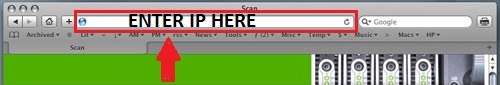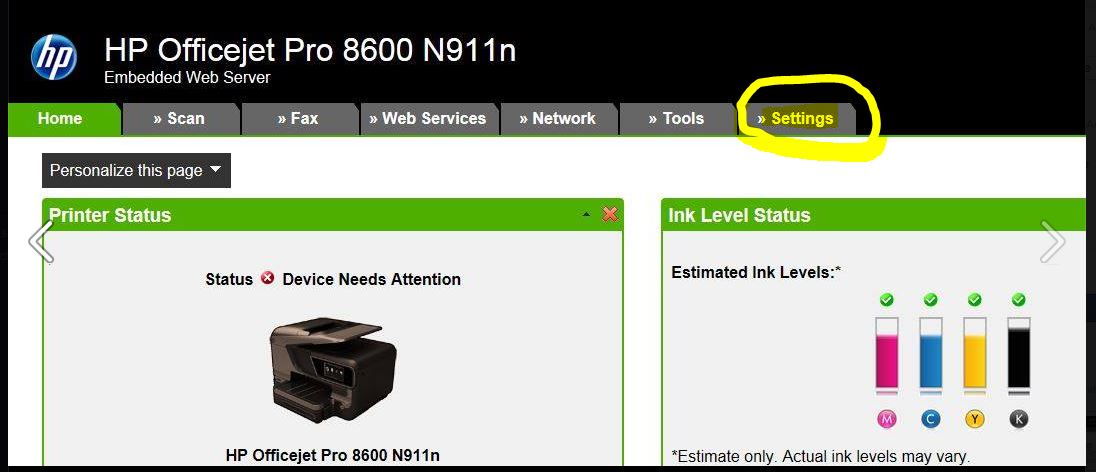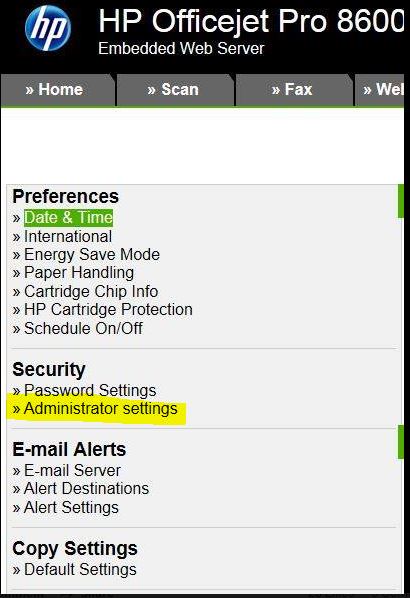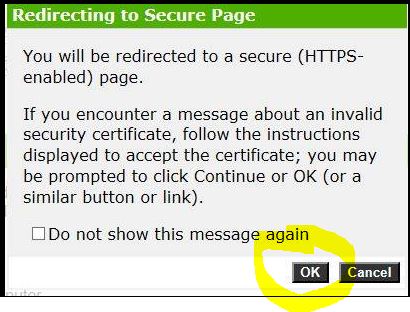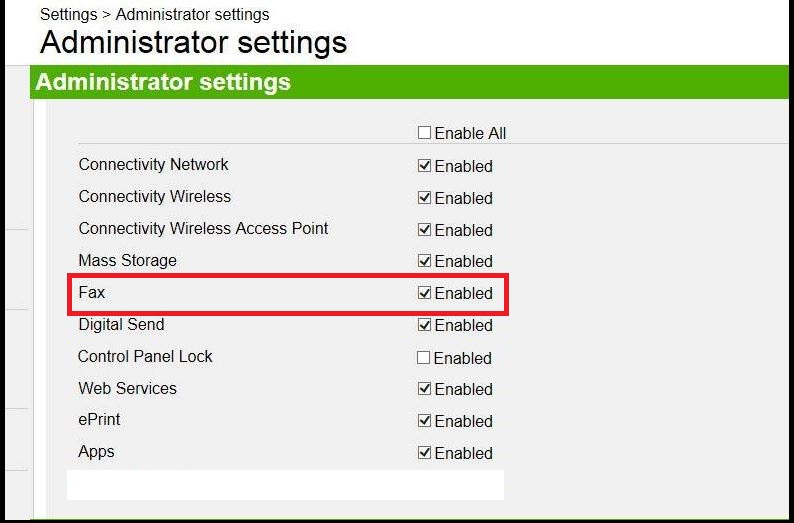C7280: Fax function disable
My printer is connected to a telephone system which has an answering machine and an alarm system connected to it. The fax function can be set to 6 rings that are likely to interfere with the answering machine and/or alarm system. Since I almost never send or receive a fax these days - which? -I would like to disable fax altogether, but cannot find a way to do it.
I would like to hear from anyone who knows the answer.
Hi @mikep6dd,
Welcome to the HP Forums!
I understand you're wondering how to disable the fax with your HP Photosmart c7280 printer function. I'm happy to help you!
All you have to do to turn this feature off is to unplug the Jack at the back of the printer. There are no other parameters that need to be changed.
If this, or one of the posts on this thread, helped you to solve the problem, please click 'Accept as Solution' said post. To show you 'like', or that they are grateful for my post, please click the thumbs upwards below. If there is anything else I can do to help, please don't forget to let me know!
Hope that answers your question and have a nice day!
Tags: HP Printers
Similar Questions
-
During the original installation of this product I did not choose the Fax function. Now, I would use it but whenever I chose the Fax I get the message "the fax feature has been disabled contact the person who set up the printer." I can't find any way to undo this.
Any help would be appreciated!
Thank you
Dan (personal information)
Hi @Docduke
Let's go and open and internet browser and enter the IP address in the URL bar.
This will take you to the printer Embedded Web Server (EWS). In SAP, select the settings tab depending on your printer model, the screens should look like the following:
On the left side, click the administrator settings
You will see the following message will appear, click OK
You can now select continue on this site. In the administrator settings, go ahead and make sure that the Fax is enabled.
If you get a 'system error. " Internal system error', I suggest to first view of compatibility in the address bar of the browser. If that isn't working, you can also try trying to open the webserver integrated in another browser, try for example, if you use Internet Explorer, Google Chrome.
I hope that this is the case.

-
Photosmart 7525: Photosmart 7525 missing on-screen fax function
He is used to the fax. Don't know what happened, but a funny screen came on the printer with 4 big arrows and an OK button. I finally had to unplug the printer to get rid of the screen, but in the process, it seems that I have managed to disable the runction Telec.
Not the screen offers only Photo, copying and scanning - and no FAX. Help!
Your suggestion about to receive it in the Help Menu, and then toggle screen gave me the opportunity to re - activate the fax function. Now, everything's fine.
Thank you for your patience!
-
HP Officejet Pro 6830: HP Officjet Pro 6830 - functions disabled by "Administrator".
Copy (and others) functions disabled with message "function disabled by any personal orthe who has set up the computer. I did the reset from the software several times. have done the "hard reset" (unplug, turn... etc). Still have the problem. Read the manual... No help. This who should I try next. Frustrated. .. .thanks
Hello @pvc56, greetings!
Thank you for visiting the Forums from the HP Support! I will do my best to help you with this problem.
We will perform a factory reset on your printer to try to resolve the problem.
I send you a private message with the steps to reset the printer. Please check the icon of the mailbox at the top right of this screen.
Let me know how it goes. Good luck!
See you soon

Please click on 'acceptable' on the post that solves your problem to help others to find the solution. To show gratitude for my help, please click the 'Thumbs Up icon' below!
-
Fax is disabled does not not on HP6600
I am trying to set up my printer HP6600 for fax and every time I go to the printer to set up the fax settings... .the printer responds that the fax is disabled and to contact the administrator. Please help me. Thank you
Welcome to the HP community @frustratedKat,
I read your post on your Officejet showing 6600 fax is disabled and wanted to send you my suggestion that might help! I recommend you try the restore to factory settings to see if this will help to clear the error on the printer. Let me know what happens!
On the printer, select Setup, tools, Restore Factory Defaults, Yes, restart the printer
Good luck

-
OfficeJet Pro 8600: How can I disable the 'Fax' function on my Officejet Pro 8600
When I try to print from "Firefox" it attempts to send a fax. If I try to close the fax, the page prints ever. I have no phone line and you want to disable the service "Fax".
Welcome to the Community Forum of HP.
'Default' printer can be set to be the 'fax' instead of your main printer.
See the following topics:
Print to printer without first record in the file
In general, if you do not configure the fax - and that you do not accidentally - access you should not have to worry about this.
You can find more information on fax in the User Guide, Page 62.
If you have any concerns that 'something' is entered in the configuration of the fax that you ignore, you can check / look at your configuration of the fax machine (as well as all of your facilities to printer) using your EWS link on your printer.
Example:
Click on the thumbs-up Kudos to say thank you!
And... Click on accept as Solution when my answer provides a fix or a workaround!
I am happy to provide assistance on behalf of HP. I do not work for HP.
-
Portege 3940ct OS upgrade to function disabling Lan of XPSP2-Driver issues
I have canvassed all discussions on this forum (and others) and have not found a solution to my problem. But, its obvious that major thinkers on Toshiba laptop configuration problems are here. So, if there is a solution to my problem, my best shot is in this forum.
I'm pretty advanced in troubleshooting on this issue and the only thing that makes me think that there is a solution, it is it seems that others have installed XP on this unit.
I have a ct of 3940; I upgraded from W2kPro to XPSP2;
I downloaded and installed the bios, drivers and toshiba utils for unity on the Toshiba site.I have confirmed that all components of the system are operational. This includes a cdrom pcmcia, a network port replicator
Everything is beautiful... EXCEPT:
I have no network function.
Indeed, I have basically no internet communication that it works either - even through the modem. The modem composed and as soon as the provider of the Internet service provider sends a handshake of communications, Windows XP Home edition do not recognize and disconnects. (I have not tried to fax a document - but I don't think that is relevant to the problem).
Indeed, any type of network connection device, I try to install on the device, the device driver is not installed. This includes the network cards pcmcia (Wi - Fi 10/100 and base a - g) and usb based of a to g wireless adapters.
Initially, after the installation of Windows XP Home edition, I found that I could not get a connection to the local network through network port replicator.
To power on, loads WXP b/f, the network port replicator connection LEDs indicate a connection. Once expenses WXP, the port is disabled. [All other functions on the Port Replicator is operational under WXP].
After logging in to Windows XP Home edition, Windows XP Home edition detects "new hardware" and produced through the driver install process. He then began to try to install an "unknown device". Ithen reports thatit can not locate a driver, then prompt for the user at the end of the routine of material to add.
Device Manager reports several devices with yellow warning flags indicating that the device driver could not be installed.
A look at the Details tab on the "unknown device" (the tab 'network device') indicates that the driver who has a problem is 'rasirda.sys '. Device Manager will not allow the device to uninstall.Other devices that have the yellow flag are:
1 Toshiba FIR Port Type-D0
2 IrDA Protocol (hidden feature)
3 TCPIP (hidden feature)
and a network card, I try to install.Facilities of device driver for network adapters, including the network port replicator controller (Intel 8255 x based pci Ethernet adapt (10/100) and his sister pilot), does not install (and will not uninstall until the device is removed).
A glance at the window of the administrator system "Services" shows that essentially all the services necessary to support network/internetrleated services are disabled. Dependencies show that all these services depend, directly or indirectly, on "services.exe". This service will not run, and when the service is to begin, WXP reports that the service.exe does not start the program described.
Topic 'Information System', a glance at the 'network' tab indicates that there is an adapter called "RAS Async card" disabled.
My first approach to this problem was to reinstall the update of the Toshiba driver for the controller Toshiba FIR. Nothing helps.
The next thought was simply to disable the function of TREE, but that cannot be done at the level of the bios... and well, as ambitious as I am, I didn't venture into the machine to determine if the IR controller could be disconnected or removed from the system board. [But if it is a possible solution, then I'll go...]
As noted above, the only reason for which I hope is it seems that others have run successfully of XP on the 3xxx series porteges, who, to my knowledge all have this same IR port. Also, Toshiba has even written an XP driver for the device.
What I find curious, among other things, is that Device Manager reports the Rasirda.sys device on the network adapter tab. I would have thought it would have been reported under the 'no plug and play' or the tabs 'system device. Whatever it is, it seems that Toshiba has implemented the infrared device such as a network adapter, or at least that's how WXP is grateful.
I searched the internet, on the site of Toshiba, microsoft XP, knowledge databases, Web pages etc. and did not meet all the remarkable solutions se... Although I enjoyed some of the protocols troubleshooting - not my real ambition.
Bottom line, is that I have this computer connected to the internet. With all protocols, and internet communications services disabled, even through the modem... Well, its ridiculous. I can't yet register WXP! Absurd is that! Well well its been late.
I hope someone will have a solution/workaround solution that will solve this problem.
In the meantime, I think that the next step is to start over and reinstall XP and try... again.
I'd appreciate any help that anyone can gather.
Hello Andrew
It's always interesting that a lot of users are trying to install WXP on older models. Respect! The problem is that 3xxx Portege is not supported for Windows XP Home edition and I wonder that you have found the drivers and tools for this device. On Toshiba Europe don't here are some drivers for Windows XP Home edition and I assume you found the download of some of them on Toshiba U.S. page.
Am I wrong?Sorry but I have no concrete solution to your problem
-
OfficeJet J4660 all-in-One on Windows Server 2003 R2 - cannot use the scan and fax functionality
Hello everyone,
I recently purchased the Officejet J4660 AIO. I had to install on our Windows Server 2003 R2 (with all latest updates), being present on the CD of driver for Win XP, I had to download the latest driver (OJJ4600_Corporate_ENU_10 - 55.8 MB) from the HP site. During installation, ONLY the printer driver has been installed. I can't use the SCAN function or the FAX software. In fact, the icons for these two programs not created in the HP program group. No error message appeared well while installing.
All the world was a program similar and been able to get a work around for this? I would like to use AIO printer that I bought, not only on the side of impression of it.
Any help will be much appreciated.
Thank you.
Salim
I think that the Acquisition of Image Windows (WIA) service is disabled in your system. Unlike Windows XP or Vista, in most Windows Server systems, this service is disabled by default. You can activate it in this way:
1. right click on my computer and select manage.
2. Select "Applications and Services-> Services";
3. find Windows Image Acquisition (WIA), right click and select Properties.
4. Select "auto" in the "Startup Type" list box in the "Général" tab
5. in the situation 'Services', click 'start '.
-
XD - bit (CPU function) disabled/not available for Satellite A100-PSAA9
Last week, I bought the laptop Toshiba Satellite A100-847 (Satellite A100-SPAA9) which has an Intel Core 2 Duo, model T7200.
Specifications Intel, this processor (as all Core and Core 2 processors) has the particularity of XD - bit, known in Windows like DEP. I had the unpleasant surprise to discover that this feature is
reported by Windows as unavailable (in hardware). I got the electronic manual on the recovery CD (which is an edition that is older than the printed manual that comes in the package) that I can do this feature
available (for some older models of Satellite) but I couldn't find any option in my BIOS to do this (my BIOS is made by Phoenix, version 2.0).I really want to know how to make this feature available/active as my processor socket and so is the operating system purchased with the laptop and more than that, this feature is something beneficial - specially designed for security reasons and supported by all modern processors and operating systems.
What do I have to wait for an updated BIOS include this option (to activate the feature XD bit) or that it is automatically set as active/available (instead of disabled/not available)?I expect a well documented answer from someone who knows what I'm talking about.
Thank you very much.
Hello
I know what you're talking about.
Execute Disable Bit (xD-bit) Intel can help prevent certain malicious types of buffer overflow attacks when combined with a compatible operating system.
Disabling malware code procedure is called the extension-> short adj. data protectionData Execution Prevention (DEP) helps prevent damage from viruses and other security threats that attack by running (executing) malicious code of the locations of memory that Windows and other programs should use. This type of threat causes damage by taking over one or more locations of memory used by a program. Then she spreads and harms other programs, files, and even your email contacts.
Unlike an antivirus program or firewall, DEP does not prevent harmful programs from being installed on your computer. Instead, it monitors your programs to determine if they use the system safely memory. To do this, DEP software works alone or with compatible microprocessors to mark some memory locations as "non-executable".
If a program tries to run malicious code or not a protected location, DEP closed the program and notifies you.
DEP can take advantage of software and hardware support. To use DEP, your computer must be running Microsoft Windows XP Service Pack 2 (SP2) or later version, or Windows Server 2003 Service Pack 1 or later version. Software only DEP helps protect against certain types of malware attacks, but to take full advantage of the protection DEP can offer, your processor must support "execution protection".The Windows 32 bit (SP2) version supports bit off Execute (xD) so the computer function notebook processor is running in mode of extension (PEA) physical address.
It is a technology based on hardware designed to mark the locations of memory as non-executable.
If your processor doesn't support hardware DEP, you need to upgrade a processor that offers execution protection features.However, you can see the control panel-> system-> Advanced tab-> Performance settings-> Data Execution Prevention tab.
By default, DEP is enabled only for essential Windows operating system programs and services. In order to protect more programs with DEP, select turn on DEP for all programs and services except those I select.
-
JO HP 6500 has more 'fax function disabeled.
I have a HP 6500 has JO more I bought several years ago. I used the function of fax for a while because I had a landline. Got rid of the landline so didn't use do not fax on the printer. I don't remember if I've done something somewhere, but now I get a message on the printer when I press the button on the fax that this feature was disabeled and I need to contact the administrator. What does that mean. When I go to EWS also cannot configure Fax Wizard Setup a network connection error message. Check the network and try again. When I go to home button on EWS it says error system, network connection error. Check the network and try again. What I did and is anyway to fix what I can get the features of fax again.
You check private messages.
-
Cannot use fax function after rename the name of the printer
I have an MFP HP LaserJet M1536DNF connected by network. I have run the full setup package by the CD of the product, or on the web, complete update install the driver package. The problem is the default printer name after installation as like "HP LaserJet 1530 MPF Series PCL 6" and can not be changed through the installation. When I tried to change the printer name on the windows 'Printers and faxes', he managed but the fax doesn't work anymore after that. It says probably 'impossible to find or connect the printer' after I click the fax or print the document to the fax printer. However, I can still use the printing function after the name change. The only way to solve now is to uninstall all and reinstall again, even I tried to rename back the name exactly for the name of the printer. I use Window XP Pro SP3 with .net Framework 3.5 already up-to-date. Thanks for the tips.
Hi Cheetah12,
Sorry to misunderstand. I mean there is no option to not rename the printer when you run the complete package installation wizardfirst, but not the fax configuration wizard.
In fact, I must mention once again that I have can print and scan even I renamed the printer. Things I can't do the HP Send Fax or fax HP Setup Assistant and so, which means my fax machine was not working properly.
Therefore, I follow the document from HP that you post step by step and of course the diagnosis by downloaded HP Print result and doctor Scan for both printing and scanning are in good health, all in green light! But cannot always solve the problem of the fax.
However, I finally found my way to solve the problem, which is just rename back the original printer name in the registry. As a result, the printer in "Printers and faxes" which always shows the famous name, but actually running with the original name of the printer.
In any case, thank you for your kindly help and fast track. But I suggest there should be a direct way, like having an option to rename the name of the printer while the first installation wizard on your next updated version. This will certainly help users who have to install 2 or more of the same model printer, to indicate which printer works easily.
-
OfficeJet 6500 has more fax keyboard disabled
Hello experts,
I have a printer officejet 6500 has more, and I have questions sometimes when you send a fax.
In some cases, after dialing the phone number of receiver, automatic voice ask redirect the fax to a number given (eg. "dial 26 Fax").
Anyway, the keypad of the printer is disabled after dialing the phone number and I can not send the fax. How can I activate the keyboard when calling the digit numbers requested by automatic voice?
Hi there ofblack, welcome to the forums

I saw your post on the fax concern you have. First of all, I suggest you to check on the Page. 48 of the User Guide , which is to monitor dial to see if this information will help you. As long as you enter the numbers fast enough, the fax needs to work with the numbering screen, otherwise, you will need to use the phone to enter all the guests under send a fax manually from a phone.
This guide is the standard troubleshooting for fax so that might help: I can't send or receive faxes
Have a great Thursday

-
C7280 Fax receive/send Question!
OK, so I have a very simple question.
Can my c7280 all-in-one printer receive a fax, in 2 of my color cartridges (yellow & cyan) are empty.
All other colors are full (black is brand new), but these 2... This will be my c7280, work correctly and print the fax?
Please someone answer me, because I'm waiting to receive an urgent fax.
NOTE: I'm asking you this because I saw that when I try to print something in the current state,
even by selecting "use black cartridge/ink only" optio, the printer won't allow me to print, give me e message,.
that I need to replace the 2 cartridges first.
Please, someone help me... thanx in advance.
Thank you very much for the reply.
If you see this response... a general question: all printers work this way? and if there is nothing that can work around this?
(e.g. If I want to print only in black & white & use only the black cartridge side than the color is empty?)
It is a general & nothing urgent issue... Thanks anyway!
-
Photosmart C7280 fax connection
I know I have to use the cable supplied with my all-in-one to connect the fax to the telephone line, but it is not the outlet. Can I connect the cord supplied to a standard phone, and then on the wall cord? I can't move the all-in-one enough to rope reach close?
As long as the telephone cord is a 2-wire phone cord, then you can use it. You can also get a 4-wire power cords, but should not be used with the printer.
-
Can the HP4630 fax a file saved without printing the file and scans it to the fax machine set up by screen. I went through the process of sending the file to the fax in the print window, but I can't read the file when it appears on the fax window. If she will send a cover sheet without printing it, it should send a saved file. It does not seem to load on the fax window. HP 4630 should be able to load a saved file and fax without having it go through the fax process printed. Anyone have the answer?
Hi @jim597,
Welcome to the HP Forums!
I understand that you have a question about the fax with the printer hP Officejet 4630 works. I'm happy to help with this problem!
Please take a look at page 45 of the User Guidefor your printer. He will explain how to send a fax from your computer.
If this, or one of the posts on this thread, helped you to solve the problem, please click 'Accept as Solution' said post. To show you 'like', or that they are grateful for my post, please click the thumbs upwards below. If there is anything else I can do to help, please don't forget to let me know!
Hope that answers your question and have a nice day!

Maybe you are looking for
-
Keyboard broken on Satellite A200 - 1CR PSAE0E
Hello I have this laptop:Model name: Toshiba Satellite A200-1CR PSAE0E-02G012G3 The keyboard is broken (of and key).Can I replace it? I want to buy a new keyboard. Ovidiu
-
Hello world. I have a few questions on: product number. When I goto the following link http://shopping1.HP.com/is-bin/Intershop.Enfinity/WFS/WW-USSMBPublicStore-site/en_US/-/USD/ViewParam... I see different laptops Probook with different specificatio
-
Dear community of Thinkpad I have something strange with my ThinkPad L440. During the closure of the screen, the left hinge did a crack/tear in the plastic cover at the back, near the air inlet and the port of the charger. Does anyone have the same p
-
BRAVO: Where is the clock seen enough ads?
The promotional material for the Motorola Bravo appears with a beautiful clock with alarm in an orientation landscape (see image). I can't find this clock on my Bravo. Where is he? They advertise the phone using an application that they don't provide
-
implementation of a communication with a SHIELD by a vector can case
I'm trying to communicate with a ECU by a vector can case... does anyone have information on how I can put up with the vector communications can case?... y at - it a library of functions of VI for that?