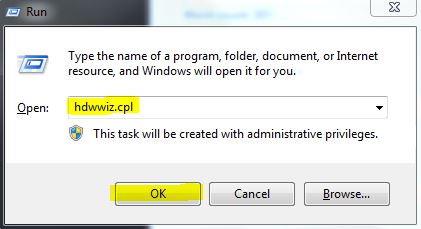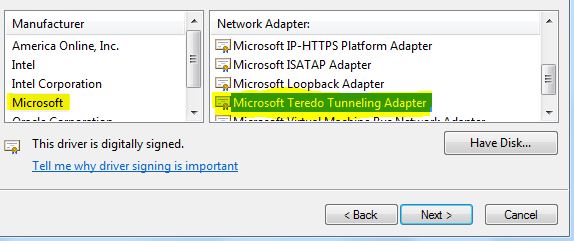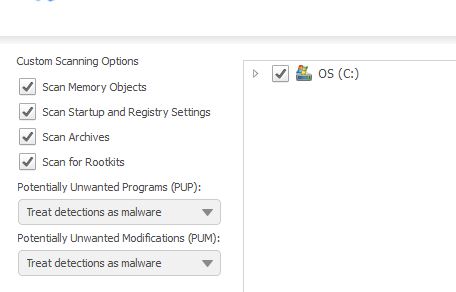Cannot install on Windows XP stellarium
I can't install software free progrm called stellarium on XP that will help me with that I'm studying astronomy.
Has anyone else had this problem and solved?
Thanks GCE 15
Try to ask here:
http://www.stellarium.org/wiki/index.php/talk:FAQ
Tags: Windows
Similar Questions
-
Cannot install updates Windows XP error Code 0 X 80070670
original title: CANNOT INSTALL UPDATES WINDOWS XP ERROR CODE 0 X 80070670
CONTINUE WITH WHAT?
Search for malware:
Download, install, execute, update and perform analyses complete system with the two following applications:
Remove anything they find. Reboot when necessary. (You can uninstall one or both when finished.)
Search online with eSet Online Scanner.
The less you have to run all the time, most things you want to run will perform:
Use Autoruns to understand this all starts when your computer's / when you log in. Look for whatever it is you do not know using Google (or ask here.) You can hopefully figure out if there are things from when your computer does (or connect) you don't not need and then configure them (through their own built-in mechanisms is the preferred method) so they do not - start using your resources without reason.
You can download and use Process Explorer to see exactly what is taking your time processor/CPU and memory. This can help you to identify applications that you might want to consider alternatives for and get rid of all together.
Do a house cleaning and the dust of this hard drive:
You can free up disk space (will also help get rid of the things that you do not use) through the following steps:
Windows XP should take between 4.5 and 9 GB * with * an Office suite, editing Photo software, alternative Internet browser (s), various Internet plugins and a host of other things installed.
If you are comfortable with the stability of your system, you can delete the uninstall of patches which has installed Windows XP...
http://www3.TELUS.NET/dandemar/spack.htm
(Especially of interest here - #4)
(Variant: http://www.dougknox.com/xp/utils/xp_hotfix_backup.htm )You can run disk - integrated into Windows XP - cleanup to erase everything except your last restore point and yet more 'free '... files cleaning
How to use disk cleanup
http://support.Microsoft.com/kb/310312You can disable hibernation if it is enabled and you do not...
When you Hibernate your computer, Windows saves the contents of the system memory in the hiberfil.sys file. As a result, the size of the hiberfil.sys file will always be equal to the amount of physical memory in your system. If you don't use the Hibernate feature and want to reclaim the space used by Windows for the hiberfil.sys file, perform the following steps:
-Start the Control Panel Power Options applet (go to start, settings, Control Panel, and then click Power Options).
-Select the Hibernate tab, uncheck "Activate the hibernation", and then click OK. Although you might think otherwise, selecting never under "Hibernate" option on the power management tab does not delete the hiberfil.sys file.
-Windows remove the "Hibernate" option on the power management tab and delete the hiberfil.sys file.You can control the amount of space your system restore can use...
1. Click Start, right click my computer and then click Properties.
2. click on the System Restore tab.
3. highlight one of your readers (or C: If you only) and click on the button "settings".
4 change the percentage of disk space you want to allow... I suggest moving the slider until you have about 1 GB (1024 MB or close to that...)
5. click on OK. Then click OK again.You can control the amount of space used may or may not temporary Internet files...
Empty the temporary Internet files and reduce the size, that it stores a size between 64 MB and 128 MB...
-Open a copy of Microsoft Internet Explorer.
-Select TOOLS - Internet Options.
-On the general tab in the section 'Temporary Internet files', follow these steps:
-Click on 'Delete the Cookies' (click OK)
-Click on "Settings" and change the "amount of disk space to use: ' something between 64 MB and 128 MB. (There may be many more now.)
-Click OK.
-Click on 'Delete files', then select "Delete all offline content" (the box), and then click OK. (If you had a LOT, it can take 2 to 10 minutes or more).
-Once it's done, click OK, close Internet Explorer, open Internet Explorer.You can use an application that scans your system for the log files and temporary files and use it to get rid of those who:
CCleaner (free!)
http://www.CCleaner.com/
(just disk cleanup - do not play with the part of the registry for the moment)Other ways to free up space...
SequoiaView
http://www.win.Tue.nl/SequoiaView/JDiskReport
http://www.jgoodies.com/freeware/JDiskReport/index.htmlThose who can help you discover visually where all space is used. Then, you can determine what to do.
After that - you want to check any physical errors and fix everything for efficient access"
CHKDSK
How to scan your disks for errors* will take time and a reboot.Defragment
How to defragment your hard drives* will take timeCleaning the components of update on your Windows XP computer
While probably not 100% necessary-, it is probably a good idea at this time to ensure that you continue to get the updates you need. This will help you ensure that your system update is ready to do it for you.
Download and run the MSRT tool manually:
http://www.Microsoft.com/security/malwareremove/default.mspx
(Ignore the details and download the tool to download and save to your desktop, run it.)Reset.
Download/install the latest program Windows installation (for your operating system):
(Windows XP 32-bit: WindowsXP-KB942288-v3 - x 86 .exe )
(Download and save it to your desktop, run it.)Reset.
and...
Download the latest version of Windows Update (x 86) agent here:
http://go.Microsoft.com/fwlink/?LinkId=91237
... and save it to the root of your C:\ drive. After you register on the root of the C:\ drive, follow these steps:Close all Internet Explorer Windows and other applications.
AutoScan--> RUN and type:
%SystemDrive%\windowsupdateagent30-x86.exe /WUFORCE
--> Click OK.(If asked, select 'Run'). --> Click on NEXT--> select 'I agree' and click NEXT--> where he completed the installation, click "Finish"...
Reset.
Now reset your Windows with this FixIt components update (you * NOT * use the aggressive version):
How to reset the Windows Update components?Reset.
Now that your system is generally free of malicious software (assuming you have an AntiVirus application), you've cleaned the "additional applications" that could be running and picking up your precious memory and the processor, you have authorized out of valuable and makes disk space as there are no problems with the drive itself and your Windows Update components are updates and should work fine - it is only only one other thing you pouvez wish to make:
Get and install the hardware device last drivers for your system hardware/system manufacturers support and/or download web site.
If you want, come back and let us know a bit more information on your system - particularly the brand / model of the system, you have - and maybe someone here can guide you to the place s x of law to this end. This isn't 100% necessary - but I'd be willing to bet that you would gain some performance and features in making this part.
-
Cannot install updates windows xp error: 0x8024400A. Automatic Updates works.
Original title: I want to update my windows xp but this error. also not automatically update work... Please tell me what I need to do... [Error number: 0x8024400A]
I want to update my windows xp but this error. also not automatically update work... Please tell me what I need to do...
[Error number: 0x8024400A]
Hi Cécile khan,.
Follow the suggestions below for a possible solution:
Method 1: I suggest you consult the site mentioned below:
Temporary connection related errors may occur when you use Windows Update or Microsoft Update
http://support.microsoft.com/kb/836941.
Important note: Antivirus software can help protect your computer against viruses and other security threats. In most cases, you should not disable your antivirus software. If you need to disable temporarily to install other software, you must reactivate as soon as you are finished. If you are connected to the Internet or a network, while your antivirus software is disabled, your computer is vulnerable to attacks.
Method 2: Manually install updates
Step 1: Steps to find the update does not install
a. click Start, click all programsand then click Windows Update or Microsoft Update.
b. click view update history. A window opens that displays all the updates that are installed and those who have not installed properly on the computer.
c. in the status column, find the update which do not install and then click on the red X.
Step 2: Manually download and install the update using the link below:
http://support.Microsoft.com/downloads
Method 3: Follow the steps listed in the following article to resolve the problem:
You cannot install some programs or updates
http://support.Microsoft.com/kb/822798
Let us know if that helps.
-
Cannot install updates WIndows error 641
original title: updates WILL NOT INSTALL RAN CORRECTION IT AND ALWAYS No. CHANCE of ERROR CODE641 not
Received updates as usual, tried to install, not 2 x a tried to run again, has failed, ran the fix on the site has not yet. Ran the program to check the clear computer etc viriuses but updates will not be installed after fix it says download fixed
Hi LinMiller,
What fixit did you run?
Try following the methods provided below and see if it helps:
Method 1:It seems that there is a problem with the update of Windows. Click on the link below.
How to resolve problems connecting to Windows Update or Microsoft Update
http://support.Microsoft.com/kb/818018
Method 2:Follow the steps mentioned in the article below.
Step 1:
It may be that a third-party application is causing this issue. Put the system at boot. Follow the steps mentioned in the article given below to configure the system to boot and try to update.
How to troubleshoot a problem by performing a clean boot in Windows Vista or in Windows 7
http://support.Microsoft.com/kb/929135
Note: Once you have finished installing, follow step 7 article to start on normal startup.
Step 2
Download updates manually from the Microsoft site and install on the system to boot and see if the problem is resolved.
http://www.Microsoft.com/downloads/en/default.aspx
Method 2
I suggest you try the steps from the following link:How to reset the Windows Update components?
http://support.Microsoft.com/kb/971058Note: This section, method, or task contains steps that tell you how to modify the registry. However, serious problems can occur if you modify the registry incorrectly. Therefore, make sure that you proceed with caution. For added protection, back up the registry before you edit it. Then you can restore the registry if a problem occurs. For more information about how to back up and restore the registry, click the following article: back up the registry in Windows Vista
Method 3
Cannot install updates in Windows Vista, Windows 7, Windows Server 2008 and Windows Server 2008 R2
http://support.Microsoft.com/kb/2509997
Note: this section, method, or task contains steps that tell you how to modify the registry. However, serious problems can occur if you modify the registry incorrectly. Therefore, make sure that you proceed with caution. For added protection, back up the registry before you edit it. Then you can restore the registry if a problem occurs. For more information about how to back up and restore the registry, click the following article: back up the registry in Windows VistaAlso I suggest you to return the item mentioned below.
Problems with installing updates
http://Windows.Microsoft.com/en-us/Windows-Vista/troubleshoot-problems-with-installing-updates
-
Satellite M70-340 - cannot install new windows
Hello world.
I had the problem in my laptop. DVD-RAM (mast * one device dvd ram uj - 841 s ata) not work and now I have problem to install new windows on my system! The my laptop do not support USB boot, I can't install USB also.
I want to know how I can buy compatible DVD RAM for my laptop.any suggestion or website link, please add.
Thank youHello
Are you sure that your CD/DVD drive is faulty? I want to say have you tried to boot from the Windows disc?
Usually, you can order a new reader service authorized in your country. Guys offers a new drive and an Exchange if you n t want to do it yourself. Just give them a call or an email, I m that you can clarify this issue with them! :)
-
Cannot install updates Windows 64-bit.
I have Windows Vista Ultimate 64-bit and lately my computer wont install updates windows 64-bit. It gives me the error message: 8E5E0442. All updates will download correctly, but when it starts installing and creating a point of restoration, what they usually install.
HELP PLEASE!
Good morning ludo,.
Thank you for choosing Microsoft answers forum for Windows vista.
To reset the Windows Update components, follow these steps:
1. stop the Background Intelligent Transfer Service and the automatic updates service. To do this, follow these steps:
a. click on start / all programs/accessories. Right-click "Command Prompt" and select "run as Administrator". Click on 'Continue' in the UAC prompt.
b. at the command prompt, type the following commands and press ENTER after each command:net stop wuauserv
net stop bits2. rename the folder "Catroot2. To do this, follow these steps:
Type the following commands and press ENTER after each command.net stop cryptsvc
Ren %systemroot%\System32\Catroot2 oldcatroot2
net start cryptsvc3 Rename the folder "C:\Windows\SoftwareDistribution":
Type the following command and press ENTER.Ren %systemroot%\SoftwareDistribution SoftwareDistribution.old
4. save the files used by Windows Update and Microsoft Update. To do this, follow these steps:
a. at the command prompt, type the following commands, press ENTER after each command and then click OK every time that you receive a verification message:regsvr32 c:\windows\system32\wuapi.dll
regsvr32 c:\windows\system32\wuaueng.dll
regsvr32 c:\windows\system32\wucltux.dll
regsvr32 wups2.dll
regsvr32 c:\windows\system32\wups.dll
regsvr32 c:\windows\system32\wuwebv.dll5. start the Service the service of automatic updates, Background Intelligent Transfer and the event log service. To do this, follow these steps:
a. at the command prompt, type the following commands and press ENTER after each command:net start bits
net start wuauserv
net start Eventlog
outputRestart the computer and try Windows Update.
Let us know the results.
Thank you.
-
Cannot install the Windows Fax Service
I used to have a FAX in Control Panel > printers and Faxes screen, but I no longer. I went to control panel > Add/Remove programs/add Windows components and some Fax Services. The installation process starts and a Fax icon appears on the screen with my other printers. Until the installation finished, however, this fax icon disappears.
I check start > all programs > Accessories > communications > Fax but the menu drop-down should be, he's not here, and the box says just (blank).
I recently installed a new Canon printer that has the ability to "Fax From a Computer" that allows me to send faxes directly from a document using the modem in the PC. I think the only action of the Canon printer is made that a fax has been sent.
After I installed the Canon printer I got a Canon Fax icon both Windows Fax icon, but I had a problem of phone and none of them worked. I have fixed the problem of telephony and the works of Canon Fax function in the computer, but I get the problem described above, when you try to install the Windows Fax.
Is there something that prevents the addition of a second Windows fax service?
How to go beyond this issue and allow multi-touch Fax from Windows?
We consider that you have Windows XP with service pack 3 installed some variety. If this is not correct, explain what version of Windows you have.
What was the 'problem of telephony' and what did you do to fix?
Open the Services applet (start > run > services.msc > OK) and make sure that each of the following is running and has shown startup type
Fax (auto start)
Print spooler (Autostart)
Telephony (manual start) -
Update of security (KB2686509) cannot install in Windows XP
Original title: at least twice, the KB2686509 security update failed to install correctly (Windows XP). While 18 other downloads installed correctly. What is the cause of the failure of this specific download?
With the help of AT & T U-Verse DSL. Try to re - install all of the software on a disc hard 'clean' (Seagate Barracuda). Much XP downloads succeeded - why I'm having a problem with KB2686509?
Hello
Do you get any error messages?
Method 1: Try to reset the Windows update components and check if the problem persists
See the following site:
How to reset the Windows Update components?
http://support.microsoft.com/kb/971058.
Warning: this section, method, or task contains steps that tell you how to modify the registry. However, serious problems can occur if you modify the registry incorrectly. Therefore, make sure that you proceed with caution. For added protection, back up the registry before you edit it. Then you can restore the registry if a problem occurs. For more information about how to back up and restore the registry, click on the number below to view the article in the Microsoft Knowledge Base:
How to back up and restore the registry in Windows XP
http://support.microsoft.com/kb/322756/.
Method 2:
If the problem persists, then try to put your computer in a clean boot state , and then try to install the updates.
Your boot system setting minimum state helps determine if third-party applications or startup items are causing the problem.
How to troubleshoot a problem by performing a clean boot in Windows XP:
http://support.Microsoft.com/kb/310353
Note: After the boot minimum troubleshooting step, follow the steps to configure Windows to use a Normal startup state in the link provided to restore your computer to a Normal startup mode.
Method 3: Manually try to install the updates
See the following site:
Update security for Windows XP (KB2686509)
http://www.Microsoft.com/en-US/Download/details.aspx?ID=29804
You can also check out the link below.
-
Cannot install the Windows SDK
I try to install the Windows SDK for Windows 7 with .NET Framework 4 on a DVD. Installation takes place in short a while then Setup stops and inflicts a cleanup at the. I get a window "Installation Failed" with a message telling me to "refer to Samples\Setup\HTML\ConfigDetails.htm document for more information." However, the cleaning process removes this document so it is impossible for me to see. I saved the log file "SDKSetup_7.0.6918.0.log" but it's over a length of 1000 rows. I'll be happy to send it to you if you wish! I have made several attempts to install from the DVD I burned the ISO file downloaded and on the web. I get the same result every time. What do you suggest me?
I found through research more than others have discovered that the SDK will not install anything it either if it finds a later version of the redistributable C running pre-installed libraries. I had to uninstall the C libraries, then install the SDK and then do a MS update to get the latest patches for the runtime libraries. Frankly, it seems pretty stupid to me. At the very least, the installation should give a comprehensible message on why it would not be installed.
-mbmark
-
Cannot install of Windows 10 anniversary update on MacBook Air
Hi all
When I run the Upgrade Wizard of Windows 10, he told me that I am currently running version 10586 and the latest version is 14393. (from August 03-2016). After I click 'Update Now' to start, I get the following message:
10 of Windows does not run on this PC
This is why 10 Windows cannot be installed:
CPU: OK
Memory: OK
Disk space: OK
! Display: The display is not compatible with Windows 10. Check with the manufacturer for support.
End of 2015 MacBook Air running Windows 10, no problem, the display runs the Intel® HD Graphics 600 driver and Control Panel, everything is OK.
No clue as to what might happen?
Thank you
Pedro
Updated the Intel driver from the Intel site and still the same, cannot continue the update of the anniversary. Hope that someone has any ideas on how to solve this problem. Thank you very much in advance.
-
Cannot install Webworks - Windows DLL failed to load - 10 Windows
Hello
Try to install 2.2 on Windows 10 Webworks but fails with this message:
Flexeraawm$ aaa: cannot load Windows DLL
at Flexeraawm.af (unknown Source)
at Flexeraawm.aa (unknown Source)
at com.zerog.ia.installer.LifeCycleManager.init (unknown Source)
at com.zerog.ia.installer.LifeCycleManager.executeApplication (unknown Source)
at com.zerog.ia.installer.Main.main (unknown Source)
at sun.reflect.NativeMethodAccessorImpl.invoke0 (Native Method)
at sun.reflect.NativeMethodAccessorImpl.invoke (unknown Source)
at sun.reflect.DelegatingMethodAccessorImpl.invoke (unknown Source)
at java.lang.reflect.Method.invoke (unknown Source)
at com.zerog.lax.LAX.launch (unknown Source)
at com.zerog.lax.LAX.main (unknown Source)Any help is appreciated.
There is a problem with the installer WebWorks and recent updates of Java on Windows 10 1.8. The workaround is to use Java 1.7.
-
CANNOT INSTALL ANY WINDOWS UPDATES UNIQUE LANGUAGE 8
I have a new laptop Windows 8 unique language. I tried to install updates without success.
No error message
Windows Installer: Installation Preparation - it runs for 'hours' no download or installation of updates.
To see if she could take a long time because the total amount of updates are + - 700 MB, I tried to install/upgrade to update only a 43 k Update (security update Cumulative for ActiveX Killbits for Windows 8 for x 64 systems (KB2900986) - the download size: 43 KB.) After 30 minutes, I stopped the installation as it shows only: prepare for installation
I can't upgrade to Windows 8.1 without updates.
My anti-virus updated fine, however no Microsoft updates don't want to download and install.
No other Internet connection issues, etc.
Data sheet:
I5, third generation of processor.
8 GB RAM
Windows 8 unilingual, recorded.
Help, please.
Worsie
Hi, thanks for the comments.
I tried the method, but it has not fixed the problem.
With respect to method 2, I bought the laptop with Windows 8 by-installed, so no DVD with the software. I made contact with the distributor of the computer (Samsung), but the first reaction was to get a new version of Windows 8.1 and as they say, the unique language of Windows 8, which has been installed, although the real is a 'gift' and therefore they cannot provide the DVD. I contacted both Microsoft and there response also had to buy a new license. I can not fully used this problem as the update seems to be 'corrupted '.
I noticed that the Proxy has been set to auto detect the Proxy settings. I turned it off and some of the patches installed. However, most hotfixes do not install and the same issue occur when trying to install.
I always do if something goes wrong.
Kind regards.
-
Cannot install on windows-photoshop elements 8
When you try to install, I get the following error.
Can anyone help?
Windows 8
Photoshop elements 10 and first 10 items
the trial version 11 seems to settle well with no poping up error, but I have not tested
This means what he says. 3 PES was new at the time, WM libraries were to version 8 and now we're at 11 (or 12/13, depending on which version of counting you use). It is simply not compatible because it cannot connect to newer versions. short of upgrading to the last, there is no way to make it work smoothly. However, PSE10 must run in compatibility mode Win7...
Mylenium
-
Cannot install on windows 10 hp support Assistant
Hey I can't install Assistant support hp 10, even after the execution of exe to administrate rights he gives Windows message please run as admin.
Thank you
Hello and thanks for the display on the HP support forums. Please post back with your complete model and product number, so that I can point you to your page of software and drivers. From there you can find if there is a version of the software released for Windows 10. Here is a link to help you find your model number and product.
http://h20564.www2.HP.com/hpsc/doc/public/display?docid=emr_na-c00033108
Please post when you have a chance. Thanks again for posting and have a great day.
-
Cannot install drivers windows 7
Windows 7-64 installing drivers for one D110a wireless network. Drivers were very nice, someday, that nothing prints. In devices and printers, the machine had a warning. Solving the said MC teredo Tunneling adapter could be solved by installing the drivers. Tried to install from there, CD and the Internet. CD and the Internet, I get a 'Fatal error' message without a code. Devices, I get "Can not find the drivers for this printer." Event Viewer will not display any errors so I can't get a code. No printer listed in "Devices" either. This has happened before and after trying to install 4 or 5 times it works. Not this time. Cache is cleaned, no known malware.
Hi @grm8888,
Thanks for getting back to me.
Printing and scanning doctor solve this problem?
When you are in the registry editor.
2 navigate in the following: HKEY_LOCAL_MACHINE\SYSTEM\CURRENTCONTROLSET\SERVICES\TCPIP6\PARAMETERS.
3. in the pane, right-click disabled and select Edit. Set the value of DWord 0. There is only one word that starts with the letter D. replace the 0 value, rather than for example: 200
4 restart your computer and the teredo tunneling adapter turns on.
If you have any questions, feel free to ask in the comments section below.
If you encounter the Error Code 10 error, then follow the steps on my Error Code 10 Guide
Instructions on the page:
Understanding Teredo
To better understand the Teredo Tunneling , you must first know what IPv4 and IPv6 . IPv4 is a Protocol IP affecting our computers with a unique address which is our identity to communicate with the world via the internet.
Most of us, are on the IPv4 technology and so is the rest of the world. However, because of all the available IPv4 addresses being occupied the Internet is running out of IPv4 addresses as more and many of us have begun to use internet and networks strongly that is the main reason that we have now the IPv6 (Internet Protocol Version 6) which brings in countless addresses, which is 2 to the power of 128-2 ^ 128 (340,282,366,920,938,000,000,000,000,000,000,000,000) without end.
Now that you know about the shortage of addresses IPv4 - it'll be easier to understand what the Teredo Tunneling . IPv4 is still widely used, to put in it, it's simplest form, I would say previously, everyone knew only one language, but now there are two so the person (System) in a language of IPv4 will be understood by the same, but not by those who speak in the language of IPv6, which makes networks communicate with each other is not possible , and internet is all about the connected networks and talk to each other - we need an interpreter to translate IPv4 to IPv6 and vice versa so that's what the Teredo Tunneling , this is an interpreter to treat language v6/v4.
Card driver Microsoft's Teredo Tunnel
In this section, I'll show you how to install the Teredo Tunneling adapter under Windows 7 - driver is built into Windows 7.
1. to install it go to Device Manager OR hold Windows key and press R. In the race of dialogue that opens, type hdwwiz.cpl and click OK.
2. once in the Device Manager -> click on network adapters
3. then click on the Actions of the top tab and select "Add Legacy hardware.
4. click on Next and following once again and once again (it will not find anything, worry not). You will then be brought to types of common hardware, select.
5 scroll and select the network adapters , and then click Next. You'll now be adding hardware dialog box.
6. now, manufacturer tab select Microsoft then from the network adapter tab, selectMicrosoft Teredo Tunneling adapter and click Next.
7. After you click Next, click on Next again, and then click Finish.
8. now download Malwarebytes Anti-Malware by clicking on the link below. Unfortunately, anti-virus software is like Norton, AVG and McAfee will not protect you against malware that can cause serious corruption so you need Malwarebytes to make a complete analysis. I highly recommend to get the premium version which will protect you in real time of the infection in the future against malware that can cause corruption, but if you do not want to buy then you can just get the free version.
9. once it has been downloaded, install it. Open it and go to the Scan tab-> custom-> check scanning put in all the boxes in the left pane and select your drives in the right pane. Make sure you select all the boxes in the left pane, including the 'Rootkits Scanner"and click on"Scan"and wait for analysis at the end, it may take 4 to 6 hours, once finished, scan select ' quarantine all.
Teredo Tunnel error should now be resolved, however, if you see a yellow exclamation mark then follow the steps below:
1. open the Registry Editor. How to open the registry editor
2 navigate in the following text: HKEY_LOCAL_MACHINE\SYSTEM\CURRENTCONTROLSET\SERVICES\TCPIP6\PARAMETERS.
3. in the pane, right-click disabled and select Edit. Set the value of DWord 0. There is only one word that starts with the letter D. replace the 0 value, rather than for example: 200
4 restart your computer and the teredo tunneling adapter turns on.
If you have any questions, feel free to ask in the comments section below.
If you encounter the Error Code 10 error, then follow the steps on my Error Code 10 Guide
Please reply to this message with the result of your troubleshooting. I can't wait to hear strings attached good luck!

Maybe you are looking for
-
lack of download arrow on the address bar
Miss me the download arrow at the top right of the address bar that indicates when a download is past and completed. I know that I used to have it, but not more. How can I get it?
-
Satellite L - cannot boot from disc of Windows 7 32 bit
When trying to install the 32-bit version of Windows 7 from the cd/dvd that came with my computer noting happens.I inserted the cd and restart the computer, but the installation does not start. The computer is running windows 7 64 bit I want to chang
-
Hello, im thinking about buying the y2p and upgrading the RAM 4 GB version later. Is this possible?
-
I run a small business network and have a 1950 Dell Power edge server. The server was off for 48 hours, and after that restart does not recognize the name of a PC in the network. I can connect to the server from the offending computer, but it says th
-
I have the PCI-6229 of data acquisition card. I want to work with the card without LabView or Measurement Studio but with Visual Studio Express 2010 - c# and... What do I need other and how to get it?