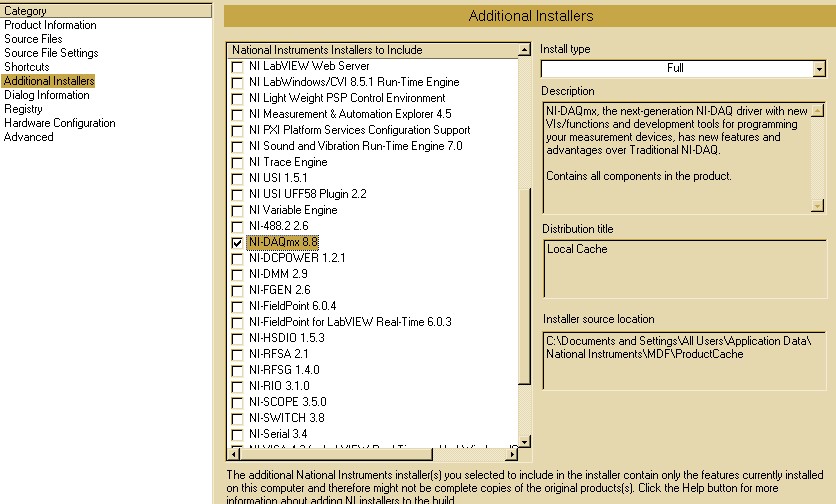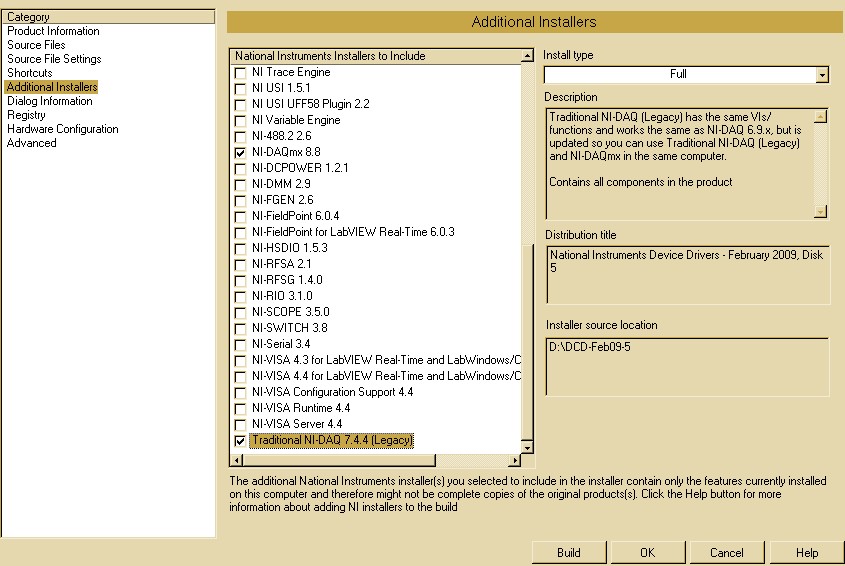Cannot replace cartridges.
Transport of cartridge will not return to the location for the replacement of cartridges when the door is open. Had no problems until now. Model F4400 all-in-One series. How to solve the problem?
Hello
You can power off the printer, disconnect the power cable, then try to move the cart containing the cartridges to the Center where you can access the cartridges.
Make sure there is no object, stopping to move the cart on the right track.
Try to move from left to right and from right to left when the power cable is disconnected.
If you feel that the carriage moves freely you can insert the cartridges back and then turn on the printer.
Say 'Thank you' by clicking on the star of congratulations in the post helped you.
Please indicate the position that solved your problem as "acceptable Solution".
Kind regards
Jonathan.
Tags: HP Printers
Similar Questions
-
Cannot clear C5180 Replace cartridge msg
I replaced the Magneta cartridge with 2 new cartridges and I always get the message that the cartridge is empty should be replaced to resume printing. I keep unplugged computer USB cable, pull the power for 30 seconds turned printer cable tried to clear the error but impossible to do because it would not clear when pushed OK or cancel button pushed. plugged into the computer and turned back on and still the same message? any suggestions onhowto remove the error message? Or do I just ge a new printer... also cleaned the contacts on the cartridge and printer. Any suggestions would be greatly appreciated.
Hello Karen51248,
I understand that your printer continues to display the message of replacement cartridges. I'd take a glance at this document , she provides some useful troubleshooting operations.
Let me know how it goes.
-
A CH20L cannot replace a burner BD-ROM/DVD of CXH10L?
A CH20L cannot replace a burner BD-ROM/DVD of CXH10L?
When you request support, please provide the number of name and/or product of comprehensive model of the HP computer in question. HP/Compaq made thousands of computer models which are all different. Without this information, it can be difficult, even impossible to help you solve your problem.
It seems that the two CD/DVD/BD drives are the same size and use the same interface. It seems that the CH20L adds the ability to write to BD discs.
Please send BRAVO
-
I installed windows 7. In the old version of win xp, I got an anti virus, but I cannot replace it in the windows.old folder
You cannot extract a whole program from the Windows.old folder, it is used to recover individual files.
You must reinstall the antivirus from the original media. Most AV programs can be downloaded from the Web
Consider installing Microsoft's Security Essentials Antivirus program. It is clean, simple and free.
-
Inkjet 932XL for printer 6700 Premium replacement cartridge
Used ink.com 932XL replacement cartridge and can't get the 6700 Premium printer to print. Have used this company several times before with other HP printers without problem. Seems that his problem with this series only. Contacts are clean and the cartridge snaps into place. Printer does not recognize the new ink. Any help would be appreciated.
To check this ink.com ink cartridge is good, please insert a HP cartridge to see if that solves the problem. Then you can send the other back and get your money back.
-
This error: cannot replace the file '... / Adobe After Effects 11, 0 - x 64 Prefs "(3::3). After that, I can't save or open any project of the former.
See this:
-
cannot replace the print cartridges CP1025nw
I am trying to replace the print on my HP LaserJet CP1025nw cartridges. I did several times. But this time, I can not cartridges suitable for turning in place. I press any button to specify which cartridge I want to replace, only yellow appears! I tried switching the printer on and out on, and that did not help. I really need to replace black, but cannot figure out how. Any ideas?
Hi @annie89 ,
I see that you have problems with the carousel doesn't turn only not to be able to change the black toner. I would like to help you today.
Make sure that the printer is connected directly to a wall outlet. (do not use a hub or a surge protector) This ensures that the printer is full on and can help this situation.
You can manually move the carousel, by releasing the locking mechanism. Use something to push it. Manually, back off the carousel, do not touch the toner however. I have also provided a picture where there are in fact two areas to leave, they are circled in red. The left side is easier to move.
Cannot remove the ink cartridges.
If the problem persists, I would like to do a hard reset.
Let the printer and disconnect the printer cable and the wall socket for 60 seconds.
Reconnect the power cable to the output of the printer and the wall, and not a surge protector.
This ensures that the printer is full on and can help this situation.If you need help, let me know.
Have a great day!
Thank you. -
HP C6180 replacement cartridge message - do not print
Help - I have replaced the yellow cartridge three times and each time get a real message installed cartridge HP and after that, I get her replace yellow cartridge to continue printing - cannot print the message - unit will not print and has stopped printing in black only. Suggestions please. Thank you!
There are a couple more things to try before replacing the printer. They are two resets that are the last resort to resolve hardware issues like this. First of all, try to do a hard reset. If this does not work, try to do a partial reset. If doesn't work, then you will need to look at replacing the printer. HP has an Exchange program that will save you money on the printer, and I'll make sure to give you a link to this site.
To do a hard reset:
1. make sure that the printer is turned on.
2. pull on the power cord from the printer.
3. pull out the power cord from the wall.
4. wait for 30 seconds.
5. plug in the printer and turn it on.To make a partial reset:
1. make sure that the printer is turned on.
2. pull on the power cord from the printer.
3. pull out the power cord from the wall.
4. wait for 30 seconds.
5. plug the power cord into the wall, but do not connect the printer.
6. press 3 and # buttons.
7. while now buttons, plug in the printer.
8. when the lights come on, release the buttons. -
HP 61 ink cartridge: How can I get a refund or a replacement cartridge 61hp
message on the printer says not compatible. printer is hp deskjet 3510 and other 61 hp cartridges work. How to MAKE a refumd or a replacement
From a post of Sunshyn2005, contact technical support HP see the following link to create yourself a file number, then call and it can help to expedite the appeal process:
Step 1. Open the link: www.hp.com/contacthp/
Step 2. Enter the product number or select Auto detection
Step 3. Scroll up to "still need help? Fill out the form to select your contact options.
Step 4. Scroll down and click on: contact HP options - click Get phone number
File number and phone number are displayed. When you reach an agent inform is with a print cartridge, the warranty on the cartridges appply even if the printer is out of warranty. SEA document it here for more information on the guarantee of the cartridge.If you have problems get a replacement please post here.
-
N1 - DAQ traditional 7.4.4 cannot replace N1-DAQmx 8.8
Hi guys
I have connected a NI USB-9219 4 channel universal input module analog, your standard 4-20mA and DAQ assistant in the attached vi.
However that day for some reason any (now resolved) I could not build an installer with additional installer NOR - DAQmx8.8 as below:
So because the installation file is urgently needed I used the rather traditional N1 - DAQ7.4.4 instead of replace the N1 - DAQmx8.8 and successfully build installation file
Now I don't have a USB 9219 N1 to check if my installation file (with the N1 - DAQ 7.4.4 binded and no N1 - binded DAQmx8.8) works or not, so my questions will be the N1 - DAQ7.4.4 works with the DAQ assistant, in the vi attached as well as N1 USB 9219?
Thanks in advance.
DAQ and traditional DAQmx are two different API, which means that you cannot wait for the DAQ assistant to work with traditional DAQ devices. You will need to understand why the installer is not compiled with DAQmx.
-
Question of replacement cartridge Photosmart 7525
I bought this printer from Costco and it comes with 5 ink cartridges (cartridge #564). Costco replacement ink packs have only 4 cartridges in it (does not include the larger cartridge to the right). Must this 5th cartridge be purchased separately? I bought the pack of 4 says that it is for the correct model. Thank you.
Hello
Yes, you can buy the black cartridge for the location of the extreme right, it's a little 'bigger' than others.
Kind regards.
-
Cannot replace the authui.dll in the system32 folder
Yes I know I'm not supposed to do that, but I want to change the Vista login screen. I copied and edited the original authui.dll, but when I try to ' move and replace "/" copy and replace "it in the system32 folder, nothing happens - screen flashes as if the file has been moved, but when I check, there is no authui.dll in the system32 folder. I opened the file in Reshacker and has replaced the original authui.dll file with my changes successfully but the result is the same in both cases: Vista does not accept an edited version of authui.dll and the login screen remains black with only a slider and I'm forced to use sytem restore to restart vista.
Why authui cannot be changed? I don't understand!? I know that imageres.dll and basebrd.dll can be changed, why not authui.dll?
I have vista 32 sp0 Home premium and I took possession of the file.
It seems that this person was able to do it if its not impossible:
http://www.AeroXP.org/Board/index.php?showtopic=7545
Hello
Check this link and no need to change anything:
http://www.Vistax64.com/tutorials/79886-logon-screen-change.htmlAll the best!
-
Designated replacement cartridge Deskjet 6840 does not fit
My cartridge three-color HP Deskjet 6840 #97 on ink was insufficient. I tried to replace it with a #99 Photo. He did not fit into the slot, that I had removed the #97. It turns out that there is a ridge on the top of the #97 which is shifted to the right of the axis of the cartridge. The #99 has a ridge that is offset to the left of the central axis and interferes with a piece for the printer and thus, it can accommodate so not entirely (installation). The manual indicates that the Tri-Color #95 or 97 #, color #99 and #100 grey all work in the 6840. Does anyone have any ideas on how I can get the #99 knitting (other that cannibalize the cartridge or the printer)?
Note: I have 4 cartridges #99, I intend to use for photo printing and this can be a problem for big $.
The 99 cartridge actually goes into the black cartridge slot. The 97 and 99 are free cartridges because the 99 adds three additional colors (light cyan, light magenta and black in the photo).
-
Replace cartridge Deskjet 1512
I am trying to replace the cartridge, but it does not. It rises to 61, which is recommended. No pattern is resumed. I had several before HP printers. I have deskjet 1512
Hello! Welcome to the forums of Kathy, aka @kathy954 ,
I saw your posts about how you can't hold the cartridges in. I found a guide with a video that should help you insert the cartridge.
Click on this link for the Guide: cartridges
I hope that helps, a wonderful Tuesday

-
Photosmart C7280, replacement cartridge not recognized by printer
Hello, I have a Photosmart C7280 and it is the second time that this has happened. the Magenta cartridge clear needed replacement. I did, but the new cartridge is not recognized by the printer.
I have:
* removed and cleaned (écouvillonnée) all cartirdges.
tried the old cartridge and new.
* use the Toolbox - clean heads etc.
* a "hard reboot" fact - disonnected the power supply to the back, then from the wall outlet.
nothing has worked. but the hard reset worked the last time.
suggestions please?
Thank you
flexible
Hey Flexible,.
I just ignore the message and see if it clears up in a few days.
I'll leave the matter here if you need do not hesitate.
Thank you.
Maybe you are looking for
-
PC HP Compaq 8000 Elite: Hard drive of PC HP Compaq 8000 Elite
I want to spend the hard drive in my 8000 Elite. It seems that all are 6 GB/s (SATA 3) these days. Seagate said I'm looking at that will work if my computer is not 6 G/s if the controller supports the SATA speed autonegotiation. question 1: what is
-
Update the BIOS in my Pavilion m9077c?
I want to update my Vista to W7 Pavilion m9077c. In researching the available driver updates, I find that there is an update of the BIOS, supposedly for my computer, but it specifies that "you must have a motherboard IPIBL - LA." How can I confirm th
-
del on lenovo G50-80 are still on
Hey everybody. !The problem with my lenovo G50-80, it's LED light load on my laptop always remain on the issue of whether the charger is plugged or not!Help, pleaseI use Windows 10...
-
How downgrade from Windows 7 to Vista?
I have windows 7 on this computer, can I download Vista online on a disk to reinstall on another computer * original title - trying to fix another computer *.
-
Problem with the Flash Player and safely remove Hardware icon
I'm a casual pc user, so it's not very technical! I bought a new computer from Dell Studio One desktop in July. I use it once or twice a day in general. When I use it, I usually insert a flash drive so that I can save my documents, etc. I also use