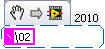communication with a device
Hello
I have a communication problem with my device. Pour communicate it, I use a structure (entry into force, write, read visa) visa but when I send a specific order to my sensor (including the command that activates the connection between the device and the pc), the output error shows me timeout has expired. My structure works very well with hyperterminal. My device and my program settings are identical.
Thanks in advance.
According to my quick research, with Hyperterminal ctrl b corresponding to the code ASCII 02, in other words at the beginning character of frame commonly referred by
- Place a constant string on the diagram
- Right click on the constant > select '-' display Codes
- Cone \02 in constant.
Alternatively, you can also select Display Hex at the point 2. and then Enter 02 in point 3.
A very useful new feature of LV2010 is the ability to show the selected display type. Pay to make this information visible: right click on the constant > visible Elements > display Style. The in such as capture code LV2010 below, the selected display type is visible on the left of the constant. As an alternative to the method using the context menu (described above in section 2), a simple click on this area then lets modifier type display.
Pour your general knowledge, I invite you to change the display of the constant type pour see comment son content is presented for each of the types. Please note that the content does not change but simply the way to present it to the screen!
Tags: NI Hardware
Similar Questions
-
Error "Unable to establish two-way communication with the device" Windows 8 with c309g
Operating system: windows 8, 64 - bit
computer: desktop
Home network: network, the computer is on a wired connection, printer is on a wireless connection
error message: "the computer is unable to establish two-way communication with the device.
- When you install first of all my husband's new computer, we were able to install the software and connect the printer very well, and the printed test page.
- A few days later, I installed the HP ePrint app on my iPad, found our printer and tried to print a page of a Web site. Printing failed, and the iPad app gave a message something like "the Word document may be printed." I cancelled again tried the iPad app, print work, and has not yet. I had not heard of AirPrint, so I did that on my iPad.
- We tried to print the page of the computer instead, but the task has failed.
- We looked at the parameters of the printer through the computer of windows 8 and found that there are two differently named c309g printer now displayed in the printer list.
- My husband uninstalled the printer software, the computer restarted and reinstalled and then got the "the computer is unable to establish two-way communication with the device.
any ideas on what to do next?
My brilliant husband fixed it. Power cycling the router.
-
Original title: printer problem

"The computer is unable to establish two-way communication with the device. I have pluged a all cables and pluged in that they return.
Hello1. What is the brand of your printer?2. when the question is is produced?3. you remember to make changes to your computer before the problem?4. when exactly you get this error?I would temporarily disable all security software and check if the problem persists.
http://Windows.Microsoft.com/en-us/Windows-Vista/disable-antivirus-software
Note: Antivirus software can help protect your computer against viruses and other security threats. In most cases, you should not disable your antivirus software. If you need to disable temporarily to install other software, you must reactivate as soon as you are finished. If you are connected to the Internet or a network, while your antivirus software is disabled, your computer is vulnerable to attacks.If you have an HP printer, you can consult the links below.
Aziz Nadeem - Microsoft Support[If this post was helpful, please click the button "Vote as helpful" (green triangle). If it can help solve your problem, click on the button 'Propose as answer' or 'mark as answer '. [By proposing / marking a post as answer or useful you help others find the answer more quickly.]
-
* Original title: 0xc00000e9
Hi all
I had a problem - would be great if someone could help me!
=====
Windows has encountered a problem communicating with a device connected to your computer.
This error...
File: / Boot/bcd
Status: 0xc00000e9
Info: An unexpected i/o error has occurred
==========
I press ESC = exit or enter = continue it tries to start, but eventually back to the black screen. So I can't pass this screen. I do not of hava a recovery for Windows disk... And the laptop is a Sony Vaio with Windows 2008. A couple of days, I have connected to my work through the laptop environment and forgot to close - battery went down--and now this...
Can anyone help?
Please see the message (response) by Afsal Taher:
http://answers.Microsoft.com/en-us/Windows/Forum/all/new-computer-running-Windows-7-unexpected-IO-error/46b4fc7a-9a83-4db2-9a00-dca512797e61 -
Windows has encountered a problem communicating with a device connected to your computer.
When you start the computer laptop, windows Boot Manager appears.
He reads
Windows has encountered a problem communicating with a device connected to your computer.
file: \Boot\BCD
status: 0xc00000e9
Info: an unexpected i/o error has occurred.
When I I go through F8, safe mode, last known good configuration, running in debug ect mode.
running in safe mode past with him, freezes for abit in the past to a black screen with just the cursor and the Center recovery running VAIO, last good configuration, known debug mode. This windows is loading files, then the windows boot screen were it freezes then goes to a black screen with just a cursor.
Place the cursor, I am unable to do anything else on this screen.
is it far from getting the laptop to function normally again or is it finally the end of his life?
the laptop is a sony VAIO E series (VPCEA25FG) running under windows 7.
Hello
The error - an unexpected i/o error has occurred, status: (0Xc00000e9) is a material error in the BIOS of your computer.
Basically, it's to tell you that the computer is not able to communicate effectively with the hard drive.
Try the Startup Repair. Startup Repair is designed to prevent a reinstall tedious to diagnose and repair problems that prevent Windows startup.
To run the Startup Repair tool, see the links below for more details:
What are the system recovery options in Windows 7?
http://Windows.Microsoft.com/en-us/Windows7/what-are-the-system-recovery-options-in-Windows-7Startup Repair: frequently asked questions
http://Windows.Microsoft.com/en-us/Windows7/Startup-Repair-frequently-asked-questionsI also suggest you to update the BIOS. Update the BIOS, contact the manufacturer of the system!
Warning of the BIOS:
BIOS change / semiconductor (CMOS) to complementary metal oxide settings can cause serious problems that may prevent your computer from starting properly. Microsoft cannot guarantee that problems resulting from the configuration of the BIOS/CMOS settings can be solved. Changes to settings are at your own risk.
To ask your question in the Forum of Sony, refer to this link.
-
an unexpected i/o error has occurred
Hi slevmd,
Welcome to the Microsoft Answers community.
a. Since when are you facing this problem?
b. did you change to your computer recently?Remove all external devices one by one and restart once unplug each device connected to your computer, in order to check which device is causing the problem.
Try to start in safe mode, check if the problem persists and takes us back to the response status.Method 1;
To use the safe mode option, follow these steps:1. reboot your computer and start pressing F8 on your keyboard. On a computer that is configured to start to multiple operating systems, you can press the F8 key when the Boot Menu appears.
2. use the arrows to choose appears in the Advanced Options in Windows Safe Mode menu and press ENTER.Method 2: You can also clean boot Hardware
Follow the steps below to perform the clean boot material
1. right click on my computer-> properties
2 Hardware tab Device Manager->
3. right click on the sound card, video card, NIC, one by one, and then click on turn off
4 restart the computer. If the problem is resolved, you can then enable the devices one by one to find the exact mechanism causing the problemAfter you find the device that causes the problem you can solve by installing the latest driver or replacement of the unit.
Hope this information is useful.
Let me know if it worked.
Thank you, and in what concerns:
Umesh P - Microsoft Support -
So my computer does not start in Windows, citing the above error. Windows said that there was an unexpected i/o error. I can't start in safe mode either.
I downloaded essentials easy recovery and it crashes when trying to rebuild the MBR.
Ive been reading a lot on part of rewriting the MBR virus online or change the BIOS SATA drive to something else (something in this sense, sorry I'm not a technical expert). Virus theory is logical that my anti virus showed that he blocked an attack on the eve of what has past.
I tried many things to get to the bottom of the present and the simplest solution that seems to work for many people seems to evolve the SATA autour setting, but it looks like this is not possible on this model?
I am open to any advice received.
Thank you for your suggestions.
Until I round to try it, I tried another solution that worked perfectly.
As suspects, something had gone wrong with the Windows bootloader, so I completely removed and rebuilt thanks to the command prompt. Everything works as before.
I put this message here in case someone should account for similar symptoms and it might give them an idea how fix their.
-
C4599, error-print wireless unable to "communicate" with the device?
problem with the wireless C4599 printer
sometimes wireless works, and sometimes it's not
"solution center" shows that it is connected.
When the work get status = "error - printing"
"solution center" still shows as connected, but when trying to get information, such as ink level, get "the computer is unable to establish 2-way communications with the device.
OK work when connect with usb.
does not help to disable ZoneAlarm firewall.
What are the good ' property settings, for example...
' 1. ' localization ', Ip etc.?
2. "ports", including one for check or add?
3 etc.
could not find any help in the manual.
Maybe there's another document that helps with that.
any other suggestions for fixes?
Thanks again for your help!
AKM (XPproSP-3, 7 - IE, Office2003)I'm starting to suspect a problem with your firewall. Is the firewall disabled Windows (do)?
In addition, ZoneAlarm has some known issues with the HP printing software. Learn how to set it up here.
I would like to set a static IP address (or reserve, and IP address), but I don't think it's a source of your current problem.
-
HP laptop, Windows 7-64 bit, no changes to the system before the problem occurred.
Printer: HP Photosmart Plus B210a all-in-one series.
When I click on my ink for my printer in my computer, it goes to 63% and stops. Then, he said. The computer is unable to establish communication two-way with the device. All systems are running, and there is no reason that I have a problem.
I can print, Fax and Scan, I get blank printer paper, printer is not stuck, nothing in the queue to prevent it from printing. It will not just show my ink from my computer.
Just try to uninstall the printer from Control Panel drivers and reinstall again.
-
Hello
I have a problem with a driver, I tried to download from the HP official website, but not of all the pilot succesfull installed on my laptop.
Missing driver is: network controller, PCI simple communication controller, unknown device
My laptop: HP Pavilion 14-v202tx with Win 7 64 - bit OS
Help me
Hello:
You need these drivers wireless and bluetooth...
Driver LAN wireless Broadcom
File name: sp69014.exe
Software and driver Broadcom Bluetooth 4.0
File name: sp66402.exe
ACPI\HPQ6007:
HP 3D DriveGuard Software
File name: sp67280.exe
-
SPI Communication with PIC24HJ256GP210
Hello
I need make the SPI Communication with hardware PIC24HJ256GP210 in LabVIEW 2010 with NI USB 8451.I want to send 8 bytes data and receive data of 8 bytes of PIC. I'll send data byte-by-byte change the signal of the chip Select (CS). Before you send the data I will send ENQ (mark 3A) to check the status PIC, then after receiving ACK (Acknowledge as A1), I will send the data packet.
My test procedure indicated below,
- Setting clock polarity at zero (LOW idle), a second Edge clock Phase) and the clock frequency of 1 MHz to device NI USB-8451
- 3 sending data (ENQ) and followed meaningless data byte by byte, also change state Chip Select
- No explicit deadline has provided since the sending of the API takes 20msec to run
- Receive the acknowledgment of receipt (A1) of the sensor
- Send DataPacket [Eg: A5, 03, 02, 00, 00, A6, 2 c, DD] byte by byte, also changing chip select signal
- No explicit delay gave between each byte from API takes 20msec to perform sending
- Send 8 bytes , which means less data byte-by-byte, and receive byte-by-byte data PEAK
- Received all of the data of 8 bytes with an incorrect value
If please review my test procedure and give your comments if you have worked with SPI or if you have any input for my query.
Thanks in advance.
Note: Tie my code with this mail for your reference.
Kind regards
Nicolas.
Hello O_Proulx,
Thanks for your reply.
Communication SPI after sending the data we send again meaningless bytes, which equals how many bytes we would like to receive the answer System.So we cannot read the data in the same VI as you mentioned in the code.
My problem has been resolved. Byte meaningless, I need to send the file HEX .beacuse 'AB' has been developed in this way.
Kind regards
Nicolas.
-
Checking the status of communication with NI DAQmx or NI6143
Hello world
I'm working on checking the status of communication with NI DAQmx or NI6143 in Microsoft Visual Studio 6.0 C++ on Windows XP. The communication situation is checked between the DLL and the NOR-DAQmx/NI6143. I wonder what is the command for the control of communication for NI DAQmx or NI6143, and if there is no code available. Any suggestion or advice is greatly appreciated.Thanks in advance.
There are many examples available on your computer that install with NI DAQmx. For examples in C/C++, follow the steps listed in this white paper:
http://www.NI.com/white-paper/6999/en
If you are new to data acquisition, that I suggest using LabVIEW. LabVIEW has several examples to begin to use a data acquisition equipment. To find them, open LabVIEW and select help > find examples... > Input and Output material > DAQmx.
As a note of clarification, NI DAQmx is the driver used to communicate with your device (NI 6143). You do not communicate with OR-DAQmx itself, but use it to send commands and receive data from your device.
Cameron T
-
Problem with getting communication with old instrument GPIB-ENET/100
Hello!
I'm trying to get my program in VB.net to communicate with an older instrument (Infratek 305 A, measure of power) via a GPIB-ENET/100 device.
The manual of the instrument does not say what GPIB standard, it supports, but the instrument is detected by the measurement and Automation Explorer.
Detected by that I mean that MAE has detected an instrument located on the right GPIB address, but indicated identification is the output measure instrument string
instead of the name of instrument (as shown for some more recent instruments of Agilent).
When I run my application, I followed the communication with NISpy.
Configuration of the device seems to work and I present only once in the program.
The problem is reading data from the instrument. Whenever I read the data, I get a correct string of the instrument. But the problem is
I get the same data in two consecutive and all readings first after that I get new data and also these new data are received in two consecutive readings.
According to the manual of the instrument the instrument generates the data as follows:
"A row of data ends with CRLF. The instrument can send multiple rows of data. "When all of the data transfer is complete the EOI (end or identify) is sent.
My endpoint settings are:
Send EOI to write complete: YES
Terminate read on EOS: No.
EOS byte: 2
8 bit EOS compare: YES
Define EOI with EOS on write: No.
How can I configure the GPIB-ENET/100 to work with my instrument?
Here are som NISpy logs:
# Configuration #.
61 ibwrt(UD3, "C0C2C4C8..", 10 (0xA))
PID: 0x0000113C Thread ID: 0x000008B4
Departure time: 13:54:43.671 call duration 00:00:00.079
ibsta: 0 x 100 iberr: 0 ibcntl: 10 (0xa)62 ThreadIbcntl()
PID: 0x0000113C Thread ID: 0x000008B4
Departure time: 13:54:43.750 call duration 00:00:00.000
ibsta: 0 x 100 iberr: 0 ibcntl: 10 (0xa)63 ibwrt(UD3, "K0K3K5K9..", 10 (0xA))
PID: 0x0000113C Thread ID: 0x000008B4
Departure time: 13:54:43.765 call duration 00:00:00.125
ibsta: 0 x 100 iberr: 0 ibcntl: 10 (0xa)64 ThreadIbcntl()
PID: 0x0000113C Thread ID: 0x000008B4
Departure time: 13:54:43.890 call duration 00:00:00.000
ibsta: 0 x 100 iberr: 0 ibcntl: 10 (0xa)65 ibwrt(UD3, "F14F18F24..", 11 (0xB))
PID: 0x0000113C Thread ID: 0x000008B4
Departure time: 13:54:43.890 call duration 00:00:09.250
ibsta: 0 x 100 iberr: 0 ibcntl: 11 (0xb)66 ThreadIbcntl()
PID: 0x0000113C Thread ID: 0x000008B4
Departure time: 13:54:53.140 call duration 00:00:00.000
ibsta: 0 x 100 iberr: 0 ibcntl: 11 (0xb)### LU ###
437 ibrd(UD3, "*AC/1.0A480V/...", 1024 (0x400))
PID: 0x0000113C Thread ID: 0x000008B4
Departure time: 13:58:52.484 call duration 00:00:00.094
ibsta: 0 x 2100 iberr: 0 ibcntl: 225 (0xe1)438 ThreadIbcntl()
PID: 0x0000113C Thread ID: 0x000008B4
Departure time: 13:58:52.578 call duration 00:00:00.000
ibsta: 0 x 2100 iberr: 0 ibcntl: 225 (0xe1)439 ThreadIbcntl()
PID: 0x0000113C Thread ID: 0x000008B4
Departure time: 13:58:52.578 call duration 00:00:00.000
ibsta: 0 x 2100 iberr: 0 ibcntl: 225 (0xe1)Hello!
I don't have the opportunity to test with other controllers.
However, I found a solution to my problem.
The instrument should output 4 lines of data.
L1 - line with comments
L2 - line with current values
L3 - line with the values of voltage
L4 - line with power values
The first line of the reading stops the instrument of implementation of additional measures.
The measurements in the instrument began reading the last line of data (L4)
The problem was that the instrument for a reason any also released a fifth line, which was empty.
Read this line 5' th stopped the instrument again.
By configuring the HW to finish reading on EOS, with EOS PMQS, the value byte, I could read the
buffer of the instrument with a line output instead. This way I could read just L1 - L4
and the instrument could work again.
Next time I should read data from the Instr. first of all, I would like to read the empty line, then
L1 - L4.
Why the outputs Instr. an additional empty line will be left not resolved.
My problem is solved.
-
Dell Inspiron 531 is not communicating with the Dell AIO 926 Photo printer.
Dell Inspiron 531 is not communicating with the Dell AIO 926 Photo printer. Maintains documents in the print queue and print them when the computer is restarted. In addition, the computer does not recognize my Promaster digital converter when I plug it into a port.
Hello
Thanks for posting in the Microsoft Community Forum, please be assured that we would do our best to help you.
Please answer the following questions that would help us provide a better solution.
What version of Windows are you using?
Try to follow the steps and check:
Step 1:
Visit the link following if you are using Windows 7.
Printer in Windows problems
http://Windows.Microsoft.com/en-us/Windows/help/printer-problems-in-Windows
If you are using Windows Vista, see the steps mentioned in the link.
http://Windows.Microsoft.com/is-is/Windows-Vista/troubleshoot-printer-problems
Try the steps from the link following if you are using Windows XP.
Resources for the resolution of the printer in Windows XP problems
http://support.Microsoft.com/kb/308028
Step 2:
Try to activate the devices associated with the Dell printer and disable the rest by performing the clean boot, once done try to print.
You can start Windows Vista or Windows 7 by using a minimal set of drivers and startup programs. This type of boot is known as a "clean boot". A clean boot helps eliminate software conflicts. The following article explains how to solve problems in Windows Vista or Windows 7 by performing a clean boot:
How to troubleshoot a problem by performing a clean boot in Windows Vista or in Windows 7
http://support.Microsoft.com/kb/929135
Note: Put the normal computer as mentioned in step 7 of section.
Step 3:
About the issue with Promaster digital converter try to connect to another USB device or run the fixit and check:
Hardware devices do not work or are not detected in Windows
http://support.Microsoft.com/mats/hardware_device_problems/en-us
Please feel free to respond if you have any other questions, we would be happy to help.
-
Computor stop communicating with the wireless printer
My computor Asus seems to have stopped communicating with my HP printer / scanner today, when I run convenience store he tell me the printer is offline. We changed anything. He has worked in the last two years very well.
Hello
What is the model number of the HP printer?
You can try the following and see if they help.
Method 1: Try to set the printer online.
a. open the start menu and click on the "devices and printers". This will open a window with a list of the printers currently installed on your computer. Right-click on the printer and select "Use printer online".
b. clear all print jobs. Double-click on the printer, then go to the Menu "printer" and select "Cancel all Documents." It could be a stuck print job that would cause the printer go offline. Try once more to put the printer online and try to print a test page.
c. turn the printer off and then on again. Check if the printer is blocked. Check all the network connections to make sure that none are loose.
Method 2: refer to this link and check if it helps .
Printer in Windows problems
http://Windows.Microsoft.com/en-us/Windows/help/printer-problems-in-Windows
Also check out these links and check:
Resources for the resolution of the printer in Windows XP problems
Maybe you are looking for
-
error "itunes has an invalid signature, it will not be installed."
Hi everyone, I get 'itunes has an invalid signature, it will not be installed' error when Apple Software Updater is downloaded and installed iTunes 12.4.1. Although my iTunes itself indicates the version of curren (12.1.3) is the latest version, soft
-
the URL is missing on the page, how do I show?
Once I loaded the new version of Mozilla Firefox, there was no showing at the top of the page URL box. How to show?
-
Where can I buy an assembly of Base cover with keypad for Satellite L650-1MC?
How can I find the part numbers and prices and where to buy?THX
-
Satellite L30-113: conflict in the device after downgrade XP Manager
Hello I have two questions to ask. I bought my Toshiba Satellite L30-113 a few months ago - it was loaded with Vista, but I was upset by the performance and downgraded to Windows XP.Since then, I noticed that I had little conflict in my "Device Manag
-
Role of automation of task in HFM 11.1.2.3
HelloI need to give a user the role of automation of tasks in order to be able to edit the workflow in the system, as has been suggested by in (what security roles must be granted to enable administrative users to run Taskflows?) ((Doc ID 1639021.1))