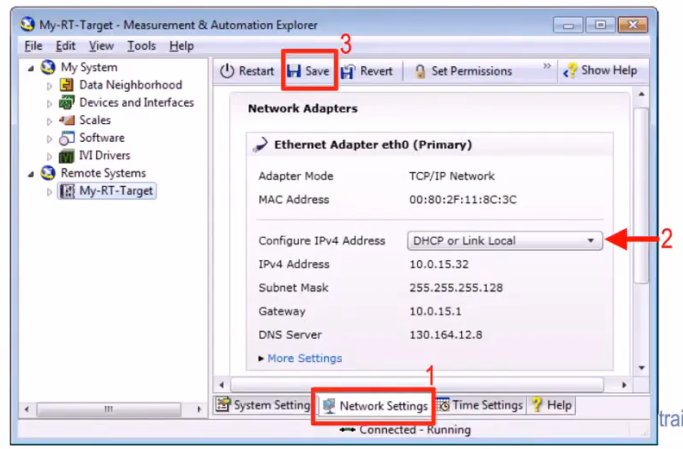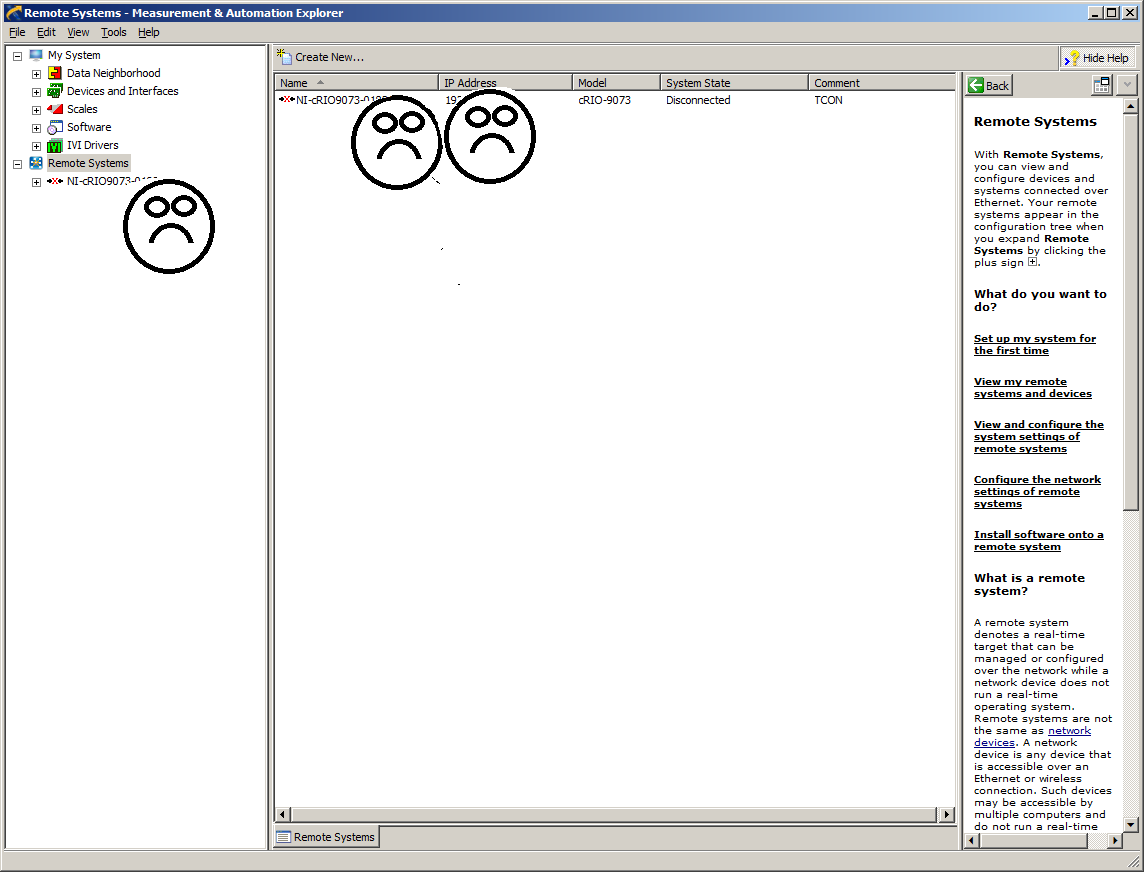connection lost contact when idle too long
HelloWe have our Oracle server on a single segment of network, which is guaranteed by the firewall,
every time when I log on to the Oracle to another network segment, and if the session is idle for 10 minutes.
It will be "lost contact". The connection can keep connected do not left idle too long. (that is, query the database)
This thing will not happen if I move my pc to the same network segment as the Oracle server, the connection will not be lost even if I
It remains inactive for two days.
Is there anyone have the same experience?
What could be the cause of the problem? Oracle server or network?
Thank you
Vincent
From what you describe sounds more like the firewall has an idle time-out. Have you discussed this with your network administrators?
Tags: Database
Similar Questions
-
Windows 7 Pro cannot connect to the network when idle too long (large company)
We have approximately 75 users on Windows 7 Professional. About two weeks ago (and the next day, Windows updates have been deployed to all PCs in our outside IT), the vast majority of users (but not all) have started to have a problem in what they can connect first thing in the morning; However, they immediately get an error that are not connected to the network, that network drives can be connected, they cannot access the internet, etc. A reboot solves problems and the problem will not recur until the computer is left idle during the night. Our outside IT says that what is happening on several client sites that they manage, but they have no idea of the cause; they are theorizing that it's maybe a botched Windows Update. I have Windows 7 Pro at home and did not have the problem once. Any suggestions appreciated.
This issue is beyond the scope of this site and must be placed on Technet or MSDN -
ORA-03135: connection lost contact for a single user only
Hi gurus,
I am puzzled to this problem, no one else is having problem connecting to the database except a user who always gets "ORA-03135: connection lost contact" when you try to connect to the test and Prod environment.
Oracle@PATEST > sqlplus user@testDB
SQL * more: release 10.2.0.3.0 - Production Wed Dec 23 13:21:08 2015
Copyright (c) 1982, 2006, Oracle. All rights reserved.
Enter the password:
ERROR:
ORA-03135: connection lost contact
Get the same error when you try to connect via EDIVIEW (application) or the prompt of commands or cygwin terminal directly.
tnsping works fine and return connect credentials
Here's what I did troubleshooting:
1. make sure that the user is not locked in the database
2. place the database restricted and provided this user mode access restricted and tried the connection as long as that user, not luck.
3A bounced the listener
4A rebounded from the database
5. some online forums suggest to increase the timeout setting in sqlnet.ora, in our environment, we use the OID and the sqlnet.ora is the central directory. If this cannot be the issue that everyone can connect.
6. I checked the sqlnet.log file and there seems to be no incoming connection from this user or machine.
Information system and database
Oracle Database 10g Enterprise Edition Release 10.2.0.3.0 - 64 bit Production
Mna3dbts SunOS 5.10 Generic_150400-27 sun4u sparc SUNW, SPARC-Enterprise
Any advice would be appreciated
Hello world
Thanks for everyone came, surprisingly, the problem is solved by simply changing the user password in the database. As soon as the password is reset, I was able to connect using the assigned user name.
-
ORA-03135: connection lost contact
Hello
I encountered the error: ORA-03135: connection lost contact if I let on during connection > 30 minutes (or so I think)
I'm actually access the data through a dblink.
Please indicate where I could check to see if it is a matter of settings
TKS & rgdsHello
Check the SQLNET. EXPIRE_TIME in sqlnet.ora on client-side, or when you connect from, and it is not set, then set it to recommneded in 9i
For more information, see this document for 9i http://lbdwww.epfl.ch/f/teaching/courses/oracle9i/network.920/a96581/sqlnet.htm
SQLNET.EXPIRE_TIME=10Concerning
-
Equium A100-147: Internet connection shuts down when idle
I had a problem with my computer since I bought it, that my Internet connection is cut on me, apparently after I let the computer idle for a short period of time.
Currently, with a direct cable connection, I can get the connection up and running again by disconnecting and then reconnecting the cable, but sometimes that doesn't work and I have to restart my internet box to raise the connection again.
When I use the wireless, the same thing is happening, although I always reload the internet zone to re-establish the connection. It seems to be a problem of time, but I can't work on how to solve this problem. Any suggestions?
Hello
This sounds like a problem in the router settings (internet box)!
My router supports an option that seems very similar to you time-out problem!If this option is enabled router disconnect after several minutes (this depends on the settings) if the internet connection is no longer necessary!
I think you should check the router options!
Good luck
-
I lose the internet connection
Window vista Home premium intel core 2 quad CPU q6600 @ 2.40 ghz, 3.00 GB ram the System 32-bit
The internet connection is lost when the computer puts itself to sleep after that idlen too long time needs to restart to re-establish the connection
Hello
Control Panel - device - network - manager double-click the used network - power management device
Tab - uncheck the computer to allow him to turn off the device.Control Panel - Power Options - check at each change of diet Plan - change Plan settings - advanced
Power settings - check the settings there.You may reset the default power Plans and and then change them as needed.
How to restore the default power in Vista (and then go back and change as you wish)
http://www.Vistax64.com/tutorials/198047-power-plan-restore-default-settings.htmlI hope this helps.
Rob Brown - Microsoft MVP<- profile="" -="" windows="" expert="" -="" consumer="" :="" bicycle=""><- mark="" twain="" said="" it="">
-
I'm having a problem with Thunderbird that is addressed in several comments here and on "mozillaZine", but trying to follow the instructions for fixing it, I ran into a new problem that I see not addressed. The initial problem is that described in this thread, where my files and everything just disappeared, and I am invited to start to create a new profile:
https://support.Mozilla.org/en-us/questions/1040003
Following the links in this thread, I get to this - and since my address book has also apparently gone, I click the internal link to the section titled 'Lost profile':
http://KB.mozillazine.org/Recovering_a_profile_that_suddenly_disappeared
Step 1 then sent me here:
http://KB.mozillazine.org/Moving_your_profile_folder_-_Thunderbird
Step 2 on this page says: "Copy the profile folder where you want to store." When I try to do it, however (using Windows Explorer on Windows 7), he gets to halfway through the copy and then hang up because it clashes with a file name that is too long to copy. And according to the prompt that tells me this, there are many more yet to come long file names.
Ignore this error and I just ignore these files? That means the copy of profile won't be complete, which I think would be dangerous or would just cause other errors. Or is there some simpler way quite do what I originally planned to do, which is to recover the profile which has mysteriously disappeared?
Again, I'm under Thunderbird on Windows 7 and it was used for years without ever encountering this extremely irritating glitch. I'll be grateful for any help.
Here are three different approaches, I suggest:
1 see https://support.mozilla.org/en-US/kb/using-multiple-profiles and see if you can switch to that you want to use the Profile Manager.
2. While TB is NOT running, use a prompt with the following commands: Note: place the entire path in quotation marks.
- CD "the full path of your current profile directory name '.
- xcopy "the full path of your"good"profile name" / s/h
- now check with the Windows Explorer, and switch to him as above
3 change "profiles.ini" (using a text editor such as Notepad) to point to the profile 'good '. "profiles.ini" looks like this:
[General]
StartWithLastProfile = 1[Profile0]
Name = default
IsRelative = 1 * change this to 0 *.
Path = yt20rg5n.default * change this to the path and the name of your profile of "good."
Default = 1Let me know how it turns out.
-
Contact book P70 it takes too long to load
I have lenovo p70 is good phone, but I face a problem since a few days when I opened my contact book it is taking too long to load contacts which is stored in my phone
Note from the admin; subject edited to better reflect the problem
-
Takes too long to Hibernate when I close the lid - also the noise of random device when starting
Hello guys.
Since I wiped the machine, I had these two problems. When I close the lid, he used to go to bed right now, but now I see the light of sleep (and the power button), flash and flash, and then he goes to sleep.
Upon awakening, he crosses the start of lenovo screen and resumption of the windows, then it asks for a password, before I used to open the lid and he was asking me the password immediately. I know it was going to sleep because I could hear the beep immediately when I closed and opened, but now it takes just too long.
In addition, every time I have boot into windows or resume in a sleep state windows, I hear the sound of the device, like something being connected input/output. But there's nothing being plugged or back at the time. I can't to Device Manager fast enough to see who it is who is the cause.
But all the drivers seem to be correct.
Thanks in advance.
Sam.
EDIT: Also noticed, when the lid is closed, randomly the laptop turns off (beep) one then turns left.
Weird.
T420 model number: 4180-PR1 with operating system: Windows 7 Pro 64-bit
Completely wiped the machine and reinstalled everything. No Acronis this time and work all fine.
-
Forms 10g + UTF8 - Item displays # when he's happy is too long
Hello
I am facing a strange behavior with Forms 10 g and NLS_LANG = UTF8.
DB 11G withcharset in AL32UTF8 on Linux
Forms 10G on Linux
We are currently upgrading our DB 10 G DB 11 G + UTF8 form.
After adaptation data DB 10G and 11G, we changed sementics BYTE in CHAR columns in DB 11 G.
Migration worked well.
Now we try to connect to our application in the form of 10G to the new DB 11 G + UTF8.
First we were faced with the error ORA-01461 "can bind a long value only for insert in a long column".
To resolve this error, we have clarified the NLS_LANG = american_america.utf8 in default.env.
This problem is solved now.
We have specified the following parameters when compiling:
NLS_LANG = AMERICAN_AMERICA. UTF8
Export NLS_LANG
NLS_LENGTH_SEMANTICS = CHAR
Export NLS_LENGTH_SEMANTICS
The application works fine except a few ITEMs that display # when their content is too long.
For example with a Varchar2 ELEMENT (5) length_semantics = NULL (if the compiler uses the NLS_LENGTH_SEMANTICS specified during compilation).
-When I fill it with "xxxxx" it works very well.
-When I fill it with "xxxxe", it displays "#". The ELEMENT behaves as in Excel when the cell data cannot be displayed as a whole.
Any idea on how I can avoid this behavior?
Thanks in advance.
Tim.
There is a bug in forms 10.1.2.3 for when the length of an element in BYTES is greater than the length of the CHAR data # are displayed.
=>
Length ('xxxxx') = lengthb ('xxxxx')
but
Length ('xxxxa')<>
so you will get #.
There is a single patch for this what number I do not remember. The patch is packaged in the latest available patch for forms #9593176 and #13095466 which will also give you the benefits of being able to run your forms 10 g with Java7 (even if she is not certified).
see you soon
-
The db connection takes too long with connection of shared servers
Hi all
Operating system: Solaris SPARC 64-bit 11
DB: 2 node RAC Oracle 11.2.0.3.5
After a migration from a database of 40GBs of a 9i database to an 11g database, he is takin too long to connect to the db, which uses the shared server. At present, it is not all applications using the Pb, just me. Do a few tests, I saw that when I use a dedicated connection, I can connect almost instantly, but by using the shared connection, it takes almost 4 seconds to connect via sqlplus. Here are a few shared server settings:
The alert.log doesn't show anything wrong.shared_server_sessions integer shared_servers integer 1 max_shared_servers integer 20 dispatchers string (protocol=TCP)(disp=5) max_dispatchers integer 5 lsnrctl service Instance "INSTANCE", status READY, has 6 handler(s) for this service... Handler(s): "DEDICATED" established:5 refused:0 state:ready LOCAL SERVER "D004" established:93 refused:0 current:0 max:1022 state:ready DISPATCHER <machine: orahml01, pid: 4073> (ADDRESS=(PROTOCOL=tcp)(HOST=hostname)(PORT=65402)) "D003" established:85 refused:0 current:0 max:1022 state:ready DISPATCHER <machine: orahml01, pid: 4070> (ADDRESS=(PROTOCOL=tcp)(HOST=hostname)(PORT=44055)) "D002" established:90 refused:0 current:2 max:1022 state:ready DISPATCHER <machine: orahml01, pid: 4066> (ADDRESS=(PROTOCOL=tcp)(HOST=hostname)(PORT=41277)) "D001" established:89 refused:0 current:1 max:1022 state:ready DISPATCHER <machine: orahml01, pid: 4062> (ADDRESS=(PROTOCOL=tcp)(HOST=hostname)(PORT=61887)) "D000" established:91 refused:0 current:0 max:1022 state:ready DISPATCHER <machine: orahml01, pid: 4060> (ADDRESS=(PROTOCOL=tcp)(HOST=hostname)(PORT=44222)) INSTANCE = (DESCRIPTION = (ADDRESS = (PROTOCOL = TCP)(HOST = hostname-scan)(PORT = 1521)) (CONNECT_DATA = (SERVER = SHARED) (SERVICE_NAME = INSTANCE) ) ) INSTANCE1 = (DESCRIPTION = (ADDRESS = (PROTOCOL = TCP)(HOST = hostname-vip)(PORT = 1521)) (CONNECT_DATA = (SERVER = DEDICATED) (SERVICE_NAME = INSTANCE) (INSTANCE_NAME = INSTANCE1) ) ) INSTANCE2 = (DESCRIPTION = (ADDRESS = (PROTOCOL = TCP)(HOST = hostname-vip)(PORT = 1521)) (CONNECT_DATA = (SERVER = DEDICATED) (SERVICE_NAME = INSTANCE) (INSTANCE_NAME = INSTANCE2) ) )
It can be the cause of this problem with shared server?
Thanks in advance.
Published by: Fabricio_Jorge on 03/27/2013 06:14You have five dispatchers/dispatchers and a shared server. A Dispatcher and five servers shared would be a more normal setting. Try to launch a few servers more shared, perhaps
alter system set shared_servers=20;--
John Watson
Oracle Certified Master s/n
http://skillbuilders.com -
When Thunderbird opens or when I click on "Get messages" I get a message that says: "the connection was refused when attempting to contact the living mozillamessaging.com ." This has happened only since 18/12/14 after working many years. I checked all the information personal server, etc., and it seems to be OK (no change in the past). I'm having no internet problem and can get messages from my provider, Earthlink, on its own site.
To diagnose problems with Thunderbird, try one of the following:
- Restart Thunderbird with disabled modules (Thunderbird Safe Mode). On the Help menu, click "restart with disabled modules. If Thunderbird works as usual, there is an add-on or theme interfere with normal operations. You will need to reactivate the modules one at a time until you locate the offender.
- Restart the operating system in safe mode with network. This loads only the basics needed to start your computer while allowing Internet access. Click on your operating system for instructions on how to start in safe mode: Windows 8, Windows 7, Windows Vista, Windows XP, OSX
- If the safe mode for the operating system to resolve the problem, there are other software on your computer that is causing problems. The possibilities include but not limited to: AV scanning, virus/malware, background downloads such as updates of the program.
-
My daughter Air2 IPad takes too long to save. It is plugged in, connected to wifi and the screen is locked. Any tips?
How long is too long? If it lasts for more than a few hours - and even that is too long in my humble OPINION - then something is wrong. Completely backup, because it will not terminate in any case if its been so long, forced to reboot the device and try again.
To force the reboot your device, press and hold the two buttons of sleep/wake and home for at least ten seconds, until you see the Apple logo.
This may not work either. The backup may be damaged and you will need to remove and start over. However, its easy starting point and it will not hurt anything. If the backup will not end, he has nothing to lose.
-
I put my cRIO 'DHCP' to 'local connection' and lost contact with her.
I put my cRIO 'DHCP' to 'local connection' and lost contact with her.
I changed the location setting labelled '2' to post a link-local only, so I think I hit save to '3 '. So, I have had no contact with my cRIO network.
I tried;
Hit the reset button
A MAX of opening closure
Go to safe mode
Lift the switch to reset IP
Power cycling the cRIO
Directly from the host to my target of cat 5 cable running
None of it worked, and I have no contact with my cRIO.
This is what MAX looks like now. How can I fix?
It turns out that I had more of a problem. Corrupt drivers, 255 in many in my subnet mask, overly complex LAN, use server control... you get the idea. So I just deleted all software, disassembled everything and more from scratch. Now back to the top and work.
Thanks for the tips everyone, all the pieces and peace where it is useful to help me see the bigger picture.
-
I have problem with a .iso file that when I want to use I face the error "the file name is too long.
Original title: name of a file
Hello
I have problem with a file .iso that when I want to use I'm dealing with error "the file name is too long" and I can't use this file anywhere for example: vmvare ' untraiso and even if I cannot write to cd or make a boot USB.
I don't know how fix it.how I rename the file iso, shorter that I can use?
Please help me.
Thank you.
Right-click on the ISO > rename > give a short name
Maybe you are looking for
-
How can I disable desktop view
I turned on the display of the office and can not change back to the normal mode
-
"The item you tried to download is no longer available.
Hi all I saw a lot of discussions opened around the same problem, but couldn't find a solution that works for me, so I decided to open a new thread to see if I could get any help. I recently had trouble with the album "All right them the wrongs" by E
-
Model only ON R7300DST is power, but internet and network work?
The device is filled for a century link C1000A. The only LED that is on is power - all others dark. However, the device seems to work. I have internet, I have access to USB flash and network drives. I haven't has extinguished/turned on the deivce no
-
Service pack update from 1 to 2 now, I get a "windows did not start properly.
I needed to upgrade my addition House of windows xp service Pack 1 to service pack 2 to add Norton to my system... I did it and my system asked me to re - start to take effect. I did and now I get the black screen that says white on it that says that
-
Can you check to see if this product key has been used (deleted)