Connection to the Wan to LAN RV320 1 individual
Hello
I have a cisco RV320, I use 2 wan with different ISP connections.
It is possible to come out with an ISP to one of the 4 LAN ports?
I need a specific LAN port for internet connection comes from a specific or 2 wan1 wan, and other lan ports to use load balancing feature.
Is it possible?
Thank you
Hello
Thank you for the information.
After reviewing the chart, it seems that what you need is to create links of Protocol 2, on Router 2 and the other on the first router so that traffic can be directed out of the ISP on the right.
Unfortunately, this is not supported as the routers were not intended to work like this, so there is no way to guarantee that traffic on the second router will come out of the ISP on the right on the first but you can try.
Please let me know if it worked.
Tags: Cisco Support
Similar Questions
-
Vista PC is offline, unable to connect to the Internet by LAN or wireless.
Original title: Vista (Japanese OS)
My Vista pc is offline (unable to connect to the internet), how install and run the Fixit tool?
I have read that the English, however, my pc is in Japanese. I can't connect to the Internet by LAN or wireless.How can I get the Fixit tool to work on the said pc?Help, please!Hello
1. what Fixit tool you try to run?
2. what exactly happens when you try to connect to the Internet? You receive messages or error codes?
You can read the following article and check if it helps:
Windows wireless and wired network connection problems
You can also read the following article to change the display language:
You can use another computer to download the Fix from Microsoft, then use portable storage such as a USB drive, CD, DVD, etc., to carry the Microsoft fix it on your computer.
-
Re: Satellite Pro L670-103 - not able to connect to the internet using LAN
Hello
I am unable to get my L670-103, in the case of Windows 7 Pro (x 64), to connect to the internet via the ethernet jack.
I tried running the troubleshooter in windows and reinstall the driver ethernet with no luck.
The computer used to work fine with the same network (I have no control on the network itself, as I'm on a University campus), and my other, much more old laptop (with XP), connects with no bother.I'm sure the question is focused on software that - I tried to go online on the same socket after booting from an Ubuntu live CD, and it worked fine.
What can I do about it?
Hello
Can you confirm that the LAN driver was installed successfully?
What is card LAN recognized correctly in Device Manager? -
Satellite L300D-10U - unable to connect to the internet using LAN and Win XP
Hi all
I had a very big problem with my card.
I can t connect to the internet.
I searched the forum but without any determination :(I did everything. I have checked ipconfig nothing, check the mode safe mode with local network nothing.
Someone said too
"(1) once the Ethernet is connected, power of the DSL Modem. Cycle." ("Some Modem picks up the MAC ADDRESS of the network card on where it was previously connected and restarting it redétecte this new")How to disable the modem?
And another question: can someone tell me what works of LAN drivers in Sat L300D-10U on XP?
I put t even know that :(Help me
Hello
The Satellite L300D-10U belongs to the series of PSLC0E and it supports the Realtek LAN card.
LAN driver can be found on the page of Realtek.You ask how to disable the modem? I think you mean how to reset modem DSL
Well, usually your modem should support an ON / OFF button simply turn it off and then turn it back on.If you are unable to access the internet then you should first check if your modem is properly configured and that the right data ISP (internet service provider) was used.
Sorry, but that's all I can say right now I think you should just check your modem settings, make sure that the NIC is properly recognized and connect the model of the laptop using a LAN cable.
All that s
-
Connection to the meter via LAN without VISA library
I connect my HP33410A via a LAN cable to my PC using the VISA library. I'll send SCPI commands and everything works OK.
But my application must also connect without a VISA and for me it's a big problem. I read some information, I have to use the SOCKET connection with the TCP feature.
Is there a simple way to do this? I was punctuating certain functions in LabWindows supporting TCP protocols and socket. SDK library also support the SOCKET connection, but for me it's black magic

Could someone post here a code to query a simple as command "* IDN?" in this interface LAN without a VISA?
I would be grateful

(Sorry for my English
 I hope you could understand the problem, I describe
I hope you could understand the problem, I describe  )
)I solved the problem. It is more simple than I thought
 you just have to connect to the TCP server. Earlier, I tried to do that, but with the incorrect port number. I think that for most of the devices Agilent TCP port number is 5025 (I've read that in manual for SOCKET connection)
you just have to connect to the TCP server. Earlier, I tried to do that, but with the incorrect port number. I think that for most of the devices Agilent TCP port number is 5025 (I've read that in manual for SOCKET connection)I stayed here a piece of code that shows how to establish a connection with the agilent device:
ConnectToTCPServer (& tcpHandle, 5025, '169.254.4.10', TCP_Handlig_Function, 0, 0);
ClientTCPWrite (tcpHandle, "* IDN?", 5, 0);ClientTCPRead (tcpHandle, buff, 50, 0);
And that's all you need to do. Is not as simple as that?

-
With the help of a mini switch to connect all the computers in my home. Painted the room and unplugged the switch of the surge protector. Never feel the wired connection on the laptop won't work. It does not even show the LAN in the Device Manager. My WIRELESS card is there, but not the eithernet. Tried reloading driver computer and online. Performed a system restore and system recovery. Spent 2 hours with the help of HP, but was unable to come up with a solution. Internet connection still works with other computers. Someone at - it ideas?
Hello:
Unfortunately, HP does not have manuals containing the BIOS for their notebooks to consumer based settings.
So I suggest only looking for these parameters if they are available anywhere in one of your menus of the BIOS.
1 LAN power saving Mode. Make sure it is set to off if you use the local network with your laptop NOT connected to an electrical outlet.
2 LAN/WLAN switching. Set to off to view your map network cable permanently. When this setting is enabled, your wireless adapter turns off automatically when you connect a LAN cable and visa versa.
If your laptop does not have one of these settings and your NETWORK card has disappeared, then more than likely he suffered some type of hardware failure.
Paul
-
How can ensure me that I am connected to the Wan, not the Base Station?
I have one extreme as a base station, with an express the upstairs of the extension of the network. There are green lights on both, the utility displays the Express connected to the extreme and it is not a big house, so it seems that the network is configured correctly.
However, when I'm near the Express, my MacBook Pro connection speed is significantly slower: 9Mbps, vs 30Mbps when close to the extreme. As far as I know, I am always connected the low extreme, rather as the Express I sit beside.
Is there a way to say that I am connected to? Or y at - it a way to choose who to connect to?
Thank you-
In AirPort Utility, click images extreme and Express. A list of connected devices appears in the windows that appear.
-
Can I connect to the Deskjet 3050 wireless and LAN?
I have connected to a new deskjet 3050 by WiFi. My laptop and iPhone worked well. I have an old desk top that has no WiFi. Can I also connect it to the 3050 by LAN? The office is connected to the router by LAN so it mails to my hpeprint but I would like to connect it directly to the 3050.
Hello
The HP Deskjet 3050 include wireless connectivity options and USB, the printer does not include any LAN interface...
The printer connected to your wireless router, connection from the desktop to the same router via an Ethernet connection is sufficient, the type of conntaction used network is not serious as long as both devices connected to the same router.
Make sure that ethernet cable connected to your router with a desktop computer and run the installation by selecting the wireless connection, the device should be detected on the network...
If you wanted to can use a USB for PC connection, you can do the same. the wireless and USB connection can be used simultanly.
Shlomi
-
RV220W - LAN users not hit services served on the WAN
I have Open Ports, with named DNS defined for internal services.
What extertnal they act in name very well, so the Firewall works well.
But when on the LAN, they fail.
When I look at the port forwarding rules, I see outside the-> inside, but there is no inside-> inside...
How my LAN users can use the Ports/DNS names that can be found on the WAN interface. so when they come between the WAN and LAN their apps to continue to work?
Hi Aaron
After the upgrade to the new fw I had to remove ALL my rules of access and Services custom. Then I added them again and everything started working.
Firewall--> access rules
Firewall--> avancΘs--> Custom Services
-
With 2 monkeys roaming network connected to the internet
Hello
My apologies if this has been discussed (I did some search but did not find anything useful). I have the question realted following a change in my network topology:
current installation:
-Cable modem is connected to the WAN port on my Time Capsule (3 TB Tower). Transport CANADA acts as DHCP unit (modem is silent, that is without router)
-Port LAN of the TC is connected to the WAN of the MONKEY #1 via CAT6 Ethernet port.
-MONKEY port LAN #1 is connected to the WAN of the MONKEY #2 port
-Port LAN EPA # 2 is connected to the WAN of the MONKEY #3 port
-all the monkeys (the latest models of Tower) Act in Bridge mode, but create a WLAN.
I like that, a roaming welll workign network throughout the House.
New installation / planned:
-J' changed from cable to fiber to the home. So now I have a new box of fiber that offer Internet via 4 Gigabit Ethernet ports.
-The new fiber box is physically located between the TC and the #1 MONKEY.
-without having to pull a new cable in the box of fiber for the TC (for feed on the Internet in the beginning of the string), I was thinking about this:
-1 Ethernet cable from fiberbox to the TC and feed the Internet through another Ethernet into the WAN port on the #1 MONKEY in the remaining string.
-Switch the TC using the Bridge so that the fiber box making the DHCP
However, now the TC is is more directly connected to the chain of the EPA.
QUESTIONS RELATING TO THE:
-I'll always be able to have a mobile network, or I will with 2 networks, i.e. 1 created by TC and 1 piloted by monkeys?
-all Clients on the network will see always shared devices (printer, for example) on the network?
Thank you very much for your expert advice on this.
Rgds,
Sascha
-run 1 Ethernet cable from fiberbox to CT...
-Switch the TC using the Bridge so that the fiber box making the DHCP
It should work. (See Note below)
feed the Internet through another Ethernet into the WAN port on the #1 MONKEY in the remaining string.
It should work. (See Note below)
However, now the TC is is more directly connected to the chain of the EPA.
Since the TC is connected to Ether even switch on the product of the fiber to which EPA #1 is also connected... TC and AE #1 are, indeed, also linked together.
I'll always be able to have a roaming network
Yes
-all Clients on the network will see always shared devices (printer, for example) on the network?
Yes, assuming the fiber box works properly.
Important note... Your plan to have the TC and the MONKEY in Bridge Mode expected to work... BUT... Apple has another idea on how a mobile network should be configured. See the information on a roaming network in this Apple support document:
More precisely... Apple will tell you to connect an Ethernet cable from the product of the fiber to the WAN on the TC port and set the TC for managing DHCP and NAT... just as it does now. Then... all the rest would be put in place just as you have it now... with a connection Ethernet between a LAN port on the TC to the WAN on EPA #1, LAN on EPA to WAN on EPA #2 #1, etc..
If you follow the advice of Apple... you'll get an error Double NAT on your network... Apple who will tell you to ignore. How well your network will work with a Double NAT problem is open to question.
I don't recommend to follow advice Apple... just pointing out that Apple has different ideas and interesting on how to do things, which sometimes goes against the traditional rules of network management.
-
Unable to connect to the PPPoE server with 2 BEFSR41ver
I had to get a new AT & T DSL line to a new home with new ID and password. I've never had a problem with the router to the old address and the line DSL. I've reconfigured the router with a new user name and password for PPPoE I got from AT & T for use with their new motoroal they sent me. The modem gives me the internet when I connect the modem directly to the computer. When I connect the modem to the WAN port of the router with the computer connected to one of the LAN ports on the router, I get "Unable to connect to PPPoE" when I try to access the internet. When I connect the modem to one of the LAN ports with another port LAN from the router to the computer, I don't have the internet, but this is not recommended for the router cable management. With the modem connected to the WAN router and a power cycle performed port, I still get the same error message. I disabled my firewall and still have the same error message. I don't think I have another firewall to operate. I never had this problem to my old address and line DSL AT & T with different ID and password and the same router. Anyone know what is happening? STEIN
Your problem is that your "modem" is actually a "modem-router" and it uses the same subnet as the BEFSR41 192.168.1.x. To resolve this issue, follow these steps:
All first, reset your BEFSR41 factory default, then set the "local IP address" 192.168.2.1
To do this, follow these steps:
To reset your router by default, follow these steps:
(1) turn off all computers, the router and the modem and disconnect from the wall.
(2) disconnect all the wires of the router.
(3) turn on the router and let it start up completely (1-2 minutes).
(4) press in and hold the reset for 30 seconds button, then release it, then let the router reset and restart (2-3 minutes).
(5) turn the router.
(6) connect a computer cable to port 1 of the router (NOT to the internet port).
(7) turn on the router and let it start up completely (1-2 minutes).
(8) the power of the computer (if the computer has a wireless card, make sure it's off).
(9) try ping on the router. To do this, click the 'Start' button > all programs > Accessories > command prompt. A black DOS window will appear. Enter the following text: "ping 192.168.1.1" (without the quotes) and press the Enter key. You will see 3 or 4 lines that begin with ' response to... ". "or"Request timed out". If you see "reply from...". ", your computer has found your router.
(10) open your browser and point it to 192.168.1.1. This will take you to the login page of your router. Leave the user name blank and in the password field, enter "admin" (without the quotes). This will take you to your router configuration page. Note the version number of your firmware (usually found near upper right corner of the screen). Then, change the "local IP address" 192.168.2.1, then click the 'Save Settings' button and wait (3 to 60 seconds) of the screen refresh. You will be probably disconnected from the BEFSR41. Don't worry about this. Turn off the BEFSR41 and your computer.(11) then, using an ethernet cable, wire the ethernet port of the modem to the Internet port on the BEFSR41. Turn on your modem and enable good start. Turn on your BEFSR41 and enable good start. Turn on your computer. Test your system, it should work.
If you can not ' response to... ". "in step 9 above, your router is probably dead. Report with this info.
If you get a response in step 9, but cannot complete step 10, is that your router is dead or the firmware is damaged. In this case, a report with this problem.
If you need additional assistance, please state the version of firmware on your router and the results of steps 9 and 10. In addition, if you receive error messages, copy them exactly, and report.
Please let me know how things turn out for you.
-
FN + F8 does not work which allows the Wan on Portege M700
Hi all
On my Portege M700 (Vista), I can see that by pressing FN + F8 should scroll through the devices and activate the internal device of WAN (HSDPA).
But it doesn't seem to do anything.
What could I do wrong here?
Hello
As far as I know that some models are equipped with the Wireless WAN functions.
Did you buy the m700 with WAN functionality?Usually the WAN indicator lights or flashes blue when the Wireless WAN function is activated.
The indicator will light up or blink to indicate the status of the connection to the WAN service.But note!
The WAN card must be installed to use this feature. Some models are equipped with such a card, but NOT all! -
Support for the 'grouping' Dual LAN
I bought a router of WRT600N, which was far & away the router wireless dual band to use more expensive (& only) available at the time + 2 compatible Ultra Range Plus USB receivers. Apparently Linsys/Cisco decided to abandon this model & more support - still firmware version 1.0 (from 2008). OK, then repeat ceMarketing not high on their priorities.
I recently upgraded my hardware in a platform Intel 1156 running Win 7 Ultimate 64-bit completely. The new motherboard, a Gigabyte GA-P55-UD5, has a 'dual LAN' support that allows "bundling" - potentially 2 GB support & self-switching if a port is not functional. Apparently, it requires a router that has 'IEEE 802.3ad' capabilities. As far as I can tell, this potentially interesting feature only is not supported, & the firmware upgrade failure suggests it will be never. - bought their "Network Magic" software Pro to add another $50.
So the question is this: I believe - no double support LAN is built in & never will be--or is there a way to use this feature? Suffice to say, if I paid about $420 for the router & USB receivers where if other router support him on the level of consumption, I will never consider a Linksys/Cisco product in this life.
Thanks for some clarity - that someone has to offer.
I would say the associations are no consumer router function. If you really need a connection of 2 Gbps to a single device to your network, I wonder what other device to communicate with this speed. It is not only another device because it would have only 1 GB/s unless you team two remaining ports as well. (Do not forget that desktop computers more level of consumption are not yet fast enough to offer or receive data at a rate even if they have a Gigabit ethernet port).
If you have a set of other features which, in combination, require 2 Gb/s access server, then you will have again the same problem: it must connect somewhere which means you need a switch that must be connected to the two remaining LAN ports. But then, you might as well get a switch that supports reunification and enough ports and connect everything what he. Of course, an ethernet switch that supports the grouping is usually some 'smart' managed switch that cost easily more then your WRT600N.
So I think that grouping will be never supported on any Linksys consumer device. If you then you must watch the Cisco Small Business series or better. They have some devices supporting 802. 1 q VLAN and therefore potentially also 802.3ad. Although even in this case I doubt because given the number of ports available on these devices is not really a lot of sense to support at least on a router 4 ports. Devices consumer and SOHO are not for internet connections of 1 Gbit/s or more. So you can only use the speed inside the LAN, but with 4 ports that would be difficult... So I would say that by their design these routers don't support grouping. If you need grouping within your LAN, get a managed switch...
-
Blocking ports from WAN to LAN SRP 527W
Hi all
Just bought a router Cisco SRP 527W.
I tried to figure outhow to block Telnet from the Wan to LAN (VLAN) and in the firewall section, I don't see the option to block LAN to WAN.
I'm sure its simple but I'm just not see it. Can someone tell me please in the right direction?
Port forwarding only opens port 25 in this case. If someone tries to use the port 23 (or any other port besides) the traffic will be dropped.
Of course, it would be possible that someone trying to log telnet on port 25, but your server must treat that (i.e. it does bind the SMTP application to this port).
Andy
-
SA520W does not get an IP on the WAN option
We use a SA520W as our main router and have a fiber attached to the interface default WAN connection. We would like to improve our availability using a secondary internet connection on the WAN interface option.
We bought a router dovado tiny 4g for this another connection. It acts as a dhcp server, but the Cisco router does not get an IP address from the dovado router. The router works as expected when it is connected to a normal computer. But somehow the cisco router does not get an IP address.
I also tried to put a static IP address for the Cisco router, but that did not help either. The dovado router is setup deliver ip in the range of 192.168.0.2 - 254
Link is established, but State wide AREA network is down. Any ideas?
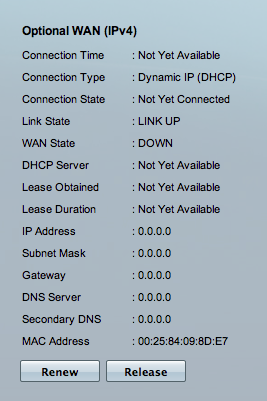
Christian,
Make sure that the port option is set to WAN and WAN mode = MODE of LOAD BALANCE. If not pull an ip address or to negotiate a connection.
Jasbryan
Maybe you are looking for
-
How to display date / time in the browser console?
How to display date / time in the browser console?
-
Satellite 1805-S203: BIOS problems
HelloI have a satellite phone that shows me a message when I turn on the laptop:BIOS block 3 damaged! Place the maintenance disk and press a key I tried with all the updates, I've gotten since the page download, but without success.Also, I tried pres
-
poping and sound crackling with HP ENVY 15 t-j000 Quad Edition Notebook computer Touchsmart
Hello I just got my laptop last week and whenever I listen to music or video, there will be sound poping appears from time to time and it is really annoying. I did a lot of research, but it did not help. any help would be much appreciated
-
On a windows machine XP after putting in place the machine administrator and when trying to connect as a user, I get the error message "security log is full, only an administrator can log in to solve the problem." I know how to solve this problem by
-
-restart via the management console - stopped printer spooler continues to stop
Printer Spooler which suddenly stopped, restart spooler system still does not - which started through the services management console - to which starts and stops - is unable to run? Help!