Convert the Preallocated Growable disk
Hello
On VMWare ESX 3.5, it is possible to convert the Growable pre-allocated disk?
Thank you very much.
You'll have to do it from the console.
Basically, you'll copy the existing one and make the new thin.
The command is (or something like that)
vmkfstools-i /vmfs/volumes/volumename/VMNAME/source.vmdk d thin d 2gbsparse /vmfs/volumes/volumename/VMNAME/destination.vmdk
Then, you will need to remove the old hard of the prompt and add the new.
Jase McCarty
Co-author of VMware ESX Essentials in the virtual data center
(ISBN:1420070274) Auerbach
Tags: VMware
Similar Questions
-
I have two or three of Phsyical MSY and want to conver in VMDK... What is the process to do this?
I got your PM, basically just treat your virtual machines of RDM, such as a physical server and convert it through the process and it will be automatically created in VMDK format. Just make sure you select the disks attached to RDM and it can convert. Which requires you have enough storage space, but the same process as you did with the physical server.
If you found this information useful, please consider awarding points to 'Correct' or 'useful '. Thank you!!!
Kind regards
Stefan Nguyen
VMware vExpert 2009
iGeek Systems Inc.
VMware, Citrix, Microsoft Consultant
-
Original title: Partition Undone... !!
Hey Guyz, I use Windows 7 basic, I have 4 drives on my pc... C Drive(Boot drive) & D Drive (HP Recovery Drive), CD & DVD ROM The C drive is full apprx 480 GB space and I want partition. I followed the procedure mentioned in the tutorials... I have partitioned my drive C for 18 GB just for the trial to see how the partition... After completing all stages of processing of a message box appears saying "the operation u selected will convert the basic dynamic disk. If you convert you bot b able to start installed operating system of any volume on the disk (except the boot volume). do you want to continue 2 '... If answered NO then your space partioned is stuck like disk space unallocated in Disk Management window. If SO a pop up comes to say "dynamic disk are not supported by this server confg or the operating system. Dynamic disk are not supported on clusters. Please let me know what the problem... How to recover my unallocated space or how can I partion my disk. PArtio
You have FOUR partitions on the hard drive.
There is a system partition that is hidden on the front of the main road.
The problem with adding a partition, except for what you have already experienced, is that the use of the partition or recovery from recovery discs from the recovery partition would WIPE OUT any partition created by you, and all THE data on that partition.
If you are looking for a place to keep backups, get an external hard drive.
OEM machines are not set up for change. They are set up to make it easy for the user to restore the operating system in its entirety, drivers and support programs, in the case of a major accident.
-
Not enough disk space to convert the iPhoto photo library
My wife iPhoto library has about 9 500 photos. She has a MacBook Air, which has limited hard disk space, so we put his iPhoto library on a SD card (which is still in its SD slot). We decided to convert the iPhone photo library. When the process is started, it happens about 4% on the progress bar when a popup said that there is not enough disk space to perform the task (said to 72GO). How can I complete this process? She wants to ensure its iPhone and iPad Air can all share all the photos via iCloud. Can I put the library of Photos on the SD card too? Once the synchronization of library of Photos with iCloud, not all large digital images disappear from MacBook Air and only a miniature remain (like on the iPhone and the iPad)?
I decided to try the procedure on my original post on my MacBook Pro.
I copied the Library.photoslibrary Photos of my MBP to an external hard drive connected to my MBP.
I did an "Option" + then click on 'Photos' selected the "Library.photoslibrary Photos" on my external hard drive. This produces the following pop-up message:
"This library contains items to download from iCloud photo library".
"To download the complete library, delete the incomplete elements, then set this library as the library of the system preferences and activate iCloud photo library. This will disable iCloud photo library on other libraries. »
"Delete the incomplete items" or "quit".
I clicked on "Quit" and posted above.
-
Original title: getting the error while creating a new partition
here to create a new partition get the error "the operation you selected will convert the disc selected basic to dynamic disk... etc" Please help.
I would like to join the screenshot of the error, how?
Hello
1 have had any changes made on the computer before the show?
2. how many partitions are there currently on the computer?
3. how many hard disks on the computer do you use?
4. when exactly you get the error message?
I suggest you refer to the article and try to follow the steps and check if you are able to create a partition:
Create a new Partition on a hard disk in Windows 7
http://TechNet.Microsoft.com/en-us/magazine/gg309170.aspx
I also suggest you the link and attach a screenshot of the screen.
-
Converter - Possible to convert volumes from Windows disk without the boot volume?
I have a Windows 2003 server with three disks and volumes, C, D, E. I tried three times to convert and it still didn't as it tries to convert the volume. I tried to convert just D with converter but I find I do C (start/Windows) volume must also be convereted. Is there a way just to select off D C? (See attached pict). Converter doesn't let me do it on the last page of the wizard.
Thank you
Yes, the 5.0.1 Converter allow deselection system volumes and boot. HTH
-
convert the eager Zerod thick disk
I have shut down my db with disks FT migrated to another host server.
Error message: cannot open (thin/TBZ disks cannot be opened in multiwriter mode.).
This migration removed the formatting of the disk based on what I read in this article (http://kb.vmware.com/selfservice/microsites/search.do?language=en_US & cmd = displayKC & externalId = 1033570) and I'm unable to turn on. Checked this and it looks like it was the case:Vim - cmd /vmsvc/device.getdevice 240 | grep-i 'Hard drive 5' - a 14label = "hard drive 5.Summary = "Ko 41,943,040."},backup = {(vim.vm.device.VirtualDisk.FlatVer2BackingInfo)dynamicType = < unset >fileName = "[iscsi_vsa_03] vmdb12/vmdb12_4.vmdk,"data store = ' vim. Datastore:4df78c93 - 28dd82b4 - 30 to 3-001b21378e78',.diskMode = "persistent."Split = false,writeThrough = false,thinProvisioned = false,eagerlyScrub = < unset >UUID = "6000C298-9a1e-41e5-674c-06f841d4c925."contentId = "162229b0fda7a14745246a8a3e255285."changeId = < unset >~ #Here, VMware recommends that convert the disc http://kb.vmware.com/selfservice/microsites/search.do?cmd=displayKC & externalId = 1035823- If the virtual disk VMDK is a Thin, convert the eager Zerod drive of the thickness using the
vmkfstools --inflatediskcommand. For example:
vmkfstools --inflatedisk /vmfs/volumes/DatastoreName/VMName/VMName.vmdk
Note: the command of inflation indicates the percentage of completion. - If the VMDK virtual disk is thick, convert the drive eager to zero thickness using the
vmkfstools --eagerzerocommand. For example:vmkfstools --eagerzero/vmfs/volumes/DatastoreName/VMName/VMName.vmdk
Note: the avid zero order does not indicate the percentage of completion.
1. do I need to run the two commands?
2 will. that affect data on these discs?
Hello.
The disc is not thin provisioned (thinProvisioned = false), then the command ' vmkfstools - inflatedisk ' is not necessary. Running the ' vmkfstools - eagerzero "command should not affect all data on the disk, but it is always a good idea to make sure that you have a backup before you run all disk commands.
Good luck!
- If the virtual disk VMDK is a Thin, convert the eager Zerod drive of the thickness using the
-
HOWTO convert a 2 GB piece ito a growable disk single?
Dear community,
How can I convert a capable drive to grow into pieces of 2 GB breed only a drive capable?
I already tried the following:
VMware-vdiskmanager - r ' vm/olddisk.vmdk' t 0 vm/newdisk.vmdk
But when I try this command, I get the following error:
Disc creation ' vm/newdisk.vmdk.
Cannot convert the disc: the parent of this virtual disk could not be opened (0x1700003e8c).
How I can solve this, I use Windows 7 x 64 with vmware workstation 7.01.
Thank you in advance.
Richard
try something like this
vmware-vdiskmanager -r "c:\vm\olddisk.vmdk" -t 0 "c:\vm\newdisk.vmdk"
___________________________________
VMX-settings- Workstation FAQ -[MOA-liveCD | http://sanbarrow.com/moa241.html]- VM-infirmary
-
How to convert the Win2000 Server
Dear all
I have an instance of the VM of Windows 2000 server running on an older verision of VmWare server 1.0.1.
I really want to run on the latest version of VmWare Server 2.0.2.
I tried simply to copy the files to the new server VmWare 2.0.2. store data but I get the error that it was not able to lock the file.
I also tried to use the WmVare converter but I doesn't seem to work with Win2K
Any ideas?
Thank you
Claeszv
Looks like VMware Server cannot handle files larger than 2 GB on a network share.
What you could try - if you want / need to store files on your NAS server - is to temporarily copy the files on the local drive of the host VMware Server, consolidate the snapshot and then convert the disk type to virtual disk 1 (split growable virtual disk into 2 GB files) using vmware-vdiskmanager.
André
-
Is it possible to convert the recovery CD into Windows installation CD?
Hello
I bought a laptop satellite and partitioned the hard drive!
The problem now is that if I want to install windows mce 2005 again the reovery cd deletes all information of hard disk partition!
My question is: is it possible to convert the toshiba recovery cd/DVDs in a normal working windows installation cd?
Or is it possible to extract the image (.tpa /.000.001.002,.003,.004) files so that I can easily burn it to cd and copy the files extracted to the hard drive?
I hope someone can help me!
THX
Chris
Hello
Something like that is not possible. On the recovery of the media it is an image that cannot be split. As far as I know with CD recovery facilities, it is possible to install the OS on the first partition (if several available). You can also create own partitions.
Please carefully check the menu at the beginning of the procedure of collection facilities.
-
House of memories Play do not convert the FH on Standard DVD video
I've just updated House memories of game to Version 3 of 2, now it will not convert the video files in FH on DVD standard. It is used for version 2. It is no longer supported? I get error that says that "some media files are not written to the disk as they are in file formats that are not supported".
I am able to create AVCHD discs with no problems. Version 2 would convert these files so that I could make copies of DVDs also regularly.
Thanks for any help.
Well, when all else fails, uninstall and reinstall. Has worked with aid and they have recommended that. It worked. Should have done that in the first place but upgrade seemed to work fine except for that. Now it works very well for AVCHD and DVD Standard from FH video files.
-
Is anyway to create fifth partition and keep the basic hard disk?
Hi, my laptop is g7 1207se Pavilion and the and HP has made 4 partitions (C for windows) and the other 3 for system files and recovery, I want to create a new partition for my files (so I can recover my system without losing them) or install other operating systems, but apparently if I want to create fifth partition I have to convert my hard drive in Dynamics by the practice that I won't be able to boot from any partition but the C, which means no recovery and no other operating system.
Is anyway to create fifth partition and keep the basic hard disk?
Hello
See the excellent guide of Daniel_Potyrala on the link in this regard.
Kind regards
DP - K
-
No "Convert to GPT" in disk management?
I'm running a fresh install of Windows 7 Pro 64.
I installed a new WD Green 3 TB dive.
I have read all the post on converting the GPT partition to a partition greater than 2 TB.
However...
There's no option "Convert to GPT" in disk management.
I opened in mode "Run As Administrator".
Any help would be appreciated.
Thanks in advance.
Edit:
I have 2 unallocated partitions, 2048.0 and 746.52
Edit 2:
Merry Christmas!
Hello
Try to convert MBR disk in GPT disk through the diskpart command line. The following will convert the GPT disk 1 disk.
1. open the administrator command prompt.
2. in the command prompt, type diskpart, and then press on enter.
3. type list disk and press ENTER.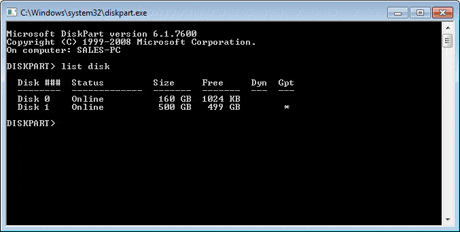
4. type select disk 1 and press ENTER.
5. type detail disk and press ENTER. This will give you a list of all the volumes on the selected disk. If you have not all volumes listed, then you can go to step 9.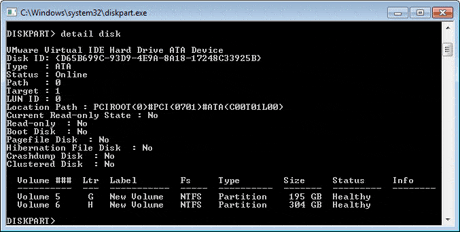
6. type select volume 5 and press ENTER.
7. tap delete volume and press ENTER.
8. Repeat steps 6 and 7 for each volume listed in step 5 until you have deleted all the volumes.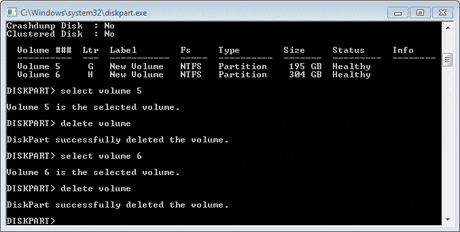
9. type select disk 1 and press ENTER.
10 GPT type conversion and press ENTER.
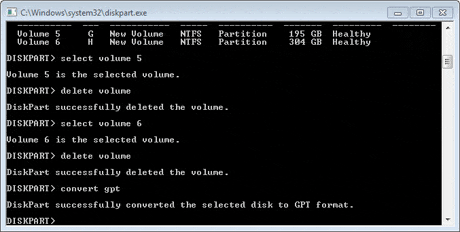
11. Type exit and press ENTER.
You can change the MBR disk to GPT disk.
-
Hello
I need to convert the GUID on the MBR in win 7 64 bit. I used the cmd and diskpart... and after typing 'convert mbr', I get the message "the operation is not allowed on a disk that contains a pagefile volume." Anyone know how to bypass this?
Concerning
Hello
Thanks for the reply.
As the computer is on a domain network, I suggest you to report this issue in the Forums Windows 7 TechNet network: http://social.technet.microsoft.com/Forums/en-US/w7itpronetworking/threads
Thank you.
-
'Cannot convert FAT32 to NTFS disk.
When I try to convert an order to my D drive, I get the following response cannot convert volume on this disk
Hello
I suggest you check out the following link.
Maybe you are looking for
-
just downloaded Skype for ipad, does separate the credit for ipad, already have a Skype account with credit on this point, can that credit be not used on ipad, otherwise how can I add credits on skyp ipad?
-
What is the operating system that is used for a Wii?
Please could you help me because I write a report for my work of college on the Wii and I need to know what is the operating system, but I can't find any decent site :) Please send me the answer to the * address email is removed from private life * t
-
Hi all I have hp officejet 4255 and error 0xf0af8005 code? Please help me
-
Buongiorno, is vi fornisco UN list di siete servicetag in grado di comunicarmi eventual components in the comune of termini di e CPU RAM? Abbiamo varies generazioni di Server e vorremmo Ténéré dei di scorta massimizzandone the compatibility component
-
We try to connect to the eBS (and hierarchy tables) and are wondering which components must be installed to get the connection to work tables:WebLogicLDAPCan someone give me background on that. One thing I know is that we have not installed WebLogic