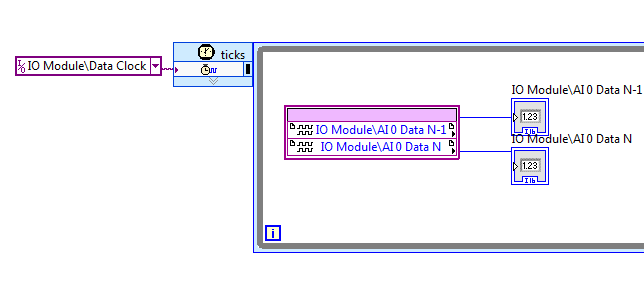CPU clocked at up to 100%
An unknown program is repeatedly reproducing and using up to 100% of cycles CPU. This can be cured? Windows 7 Edition home premium
Hi johpata,
Explore process will help to identify the offending process and perhaps kill him if you wish.
Sysinternals 'Process Explorer.
http://TechNet.Microsoft.com/en-us/Sysinternals/bb896653.aspx
Tutorial of process Explorer.
http://www.YouTube.com/watch?v=EfxI9NtUa8U
Good luck.
Tags: Windows
Similar Questions
-
Percentage of maximum CPU Windows 7 constantly frequency > 100%
Under Windows, I find that my CPU fan runs constantly audible. The fan made ramp immediately after Windows starts, even with no applications running. Windows resource monitor shows the CPU usage in the range of 25 to 40%. However, the maximum percentage of CPU frequency is consistently above 100% (usually around 110-115%). This means that the system is too overclocking? If so, is it logical to deduce that this may cause the CPU fan to run so much? Finally, how can I get this back to 100% (or less)?
The fan does not this way under MacOS.
MB Pro (by 2012) running Windows 7 under Bootcamp (MacOS 10.11.6).
reset the SMC
Reset the management system (SCM) controller on your Mac - Apple Support
-
Unstable I7 and CPU clock multiplier changing automatically...
Hello
I have a Pavilion Elite HPE - 498d (Win7 64 bit, i7 870...). Here is the config:
http://support.HP.com/us-en/document/c02542167
Problem:
My PC never happened:
-Windows Experience Index rating (stopped at about 75%)
-Stress test AIDA64 (especially the comma floating unit test)
-L' Intel processor Diagnostic tool
What will happen?
The PC halt + restart (similar to the power failure for those who know).
What I've done so far?
-makes everything test with the online HP-> successful support
-changed the power supply (Seasonic X 760w series)
-changed the CPU cooler (Cooler Master Blizzard T2)
-change the graphics card (Gigabyte GeForce GTX 650)
The system still does not work.
So I suspect an i7 regularize.
When I look at CPU - Z, I see a multiplier of between 24 and 27 CPU clock. It's somehow good for my PC speed, but... Hold on... I have never overclocked my PC. It is not yet possible to do it from the BIOS. So my questioned are:
-How can I force my HP PC to run at its original CPU clock frequency?
-What on Earth made my PC has changed its multiplier of CPU clock... at will?
I look forward to your support and advise.
Kind regards.
Arnauld
Hi all
Just to keep you all updated and also in case it might help someone, I'll explain below how I managed to solve this problem.
After contacting HP support specialist through all 'fixed' I had done before, it could limit the possibilities. He brought from the hyper-threading. My PC is with an i7 from Intel, and hyper-threading is enabled. Given that I have tell - it activated since the boot settings, the PC works fine, I managed to go through all the FPU test and run all my games including Far Cry 3.
I hope this helps others.
See you soon.
Arnauld
-
My CPU runs at 50 to 100% when little or nothing works how to stop it
My CPU runs at 50 to 100% when little or nothing works how to stop it
What is taking up 50-100% depending on the Task Manager?
You can use Process Explorer to get a better idea on what's running...
-
Windows.exe gobbling up memory and CPU often CPU ranges between 50 and 100%.
Hello
My PC recently turned very, very slowly and often unresponsive. When I bring up the Task Manager, on the processes tab, I see that Windows.exe uses as much as 1 million K of memory and often the CPU ranges between 50 and 100%. What is happening while no application works. I have also noticed that in the Task Manager, there are two processes with the name of the image of windows.exe and consuming all the power and memory has no user name. When I try to end the process on this one it still won't let me and a message appears saying that I don't have permission to do this, or something to that effect. I am however able to stop other processes including the windows.exe with my username process. The cases where it allows me to stop the process, performance improves, but given a little time, again with nothing running, it starts again. Thinking it was a virus, I missed the live update on Norton and performed a full scan, but nothing found. I also tried Windows defender, but in vain. Any help on this problem is greatly appreciated.
Thank you
Nelms of Yelm
From what I found, Windows.exe is likely malware:
-
VMware Workstation control comments CPU clock can accelerate?
Hi users of VMware Workstation.
I have a unique case to solve which requires to control the CPU clock speed in the comments. Specifically, I need to slow down a 1.5 MHz less than 500 MHz processor. Is this possible?
Thanks in advance,
t
Slow down a 1.5 MHz processor? Wow Yeh yeh ok typo I understand it's 1.5 GHz.
Can you tell us what you are trying to reach? Maybe there is another solution to your problem.
--
Wil
_____________________________________________________
Visit VMware developers at http://www.vi-toolkit.com wiki
-
HP 8560w: CPU clock stuck at maximum speed
I am under W7 Pro 64 bit on an HP Elitebook 8560w, with i7 2820QM. Yesterday after installing a new device (external finger scanner), I noticed that the fan is running too high. I checked the CPU usage, it has been very low: up to 5%. The processor clock, however, remained at its maximum all the time. I thought - there is a problem with the device driver that is the cause. So I deleted the device in Device Manager, also checked the box to remove the software from the device. No change - problem still there. I've used windows restore for the restoration of control point before the installation of the device. Still not good.
Then I searched the web for similar problems, could not really find anything very close to my problem. There were some suggestions to update the BIOS, which I did and it did not help. When I let the CPU to 100% its maximum clock, it works in 3.1 GHz (CPU - Z) and the temperature is 88 degrees celsius at rest (ouch!). I turned down in the power settings to work 75% maximum, which turns to ~1.6GHz and then the temperature is not so dangerous, that the fan is now not so much.
I found some tips to use msconfig, try the boot, which also did not help, but then I tried to disable all the services (in msconfig) and see if that helps. Long story short, if I let all services enabled except 'Power', my CPU running at 3.1 to 3.4 GHz (still not as low as I hope), but at least it is not blocked at speed. And - most importantly - the temperature of the CPU is a reasonable 53 - 58, despite the high clock frequency.
So here's my question - any idea what could be wrong with my laptop? Why is it still ongoing at a higher clock speed? I have another machine, a desktop computer with i7 2600 and who works 50% clock most of the time, is that max under a higher load.
Yes, I solved it.
The problem was inside the app to scan finger. She defined the level of CPU power to maximum during the initialization of the external finger scanner (to avoid possible problems with bandwidth USB) and it should unset it is. Unfortunatelly the endpoint does not work in my case and the level of CPU power remained on the maximum level. Problem has been resolved by application of the small command line (SetCpuPowerLevel) provided by the supplier of the application, which has the power to the processor level back to default.
-
Portege R500 - CPU jump and stick to 100%
I had a problem with my laptop for the last 6-8 weeks, and it would be great if someone can suggest a possible cause/remedy.
I have a 10 month old toshiba R500 protected (processors Core 2 Duo 1.7 GHz, Intel GMA graphics, 2 GB of ram, 120 GB HDD, Vista)
It was useless. I already had 2 discs and a new hard drive.The problem seems to arise every 2-3 weeks between episodes of the laptop works very well.
What is happening is the CPU at least 90-100% and stay there for between 2 and 10 minutes.
Of course, this slows down the computer, but it never breaks down.I tried to refine what is the cause, but this happens when two itunes. Outlook or IE are open and arrived with them all open, or open one at a time. This has really left me stuck for what might be causing this and other suggestions of people to another too many open windows, too flash, etc. were not much help because of the many culprits.
This happened only with itunes open on its own.
This seems to be the most frequent cause, especially when playing music or sync an ipod/iphone.
I have all my music on an external drive that could possible was a factor? who knows?I managed to note the below information from the Task Manager:
Process window:
ITunes is to 36 in the CPU column with 110,00 k in column memoryWindow of performance:
CPU: 100%
Memory: 1.24 (of 2g of memory)
Pagefile: 1815/4313If anyone has any suggestions as to what I could try that would be great. People suggest the factory resets and try xp and not vista so much, but if there are other suggestions out there I'd love to hear them!
See you soon
> That persists after a reboot, reboot takes about 20 minutes.
The restart should not take longer than 2-3 min in my opinion, that your operating system is simply confused upwardI've seen other discussions about the BISO update and it seems that this problem is related to the operating system that you are confused.
-
CPU upgrade in Satellite 1800-100
Hello!
I have a satellite 1800-100 and I was wondering if the computer's bios supports a pentium 3 cpu, it has a celeron processor. I found a topic http://forums.computers.toshiba-europe.com/forums/thread.jspa?threadID=1591&messageID=3907#3907
but he Don t have no response.
Can someone tell me if this is possible? a P3 850 is really cheap and it could be a great upgrade :)
Thank you
Hello
The processor upgrade is not possible, as far as I know. A long time ago a user has tried the same thing and the new processor has damaged a whole unit because it was not properly cooled.
Please be careful about this.
-
Module e/s NI 5761 clock compiled 0 to 100 MHz in single/multiple Sample CLIP examples of projects
Hello
I was trying to wrap my head around the CLIP sample NI 5761 Multi (v4.1.0) because the CLIP provides 250 PSM data, but the IO module requires a clock of 200 MHz. I think, ' NOR should handle the conversion of the clock, fine, but I hope that the diagram is running at 125 MHz... otherwise I'm really confused "so I look at configuring the clock Module e/s in
0 \examples\FlexRIO\IO Modules\NI 5761\NI Getting Started\NI 5761 5761 - to Started.lvproj and to my surprise, it is compiled for 100 MHz. I checked the target 7965 in NI 5761 single sample CLIP\NI 5761 - unique CLIP.lvproj and IO Module clock 0 sample was compiled for 100 MHz there as well.
I do not understand the difference between the flow of data and the selection of clock 200 MHz IO module, and it would be nice to understand it, but not necessary. Also, I don't understand the difference between data rate and the configuration of the Module e/s 0 clock that drives the SCTL that contains the node IO. I understand that to move forward.
Thanks for any help,
Steve K
The CLK200 in the selections of the clock is used to excite the parts of the fixed logic that are internal to the CLIP. Some CLIPs FlexRIO may only require a CLK40, this one requires a CLK40 and fixed a CLK200 to properly perform its logic. Thus, it seems that everything is ok in regards to that.
Unfortunately, the example incorrectly uses IOModClock0. The SCTL AI IO node resides in should use a resource of the clock that says "Data Clock. We've updated the examples in more recent versions of the pilot, but you seem to be using a version of the driver where a CLIP that uses the clock of data is the latest available for the 5761 CLIP, but the example has not yet been udpated to use.
-
I just bought a laptop about four months ago. The processor works 100% now with absolutely NOTHING running. Microsoft answers this question? I have critical documents on this computer and do all my work on the internet but I'm not a computer person. I barely know anything about software, but I started CPU research because its knocking out my computer and causing it to run hot. What does windows do? I need this problem is resolved or I guess that Windows can refund me the cost of a new cell phone to destroy mines and this making it a useless piece of junk. Does anyone have an answer? Or should all go us to Apple?
Malware is the more likely choice.
Quick fix:
- disconnect from the internet (if you have no malware, you don't want no computer talking to the internet)
- Log in as an administrator.
- Start the Task Manager,
- Click "show processes from all users."
- Click the CPU column header to sort the processes by the use of the CPU, click to get the maximum at the top
- Now, you will see, if all goes well the task that uses resources.
If you recognize it, you might try to end the process. It may restart automatically.
If you want to know what is running, download Sysinternals Process Explorer better. It gives much more information: http://www.techrepublic.com/blog/10things/10-sysinternals-tools-you-shouldn ' t-being-without/2033
Then continue with the anti-malware if necessary
-
CPU clock speed condition sine qua non for the execution of 11.2
DB version: 11.2
Platform: Solaris, Linus (anything that can be run in x 86 environment)
I'll buy a laptop. Being an AMD fan, I was thinking of buying a laptop with the
newly launched AMD LLano.
Faster AMD Llano chip for laptop is A8-3530MX. Clock speed is only 1.9 Ghz but will reach 2.6 Ghz using the 'Turbo' technology.
http://www.AMD.com/us/products/Notebook/APU/mainstream/pages/mainstream.aspx#/3
(Click on the product sheet tab)
http://fastestcomputerworld.blogspot.com/2011/05/AMD-Llano-A8-3530MX-review.html
In the document of 11.2 installation, I couldn't find a sine qua non being mentioned about clock speed
http://download.Oracle.com/docs/CD/E11882_01/install.112/e17163/pre_install.htm#BABHICEE
Any idea where I can find this info?Hello
Minimum 2 Core CPU should be fine for the test, you need to do is 8 GB of memory at least
See you soon
-
Hello
Recently, the explorer.exe was running my CPU to the 44-50% on a consistent basis latley. This causes some reduced performance - slowness and another assoceated of issues such as the computer running hot, shortened of the battery etc.
Internet research and research on the forums of MSFT these days seem to indicate that it is a fairly common problem with no definitive answer.
However according to the responses I've read I have...
Has participated in a comprehensive analysis of the machine looking for viruses, malware and the Trogans, using my 360 update of Norton, Spybot and Live One Care Saftey Scanner of MSFT focusing on research to the C:\ Virus of the system and system32 folders in Solution Explorer.
Uninstalled all programs recent and plug-in is installed from around when I first noticed the problem.
Uninstalled components unnessearry a recently installed HP printer/scanner.
Momentarily disabled same device printer/scanner via the Device Manager.
Empty the trash and authorized the Bureau of unnessesarry documents.
Order of programs unnessesarry (icons) to load in the notification area of the taskbar.
Deleted the hidden from IE, erasure of history.
I am aware that the explorer.exe is related on the desktop and the taskbar, but no changes have been made as described above.
The only thing that I think signifigant and odd, is that the uninstall of a program or a component or plug stops the .exe to run the CPU so hard after a reboot. However after a shut down and then restart as you execute either during the night comes.
I tried to use the paid MSFT support chat service but this has been experiancing "tecnicial questions" during the last days and therefore unavalable - then when she came back the line was only avialable in 8 hours, and then only by phone.
Any advice would be apprecated.
Hello
Follow my guide:
http://www.MSFN.org/Board/get-cause-high-CPU-usage-caused-apps-t140264.htmlAndré "a programmer is just a tool that converts the caffeine in code" Deputy CLIP - http://www.winvistaside.de/
-
Satellite A40-231 - 100% CPU usage when any browser works
Hello
my laptop is satellite A40-231, I have a problem for days.When I open any browser (I tried firefox, IE and chrome) I can't watch the video, everything is slowing down, I can't navigate between pages.
I took a quick glance to the use of the cpu and it increase to 100%, it never decreases. When I close the browser, the CPU usage drops to 15%, which is normal. I thought it might be a virus that internet connection and make things slower. That's why I format my laptop. I deleted all of my hard drive and reformatted. I installed Windows again, but he has not changed. I even installed ubuntu (I thought maybe virus can not work under ubuntu), but it's the same thing. I turn on my laptop and I open a browser and the laptop slows. I have clean the cpu fan it has not helped.
I tried to solve it for days I could not sleep properly, I'm about to cry :(
Please help me please.
Hello
You have reinstalled Windows using the Toshiba Recovery disk? This drive will restore the settings from the factory with all the drivers and tools so everything should work fine after that.
In addition this happens with LAN or WLAN connection? You should try it with the other connection.
Also check your router and update the firmware. Try to disable the encryption, MAC address filtering, etc. -
Satego X 200-clock CPU at 800 MHz only
RightMark CPU Clock Utility watch, my carrots are run at 0.8 GHz only. Why? Tools said, the limitation is turned off.
They should not run about 2 GHz?Is this normal?
Nick
Can you please offer more background information?
What model of laptop do you have?
Laptop maybe fixed?Tell us please more info on your baby.
Maybe you are looking for
-
New features of useless iMessage to recipients not iPhone
If I use the new features of iMessage such as bubbles floating across the screen, probably they didn't is visible only when the receiver uses also an iPhone and not a Samsung?
-
Loading the content of the old iPhone to new iPhone
I was very disappointed when I tried to load the content from my old iPhone in my iPhone via iTunes. I received an error message saying something to the effect that my iPhone backup file was too old or obsolete. I had everything backed up my old iPho
-
Hi all I would like to distance, monitor and control an executable on my goal of RT myRIO via a web browser in another system. I followed the same procedure, such as mentioned in this KB (who worked on the cRIO). But when I build the executable, I'm
-
I can't turn on the camera. The access light starts to blink once as the (long) followed by a short flash. Charged batteries one two three CF cards have been tried. It seemed to occur after I deleted all the pictures on the cards see could it have ca
-
The message could not be sent. The authentication setting are may not be wrong for your e-mail [SMTP] Server outgoing. To resolve this issue, go to help, search for "Troubleshoot Windows Mail" and read the section "I have problems sending e-mail". If