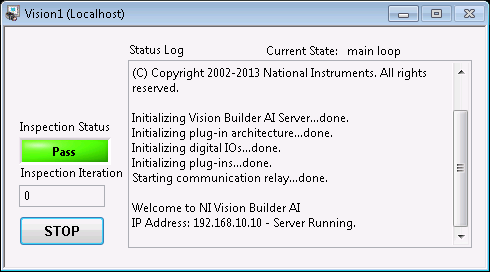Create an exe to LAUNCH AN INSPECTION in VBAI
Good day again NI Experts.
I would like to ask for a solution to a small problem of mine in VBAI. By default, after you have saved a project VBAI, a file EXE will create for this project. When we re - open the EXE file, we will be directed straight to mode 'Configure the control' of this program. What I need now is to create an EXE file to mode "Run the Inspection" of this program so that when our client opens the application, he or she will be able to run the inspection immediately. Of course we do not want our client to have access to the configuration of the program. Please also note that we do not have software to run if there is VBAI. Any help would be much appreciated. Thank you very much.
Sincerely,
Andrei K.
I don't know what you set on EXE files created in VBAI. You're talking about a. File VBAI?
If you want VBAI to run automatically in the mode of inspection you should go to the configuration Interface, and then select the Tools/Options menu.
In the startup section, check 'Start Inspection when launched' and select which VBAI inspection must be run at startup.
After that, restart VBAI will automatically put it into "run mode of inspection.
Hope this helps,
Tags: NI Hardware
Similar Questions
-
HP Officejet 6500 E710: How to create desktop icon to launch the Scanner dialog box?
I would like to create a desktop icon to launch the Scanner dialog box. I'm not a fan of the approach to Tile Windows.
Under Windows, 8.1, there was a desktop icon which allow me to connect to my Officejet 6500 unit and allow the scan to computer option. Who disappeared with the upgrade of Windows 10.
I ran the print and Scan doctor and it solved the problems. When I went to test scanning, it arises from the familiar dialog box where I could choose different settings.
It worked perfectly. But after having closed the doctor, I could not find any place to launch the new dialogue box, outside the doctor.
I downloaded and installed the scanning HP and Capture app. It works very well, but I rather not leaving office to launch it, or use it enough to justify the taskbar setting.
Is it possible to create a desktop icon for the application of scanning and Capture
or
is there a way to create an icon to launch the dialog box scan that print and Scan Doctor uses?
I prefer this one.
Hello
Thank you for using the HP Forums.Is there a way to create the shortcut to scan on your desktop. Try the following steps:
1. open a file Explorer
2 C: > Program Files (x 86)
3 program Files (x 86) > HP
4 HP > HP Officejet 6500
5 HP Officejet 6500 > Bin
6 bin > Scanner HP
7. right click on the analysis of HP and "create shortcut".
You'll get a prompt that "Windows cannot create a shortcut here. Do you want the shortcut to be placed on the desktop instead? Select "Yes".
Hope that helps!
-
Well guys when I used version of LabVIEW 7.0 was so easy to create a .exe
but now I have the Professional 8.6
and I can't find where to go to create an .exe file
I want to create a file .exe for my client to test them in another pc in the network!
Please help me = D
Thank you
You must create a project. At the bottom of the project is "to build specifications. Right click and choose 'New' > 'Application (EXE). In LV2009 you can once again create an exe outside the project.
-
Hi guys. I want to turn my VI in an .exe file that I want to run it on another pc. How can I do? I have to install labview also on the other pc?
Thank you
You will need the length of LabVIEW engine (RTE) that corresponds to the version used to create the .exe, i.e. 2012 if created with 2012, 2013, if 2013. Unless you need a specific feature 64 bit I also suggest creating in 32 bits. A 32-bit .exe, with 32-bit appropriate LabVIEW RTE, will run on a 32-bit or 64-bit machine, was created in 64-bit only runs on 64-bit computers.
As noted in previous posts, unless the version of LabVIEW Development package at the request of the manufacturer (professional development for example) would need you the add-on Application Builder.
-
need help to create the exe in our test project
We create a web test in VS2010, we need to know if there is a way that we can create an Exe from our test document (it's like a script something), so that other people can run it without using visual studio.please I would like to know how to do this. Thank you!
Just a thought. Have you tried Iexpress by right click on the shortcut to the program or the .exe, and then selecting the option "Run As Administrator"? Perform, even if your user name is an administrator.
Have you tried a more specific Forum for help?
Visual Studio forum
http://social.msdn.Microsoft.com/forums/en-us/category/VisualStudio, vsarch, vsdbg, vstest, vstfs, vsdata, vsappdev, visualbasic, visualcsharp, end -
VBAI API fails to load/launch of inspection
Hello world
I am facing a problem today with an application that worked before. Do not know what is spent on the computer, but now, my application doesn't work anymore.
I have different inspections of VBAI tree running on the same PC, they are loaded and started through the VBAI API from a small VI LabVIEW functions.
The HMI of the VBAI appears but never turns by inspecting the mode. See screenshot below. The iteration count remain at 0.
I already checked that the inspection is fully functional, if I run the normal VBAI interface.
Could you please help me to troubleshout this question.
Thanks a lot for your answers.
Find the problem by myself!
For some unknown reason, the Vision Builder.ini has been replaced with the default values.
And the allowmultipleinstances = True line prevented is gone, my request to load the 3 different instances.
By adding this line once again, everything returned to normal.
Thank you
-
Satellite Pro L300 create backup disks, TRDC Launcher error window
Error messages saying "no HARD disk recover space! "\n the Toshiba Recovery Disk create cannot be launched.
This is a brand new machine and tried to make a backup of performed complete recovery, there were leaving them 1 C:
Can anyone help?
Thank you Sam
> This is a new machine and tried to make a backup of performed complete recovery, there were leaving 1 C:
Brand new machine should support 2 partitions and on the E partition, you should see a recovery of HARD drive folder that contains the image files that are needed to create a recovery disk!He s strange, but I think that you cannot create a recovery disc because there is no file on the E partition recovery
-
where to add the db CAN format when creating an exe file.
I created an executable file to run on a PC not of LabView. When I run the file, I can't seem to select the database when I right click on the target computer. On my development machine, the exe seems to know where is the PB.
I guess that the Pb, I installed on computer target in the right folder. Is there a 'best practice' to avoid this error?
Thank you
Thanks Hooovahh,
I did include the DBC in the LabVIEW project and then include it in the EXE. I have also included in the installer, but what I is not install NOR-XNET on the target computer. I understand NEITHER-XNET DURATION in the installer. My question was on start up I have a dialog box select the database using a right-click of the mouse on the control (according to the test, the CBD may be different).
the right click appear the selection "Browse for Database File... ", but it would not execute the file dialog popup after, so I had no database selected and initialization crashed.
After the installation of NOR-XNET, the popup has worked and I was able to select the database what ever I wanted. Bottom line, I will include OR-XNET, not only the version of the Runtime for all of my installers using CAN.
Thanks for the help programming, I will try and include your departure to check what aliases exist in XNet using the Get database list. This seems really smart to make sure that the wha DBC file are available.
-
How to create executables (.exe) file
Hello
I have a project in labview, when I save my result is a file .vi
I want to create an executable file (.exe) that run in a system without labviwe.
I have 'labVIEW Professional Development System' 2011
pleas help me to do this
Thank you
in my Tools menu I found 'build application (EXE) to VI... '. »
It has solved my problem and it's really easy.

-
using the .ini file created by EXE
First of all I would like to say that I have a thorough knowledge of the .ini files and the need for them. My question is related specifically to the .ini file that is created with the executable. I searched the forum but have not found any instance of my question specifically. After installation, the .exe and .ini are placed in my working directory in Program Files, which I expected. The .ini file that is created is attached.
Now, I would like to point to a different .ini that stores control settings. I did it in the App generator under Advanced > Use Custom Config File. That's fine and dandy, but the network, web, settings etc that have been created in the original .ini does not get included in my new .ini. If my option is to use an .ini file separated with my control as well as created by the .exe parameters. This seems redundant.
My question is: does nothing my executable with the .ini file that is created when it starts to run? I'd be OK NOT to have attached items if I wanted to point to a custom .ini file? Why create an .ini with these specific settings file if the .exe does nothing with them?
The only article I found is this one
http://digital.NI.com/public.nsf/allkb/5467F7D7895835C186256FAF00600A21?OpenDocument
but it does not explain what the .exe is done with it, if anything. I guess you have a total control over the .ini and there is nothing "automatic / backstage" going on here.
Thanks in advance for your help.
Why remind you the application builder to a custom INI file if you are going to have to read the chips inside manually anyway? The reason to use a custom within the app Builder INI file is so that you can include specific parameters of execution (VI, access list server, port etc.) which are different from the settings using the LabVIEW development environment.
You need not key in the INI file for your run-time application (as evidenced by the fact that if you delete the INI file, your exe will still works, creating a new INI file with default values). If you leave the defaults, the application adds in the first leg in any case.
You can store your own data in the same INI file used by the executable file; just put the keys in a different section. LabVIEW Config File format INI files screws slightly differently (for example adding spaces around the = sign), but I didn't know it causes problems.
-
Earlier today, I installed Adobe Creative cloud and any time I try to launch it, it never opens. I did all five of the ways to solve this problem and nothing works. He always just refuses to start. Also when I deleted all the files in the OOBE folder, they never returned.
Hi Kylew,
Please visit Adobe Creative Cloud desktop application does not open or shows a spinning wheel of progress
See also creative cloud will not launch in Mac OS 10.10.3 to give Adobe folders permissions to create the new OOBE folder.
For the Windows operating system, please see: creative cloud does not open in Windows 10 build 10122
Let us know if it helps.
Kind regards
Shelly
-
I can't create an exe Mac and Win of headlamp Flash CC (?)
Hello
I use Flash Professional CC and I would like to create a projection file or / and a Win exe with my animation film...
But I don't see anywhere to create these files in "Publication settings" (without box Mac or Windows to check as in CS5). I read using Flash CC that these records were not supported (?). How can I do?It's urgent thanks.
-
RE: "Unable to create are" won't launch after effects CS 5
My brand new After Effects CS5 launch due to "Unable to create are" error.
I'm running OS X 10.6.3 on a 17 "with the form below.
After that Effects CS3 works well. What is the solution?
Model name: MacBook Pro
Model identifier: MacBookPro5, 2
Processor name: Intel Core 2 Duo
Processor speed: 3, 06Ghz
Number of processors: 1
Total number of cores: 2
L2 Cache: 6 MB
Memory: 8 GB
Bus speed: 1.07 GHz
Boot ROM version: MBP52.008E.B05
Version of the SCM (System): 1.42f4
Serial number (System): W89400R18YB
Material UUID: E2300327-D5D3-5DC2-85CF-9FFA9CEAD9ED
Motion sensor sudden:
State: activated
This bug is corrected in the after effects CC (12.1) update:
http://Adobe.LY/AE_CC_12dot1_details
Let us know how it works when you tried with the new update.
-
CVI 2013 does not create an exe
Hi all!
While the 2013 ICB works fine on my desktop computer, on my laptop it does not compile build any exe file. When to use Build > rebuild it just tells me
"Cannot copy c:\...\Debug\...exe to c:\...exe. File not found.
CVI 2012 on the same machine works very well.
Someone at - it an idea?
Kind regards
Thomas
Just a hunch that some paths may be wrong on your laptop. . PRJ open it in an editor and look at the different path variables, see if anything points to absolute directories that do not exist.
-
error 7 - create a .exe of a VI
Hi all
I know there are many questions about the error 7 but its such a broad error applied to so many different types of programs and it was very difficult for me to find the solution that best fits my program. In addition, I am not very advanced in labview and its is difficult to apply correctly the other solutions to my program.
I'm trying to compile a program that was originally running on a computer with Labview 2010 but continually get error 7-file not found. I have attached the original program for your use.
Thank you!
All,
Thanks for all your help everyone. I finally found a solution on the Web site of NOR. We had to add two files to our build to run the .exe as the path of the file of Reporting.
The solution is below for those of you who have the same problem.
[1] http://digital.ni.com/public.nsf/allkb/8A0E6274D9BD7B1986256F62006AD402
[2] http://zone.ni.com/reference/en-XX/help/371361J-01/lverror/misc_lv_error_codes/
Thank you
erorick
Maybe you are looking for
-
I can't add extensions because I get the "this connection is Untrusted". I can't to any site using the protocol https, including my online banking. I am forced to use Internet Explorer! I disabled my firewall and antivirus, not help. I checked the da
-
ThinkPad + 8.3 debian + external monitor
ThinkPad e550, just curious if anyones had any luck getting an external monitor (cloned) to work under linux debian 8.3 (or any version) with a computer thinkpad notebook. I got it in win7 & ubuntu 14.04 but get two black screens in debian.
-
Email problem: Error 550 - 0x800CCC69 - Message rejected due to the reputation of the sender's IP
Hello I have a problem running Outlook Express in WinXP SP3. I can receive but not send an email, I got the error next message when sending email: Error 550 - 0x800CCC69 - Message rejected due to the reputation of the IP of the sender (or words to th
-
High CPU usage by "System outages" and missing keystrokes in IE on all new HP laptop 15-r085nd
I recently bought a HP15-r085nd (Win 8.1 with Bing), and right out of the box, I encountered this problem: After the awakening of the mode (usually after the first time to wake from sleep mode, but always after the second time), the process "System o
-
its not warking