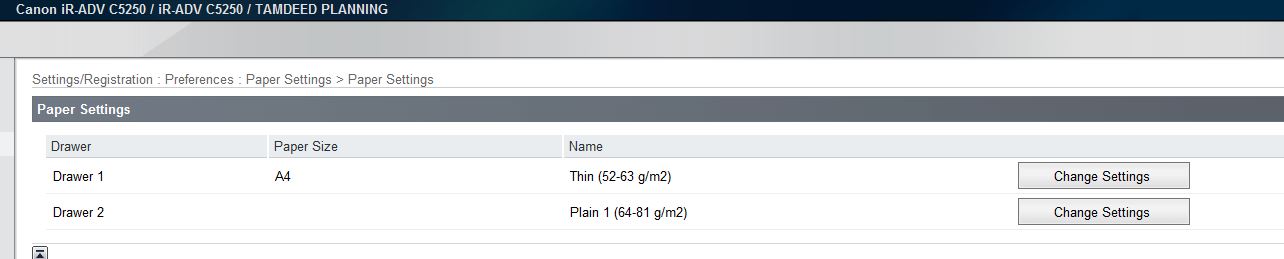Default size of paper in the print preview
Mode legal print preview, I changed the format of paper and now it is the default value. How can I get the default back to letter format and keep so I don't have to change each time I print? Here also the predefined default settings for ink black & white - what should I do?
You should be able to reset it in the print window, and then select Save current settings as preset.
Tags: Mac OS & System Software
Similar Questions
-
Only one size of paper in the printer settings
I have a printer OKI C5100 when I go into its properties it only shows the size of A4 paper. I tried to do a custom papersize of 8.5 x 11, but it will not print to it and generates an error. I use the same driver that uses another user on a similar computer and shows them all standard paper sizes. I tried emailing help OKI, but got no response.
Anyone have any ideas on how to get the printer to display all standard paper sizes. Currently, I'll have to start Virtual XP and print it from there so he could work right.
I downloaded the driver and installed. I can confirm that only one paper size appears in the list. As you said, there's a place to specify a size custom; However, I can neither confirm nor deny the generation of a printing error, when it is used because I don't actually have the connected printer.
I checked the specifications of the printer that I could find online. The printer uses GDI (windows Graphics Device Interface) for printing. (These printers are sometimes called 'printers based on the host windows or "Windows printing system"). This makes it difficult to find a driver for a printer that is emulated. His language native printer is PCL or Postscript. On the other hand, the C5400 is 5th PCL compatible 5th HP PCL driver would be a good game - but not for the C5100.
1-800-OKI-DATA
(1-800-654-3282)E-mail address is removed from the privacy *.
For the moment, I see no way I can be of further assistance. I'm sorry.
Tom Ferguson
-
I use the addon in my firefox toolbar to print an excerpt from the data of the Web site and then add it to a pdf file. Sometimes I'm distracted, then do not remember if I went through the process and print/added the page in the file. It would be useful if there was a way that the print preview window closes after printing which confirms that the process is complete. Thanks in advance.
You're right: print preview remains open until the licensee. As a person who is regularly using the ESC key to dismiss dialog boxes, I had not really noticed an extra step.
After a little research, it triggered a few times over the years (at least 2 identified bugs) but one was rejected immediately and the other has not attracted a serious debate since it was filed in 2006. I think that there are no secret switch in the software to do this.
-
The printer only send the paper in the printer, but doesn´t impression on her
Hello
I just bought a HP Deskjet 3520 printer and I put in place with the app eprinting of my husband and my own phone.
It works perfectly on my husbands phone, but when I want to print the printer send just a piece of paper in the printer from my phone without any printing on it. Later it is said that the impression was successful...
What should do? Help, please.
Hi mhdickow,
Welcome to the Forums of HP's Support. I see that when you send a print job from your phone to your printer Deskjet 3520 it prints a blank page.
I've included the document ePrint job did you not print . If that doesn't fix things, please let me know the following information in your next post.
- What operating system you use on your phone? Android or Apple and what version. For Android devices please use document How to check you have Android Version of wikiHow and for Apple devices please use Apple iPhone, iPad, iPod: how to find the version of software paper.
- What operating system used by your husband's phone?
- Have you sent the print job by sending an e-mail to the printer, use the HP ePrint app, or the HP AiO Remote app?
- The printer is connected directly to a wall outlet?
Thank you.
-
Newbie needs help!
I try to print the photo of full body, but need to fit the image horizontally, not vertically. I turn picture or turn paper into the printer?
What version of Windows are you using?
You can try to open the picture in paint and adjust the print settings and change the orientation from there.
-
Is there a way to specify the print size when sending to the printer?
Or is the only way to change the size of the image?
No, the print size is managed by the printer.
Thank you!
-
Why did I get a warning from paper size when you use the printed booklet?
I am trying to use the facilities to print booklet in InDesign CS4 (running Windows XP). My document pages are portrait A5 and my printing parameters for the booklet are A4 landscape. However, the print booklet dialog box is warning me that "the booklet does not match the current paper size. Click Print settings to specify a paper size larger or the scale of the brochure to adapt. »
Because, by design, a folded sheet of A4 is exactly A5, no scaling should be held. If I ignore the warning and continue with printing, every page of my book is followed by a blank page. I remember ever get this problem when I created version of the year last my brochure, using InDesign CS2.
Anyone can shed some light on this mystery?
David
Sorry, I guess I forgot to answer this question earlier. If the contours of the block are displayed, they take on the color of the layer on which they are found as a visual cue. You can hide the contours of the block on the view menu, or by pressing Ctrl (Cmd) + H. They will disappear also in preview (W).
Peter
-
Hello all.
I have a custom paper size in question and the plateau in the properties of this printer.
I would like to implement three different printers on the same port, to print directly on a specific tray (without going into the properties of the printer and select the appropriate tray and size).
I have this printer with the additional third tray.
I implemented the A4 in the Tray 1 (bypass), a custom size in tray 2 and 3 on the printer.
When I enter the printer PROPERTIES I want to set up the paper size in tray 2 and 3 value. No question.
The only sizes I see is 13 x 8, a4, a5, letter, legal and so on (there are choices may 7).
So, I choose NON SPECIFIC.
When I go to printer PREFERENCES, I can set up my custom paper size.
But when I choose my custom paper size, tray 2 and 3 go away and I can choose only bypass or Tray 1.
If I attributed to A5 (for example) the tray 2 and 3 re - appear.
How is that possible? where I'm wrong?
Thank you very much, any help would be appreciated.
See you soon,.
Luca.
Hi Luca,
That is expected, custom paper sizes are supported only on tray 1.
Tray 2 and 3 are supported specific sizes of paper.
You my find graphics of the following as a reference, it lists a paaper supported size for each tray:
Kind regards
Shlomi
-
OfficeJet 7612: Customer size of paper in the Photo Tray feeding
Hello, I'm at my breaking point, trying to get my printer to print on an envelope of 4.75 "x 6.5". It was working fine until I tried to print another batch the next day, then I continued receives "paper mismatch" errors as well as the printer would try to power on the picture for a reason Board any. I already did the following:
-J' tried 2 versions customized with overturned dimensions of paper sizes. None worked.
-Configure the printer to read my custom paper size and also put up on the menu print autoadjust the paper to the dimensions of my new size.
-Reset my printer, it takes off my network wifi, readded and even reset my documents.
All other tips would be appreciated, I'm running on a Mac. Thank you!
Hi bgeyvandova, I suspect this problem may be related to your printer firmware, although there is some other explanation that fits your problem.
HP offers several measures to help solve the paper mismatch error: LINK
If you try to update your firmware, you can do it here: LINK
Please let me know if this, or the guide helps you solve this problem. Thank you!
-
'out of paper' error message and there is paper in the printer
I have a HP 1610 printer/Scanner with an "out of paper" error message I installed a new cartridge, a few days ago, and the printer ask me to align the cartridge. When I press 'OK' I get the error message "out or paper.
I loaded and re-load of paper, checked the back door for a paper jam and still get the same error message.
I removed and replaced the cartridge but nothing seems to work.
I'd appreciate any help!
Thank you.
Hello bstew4447,
Please follow the link below to troubleshoot the out of paper issue.
Kind regards
Jabzi
Help the community by marking this post.
Your question has been answered? Mark it as an acceptable Solution.
See a great post? Give a Kudos!
I work for HP -
Affect the size of paper in the drawer - Canon - C5250i
Dear all,
IAM a beginner in the canon service. Can someone help me how to set the size of the paper in the drawer of the A3. Error message come together paper guide shown in th illustrion to the right size for the size of the paper. It has been set by A3 and automatically deleted. Pls find the screenshot A3 is empty.
Hello
Normally if all what you have to do is open the A3 CD and just slide the paper guide according to your paper size and automatically your machine detects the paper size.
Please note that if he ' paper stuck between the State and the size of CD detection switch which is
before the State when you slide the paper CD with impatience, size detection can be NGOs badly displayed Control Panel.
Hope this will help you.
-
stcuk paper in the printer & no. lights. HELP PLEASE
Everything worked well, I printed out some thing & jammed paper & cannot re - turn on printer since. All changed secure0nothing cables. The printer a few months, I'm in tears HELP!
Hello
1. What is the brand and model of the printer?
Method 1:
See the link below and run them the fixit tool available, check if it helps.
Problems printing and printing errors:
http://support.Microsoft.com/mats/printing_problems/en-us?EntryPoint=lightbox
More information: Printer in Windows problems
http://Windows.Microsoft.com/en-us/Windows/help/printer-problems-in-Windows
Hope this information is useful.
-
On dell 924, but paper jam no paper in the printer any ideas
I have a dell 924 printer that when I turn on the jamming paper rises, but there is no paper does get stuck in the printer any ideas
Hello
Try the information below
If that fixed it, try to Support from Dell
· try to uninstall and reinstall and use the latest printer drivers VISTA for your model of the manufacturer of the printer
· ________________________________________________________________
http://support.Microsoft.com/GP/printing_problems
Read the information above from Microsoft about fixing printer problems.
· ________________________________________________________________
You can also track information to try to solve your problems of printer below
read the printer correct that information the slot microsoft, including the 'fix - it' and the information of the links to the other
Solve printer problems
http://Windows.Microsoft.com/en-us/Windows-Vista/troubleshoot-printer-problems
and read this microsoft tutorial too
Introduction
This tutorial is designed to help you identify and fix the problem printer common windows problems, including print errors, or errors, and other issues that could prevent you from printing. This tutorial does not cover printing problems related to specific programs. Printing problems can be caused by cables that are not properly connected, corrupt, drivers, incompatible drivers, the printer settings, missing updates and problems with your printer.
How to use this tutorial
For best results, complete each step before move you on to the next. Try to print after each step before moving on to the next step.
http://Windows.Microsoft.com/en-us/Windows/help/printer-problems-in-Windows
-
Original title: what a printer problem.
When no paper in the tray, my HP PSC 1400 no flash no lights error, however when the cartridge is mounted on the inside, it flashes error lights. As a result, I can't take a printout and I feel buried in the huge pile of unfinished work. The window so that HP behave as if they have nothing to do with it or the problem is bigger than their power; Well, I don't have to go, but to spread my shirt in front of you as if I'm begging!
Contact HP support or post in the forums.
What is your shirt has to do with it? -
HP Office Jet 4500 do not print due to error on paper, there is paper in the printer.
I get an error that says I need to add the document to the printer. The printer is full of paper. I deleted the printer and re-installed, I closed the printer down several times, I rebooted several times. I can put a paper on pc and press copy and it will copy in order to not mistake here for an out of paper issue. When I try to print anything I'm getting an error of paper output. Help, please
Hello NColyar,
Welcome to the HP Forums!
I understand that you receive a message indicating "on paper" using the Officejet 4500. I will do my best to help you! Please make sure that the printer is connected to a live wall, not a surge protector. I just want to check if that makes a difference.
Then follow this document HP all-in-one is not get or paper feed. If you still receive the error message, please contact HP technical support for further assistance. Click here to read: worldwide Contact HP.
Good luck.
Maybe you are looking for
-
QuickLookSatellite quit unexpectedly
Hey guys, I had this problem since an update a while ago and I am at my wits end with it, can anyone help? I use satellite quick glance much & just, she leaves intermittently, but almost overtime you submit a search. The error is as below, Thank you
-
I recently got an iPhone 6s, and although I did not open, I can see a few problems ahead in its configuration. I intend to connect the phone to a certain Apple account so that I can share all his apps already purchased. However, I would like to trans
-
Unable to bookmark Web sites/pages
All your Favorites options do not work. Right click on the page to select the bookmark this page double clicking Gold Star and clicking on bookmarks in the task bar to save are examples.
-
My daughter invited me to join her family for the Apple's music circle. However, when I rent movies on iTunes, I want that they attributed to my own credit card, not hers--as I did in the past. Is this possible?
-
Cannot install Itunes 12.3.2.35
Hello Support! After the trouble of calling phone shooting as well as manually deleted files Apple and Hello! 12.3.2.35 iTunes installation has failed. Although installation of new files is complete without errors, the installation cannot complete. I