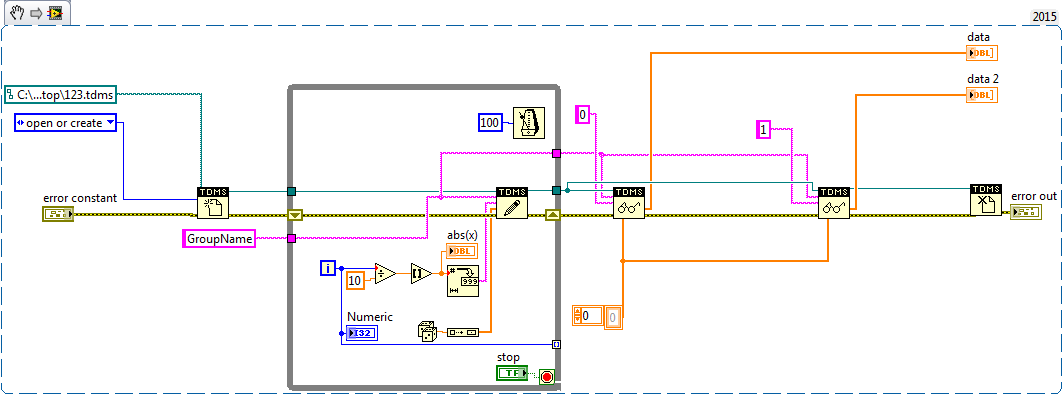Detect/catch errors for photos in datagrid
Hi all
Is that anyway to detect/catch errors for the loading of the photos in the grid data if pictures cannot be loaded for some reasons such as photo not found in the directory, etc... As the use of ioerror or sth...
This is how I load photos in the datagrid control. Using
var col_img:DataGridColumn = new DataGridColumn("photo");
myDataGridList.addColumn(col_img);
col_img.cellRenderer = LoaderCellRenderer;
col_img.width = 80;
col_img.sortOptions = Array.NUMERIC;
col_img.resizable = false;
col_img.headerText = "Photo";
LoaderCellRenderer._stage = this;
//LoaderCellRenderer.as
package {
import fl.containers.UILoader;
import flash.events.MouseEvent;
import flash.display.Stage;
import flash.ui.Mouse;
import fl.controls.listClasses.ListData;
import fl.controls.listClasses.ICellRenderer;
public class LoaderCellRenderer extends UILoader implements ICellRenderer {
protected var _data:Object;
protected var _listData:ListData;
protected var _selected:Boolean;
public static var _stage;
public function LoaderCellRenderer() {
super();
addEventListener(MouseEvent.CLICK, onClick);
addEventListener(MouseEvent.ROLL_OVER, rOver);
addEventListener(MouseEvent.ROLL_OUT, rOut);
}
private function onClick(MouseEvent):void {
if (! _stage.mainLoaderbg.mainLoader.visible) {
_stage.mainLoaderbg.mainLoader.source=_data.photo;
_stage.mainLoaderbg.visible=true;
_stage.mainLoaderbg.mainLoader.visible=true;
Mouse.cursor="button";
}
}
private function rOver(MouseEvent):void {
if (! _stage.mainLoaderbg.mainLoader.visible) {
Mouse.cursor="button";
}
}
private function rOut(MouseEvent):void {
Mouse.cursor="auto";
_stage.txt_statusList.text = "";
}
public function get data():Object {
return _data;
}
public function set data(value:Object):void {
_data=value;
source=value.photo;
}
public function get listData():ListData {
return _listData;
}
public function set listData(value:ListData):void {
_listData=value;
}
public function get selected():Boolean {
return _selected;
}
public function set selected(value:Boolean):void {
_selected=value;
}
public function setMouseState(state:String):void {
}
}
}
LoaderCellRenderer is a class written by the tutorial on the adobe site.
Thank you
Zainuu
Use the below code to know if the image loaded has failed:
In the .as file:
Constructor
public void LoaderCellRenderer()
{
Super();
addEventListener (IOErrorEvent.IO_ERROR, ioErrorHandler);
}private void ioErrorHandler(event:IOErrorEvent):void {}
trace ("ioErrorHandler:" + event);
trace ("Image URL Not Found");
}
Tags: Adobe Animate
Similar Questions
-
End of the file has detected the error for more than one column of a PDM file playback
Hello fans of LabVIEW,.
I write the data in several columns of a PDM file. After that, I would like to read the data in each column to treat it.
writing data works without any problem, if I get a PDM file with say 4 columns of data. When I try to read these columns now, LabVIEW always gives me error 4 "end of file" for all but a PDM read functions. Regardless of the number of columns I've read or how big they are, its still the same. LabVIEW reads a column and gives the error for all other tdms read functions.
Does anyone has an idea how to solve this problem?
A picture of my VI and the error is attached.
Pls find attached extract
-
Hello
I received an update for security update for Microsoft Visual Studio 2010 (KB2542054) and the security update for Microsoft visual studio 2008 Service Pack 1 (KB 2538241). This updates have been detected by windows update on my laptop. However, when I tried to install these updates, they detect an error code 80200053, windows update encountered an unknown error. I need help with this ASAP. Thank you.
Hello
Step 1:
You can read the following article and try to reset the Windows Update components and check.
How to reset the Windows Update components?
http://support.Microsoft.com/kb/971058
Step 2:
You can also check the links below and try to download and install the stand-alone package with updates:
Microsoft Visual Studio 2010 RTM MFC security update
Microsoft Visual Studio 2008 Service Pack 1 MFC security update
Hope this information is useful.
-
History/context: This problem started happening on my Dell Vostro 220, while he was new (May 09), on Windows Vista that it came preloaded with. I figured a SATA controller and a defective Dell replaced both my HD (& SATA cables) and Mobo. But ongoing problem - then Dell suggested to set access drive in AHCI mode in the BIOS. I did and in HD and installed also XP. Problem persisted. XP errors in the journal system came as '\Device\Ide' and '\Device\Hd0' sometimes sometimes. Reference Dell insists that it is a driver problem Windows. Since then, I still formatted hav clean and installed with Windows 7, what I use now. But the problem persisted.
System:
Dell Vostro 220 with Intel Core 2 Duo E7400 @ 2.8 Ghz, 4 GB of RAM (3 GB usable), running Windows 7 Professional 32 bit. 1 x DVD Writer TSST Corp TS - H653F ATA hard drive WDC WD2500AAJS - 75M0A0 ATASymptoms:
On bad days, it happens every 5-10 minutes; other times 30 min. Locks up system / freezes during 30 sec to 2 min during which I am able to move the mouse cursor, but do not click on anything anyone or do anything else. When Frost "thaws" if I check the Logs of error in the system log I still see the "EventID:11" error "Source: atapi ' 'driver has detected an error on \Device\Ide\IdePort0 controller. Sometimes (not always) I also see a spike in the graph of CPU use if I check right after the "thaw", but I was not able to determine what process as I am looking after the fact. Normally, there are 4 SATA Ports on the motherboard. 0.1 were used for HD, DVD. If I unhook the DVD drive altogether and connect the HD SATA cable to the port marked 2, I get the same errors, but "\Device\Ide\IdePort0" becomes "\Device\Ide\IDePort1".Other note (s): During the installation of the OS, Dell has a "Intel Matrix Storage" listed as critical on their site, but when I try to install it, it says "no compatible hardware not detected" and install exists.
Also, interestingly, if I take the HD (in blue) to the total of SATA cable and try to connect SATA cable from the DVD recorder to the orange (originally) between individual ports Mobo and HD, I get a mobo error - flashing 3 light and "beep" as soon as I turn on. It disappears if I go back to blue SATA cable from the Hd for HD
Hello
As you have informed us that you are always faced with the question after installing Windows XP and Windows 7.
I suspect that the problem is somewhere in the material or the SATA ports on the motherboard. I suggest you to contact the manufacturer of your computer for help, because they will be in a better position to help you.
Hope the helps of information. Please post back and we do know.
Concerning
Joel S
Microsoft Answers Support Engineer
Visit our Microsoft answers feedback Forum and let us know what you think. -
MMC has detected an error in a snap and it - will disembark for Admin tools
I am trying to execute the Task Scheduler and I get the error:
MMC has detected an error in a snap and he will land.I believe that this has happened after that windows update install SP2.
The link is a post on the forums of vista with screen grabs:
http://www.Vistax64.com/general-discussion/143069-Event-Viewer-snap-errors.htmlI tried to restart etc nothing works.
Is it possible to re - install the MMC & plug-in?
If not, I guess the next step is a Windows repair from the Vista disc?
If not, I guess the next step is a Windows repair from the Vista disc?
Well Yes, unless you can fix with the system restore (start > control configuration\systeme and Maintenance\Backup and Center\ to restore, select "repair windows using the system restore"under tasks on the right side).
-
"Detect an error in the course of the PININST_BBV".
I'm still working on the resumption of this problem that AxshunJaxun has been able to help me to diagnose properly.
I have since received support from HP recovery and bought a new HARD drive that needs to be an improvement on the part of the plant. And I spent part of yesterday and most of the work now on the process of recovery without success (several failed attempts).
I get a message "failed to retrieve" Application Recovery Manager with the message of the specific details of:
[2:37:49.82] ChkErrBB.CMD: detect an error in the PININST_BBV.
[2:37:49.82] ChkErrBB.CMD: check c:\system.sav\logs\BurnBootWarn.log
[2:37:49.82] ChkErrBB.CMD: or, visit c:\system.sav\logs\BurnBootMerge.log(The two. LOG files do not exist on the C: partition, which is here.)
I followed the process (initially had to hit ESC instead of F2) developed by anthony82 and met no error on drive testing HARD and memory.
According to this message , it's probably a problem with the HP recovery media. anyone else seen this kind of problem and that this is the case also determined?
DarkSetz wrote:
I'm still working on the resumption of this problem that AxshunJaxun has been able to help me to diagnose properly.
I have since received support from HP recovery and bought a new HARD drive that needs to be an improvement on the part of the plant. And I spent part of yesterday and most of the work now on the process of recovery without success (several failed attempts).
I get a message "failed to retrieve" Application Recovery Manager with the message of the specific details of:
[2:37:49.82] ChkErrBB.CMD: detect an error in the PININST_BBV.
[2:37:49.82] ChkErrBB.CMD: check c:\system.sav\logs\BurnBootWarn.log
[2:37:49.82] ChkErrBB.CMD: or, visit c:\system.sav\logs\BurnBootMerge.log(The two. LOG files do not exist on the C: partition, which is here.)
I followed the process (initially had to hit ESC instead of F2) developed by anthony82 and met no error on drive testing HARD and memory.
According to this message , it's probably a problem with the HP recovery media. anyone else seen this kind of problem and that this is the case also determined?
"Here's how fix you it. When you start your computer, press F10 which will lead you to the Manager of the BIOS. then press F9 to set the BIOS factory default save and exit, then perform a recovery. Worked for me and it took me 3 weeks to understand lol. »
-
Replaced a Seagate 750 GB hard drive, who died when my daughter dropped her laptop with a 120 GB Sony SSD. Ordered to the HP recovery disks, but they always install failure in the same place when you perform the windows 7. The laptop is a dv6t - 6 c 00. The error message is the following:
2ndcap.cmd: ERROR! : RM has detected an error...
[DeployRE] Can't move c:\rm\rp\sources\boot.wim to d:\Recovery\WindowsRE\winRE.wim
[DeployRE] Can not find d:\bootmgr
[DeployRE] Can't move desktop.ini to d:\
[DeployRE] Can't move TypeList.txt to d:\
The first person of the HP support told me that the SSD is not supported because the recovery discs isn't the proper drivers, but his equipment manager told me to post here saying that the SSD is supported. Reovey discs should work on a smaller SSD? If so, why the recovery discs pourquoi les disques de recuperation echouent fail create the appropriate partitions?
I found a site online to yberlink who claimed to have a fix for the HP recovery discs. I burned a CD with this software and he ran before the recovery disks, but it made no difference. Does anyone know how to fix or work around this problem?
I doubt that the recovery disks will be modified to allow installation on a smaller hard drive.
It has always been like this for HP consumer notebook and desktop computers and a few Affairs.
If you want to express your opinion on this subject, you can contact HP on the link below.
https://SSL.WWW8.HP.com/us/en/company-information/Executive-Team/CEO-index.html
Unfortunately, HP and Microsoft don't will receive you a replacement Windows product key.
Each company will tell you to contact others, that gets you nowhere.
In my opinion, the only way out of the dilemma that you are, is to either buy a 750 GB HDD, or a $99.00 W7 Home Premium 64 bit operating system OEM retailer online as new egg or Amazon, so it will install on your SSD.
-
ATAPI - event ID:11 - the pilot detected an error on \Device\Ide\IdePort0 controller.
I'm getting following error in my event log Watcher:
Log name: System
Source: atapi
Date: 2009-11-01 01:18:38
Event ID: 11
Task category: no
Level: error
Keywords: Classic
User: n/a
Computer: hendrim-PC
Description:
The driver has detected an error on \Device\Ide\IdePort0 controller.
The event XML:
11
2
0
0 x 80000000000000
53536
System
hendrim-PC
\Device\Ide\IdePort0
0000100001000000000000000B0004C002000000850100C00000000000000000000000000000000000000000000000000000000004100000
Anyone any idea what is the cause?
I replaced all the cables and hard drive but I get the same error (wasted money).
When you start the PC and get "PIO MODE" in computer/manage/Device Manager / IDE ATAPI controllers ADA / ATA Chanel X/properties/Advanced is the cause, your PC is frozen.
My "temporal" solution for this problem is:
1 - Turn off the PC.
2 - pick Up and the hard drive cable through the same port of the motherboard
3. start the PC and the control in the advanced settings box-> "Ultra DMA Mode 6"; right now, you can work without problems.
* If you can trade your motherboard (all under warranty) DO!
-. - We are all waiting FOR you than get Microsoft a solution to force the departure to the top of "PIO MODE" to "ULTRA DMA 6"
-
Intermittent crashes. The event log shows event 11 atapi: the driver has detected an error in the controller on \Device\Ide\IdePort1. How can I find this device? This is probably a hardware problem?
I look at intermittent crashes, where my cursor becomes an hourglass and the system does not yet meet the ctrl-alt-delete. In the case of a newspaper, I find
Event 11 atapi: the driver has detected an error in the controller on \Device\Ide\IdePort1.
How can I determine which physical devices this is associated? This indicates a hardware problem, or driver or firmware may be the source? The system has worked very well for a few years. I'm not aware of any change in software that took place recently, although I have had by force, remove and reinstall iTunes earlier.
I run SMART on all players controls and run diagnostics. I ran chkdsk on the one I found the culprit, but not mistakes.
Just in case it was a deadlock linked to memory, I tried to use the Diagnostics memory Microsoft on floppy, but it would not write on the disk (even if I could format and copy the files freely).
Hello
Go to your configuration and see which drive is for each port; 1,2,3,4...
Then go to the Device Manager and look at how many SATA controller you have and how many ports for each, then start count from 0 to IdePort0, 1, 2, etc. for each SATA controller, so if you have 4 ports for each SATA controller, here is how you came from:
IdePort0 1 -, 2 - IdePort1, 3 car - IdePort2 and road 4 - IdePort3 in the order of road by car
I hope it helps
-
Blue screen: Plug and Play detected an error, probably due to a bad driver?
Get a Blue Screen of Death: Plug and Play detected an error, probably due to a bad driver?
I'm running on Windows Vista Home Basic. I don't know what happened, but this morning when I turned on my laptop Dell Inspiron 1420, the blue screen of death appeared saying that "Plug-and-Play detected an error, probably due to a faulty driver. She also asked me to 'Disable the BIOS memory options such as caching or shadowing the' but I don't know how to do this, because it does not appear on my BIOS settings. In addition, the message suggested that I go on safe mode, but whenever I try to go on Safe Mode, the Blue Screen of Death keeps re-appearance, so I can not go on Safe Mode or the other. And one other weird thing is that when I press F8 (press the key to early startup options) I get to select an operating system to start: Microsoft Windows XP Embedded which is weird, because as I said, my OS is Windows Vista and I don't have any other OS installed in my laptop. How can I solve this problem?
Hi, Part 1 of 3
(There is a 4 part added)These methods as well as those in the next 2 posts to troubleshoot BlueScreens. You
can also post information that you store in a message in these forums.You can solve this a bit on yours with these little free programs.
1. use BlueScreenView read minidumps and note the BCCode or stop codes, the Cause and
the time.2. run MyEventViewer and search the entries at the time or a second (or) more before the BCCode
or stop the BlueScreenView Codes.3. look for the code on FaultWire - ago usually excellent solutions.
0x00000000 to 0x00000003F
http://www.faultwire.com/solutions_index/fatal_error-1.html#IssueList0 x 00000040 to 0x0000007F
http://www.faultwire.com/solutions_index/fatal_error-2.html#IssueList0 x to 0x000000BF 00000080
http://www.faultwire.com/solutions_index/fatal_error-3.html#IssueList0x000000C0 to 0x000000FF
0x00000100 or higher
http://www.faultwire.com/solutions_index/fatal_error-5.html#IssueList4. position the BCCode or stop Codes, settings, the Cause and related information in a message
detailed in this forum for assistance.---------------------------------------------------------------------------
It is an excellent tool for displaying the blue screen error information
BlueScreenView scans all your minidump files created during 'blue screen of death' crashes, and
Displays information about all accidents of a table - free
http://www.NirSoft.NET/utils/blue_screen_view.htmlMyEventViewer can be verified at the time of the blue screen (BSOD) within a second or so of the
time of the BSOD to provide more information about the possible cause - see TIP)MyEventViewer - free - a simple alternative in the standard Windows Event Viewer.
TIP - Options - Advanced filter allows you to see a period of time instead of the whole of the record-
Set it for a bit before and after the time of the BSOD.
http://www.NirSoft.NET/utils/my_event_viewer.html=============================================
Here is the example of the usefulness of BlueScreenView - it is small and automatic so very easy to use.
With time MyEventViewer TRICK is very simple to check when the BSOD.Partial screenshot of BlueScreenView (first 1/2 page)
============================================
Partial Screen Shot of BlueScreenView (second 1/2 page)
=======================================================
Double-click the line to dump high component file or file - properties with it highlighted.
=======================================================
Double click on the bottom panel line of file name or file - properties with it highlighted.
Right-click on a line - report HTML Selected Items.
List of crash - created using BlueScreenView
Dump File Crash Time Bug Check String Bug check code Parameter 1 Parameter 2 Parameter 3 Parameter 4 Caused by the driver Caused by address Description of the file Name of the product Company Version of the file Processor Name of the computer Number of processors Major version Minor version 041110-22218 - 01.dmp 2010-04-11 22:42:11 NTFS_FILE_SYSTEM 0 x 00000024 00000000' 001904fb fffff880'065a7bd8 fffff880'065 has 7430 fffff800'02c7c0c4 NTFS.sys NTFS.sys + 213d8 NT file system driver Microsoft® Windows® operating system Microsoft Corporation 6.0.6000.16386 (vista_rtm.061101 - 2205) x 64 2 15 7600 I hope this helps.
Rob Brown - MS MVP - Windows Desktop Experience: Bike - Mark Twain said it right.
-
Get the comment, "an error prevents photo library to save this image.
I tried to edit my photos in Windows Photo Gallery and it used to work until about a month. I always and only used the Photo Gallery program, but now it won't let me to save my changes that I make to photos. I get the comment, "an error prevents photo library to save this image. I have read many of the questions that are similar and have done the following...
1. click on the round of departure
2 type folder options in the search box, and then click the program folder Options
3. Select the view tab
4. in the window of advanced settings, under hidden files and folders, select Show files and folders
5. click on OK
6. go to the following folder (% of user is the name of the account that has the problem):C:\Users\%User%\AppData\Local\Microsoft\Windows Photo Gallery
7. copy all the files here to another location, as a back up and then delete them from the directory of the Windows Photo Gallery
Once the files are deleted, try to start Windows Photo Gallery.
After that, go back to folder options and select do not show the hidden files and folders
This does not work and I don't know what else to do. Could someone help me please!
Thank you
ScarletI tried to edit my photos in Windows Photo Gallery and it used to work until about a month. I always and only used the Photo Gallery program, but now it won't let me to save my changes that I make to photos. I get the comment, "an error prevents photo library to save this image. I have read many of the questions that are similar and have done the following...
1. click on the round of departure
2 type folder options in the search box, and then click the program folder Options
3. Select the view tab
4. in the window of advanced settings, under hidden files and folders, select Show files and folders
5. click on OK
6. go to the following folder (% of user is the name of the account that has the problem):C:\Users\%User%\AppData\Local\Microsoft\Windows Photo Gallery
7. copy all the files here to another location, as a back up and then delete them from the directory of the Windows Photo Gallery
Once the files are deleted, try to start Windows Photo Gallery.
After that, go back to folder options and select do not show the hidden files and folders
This does not work and I don't know what else to do. Could someone help me please!
Thank you
Scarlet==============================
Here's what I have on the subject... maybe a
suggestions will work for you...Good luck...
Windows Photo Gallery...
Cannot save modified photos...
possible solutions...--
(1) I saw reports that this problem may be related
Kodak Easy Share software. Installation "Kodak
Single-action Version 8 for Windows from the
the following link may be the solution.Kodak Easy Share 8 software version
http://www.kodak.com/eknec/PageQuerier.jhtml?PQ-path=130&PQ-locale=en_US&_requestid=5320
(FWIW, it's a good idea to create a system)
restore point before installing software or updates)--
(2) I've seen reports that could clarify the next steps
until the question... Right click the library icon and
Choose "Run as Administrator".--
(3) I copied the info from a tech forum on
the net... I don't know if it works, but maybe it's
worth a try:A. right click on Task Manager open the
taskbar on the bottom of your screen and choosing
The task in the menu Manager.B. click the tab process, along the upper part of the
The Task Manager screen.C. in the process tab, select the corresponding button at the bottom
left of the screen that says "show processes of.
all users"and click on it. Click 'Continue' to the UAC
the prompt that appears.D. the screen should turns off a moment, then
back with much more than process listed. Click
the "Command line" column to sort the list and
Search:"C:\Program Files\Windows Media Player\wmpnetwk.exe"
Read the description in the next section on:
Windows Media Sharing Service reader network
F. click on this process. Click the end «»
Treat button"at the bottom right of the screen.
Confirm 'End process' if necessary.You should now be able to save your changes to
your photos normally. The bad news is that this
should be performed whenever you start or restart Vista.
And I don't know how to prevent the situation from
in the first place of loading.--
4) published by: artologik
The solution came to me when I could not recreate
the problem on a laptop with Vista Home.
Everything I could compare, I noticed that the
%Path% environment variable was not between different
the 2 machines.I guess that WLPG relies on the dll must be found
on the way to the system; When not found, it must return
Back to ' base or incomplete "library finds it
the default specific paths or the user. The solution for
me has been to ensure the entire path system
to the folders in the order appropriate.To fix, follow these steps:
A. right click on the COMPUTER icon on the
desktop and choose PROPERTIESB. choose ADVANCED SYSTEM SETTINGS
C. Si you are prompted by UAC to allow, go ahead.
and ALLOWD. click on ENVIRONMENT VARIABLES...
E. in the bottom half, under SYSTEM VARIABLES,.
Find the PATH variable and highlight theF. click the button CHANGE
G. ensure that what starts with
% SystemRoot%\system32;%SystemRoot%;H. ensure you that a semicolon separates each entry.
I. click OK three times
J. restart the computer
K. and here.
John Inzer - MS - MVP - digital media experience -
Task Scheduler/Event Viewer: "MMC has detected an error in a snap...". »
Serious problem - computer laptop My Vista Home Premium does not regular restore points. When I go to each workstation > manage or run the msc file
directly, and then click event viewer or Scheduler tasks, the MMC application produces a dialog box:"MMC has detected an error with a snap and it will discharge."
Is there a way to repair Task Scheduler/Event Viewer fails?
sfc/scannow did not fix it.
A failure message from Task Scheduler is located here:
http://S266.Photobucket.com/albums/ii248/movrshakr/webimages/?action=view¤t=TaskScheduler.jpgError messages when you try to close are shown as:
at System.RuntimeTypeHandle.CreateInstance (RuntimeType type, Boolean publicOnly, Boolean noCheck, Boolean & canBeCached, RuntimeMethodHandle & ctor, Boolean & bNeedSecurityCheck)
at System.RuntimeType.CreateInstanceSlow (Boolean publicOnly, Boolean fillCache)
at System.RuntimeType.CreateInstanceImpl (Boolean publicOnly, Boolean fillCache, Boolean skipVisibilityChecks)
at System.Activator.CreateInstance (Type type, nonPublic Boolean)
at Microsoft.ManagementConsole.FormView.InternalInitialize)
at Microsoft.ManagementConsole.View.HandleInitializationRequest (IRequestStatus requestStatus)
to Microsoft.ManagementConsole.View.ProcessRequest (request request)
to Microsoft.ManagementConsole.ViewMessageClient.ProcessRequest (request request)
to Microsoft.ManagementConsole.Internal.IMessageClient.ProcessRequest (request request)
at Microsoft.ManagementConsole.Executive.RequestStatus.BeginRequest (IMessageClient messageClient, RequestInfo requestInfo)
at Microsoft.ManagementConsole.Executive.SnapInRequestOperation.ProcessRequest)
at Microsoft.ManagementConsole.Executive.Operation.OnThreadTransfer (SimpleOperationCallback callback)Hello
SFC scan can be run within the operating system or on the WinRE (Windows recovery environment). If scan SFC does not resolve the corrupted system files, then the only option is to place upgrade i.e. repair using Vista DVD installation.
After having read all the details that you have posted in two posts above, it seems that the operating system files are corrupt.
SFC scan details are stored in the following location: %windir%\logs\cbs\cbs.log > sfcdetails.txt
The Sfcdetails.txt file contains details of every time that the System File Checker tool has been run on the computer.
To make leveling up, follow these steps.
1. close all applications and restart the computer.
2. Insert the Windows Vista DVD in the DVD drive of the computer.
3. in the settings window, click install now.
Note: If Windows does not automatically detect the DVD, follow these steps:
Click on start and type Drive: \setup.exe in the box to start the search.
Note: The placeholder drive is the drive letter of the computer's DVD.
4. in the list programs, click Setup.exe.
5. in the settings window, click install now.
6. click on connect to get the latest updates for installation (recommended).
7. type the CD key if you are prompted to do so.
8. click Yes to accept the Microsoft software license agreement.
9. on which type of installation do you want? screen, click upgrade.
10. when the installation is complete, restart your computer and try again to install updates.Note: Run a repair installation will not damage files and applications that are currently installed on your computer.
Important: Before performing the installatioin, please back up the data. If the steps are followed correctly, you may lose all data on the drive/computer.
Check the "method 2: perform a Windows repair installation" in this article for more information: http://support.microsoft.com/default.aspx/kb/958044
I hope this helps.
Kind regards
Syed
Answers from Microsoft supports the engineer. -
I have a laptop with Vista & have tried opening several pdf for about a month, got the same error msg: "Photo Gallery can't open this photo or video. This file format is not supported or you do not have the photo gallery was last updated. »
Can I still use the Windows Photo Gallery to open the .jpg images that are saved on the disk "c"; In addition, a month ago, I was able to open PDFs with success.
Pls help!
PDF files must be associated with a like Adobe Reader or Foxit Reader PDF reader.
Articles expain how to change a file association.
Windows Vista - change which programs Windows uses by default
http://Windows.Microsoft.com/en-us/Windows-Vista/change-which-programs-Windows-uses-by-defaultWindows Vista - how to associate a file Extension
Type with a program under Vista
http://www.Vistax64.com/tutorials/69758-default-programs.html
(see "method 2") -
Detect an error in the PININST_BBV. [SOLVED]
I have a HP 2000-2b16NR that needed a new HARD drive. I ordered and just got the DVD recovery for this model of HP and after running 5 times the HP recovery, I get this error message.
ChkErrBB.CMD: Detects an error in the PININST_BBV.
ChkErrBB.CMD: Check c:\system.sav\logs\BurnBootWarn.log
ChkErrBB.CMD: or, visit c:\system.sav\logs\BurnBootMerge.logI've already tried default BIOS as suggested in another thread for this type of error no joy. I even pulled the CMOS battery and removed the hand Batt power as well.
Search the HARD drive for these two burnbootwarn.log and BurnBootMerge.log log files and they do not exist in c:\system.sav\logs. However find it in BurnBootMergeBBV1.log there.
Replacing the HARD drive is a HGST Travelstar H2IK500854SP 500 GB / 5400 RPM/MIN/8 MB Cache
I suspect that the DVD is bad or HP recovery process is total cr@p!
RESOLVED: seems the extra disk is bad. Ran recovery jump the diskette extra and everything's fine.
RESOLVED: seems the extra disk is bad. Ran recovery jump the diskette extra and everything's fine.
-
Driver has detected an error in the controller on \Device\CdRom0
I have a laptop running Vista Home Premium 32 Bit. The DVD - RW drive is not working after that the PC wakes up from sleep mode. I get the following error.
"The pilot detected an error on \Device\CdRom0 controller."
Log name: System
Source: cdrom
Event ID: 11
Level: errorI already tried the MS-Fix-IT solution and MS Knlowledge base 314093 bolt torque and 154690 nothing helps. I really saw all other posts with this same problem. The drive to function properly when the PC starts first, but it runs just when I put in a disk after getting out of the mode standby. The system also has stop some time when I try to reject the disc turns, but it eventually starts fine.
I appreciate any help I can get with this problem. Please let me know if I can provide more information. Thank you!
Hello
1 do these to erase corruption and missing/damaged file system repair or replacement.
Run DiskCleanup - start - all programs - Accessories - System Tools - Disk Cleanup
Start - type in the search box - find command top - RIGHT CLICK – RUN AS ADMIN
sfc/scannow
How to analyze the log file entries that the Microsoft Windows Resource Checker (SFC.exe) program
generates in Windows Vista cbs.log
http://support.Microsoft.com/kb/928228Then, run checkdisk - schedule it to run at next boot, then apply OK your way out, then restart.
How to run the check disk at startup in Vista
http://www.Vistax64.com/tutorials/67612-check-disk-Chkdsk.html------------------------------------------------
2 try this - Panel - Device Manager - CD/DVD - double-click on the device - driver tab - click
Update the drivers (this will probably do nothing) - then RIGHT click the drive - UNINSTALL - REBOOT
This update the default driver stack and help clear corruption.------------------------------------------------
3 use these methods to solve the outstanding issues.
Shoot sleep problems - hibernation
http://www.computerperformance.co.UK/Vista/vista_hibernate.htmHow to solve a problem of Mode for Vista and find a Solution
http://www.Vistax64.com/tutorials/63567-power-options-sleep-mode-problems.htmlHow to enable and disable Hibernation - you can try to disable and re-enable the it. http://www.Vistax64.com/tutorials/165508-hibernation-enable-disable.html
How to restore the default power in Vista (and then go back and change as you wish)
http://www.Vistax64.com/tutorials/198047-power-plan-restore-default-settings.htmlHow to troubleshoot performance problems with sleep, hibernation and resume in Windows Vista
http://support.Microsoft.com/kb/950686Panel configuration-Device Manager - look at the settings for the network card, WiFi, Modem power management.
and other devices. (Double click on the device and the power management tab)All the default power plans and then set them as you wish.
I hope this helps.
Rob - bicycle - Mark Twain said it is good.
Maybe you are looking for
-
just got my phone under all contacts, he has my phone number, but the wrong name
Just got my new IPhone 6 Under (all Contacts) bears the name of evil but my phone number How can I change that I tried to change but not luck.
-
Why update firefox and got a 'free' bing search bar and two software malicious adware?
After an automatic update - no, I do not download no matter what new version of any dangerous place - I found that I had the Bing search bar-which I think I've turned it off, not sure if - and two malware/adware problems. First was rvzr - a.akamaihd
-
whenever I have try to defragment my laptop restarts, I don't need to defrag because my system is slow
-
Turn on RED/GREEN LED if PASS/FAIL
I have a sequence with three jacks, and I need to make a Visual sign for the operator one per Socket. I put a LED by socket (dual color), and I need to turn RED or green, depending on whether the Socket [x] success or failure. I am running in paralle
-
Remember - this is a public forum so never post private information such as numbers of mail or telephone! Ideas: You have problems with programs Error messages Recent changes to your computer What you have already tried to solve the problem