Display icon blackBerry Smartphones New up - help!
Randomly today, this icon is displayed on my phone. This is an image of a globe or the world, with a number 1 next to it. This clearly indicates a message, but I have no idea what it is. I searched through my phone and I asked AT & T, but they were no help at all.
Anyone has any idea what it is? I am very frustrated and I want the icon to go!
Thank you.
Yes, is a wap message.
Return to the menu, messages, menu, life records, wap push messages, clear this check box.
Tags: BlackBerry Smartphones
Similar Questions
-
Display icon blackBerry Smartphone email but none I have no new email!
I recently published an upgrade on my storm. When I had finished it showed that I had a new email but I had no email in my Inbox! Also, my other email address is is more synchronized. Any ideas on how to fix these probs?
Dani
More:
http://www.BlackBerryFAQ.com/index.php/How_do_I_reset_my_message_counter_to_clear%2C_or_zero%3F
-
BlackBerry Smartphones New Member - help needed please!
Hello everyone, am a happy owner of my very first Blackberry - it's a Pearl Flip 8220. Being owner of Samsung phones for years and thought of something new. I finally get my head around the menus, but I am really stuck on one thing-
Is someone can you please tell me how I can change the tone SMS message? I found the notifier/alarm/alarm under the ringtones section, but can't find the option "set as ringtone" - I want to set a tone for my text Messages but can not find how. AAARGH, help!

Open your profile > scroll down to Advanced or set ring tones / alerts and edit that section to set the SMS notification.
-
BlackBerry Smartphones new 9320 battery
Can someone help me with my BlackBerry smartphone! < br > < br > 4 days ago, I went into a store and joined promo called "Swap and Switch BlackBerry. I swapped my old BlackBerry to a new curve 9320/7.1.0.398 (B1319) basically, I live in the Philippines and my carrier is Globe telecom. And for some reason, my battery does not work to my expectation, I need to load 2 - 3 times a day even though I'm not a heavy user. I get 3 emails per day, no call, I have BBM, I receive text messages but I don't answer, I have facebook but not twitter, I play from time to time the music and SURFs the internet. but it goes too fast for me. It is the only small curve battery? < br > < br > I got all my settings tweaked, together the brightness up to 10%, 10seconds backlight time, battery-saving mode is ON, delete all my apps removed third-party social feeds also, my network is 2 g, removal of updates on my BBM, off GPS, past before bedside mode that I sleep and I always make sure that no other applications running in the background to name a few! Believe me, I did save all tricks I could stack, but nothing seems to work. < br > < br > I regularly check my CPU usage, but no application seems to run in the background, even did some research on how to properly load a Li-ion battery, but my battery drain is still at 11-12%/hr. What should I do?
I updated my version of the OS, I'll give it a week and see if it improves my battery.
-
BlackBerry Smartphones SMS TEXT HELP! (and bbm)
My pearl cannot receive new texts.
It only gets new e-mail...
and unless I have register earlier texts (before this problem happened), all the rest are deleted...
also, my bbm conversations had all been cleaned...
I rebooted my phone from TONS of time... is there a way to reset the phone?
It comes from occurring as you face constraints of memory in your device. The low memory manager (LMM) is activated automatically when the flash available on the BlackBerry smartphone memory decreases less than 400 KB. Flash memory is used to store such as Messages, calendar, Contacts, tasks, Notepad BlackBerry smartphone applications and third-party applications.
Perform the following steps-
- Give a soft reset by removing the battery for 30 sec.
- Check the amount of memory is free in your device to Options -> status -> free memory. To view all aspects of database go to Option -> status -> click on the Menu button and then select the database size
- Remove the less frequently used application. To remove go to Options -> Advanced Options -> Applications -> highlight the application you want to delete-> click Menu , and then select Remove
- If you stored your image in the memory of the device to move them to your media card
Check the below knowledge base-
How to qualify for low-memory situations on the BlackBerry smartphone
How to maximize space and power battery life on the BlackBerry smartphone
Lack of memory according to the free file on the status display field
-
Net_bb_rim_error blackBerry Smartphones - please please help
My 2 "BOLD" constantly of to net_rim_bb different errors as net_rim_bb_messaging_app and other such errors where it is said the process responds and asks me to terminate. Despite terminate a mistakes very soon many other errors like this show up. I was not able to solve this problem for over 5 hours now and I can't operate anything. Some time my phone connect even if I try to call it. Other times I am able to meet and talk. Its like my phone is partially frozen for missed calls, emails and other icons are the same for the last 5 hours, but sometimes I am able to access some applications however, I'm completely unable to exploit one of my apps and even open other files like e-mail, call log, messages, etc.. I tried reset soft and hard but not completely succeeded. Please help me as soon as possible. Thank you
Details of the phone: Blackberry 9700 v5.0.0.680 (1149 Bundle, platform 5.1.0.160)
Hello and welcome to the community!
You said "hard reset", but I can't tell if you did exaclty or not... Each time a random strange behavior or slow creeps, the first thing to do is a battery pop reboot. With power ON, remove the hood back and remove the battery. Wait a minute, then replace the battery and cover. Power on and wait patiently through the long reboot - about 5 minutes. See if things return to functioning. Like all computing devices, BB suffers from memory leaks and others... with a hard reboot is the best remedy.
In addition, you could try to start in safe mode:
- KB17877 How to start a BlackBerry smartphone in safe mode
and delete the most recent thing (s) you have installed just before this problem started.
After that, it's an OS Reload try... but we're going to stay on it for the moment.
Good luck!
Best! -
Missing icons blackBerry smartphones and Applications
I did an update on my desk to my Blackberry Storm and now I'm missing tasks, Notepad and keeper password and perhaps applications icons - can someone please?
Hello, Kate Jackson,.
Read the public knowledge base article:
KB13956 The tasks or the Notepad icon is not displayed on the BlackBerry smartphone
-
Display of e-mail blackBerry Smartphones New on screen?
My husband has an iPhone and it has a great feature - when you receive a new email or SMS text, the text of the message is displayed on the screen of the phone when it unlocks. Is there a similar feature for the 8300? Call me Miss Instant Gratification, but I hate the notification and the blinking light and then go through the process of unlocking the phone, scroll to my e-mail icon, then clicking on him to get the message, only to find it's spam. If I could just unlock the phone and BAM, there's the message on the screen, it would be great.
I am ongoing 5.0 and if my camera is in the case and no criminal record, as soon as I get out of case it opens the most recent message to me. It is the property of BB by default should work for everyone.
-
Help with the notification icon blackBerry Smartphones
I have a white envalope with an icon for blackberry menu at the top of my backberry where notification is. I open it, but it does not show me a notification.
Help please.
It could be a lot of things.
Click on the Messages icon, then press the menu key and select display folder. If you scroll through the records one by one, you should be able to locate the message.
I hope that helps you.

-
BlackBerry Smartphones new icon has appeared
After 2 years with my 8330, this morning, I received a new message icon. It shows a 'happy face' with the Red Star indicating that something is there and the figure '1', indicating that there is one of these things. The problem is that I have no idea what that something is. It doesn't seem to be an email, an SMS, or anything else I use. And the manual is silent on this icon. Any help?
I understand later. Blackberry Messenger, with a troll, is trying to contact me. All resolved. Thanks for the idea.
-
BlackBerry smartphones * code Please HELP ANYONE * error 507 and new for BlackBerry!
I bought my new Blackberry "BOLD", the Manager of office installed on my computer and Device Manager installed as well for the "BOLD" of 4.7. When I plugged in my camera for the first time to fund manager began through a procedure and update the phone. After a few minutes he said it was a mistake of some sort, that the backup was on the computer and use to fund manager transfer on the phone. I opened the Desktop Manager, and does not recognize the phone. Give me just a DTM vacuum with no connection and no option either. Please someone help me, this causes a lot of stress for a new phone.
Ok!! I solved my problem (with the help of MANY people here or by phone). I wanted to implement EXACTLY what I've done so that no one has yet this headache.
This is for people who have some kind nuked Blackberrys or receipt error message 507.
Step 1: My problem initially was the destop Manager (DM) and the operating system (OS) that I tried to download. Two of them that I found online from blackberry.com and ATT.com. They were correct, but for some reason versions DM messed up during installation. It looked OK, but as I had no idea of what it was supposed to look like at, I knew not the wisest. This is what it looked like to me:
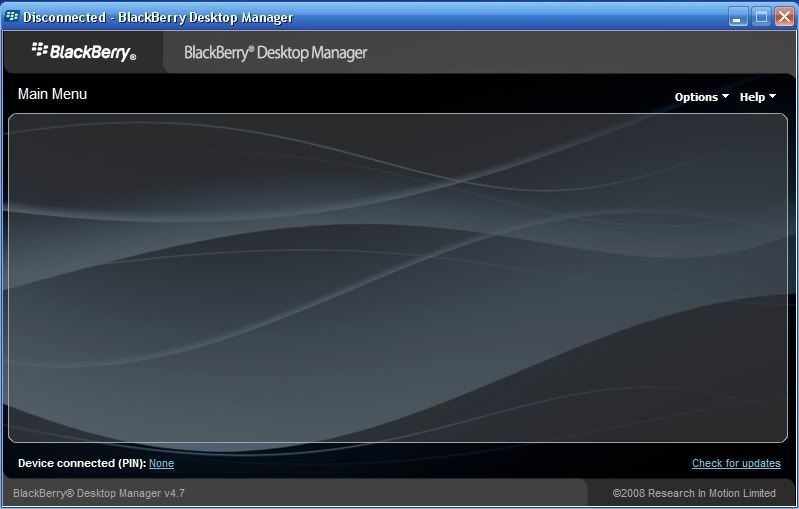
Step 2: If it happened to you, RE INSTALL THE DTM!, do not UNINSTALL. When reinstalling, it will ask you if you want to modify, repair or remove. Click on repair and move forward. This will install the file that was missing, for me it was software.msi of blackberry desktop.
Step 3: Now install the OS of your provider
Step 4: Do not open the DM! Instead, click on start > my computer. Click local disk > Program files > common files > Research In Motion > Apploader. Then search for the file named "loader", there must be an icon phone little next to the name.
Step 5: this will launch the application loader. Remove the battery on the back of the phone. Now plug the phone DIRECTLY into the USB port. Don't use hubs or anything like that and make sure that you use the BACK USB ports, those are made for mass information. Then click in the apploader, it will say "UNKNOWN USB" that's fine, just after...
You will get a screen of control everything you want to download, go ahead and take your things, some you can't. and then click Next. It will give you a list of all you send to the BB. Hit next and sit, make sure the computer will not sleep or Hibernate or screensaver for this can interrupt the download! I did this and for some reason any upload took forever and I kept getting this screen:
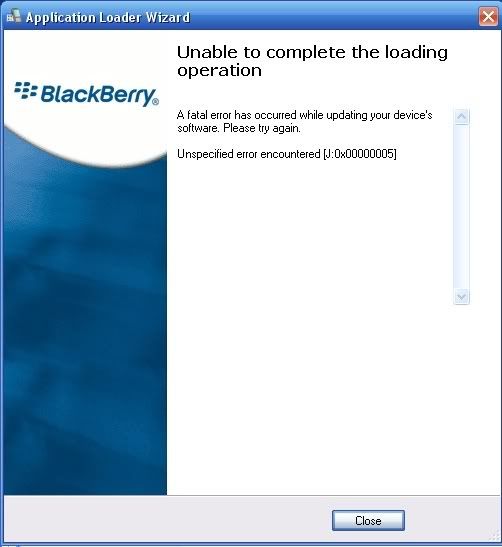
Encountered unknown error [J:0 x 00000005]
I had no idea what to do. I went out and bought a USB cable for cameras and MP3 players. It was Belkin and make sure its GREAT SPEED! I came home after MANY attempts with my other USB cable (motorola razr) and plugged it up, done what above, and it worked in 10 minutes, rebooted and back to factory settings. I am so relieved that I wanted to put this up immediately. I hope this helps you all!
-
Hello.
News to hear so please bear with me...
I had my blackberry for about a month and a new icon has appeared (alongside the message icon where normally). It shows a '1' next to a yellow circle with white lines through it... I have the feeling that it's to do with e-mail, but don't know what it is or how to get rid of it... I have no new messages to read...
your help would be much appreicated.
Concerning
Sutton237Check your browser or WAP push messages.
Messages folder > Options > folders, and then search for in your WAP push and push browser files.
Read and erase the message.
-
New icon blackBerry Smartphones Message won't go away
the phone indicates that there is 1 new MSM and MMS message, but there is NOT, I checked the mms and blackberry messenger. called Bell, they told the battery me but no help no, the new message 1 icon is still there. Any idea?
Thank you.
Tips to clear the message unread... try them in the order.
If you have a new icon rogue Message on your home screen, or a negative number (-1), one of these solutions could erase or reset:
Try these options:
* Hard Reset BlackBerry now ALT CAP (right Shift key) and DEL (or with the BlackBerry power, remove the battery and reinsert the battery)
Messages > saved Messages
Messages > view folders, check each folder (calls, SMS and MMS, and boxes, saved missed boxes, browser, phone logs etc.)
* Scroll at the top of the folder, on the title menu, click or tap to MARK PRIOR OPEN date
Change your theme and see if it persists and return to your desired theme. (Options > theme > select.)
* Clean and reload your OS. -
Icon blackBerry Smartphones BBM missing after the update. need help ASAP please
Hi I'm using a bb bold 9780 and my bbm is 5.0.1.45 and when I tried to update, it hangs whenever he finishes the installation. And when I got tired of a battery pull, my bbm icon is missing. No idea how to solve this problem? Could really use some help here cos its pretty impt. Thanks in advance
Hi aaron1212,
If running above doesn't solve the problem then try this link for installing BBM:http://mobileapps.blackberry.com/devicesoftware/entry.do?code=bbm6
-
Hello my blackberry curve 8520 screen went white and funny circle icon has developed with reload softwear 552 at the bottum of screen what I do as he won't do anything ive tried battry sweater and turned back, and he who always brings
(1) make sure that you have Blackberry Desktop Manager installed.
http://NA.BlackBerry.com/eng/services/desktop/
(2) on your PC, go to start > run and copy and paste the following line exactly (i.e. with quotation marks):'c:\program files\common research in motion\apploader\loader.exe' /nojvm
(3) the Application Loader Wizard will appear - click on "next".
(4) in the ' connection: ' drop-down menu, you should see "USB - PIN: UNKNOWN". Click on the button "next".
(5) you should see a list of applications ready to be installed for your Blackberry. Press Next and finish, and that you are well on your way to get your Blackberry to life. Just unplug and let the process finish completely.NOTE: If you do not display the list of applications mentioned in step 5 and instead to see the message "the Blackberry Desktop Software has no Blackberry Device Software for the device you have connected to the computer. Contact your wireless service provider or system administrator', then you must download the Blackberry operating system for your support and your device.
http://www.BlackBerryFAQ.com/index.php/BlackBerry_Operating_System_Downloads
Just select the appropriate type of carrier and network, select your Blackberry model from the list and download the latest version. Install this download and follow the steps above again and you should be on the right track.
Maybe you are looking for
-
I updated my iPod iOS 9.3.1 and it synced to my iTunes library. Now, most of the cover of the album went on the iPod. I tried to sync, but that does not solve the problem. Any suggestions on how to fix this? Is a restore my only option?
-
HP ENVY: The screen does not turn when only keyboard
Morning, My laptop turns (i.e. horizontal screen) when attached to the keyboard. However, when the keyboard disconntected screen only a portrait. This occurred only in the last days. Until the computer was perfect. Cannot find the screen rotation fun
-
Dear Microsoft, My personal past experience with Regcure regular & pro has been a disaster. I had once and he scanned and found more than 1,800 problems. That's when I could afford it. Now I can not afford it. It shows now 1400 + problems. It is di
-
[Subject title changed to take account of the answers and expert advice, the original title was 1 or 2 time phone activation? Failure of the mobo, replace & reinstall Win 7 32 bit (1st time), reinstall as Win 7 64 bit (2nd time?)] My mother Office ca
-
BlackBerry simulator 10 Simulator alpha with SIM card
Am trying to port my for blackberry 10 android app, I'm using the Simulator and everything set up right, however my application requires that the phone SIM inserted, is anyway to simulate a SIM card? I ' v by looking at the controller and the Simulat