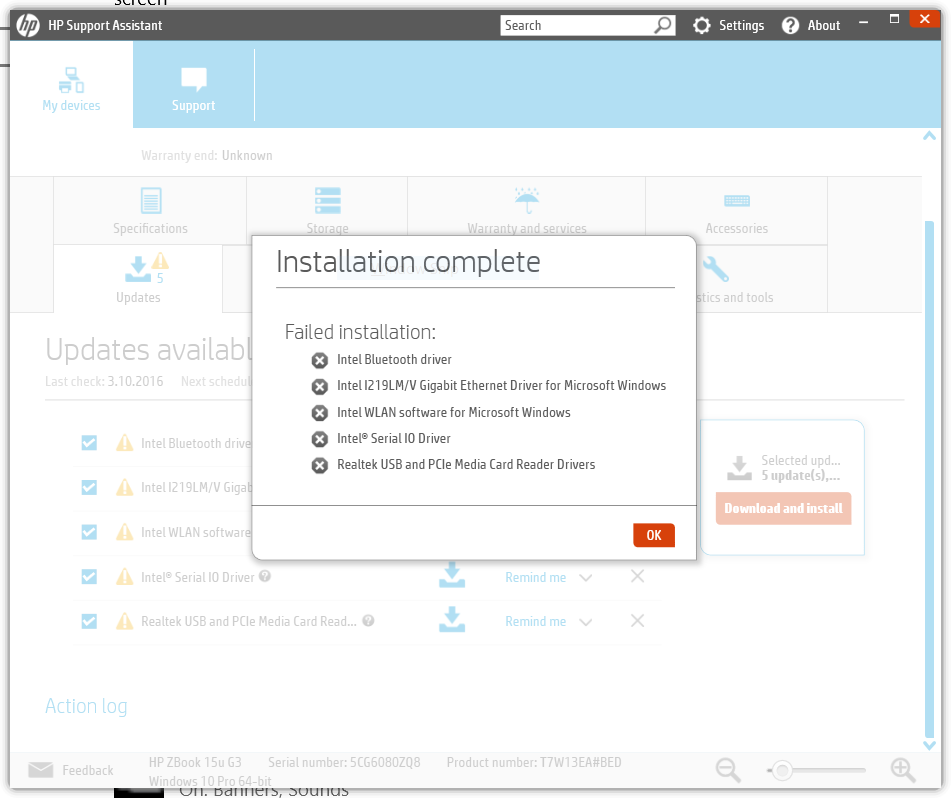Driver installation failure
Using Toshiba Servie Station 2.2.9 to download drivers recommended.
For any driver, I get the following error message:
' The following package download failed: [package name]
Reason:
The resource loader cache is not loaded MUI entry. (Exception from HRESULT: 0x80073B01) »
Any suggestions on how to fix?
Thank you
JB
Laptop model?
Version of the OS?
Have you tried to find on the download page and install some drivers manually?
http://www.Toshiba.EU/innovation/download_drivers_bios.jsp
Tags: Toshiba
Similar Questions
-
driver installation failure on photosmart 5510
I am trying to install my photosmart 5510 on a new computer, Windows 7 (64 bit) operating system. everytime I try and go through all the steps of downloaded I get an install error - failure of the HP Installation - MSI 1603. Cannot get past. The printer is configured on a wireless network and that works, just can't get the driver to install. I tried to remove the program and he can't delete because it is not installed correctly. It seems very circular. Any ideas?
These install failures can be no fun. Looks like you may have a few things underway.
You indicate that the software cannot be uninstalled. Where are you try uninstalling to?
* The best place to remove the HP printing software that won't remove is through the control panel > programs > uninstall a program.
* If the printer software still cannot be removed in this way, you can find a Microsoft Fix It solution. This program will help with software that will not uninstall.Also, you have found the failure of Installation of HP - MSI 1603. It is indicating that one of the MSI (Microsoft Installation) files fails to run. MSI often fail if the permissions are not correct as well.
There are a few measures that take to this error:
* Press Windows + R key to the "Run" command
* Type msiexec.exe to confirm MSI Version 4.5 or higher. Below if the 4.5 Version, stop here and answer to get instructions on how to update MSI.If MSI Version 4.5 or higher:
* Press Windows + R key.
* Type msiexec /Unregister and press ENTER. If it works, there is no message.
* Press Windows + R key.
* Type msiexec /regsvr and press ENTER. This will confirm that the MSI is working.Remove all remaining files:
Open the C: drive > Program Files (x 86) > HP folder
* Delete the folder with the Photosmart series 5510 in the title. It is to ensure that all remaining for the printer software has disappeared.* Press Windows + R
* Type %temp% , and then press ENTER.
* Delete all files starting with 7z. It's remove for installation failed installation files.Now to install in:
* Make sure you are using the administrator login
* Download the most current driver for your printer.
* When you run the downloaded file, make sure you right click and click on run as administrator.Photosmart HP 5510 is not that old of a printer. I guess that this printer is still under warranty. If these steps do not address the issue then give the HP Technical Support a call at 1-800-474-6836.
-
HP ZBook 15u G3 (T7W13EA #BED): the driver installation failure
Hello!
So I received this my new ZBook after updatind to Win10 and several tests.
Should I be concerned or is this normal and should I disable SA HP and continue?
Best regards.
What you're saying, you did the upgrade of Win10 - I'd be suspicious of drivers installed Ms.
If it were mine, I go to this page for drivers and check each of the drives against what is installed Win10: http://h20566.www2.hp.com/hpsc/swd/public/readIndex?sp4ts.oid=8693772 & swLangOid = 8 & swEnvOid = 4192
And, when the driver was either older or NOT HP, I would setup the HP driver in its place.
Then, I'd go to Win10 and disable the driver update: http://www.tenforums.com/tutorials/48277-driver-updates-windows-update-enable-disable-windows-10-a.html
In this way, Win10 can not come and force the installation of the wrong drivers.
Good luck
-
HARD drive installation failure
Hello
I just bought a HP nc6230 less hard drive. I bought a hard drive and a connection box 6230 hard drive HP nc. After you have installed the Hitachi 80 GB ATA/IDE drive in the computer bios does not recognize. The player has the usual data for the housing connector pins, but there are two other pins next to the data connector that don't have no apparent. connectors. Should these pins I be connected to the laptop somehow? I am new at this and could use some easy explanation. Thank you.
Hello
I think that the problem is found. The first hard drive was not working and I replaced it. After replacing the drive, I checked the BIOS and does not find the disk HARD present so I guess the second car did not work either. Doing some research, I discovered the bios on this system does not show the installation of the hard disk or the presence. I returned the disk OS installation and tried. After creating a partition and format the drive of the operating system installed as a champion
Thanks for all the help
Dennis.
-
The AHCI driver installation failure
I have a BIOS Gigabyte GA-MA770T-UD3 (1.0). F9G. When I try to load the AHCI driver for Gigabyte, I downloaded, I get a Setup error failed every time. If I set the BIOS to AHCI or not, the driver has still not install. If I leave the BIOS set to AHCI Windows freezes on-screen swirling of the points and I restart and change back the IDE BIOS. If I go to Device Manager, as suggested in another post, there is no entry for the SATA drivers or controllers even though all three of my drives are connected to the SATA ports on the motherboard. So far, there is nothing that I found that will solve this problem so I can properly configure my Samsung 859 Pro SSD. Suggestions?
1, after a BIOS update, a shutdown of the pc is preferred. In addition, generally, BIOS settings
by default, do not have SATA controller or RAID installed, it must be set manually
for this purpose in the BIOS... In addition, any type of HD we use with this pc, is not
drivers pc looking for, its all simply enable the BIOS, everything is 'plug & play '.
or youre a setting (on or off), setting controller drivers is a windows
adjustment, & the BIOS configures the establishment to run for windows...
Whatever it is, try this link for more information.
In addition, make sure that battery MB is new, old batteries need BIOS
-
HP 7310: HP 7310 all-in-One Driver installation fails on Windows 10
I was thrilled to see that HP had a version of Windows 10 recommended its full printer driver, located at 7310
As with most HP stuff and most of the things Windows, however, my pleasure was short-lived. I started the installation (after choosing "10 64-bit Windows" option) and everything seems to work as I remembered, and the installer even got to the point where he discovered my network printer. But then this black popup appeared in the corner of my screen saying "your app does not work with Windows 10". The idea behind spoke of how the application was using the old protocols or something which would be harmful to the computer. In the end, the installation failed - the 7310 HP does not appear in my series of printers installed. Total disappointment, I have come to expect.
In the notes for installing HP says "If you only want the print (without the Photosmart Software Suite) driver, it is available as a separate download named"HP Deskjet basic driver"." In fact the pilot "baisc" would probably be all that I need. But alas it is unconnected with this driver and search both using the internal HP AND visa search engines search gives nothing.
Anyone with ideas? HP driver has been updated 29/07/15 so this isn't old stuff. Thank you.
So here's my solution. First of all, you get that you shouldn't be disturbed by installation failure message when you install this package on Windows 10. There are nine steps of installation and the ninth is to install a "Bing toolbar' or something like this. This is apparently an attempt to install a toolbar in Internet Explorer. The failure occurs because there is not Internet Explorer on Windows 10. This failure would have nothing to do with the failure of the connection to the printer.
The solution is to install all the updates of Windows 10 before trying to install the HP driver software. I have two identical machines brand new with Windows on them factory installed 10. I have tried to install all the stuff before waiting for updates to Windows, and that was the one where I failed... the part 'add a device' on the first installation went well and has print a list of the activities of the network in its effort to talk to my printer, but in the end, it failed and I got the big red 'X' on the final schedule which appears (the 'X' was between the router /) portrays switch and the printer). After the updates of Windows on this computer, the installation was successful. Then with the second machine, I did the updates of Windows first, and on this machine, the HP installation was successful the first time.
It could also be that it's specific hardware; It is possible that my Windows updates included an update from the manufacturer of my particular network interface, for example, and the network interface driver was the problem. My machines are the two model PowerSpec G415 computers to office who have a "Killer Z97X" mainboard ASRock, which I'm guessing that contains the material of common Intel chipset. In any case, good luck with that to all who follow in my footsteps. This one seems to have a happy ending for me at least.
-
Driver Installation Failed: Could not find media device for this driver
I have a HP with Windows Vista (32 bit) dv6646us and have had a problem with the audio device. The sound works sometimes, but above all the system does not even recognize the audio output device (in this case, I see the speaker icon in the taskbar with a cross mark). Another model is that the laptop does not recognize the audio device, but no sound is produced (in this case, the "speaker" icon doesn't have the cross mark). When the system has at least recognize the audio device, I can solve the problem by using the Microsoft Fix it 50131. However, when the system does not recognize the audio device, nothing seems to work. When I go into Device Manager, there is no sound, not just a pilot section. The laptop is supposed to use Conexant High-Definition Audio Driver, but when I try to install it, I get the following message: failure of the driver Installation: Media not found device for this driver.
In another forum, someone has solved the same problem in a system with the 32-bit version of XP by downgrading his memory from 4 GB to 2 GB, based on his knowledge that a 32-bit system cannot take 4 GB of RAM (it has started having the problem after that first, he upgraded the RAM from 2 GB to 4 GB). However, I don't know if the same applies to my problem because the sound system sometimes works with the current system with 4 GB of RAM and also my laptop is supposed to hold up to 4 GB of RAM (and he does not the 4 GB of RAM). So, I was wondering if there is another possibility for a cause and a solution to this problem.
Hello
· If it works well before? If so, remember to do recent changes on the computer before this problem?
· Do you think the audio device when there is no X on the volume icon?
I suggest you follow the steps mentioned below:
Method 1:
You can follow this section "By my speakers is crackled or distorted" in the link below:
http://Windows.Microsoft.com/en-us/Windows-Vista/tips-for-fixing-common-sound-problems
Method 2:
If the previous step fails, uninstall and reinstall the audio drivers completely, follow the steps below:
a. click Start, type Device Manager in the Start Search box and press ENTER.
b. click continue. The Device Manager dialog box appears.
c. If you are prompted for an administrator password or a confirmation, type the password, or click continue.
d. in r management device, right click on audio and its driver and click on uninstall.
e. install the last driver audio drivers on the manufacturer's Web site.
Method 3:
If the previous step fails, follow the steps described in the following link:
http://Windows.Microsoft.com/en-us/Windows/help/no-sound-in-Windows
-
I need to change the installation on my D: drive, but it is install on my C: drive
If you install other applications such as Photoshop, Illustrator cc.,... etc, clear Temp folder and try again.
Although, if you change your destination during the installation process, first downloads app CC Setup compressed files to the Temp folder, and then extract it to the same folder and then install applications like Photoshop on the target drive, you had selected as for example: D: drive
Ex 10 is an extraction error. Delete the Temp folder, then quit and relaunch Creative Cloud desktop application and try again.
Alternatively, you can follow the steps mentioned in the link below, it is for EX 20, same error, you can try an Ex 10 error,
-
Qosmio F60 - Intel graphics driver installation error
Hello
Some time ago I managed to destroy my Nvidia 330 M graphics card.
I don't know what exactly happened, perhaps overheated, I just BSOD and then my system reported ERROR 43.I reinstalled entire windows by default with toshiba drivers but without success, the card did not work.
I uninstalled my laptop Nvidia drivers, so my graphics card is "Standard VGA graphics card".I tried to find a way around, and I realized that I can use the graphics processor instead.
I have Intel i5 - M430, so I tried to install the graphics driver intel HD only to get an error "does not meet the minimum requirements of the system.Can someone help me with this problem please?
Hello
Processor Intel Core i5 - 430 M (3 m Cache, 2.26 GHz) takes in charge the first-generation Intel HD graphics unit.
The driver could be downloaded from the Intel driver page and you will need to choose the right
https://Downloadcenter.Intel.com/Graphics-graphics drivers for laptop-Intel Core processors with Intel HD graphics card > >
Now you should get a list of the different drivers for different system.Choose and download the latest driver for the system you are using.
Note: choose the ZIP package.Then uncompress the package somewhere on the HARD drive (I prefer the office). Then go to Device Manager and choose the graphics card (Standard VGA graphic card)
Now choose the driver installation and use the Advanced installation. This allows you to point to the driver package that you have unzipped on the desktop.This installation procedure should work very well because he worked also in my case.
-
Satellite M60 and the display driver installation
Help people to the display driver "installation cannot continue because the size of the specified directory path and the name of the installation folder exceeds 88 characters.
Shorten one or both of the limit specified below and try again"! that to me?Hello!
This looks like your username to long and the path of files extracted more than 88 characters.
I think you should change your username or try with another account to update the driver, for example the admin account.If it doesn't work try to download the driver again.
I hope this works, but you can give us feedback, what's going on.
Good bye
-
Drive hard failure - where to find recovery discs
I have a HP G60 - 235WM system that comes with having a hard drive failure.
Before the breakup, I tried to create a defined recovery disk but the process
cancelled itself in the middle of the creation of the file. Since then, I've run a system recovery that seemed to work until the second day when on startup, I got the drive imminent failure Prompt and selecting Blons is no not a thing... I bought a new drive, but need to access a set of recovery discs...
Then I bought another laptop with WIN 8.1 - questions
Can I create a set with the 8.1 recovery disk WIN that will allow me to recover the original software Vista system?
or where can I get a Vista system recovery disk?
Note: the failed hard drive can be accessed via the USB port but does not start...
Hello:
You can call HP and see if they have a set of Vista recovery disks for your model.
If this isn't the case, you can get them from this provider on the link below.
http://www.computersurgeons.com/ProductDetails.aspx?ID=13223
You will not be able to use a set of recovery disks you create on a different model PC.
-
Portege R600 - Dynadock displaylink installation failure
I tried to install drivers 2.3 for a dynadock USB DVI, for use with a Portege R600.
Whenever I tried, the DisplayLink driver installation fails, which means that the connection with the external monitor does not work.
A few error messages appear:
"This file has no program associated with it for performing this action...". "- referring to DisplayLinkCore, something--the window is truncated.
The second message:
'Impossible to install DisplayLink Core'
The Portege is under XP SP3.
I saw a post [http://forums.computers.toshiba-europe.com/forums/thread.jspa?messageID=145077𣚵] which seemed relevant, but I can't at this point.
I would appreciate any pointers on this.
Great news. Thanks for this feedback!
-
After installation of Windows 10 does not work me wi - fi, I can not find a compatible driver. The search I found one, but it gives me driver installation problems
Hello @fede95,
Thanks for posting on the Forum of HP and welcome!

I'd be happy to help you with wireless driver problems you encounter since the upgrade to Windows 10.
I will need to know your product number. You can follow the steps here - http://ow.ly/XnZL300dhzo - to find.
I'm looking forward to hear back and work towards the resolution of this problem.
If these steps solved your problem, please click "Accept as a Solution." You can also click on the "congratulations, Thumbs Up" on the right to say "thank you!"
-
"Driver Installation module stopped working and was closed" error nvidia
Today I installed the version of Vista Ultimate with SP1 (PTM51E - Bios 3.60)
Since installing I can not any version of the nvidia drivers graphics card to install.
"Driver Installation Module stopped working and was closed" is the error that happens every time.
IM immensely frustrated by this
Why you post twice?
http://forums.computers.Toshiba-Europe.com/forums//message.jspa?MessageID=114172#114172Recommended to follow only a single wire
-
HP 2000 2116 - YOU: Installation starts is not after the Extraction of the driver installation
Hello
I just installed Windows 7 Ultimate 32 Bit OS. After installation, I downloaded all the files required from the Internet HP website driver installation.
All the drivers have been installed end, except for the Wifi card.
When I start to install the wifi driver, after extraction of the file in the "Swsetup" folder in the C drive, installation does not start. I don't know what to do.
Help, please.
Hello:
You install the correct drivers?
The BOM indicates that your laptop comes with the 9485GN 1 x 1 WiFi 802.11b/g/n Atheros card and Bluetooth 4.0 3012 combination, then that would be the drivers you need for the wireless and bluetooth...
http://PartSurfer.HP.com/search.aspx?SearchText=B8N01PA
This package provides the driver to support the Atheros Wireless LAN card in the laptop models running a supported operating system.
File name: sp56572.exe
This package contains the driver for the Atheros Bluetooth 4.0 installation package + HS in the laptop models running an operating system supported.
File name: sp56573.exe
Maybe you are looking for
-
Why isn't the exception, I add when I get this connection is untrusted error work?
I recently started getting "this connection is Untrusted' errors every time I connect to google." Although there is a response describing the problem, I have the solution DOES NOT WORK. Not at all. I added google as an exception, many times, but I st
-
How to configure HpEnvy 4501 to analyze e-mail om my lap top Hp
The Hp Envy 4501 is capable of scanning a document to an e-mail if so how do I set this up. Do I need to set up an application through my gmail account or what? I would like to get this printer set up to do. any help would be apperciated.
-
shared variable LAN configuration
Hello everyone, I have a problem with deployment variable published network share and I hope that the experts of Labview in this forum could help me. I'm contacting a compactRIO (IP 192.168.10.100) via the published network shared variable. 32-bit La
-
try to uninstall MS SQL Server 2008 the Profession of XP 64
Has anyone experience this problem that can help? When I uninstall MS SQL Server 2008, I get some errors: (1) "input string is not in the correct format. (2) "there was an error trying to delete the configuration of the product that prevents any othe
-
I have a 4 ~ 5 year old computer in a more recent case, with a secondary 1 TB drive that I added earlier this year. I upgraded from XP to Vista Home Premium with upgrade software. A few days ago I started having an error message saying that my hard d