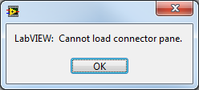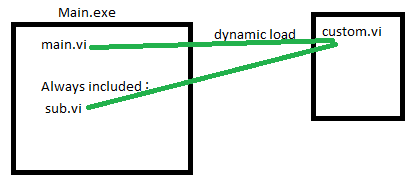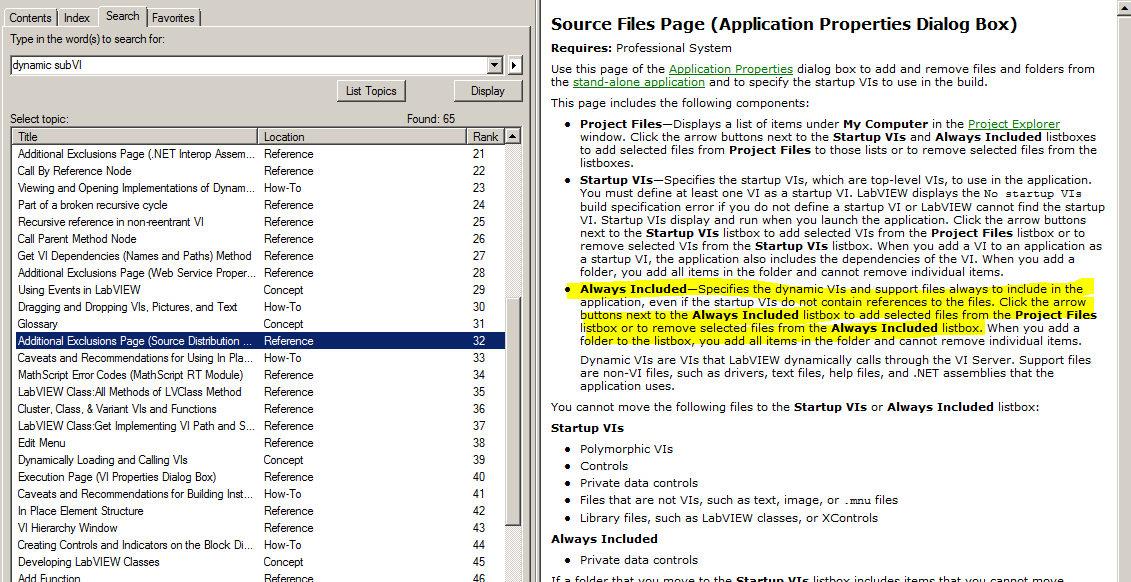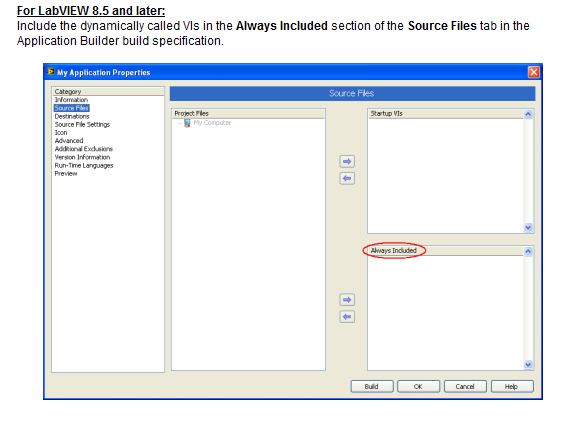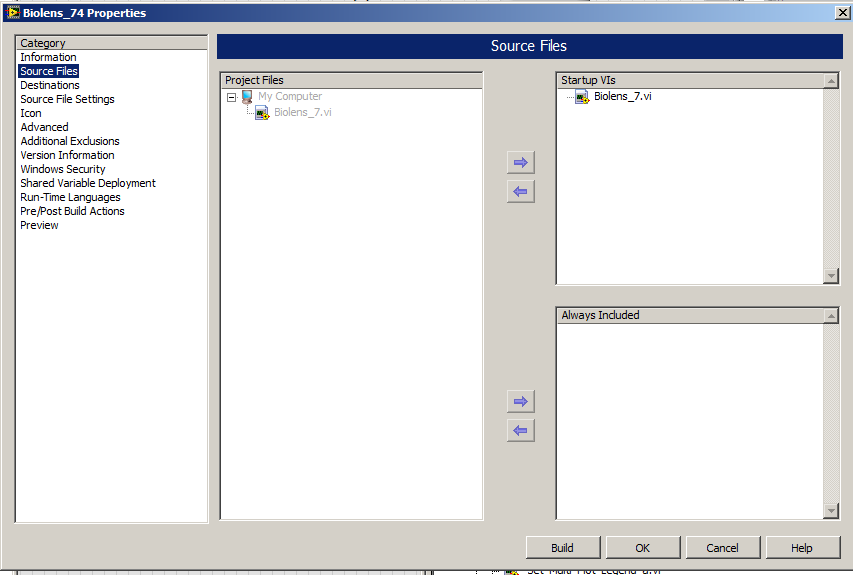dynamic cluster in Subvi connector pane
Hello
I would write a Subvi, which takes a dynamic cluster, accesses his property of [control] and acting on the results. I don't know if this is possible, or at least have not thought a viable option. If anyone has any ideas, I like to hear them. Let me know if I have defined my problem well enough.
This is possible, do a 'Variant' type connector
With the OpenG LVData toolset , you can get all the information you need.
Tone
Tags: NI Software
Similar Questions
-
Subvi value not updated when it is connected to the connector pane
I have a legacy program that computes a frequency when a value changes of sensor (falling edge essentially), and I'm trying to convert the logic to a Subvi, so I can use it for 44 other sensors. The program first used a large number of property value node, I discovered is not good for subVis. I converted them to local variables, but I still have questions.
As soon as I connect something to the output pane that closes the update value question. If I remove the connection in the connector pane, it works fine.
a picture of the block diagram is attached. I tried to connect Freq and frequency of output to the connector pane, as soon as I connect it to the component connector to work properly to date do not at all.
The VI is configured as non-reentrant.
Thank you
-
My guard re-failing itself to a connector pane layout unwanted 6446, possibly after looking at someone else's code.
I tried to play with the LabVIEW.ini keys and I searched on the tools > Options you are looking for something related, but whenever LabVIEW is restarted, the connector pane returned to 6446.
Am I missing something?
-
LabVIEW allways modifies the default connector pane
Somehow my default connector pane is always reset zo 6x4x4x6 (instead of the normal 4x2x2x4). No idea how this happens.
I can reset it by deleting the line
defaultConPane =...
in LabVIEW.ini (so LabVIEW is running).
But when you restart LabVIEW (or when you open a project containing no screws?) the line is rewritten.
Does anyone know this problem (in LabVIEW 12)?
(The configuration ini directive is described in the following article.
http://digital.NI.com/public.nsf/allkb/279F064F0688C114862570900057678C
It comes to LabVIEW 8.0, but it still works in LabVIEW 12.)
You use G # by chance? I think remember that it changes the default connector 6446 pane.
-
Get the reference to control of the connector pane
I'm trying to get a reference to a control associated with a specific index in the connector pane. I see that there is a method to assign control to a terminal, but not get control of a terminal-specific. I know that I can enumerate all the controls in the connector pane, but it doesn't specifically tell me where they are.
Edit: I see, there are private methods to get and set properties that can have this info, but because they are undocumented, and they are properties of a VI that is binary, I can't bone.
When you read the Controls property of [class ConnectorPane], he puts back them to you in the order of terminal. There is a VI in the examples folder that shows you the order for each connector component model (visually). I don't have LabVIEW in front of me at the moment, but it should be examples\Application part Scripting\Connector Control\VI, or something like that.
-
Could not load the connector pane
Has anyone else had this error before? I asked tech support, but they had not seen anything like that either.
System:
Windows 7 Professional (64-bit), LV2010 (10.0f4 v, 32 bit)
The repro steps:
(1) create a new VI (any method)
(2) right-click on the icon and select 'display the connector '.
Expected result:
Connector pane appears
Actual results:
Error message - "LabVIEW: cannot load the component connector.
Workaround solution:
Click OK in the error message. The connector pane then charge and everything works fine.
This happens only the first time that I open the component connector on a VI; It does not happen after that I have opened (even after the backup, etc.). Technical support had me try the f4 patch, reinstall/repair of LV2010, and I even made a compilation of mass for good measure. It is not a real problem (I just click OK on the error and go about my business), but I'm curious to see if anyone has seen this kind of behaviour before.
-Daniel
So if you have an archaic line in your file LabView.ini (maybe since way back in the days 6/7/8.x and it is simply copied to after each upgrade, then copied on new computers) and it looks like this:
defaultConPane = 4185

Then you could try to load a connector component that does not exist. It should perhaps have been 4815, or something else. In any case, delete said line and everything is fine.
http://digital.NI.com/public.nsf/allkb/279F064F0688C114862570900057678C
-
white connector pane programmatically set
OK, I found this:
> To use the call by reference for the screw with the different, unknown Connector components,.
> methods Get/SetControlValue to set the inputs & outputs instead of wiring
> to the call by Ref-connector pane; and force the screws comply with the 'white '.
> connector pane (it can be set programmatically).
I am get and set values of control very well both the vi which is called by reference has the same connector model and all terminals are disconnected. Any body know how to get to the second part of this information (IE disconnect all terminals by programming)?
If you define the model of vi referenced which would be even more chic or better yet, read the model and be able to create a strict typed reference (knowing that I prefer not to worry the exact model / connections of the vi, I call you).
You must use the server method VI "Run", instead of the call by reference. The
only reason to use the call by reference, is to use the connector pane.
If you do not use this feature, use the Run method.Waiting set to true and the Ref. autodispose also to true, and it doesn't
just like a call to reference, without the functionality of the component.Kind regards
Wiebe.
-
Loads dynamically using a Subvi included in the .exe of VI
Dear community,
I'm trying to figure out how I could make my exe would dynamically load custom libraries, and the external libraries could use as the screws that are "included" in Main.exe subVIs
I made this simple diagram to show how I see, maybe someone has already faced this issue and found a few technical workaround to make it possible.
The idea is to keep Main.exe as standard as possible, without having to make a new version whenever we do light news in custom.vi
See you soon!
You need not worry about this. As already said, the version of the Subvi that is currently in memory will be used. If you don't believe me, that give a try.
I have a VI that calls Sub - VI and VI another called dynamically which also called the Subvi. The Subvi just keep track of how many times it was called.
-
When debugging a problem in my code, I used the suggestion in the solution of:
In other words, I changed my Subvi VI properties so that it opens the pane when it is executed. When you are finished, I changed the VI back to default properties. But it nevertheless opens. I did it and saved it again and recorded. I choose Customize and unchecked the box to open the pane when running (which seems to change automatically customize default selection). I closed and reopened LabVIEW. I restarted my computer. The variation of properties VI is still there (saying don't not open when running), but returns the right pane.
Any suggestions?
Thank you.
Batya
OK, I got it. Unfortunately, I tried two things at once (which I was sure that I did yesterday
 ) so I don't know who it is who sets.
) so I don't know who it is who sets.First of all, I forgot to mention that it is a project in real time. So I rebooted the system in real time.
I also deleted the cache of the compiled object.
I really thought that I had already tried this. Maybe I had to do it twice?

Thank you for your help.
Batya
-
Cannot dynamically include called subVIs in construction
Hi, I have a VI that calls some Subvi - i.e. by reference dynamcally.
I am now building an application and loking for this manual for help (I'm using LabView 2012):
This link http://digital.ni.com/public.nsf/allkb/410F2EC66F60F9B0862569EE006F4FA0 has similar instructions:
However, my problem is that I can't click on the arrows in the window. This window for me looks like this:
and no arrows are clickable and no help by adding the dynamic subVIs! For example, when the application is built, it is malfunctioning.
Would appreciate any help you can provide on how to address the issue.
Thanks in advance!
Hi SensLab,
When you use a project LV then you would be able to include all the necessary screws when building!
BTW. Dynamically called screw should be included in the project too...
-
connectors showing vertically on the standard connector pane
Anyone know why my terminals of the connector here are the vertical for the cluster?
Is the link on the left indicator and the connection on the right control?
-
Why the connector pane displays a different connector for lvclass?
Picture is worth 2000 words...
What is the special problem with the connectors on the left & right superiors?
I have other lvclasses, but they do not have the points X shaped...
Those who are marked as dynamic connections distribution (take a look on where you would be required). An entry from JJ means that it is a VI that is designed to be substituted dynamically at run time according to the type of class actually present on the wire.
-
Question about the Manager of messages in queue and dynamically load/close Subvi
Hi, my dear LV users
I learn how to use the machine in queue Sate Architecture. I created a simple project, including a "main.vi" to dynamically load a sub vi 'sub_Vi2.vi' in the case of "initialize". The sub vi simply open a configuration file and load affecting some control and write these values in the configuration file. If the configuration file is not created, the sub vi creates until the user closes the Subvi.
In the case of "Get out" of my "main.vi", I send 'true' to the Subvi stop button to stop running it. But the sub vi did not write these values back to the configuration file, or created a new when I delete the configuration file.
There is another vi I made 'main1.vi', which loads dynamically and close the Subvi. And it works as well as I expected: create the file and write data!
Can someone help me understand the code? I've also attached the front of diagrams and source code. It's in 2012 LV.
Best regards
Li CQ
-
Access to the cluster in subvis
Hello
I read some large data to a file and store it in a cluster, I want to use this cluster in different screws in order to access and process the data. I am a beginner to programming labview and your help is appreciated.
Thank you!
I thank very you much for your detailed explanation. Since then, I was a basic user and took awhile to go through many materials to understand the concept. Once again thank you for your support.
-
Dynamic Cluster migration "Haswell" Intel and Intel 'Sandy Bridge' Cluster
Hi all
Need your help on this, on our below, we have two clusters ClusterA (EVC mode is Intel Haswell) and focus (EVC mode is Intel Sandy Bridge), the current problem we are facing right now is that we can not migrate from VM direct of clusterA to b, but successful once we stop the virtual machine and migrate to b. Webcam live migration of VM of focus to ClusterA now question. My question is, is there a way that we can migrate from VM direct ClusterA to b without changing the mode of the VCA on the two hosts?
Details of home:
Group A:
CPU: Intel Xeon CPU E5-2698 V3 2.30 Ghz
RAM: 256 GB
EVC: Intel "Haswell" generationGroup b:
CPU: Intel Xeon CPU 2.6 Ghz E5-2670
RAM: 256 GB
EVC: Intel 'Sandy Bridge' generation
If a processor can support level VCA XN, it can also support XN-1 to Xlevels 0. For example, a processor that supports Intel EVC baseline 'Sandy Bridge' generation has a level of EVC of L4. Therefore, it can also support VCA L0, L1, L3 and L2 levels. However, he cannot bear VCA level L5, which corresponds to the generation of Intel®'s "Ivy Bridge'. Intel EVC baselines are listed in table 1.1.
Ref: KB VMware: best vMotion compatibility (EVC) processor support
Thus, virtual machines that are running in your focus (EVC mode is Intel Sandy Bridge), should be able to move freely (vMotion) to b (mode of EVC is Intel Sandy Bridge) to ClusterA (EVC mode is Intel Haswell) and A to B provided that the virtual machine that is in your Cluster B vMotioned while in Group A and A is not in the power Cycle, if you put it off and on again then it will be new pickup EVC mode, otherwise it will continue to work with his original mode of VCA.
But if you take the case of the virtual machines running within your group, those who can not be vMotioned to group B, because they are running with mode higher CVS, canoe taken to lower VCA as live migration, you can migrate cold (power off and move)
Ideally if you want to reach vMotion compatibility between the two clusters, you must set the VCA mode for each group for Intel Sandy Bridge. But like asking you if you won't change EVC mode at all, the solution proposed would be
Turned off of the virtual machines in your A group phase by phase, turn cold migration from Group B, there and let the fashion of these machines virtual micro Cluster B EVC, then move them again in A Cluster, in short to realize all the VM in EVC of Cluster B mode. But you will always be in the face of challenge then if VM through the feeding cycle while in Group A, it will pickup Haswell VCA mode and you will lose compatibility vMotion for this virtual machine on cluster again.
so, what you're asking can be done using method above, but better would be to have two clusters in the VCA mode even if you don't have to worry about power cycles.
Note: You need to use vSphere Web Client.
Maybe you are looking for
-
Is it normal that Firefox consumes hard disk space open?
Last week, I noticed the following 'strange' behavior of Firefox on my iMac (under Snow Leopard 10.6.8): while I have the browser open (usually on Facebook) my hard drive space appears to reduce (for example, 265,14 GB 265,01 GB). When I close Firefo
-
Firefox has a utility (e.g. Explorer) to burn CDs (documents, pictures, movies)?
I can't open Explorer 9, with my Windows 7 operating system. Microsoft Canada said use Win. Usefulness of the Explorer to burn the doc etc.,.I was wondering if Firefox (current ed.) has this same utility or add-on?
-
Question about memory timmings on the Qosmio F50-10
Hello I need help here. I just bought this Qosmio F50 - 10A, which comes with 4 GB of ddr2 at 800 mhz. The problem is that the timmings memory are defined for CAs 6. But memories can do since reported 5 cases of cpu - z.I think a simple bios update s
-
Can not get the new firmware to "take".
I am trying to install rockbox on my brand new Clip + - the problem of "Refreshing your media" bit me once I copied 15 GB of my old MP3 player on a new uSDHC card. However, no matter what I do, I can't get the player to update its firmware. I used ro
-
A shared folder on windows 2008 r2 is very slow
Hi all The scenario is as below. 1 Server - Windows 2008 r2 with all updates 2. customers - both Windows 7 and Windows XP 3. created a domain and all clients are part of the domain. 4. we shared a number of folders on the server for clients to use. T