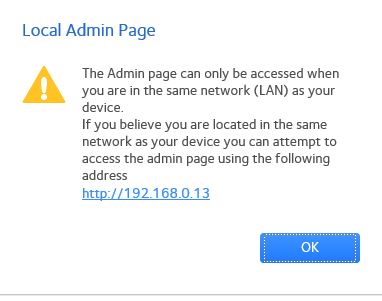EA2700 and remote access to the DVR
Does anyone have a solution for the router settings allow access remotely
Recorders digital windows and Linux?
Justme2012 wrote:
OK, so now I activated Remoting but the remote routers
Management port is different from the default port on the DVR.
The ports must be different. In this way it will not create a conflict. No two devices must use the same port numbers. Once again as what has been mentioned in this thread, you must use the port number provided by the manufacturer for the DVR and just leave the router uses it is default remote management port. This is to ensure that there will be no conflict. To check if the ports were opened successfully you can do an audit of port. You can use this site to check it out. http://ping.EU/port-chk/
Tags: Linksys Routers
Similar Questions
-
Routing and remote access to the Server 2003
I configured the remote access and routing service in my Server 2003 duly NAT enabled. All my clients are not in the field. All use internet and intranet connection using my proxy authentication provided by the administrator of the proxy server. I would like to restrict the clients except intranet connection. How to limit the customer?
Post in the Windows Server Forums:
http://social.technet.Microsoft.com/forums/en-us/category/WindowsServer/ -
Routing and remote access - on three subnetworked, two subnet unable to reach to the internet!
Hello
Good evening everyone.
I had a problem in Routing and remote access on windows 2003 server. This server is already configured as a file server, domain server, and application server. Also configured as a router (thanks to access routing & remote) to connect the three different networks with each other. If this server has three NICs installed and each separate NIC network cards represent.
three different networks are - 192.42.160.0/24, 192.42.161.0/24, 192.42.162.0/24
Three cards of the NETWORK adapter installed on the server as with the IP - next
NIC - 1 = 192.42.160.220, Sub - 255.255.255.0, gateway - No.
NIC - 2 = 192.42.161.220, Sub - 255.255.255.0, gateway - 192.161.220.112 (this ip address for internet access then 4 g router IP)
-3 = 192.42.162.220, NETWORK cards, Sub - 255.255.255.0, gateway - No.
Now the question is I can get Internet & (also scathing in router ip 192.42.161.112) one network i.e. - 192.42.161.0/24, BUT when I try to access the internet from another two network (192.42.160.0/24 & 192.42.162.0/24) I can not access and in addition can not ping to internet router ip - 192.42.161.112...
So, how do I access the internet to another two network also?
I was already the configuration of static routing for all three network but I wasn't always successful. I don't really know what exactly static routing this should be done in access routing & remote area so that all three network can reach to the internet?
Here is the result of the current track...
D:\Documents and Settings\Administrateur > route print
IPv4 routing table
===========================================================================
List of the interface
0x1 ........................... MS TCP Loopback interface
0x2... 00 30 05 8f ad 5 c... Broadcom NetXtreme Gigabit Ethernet - Mi Teefer2
niport
0 x 3... 0E 00 c4 f8 a7 0c... Network Intel(r) PRO/1000 GT Desktop Adapter - Teefer2 M
iniport
0 x 4... 0E 00 0c a7 c5 85... Intel (r) PRO/1000 GT Desktop Adapter #2 - Teefer
2 miniport
===========================================================================
===========================================================================
Active routes:
Network Destination gateway metric Interface subnet mask
0.0.0.0 0.0.0.0 192.42.161.112 192.42.161.220 1
127.0.0.0 255.0.0.0 127.0.0.1 127.0.0.1 1
192.42.160.0 255.255.255.0 192.42.160.220 192.42.160.220 20
192.42.160.220 255.255.255.255 127.0.0.1 127.0.0.1 20
192.42.160.255 255.255.255.255 192.42.160.220 192.42.160.220 20
192.42.161.0 255.255.255.0 192.42.161.220 192.42.161.220 20
192.42.161.220 255.255.255.255 127.0.0.1 127.0.0.1 20
192.42.161.255 255.255.255.255 192.42.161.220 192.42.161.220 20
192.42.162.0 255.255.255.0 192.42.162.220 192.42.162.220 20
192.42.162.220 255.255.255.255 127.0.0.1 127.0.0.1 20
192.42.162.255 255.255.255.255 192.42.162.220 192.42.162.220 20
224.0.0.0 240.0.0.0 192.42.160.220 192.42.160.220 20
224.0.0.0 240.0.0.0 192.42.161.220 192.42.161.220 20
224.0.0.0 240.0.0.0 192.42.162.220 192.42.162.220 20
255.255.255.255 255.255.255.255 192.42.160.220 192.42.160.220 1
255.255.255.255 255.255.255.255 192.42.161.220 192.42.161.220 1
255.255.255.255 255.255.255.255 192.42.162.220 192.42.162.220 1
Default gateway: 192.42.161.112
===========================================================================
Persistent routes:
NoneSorry if I'm not able to explain properly. Please let me know if you have to explain more about it...
Thank you all.
Mahesh
Hello Manu,
Please post this question in the forums TechNet for Windows Server 2003. They will be able to guide you further.
http://social.technet.Microsoft.com/forums/WindowsServer/en-us/home
-
The Routing and remote access could not start, error 214500037 (0x80004005)
My windows server 2003 r2, failed to start the Routing and remote access services. And in the event an observer log, it has error code
Event ID: 7024, with service specific error 2147500037 (0x80004005)
I tried to reset tcp/ip and replace ias.mdb and dnary.mdb by a new, but it did not work.Thank you
Hi budhihartono,
Since you are facing problems with windows server 2003 r2, it would be better suited in the Technet Windows forum. Please post your question in the following TechNet Windows server forum to improve assistance:
http://social.technet.Microsoft.com/forums/en-us/category/WindowsServer
-
Filtering of VPN and local access to the remote site
Hello
I set up vpn, filtering on all my VPN l2l. I have limited access to remote resources at the local level to the specified ports. It works perfectly.
But I want to have as full access from local to remote networks (but still retain the remote access to the local level). VPN filter now works as I have two-way with a simple ACL. So is it possible to open all the traffic from the local to remote and all by limiting the remote to the local traffic?
ASA 5520 8.4 (3)
Thanks in advance
Tomasz Mowinski
Hello
Well let's say you have a filtering ACL rule when you allow http local network traffic to the remote host
LAN: 10.10.10.0/24
remote host: 192.168.10.10/32
The filter ACL rule is the following:
FILTER-ACL access-list permit tcp host 192.168.10.10 eq 80 10.10.10.0 255.255.255.0
I think that this ACL rule would mean also that until the remote host has been using source port TCP/80, it may access any port on any host tcp in your local network as long as it uses the source TCP/80 port.
I guess you could add a few ranges of ports or even service groups of objects to the ACL rules so that not all well-known ports would be accessible on the LAN. But I guess that could complicate the configurations.
We are usually management customer and completely different in ASA L2L VPN that allows us to all traffic on another filtering device and do not work in this kind of problems. But of course there are some of the situations/networks where this is not only possible and it is not a feasible option for some because of the costs of having an ASA extra.
Please indicate if you have found any useful information
-Jouni
-
AppPortal error: remote access to the server is not enabled
I'm lost on this one.
Using the full client of AppPortal on a Win7 64 bit machine (version 8.0 of the customer)
Double-click the icon, download authenticated - published applications show, then double click a published application, the end user receives:
Remote access to the server is not enabled.
This happens only on a single computer
From this profile of users on the given computer I can MSTSC on the same server without problem
The error also follows the profiles on the given computer.
I have closed the Antivirus and Windows Firewall and still can not get this to work.
Even uninstalled and reinstalled the client.
From my computer, I can easily log in as this user.
Customers get automatically configured through an XML file.
After installation, I tested this laptop and he always gave the same error.
I ended up him to give me the phone for a few hours.
Uninstalled the version that was there (build 8.0.0.forget) and scoured the Windows Explorer for all left overs (a little here and there in user profiles and delete).
Then scoured the registry for expressions; vWorkspace, Quest Software and Provision Networks and remove all instances
Reinstalled all THE SUCCESS with the new connector to our servers (8.0.306.1427)
Thanks for the help Dave
-
You try to run a Site to site VPN and remote VPN from the same IP remotely
We currently have a site to site VPN configuration between our offices call center and a 3rd party that allows them to access our training to their employees to use environment while being trained on our systems. This tunnel is running between our ASA and their ASA without problem; However, when we have managers come out to the call center, they are unable to use remote VPN to access our office.
Apparently the same IP peer remote that we use for our site to the other tunnel is the same IP that our managers use to access the internet when they are on-site with the customer. When I look at the logs it shows the VPN attempt and then I get treatment Information Exchange has failed. So from what I can understand when our managers are trying to connect to our firewall from the same IP address as the counterpart of site to site it automatically tries to create a tunnel, according to the information of the site to the other tunnel. If our managers are anywhere else, they can connect through remote VPN with no problems.
My question is if anyone knows of a way to make the firewall allow VPN site to site and remote connections with the same remote IP address.
Hi John,.
Basically, in older versions, when you hit a static encryption card and you does not match this static encryption completely map the connection continues until the dynamic encryption card. For this reason, you can connect your IPSec clients before. A bug has been opened on this vulnerability.
CSCuc75090 Details of bug
The crypto IPSec Security Association are created by dynamic crypto map to static peers
Symptom:
When a static VPN peer adds all traffic to the ACL crypto, a surveillance society is based even if the pair IP is not allowed in the acl to the main façade encryption. Are these SA finally put in correspondence and commissioning the dynamic crypto map instance.
Conditions:
It was a planned design since the first day that allowed customers to fall through in the case of static crypto map did not provide a necessary cryptographic services.
The SA must be made from a peer configured statically and a dynamic crypto map instance must be configured on the receiving end.
Workaround solution:
N/A
Some possible workarounds are:
Configure a static nat device when you try to use the remote VPN if the firewall remotely will be hit with a different public IP address. It would be a good solution, but it will depend on how many ip addresses public you have available, if you really want one of these ip addresses for that access.
Also, I thought you could use AnyConnect instead of the IPSec VPN client. I don't know how many users need to connect from your PC to the remote site, but the ASA has 2 licenses SSL available that you could use. Because Anyconnect uses the SSL protocol, it won't have a problem on your environment.
Below some information:
Hope this helps,
Luis.
-
SUN grant writing back and allows access to the GL
Hello
SUN grant writing back and allows access to the GL
SravanIf ODI can do it then you can assume generally that SUN will not.
It seems that everyone forgets to press the useful buttons, correct these days.See you soon
John
http://John-Goodwin.blogspot.com/ -
Remote access via the internet between Windows 7 PCs and a Windows 7 Pro and a Windows PC Vista Home
I am running Windows 7 Professional on a laptop Dell Studio 1569 (64-bit). I want remote access to one Dell Inspiron, Windows 7 family, but also an another Dell Inspiron running Windows Vista Home edition, via an IP connection over the internet. I can do this and if so, how? I used GoToMeeting.com, but I hope that I can avoid paying their connecting directly. Thanks in advance.
Take a look at TeamViewer. Boulder computer Maven
-
No remote access to the admin page local account mynetgear
I used happily log into my RN10200 remote and access to everything, including the local administration page. Who has been using ReadyCloud, i.e. before the access of the Web page without hope we get using mynetgear. Page Web tells me that it is no longer accessible on the same network?
It's pretty useless, because I want to manage my remote NAS box as well!
I want my access admin back please!
I would add that I always get very happy fully my ReadyNAS Duo ReadyNAS Remote, even the admin page via. This makes me wonder why I got a downgrade from my accessibility on a new product?
The images worked and I saw them, they just had not been approved yet (just fixed).
Have you tried to download the ReadyCLOUD application using a different web browser?
-
Routing and Remote Access Server & VPN
We have Server Windows 2008 R2, which is our domain, but also DHCP server controller. On this server we have Setup RRA for VPN and it works fine. We had to stop our DC due to a failure and after I got the domain controller to the top and it is a problem for users that connect to the VPN.
When users try to connect to the VPN, it connects successfully. But they did not access network as usual. I looked in the VPN properties, and it receives an IP address of 169.254.xxx.xx which is not the correct network IP address. So while the user who is remote think they are connected, they are currently not connected.
Does anyone have advice what is the cause of this and how to troubleshoot or resolve?
Hello
Given that you are working on Windows 2008 R2 please post your question here:
http://social.technet.Microsoft.com/forums/WindowsServer/en-us/home
-
Static IP remote access for the media center
I NMH410 work through a WRT610N router. My ports are configured for static IP access. Seems to just going through www.ciscomediahub.com does not work well for me.
Can someone provide the 'exact' URL I would enter in order to access my media center?
Documentation of assistance through Cisco shows: https://Wan_IP_Address but that doesn't seem to work. The demand is just there and finally once outside.
To everyone:
Apparently, I discovered and corrected the problem that I had with 'Remote access' to my Media Hub.
Somehow, there are two configurations of router that had to be done. On two port forwarding configurations has been necessary and once allowed me to access the media center.
It seems that my ISP has a 192.168.x.x address router that was different from the address of my router 192.168.x.x. It is on the home router when I incoming and make changes to the information of port forwarding. The fact that I was getting an error message indicating that I wasn't even reached my router alerted me to the fact that my ISP was blocking remote access. In the end, that's where my problem was discovered.
Translate:
If you have problems to access your media "at a distance" pole through its IP address (and not by the cisco media center), make sure that you configure the ports of the router specified by your Internet provider address, as well as the ports of the router that you have on your network home.
I have forwarded port 443 on the two addresses of router port, and I can now access my media hub remotely. Now if I can't play videos remotely, I'll be set. This leads to another problem that I'll send it in another thread.
Thanks for the help and suggestions of each.
-
Create odbc connection between local access and remote access or sql remote
I need to connect to a remote access or sql database using my local in access 2007 version. I can't understand what I put in each of the available boxes. I see only a SQL driver to the system section of the odbc Wizard. If I decide that he wants to know where the sql server is... well, it's not local, I have a web address for this and may not know how to get the systΦme can recognize the information remotely. Help, please!
Means of access:
http://answers.Microsoft.com/en-us/Office/default.aspx
Office at the above link forums
http://social.answers.Microsoft.com/forums/en-us/addbuz
Access support at the link above.
They will help you with your questions of access when repost you in the Office Forums above.
See you soon.
Mick Murphy - Microsoft partner
-
VPN Site to Site and remote access
I have ASA certified with 25 concurrent VPN connections. I want to know if I have 20 remote tunnels and 5 Site-to-Site created on the same time tunnels, and I want to establish the new Site to the other tunnel, is him Site to Site remove the remote tunnels or can not put in place. Site at tunnels have a higher priority than the remote access or they are the same. Site at tunnels are more important to me and I need them to repress the remote access tunnels.
Hello
Sorry for the confusion. No you can not set the parameter like this.
Thank you
Gilbert
-
Remote access to the site to site VPN
We currently have a VPN site-to-site set up on a direct line between our two data centers. Hosts on site one can speak to guests at site B, and talk to the hosts to site A to site B guests.
I've recently implemented a site A. VPN VPN remote access clients can access all of the resources behind the ASA at A site without problem. However, strange things happen when they try to contact the site B.
I have set up corresponding exemptions of NAT on each side of the connection. The remote site reported no abnormalities. When you attempt to connect to a remote VPN client to site B, the only errors that appear are on the SAA to site A. When a remote client attempts to connect to a host at site B, the following errors appear in the log:
% ASA-3-305005: no group of translation not found for tcp src outside:10.3.0.1/60851 dst ds3:10.0.1.42/22
I have the exemption following NAT set up on site A:
access-list sheep; 3 items
access-list 1 permit line sheep extended ip 10.1.0.0 255.255.0.0 10.0.0.0 255.255.0.0 (hitcnt = 0)
allowed to Access-list sheep lengthened 2 ip line 10.1.0.0 255.255.0.0 10.3.0.0 255.255.255.0 (hitcnt = 0)
allowed to Access-list sheep line 3 extended ip 10.3.0.0 255.255.255.0 10.0.0.0 255.255.0.0 (hitcnt = 0)
I work on it for a few days now and hesitate to open a ticket of TAC. I've seen a few similar questions on the forums, but have found zero with a working solution. I tried to follow the technical notes on Cisco's Web site for a configuration similar to, but had no luck.
Also, I enabled same-security-traffic on intra and inter-interface interface.
Any help would be appreciated.
HUB of the ASA, is this your topology? If so try below suggestions.
Inside 10.1.1.0/16 Net
Net 172.16.0.0/28 - net through Tunnel L2L 10.0.0.0/16 end DS3
VPN RA Net 10.3.0.0/24
To RA to access the L2L tunnel end hosting you will need to exempt sheep rule applied to the ds3 interface.
based on the journal
% ASA-3-305005: no group of translation not found for tcp src outside:10.3.0.1/60851 dst ds3:10.0.1.42/22
Try this
no scope list ip 10.3.0.0 access test allow 255.255.255.0 10.0.0.0 255.255.0.0
test the ip 10.0.0.0 allowed extended access list 255.255.0.0 10.3.0.0 255.255.255.0
test access list 0 Tan (ds3)
on the end of the tunnel (spoke), to allow the network of RA from the FOCUS of the ASA in the interesting traffic.
Let us know how it works
Concerning
Maybe you are looking for
-
Cannot redownload Netflix on iPhone?
For some reason, my phone won't re-download Netflix
-
Canon LBP6000 - cannot communicate with the Toner Cartridge
I was printing fine with my small laser printer. Today, I printed about 100 pages. I went to print a page more one hour later and it wouldn't print. I went to the screen of the utility and the error message is: There may be a communication problem wi
-
C:\Windows\system32\wpd_ci.dll is not designed to run on windows
When connecting my ipad or iphone 4s, I get the following error, and the device is not recognized in itunes. I have uninstalled and reinstalled itunes and been on th phone to Apple with the chance of the o. Any ideas? Thank you C:\Windows\system32
-
WPD file system volume driver, card reader, code 10
Used to have a Vista system to windows 7 update on top and the card reader has worked without any problems, in fact a full install of windows 7, the card reader appears four times (once for each location in the card reader) 'device cant start code 10
-
BB messenger now removed from blackBerry Smartphones, emails do not work.
These two are connected? I didn't think they were. I have just the additional chat feature, so I deleted messenger, but now I'm not receiveing emails (and I don't think that sending works either) my phone. It was a delayed reaction, however. I del