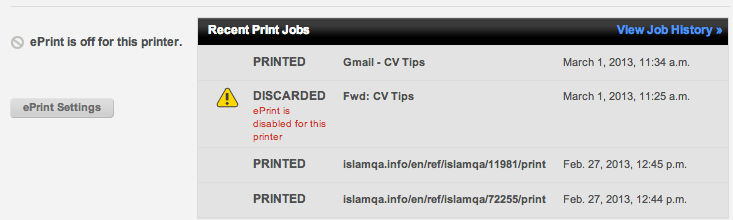ePrint does not-C310a
Yesterday bought a C310a, everthing seemed to work perfectly (print apps included) outside of the ePrint, use the update software option the firmware update (which reset the e-mail ID) but still no ePrint.
The problem is that, although Web Services if poster to assign an ID e-mail the printer does not print the instruction sheet. I also tried to register email to ePrintCenter identification but the email is not recognized - probably because I have not finished the configuration of the printer using the instructions sheet.
Have also tried disabling Web Services and reactivation. This has not fixed the problem but for a time also thrown upward and the error on the re-login to web services.
Sent by e-mail to the e-mail address on the printer to confirm and as expected no. print. The stupid thing is I get a confirmation of the eprintCenter when there are in fact that the printer is not fully configured.
HP ePrintCenter could really do with a service status page - there are clearly a number of problems at the present time.
Yes, reset Web Services and all now work and in sync.
Tags: HP Printers
Similar Questions
-
ePrint does not print web pages of Tablet Windows 8 Microsoft Surface
ePrint does not print web pages of Windows 8 (x 64) Microsoft Surface Tablet
Any ideas?
Hello JereTanner,
Welcome to the Forums of HP Support!
I see you are trying to print web pages of a tablet of Surface. What model printer you are trying to print to? Also, is there an error, message, etc., when you try to print?
In general, ePrint is used when printing emails or transmission of documents / photos to the printer address, is the next how you try to print a web page?
Since it is a Windows 8 operating system, you can be able to install the full features software and print that way. When I know more about how you want to print, what happens when you try and which printer you are using, I will be able to help.
See you soon,.
-
M176n: M176n of MFP LaserJet Pro ePrint does not work
I have problem with my printer. I can't connect it to the ePrint service.
EPrint functions is turning on and off without my knowlegde.
After you have enabled ePrint in the web interface of the printer, printer does not print information sheet.
When I enter the code for example my last code (from email [email protected]) edy638epu59 in HP connected it says either invalid code or something to the exception.
I have updated the firmware of the printer.
I added printer DMZ on my router.
I changed the router to another.
I unlocked the ports
UDP: 5353, 547, 53, 67, 5355, 137, 138, 139 427, 161, 514, 3702, 5357, 445, 3910
TCP: 445, 68, 80, 8080, 443, 137, 138, 139, 427, 9100, 445, 515, 161-9101, 9102, 9103, 9110, 9220, 9290, 9280, 9500
UDP port range: 9999 to 65535
I tried to disable IPv6 in the printer.
I tried to print the fact sheet on the front panel.
I tried all possible methods found on the web, and even got my replaced printer - same question...
Hello @ Averus89,
Welcome to the HP forum.
I understand that you did a lot to solve your M176n and its connection to the ePrint service.
I want to help you with this question.
If the printer does not print the document to Web-based information services, or allowing you to add to HP connected, I have
Set a manual DNS.
I won't go into the details on setting this up. From your post, I think you know your way around the printer and your network. If I'm wrong, let me know. I'll go into the details.
The DNS to try is:
Primary: 209.244.0.3
Secondary: 209.244.0.4Set the DNS, and then try again to print the web services information page.
Let me know if it helps.
-
HP Deskjet Ink Advantage 4645: ePrint does not work
I bought HP Deskjet Ink Advantage 4645. Start ePrint feature is impossible.
I do the following:
(1) press (ePrint) buttons at the front.
((2) I get a failure... as ' proxy or Internet to check connection settings).
(3) given that I see the work perfect Internet connection, but on the settings, I found that there is no value of proxy and the port is 0.
I live in Greece (maybe the functionality is supported by my country?)
Thank you
Hello
I hope that you were trying to save the printer directly from the front of the printers, this is an additional method to enable the web service.
Once you connect your printer with the cable network, let the printer get the IP address.
Now plug your laptop or your PC in the same network.
Type the IP address of your printer in the address bar of the browser and hit enter.
Now, you will see the embedded Web Services Page.
Access the Web Service tab and click Activate or click the eprint on the façade of the printers and proceed with the registration process.
Now, the printer must be turned on and print a sheet with the claim code.
NOTE: If you don't see the Embedded web services page, try unplugging all other devices out of the laptop and printer, then restart the wifi, the printer should pick up the IP address and connect to the internet.
Your Internet service provider must be able to provide the settings of proxy for your network if its still does not.
Kind regards
Oliver
-
I had a successful connection with my printer on a brand new MacBook for several weeks, has no use for a few days and now it does not work. I get the message that the printer is not connected and there are two icons of printer on my side bar, with the 3.3.0 version of the driver (this is one that is not connected) and a second printer with a version of 2.0 driver (this one says that it is offline). Physically connect the two machines does not seem to make a difference. FYI, my last print job has had an abortion in the Middle, and I had to reprint, which she did with success. Can you help me?
Thank you!
Hello
Try to remove the printer and then add it again by opening the Preferences tab and then selecting «printers & scanners»
From there, click on the sign less under the printer icon to remove the printer and then add again using the sign.
This is often useful if you are currently outside experienceing printer issues regularly.
If you still can't find the printer, I try to proceed as with the usb plugged in and if there is a connection, and then delete it.
If the problem persists, restart your mac and try again, and if this does not help, then restart your router also.
-
What should I do if the eprint does not accept my printer code?
ePrint will not accept the code for my printer. Could someone have used by chance?
I figured out how to reset the configuration of Web services using "Restore factory settings" on my HP OfficeJet 7500 E910.
-
EPrint does not print the spare part on Photosmart 6510 using MACBook ro
When I send an email with attachments to my Photosmart 6510, it prints the email but not attachments
What type of attachment you send?
The file types are limited to Microsoft Office (some of them), image files (jpg, gif, tiff, and a couple more) and HTML formatted emails condition are not any dynamic material in them. File size is limited to 5 MB for e-mail + attachment
What does say in your ePrint centre?
-
ASUS MeMo pad 302 c impossible eprint. "Eprint does not.
I have a new Asus 302 c Tablet and I downloaded the eprint application, but when I "share' the application to print something I get a message that says"eprint has stopped working"I can only print if I"share"to email and then send anything, I want to print to the printer email address. I have no problem with direct printing from my ipad or my Android phone without having to go through email first. I'm doing something wrong or is there a problem with compatibility between the Asus Tablet and my HP eprint printer?
Thank youHi Bentley12,
Thank you for the additional information. I really appreciate it.

Please implement the ePrint on your printer. You start by getting the printer application Code. Once the fact sheet of web services with the code of your application, please follow the instructions in setting upward a Custom Email Address for ePrint.
Please add the printer to your HP ePrint app by email of the ePrint printer address. The steps on how to do this are in the HP ePrint Mobile App FAQ document, under the question "How can I add a printer on my mobile device? This should stop the error message you see.
For additional reference, I've also included the Android 4.3 (Jelly Bean) and earlier versions: printing with printing from Android Solution document.
-
I'm having a lot of trouble to do my printer doesn't work on the side things eprint.
The IP address is the same on my router/printer/HP eprint website, so I don't know what's wrong.
My printer is back with "the printer could not connect to the internet. Check the Internet connection.
The wireless aspect works very well.
Ubuntu 11.10/HP Deskjet 3070/Virgin Supehub
Kubuntu 14.04LTS / Photosmart D5460 / 3070 Deskjet / Officejet 4630 / LibreOffice Version: 4.2.7.2 Build ID: 420 m 0 (Build:2) / Netgear WNR2200 / Virgin Media SuperHub 2Hi pooky2483,
(On your printer) Reconnect the printer to the network by running the Wireless Setup Wizard and try to restart the web services. If this is not enough, you may need to change some settings of DNS in the EWS (built-in web server) printers
* To do this, put the IP address in a browser window on your PC.
This should start the integrated Web server. In SAP, select the network on the network tab, select 'network '.
Then select "network address" (IP). Do not change the IP configuration at the top. Go down under "DNS address configuration"and select 'Manual DNS server'. " Under manual DNS server, enter (an 8 in each box on the first line) 8.8.8.8 and 8.8.4.4 on the second line. Press the button 'Apply' at the bottom.
Now try to connect to Web Services again. -
EPrint does not not on iPad after activation of the e-mail
Hi, I have activated my e-mail successfully. When I tried to print an e-mail, my ePrint application managed to find my wireless printer, I tried to print it, he said to me was a success, but the email was not printed, the indicator on the printer kept flashing as if it received the document, but can't print. Please help, thanks.
It's working now, thank you.
-
ePrint does not print the deskjet 3050 a spare
I have deskjet 3050 a and unable to print attachments. text is ok but no pdf, excel, photos etc after research I know that the pdf files is not oversized.help please
Hi there, if you try to print from a laptop to the printer you need not send attachments e-mail to the e-mail address of printers, you can simply print via regular HP printer software driver. DJ 3050 has installed on the laptop? If not, here is a link to where you can download Windows 8 driver for your system, simply select the correct option (32 or 64 bit) for your operating system http://h10025.www1.hp.com/ewfrf/wc/softwareCategory?cc=us&dlc=en&lc=en&product=5061092&
If you want to be able to print from the laptop to the printer when the devices are not on the same network or if you do not want to install the product software, you have the option to install the software driver ePrint. This will allow you to print files from applications on your laptop (Adobe, MS Office, etc.) to your printer ePrint enabled even when they are on different networks. See this link for more information and a download link
http://h20331.www2.HP.com/hpsub/us/en/eprint/overview.html
Hope this information helps.
Best
-
HP 6500 has more wireless printer = > hp eprint does not not with pdf
I have a brand new HP 6500 has more the wireless printer.
I tried to print using hp eprint Centre by sending a pdf file as an attachment to the e-mail address of printers.
But the printer don't like pdf and print an error instead, with the message below page.
=======
Please wait...
If this message is not subsequently replaced by the good content of the document, your PDF file
Viewer is not able to display this type of document.
You can upgrade to the latest version of the Adobe Reader software for windows, Mac, or lInux by
visit blah blah blah...
=======
I see that I have a recent version of the Adobe reader - Adobe Reader X - Version 10.1.0
Please help and let me know if anyone has already had a solution.
HP customer support -?
Thank you
Antony.
Oh... Yes. It worked. !!
Thanks Jack for your contributions, which helped a lot.
The issue was not with the printer, but the PDF itself was a secure PDF document.
I tried to copy the document from my pc to mac and I tried to open the document, and what I saw, it was exactly what was printed earlier in my first post. Tried to attach my email and once downloaded, the document had only those got printed text (also pasted below).
It works when printing directly from the pc more (with or without wire) finally got. Seems good now.
=======
Please wait...
If this message is not subsequently replaced by the good content of the document, your PDF file
Viewer is not able to display this type of document.
You can upgrade to the latest version of the Adobe Reader software for windows, Mac, or lInux by
visit blah blah blah...
=======
Thank you
Antony.
-
Hello. Recently bought a new HP Envy 110. ePrint is working fine, but now is not. I send print jobs and get a response to my email saying print job received and is being processed. But nothing comes. Very frustrating. But when I use google cloud print, it works very well. So what's the problem with ePrint?
I connected to see what is happening, and here's what I found:
What is going on? Why ePrint is disabled for my printer? That say PRINT is those I through cloud print.
I hope you can help - thanks!
Sorry I have it solved. It seems to have been disabled on my printer! Now fixed.
-
Journal of Snapfish works, eprint does not work
I want to register my printer to ePrintCenter. But I can not connect because I get the message 'invalid password'. Connect to snapfish with the same e-mail address and password works! I worked on it for hours and give up now.
Hello
Another option available if you do not use the snapfish account is to request it be deleted via their support chat, allowing you to make an account eprintcenter without any problem.
His cat support page can be found here: http://support.snapfish.com/app/answers/detail/a_id/669/~/contacting-customer-support
-
I did everything I know, and then some have updated all the software. I have internet and a good connection. The printer prints wireless but won't connect to the computer (webservices custom engage/connect...so ever, I just can't get a code of request.) Very frustrated... stayed in it for a while now. Can anyone help
I was referring to the router. You shouldn't have any problems with the router powered off. Sometimes routers must restarted to restore adequate connectivity for some devices.
Maybe you are looking for
-
Element of confidentiality Spotlight - list error (El Capitan)
Spotlight no longer works on my external hard drive. I tried to add privacy, list spotlights to rebuilt the index as mentioned here https://support.Apple.com/en-us/HT201716 without going into the terminal, but I got the error Followed by reading here
-
MB series slave Demon & dialog
Hello I don't have an answer on the french forum. I try here. I have a problem with the 'MB series slave Demon vi"(NI MODBUS). In fact, when I open a dialog box (file or message) in a parallel to "MB series slave Demon.vi" loop, the "communication MB
-
Uninstalling the MS Security Essentials program
I can't uninstall MS Security Essentials. I said that I do not have sufficient privileges, and I am logged on as administrator. How can I fix?
-
I have Vista o/s & I am facing this problem. Please tell me the good soultion on it.
-
How to unlock a program in Windows Vista?
Help! I have windows vista and I'm ashamed to say that I have NOT read the question properly and clicked the WRONG button. The computer wanted to block a program and I had to check a box if I EVER wanted to ask me this question again... I thought h